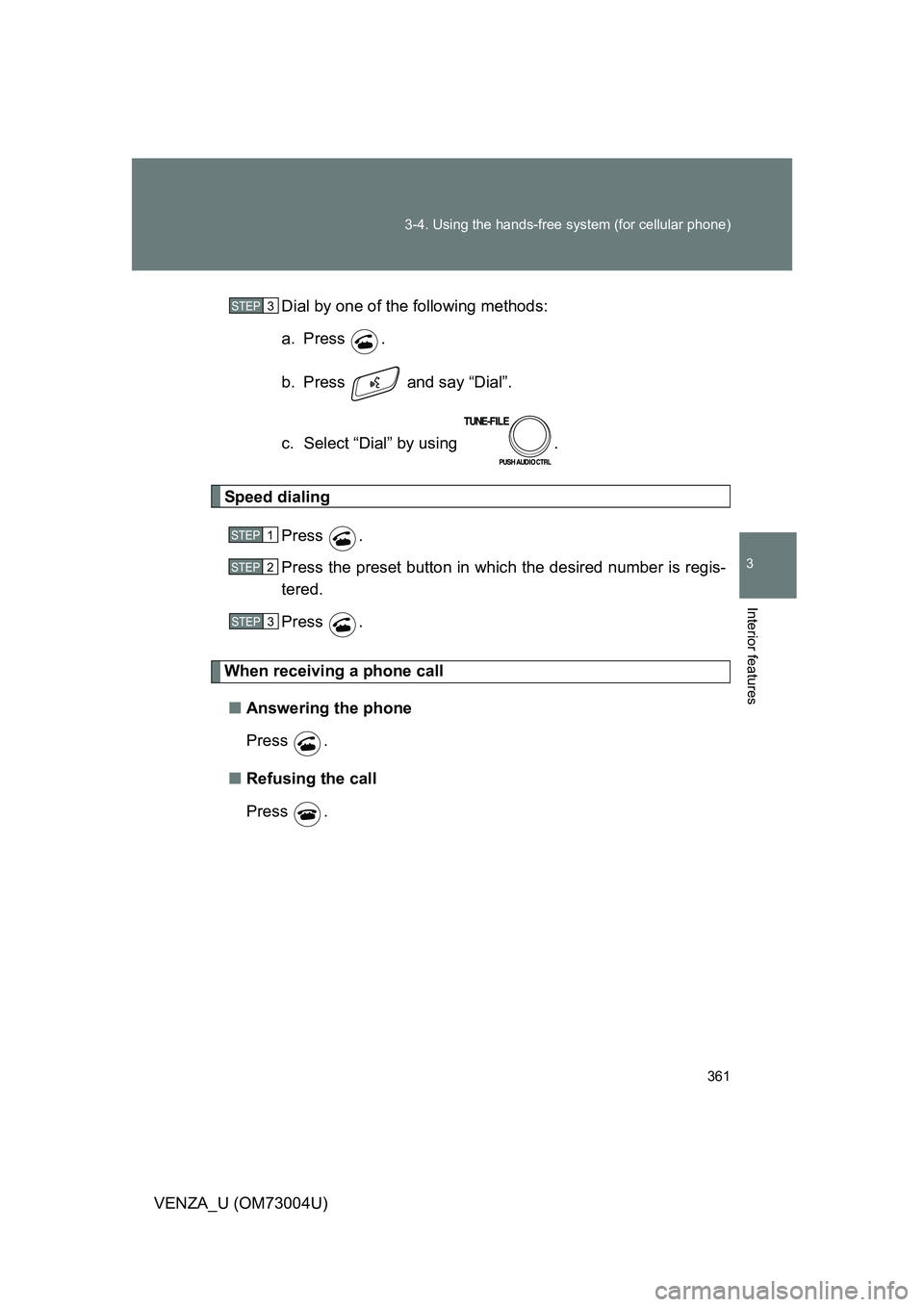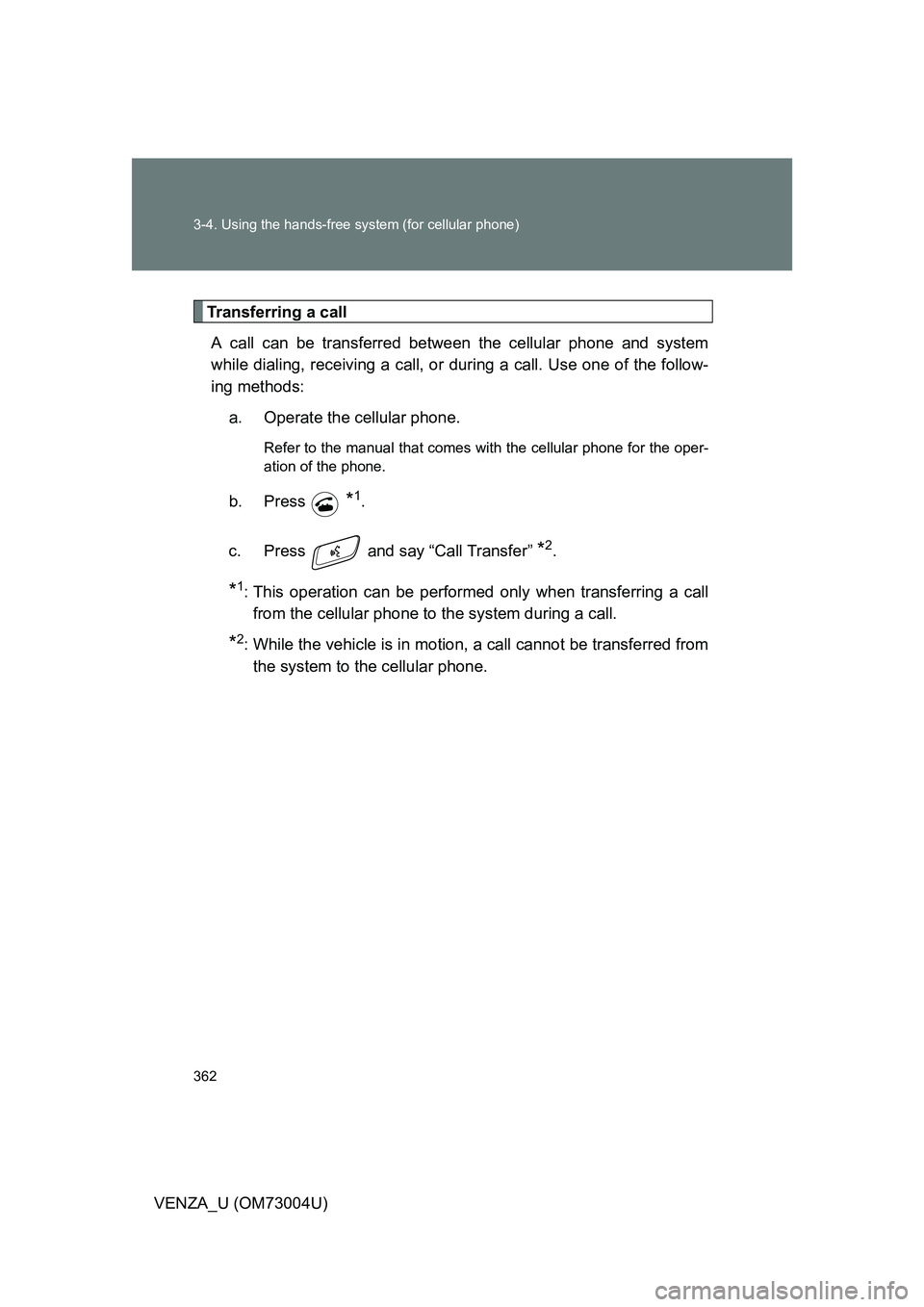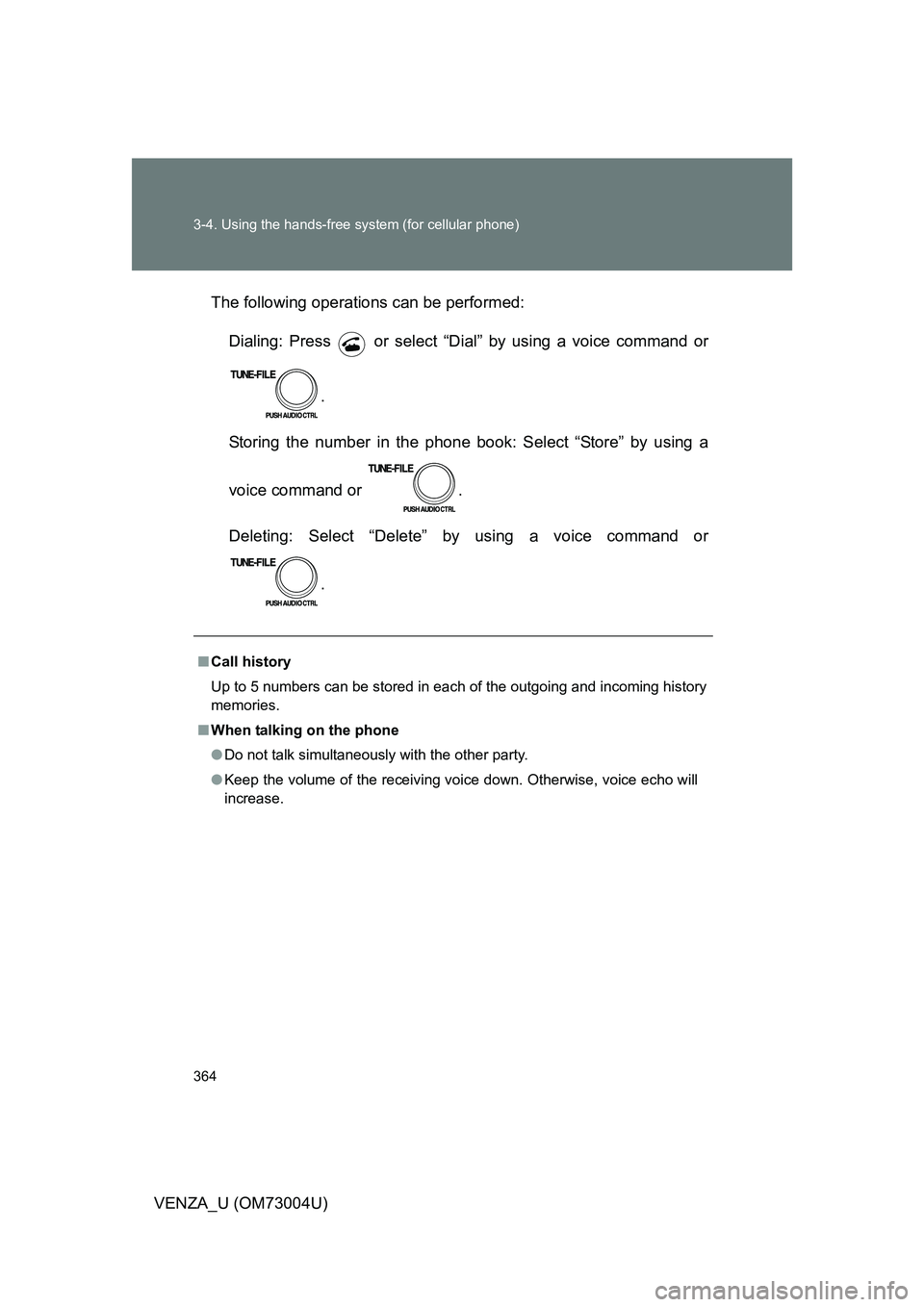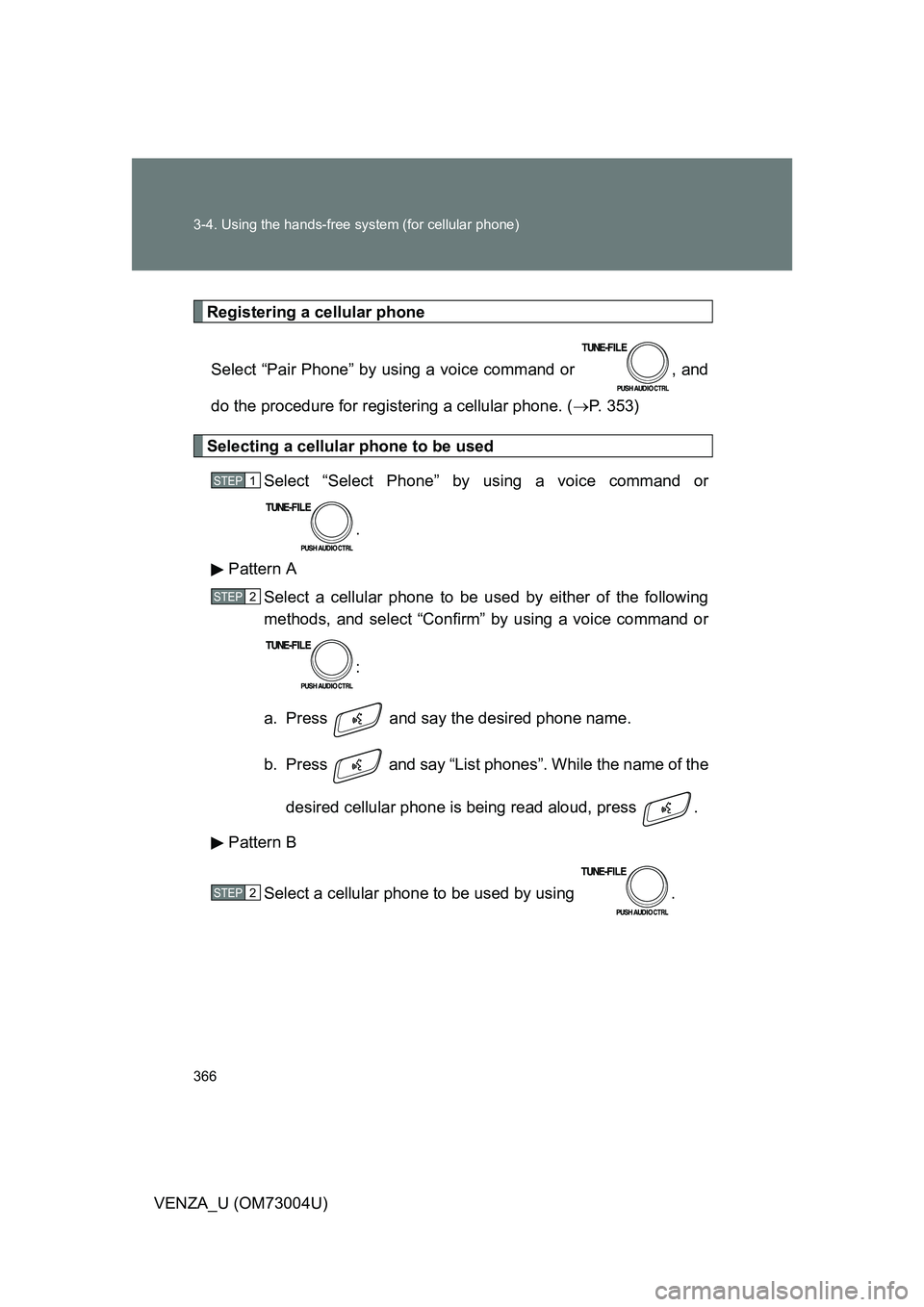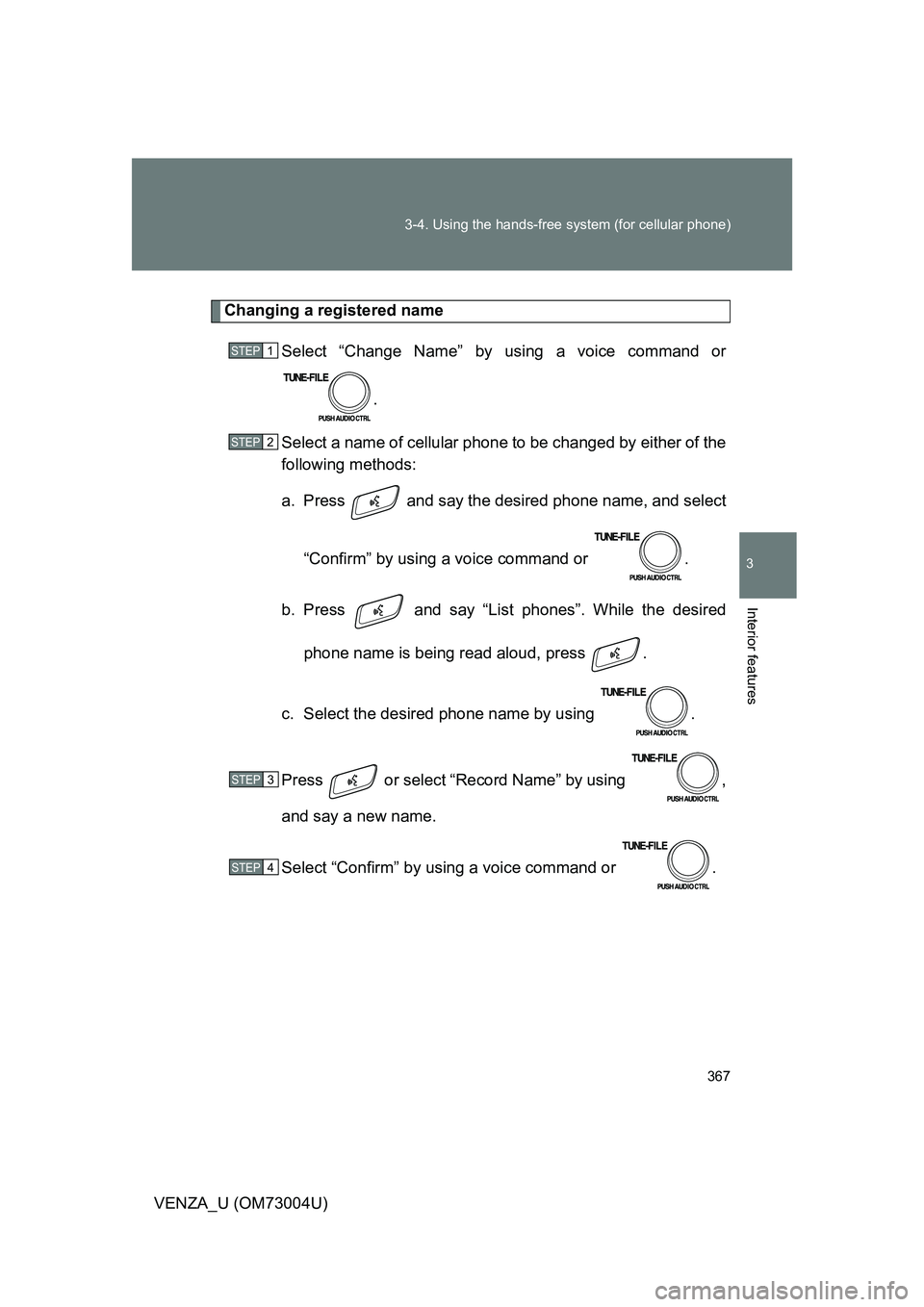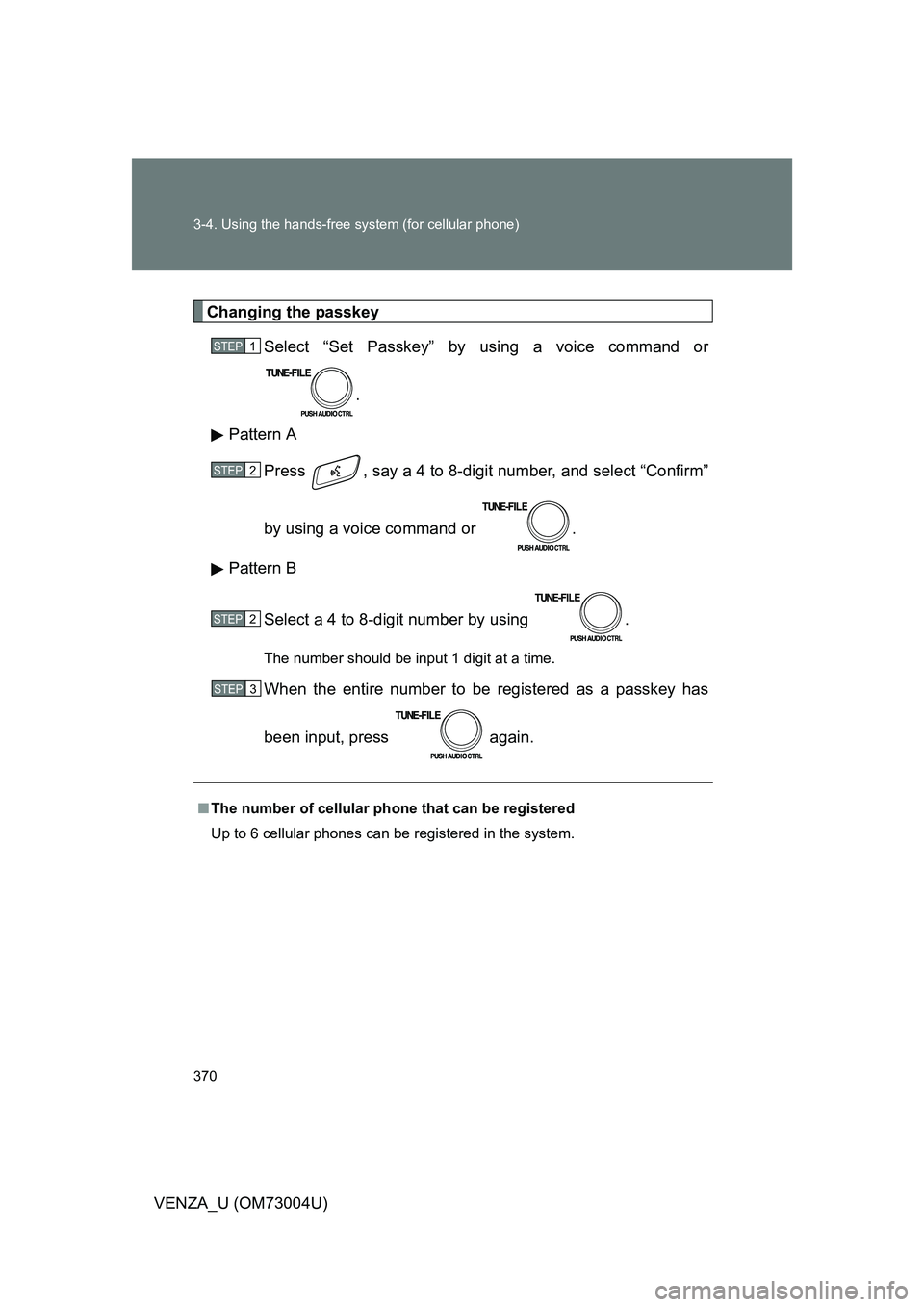TOYOTA VENZA 2009 Owners Manual (in English)
VENZA 2009
TOYOTA
TOYOTA
https://www.carmanualsonline.info/img/14/43060/w960_43060-0.png
TOYOTA VENZA 2009 Owners Manual (in English)
Trending: air conditioning, brake light, lights, ECU, change time, brakes, service schedule
Page 361 of 620
361
3-4. Using the hands-free
system (for cellular phone)
3
Interior features
VENZA_U (OM73004U)Dial by one of the following methods:
a. Press .
b. Press and say “Dial”.
c. Select “Dial” by using .
Speed dialing
Press .
Press the preset button in which the desired number is regis-
tered.
Press .
When receiving a phone call■ Answering the phone
Press .
■ Refusing the call
Press .
STEP3
STEP1
STEP2
STEP3
Page 362 of 620
362 3-4. Using the hands-free system (for cellular phone)
VENZA_U (OM73004U)
Transferring a callA call can be transferred between the cellular phone and system
while dialing, receiving a call, or during a call. Use one of the follow-
ing methods:
a. Operate the cellular phone.
Refer to the manual that comes with the cellular phone for the oper-
ation of the phone.
b. Press *1.
c. Press and say “Call Transfer”
*2.
*1: This operation can be performed only when transferring a call from the cellular phone to the system during a call.
*2: While the vehicle is in motion, a call cannot be transferred fromthe system to the cellular phone.
Page 363 of 620
363
3-4. Using the hands-free
system (for cellular phone)
3
Interior features
VENZA_U (OM73004U)
Using the call history memory
Follow the procedure below to use a number stored in the call history
memory:
Press and say “Redial” (when using a number stored
in the outgoing call history memory) or “Call back” (when
using a number stored in the incoming call history memory).
Select the number by either of the following methods:
a. Say “Previous” or “Go back” until the desired number is displayed.
b. Select the desired number by using .
STEP1
STEP2
Page 364 of 620
364 3-4. Using the hands-free system (for cellular phone)
VENZA_U (OM73004U)The following operations can be performed:
Dialing: Press or select “Dial” by using a voice command or
.
Storing the number in the phone book: Select “Store” by using a
voice command or .
Deleting: Select “Delete” by using a voice command or
.
■Call history
Up to 5 numbers can be stored in each of the outgoing and incoming history
memories.
■ When talking on the phone
● Do not talk simultaneously with the other party.
● Keep the volume of the receiving voice down. Otherwise, voice echo will
increase.
Page 365 of 620
365
3-4. Using the hands-free system (for cellular phone)
3
Interior features
VENZA_U (OM73004U)
Setting a cellular phone
Registering a cellular phone in the hands-free system allows the
system to function. The following functions can be used for regis-
tered cellular phones:
■ Functions and operation procedures
To enter the menu for each function, follow the steps below by
using a voice command or .
●Registering a cellular phone
1. “Setup” 2. “Phone Setup” 3. “Pair Phone”
● Selecting a cellular phone to be used
1. “Setup” 2. “Phone Setup” 3. “Select Phone”
● Changing a registered name
1. “Setup” 2. “Phone Setup” 3. “Change Name”
● Listing the registered cellular phones
1. “Setup” 2. “Phone Setup” 3. “List Phones”
● Deleting a cellular phone
1. “Setup” 2. “Phone Setup” 3. “Delete”
● Changing the passkey
1. “Setup” 2. “Phone Setup” 3. “Set Passkey”
Page 366 of 620
366 3-4. Using the hands-free system (for cellular phone)
VENZA_U (OM73004U)
Registering a cellular phoneSelect “Pair Phone” by using a voice command or , and
do the procedure for registering a cellular phone. ( P. 353)
Selecting a cellular phone to be used
Select “Select Phone” by using a voice command or
.
Pattern A Select a cellular phone to be used by either of the following
methods, and select “Confirm” by using a voice command or
:
a. Press and say the desired phone name.
b. Press and say “List phones”. While the name of the desired cellular phone is being read aloud, press .
Pattern B
Select a cellular phone to be used by using .
STEP1
STEP2
STEP2
Page 367 of 620
367
3-4. Using the hands-free
system (for cellular phone)
3
Interior features
VENZA_U (OM73004U)
Changing a registered name
Select “Change Name” by using a voice command or
.
Select a name of cellular phone to be changed by either of the
following methods:
a. Press and say the desired phone name, and select
“Confirm” by using a voice command or .
b. Press and say “List phones”. While the desired
phone name is being read aloud, press .
c. Select the desired phone name by using .
Press or select “Record Name” by using ,
and say a new name.
Select “Confirm” by using a voice command or .
STEP1
STEP2
STEP3
STEP4
Page 368 of 620
368 3-4. Using the hands-free system (for cellular phone)
VENZA_U (OM73004U)
Listing the registered cellular phonesSelecting “List Phones” by using a voice command or
causes the list of registered cellular phones to be read aloud.
When listing is complete, the system returns to “Phone Setup”.
Pressing while a name of cellular phone is being read selects
the cellular phone, a nd the following functions will be available:
● Selecting a cellular phone: “Select Phone”
● Changing a registered name: “Change Name”
● Deleting a cellular phone: “Delete”
Page 369 of 620
369
3-4. Using the hands-free
system (for cellular phone)
3
Interior features
VENZA_U (OM73004U)
Deleting a cellular phone
Select “Delete” by using a voice command or .
Pattern A Select the cellular phone to be deleted by either of the follow-
ing methods and select “Confirm” by using a voice command
or :
a. Press and say the name of the desired cellular
phone.
b. Press and say “List phones ”. While the name of the
desired cellular phone is being read aloud, press .
Pattern B Select a desired cellular phone to be deleted by using
.
STEP1
STEP2
STEP2
Page 370 of 620
370 3-4. Using the hands-free system (for cellular phone)
VENZA_U (OM73004U)
Changing the passkeySelect “Set Passkey” by using a voice command or
.
Pattern A Press , say a 4 to 8-digit number, and select “Confirm”
by using a voice command or .
Pattern B
Select a 4 to 8-digit number by using .
The number should be input 1 digit at a time.
When the entire number to be registered as a passkey has
been input, press again.
■The number of cellular phone that can be registered
Up to 6 cellular phones can be registered in the system.
STEP1
STEP2
STEP2
STEP3
Trending: fuel tank capacity, power steering fluid, tow, mirror, wipers, wheel bolt torque, spark plugs