TOYOTA YARIS HATCHBACK 2020 Owners Manual (in English)
Manufacturer: TOYOTA, Model Year: 2020, Model line: YARIS HATCHBACK, Model: TOYOTA YARIS HATCHBACK 2020Pages: 572, PDF Size: 7.94 MB
Page 371 of 572
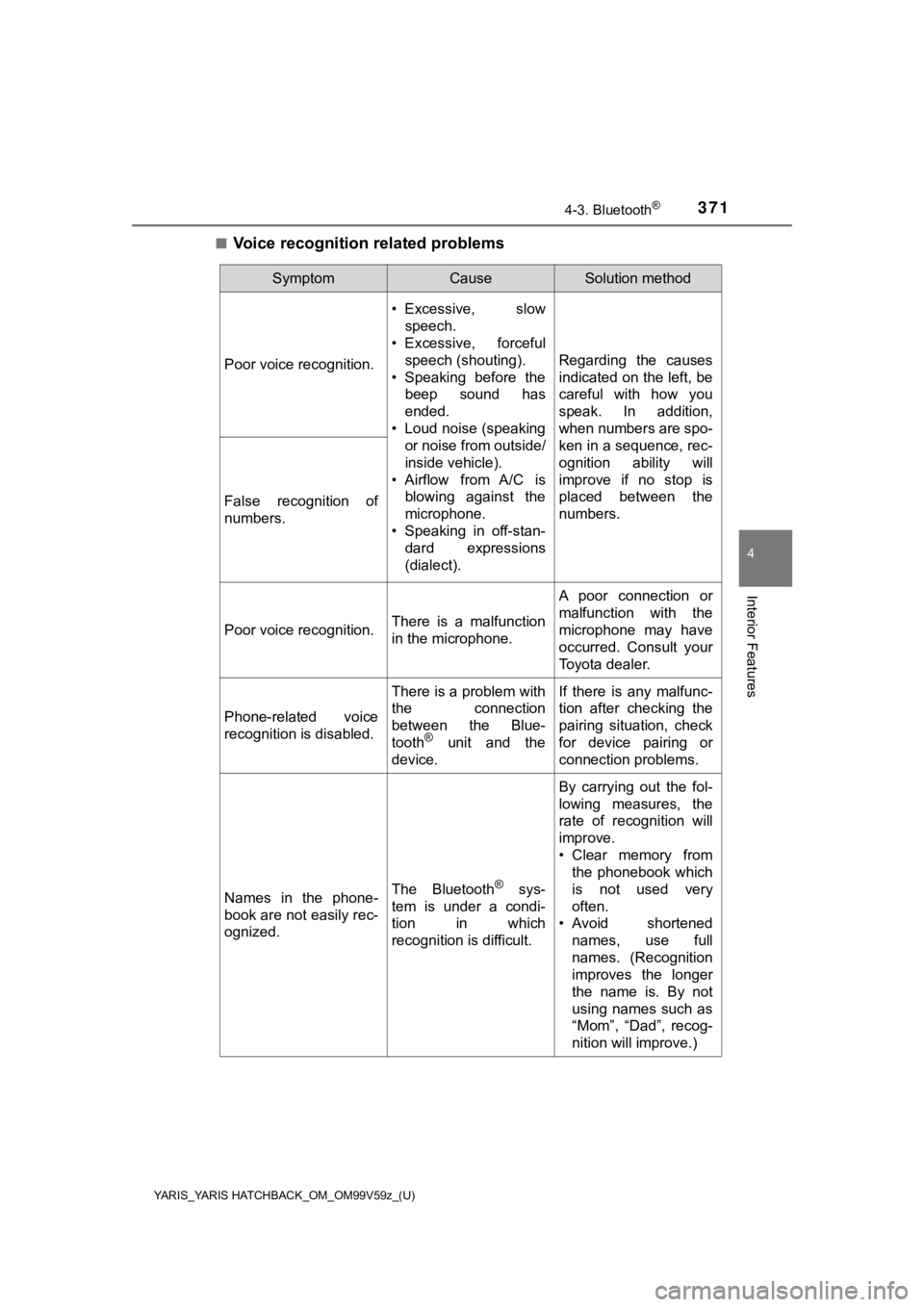
YARIS_YARIS HATCHBACK_OM_OM99V59z_(U)
3714-3. Bluetooth®
4
Interior Features
■Voice recognition related problems
SymptomCauseSolution method
Poor voice recognition.
• Excessive, slow
speech.
• Excessive, forceful
speech (shouting).
• Speaking before the beep sound has
ended.
• Loud noise (speaking or noise from outside/
inside vehicle).
• Airflow from A/C is blowing against the
microphone.
• Speaking in off-stan- dard expressions
(dialect).
Regarding the causes
indicated on the left, be
careful with how you
speak. In addition,
when numbers are spo-
ken in a sequence, rec-
ognition ability will
improve if no stop is
placed between the
numbers.
False recognition of
numbers.
Poor voice recognition.There is a malfunction
in the microphone.
A poor connection or
malfunction with the
microphone may have
occurred. Consult your
Toyota dealer.
Phone-related voice
recognition is disabled.
There is a problem with
the connection
between the Blue-
tooth
® unit and the
device.
If there is any malfunc-
tion after checking the
pairing situation, check
for device pairing or
connection problems.
Names in the phone-
book are not easily rec-
ognized.The Bluetooth® sys-
tem is under a condi-
tion in which
recognition is difficult.
By carrying out the fol-
lowing measures, the
rate of recognition will
improve.
• Clear memory from the phonebook which
is not used very
often.
• Avoid shortened
names, use full
names. (Recognition
improves the longer
the name is. By not
using names such as
“Mom”, “Dad”, recog-
nition will improve.)
Page 372 of 572
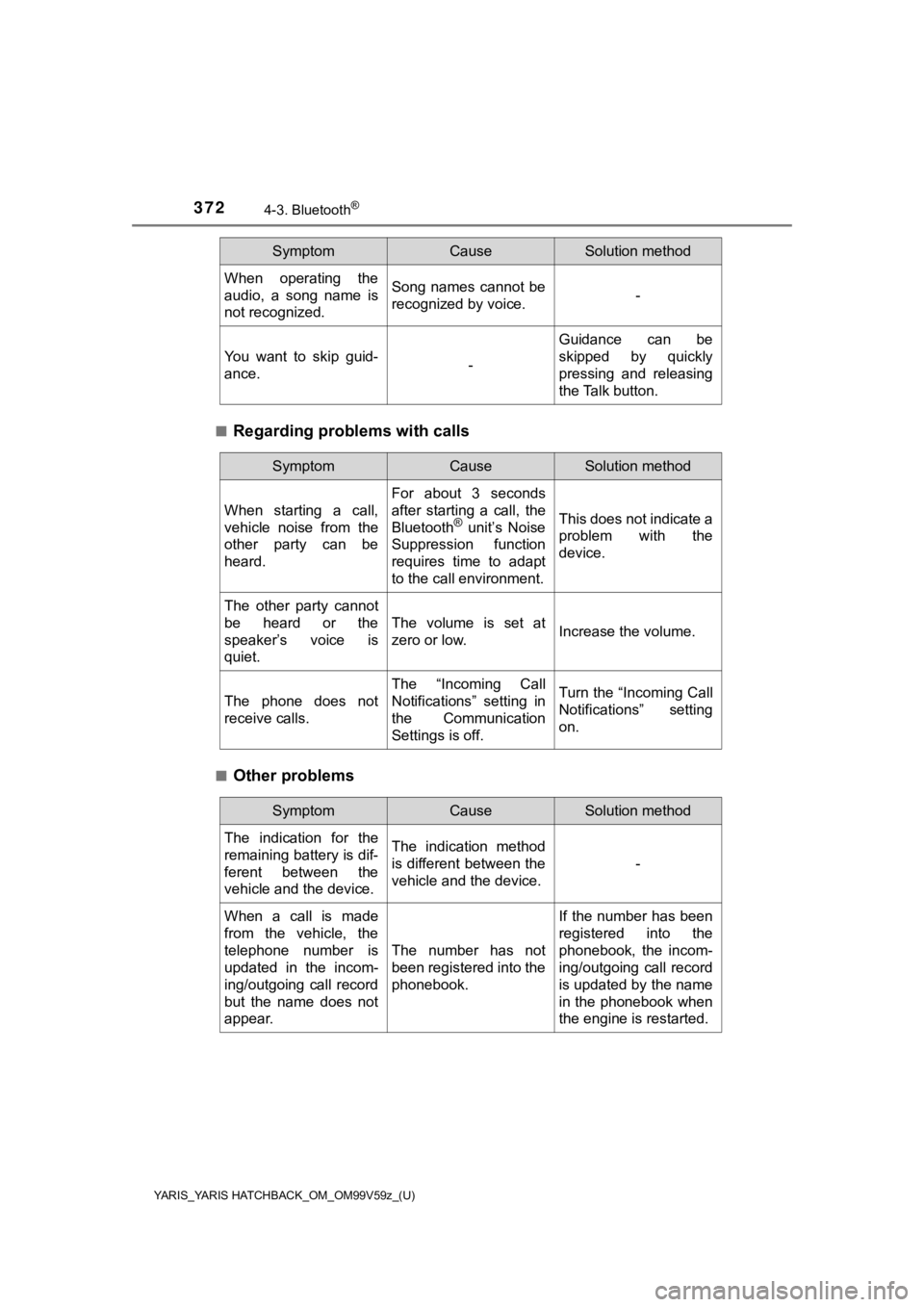
372
YARIS_YARIS HATCHBACK_OM_OM99V59z_(U)
4-3. Bluetooth®
■Regarding problems with calls
■Other problems
When operating the
audio, a song name is
not recognized.Song names cannot be
recognized by voice.-
You want to skip guid-
ance.-
Guidance can be
skipped by quickly
pressing and releasing
the Talk button.
SymptomCauseSolution method
SymptomCauseSolution method
When starting a call,
vehicle noise from the
other party can be
heard.
For about 3 seconds
after starting a call, the
Bluetooth
® unit’s Noise
Suppression function
requires time to adapt
to the call environment.This does not indicate a
problem with the
device.
The other party cannot
be heard or the
speaker’s voice is
quiet.
The volume is set at
zero or low.Increase the volume.
The phone does not
receive calls.
The “Incoming Call
Notifications” setting in
the Communication
Settings is off.Turn the “Incoming Call
Notifications” setting
on.
SymptomCauseSolution method
The indication for the
remaining battery is dif-
ferent between the
vehicle and the device.The indication method
is different between the
vehicle and the device.
-
When a call is made
from the vehicle, the
telephone number is
updated in the incom-
ing/outgoing call record
but the name does not
appear.
The number has not
been registered into the
phonebook.
If the number has been
registered into the
phonebook, the incom-
ing/outgoing call record
is updated by the name
in the phonebook when
the engine is restarted.
Page 373 of 572
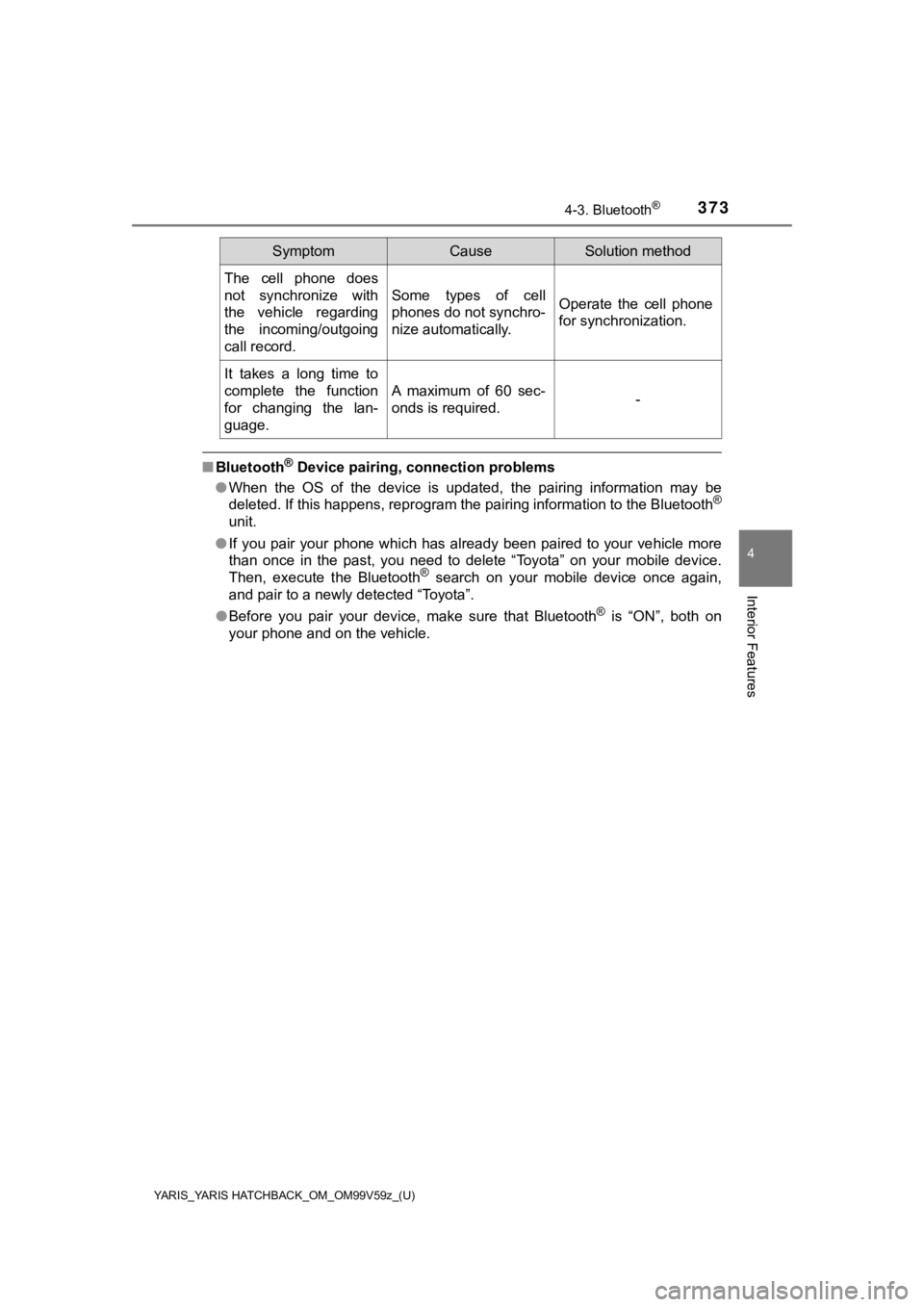
YARIS_YARIS HATCHBACK_OM_OM99V59z_(U)
3734-3. Bluetooth®
4
Interior Features
■Bluetooth® Device pairing, connection problems
● When the OS of the device is updated, the pairing information may be
deleted. If this happens, reprogram the pairing information to the Bluetooth
®
unit.
● If you pair your phone which has already been paired to your ve hicle more
than once in the past, you need to delete “Toyota” on your mobi le device.
Then, execute the Bluetooth
® search on your mobile device once again,
and pair to a newly detected “Toyota”.
● Before you pair your device, make sure that Bluetooth
® is “ON”, both on
your phone and on the vehicle.
The cell phone does
not synchronize with
the vehicle regarding
the incoming/outgoing
call record.
Some types of cell
phones do not synchro-
nize automatically.Operate the cell phone
for synchronization.
It takes a long time to
complete the function
for changing the lan-
guage.
A maximum of 60 sec-
onds is required.-
SymptomCauseSolution method
Page 374 of 572
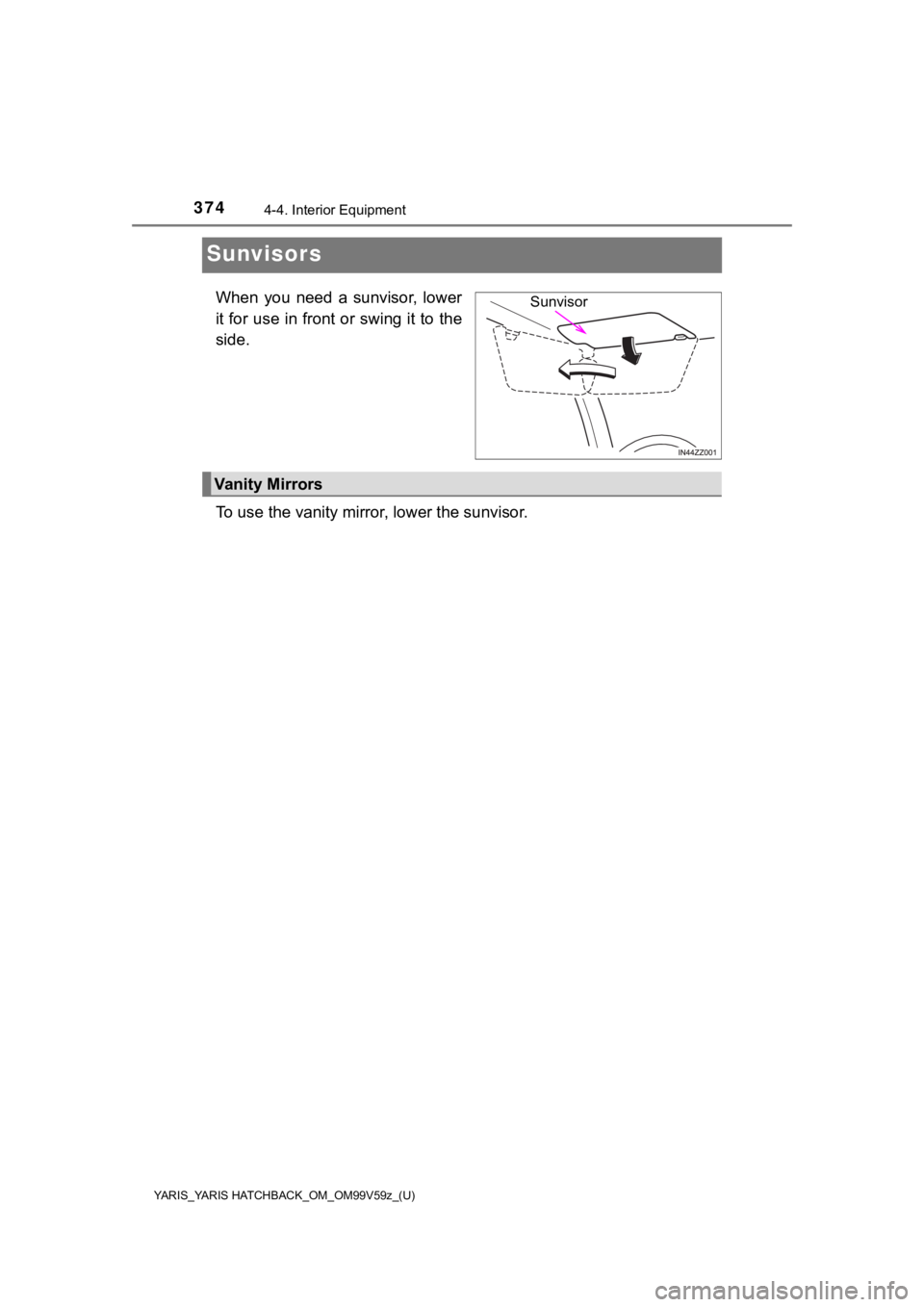
374
YARIS_YARIS HATCHBACK_OM_OM99V59z_(U)
4-4. Interior Equipment
Sunvisors
When you need a sunvisor, lower
it for use in front or swing it to the
side.
To use the vanity mirror, lower the sunvisor.Sunvisor
Vanity Mirrors
Page 375 of 572
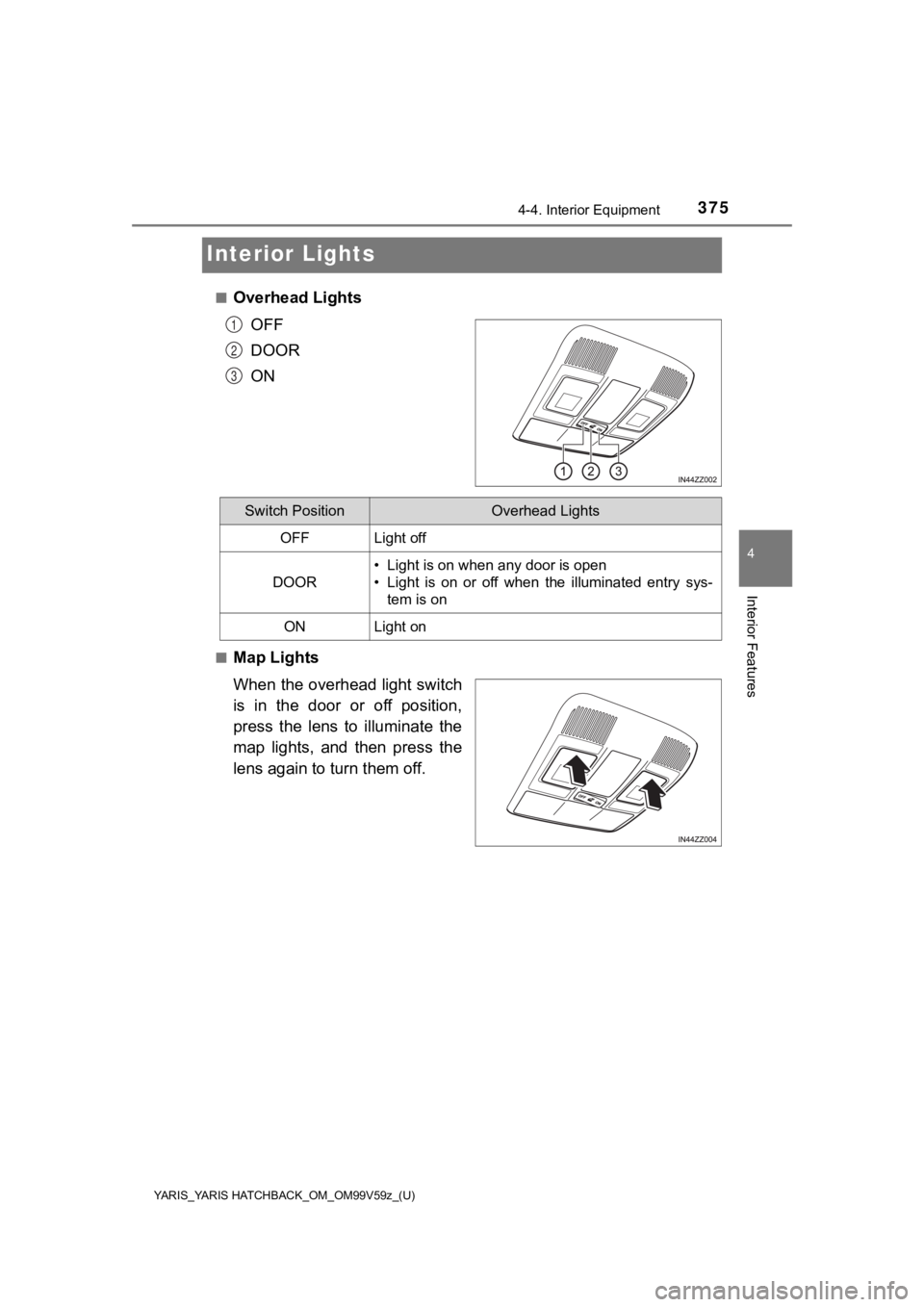
375
YARIS_YARIS HATCHBACK_OM_OM99V59z_(U)
4-4. Interior Equipment
4
Interior Features
Interior Lights
■Overhead LightsOFF
DOOR
ON
■Map Lights
When the overhead light switch
is in the door or off position,
press the lens to illuminate the
map lights, and then press the
lens again to turn them off.
1
2
3
Switch PositionOverhead Lights
OFFLight off
DOOR
• Light is on when any door is open
• Light is on or off when the illuminated entry sys-tem is on
ONLight on
Page 376 of 572
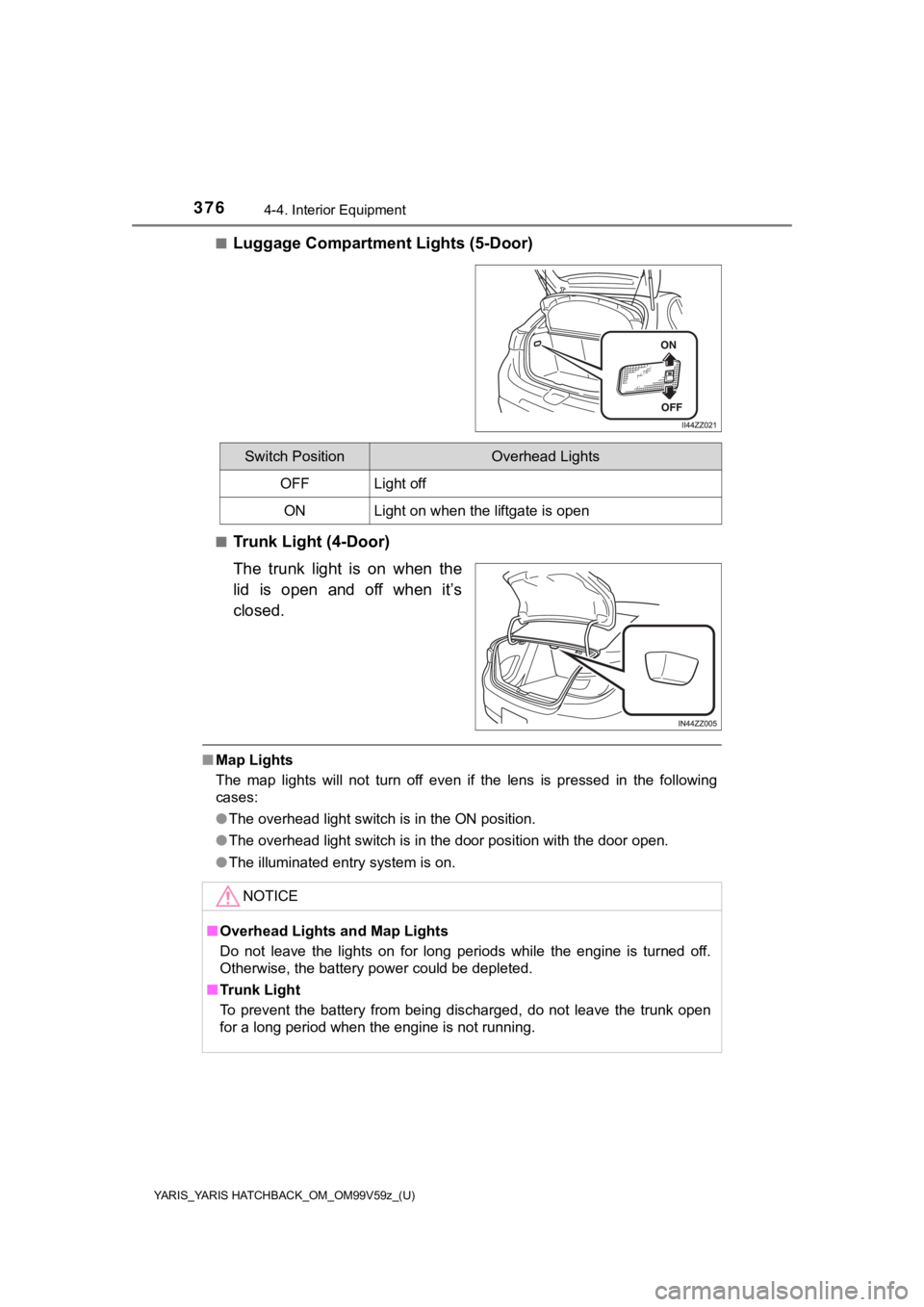
376
YARIS_YARIS HATCHBACK_OM_OM99V59z_(U)
4-4. Interior Equipment
■Luggage Compartment Lights (5-Door)
■Trunk Light (4-Door)
The trunk light is on when the
lid is open and off when it’s
closed.
■Map Lights
The map lights will not turn off even if the lens is pressed in the following
cases:
● The overhead light switch is in the ON position.
● The overhead light switch is in the door position with the door open.
● The illuminated entry system is on.
Switch PositionOverhead Lights
OFFLight off
ONLight on when the liftgate is open
NOTICE
■Overhead Lights and Map Lights
Do not leave the lights on for long periods while the engine is turned off.
Otherwise, the battery power could be depleted.
■ Trunk Light
To prevent the battery from being discharged, do not leave the trunk open
for a long period when the engine is not running.
Page 377 of 572
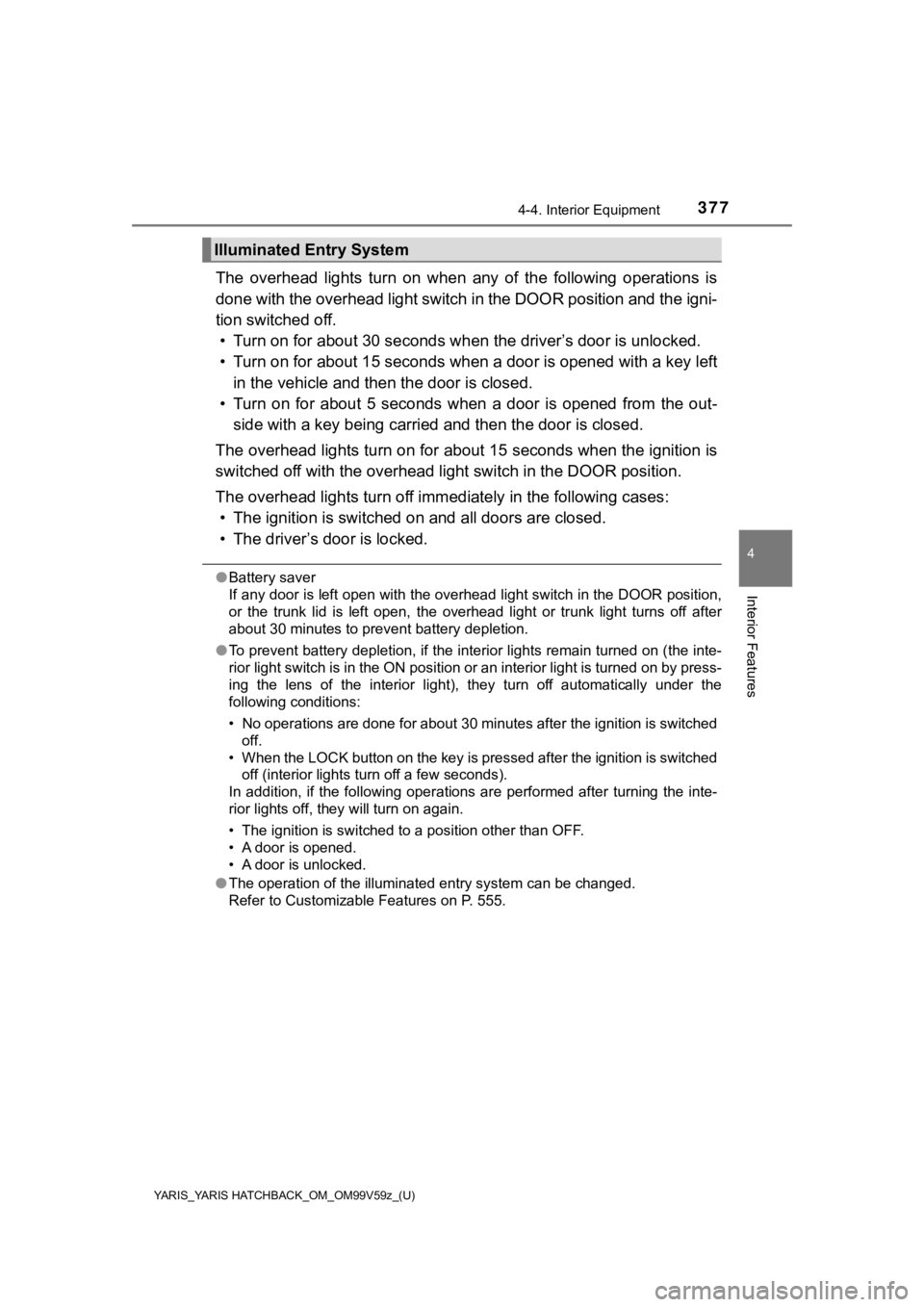
YARIS_YARIS HATCHBACK_OM_OM99V59z_(U)
3774-4. Interior Equipment
4
Interior Features
The overhead lights turn on when any of the following operations is
done with the overhead light switch in the DOOR position and the igni-
tion switched off. • Turn on for about 30 seconds wh en the driver’s door is unlocked.
• Turn on for about 15 seconds w hen a door is opened with a key left
in the vehicle and then the door is closed.
• Turn on for about 5 seconds when a door is opened from the out -
side with a key bei ng carried and then t he door is closed.
The overhead lights turn on for about 15 seconds when the ignit ion is
switched off with the overhead light switch in the DOOR positio n.
The overhead lights turn off immediately in the following cases :
• The ignition is switched on and all doors are closed.
• The driver’s door is locked.
● Battery saver
If any door is left open with the overhead light switch in the DOOR position,
or the trunk lid is left open, the overhead light or trunk light turns off after
about 30 minutes to prevent battery depletion.
● To prevent battery depletion, if the interior lights remain turned on (the inte-
rior light switch is in the ON position or an interior light is turned on by press-
ing the lens of the interior light), they turn off automaticall y under the
following conditions:
• No operations are done for about 30 minutes after the ignition is switched
off.
• When the LOCK button on the key is pressed after the ignition is switched
off (interior lights turn off a few seconds).
In addition, if the following operations are performed after tu rning the inte-
rior lights off, they will turn on again.
• The ignition is switched to a position other than OFF.
• A door is opened.
• A door is unlocked.
● The operation of the illuminated entry system can be changed.
Refer to Customizable Features on P. 555.
Illuminated Entry System
Page 378 of 572
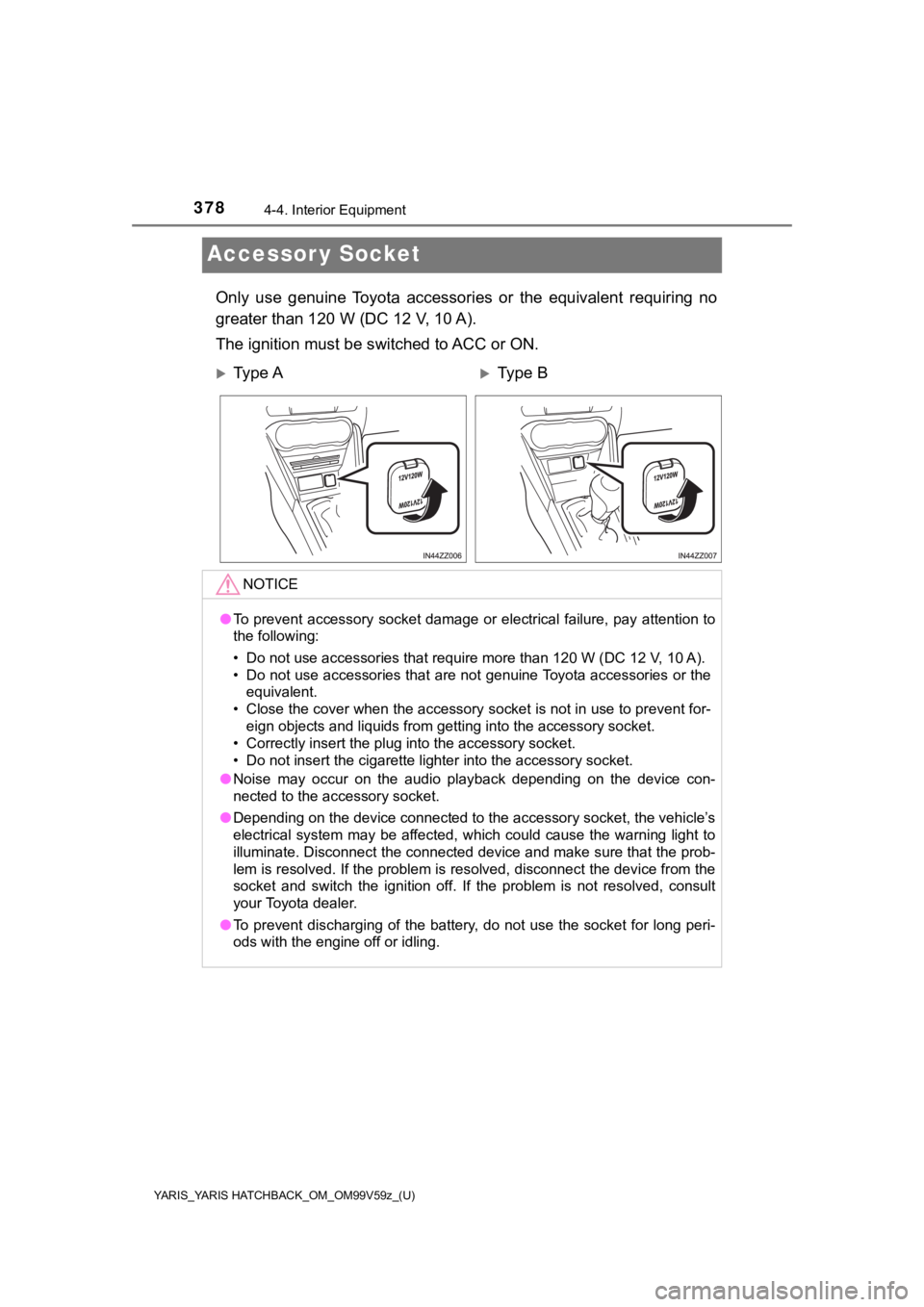
378
YARIS_YARIS HATCHBACK_OM_OM99V59z_(U)
4-4. Interior Equipment
Accessor y Socket
Only use genuine Toyota accessories or the equivalent requiring no
greater than 120 W (DC 12 V, 10 A).
The ignition must be s witched to ACC or ON.
Ty p e AType B
NOTICE
●To prevent accessory socket damage or electrical failure, pay a ttention to
the following:
• Do not use accessories that require more than 120 W (DC 12 V, 10 A).
• Do not use accessories that are not genuine Toyota accessories or the
equivalent.
• Close the cover when the accessory socket is not in use to pre vent for-
eign objects and liquids from getting into the accessory socket .
• Correctly insert the plug into the accessory socket.
• Do not insert the cigarette lighter into the accessory socket.
● Noise may occur on the audio playback depending on the device con-
nected to the accessory socket.
● Depending on the device connected to the accessory socket, the vehicle’s
electrical system may be affected, which could cause the warning light to
illuminate. Disconnect the connected device and make sure that the prob-
lem is resolved. If the problem is resolved, disconnect the device from the
socket and switch the ignition off. If the problem is not resol ved, consult
your Toyota dealer.
● To prevent discharging of the battery, do not use the socket for long peri-
ods with the engine off or idling.
Page 379 of 572
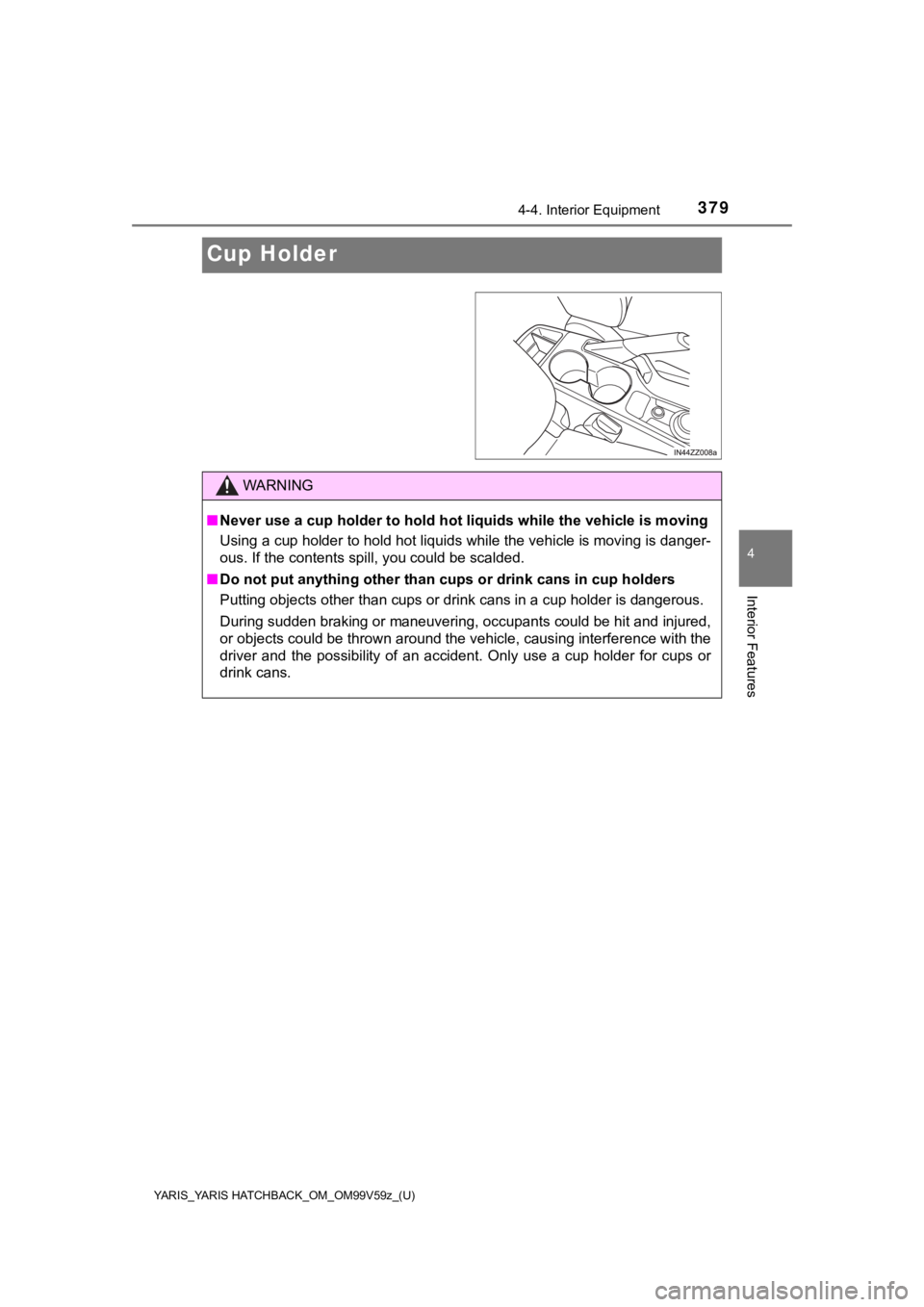
379
YARIS_YARIS HATCHBACK_OM_OM99V59z_(U)
4-4. Interior Equipment
4
Interior Features
Cup Holder
WARNING
■Never use a cup holder to hold hot liquids while the vehicle is moving
Using a cup holder to hold hot liquids while the vehicle is mov ing is danger-
ous. If the contents spill, you could be scalded.
■ Do not put anything other than cups or drink cans in cup holder s
Putting objects other than cups or drink cans in a cup holder is dangerous.
During sudden braking or maneuvering, occupants could be hit and injured,
or objects could be thrown around the vehicle, causing interfer ence with the
driver and the possibility of an accident. Only use a cup holde r for cups or
drink cans.
Page 380 of 572
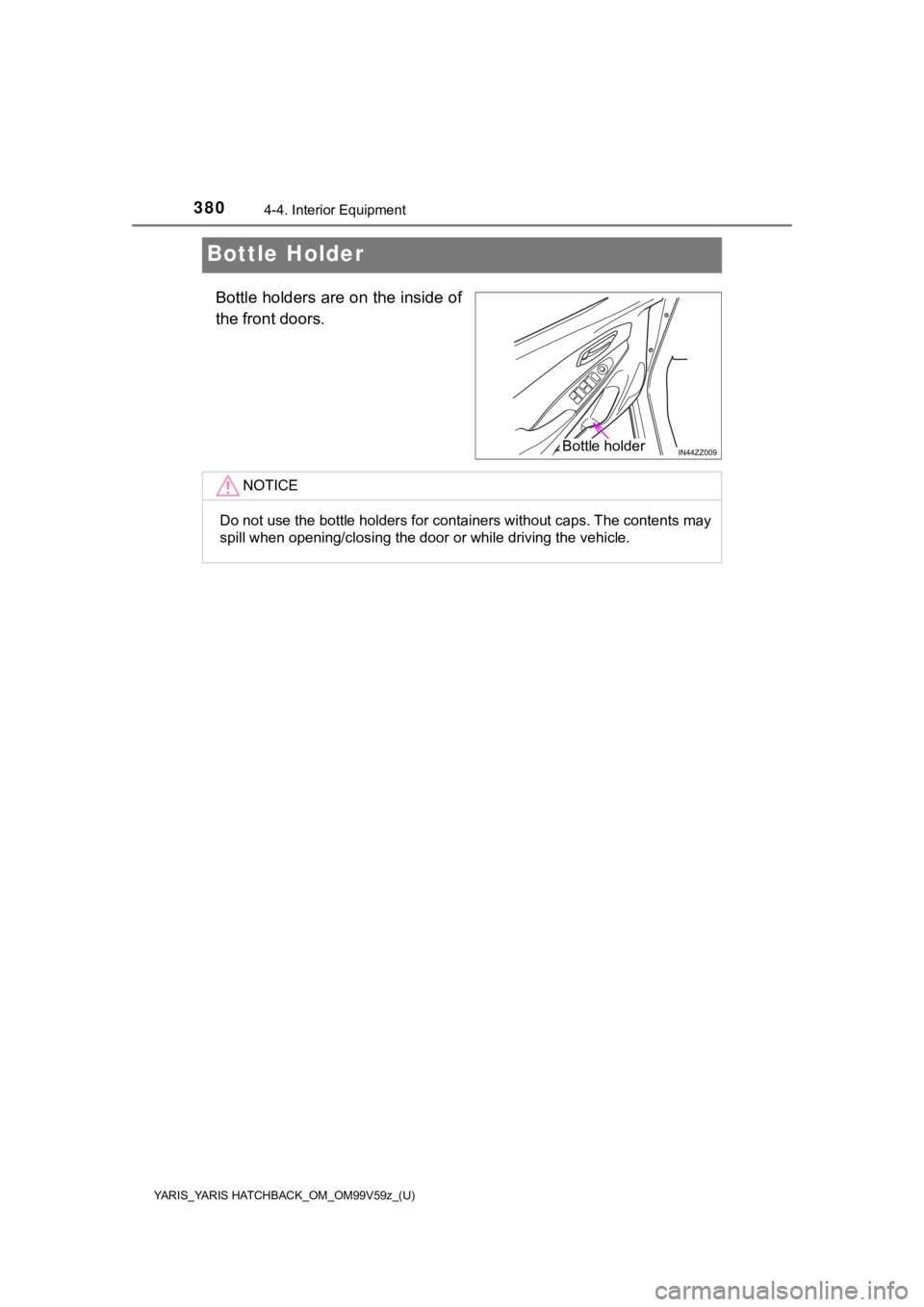
380
YARIS_YARIS HATCHBACK_OM_OM99V59z_(U)
4-4. Interior Equipment
Bottle Holder
Bottle holders are on the inside of
the front doors.
Bottle holder
NOTICE
Do not use the bottle holders for containers without caps. The contents may
spill when opening/closing the door or while driving the vehicl e.