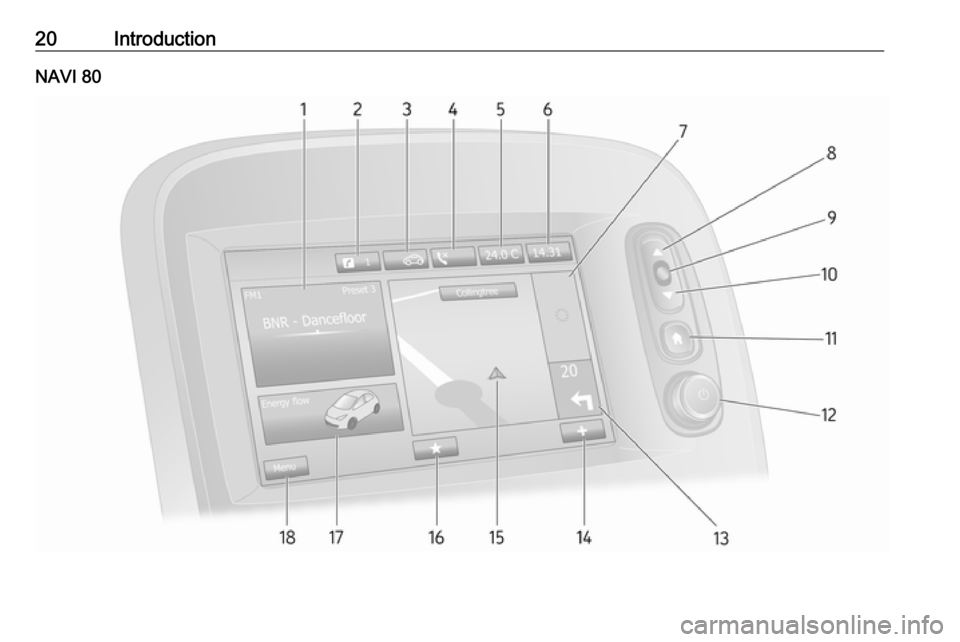VAUXHALL MOVANO_B 2016 Infotainment system
MOVANO_B 2016
VAUXHALL
VAUXHALL
https://www.carmanualsonline.info/img/38/19556/w960_19556-0.png
VAUXHALL MOVANO_B 2016 Infotainment system
Trending: navigation system, bulb, fuel, technical specifications, service reset, airbag off, automatic transmission
Page 11 of 147
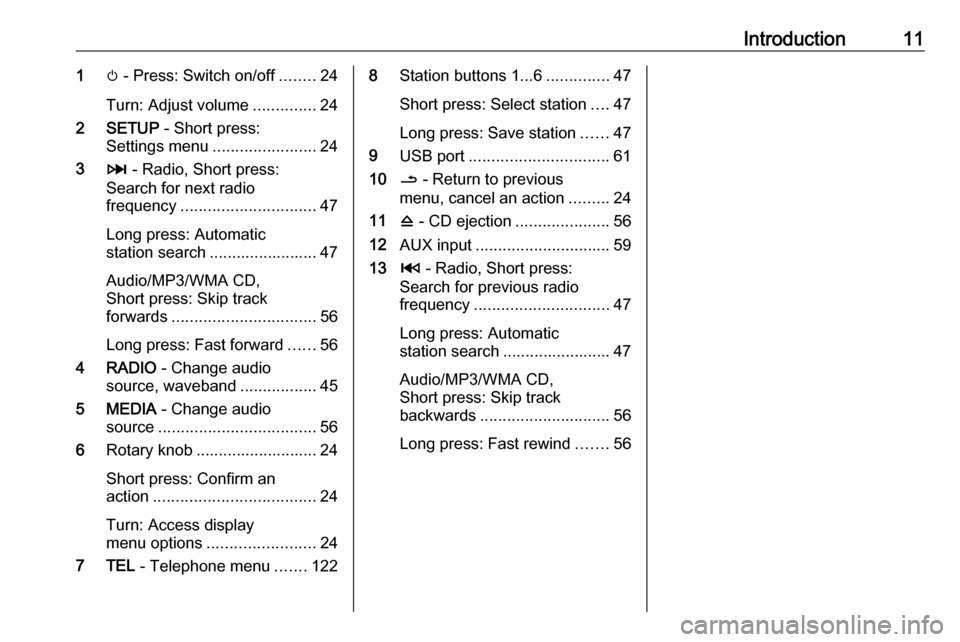
Introduction111m - Press: Switch on/off ........24
Turn: Adjust volume ..............24
2 SETUP - Short press:
Settings menu ....................... 24
3 3 - Radio, Short press:
Search for next radio
frequency .............................. 47
Long press: Automatic
station search ........................ 47
Audio/MP3/WMA CD,
Short press: Skip track
forwards ................................ 56
Long press: Fast forward ......56
4 RADIO - Change audio
source, waveband .................45
5 MEDIA - Change audio
source ................................... 56
6 Rotary knob ........................... 24
Short press: Confirm an
action .................................... 24
Turn: Access display
menu options ........................ 24
7 TEL - Telephone menu .......1228Station buttons 1...6 ..............47
Short press: Select station ....47
Long press: Save station ......47
9 USB port ............................... 61
10 / - Return to previous
menu, cancel an action .........24
11 d - CD ejection .....................56
12 AUX input .............................. 59
13 2 - Radio, Short press:
Search for previous radio
frequency .............................. 47
Long press: Automatic
station search ........................ 47
Audio/MP3/WMA CD,
Short press: Skip track
backwards ............................. 56
Long press: Fast rewind .......56
Page 12 of 147
12IntroductionCD18 BT USB
Page 13 of 147
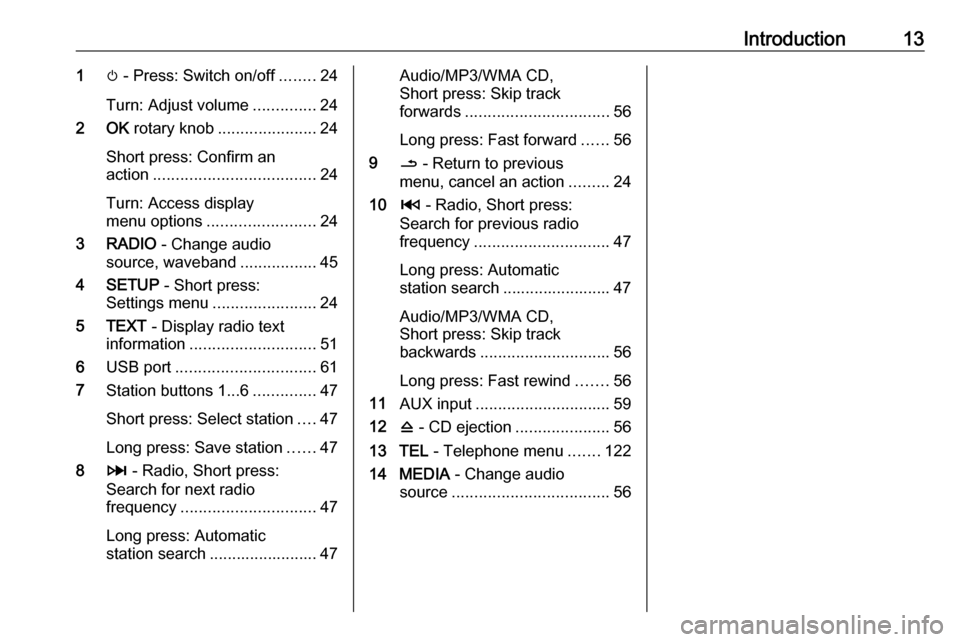
Introduction131m - Press: Switch on/off ........24
Turn: Adjust volume ..............24
2 OK rotary knob ...................... 24
Short press: Confirm an
action .................................... 24
Turn: Access display
menu options ........................ 24
3 RADIO - Change audio
source, waveband .................45
4 SETUP - Short press:
Settings menu ....................... 24
5 TEXT - Display radio text
information ............................ 51
6 USB port ............................... 61
7 Station buttons 1...6 ..............47
Short press: Select station ....47
Long press: Save station ......47
8 3 - Radio, Short press:
Search for next radio
frequency .............................. 47
Long press: Automatic
station search ........................ 47Audio/MP3/WMA CD,
Short press: Skip track
forwards ................................ 56
Long press: Fast forward ......56
9 / - Return to previous
menu, cancel an action .........24
10 2 - Radio, Short press:
Search for previous radio
frequency .............................. 47
Long press: Automatic
station search ........................ 47
Audio/MP3/WMA CD,
Short press: Skip track
backwards ............................. 56
Long press: Fast rewind .......56
11 AUX input .............................. 59
12 d - CD ejection .....................56
13 TEL - Telephone menu .......122
14 MEDIA - Change audio
source ................................... 56
Page 14 of 147
14IntroductionCD35 BT USB / CD35 BT USB NAVI
Page 15 of 147
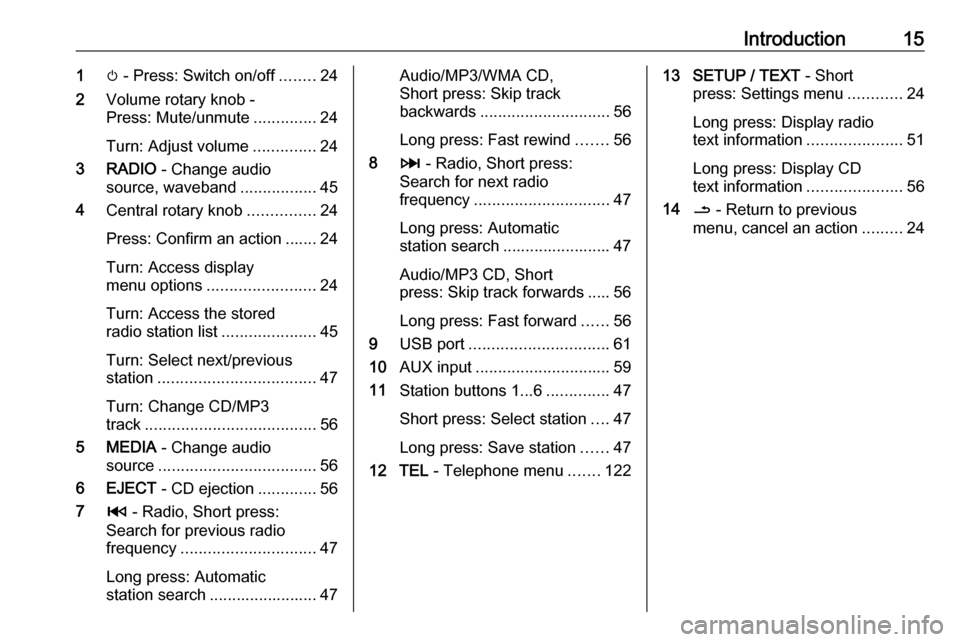
Introduction151m - Press: Switch on/off ........24
2 Volume rotary knob -
Press: Mute/unmute ..............24
Turn: Adjust volume ..............24
3 RADIO - Change audio
source, waveband .................45
4 Central rotary knob ...............24
Press: Confirm an action ....... 24
Turn: Access display
menu options ........................ 24
Turn: Access the stored
radio station list .....................45
Turn: Select next/previous
station ................................... 47
Turn: Change CD/MP3
track ...................................... 56
5 MEDIA - Change audio
source ................................... 56
6 EJECT - CD ejection .............56
7 2 - Radio, Short press:
Search for previous radio
frequency .............................. 47
Long press: Automatic
station search ........................ 47Audio/MP3/WMA CD,
Short press: Skip track
backwards ............................. 56
Long press: Fast rewind .......56
8 3 - Radio, Short press:
Search for next radio
frequency .............................. 47
Long press: Automatic
station search ........................ 47
Audio/MP3 CD, Short
press: Skip track forwards ..... 56
Long press: Fast forward ......56
9 USB port ............................... 61
10 AUX input .............................. 59
11 Station buttons 1...6 ..............47
Short press: Select station ....47
Long press: Save station ......47
12 TEL - Telephone menu .......12213 SETUP / TEXT - Short
press: Settings menu ............24
Long press: Display radio
text information .....................51
Long press: Display CD
text information .....................56
14 / - Return to previous
menu, cancel an action .........24
Page 16 of 147
16IntroductionNAVI 50 (Type A)
Page 17 of 147
![VAUXHALL MOVANO_B 2016 Infotainment system Introduction171m: Switch on/off ....................24
2 ]: Decrease volume .............24
3 <: Increase volume ............... 24
4 USB port ............................... 61
5 AUX input .......... VAUXHALL MOVANO_B 2016 Infotainment system Introduction171m: Switch on/off ....................24
2 ]: Decrease volume .............24
3 <: Increase volume ............... 24
4 USB port ............................... 61
5 AUX input ..........](/img/38/19556/w960_19556-16.png)
Introduction171m: Switch on/off ....................24
2 ]: Decrease volume .............24
3 <: Increase volume ............... 24
4 USB port ............................... 61
5 AUX input .............................. 59
6 Clock ..................................... 24
7 yPHONE : Telephone
menu ................................... 122
8 ÿSETTINGS : Audio
settings, e.g. "Tone
settings" ................................ 36
"Volume settings" ..................39
Bluetooth settings .................24
Display settings .....................24
System settings ..................... 40
9 æDark : Darken screen
(only clock and audio
system information are
displayed) .............................. 24
10 yNAVI : Navigation menu ......74
11 sMAP : View map .................74
12 èRADIO : Change audio
source to radio ......................4513tMEDIA : Change audio
source - USB, iPod ...............61
BT (Bluetooth) .......................65
AUX ....................................... 59
Page 18 of 147
18IntroductionNAVI 50 (Type B)
Page 19 of 147
![VAUXHALL MOVANO_B 2016 Infotainment system Introduction191m: Switch on/off ....................24
2 ]: Decrease volume .............24
3 <: Increase volume ............... 24
4 USB port ............................... 61
5 AUX input .......... VAUXHALL MOVANO_B 2016 Infotainment system Introduction191m: Switch on/off ....................24
2 ]: Decrease volume .............24
3 <: Increase volume ............... 24
4 USB port ............................... 61
5 AUX input ..........](/img/38/19556/w960_19556-18.png)
Introduction191m: Switch on/off ....................24
2 ]: Decrease volume .............24
3 <: Increase volume ............... 24
4 USB port ............................... 61
5 AUX input .............................. 59
6 Clock ..................................... 24
7 Outside temperature .............24
8 Ý: Phone reception ...........122
Ü : Battery life .................... 122
9 yPhone : Telephone menu . 122
10 ÿSetting : Audio settings,
e.g. "Tone settings" ...............36
"Volume settings" ..................39
Bluetooth settings .................24
Display settings .....................24
System settings ..................... 40
11 ýNav : Navigation menu ........74
12 (Depending on current
mode) ßSet Time :
Remote engine start-up ........24
7 : Go to Home page ............24q/r : Press to return to
previous screen - or -
press and hold to go to
Home page ........................... 24
y : Return to Navigation
menu ..................................... 78
13 ðDriving eco2 : Driving
economy ............................... 24
14 ñRadio : Change audio
source to radio ......................45
15 üMedia : Change audio
source - USB, iPod ...............61
BT (Bluetooth) .......................65
AUX ....................................... 59
AhaⓇ application ..................24
16 æDark : Darken screen
(only clock and audio
system information are
displayed) .............................. 24
Page 20 of 147
Trending: sat nav, automatic transmission, door lock, service indicator, instrument cluster, window, remote start
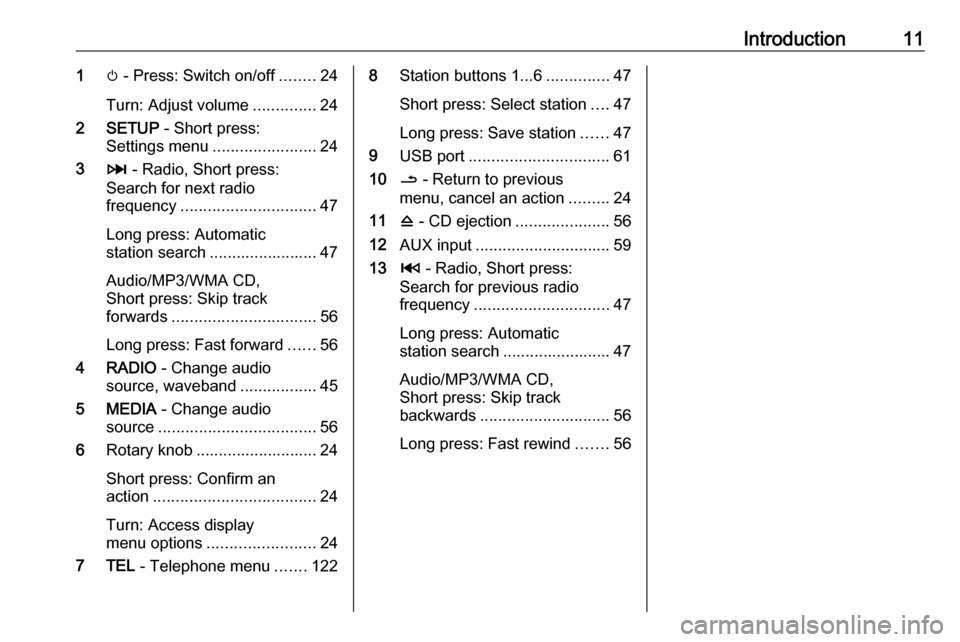
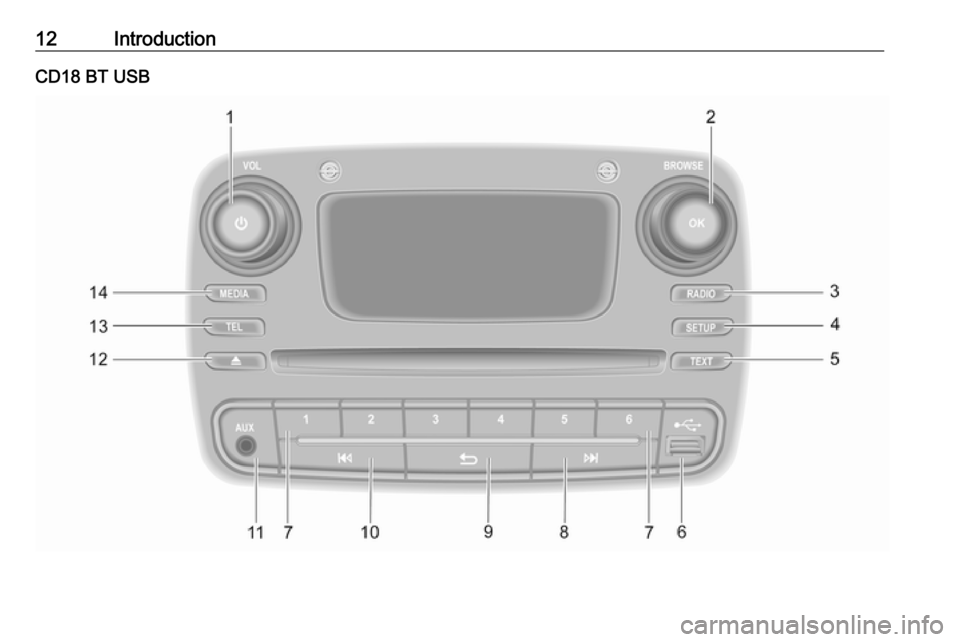
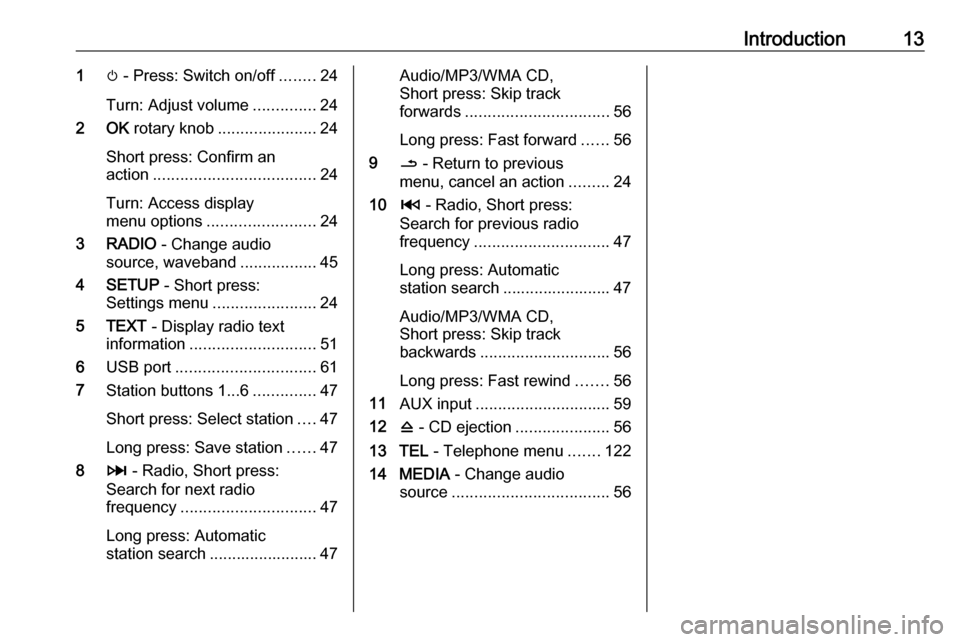
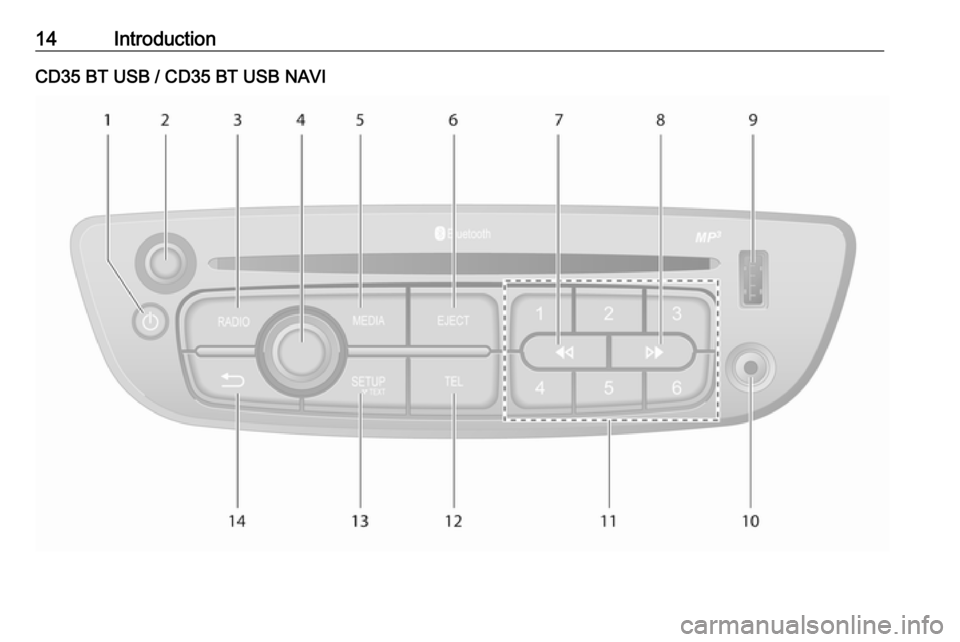
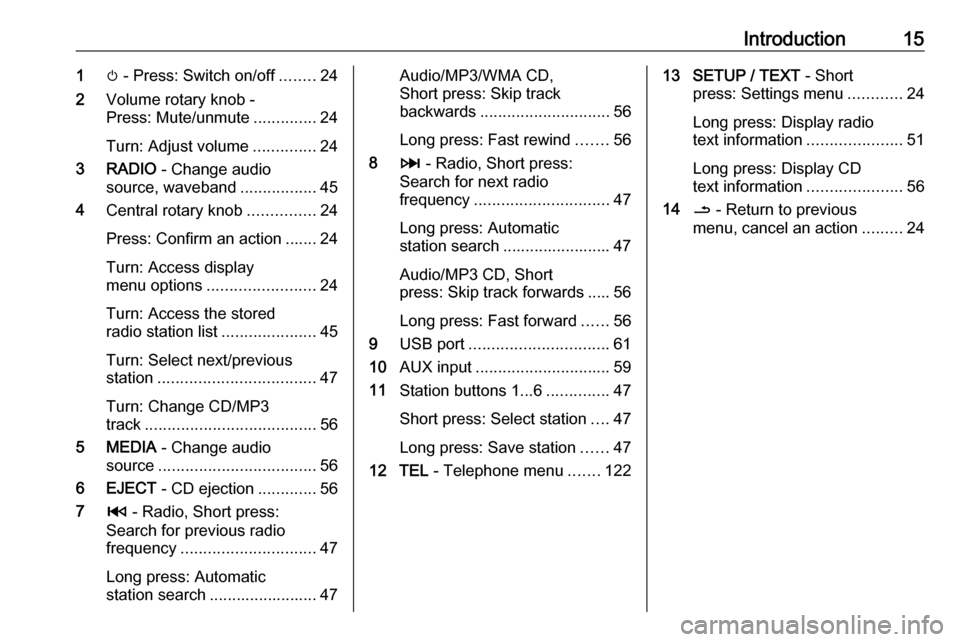
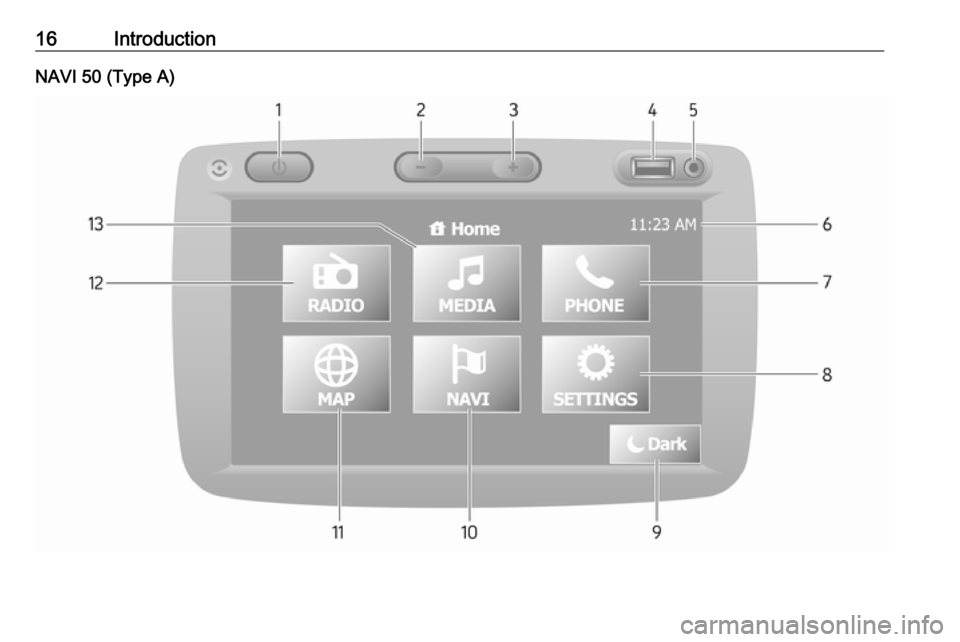
![VAUXHALL MOVANO_B 2016 Infotainment system Introduction171m: Switch on/off ....................24
2 ]: Decrease volume .............24
3 <: Increase volume ............... 24
4 USB port ............................... 61
5 AUX input .......... VAUXHALL MOVANO_B 2016 Infotainment system Introduction171m: Switch on/off ....................24
2 ]: Decrease volume .............24
3 <: Increase volume ............... 24
4 USB port ............................... 61
5 AUX input ..........](/img/38/19556/w960_19556-16.png)
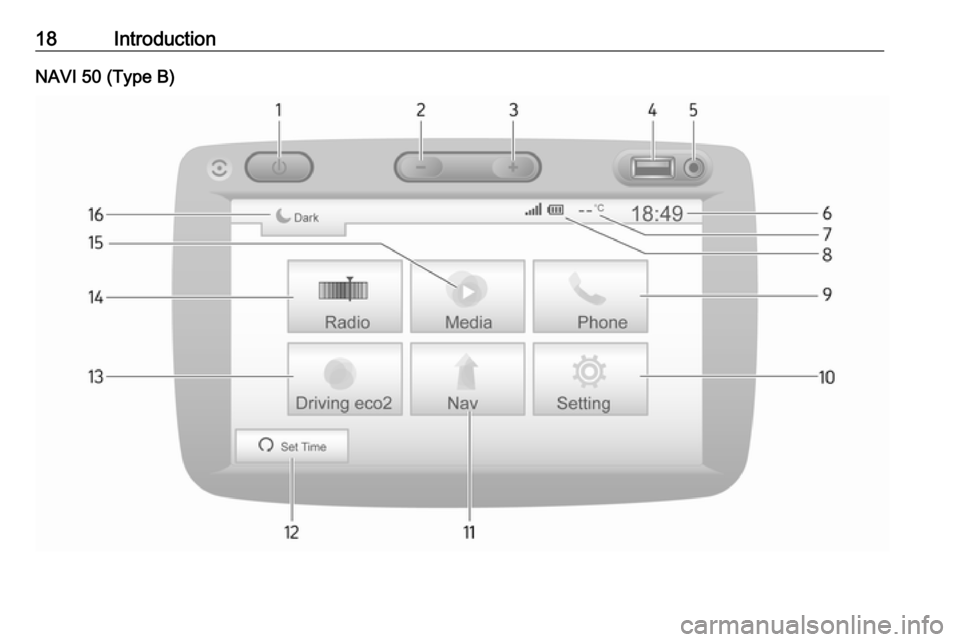
![VAUXHALL MOVANO_B 2016 Infotainment system Introduction191m: Switch on/off ....................24
2 ]: Decrease volume .............24
3 <: Increase volume ............... 24
4 USB port ............................... 61
5 AUX input .......... VAUXHALL MOVANO_B 2016 Infotainment system Introduction191m: Switch on/off ....................24
2 ]: Decrease volume .............24
3 <: Increase volume ............... 24
4 USB port ............................... 61
5 AUX input ..........](/img/38/19556/w960_19556-18.png)
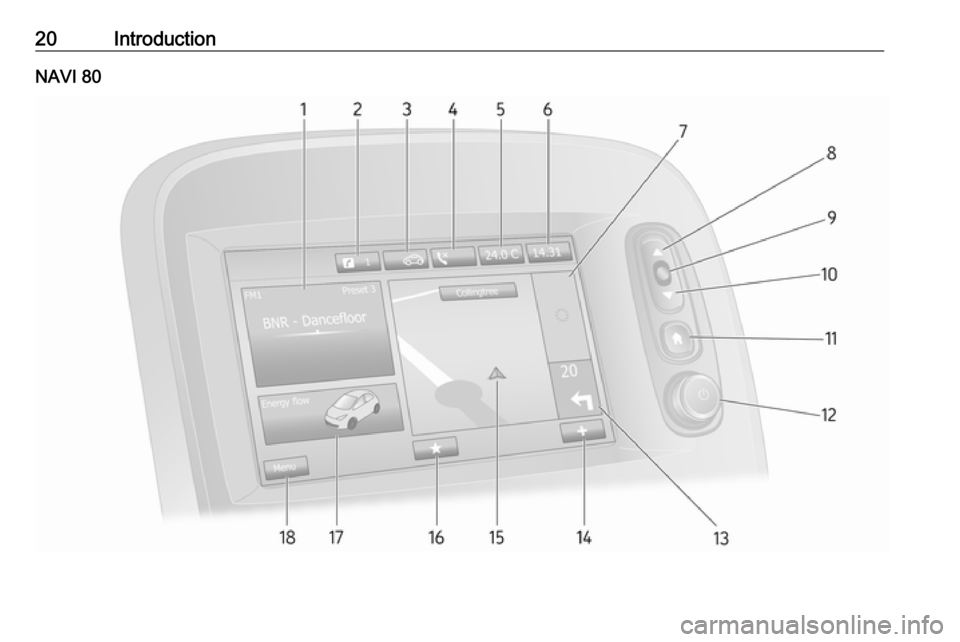
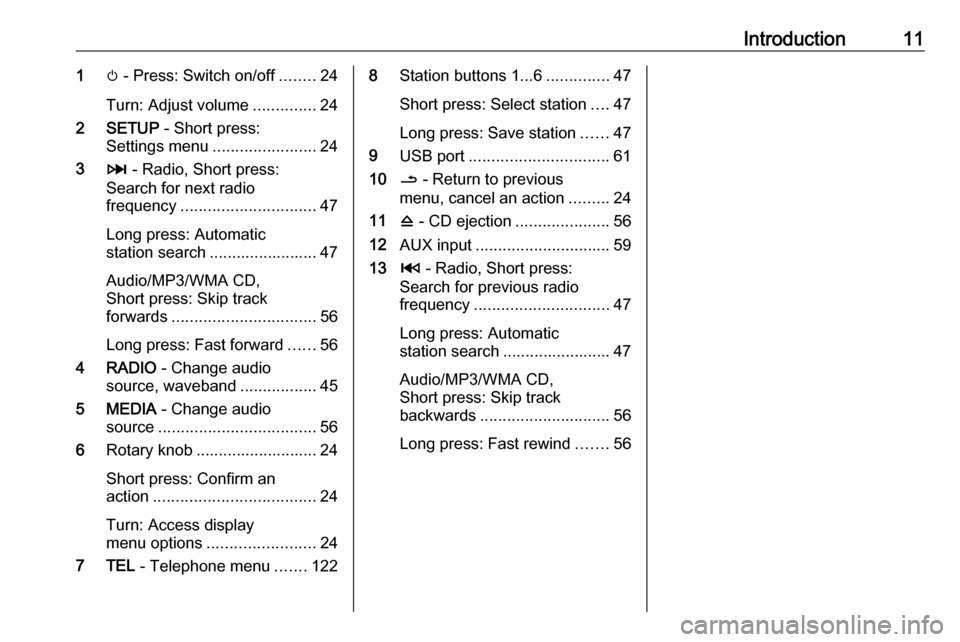
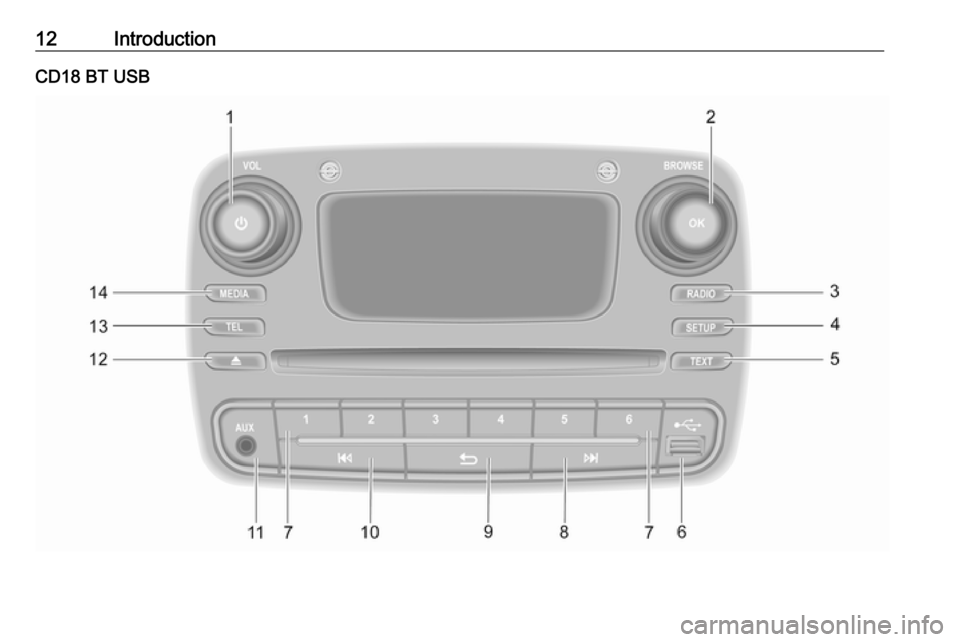
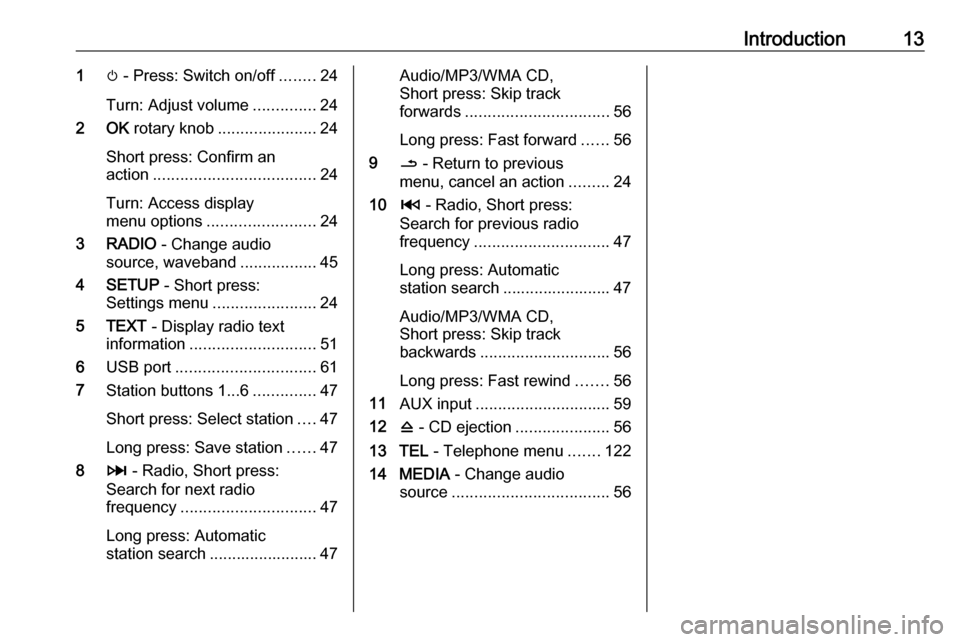
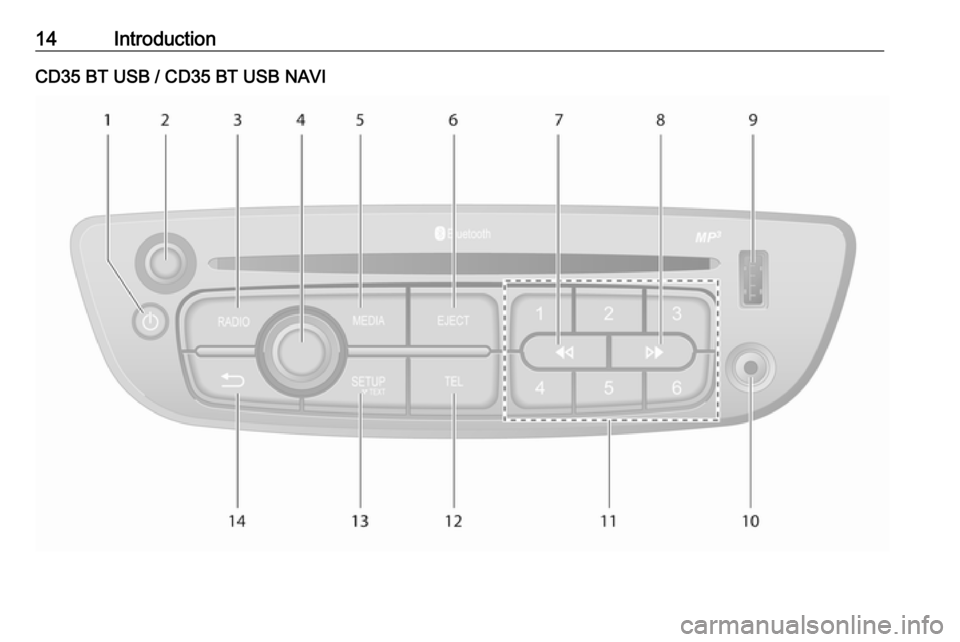
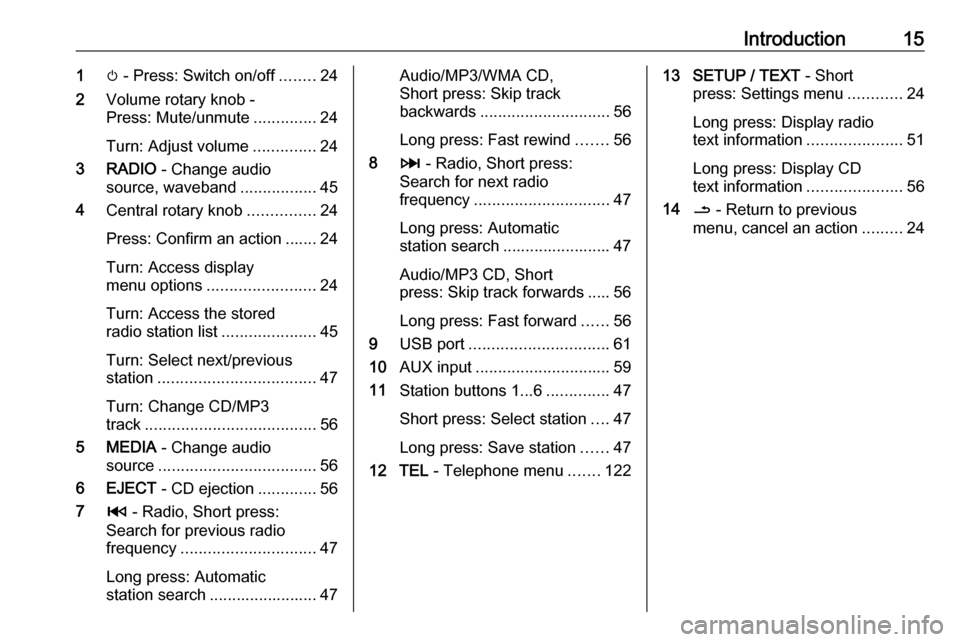
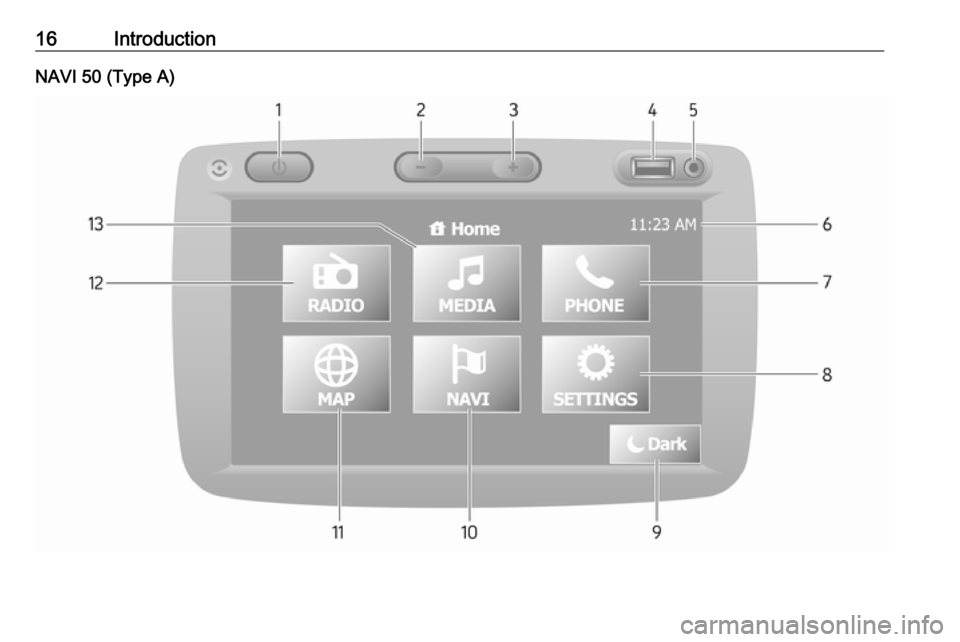
![VAUXHALL MOVANO_B 2016 Infotainment system Introduction171m: Switch on/off ....................24
2 ]: Decrease volume .............24
3 <: Increase volume ............... 24
4 USB port ............................... 61
5 AUX input .......... VAUXHALL MOVANO_B 2016 Infotainment system Introduction171m: Switch on/off ....................24
2 ]: Decrease volume .............24
3 <: Increase volume ............... 24
4 USB port ............................... 61
5 AUX input ..........](/img/38/19556/w960_19556-16.png)
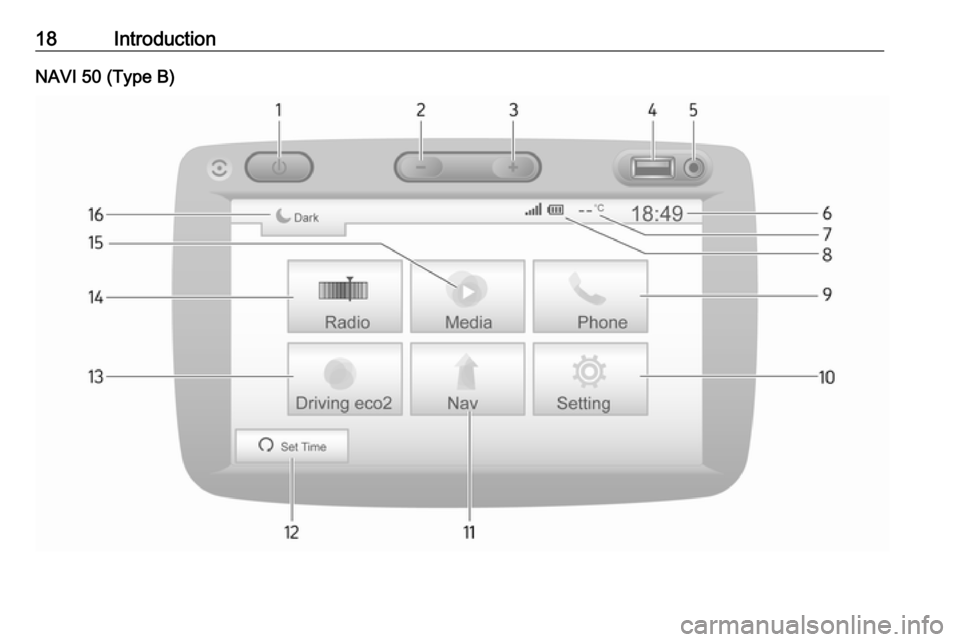
![VAUXHALL MOVANO_B 2016 Infotainment system Introduction191m: Switch on/off ....................24
2 ]: Decrease volume .............24
3 <: Increase volume ............... 24
4 USB port ............................... 61
5 AUX input .......... VAUXHALL MOVANO_B 2016 Infotainment system Introduction191m: Switch on/off ....................24
2 ]: Decrease volume .............24
3 <: Increase volume ............... 24
4 USB port ............................... 61
5 AUX input ..........](/img/38/19556/w960_19556-18.png)