VOLKSWAGEN JETTA 1998 Repair Manual
Manufacturer: VOLKSWAGEN, Model Year: 1998, Model line: JETTA, Model: VOLKSWAGEN JETTA 1998Pages: 339, PDF Size: 2.35 MB
Page 61 of 339
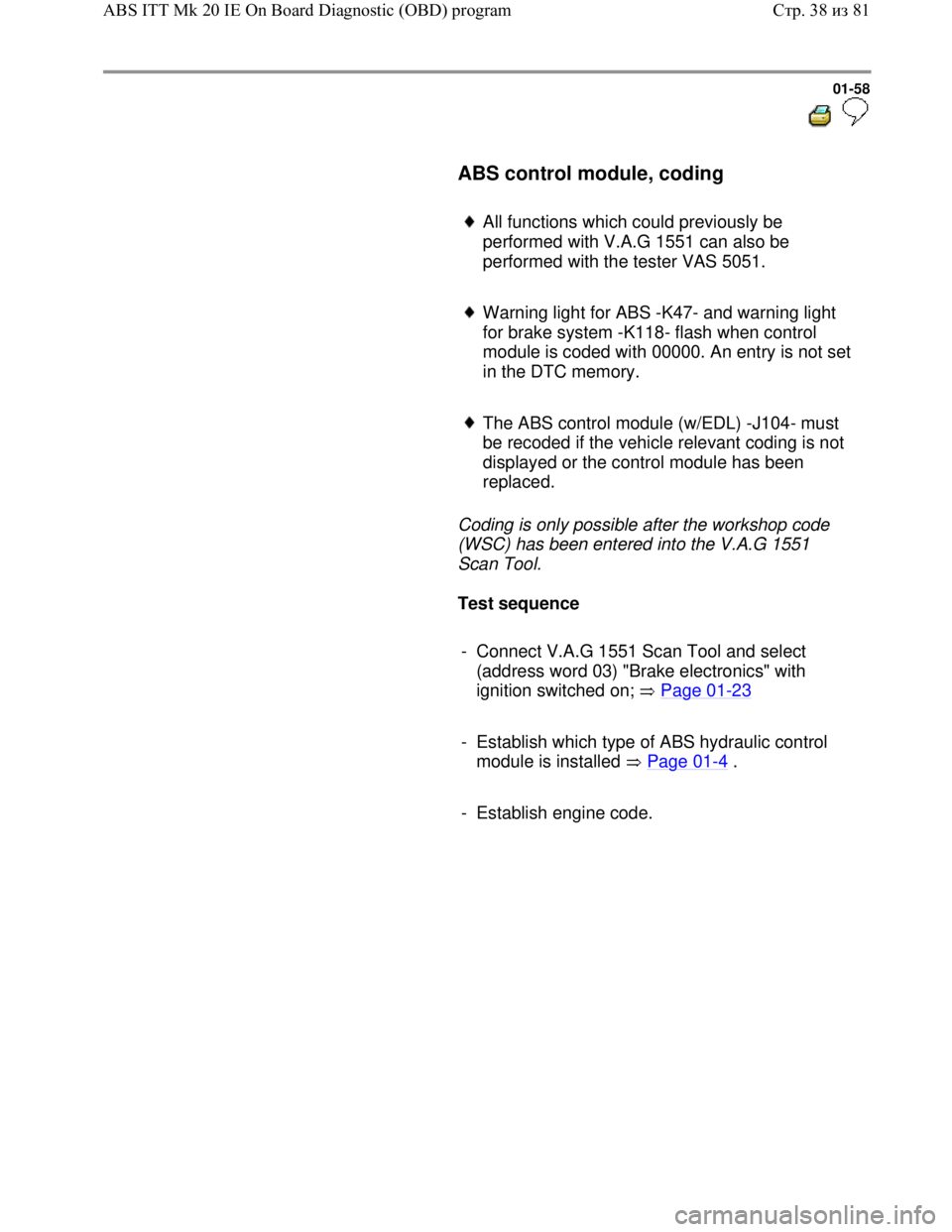
Downloaded from www.Manualslib.com manuals search engine 01-58
ABS control module, coding
All functions which could previously be
performed with V.A.G 1551 can also be
performed with the tester VAS 5051.
Warning light for ABS -K47- and warning light
for brake system -K118- flash when control
module is coded with 00000. An entry is not set
in the DTC memory.
The ABS control module (w/EDL) -J104- must
be recoded if the vehicle relevant coding is not
displayed or the control module has been
replaced.
Coding is only possible after the workshop code
(WSC) has been entered into the V.A.G 1551
Scan Tool.
Test sequence
- Connect V.A.G 1551 Scan Tool and select
(address word 03) "Brake electronics" with
ignition switched on; Page 01
-23
- Establish which type of ABS hydraulic control
module is installed Page 01
-4 .
- Establish engine code.
Стр. 38из 81 ABS ITT Mk 20 IE On Board Diagnostic (OBD) program
Page 62 of 339
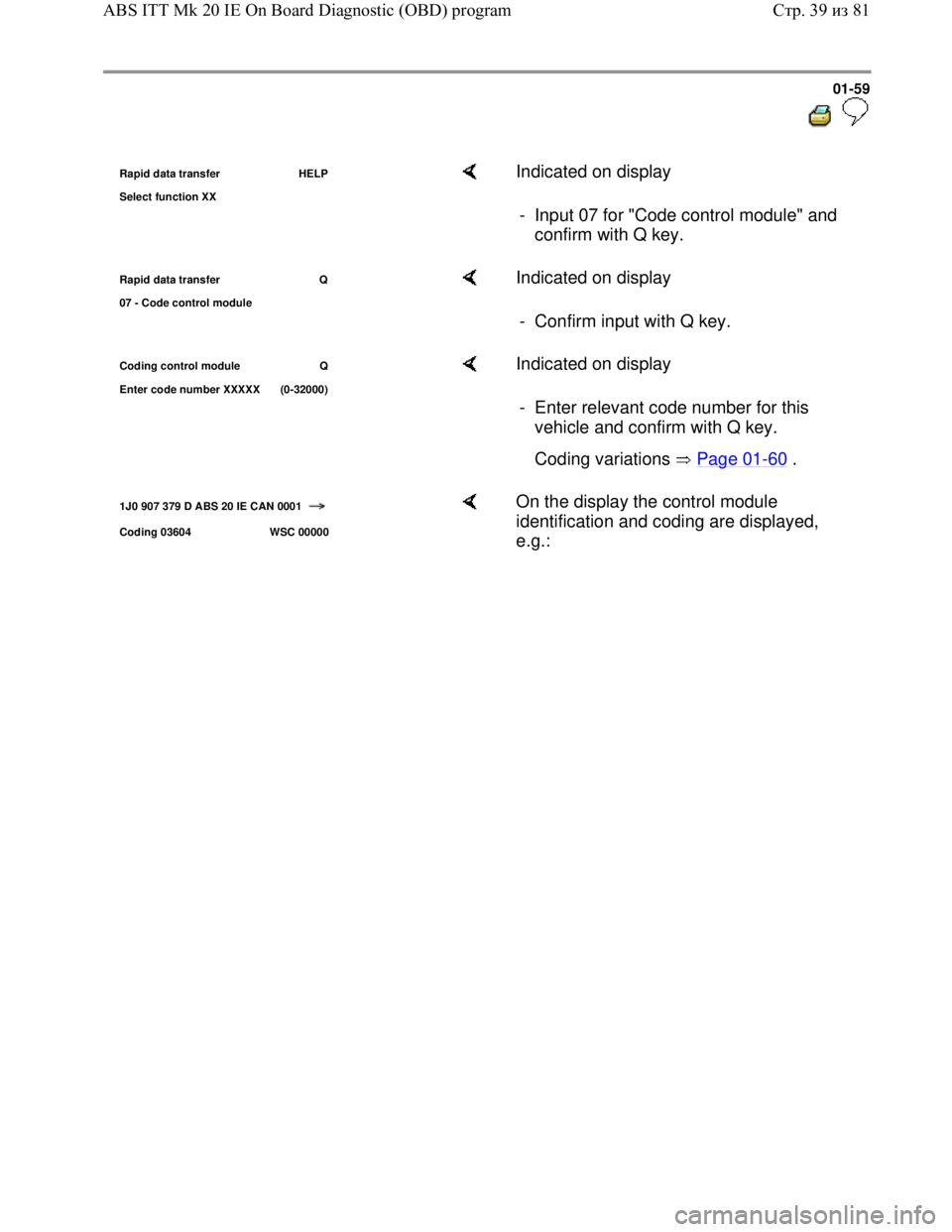
Downloaded from www.Manualslib.com manuals search engine 01-59
Rapid data transfer HELP
Select function XX Indicated on display
- Input 07 for "Code control module" and
confirm with Q key.
Rapid data transfer Q
07 - Code control module Indicated on display
- Confirm input with Q key.
Coding control module Q
Enter code number XXXXX
(0-32000)
Indicated on display
- Enter relevant code number for this
vehicle and confirm with Q key.
Coding variations Page 01
-60 .
1J0 907 379 D ABS 20 IE CAN 0001
Coding 03604 WSC 00000
On the display the control module
identification and coding are displayed,
e.g.:
Стр. 39из 81 ABS ITT Mk 20 IE On Board Diagnostic (OBD) program
Page 63 of 339
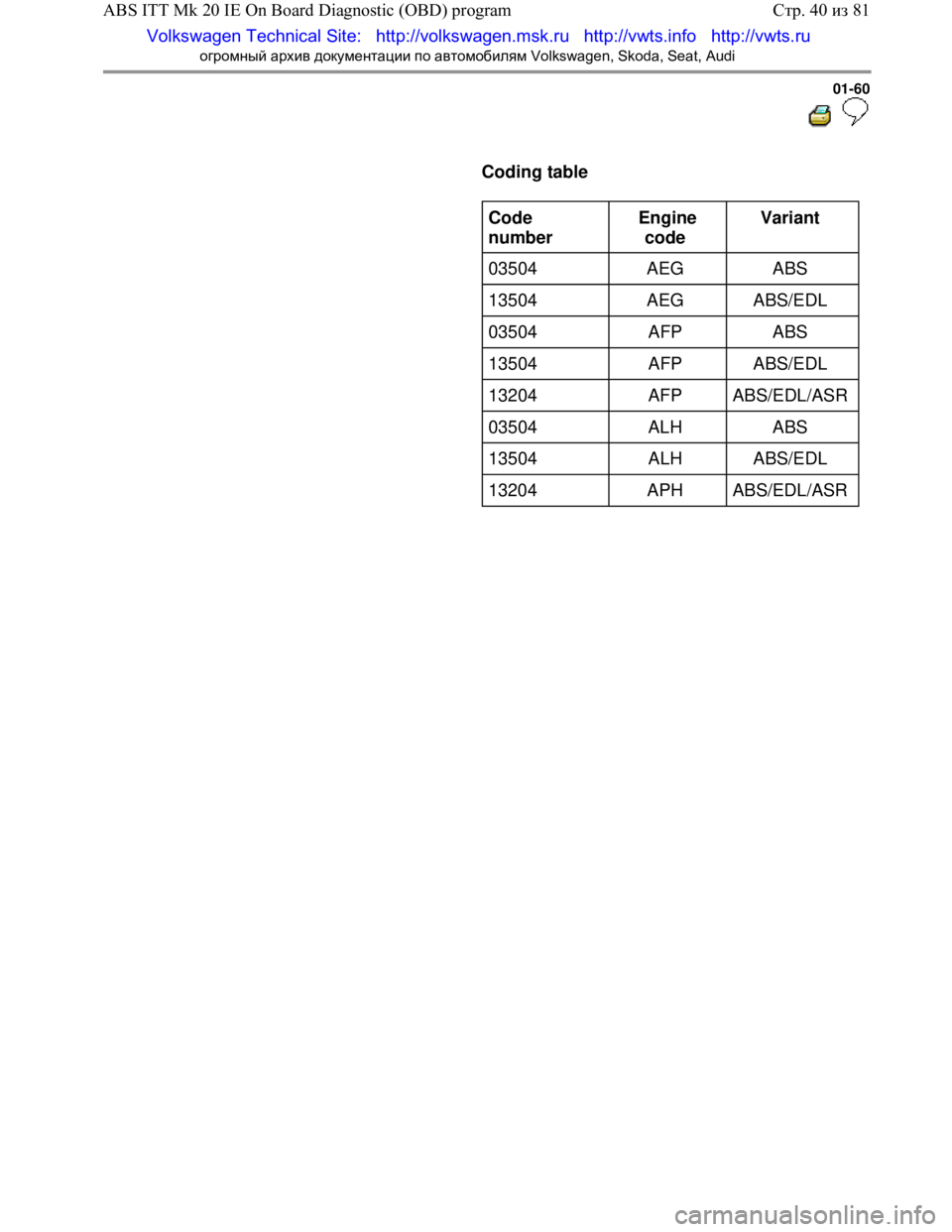
Downloaded from www.Manualslib.com manuals search engine
01-60
Coding table
Code
number Engine
code Variant
03504 AEG ABS
13504 AEG ABS/EDL
03504 AFP ABS
13504 AFP ABS/EDL
13204 AFP ABS/EDL/ASR
03504 ALH ABS
13504 ALH ABS/EDL
13204 APH ABS /EDL/ASR
Стр. 40из 81
ABS ITT Mk 20 IE On Board Diagnostic (OBD) program
Volkswagen Technical Site: http://v olkswagen.msk.ru http://vwts.info http://vwts.ru
огромный архив документации по автомобилям Volkswagen, Skoda, Seat, Audi
Page 64 of 339
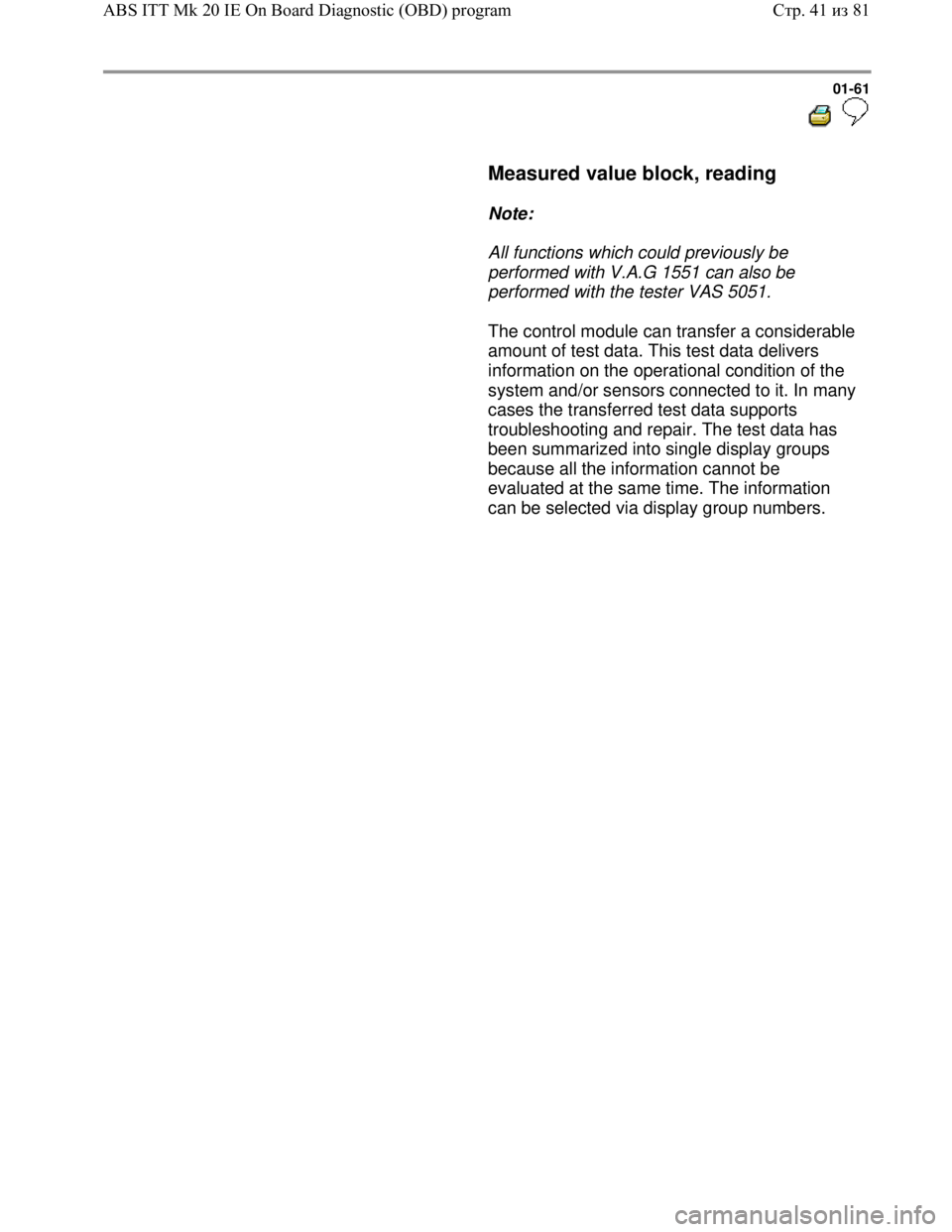
Downloaded from www.Manualslib.com manuals search engine 01-61
Measured value block, reading
Note:
All functions which could previously be
performed with V.A.G 1551 can also be
performed with the tester VAS 5051.
The control module can transfer a considerable
amount of test data. This test data delivers
information on the operational condition of the
system and/or sensors connected to it. In many
cases the transferred test data supports
troubleshooting and repair. The test data has
been summarized into single display groups
because all the information cannot be
evaluated at the same time. The information
can be selected via display group numbers.
Стр. 41из 81 ABS ITT Mk 20 IE On Board Diagnostic (OBD) program
Page 65 of 339
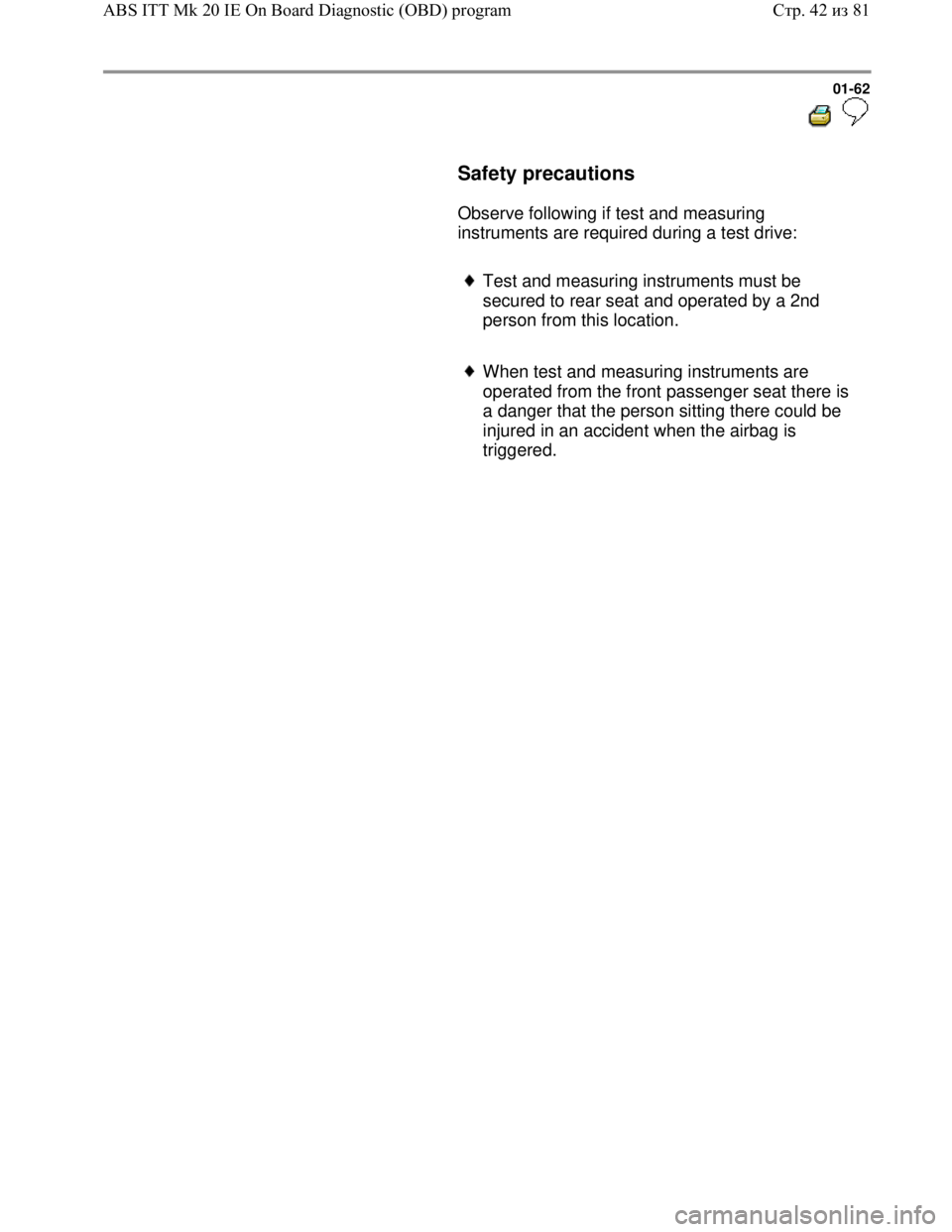
Downloaded from www.Manualslib.com manuals search engine 01-62
Safety precautions
Observe following if test and measuring
instruments are required during a test drive:
Test and measuring instruments must be
secured to rear seat and operated by a 2nd
person from this location.
When test and measuring instruments are
operated from the front passenger seat there is
a danger that the person sitting there could be
injured in an accident when the airbag is
triggered.
Стр. 42из 81 ABS ITT Mk 20 IE On Board Diagnostic (OBD) program
Page 66 of 339
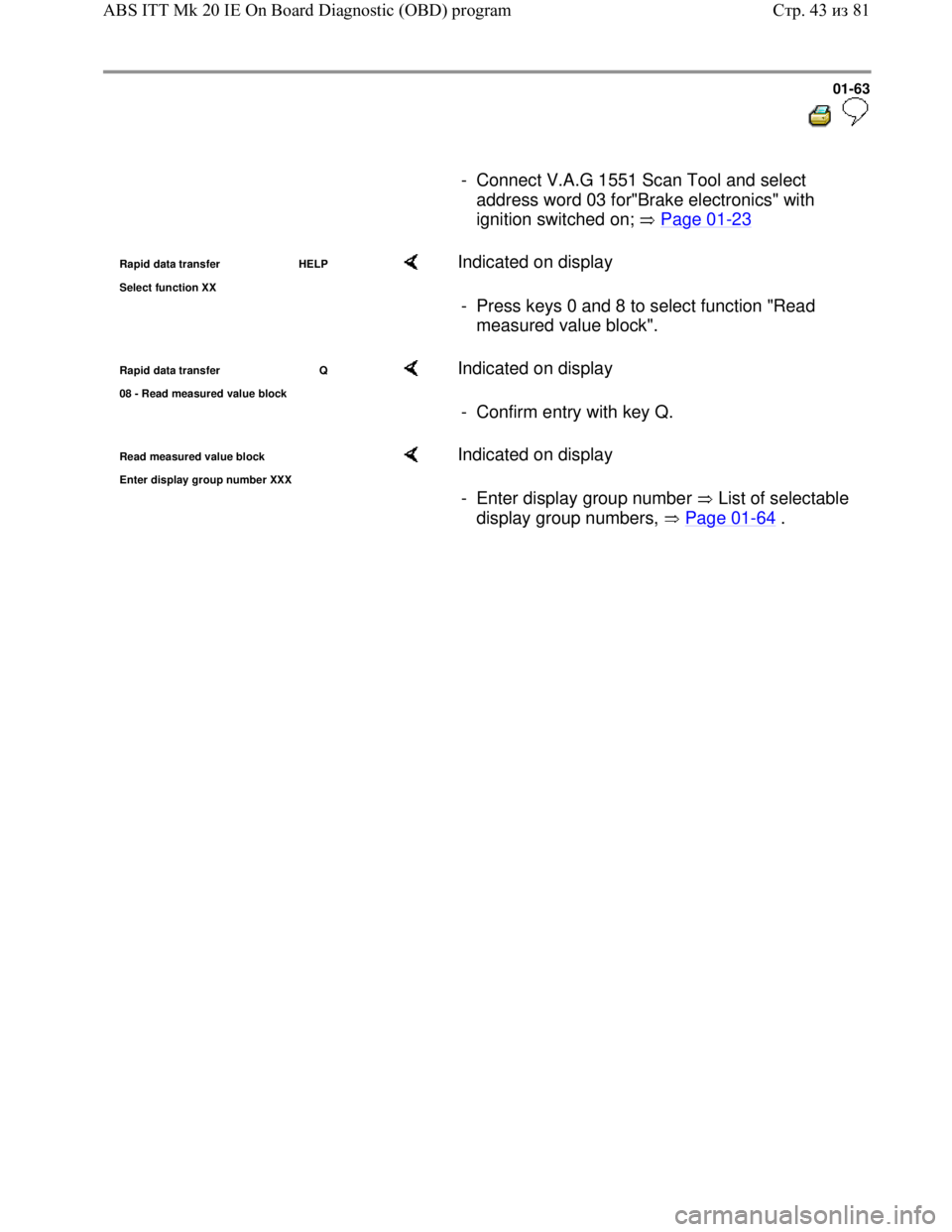
Downloaded from www.Manualslib.com manuals search engine 01-63
- Connect V.A.G 1551 Scan Tool and select
address word 03 for"Brake electronics" with
ignition switched on; Page 01
-23
Rapid data transfer HELP
Select function XX Indicated on display
- Press keys 0 and 8 to select function "Read
measured value block".
Rapid data transfer Q
08 - Read measured value block Indicated on display
- Confirm entry with key Q.
Read measured value block
Enter dis
play group number XXX
Indicated on display
- Enter display group number List of selectable
display group numbers, Page 01
-64 .
Стр. 43из 81 ABS ITT Mk 20 IE On Board Diagnostic (OBD) program
Page 67 of 339
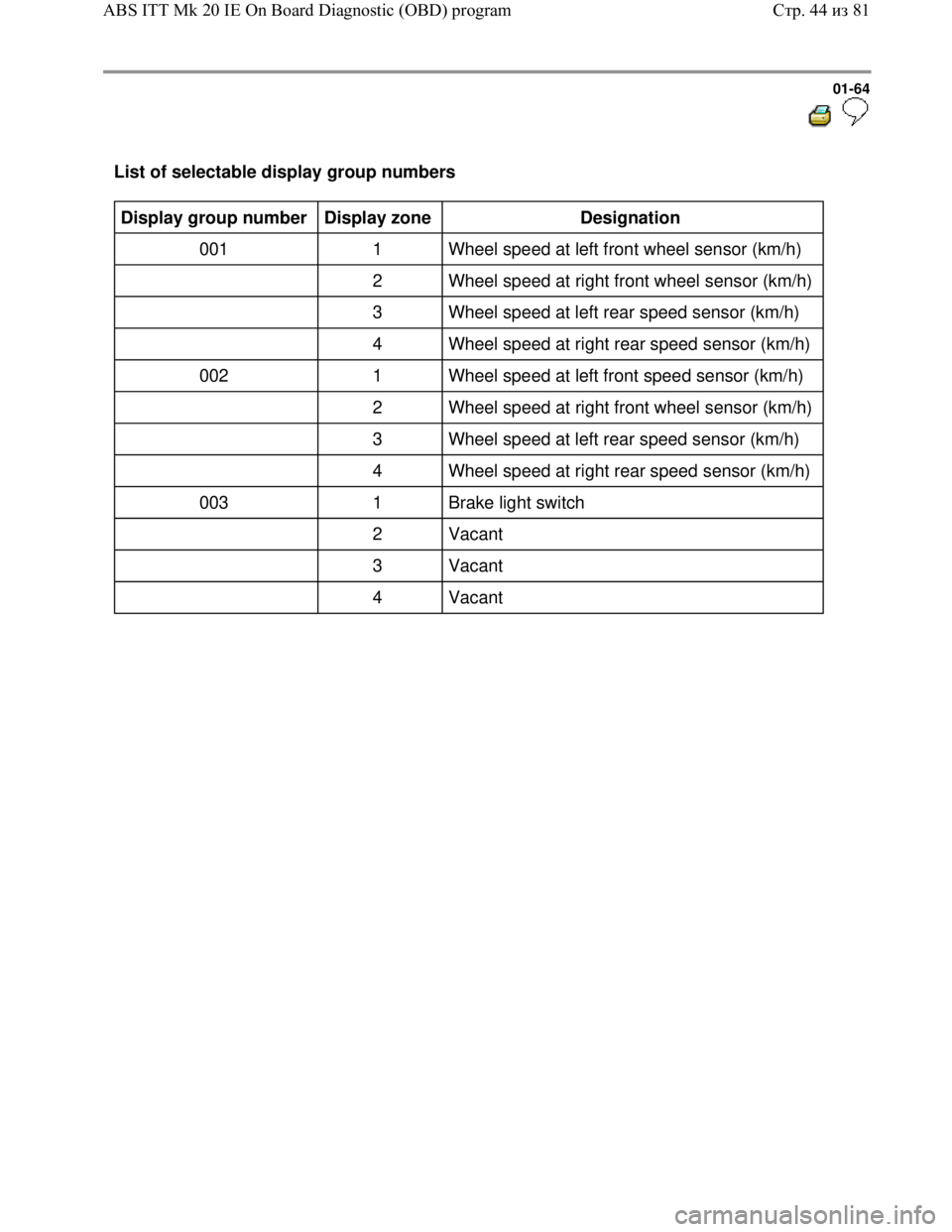
Downloaded from www.Manualslib.com manuals search engine 01-64
List of selectable display group numbers
Display group number
Display zone
Designation
001 1 Wheel speed at left front wheel sensor (km/h)
2 Wheel speed at right front wheel sensor (km/h)
3 Wheel speed at left rear speed sensor (km/h)
4 Wheel speed at right rear speed sensor (km/h)
002 1 Wheel speed at left front speed sensor (km/h)
2 Wheel speed at right front wheel sensor (km/h)
3 Wheel speed at left rear speed sensor (km/h)
4 Wheel speed at right rear speed sensor (km/h)
003 1 Brake light switch
2 Vacant
3 Vacant
4 Vacant
Стр. 44из 81 ABS ITT Mk 20 IE On Board Diagnostic (OBD) program
Page 68 of 339
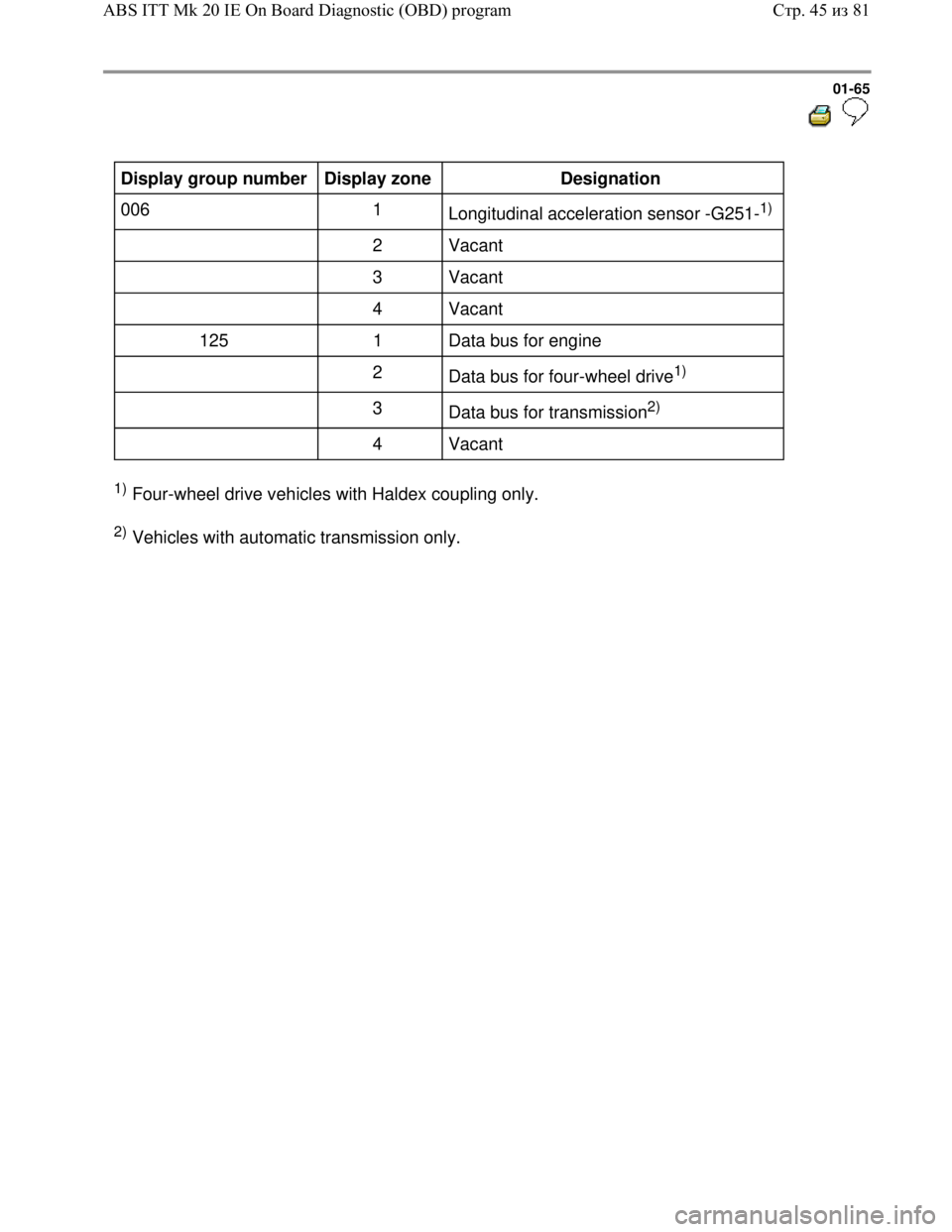
Downloaded from www.Manualslib.com manuals search engine 01-65
Display group number
Display zone
Designation
006 1
Longitudinal acceleration sensor -G251-
1)
2 Vacant
3 Vacant
4 Vacant
125 1 Data bus for engine
2
Data bus for four-wheel drive
1)
3
Data bus for transmission
2)
4 Vacant
1) Four-wheel drive vehicles with Haldex coupling only.
2) Vehicles with automatic transmission only.
Стр. 45из 81 ABS ITT Mk 20 IE On Board Diagnostic (OBD) program
Page 69 of 339
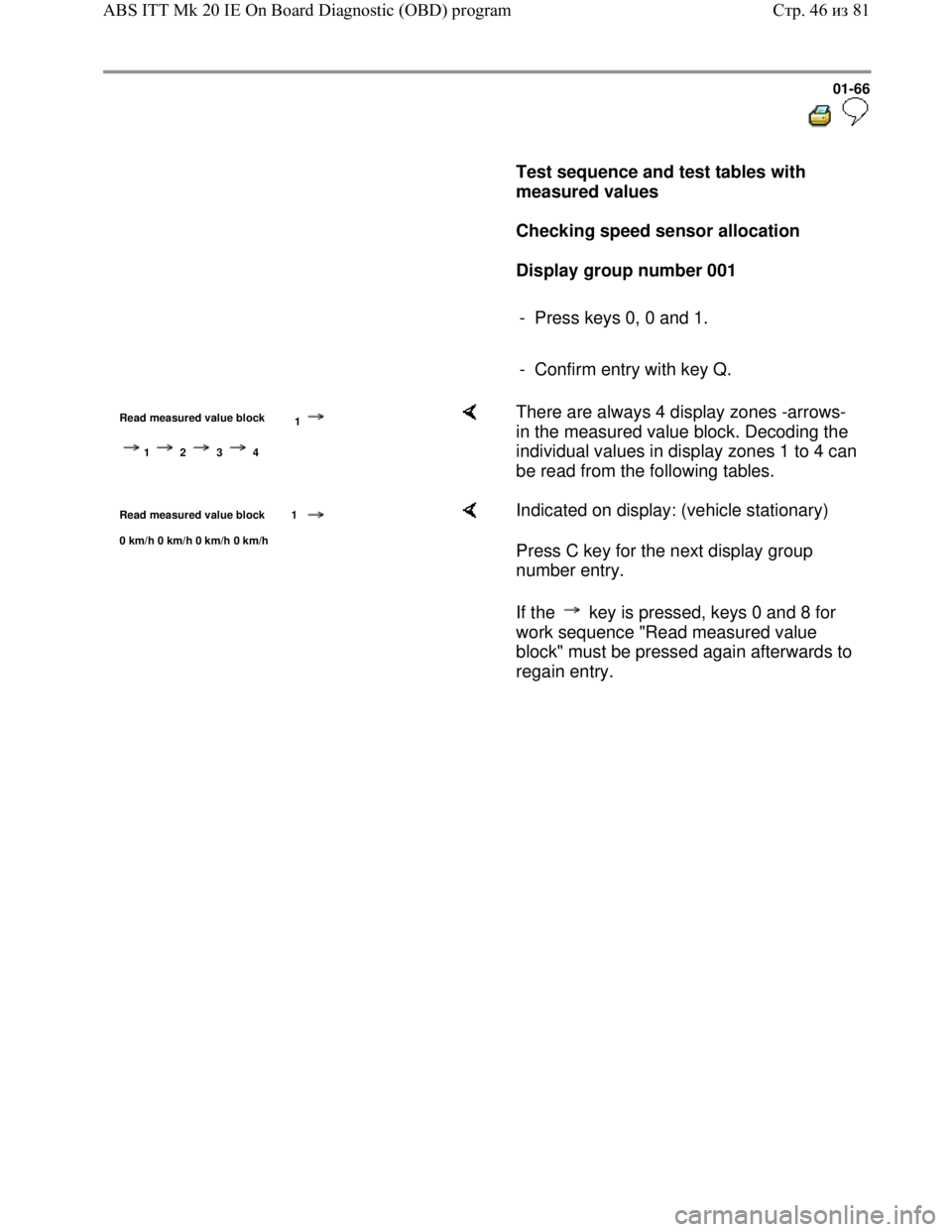
Downloaded from www.Manualslib.com manuals search engine 01-66
Test sequence and test tables with
measured values
Checking speed sensor allocation
Display group number 001
- Press keys 0, 0 and 1.
- Confirm entry with key Q.
Read measured value block
1
1 2 3 4
There are always 4 display zones -arrows-
in the measured value block. Decoding the
individual values in display zones 1 to 4 can
be read from the following tables.
Read measured value block 1
0 km/h 0 km/h 0 km/h 0 km/h
Indicated on display: (vehicle stationary)
Press C key for the next display group
number entry.
If the key is pressed, keys 0 and 8 for
work sequence "Read measured value
block" must be pressed again afterwards to
regain entry.
Стр. 46из 81 ABS ITT Mk 20 IE On Board Diagnostic (OBD) program
Page 70 of 339
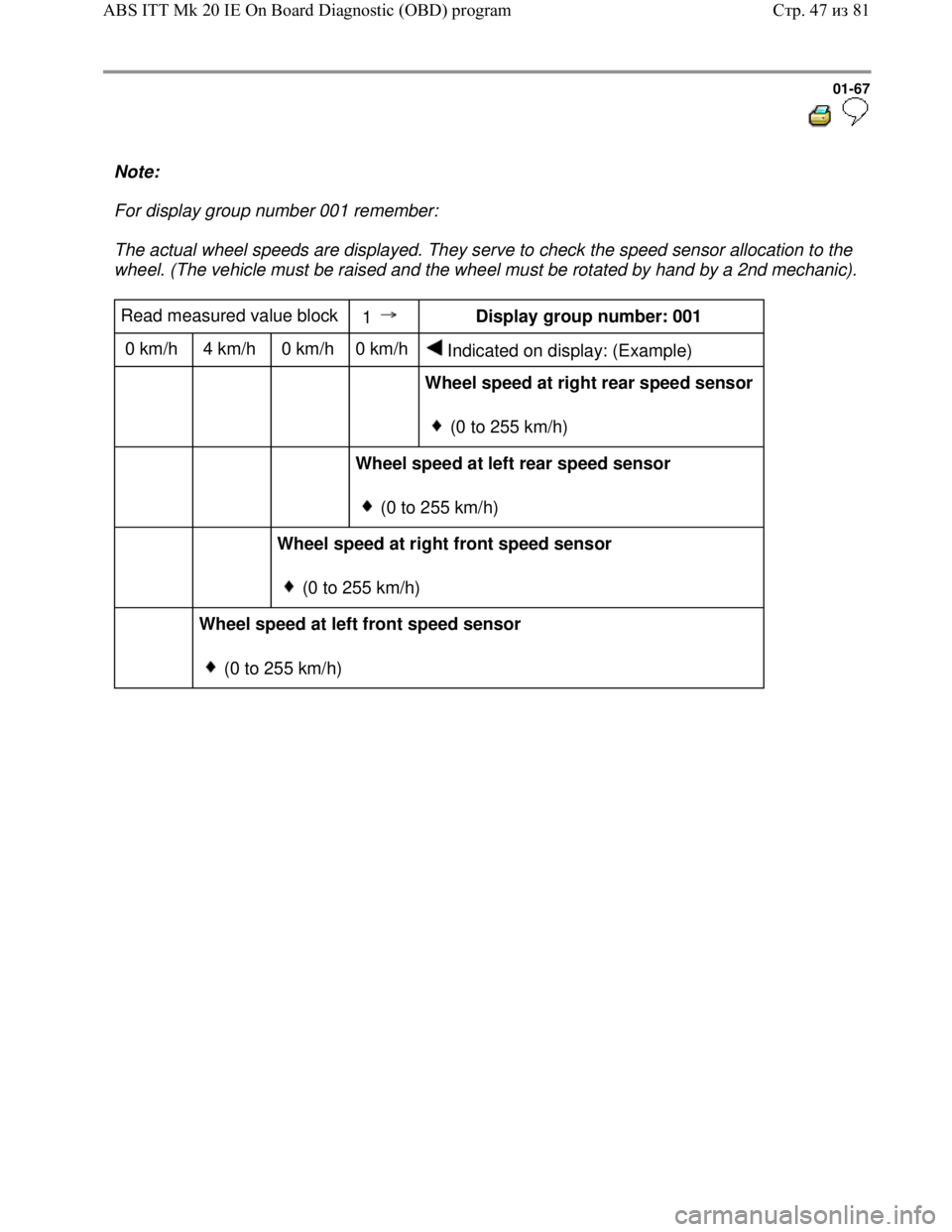
Downloaded from www.Manualslib.com manuals search engine 01-67
Note:
For display group number 001 remember:
The actual wheel speeds are displayed. They serve to check the speed sensor allocation to the
wheel. (The vehicle must be raised and the wheel must be rotated by hand by a 2nd mechanic).
Read measured value block
1 Display group number: 001
0 km/h 4 km/h 0 km/h 0 km/h
Indicated on display: (Example)
Wheel speed at right rear speed sensor
(0 to 255 km/h)
Wheel speed at left rear speed sensor
(0 to 255 km/h)
Wheel speed at right front speed sensor
(0 to 255 km/h)
Wheel speed at left front speed sensor
(0 to 255 km/h)
Стр. 47из 81 ABS ITT Mk 20 IE On Board Diagnostic (OBD) program