VOLVO XC70 2003 Owners Manual
Manufacturer: VOLVO, Model Year: 2003, Model line: XC70, Model: VOLVO XC70 2003Pages: 257, PDF Size: 5.33 MB
Page 221 of 257
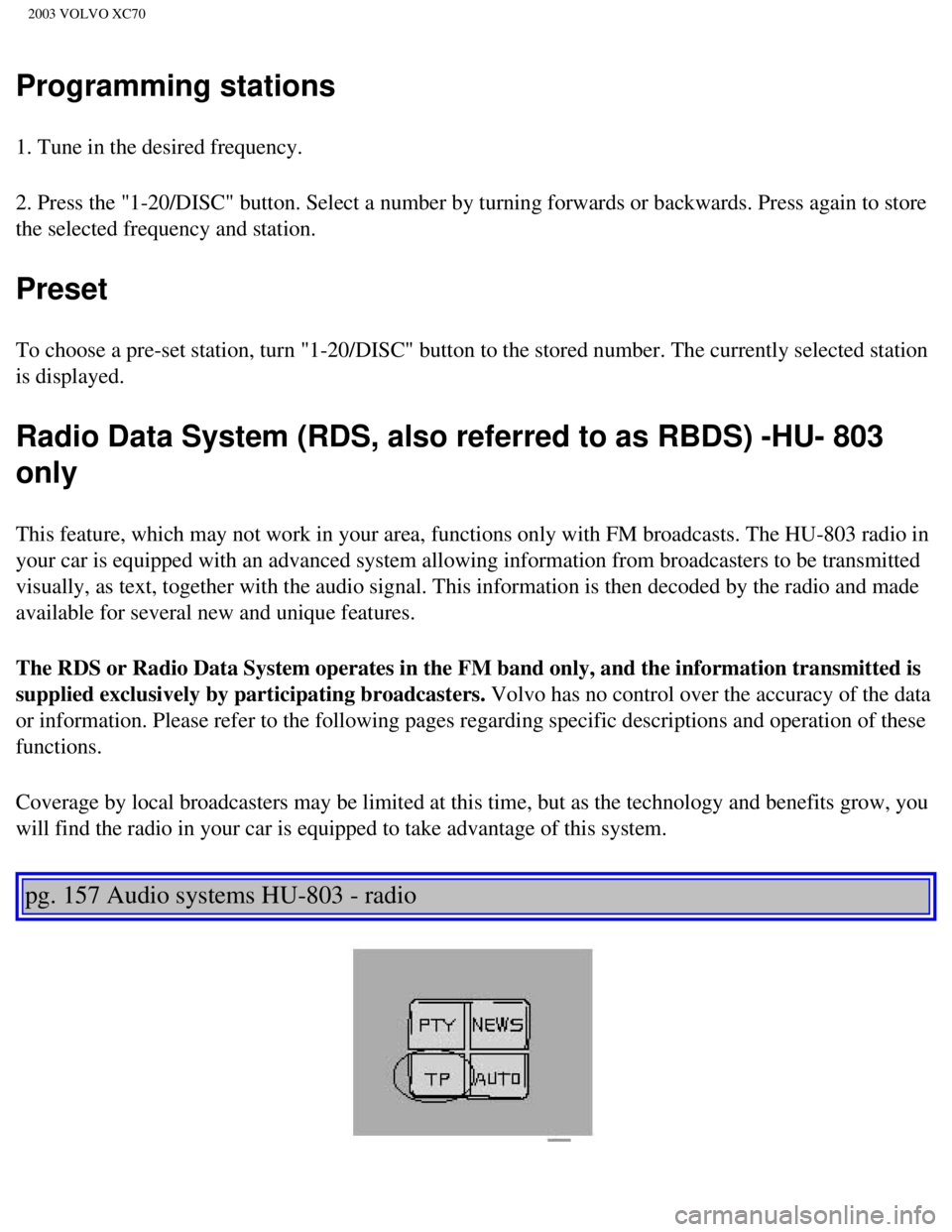
2003 VOLVO XC70
Programming stations
1. Tune in the desired frequency.
2. Press the "1-20/DISC" button. Select a number by turning forwards or \
backwards. Press again to store
the selected frequency and station.
Preset
To choose a pre-set station, turn "1-20/DISC" button to the stored numbe\
r. The currently selected station
is displayed.
Radio Data System (RDS, also referred to as RBDS) -HU- 803
only
This feature, which may not work in your area, functions only with FM br\
oadcasts. The HU-803 radio in
your car is equipped with an advanced system allowing information from b\
roadcasters to be transmitted
visually, as text, together with the audio signal. This information is t\
hen decoded by the radio and made
available for several new and unique features.
The RDS or Radio Data System operates in the FM band only, and the infor\
mation transmitted is
supplied exclusively by participating broadcasters. Volvo has no control over the accuracy of the data
or information. Please refer to the following pages regarding specific d\
escriptions and operation of these
functions.
Coverage by local broadcasters may be limited at this time, but as the t\
echnology and benefits grow, you
will find the radio in your car is equipped to take advantage of this sy\
stem.
pg. 157 Audio systems HU-803 - radio
file:///K|/ownersdocs/2003/2003_XC70/03xc70_10a.htm (8 of 10)12/30/200\
6 4:18:06 PM
Page 222 of 257
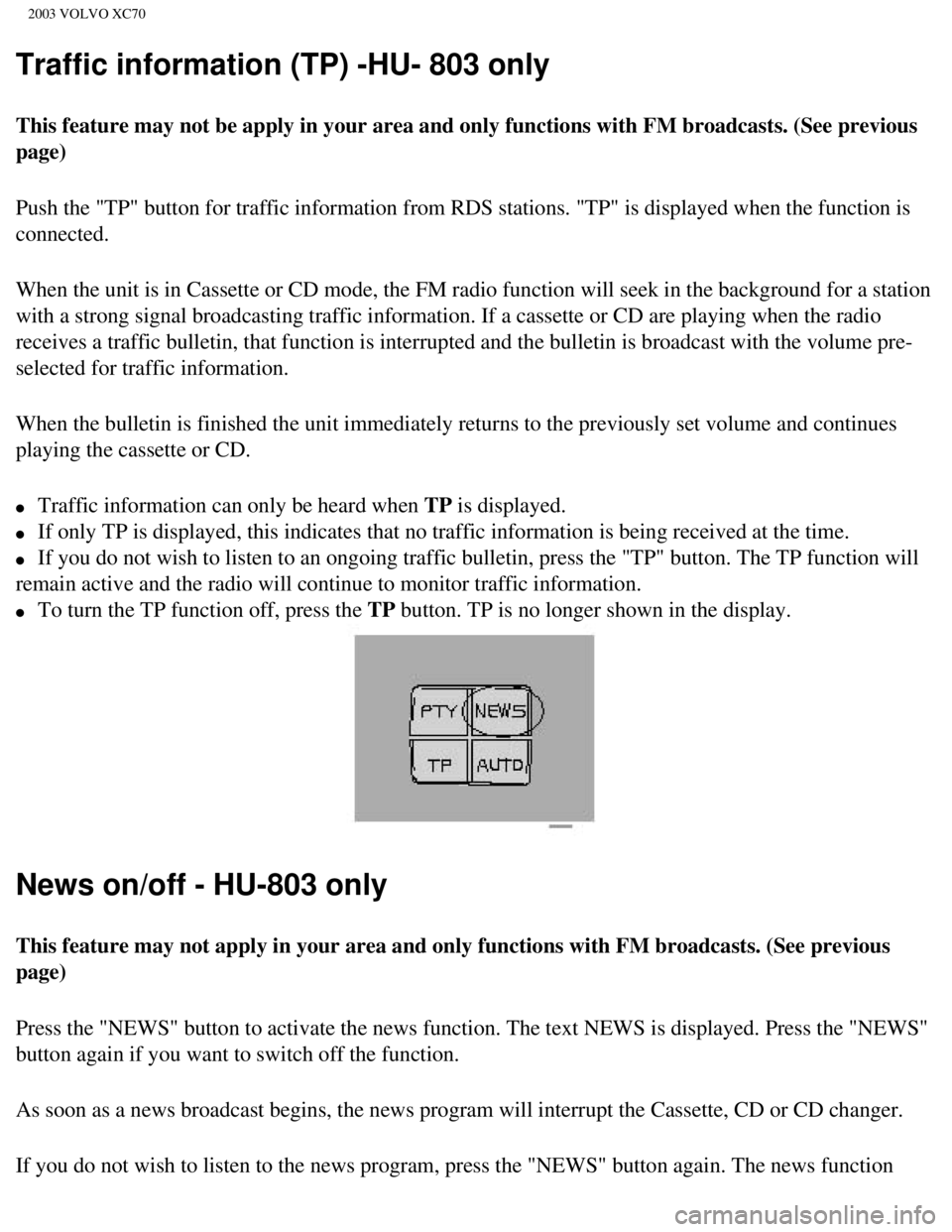
2003 VOLVO XC70
Traffic information (TP) -HU- 803 only
This feature may not be apply in your area and only functions with FM br\
oadcasts. (See previous
page)
Push the "TP" button for traffic information from RDS stations. "TP" is \
displayed when the function is
connected.
When the unit is in Cassette or CD mode, the FM radio function will seek\
in the background for a station
with a strong signal broadcasting traffic information. If a cassette or \
CD are playing when the radio
receives a traffic bulletin, that function is interrupted and the bullet\
in is broadcast with the volume pre-
selected for traffic information.
When the bulletin is finished the unit immediately returns to the previo\
usly set volume and continues
playing the cassette or CD.
l Traffic information can only be heard when TP is displayed.
l If only TP is displayed, this indicates that no traffic information is b\
eing received at the time.
l If you do not wish to listen to an ongoing traffic bulletin, press the "\
TP" button. The TP function will
remain active and the radio will continue to monitor traffic information\
.
l To turn the TP function off, press the TP button. TP is no longer shown in the display.
News on/off - HU-803 only
This feature may not apply in your area and only functions with FM broad\
casts. (See previous
page)
Press the "NEWS" button to activate the news function. The text NEWS is \
displayed. Press the "NEWS"
button again if you want to switch off the function.
As soon as a news broadcast begins, the news program will interrupt the \
Cassette, CD or CD changer.
If you do not wish to listen to the news program, press the "NEWS" butto\
n again. The news function
file:///K|/ownersdocs/2003/2003_XC70/03xc70_10a.htm (9 of 10)12/30/200\
6 4:18:06 PM
Page 223 of 257
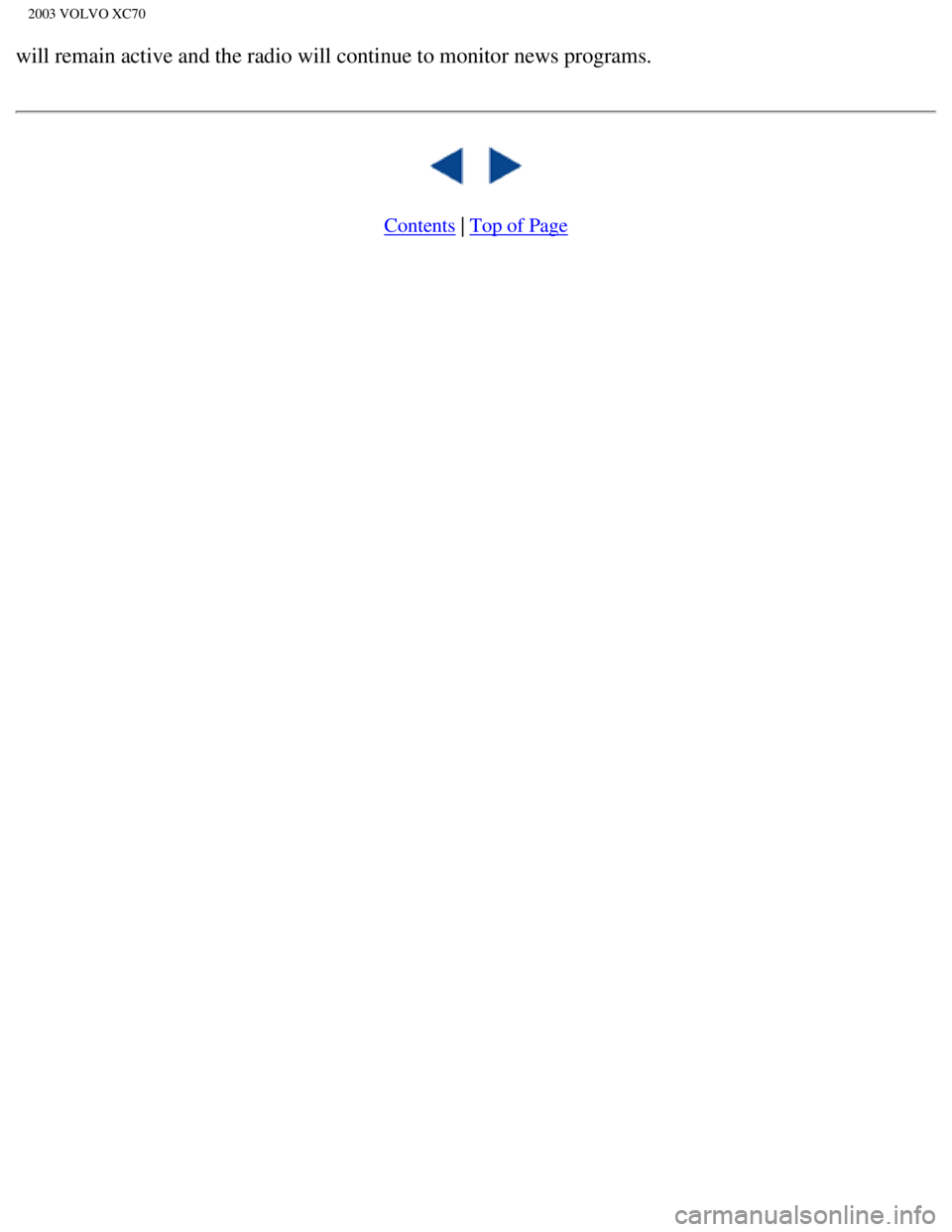
2003 VOLVO XC70
will remain active and the radio will continue to monitor news programs.\
Contents | Top of Page
file:///K|/ownersdocs/2003/2003_XC70/03xc70_10a.htm (10 of 10)12/30/20\
06 4:18:06 PM
Page 224 of 257
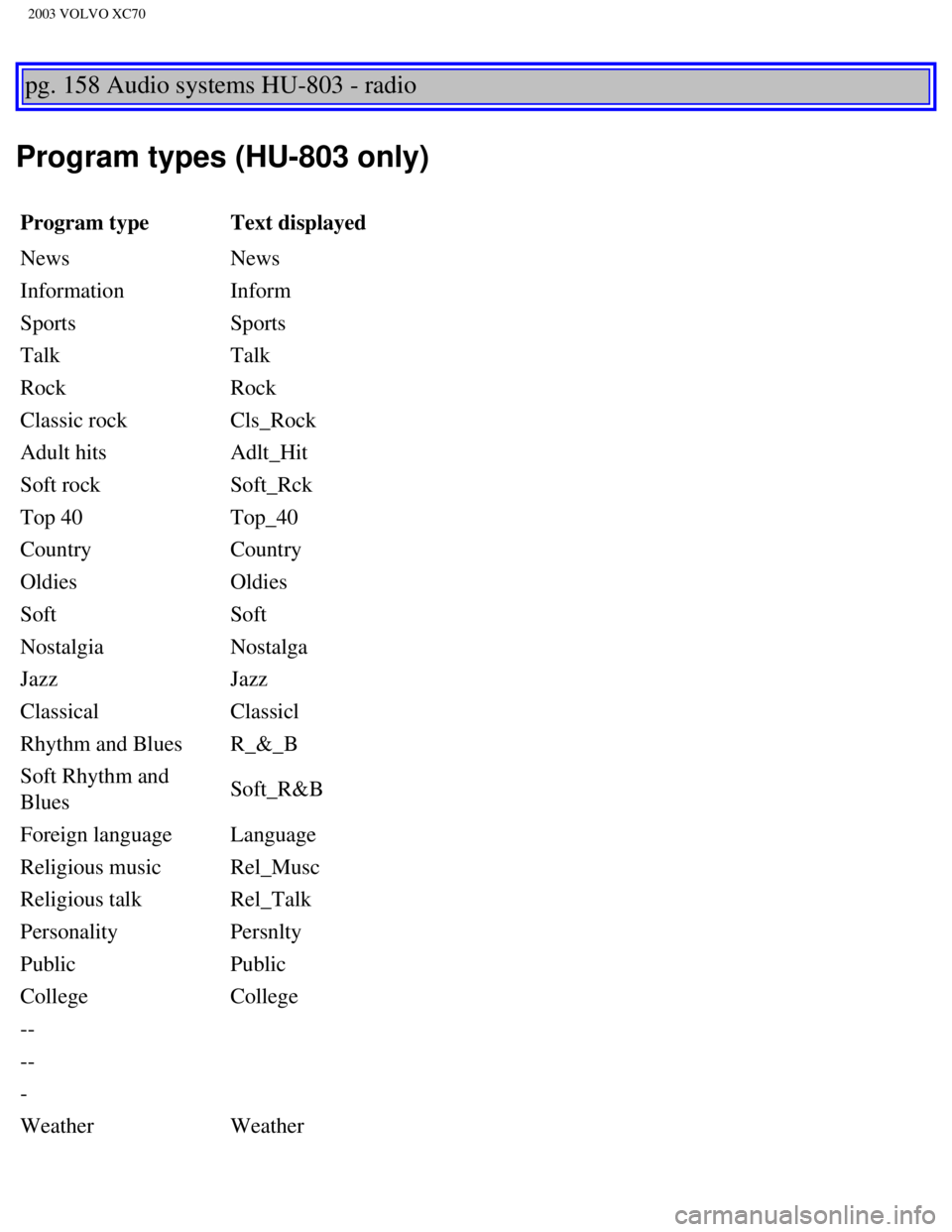
2003 VOLVO XC70
pg. 158 Audio systems HU-803 - radio
Program types (HU-803 only)
Program type Text displayed
News News
Information Inform
Sports Sports
Talk Talk
Rock Rock
Classic rock Cls_Rock
Adult hits Adlt_Hit
Soft rock Soft_Rck
Top 40 Top_40
Country Country
Oldies Oldies
Soft Soft
Nostalgia Nostalga
Jazz Jazz
Classical Classicl
Rhythm and Blues R_&_B
Soft Rhythm and
Blues Soft_R&B
Foreign language Language
Religious music Rel_Musc
Religious talk Rel_Talk
Personality Persnlty
Public Public
College College
--
--
-
Weather Weather
file:///K|/ownersdocs/2003/2003_XC70/03xc70_10b.htm (1 of 13)12/30/200\
6 4:18:07 PM
Page 225 of 257
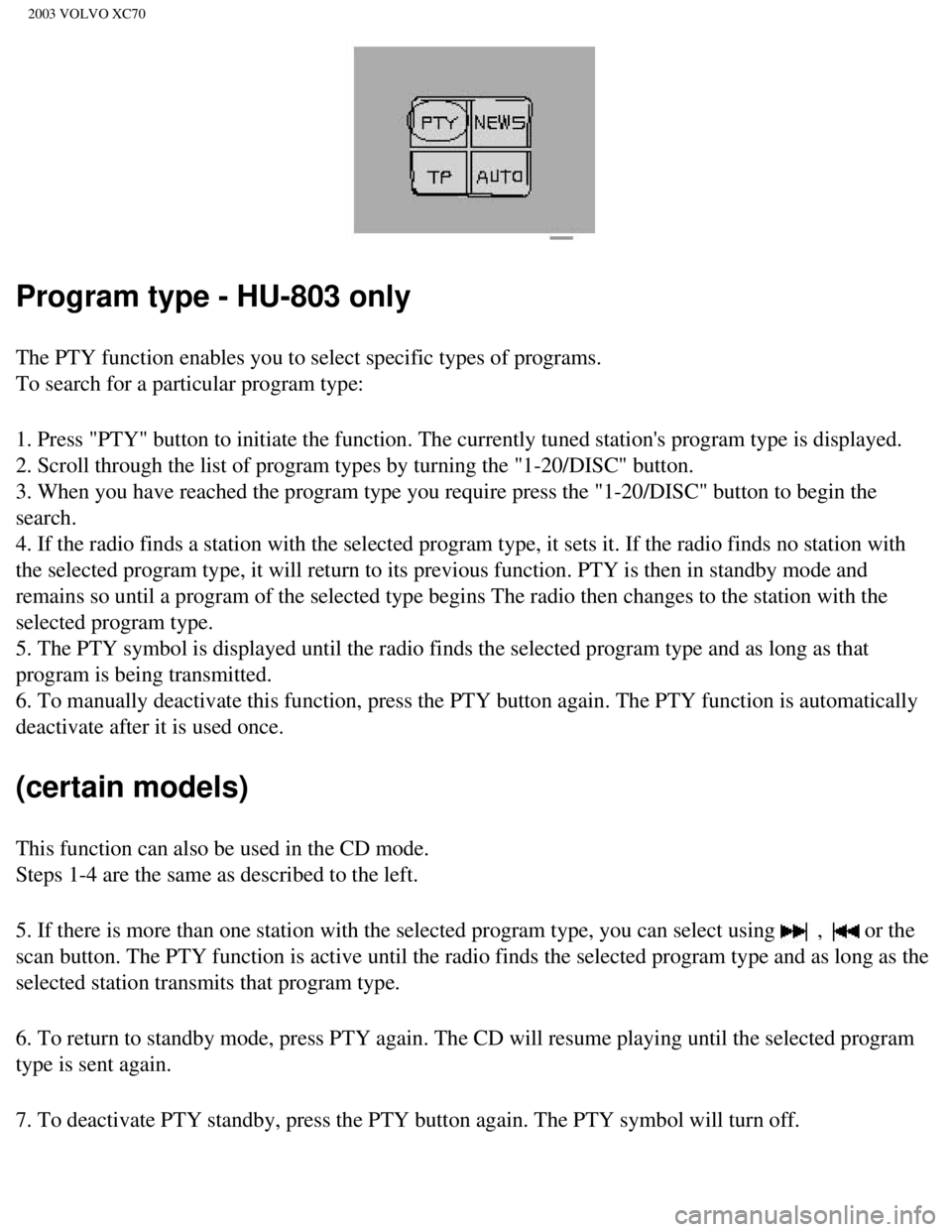
2003 VOLVO XC70
Program type - HU-803 only
The PTY function enables you to select specific types of programs.
To search for a particular program type:
1. Press "PTY" button to initiate the function. The currently tuned stat\
ion's program type is displayed.
2. Scroll through the list of program types by turning the "1-20/DISC" b\
utton.
3. When you have reached the program type you require press the "1-20/DI\
SC" button to begin the
search.
4. If the radio finds a station with the selected program type, it sets \
it. If the radio finds no station with
the selected program type, it will return to its previous function. PTY \
is then in standby mode and
remains so until a program of the selected type begins The radio then ch\
anges to the station with the
selected program type.
5. The PTY symbol is displayed until the radio finds the selected progra\
m type and as long as that
program is being transmitted.
6. To manually deactivate this function, press the PTY button again. The\
PTY function is automatically
deactivate after it is used once.
(certain models)
This function can also be used in the CD mode.
Steps 1-4 are the same as described to the left.
5. If there is more than one station with the selected program type, you\
can select using
, or the
scan button. The PTY function is active until the radio finds the select\
ed program type and as long as the
selected station transmits that program type.
6. To return to standby mode, press PTY again. The CD will resume playin\
g until the selected program
type is sent again.
7. To deactivate PTY standby, press the PTY button again. The PTY symbol\
will turn off.
file:///K|/ownersdocs/2003/2003_XC70/03xc70_10b.htm (2 of 13)12/30/200\
6 4:18:07 PM
Page 226 of 257
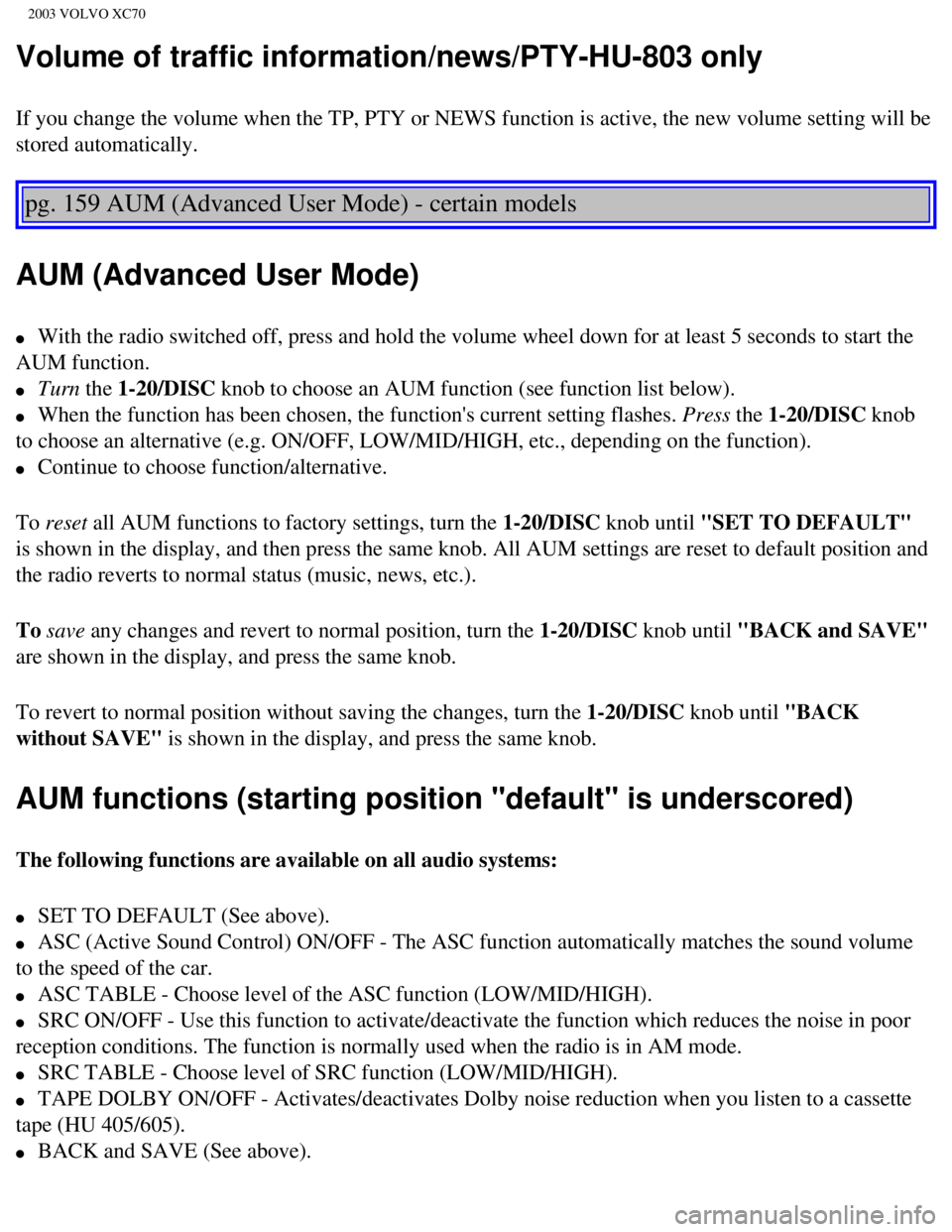
2003 VOLVO XC70
Volume of traffic information/news/PTY-HU-803 only
If you change the volume when the TP, PTY or NEWS function is active, th\
e new volume setting will be
stored automatically.
pg. 159 AUM (Advanced User Mode) - certain models
AUM (Advanced User Mode)
l With the radio switched off, press and hold the volume wheel down for at\
least 5 seconds to start the
AUM function.
l Turn the 1-20/DISC knob to choose an AUM function (see function list below).
l When the function has been chosen, the function's current setting flashe\
s. Press the 1-20/DISC knob
to choose an alternative (e.g. ON/OFF, LOW/MID/HIGH, etc., depending on\
the function).
l Continue to choose function/alternative.
To reset all AUM functions to factory settings, turn the 1-20/DISC knob until "SET TO DEFAULT"
is shown in the display, and then press the same knob. All AUM settings \
are reset to default position and
the radio reverts to normal status (music, news, etc.).
To save any changes and revert to normal position, turn the 1-20/DISC knob until "BACK and SAVE"
are shown in the display, and press the same knob.
To revert to normal position without saving the changes, turn the 1-20/DISC knob until "BACK
without SAVE" is shown in the display, and press the same knob.
AUM functions (starting position "default" is underscored)
The following functions are available on all audio systems:
l SET TO DEFAULT (See above).
l ASC (Active Sound Control) ON/OFF - The ASC function automatically mat\
ches the sound volume
to the speed of the car.
l ASC TABLE - Choose level of the ASC function (LOW/MID/HIGH).
l SRC ON/OFF - Use this function to activate/deactivate the function which\
reduces the noise in poor
reception conditions. The function is normally used when the radio is in\
AM mode.
l SRC TABLE - Choose level of SRC function (LOW/MID/HIGH).
l TAPE DOLBY ON/OFF - Activates/deactivates Dolby noise reduction when you\
listen to a cassette
tape (HU 405/605).
l BACK and SAVE (See above).
file:///K|/ownersdocs/2003/2003_XC70/03xc70_10b.htm (3 of 13)12/30/200\
6 4:18:07 PM
Page 227 of 257
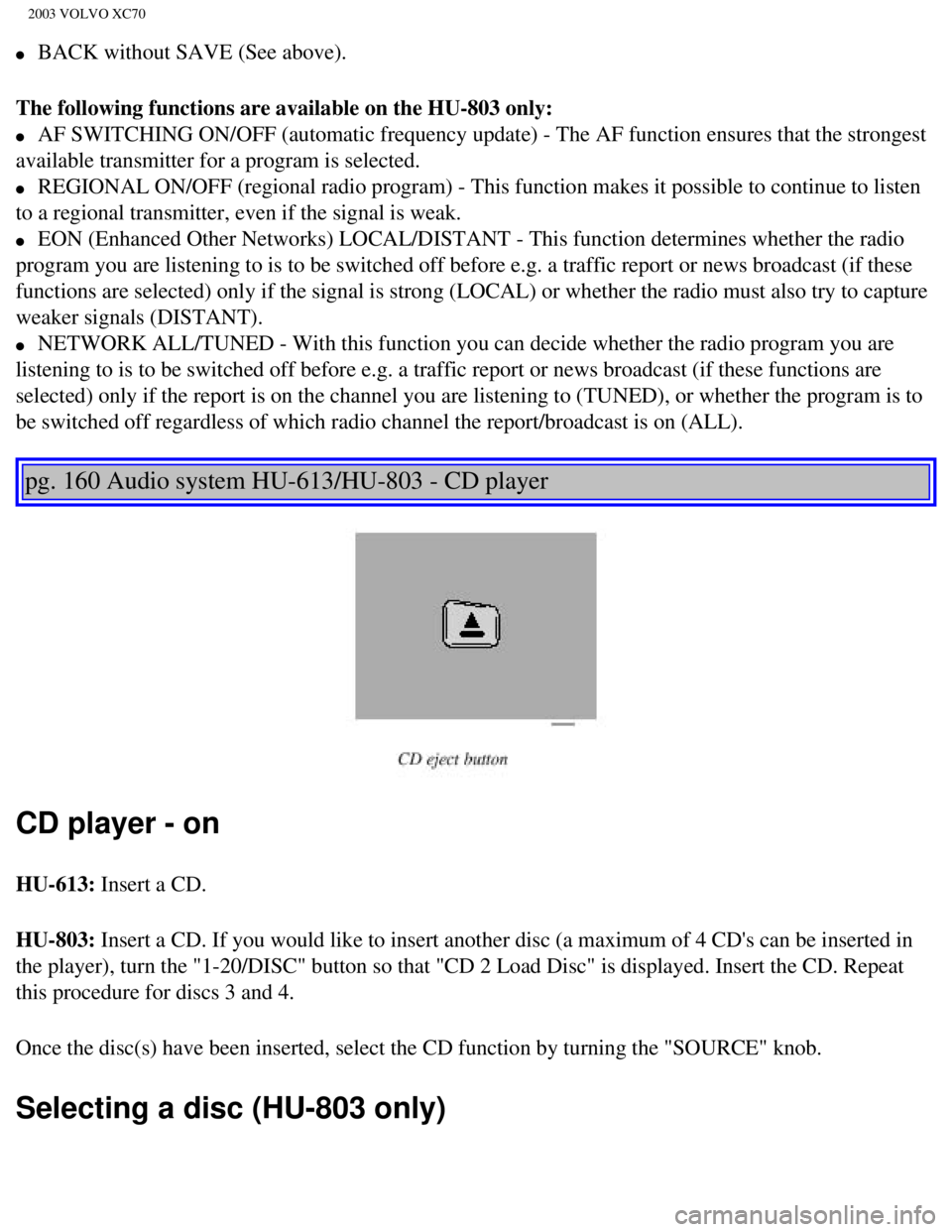
2003 VOLVO XC70
l BACK without SAVE (See above).
The following functions are available on the HU-803 only:
l AF SWITCHING ON/OFF (automatic frequency update) - The AF function ens\
ures that the strongest
available transmitter for a program is selected.
l REGIONAL ON/OFF (regional radio program) - This function makes it poss\
ible to continue to listen
to a regional transmitter, even if the signal is weak.
l EON (Enhanced Other Networks) LOCAL/DISTANT - This function determines\
whether the radio
program you are listening to is to be switched off before e.g. a traffic\
report or news broadcast (if these
functions are selected) only if the signal is strong (LOCAL) or wheth\
er the radio must also try to capture
weaker signals (DISTANT).
l NETWORK ALL/TUNED - With this function you can decide whether the radio \
program you are
listening to is to be switched off before e.g. a traffic report or news \
broadcast (if these functions are
selected) only if the report is on the channel you are listening to (T\
UNED), or whether the program is to
be switched off regardless of which radio channel the report/broadcast i\
s on (ALL).
pg. 160 Audio system HU-613/HU-803 - CD player
CD player - on
HU-613: Insert a CD.
HU-803: Insert a CD. If you would like to insert another disc (a maximum of 4 C\
D's can be inserted in
the player), turn the "1-20/DISC" button so that "CD 2 Load Disc" is di\
splayed. Insert the CD. Repeat
this procedure for discs 3 and 4.
Once the disc(s) have been inserted, select the CD function by turning\
the "SOURCE" knob.
Selecting a disc (HU-803 only)
file:///K|/ownersdocs/2003/2003_XC70/03xc70_10b.htm (4 of 13)12/30/200\
6 4:18:07 PM
Page 228 of 257
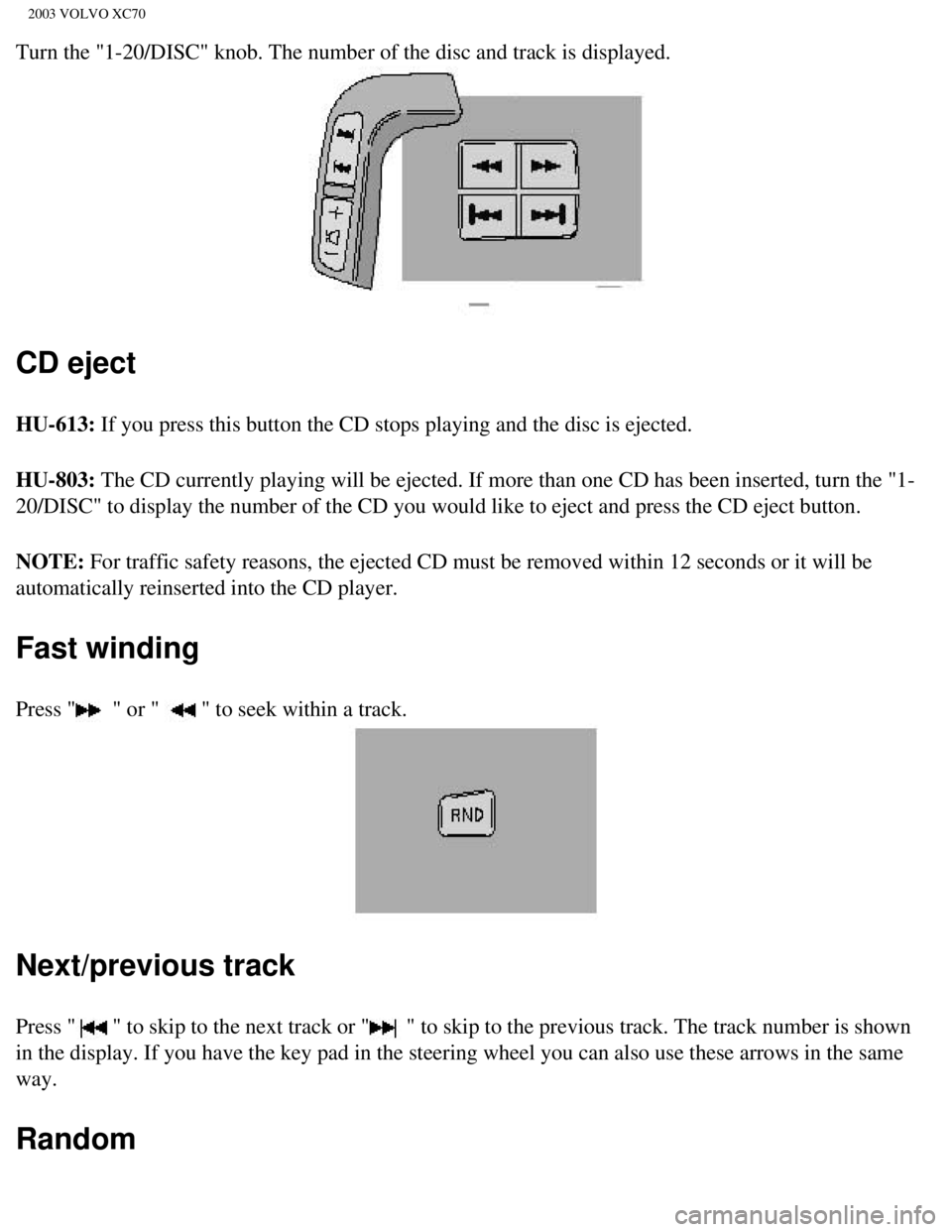
2003 VOLVO XC70
Turn the "1-20/DISC" knob. The number of the disc and track is displayed\
.
CD eject
HU-613: If you press this button the CD stops playing and the disc is ejected. \
HU-803: The CD currently playing will be ejected. If more than one CD has been i\
nserted, turn the "1-
20/DISC" to display the number of the CD you would like to eject and pre\
ss the CD eject button.
NOTE: For traffic safety reasons, the ejected CD must be removed within 12 sec\
onds or it will be
automatically reinserted into the CD player.
Fast winding
Press " " or " " to seek within a track.
Next/previous track
Press " " to skip to the next track or " " to skip to the previous track. The track number is shown
in the display. If you have the key pad in the steering wheel you can al\
so use these arrows in the same
way.
Random
file:///K|/ownersdocs/2003/2003_XC70/03xc70_10b.htm (5 of 13)12/30/200\
6 4:18:07 PM
Page 229 of 257
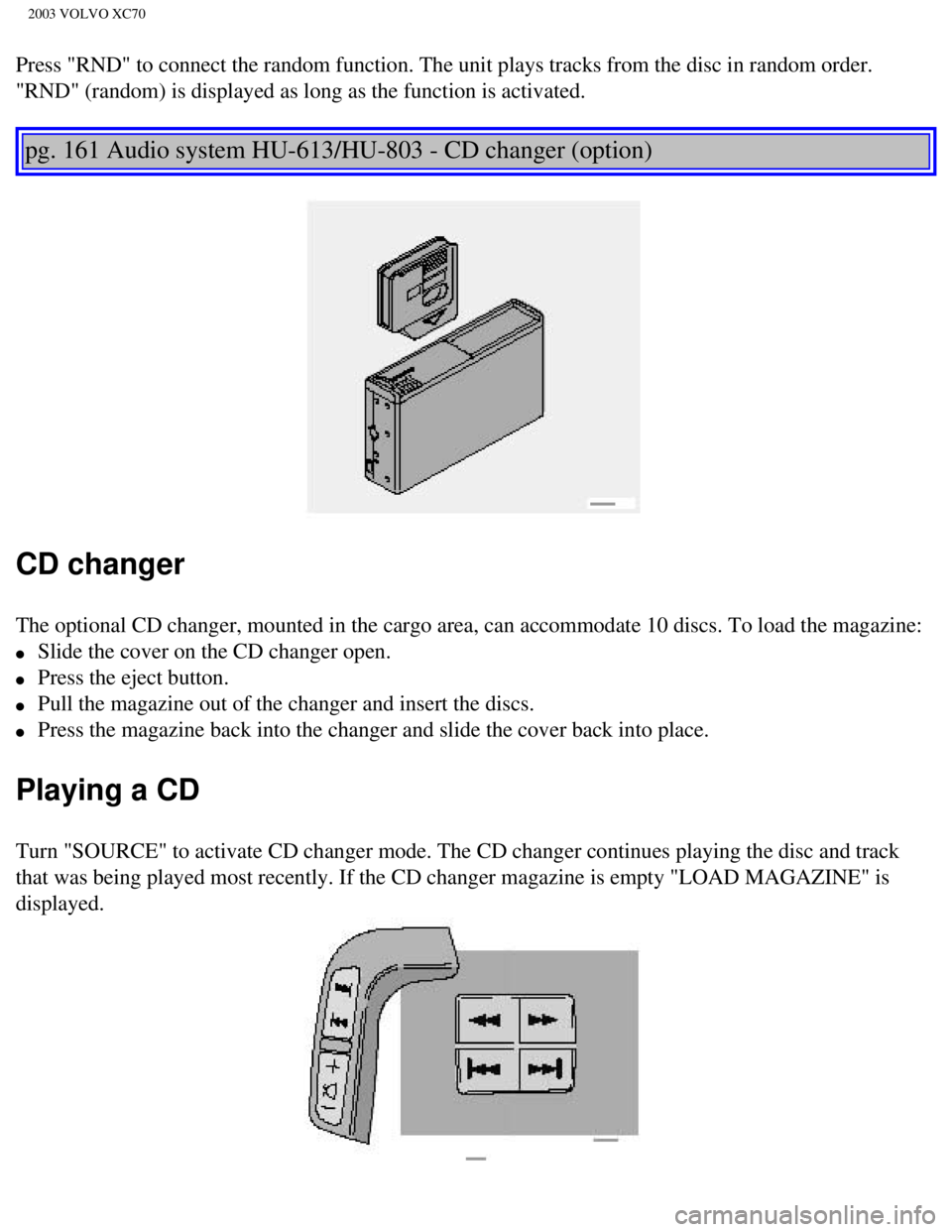
2003 VOLVO XC70
Press "RND" to connect the random function. The unit plays tracks from t\
he disc in random order.
"RND" (random) is displayed as long as the function is activated.
pg. 161 Audio system HU-613/HU-803 - CD changer (option)
CD changer
The optional CD changer, mounted in the cargo area, can accommodate 10 d\
iscs. To load the magazine:
l Slide the cover on the CD changer open.
l Press the eject button.
l Pull the magazine out of the changer and insert the discs.
l Press the magazine back into the changer and slide the cover back into p\
lace.
Playing a CD
Turn "SOURCE" to activate CD changer mode. The CD changer continues play\
ing the disc and track
that was being played most recently. If the CD changer magazine is empty\
"LOAD MAGAZINE" is
displayed.
file:///K|/ownersdocs/2003/2003_XC70/03xc70_10b.htm (6 of 13)12/30/200\
6 4:18:07 PM
Page 230 of 257
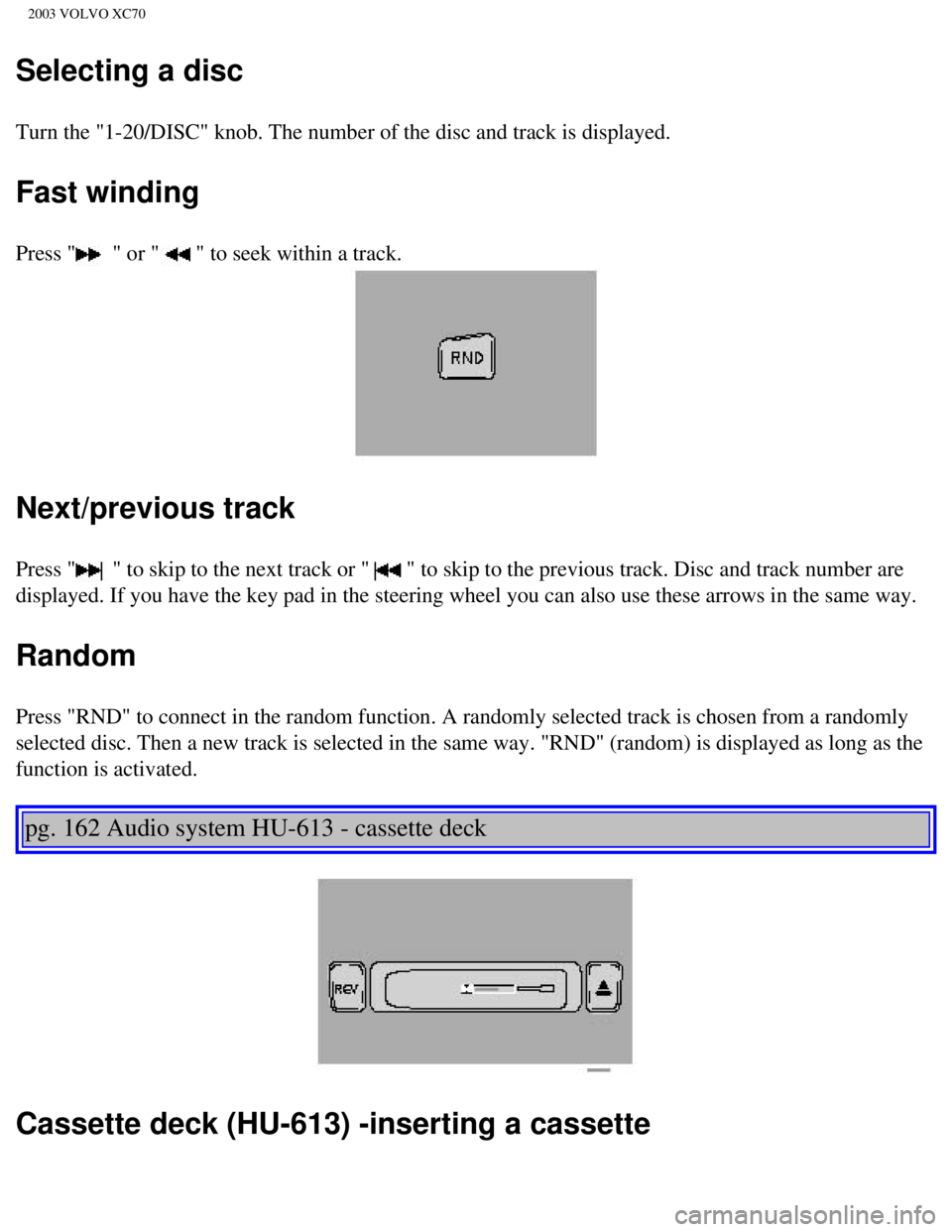
2003 VOLVO XC70
Selecting a disc
Turn the "1-20/DISC" knob. The number of the disc and track is displayed\
.
Fast winding
Press " " or " " to seek within a track.
Next/previous track
Press " " to skip to the next track or " " to skip to the previous track. Disc and track number are
displayed. If you have the key pad in the steering wheel you can also us\
e these arrows in the same way.
Random
Press "RND" to connect in the random function. A randomly selected track\
is chosen from a randomly
selected disc. Then a new track is selected in the same way. "RND" (ran\
dom) is displayed as long as the
function is activated.
pg. 162 Audio system HU-613 - cassette deck
Cassette deck (HU-613) -inserting a cassette
file:///K|/ownersdocs/2003/2003_XC70/03xc70_10b.htm (7 of 13)12/30/200\
6 4:18:07 PM