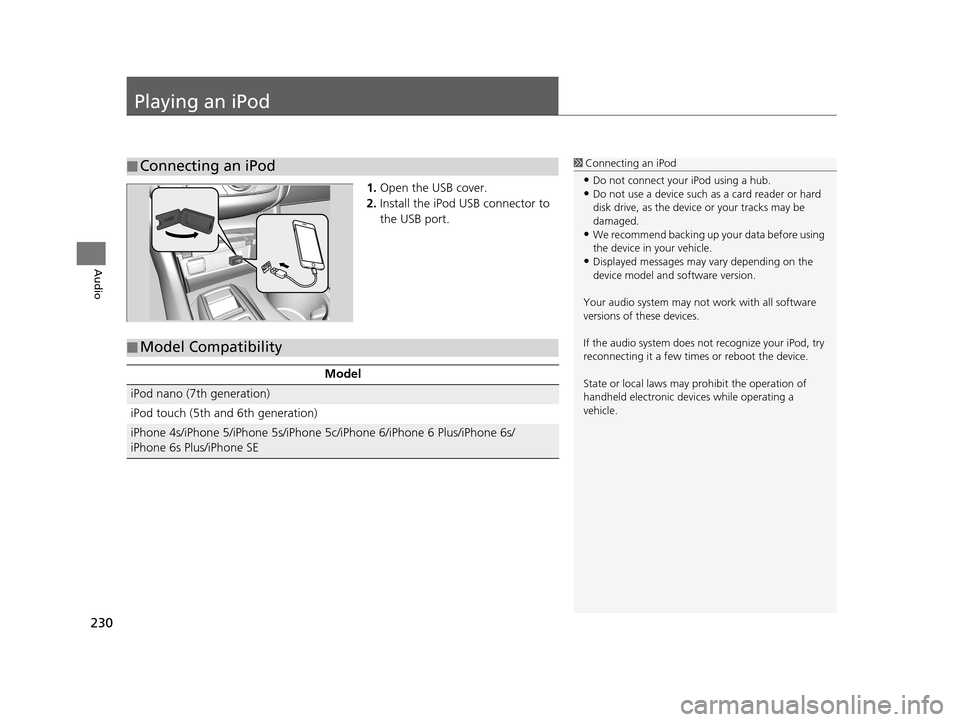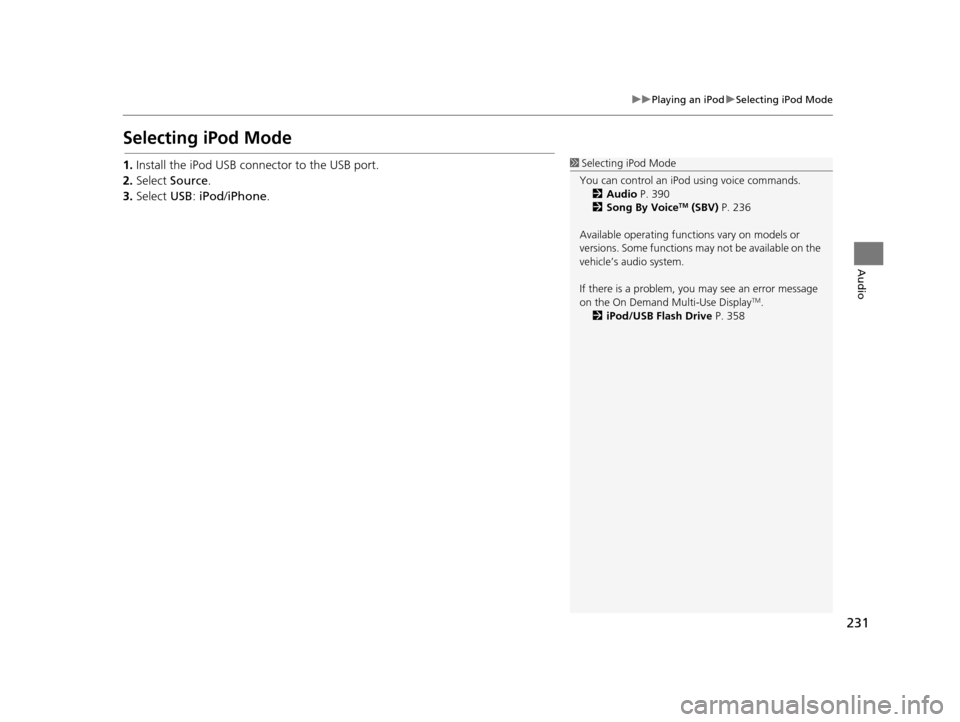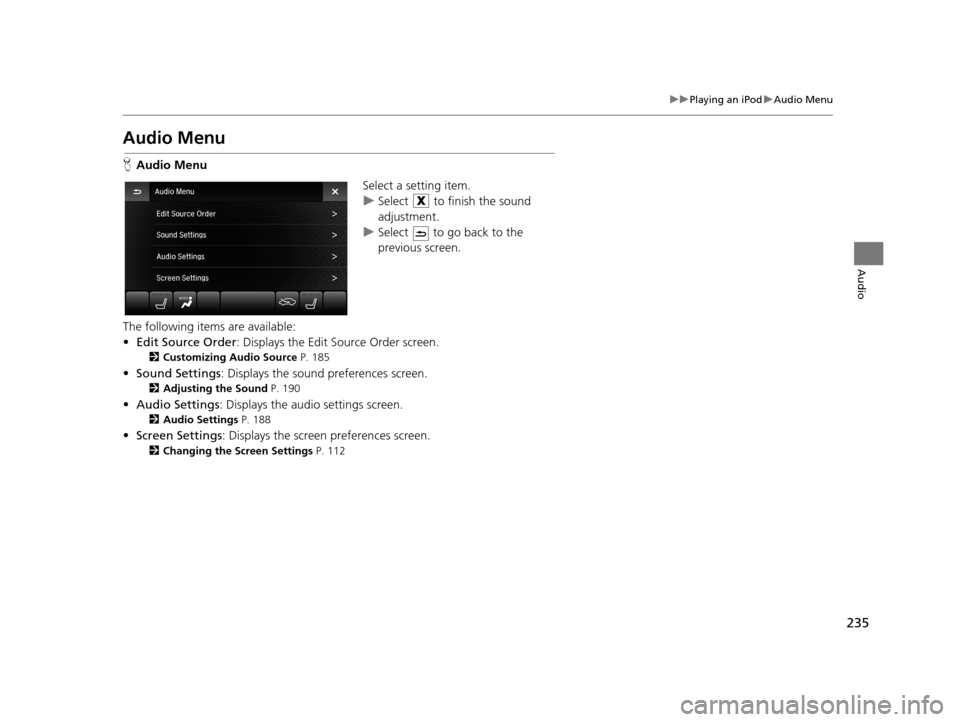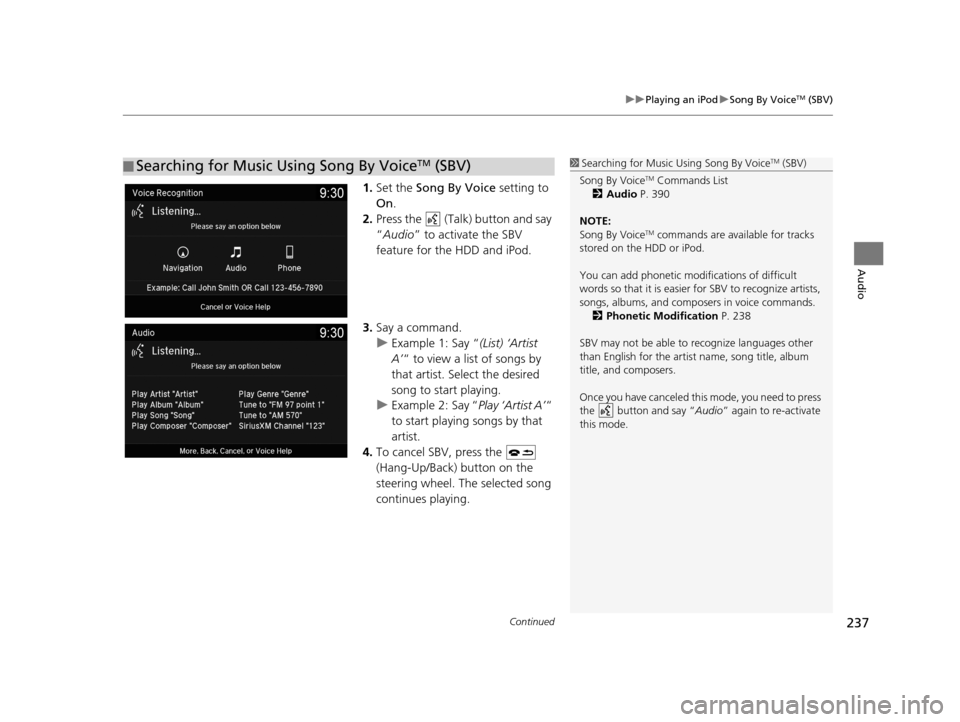Acura TLX 2019 Navigation Manual
Manufacturer: ACURA, Model Year: 2019,
Model line: TLX,
Model: Acura TLX 2019
Pages: 399, PDF Size: 41.86 MB
Acura TLX 2019 Navigation Manual
TLX 2019
Acura
Acura
https://www.carmanualsonline.info/img/32/11122/w960_11122-0.png
Acura TLX 2019 Navigation Manual
Trending: dead battery, bluetooth, keyless, four wheel drive, wheel alignment, Nav system slot, air condition
Page 231 of 399
229
uuPlaying Hard Disk Drive (HDD) Audio uAudio Menu
Audio
H Audio Menu uAudio Settings uCD/HDD uDelete All HDD Data
Delete all music data on the HDD. Select Yes.
■Deleting All HDD Data
19 ACURA TLX NAVI-31TZ38400.book 229 ページ 2018年3月7日 水曜日 午後4時23分
Page 232 of 399
230
Audio
Playing an iPod
1.Open the USB cover.
2. Install the iPod USB connector to
the USB port.
■Connecting an iPod1
Connecting an iPod
•Do not connect your iPod using a hub.•Do not use a device such as a card reader or hard
disk drive, as the device or your tracks may be
damaged.
•We recommend backing up yo ur data before using
the device in your vehicle.
•Displayed messages may vary depending on the
device model and software version.
Your audio system may not work with all software
versions of these devices.
If the audio system does not recognize your iPod, try
reconnecting it a few time s or reboot the device.
State or local laws may pr ohibit the operation of
handheld electronic devices while operating a
vehicle.
■ Model Compatibility
Model
iPod nano (7th generation)
iPod touch (5th and 6th generation)
iPhone 4s/iPhone 5/iPhone 5s/iPhone 5c/iPhone 6/iPhone 6 Plus/iPhone 6s/
iPhone 6s Plus/iPhone SE
19 ACURA TLX NAVI-31TZ38400.book 230 ページ 2018年3月7日 水曜日 午後4時23分
Page 233 of 399
231
uuPlaying an iPod uSelecting iPod Mode
Audio
Selecting iPod Mode
1. Install the iPod USB connector to the USB port.
2. Select Source .
3. Select USB: iPod /iPhone .1Selecting iPod Mode
You can control an iPod using voice commands. 2 Audio P. 390
2 Song By Voice
TM (SBV) P. 236
Available operating functi ons vary on models or
versions. Some functions ma y not be available on the
vehicle’s audio system.
If there is a problem, you may see an error message
on the On Demand Multi-Use Display
TM.
2 iPod/USB Flash Drive P. 358
19 ACURA TLX NAVI-31TZ38400.book 231 ページ 2018年3月7日 水曜日 午後4時23分
Page 234 of 399
232
uuPlaying an iPod uAudio Screen Control
Audio
Audio Screen Control
Control the audio system throu gh On Demand Multi-Use DisplayTM.
The following items are available:
• : Displays the current station details. Select to display the previous screen.
• : Select the previous or next track. Select and hold to move rapidly within
a track.
• Audio Menu : Select to display the menu items.
2Audio Menu P. 235
•Browse : Displays the search lists.
2How to Select a Song from the Music Search List P. 234
• : Repeats the current track.
2How to Select a Play Mode P. 233
• (play/pause): Plays or pauses a song file.
• : Changes a play mode in album shuffle or shuffle all songs.
2How to Select a Play Mode P. 233
Album Name
19 ACURA TLX NAVI-31TZ38400.book 232 ページ 2018年3月7日 水曜日 午後4時23分
Page 235 of 399
Continued233
uuPlaying an iPod uAudio Screen Control
Audio
You can select repeat and shuffle modes when playing a song.
■Shuffle/Repeat
Select the shuffle or repeat icon
repeatedly until a desired mode
appears.
■ To turn off a play mode
To turn off the repeat/shuffle mode, select the shuffle or repeat icon repeatedly.
■ How to Select a Play Mode1
How to Select a Play Mode
Play Mode Menu Items
Repeat (repeat off): Changes to repeat mode to off.
(repeat song): Repeats the current song.
(repeat all): Repeats the all songs.
Shuffle (shuffle off): Changes to shuffle mode to off.
(shuffle all songs ): Plays all available songs in
a selected list (playlists, ar tists, albums, songs, genres,
or composers) in random order.
(shuffle albums): Plays all available albums in a
selected list (playlists, ar tists, albums, songs, genres,
or composers) in random order.
Repeat Icon Shuffle Icon
19 ACURA TLX NAVI-31TZ38400.book 233 ページ 2018年3月7日 水曜日 午後4時23分
Page 236 of 399
234
uuPlaying an iPod uAudio Screen Control
Audio
H Browse
1.Select a search category.
2. Select an item.
■How to Select a Song from the Music Search List
19 ACURA TLX NAVI-31TZ38400.book 234 ページ 2018年3月7日 水曜日 午後4時23分
Page 237 of 399
235
uuPlaying an iPod uAudio Menu
Audio
Audio Menu
H Audio Menu
Select a setting item.
uSelect to finish the sound
adjustment.
u Select to go back to the
previous screen.
The following items are available:
• Edit Source Order : Displays the Edit Source Order screen.
2Customizing Audio Source P. 185
•Sound Settings : Displays the sound preferences screen.
2Adjusting the Sound P. 190
•Audio Settings : Displays the audi o settings screen.
2Audio Settings P. 188
•Screen Settings : Displays the screen preferences screen.
2Changing the Screen Settings P. 112
19 ACURA TLX NAVI-31TZ38400.book 235 ページ 2018年3月7日 水曜日 午後4時23分
Page 238 of 399
236
uuPlaying an iPod uSong By VoiceTM (SBV)
Audio
Song By VoiceTM (SBV)
Use SBV to search for and play music from your HDD or iPod using voice commands.
H SETTINGS buttonuSystem Settings uVoice Reco. uSong By Voice
Select On or Off .
The following items are available:
• On (factory default): Song By Voice commands are available.
• Off : Disable the feature.
■Settings Song By VoiceTM (SBV)
19 ACURA TLX NAVI-31TZ38400.book 236 ページ 2018年3月7日 水曜日 午後4時23分
Page 239 of 399
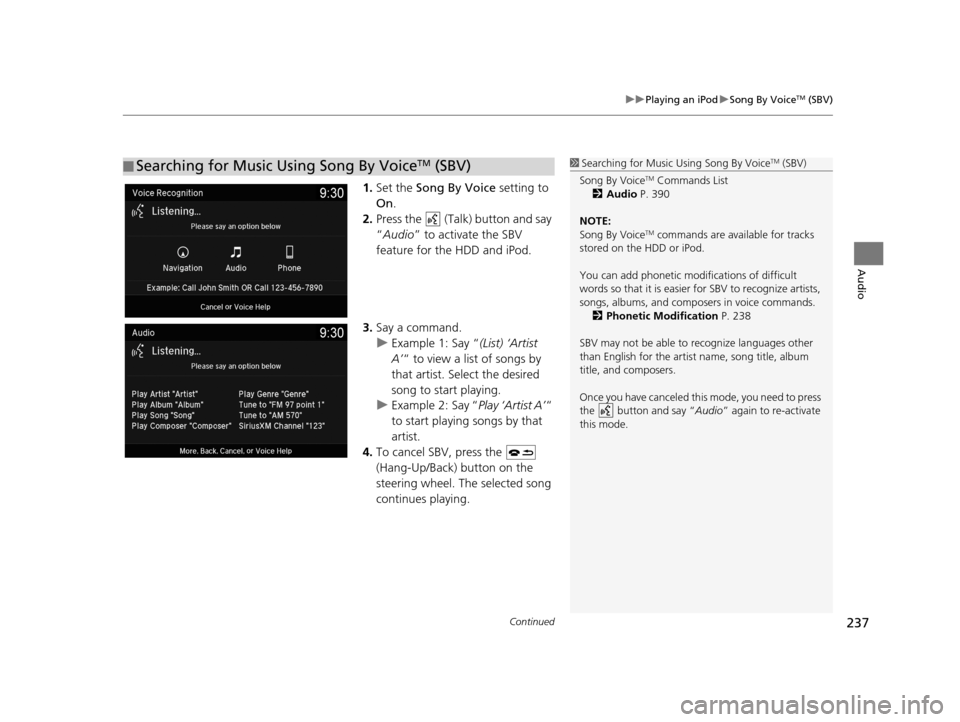
Continued237
uuPlaying an iPod uSong By VoiceTM (SBV)
Audio
1. Set the Song By Voice setting to
On .
2. Press the (Talk) button and say
“Audio ” to activate the SBV
feature for the HDD and iPod.
3. Say a command.
u Example 1: Say “ (List) ‘Artist
A’ “ to view a list of songs by
that artist. Select the desired
song to start playing.
u Example 2: Say “ Play ‘Artist A’“
to start playing songs by that
artist.
4. To cancel SBV, press the
(Hang-Up/Back) button on the
steering wheel. The selected song
continues playing.
■Searching for Music Using Song By VoiceTM (SBV)1
Searching for Music Using Song By VoiceTM (SBV)
Song By Voice
TM Commands List
2 Audio P. 390
NOTE:
Song By Voice
TM commands are available for tracks
stored on the HDD or iPod.
You can add phonetic modi fications of difficult
words so that it is easier for SBV to recognize artists,
songs, albums, and composers in voice commands. 2 Phonetic Modification P. 238
SBV may not be able to recognize languages other
than English for the artist name, song title, album
title, and composers.
Once you have canceled this mode, you need to press
the button and say “ Audio” again to re-activate
this mode.
19 ACURA TLX NAVI-31TZ38400.book 237 ページ 2018年3月7日 水曜日 午後4時23分
Page 240 of 399
uuPlaying an iPod uSong By VoiceTM (SBV)
238
Audio
H SETTINGS buttonuSystem Settings uVoice Reco. uSong By Voice
Phonetic Modification
Add phonetic modifications of difficult or fo reign words so that it is easier for SBV
to recognize artists, songs, albums, and composers in voice commands when
searching for music on the HDD or iPod.
1.Select New Modification .
2. Select HDD or iPod .
■Phonetic Modification1
Phonetic Modification
Phonetic Modification is grayed out when Song By
Voice is set to Off .
You can store up to 2, 000 phonetic modification
items.
19 ACURA TLX NAVI-31TZ38400.book 238 ページ 2018年3月7日 水曜日 午後4時23分
Trending: ECU, window, map direction, pairing phone, maintenance, center console, coolant level