AUDI Q5 2015 Owners Manual
Manufacturer: AUDI, Model Year: 2015, Model line: Q5, Model: AUDI Q5 2015Pages: 302, PDF Size: 75.01 MB
Page 121 of 302

M N
co
a:
co
,...., \!) 1.1'1
N 1.1'1 ,....,
@ Tips
-Side assist is not active wh ile you are mak
i ng the ad justment .
- Your settings are automatically stored and
ass igned to the remote control key being
u sed.
Driver messages
App lies to vehicles: with Audi side assist
If s ide ass ist switches off by itse lf, the LED in the
button turns off and a message wi ll appea r in the
in str ument cluster d is pl ay:
Audi side assist unavailable: Sensors blocked
The radar sensors' vision is affected. Do not cover
the area in front of the senso rs with bike wheels,
sticke rs, dirt or other objects. Clean the area in
fro nt of t he sensors, if necessary
c:> page 117,
fig . 130 .
Audi side assist: Currently unavailable
Side assist cannot be switched o n tempo rari ly be
cause there i s a ma lf u nctio n (for examp le, the
battery c harge level may be too l ow) .
Audi side assist: System fault!
The system cannot guara ntee that it wi ll dete ct
ve hicles co rrectly an d it is switc hed off. The sen
sors have been disp laced or are fau lty. Have t he
system checked by an auth orized A udi dealer or
author ized Audi Serv ice Facility so on .
Audi side ass ist: Unavailable when towing
Side assist sw itches off automatically when a fac
tory- insta lled trailer hitch is connected to the
e lectrica l connector on the tra ile r. The re is n o
g ua rantee the system w ill switch off w hen using
a retr ofitted tra ile r hitch. Do not use s ide assist
wh en towing a tra ile r.
Aud i side assist
119
Page 122 of 302
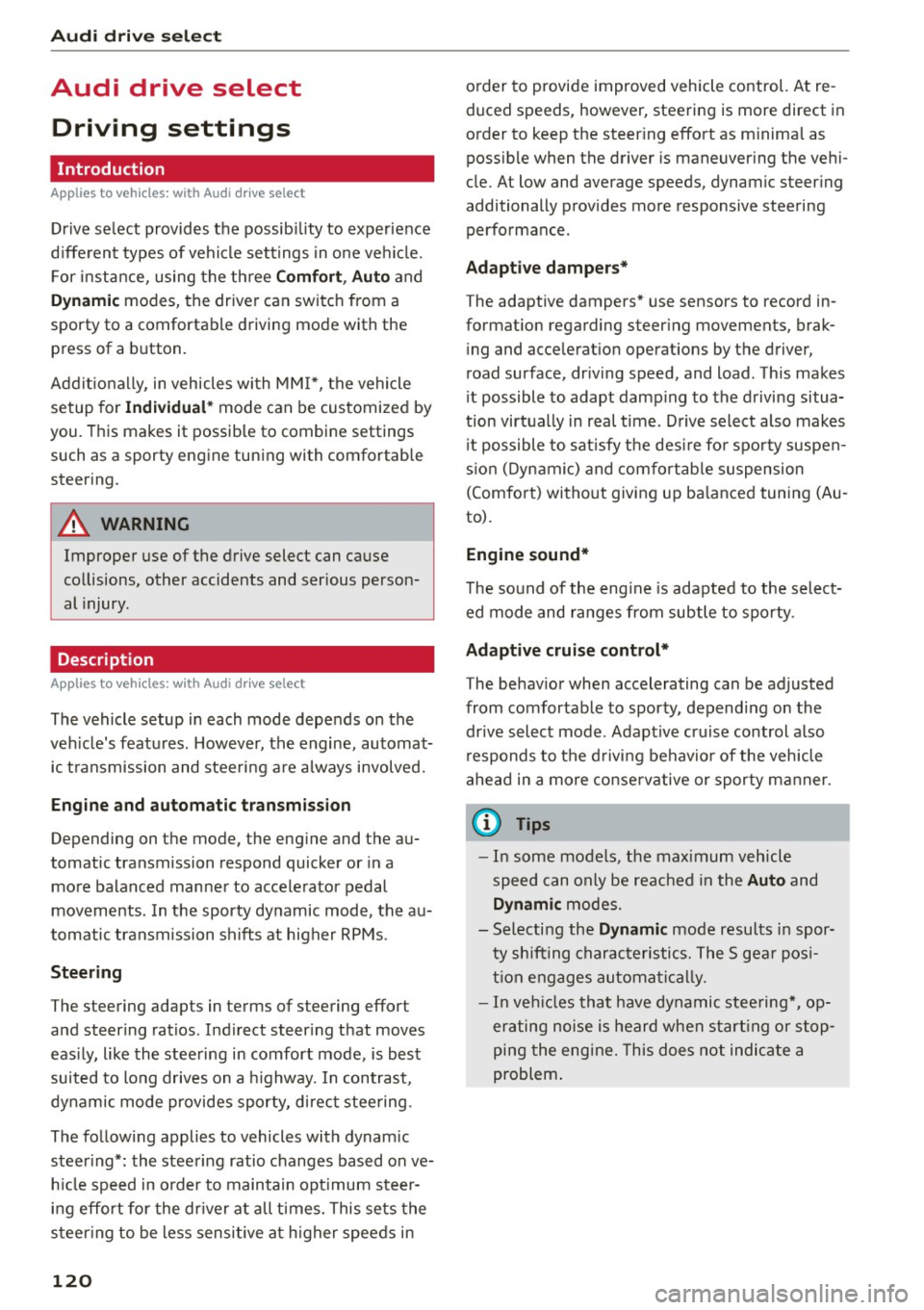
Audi drive select
Audi drive select
Driving settings
Introduction
Applies to veh icles: w ith Audi drive select
Drive select provides the possibility to experience
d ifferent types of vehicle settings in one vehicle.
F or instance, using the three
Comfort, Auto and
Dynamic modes, the driver can switch from a
sporty to a comfortable driving mode with the press of a button.
Addit ionally, in vehicles with MM I*, the vehicle
setup for
Individual* mode can be customized by
you. This makes it possible to combine settings
such as a sporty engine tuning with comfortable
steering .
A WARNING
-
Improper use of the drive select can cause
collisions, other accidents and serious person
al injury.
Description
Applies to veh icles: w ith Audi dr ive select
The vehicle setup in each mode depends on the
veh icle's features . However, the engine, automat
ic transmission and steering are always involved.
Engine and automatic transmission
Depending on the mode, the engine and the au
tomatic transmission respond quicker or in a
more balanced manner to accelerator pedal
movements. In the sporty dynamic mode, the au
tomatic transmission shifts at higher RPMs.
Steering
The steering adapts in terms of steering effort and steering ratios. Indirect steer ing that moves
easily, like the steering in comfort mode, is best
suited to long drives on a highway. In contrast,
dynamic mode provides sporty, direct stee ring.
The follow ing applies to vehicles with dynam ic
steer ing*: the steering ratio changes based on ve
h icle speed in order to maintain optimum steer
ing effort for the dr iver at all times. This sets the
s teer ing to be less sensitive at higher speeds in
120
order to provide improved vehicle control. At re
duced speeds, however, steering is more direct in
order to keep the steer ing effort as m inima l as
possib le when the driver is maneuvering the vehi
cle. At low and average speeds, dynamic steering
additionally provides more responsive steering
performance.
Adaptive dampers*
The adaptive dampers* use sensors to record in
formation regarding steering movements, brak ing and acceleration operations by the driver,
road surface, driving speed, and load. This makes
i t possible to adapt damp ing to the driving situa
tion virtually in real t ime . Drive select also makes
i t possible to sat isfy the desire fo r sporty suspen
s ion (Dynamic) and comfortable suspension
(Comfo rt) without giving up ba lanced tuning (Au
to).
Engine sound*
T he sound of the engine is adapted to the select
ed mode and ranges from subtle to sporty.
Adaptive cruise control*
The behavior when accelerating can be adjusted
from comfortable to sporty, depending on the
drive select mode . Adaptive cruise control a lso
r esponds to the driving behavior of the vehicle
ahead in a more conse rvative or sporty manner.
@ Tips
- In some models, the maximum vehicle
speed can only be reached in the
Auto and
Dynamic modes.
- Selecting the
Dynamic mode resu lts in spor
ty shifting characteristics. The 5 gear pos i
tion engages automatical ly.
- In vehicl es that have dynamic stee ring*, op
erating noise is heard when starting or stop
ping the engine. This does not indicate a
problem .
Page 123 of 302
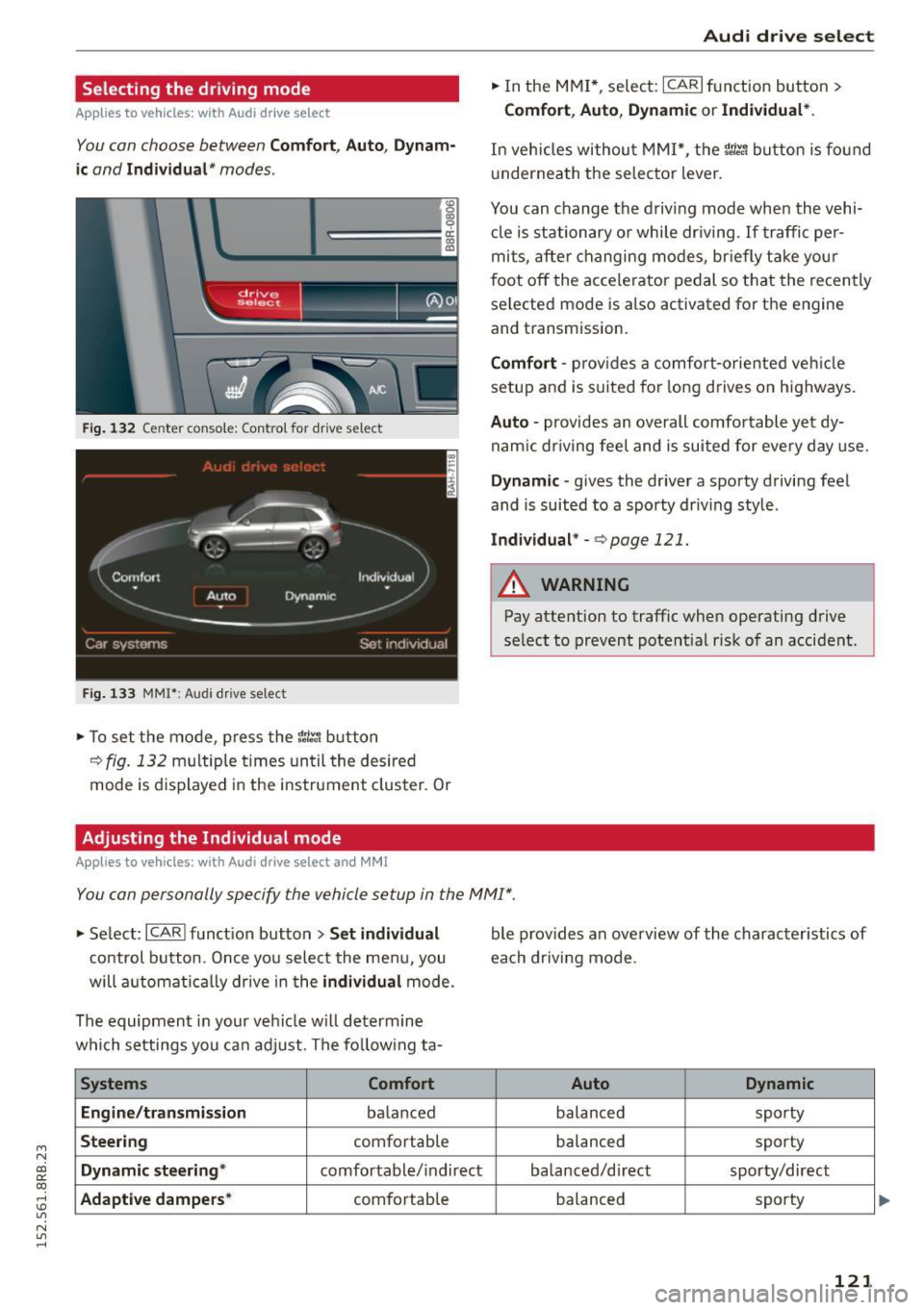
M N
co ~ co
rl I.O
"' N
"' rl
Selecting the driving mode
Applies to vehicles: with Audi drive select
You con choose between Comfort, Auto, Dynam
ic
and Individual* modes .
«>
~ 9
c:=====::::;: ~ a,
drive I I r.,. select _ - ~
Fig. 132 Center console: Contro l for drive select
Fig. 133 MMI": Audi drive select
.. To set the mode, press the r:i.r., button
c>fig. 132 multiple times until the desired
mode is displayed in the instrument cluster. Or
Adjusting the Individual mode
Applies to vehicles: with Audi drive select and M MI
Audi drive select
.. In the MMI*, select: ICARI function button>
Comfort , Auto, Dynamic or Individual* .
In veh ides without M MI*, the r~~, button is found
und ernea th the selector lever .
You can change the driving mode when the vehi cle is stationary or while driving . If traffic per
mits, after changing modes, briefly take your
foot off the accelerator pedal so that the recently
selected mode is also activated for th e engine
and transmission.
Comfort -provides a comfort-oriented vehicle
setup and is suited for long drives on highways.
Auto -provides an overall comfortable yet dy
namic driving feel and is suited for every day use.
Dynamic -gives the driver a sporty driving feel
and is suited to a spo rty driving style .
Individual* -c> page 121.
A WARNING
-Pay attention to traffic when operating drive
select to prevent potential risk of an accident.
You can personally specify the vehicle setup in the MMI" .
.. Select: I CARI function button > Set individual
control button. Once you select the menu, you
will automatically drive in the
individual mode.
The equipment in your vehicle will determine
which settings you can adjust . The following ta-
Systems Comfort
Engine/transmission
balanced
Steering comfortable
Dynamic steering * comfortable/indirect
Adaptive dampers* comfortable ble
provides an overview of the characteristics of
each driving mode.
Auto Dynamic
balanced sporty
balanced sporty
balanced/direct sporty/direct
balanced sporty
121
Page 124 of 302

Audi drive select Systems Comfort
Engine sound*
subtle
Adaptive cruise control* comfo rtab le
al Subtle i n th e dr iving posit io n D and sporty in the driv in g pos it ion S.
(D Tips
Y our Individual m ode setting s are a utomat i
cally s tored and assig ned t o the remote co n
t rol key being used.
122
Auto Dynamic
subtle/sportya> sporty
balanced sporty
Page 125 of 302
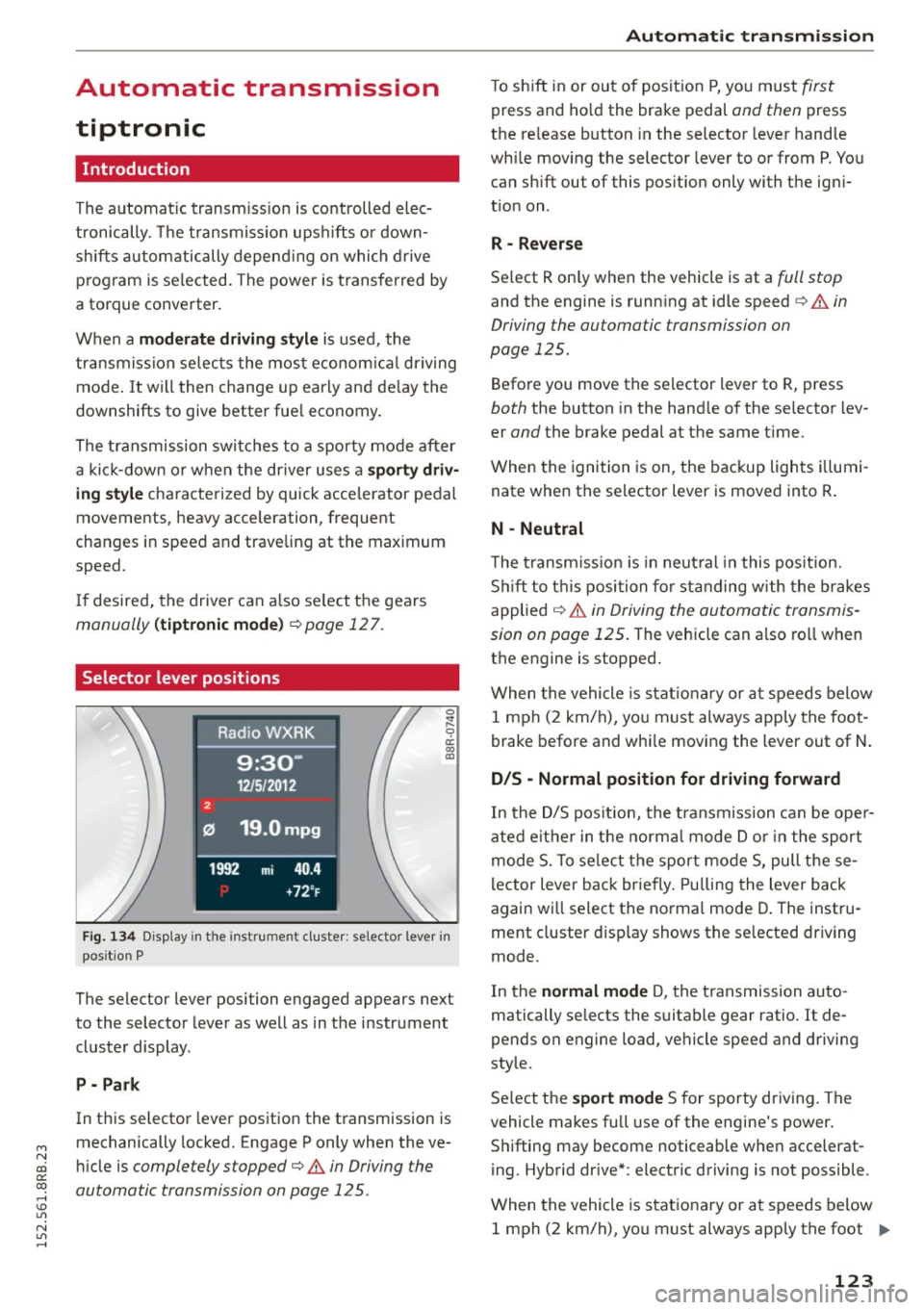
M N
co
a:
co
,...., \!) ..,.,
N ..,., ,....,
Automatic transmission
tiptronic
Introduction
Th e automat ic transm iss ion is controlled elec
tronically. The transmiss ion ups hifts o r down
shifts aut om atic ally depe nding on which drive
p rogram is se lected. The power is t ransferred by
a to rque conve rter .
W hen a
moderate driving style is used, the
tr an smi ssion se lec ts the mos t econom ica l dr iving
mode.
It will then change up early an d de lay the
downshifts to give better fue l economy.
The t ran smis sion swi tches to a sporty mode a fter
a kick-down o r w he n the dr iver uses a
sporty driv
ing style
cha racte rized by quick acce lerator pedal
movements, heavy acceleration, frequent
changes in speed and traveling at the max imum
speed.
If desired, the drive r can a lso se lect t he gears
manually (tiptronic mode ) ¢page 127.
Selector lever positions
0
~ 9 a: CX) ID
Fig. 1 34 Disp lay in t he instru ment cluste r: selecto r leve r in
pos it io n P
The selector lever position engaged appears next
to the selector leve r as well as in the instrument
cluste r display .
P - Park
In this selector leve r pos ition the t ransmission is
mechanically locked. Engage P only when the ve
hi cle is
completely stopped¢ A in Driving the
automatic transmission on page 125 .
Automatic transmission
T o shift in or ou t of pos it ion P, you must first
press and ho ld the brake pedal and then press
t h e re lease button in the selector leve r hand le
whi le mov ing the selector lever to or from P. Yo u
can sh ift out of this pos it io n only with t he igni
t io n on .
R - Rever se
Se lect R only when the vehicle is at a full stop
and the engine is runn ing at idle speed¢ A in
Driving the automatic transmission on
page 125.
Befo re you move the se lector lever to R, press
both the button in the hand le of the se lecto r lev
er
and the brake pedal at the same t ime.
When the igni tion is on, the backup lights illumi
nate when the se lector lever is moved into R .
N - Neutral
The trans mission is in neu tral in t his pos ition.
Shi ft to t his posi tion for stand ing w ith th e br akes
applied
¢ A in Driving the automa tic transmis
sion on page 125 .
The vehicle can a lso ro ll when
t h e engine is stopped .
W hen the vehicle is stat ionary or a t speeds below
1 m ph ( 2 km/h), yo u m ust always app ly t he foot
brake bef ore and whi le moving the lever out of N.
D/S - Normal position for driving forward
In the D/S pos it ion, the tra nsmission ca n be ope r
ated e it h e r in the normal m ode Dor i n the sport
m ode S . To selec t th e spor t mo de S, pull these
l ector lever bac k br ie fly. Pullin g t he lever back
again w ill select t he no rma l mode D. The inst ru
ment cluster d isp lay shows t he se lected dr iving
mode.
In the
normal mode D , the t ransmission au to
matically se lects the s uita ble gear ratio.
It de
pends on engine load, vehi cle spee d and drivi ng
style.
S e lect t he
sport mode S for sporty dr iv ing. The
vehicle makes full use of the engine's power .
S hi fting may become noticeable when accelerat
i ng. Hybrid dr ive *: electric d riving is not possible .
When the vehicle is s tat iona ry or a t speeds below
1 m ph ( 2 km/ h), yo u m ust always app ly t he foot
IJ>-
123
Page 126 of 302
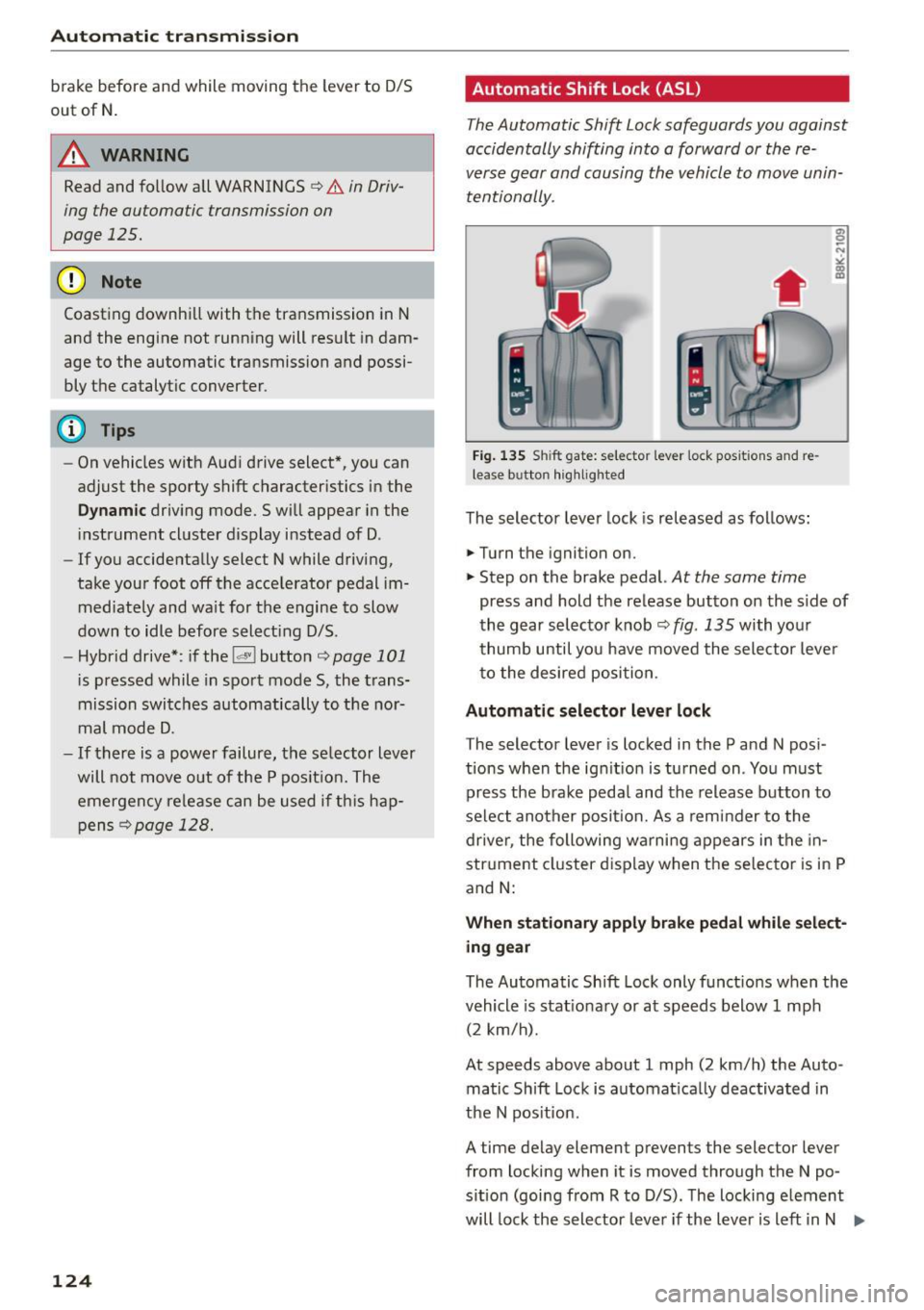
Automatic transmission
brake before and while moving the lever to D/S
out of N.
A WARNING
Read and follow all WARNINGS c:> &_in Driv
ing the automatic transmission on
page 125.
(D Note
Coasting downhill with the transmission in N
and the engine not running will result in dam
age to the automatic transmission and possi
bly the catalytic converter .
{!) Tips
-On vehicles with Audi drive select*, you can
adjust the sporty shift characteristics in the
Dynamic driving mode.Swill appear in the
instrument cluster display instead of D .
- If you accidentally select N while driving,
take your foot off the accelerator pedal im·
mediately and wa it for the engine to slow
down to idle before select ing D/S .
- Hybrid drive* : if the
1~1 button c:> page 101
is pressed while in sport mode S, the trans
mission switches automatically to the nor·
mal mode D.
- If there is a power failure, the selector lever
will not
move out of the P pos ition. The
emergency release can be used if this hap
pens
c:> page 128.
124
.
Automatic Shift Lock (ASL)
T he Automatic Shift Lock safeguards you against
occidentally shifting into a forward or the re· verse gear and causing the vehicle to move unin
tentionally.
' Fig. 135 S hi ft gate: selector lever lock posit ions and re
lease b utton highlighted
The selector lever lock is released as fol lows:
.,. Turn the ignition on.
.,. Step on the brake pedal.
At the some time
press and hold the release button on the side of
the gear selector knob
c:> fig. 135 with your
thumb until you have moved the selector lever
to the desired position.
Automatic selector lever lock
The selector lever is locked in the P and N pos i
tions when the ignit ion is turned on. You must
press the brake peda l and the release button to
select another position. As a reminder to the
driver, the following warni ng appears in the in
str ument cluster display when the selector is in P
and
N:
When stationary apply brake pedal while select
ing gear
The Automatic Shift Lock only funct ions when the
vehicle is stat ionary or at speeds below 1 mph
(2 km/h).
At speeds
above about 1 mph (2 km/h) the Auto
matic Shift Lock is automat ica lly deactivated in
the N pos ition.
A time delay element prevents the selector lever
from locking when it is
moved through the N po
s ition (going from R to D/S) . The locking e lement
will lock the selector lever if the lever is left in N .,..
Page 127 of 302
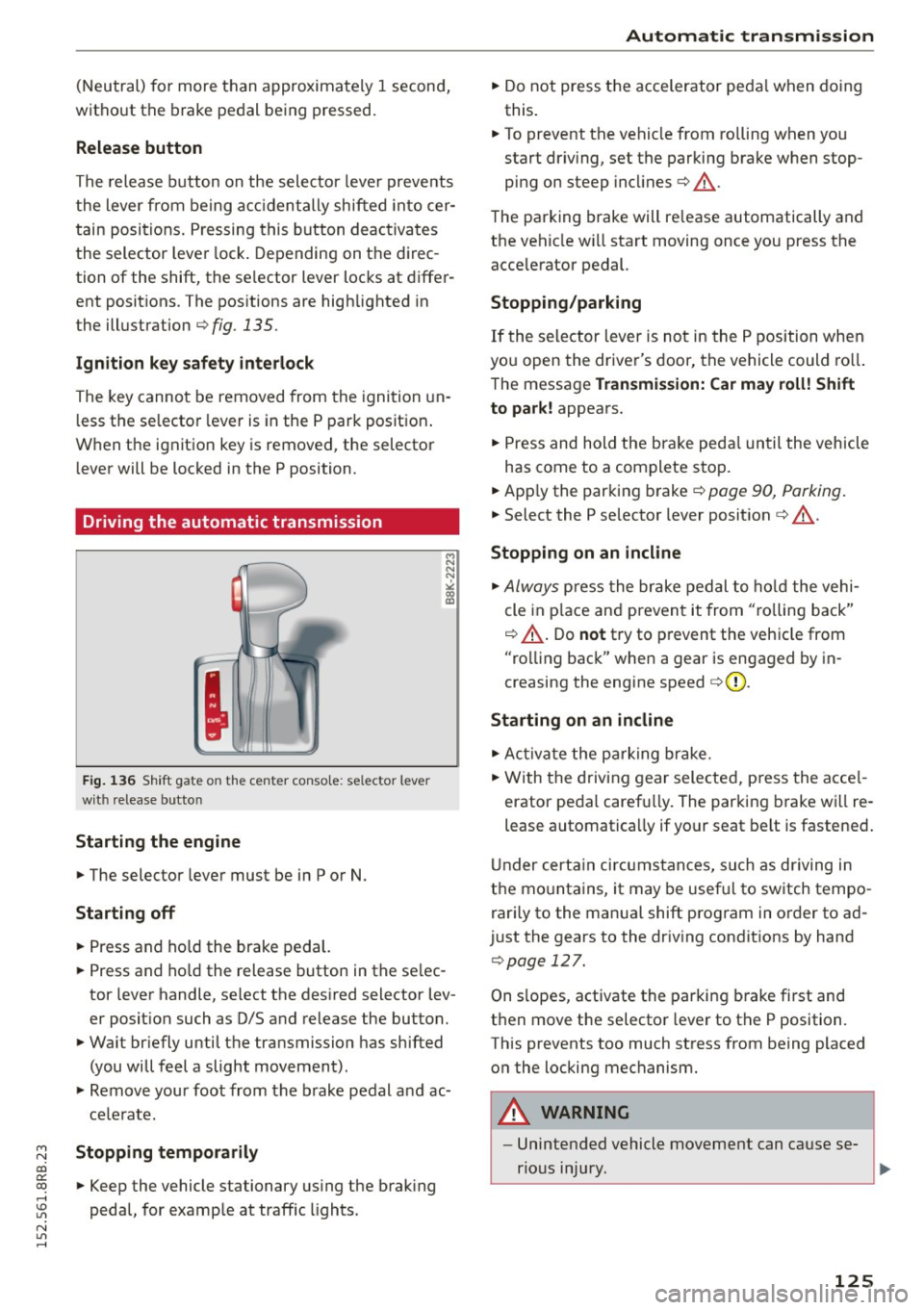
M N
co
a:
co
,...., \!) 1.1"1
N 1.1"1 ,....,
(Neutral) for more than approximately 1 second,
without the brake pedal being pressed.
Release button
The release button on the selector lever prevents
the lever from be ing acc identally shifted into cer
tain positions. Pressing this button deactivates
the selector lever lock . Depending on the direc
tion of the shift, the se lector lever locks at differ
ent positions. The positions are highlighted in
the illustration¢
fig. 135.
Ignition key safety interlock
The key cannot be removed from the igni tion un
l ess the se lector lever is in the P park position .
When the ignition key is removed, the selector
l ever will be locked in the P position.
Driving the automatic transmission
Fig. 136 Shift gate on the center conso le: selector lever
with release button
Starting the engine
.,. The selector lever must be in P or N.
Starting off
.,. Press and hold the brake pedal.
.,. Press and ho ld the release button in the se lec
tor lever handle, select the desired selector lev
er position such as D/S and release the button.
.,. Wait br iefly until the transmission has shifted
(you will feel a slight movement).
.,. Remove your foot from the brake pedal and ac
celerate.
Stopping temporarily
.,. Keep the vehicle stationary using the brak ing
pedal, for example at traffic lights.
Automatic transmission
.,. Do not press the accelerator peda l when doing
this.
.,. To prevent the vehicle from rolling when you
start dr iv ing, set the parking brake when stop
ping on steep incl ines¢ &_.
The parking brake will re lease automatically and
the vehicle wi ll start moving once you press the
acce lerator pedal.
Stopping/parking
If the selector lever is not in the P position when
you open the driver's door, the vehicle could roll.
The message
Transmission: Car may roll! Shift
to park!
appears.
.,. Press and hold the brake pedal until the vehicle
has come to a complete stop.
.,. App ly the parking brake¢
page 90, Parking .
.,. Select the P se lector lever position ¢ &_ .
Stopping on an incline
.,. Always press the brake pedal to hold the vehi
cle in place and prevent it from "ro lling back"
¢ &_ . Do
not try to prevent the vehicle from
"rolling back" when a gear is engaged by in
creasing the engine speed
c> (D .
Starting on an incline
.,. Activate the parking brake .
.,. With the driving gear selected, press the acce l
erator pedal carefu lly. The parking brake wi ll re
lease automatically if your seat belt is fastened.
Under certain circumstances, such as driving in
the mountains, it may be usefu l to switch tempo
rari ly to the manual shift program in order to ad
just the gears to the driving conditions by hand
¢page 127 .
On s lopes, activate the parking brake first and
then move the selector lever to the P position .
This prevents too much stress from being placed on the locking mechanism .
A WARNING ,_
-Unintended vehicle movement can cause se-
rious injury.
~
125
Page 128 of 302
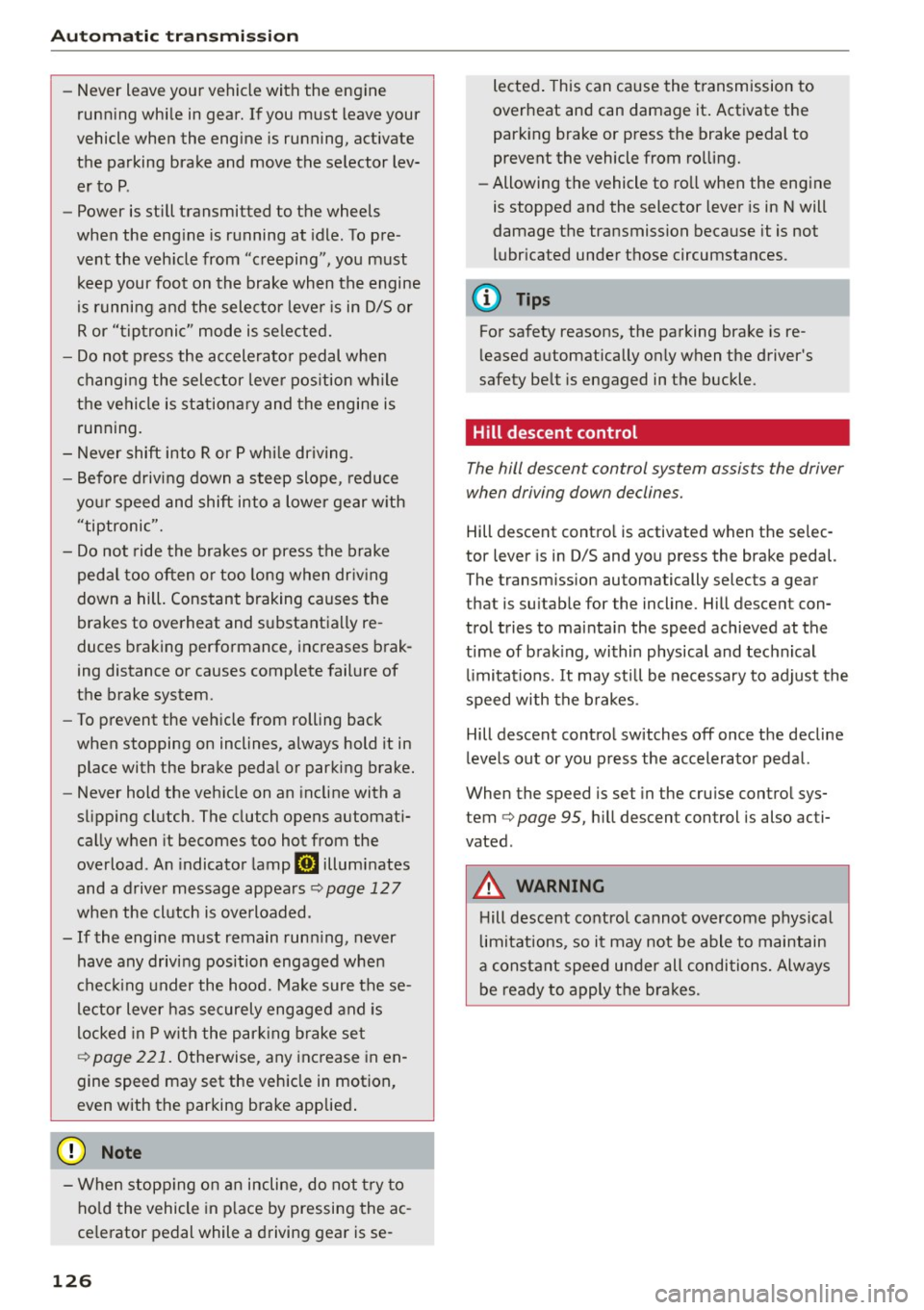
Automatic transmission
-Never leave your vehicle with the engine
running while in gear. If you must leave your
vehicle when the engine is running, activate
the parking brake and move the selector lev er to P.
- Power is still transmitted to the wheels
when the engine is running at idle. To pre
vent the vehicle from "creeping", you must keep your foot on the brake when the engine
is running and the selector lever is in D/S or
R or "tiptronic" mode is selected.
- Do not press the accelerator pedal when
changing the selector lever position while
the vehicle is stationary and the engine is
running.
- Never shift into R or P while driving.
- Before driving down a steep slope, reduce
your speed and shift into a lower gear with
"tiptronic".
- Do not ride the brakes or press the brake
pedal too often or too long when driving
down a hill. Constant braking causes the
brakes to overheat and substantially re
duces braking performance, increases brak
ing distance or causes complete failure of
the brake system.
- To prevent the vehicle from rolling back
when stopping on inclines, always hold it in
place with the brake pedal or parking brake.
- Never hold the vehicle on an incline with a
slipping clutch. The clutch opens automati
cally when it becomes too hot from the
overload. An indicator lamp[!] illuminates
and a driver message appears
<=> page 127
when the clutch is overloaded .
-If the engine must remain running, never
have any driving position engaged when
checking under the hood. Make sure these
lector lever has securely engaged and is
locked in P with the parking brake set
<=>page 221. Otherwise, any increase in en
gine speed may set the vehicle in motion,
even with the parking brake applied.
0 Note
- When stopping on an incline, do not try to
hold the vehicle in place by pressing the ac
celerator pedal while a driving gear is se-
126
lected. This can cause the transmission to
overheat and can damage it. Activate the
parking brake or press the brake pedal to
prevent the vehicle from rolling.
- Allowing the vehicle to roll when the engine
is stopped and the selector lever is in N will
damage the transmission because it is not
lubricated under those circumstances.
{!) Tips
For safety reasons, the parking brake is re
leased automatically only when the driver's
safety belt is engaged in the buckle.
Hill descent control
The hill descent control system assists the driver
when driving down declines.
Hill descent control is activated when the selec
tor lever is in D/S and you press the brake pedal.
The transmission automatically selects a gear
that is suitable for the incline. Hill descent con
trol tries to maintain the speed achieved at the
time of braking, within physical and technical limitations.
It may still be necessary to adjust the
speed with the brakes.
Hill descent control switches off once the decline
levels out or you press the accelerator pedal.
When the speed is set in the cruise control sys
tem <=>
page 95, hill descent control is also acti
vated .
A WARNING
Hill descent control cannot overcome physical
limitations, so it may not be able to maintain
a constant speed under all conditions. Always
be ready to apply the brakes.
Page 129 of 302
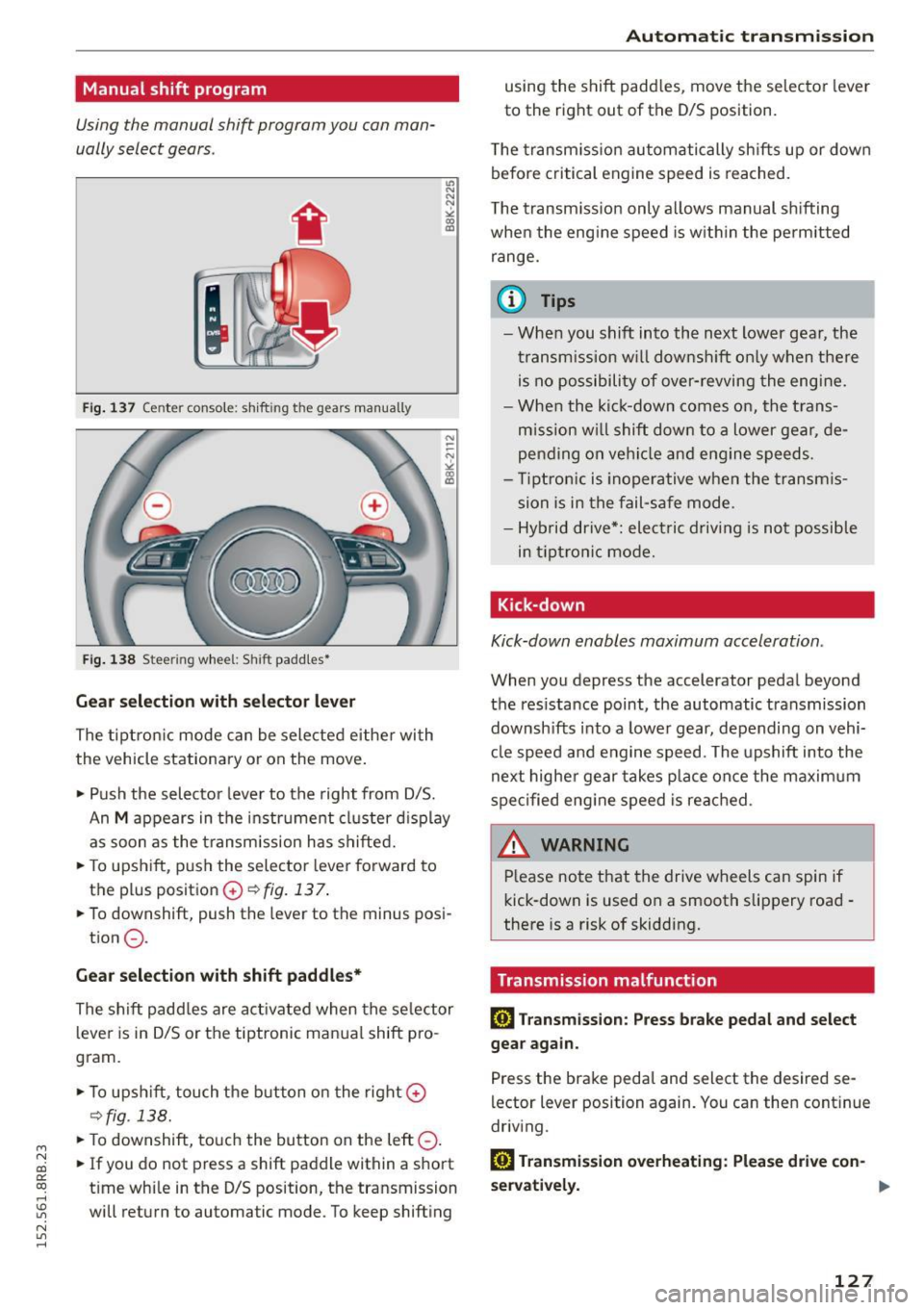
M N
co ~ co
rl I.O
"' N
"' rl
Manual shift program
Using the manual shift program you can man
ually select gears.
Fig. 137 Center console: shift ing t he g ears manually
Fig. 138 Stee ring whee l: Shi ft paddles•
Gear selection with selector lever
The tiptronic mode can be selected either with
the vehicle stationary or on the move.
• Push the selector lever to the right from D/S.
"' N N N :,:,
18
An M appears in the instrument cluster display
as soon as the transm ission has shifted.
• To upshift, push the selector lever forward to
the plus position
0 ~fig. 137.
• To downshift, push the lever to the minus posi-
tion
0 .
Gear selection with shift paddles*
The shift paddles are activated when the selector
lever is in D/S or the tiptronic manual shift pro
gram.
• To upshift , touch the button on the right
0
~fig. 138.
• To downshift, touch the button on the left 0-
• If you do not press a shift paddle within a short
t ime whi le in the D/S position, the transmission
will return to automatic mode. To keep shifting
Automatic transmission
using the shift padd les, move the selector lever
to the right out of the D/S position.
T he transmission automatically shifts up or dow n
before critical engine speed is reached.
T he transmission only allows manual shifting
when the engine speed is withi n the permitted
range.
@ Tips
- When you shift into the next lower gear, the
transmission will downshift only when there
is no possibility of over-revving the engine.
- When the kick-down comes on, the trans
mission will shift down to a lower gear, de
pending on vehicle and engine speeds.
- Tiptronic is ino perative when the transmis
sion is in the fail-safe mode .
- Hybrid drive*: electric d riving is not possible
in tiptronic mode.
Kick-down
Kick-down enables maximum acceleration .
When you depress the accelerator pedal beyond
the resistance point, the automatic transmission
downsh ifts into a lower gear, depending on vehi
cle speed and engine speed . The upshift into the
next higher gear takes pla ce once the maximum
specified eng ine speed is reached .
A WARNING
-Please note that the drive wheels can spin if
kick-down is used on a smooth slippery road -
there is a risk of skidding.
Transmission malfunction
rm Transmission: Press brake pedal and select
gear again.
Press the brake pedal and select the desired se
lector lever position again. You can then cont inue
driving .
rm Transmission overheating: Please drive con-
servatively. ..,.
127
Page 130 of 302
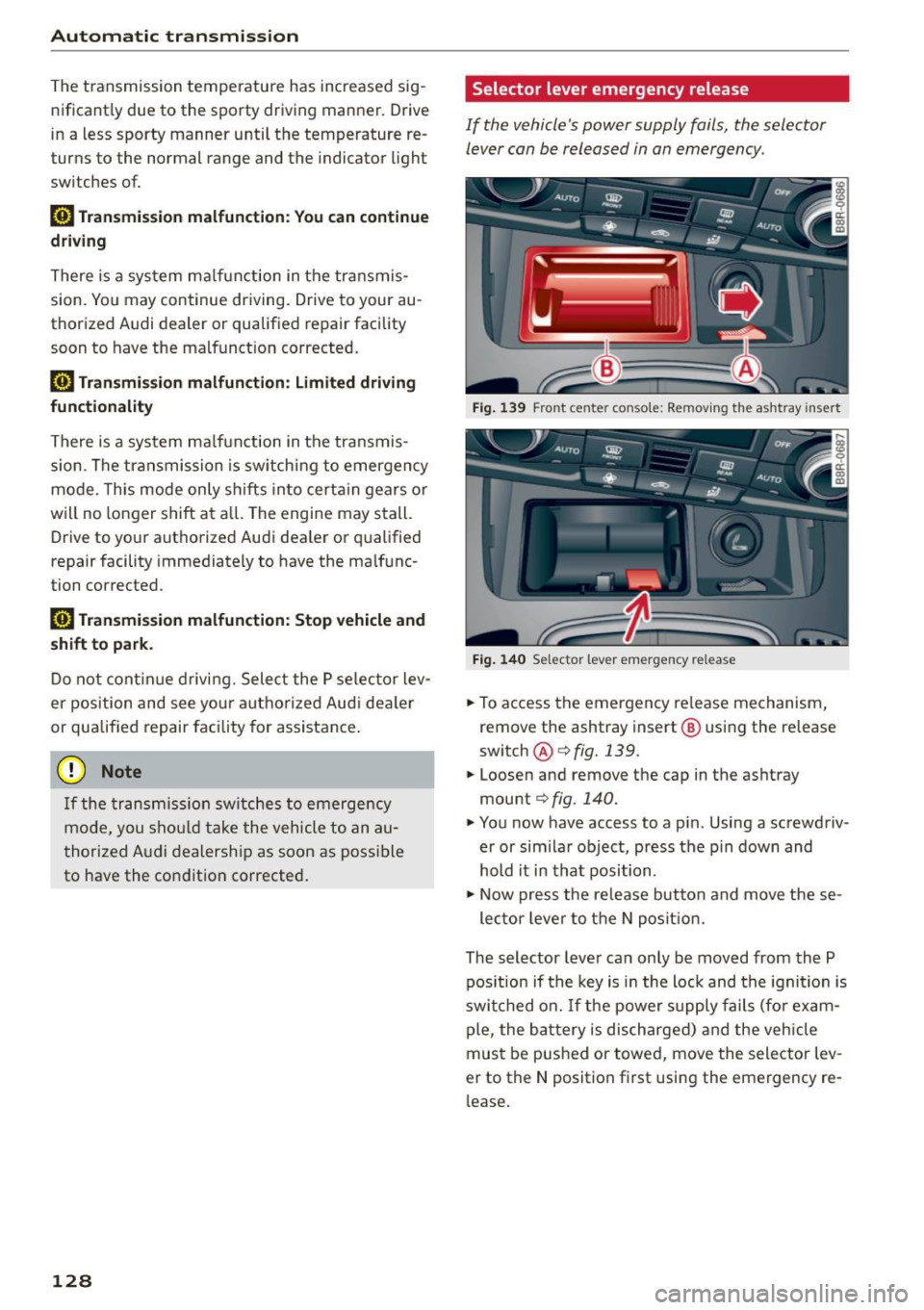
Automatic transmission
The transmission temperature has increased sig
nificant ly due to the sporty driving man ner. Drive
in a less sporty manner unti l the temperature re
turns to the normal range and the indicato r light
sw itches of.
[§J Transmi ssion malfunction: You can continue
driving
There is a sys tem ma lf u nction in the tr ansmis
sion . You may continue driving. Drive to your au
thorized A udi dealer or qualified repair facility
soon to have the malf unct io n corrected.
[§J Transmi ssion malfunction: Limited driving
functionality
T here is a sys tem ma lf u nction in the transmis
si on . The tr ansmis sion is sw itch ing t o emergen cy
mode. This mode only shi fts in to cert ain gears o r
will no longer shift a t all. The engine may s tall.
Drive to yo ur aut ho rized Audi dea le r o r qu alified
repair facility immediately to have the ma lf u nc
tion corrected.
[§J Transmission malfunction: Stop vehicle and
shift to park .
Do not contin ue dr ivi ng. Sele ct the P se lec tor lev
e r p osition and see yo ur auth o rize d Aud i de aler
or qualified repair fac ility for assistance .
(D Note
If the tra n sm ission switc hes to e mergency
mo de, you sho uld take the vehicle to an au
t horized A udi d ealershi p as soo n as poss ible
to have the co ndition corrected .
128
Selector lever emergency release
If the vehicle's power supply fails, the selector
lever can be released in an emergency .
Fig. 139 Fro nt ce nte r co nsole: R emov ing t he ashtray insert
Fig. 140 Selector lev er em erg en cy re le ase
.. To access the emergency re lease mechanism,
remove the ashtray insert @ using the re lease
switch @<:::?
fig. 139 .
.. Loosen and remove the cap in the ashtray
mount
c::? fig. 140.
.. You now have access to a p in . Using a sc rewdriv
er or sim ilar o bject, press the p in down and
hold it in that position .
.. Now press t he re lease but to n and move these-
le cto r leve r to t he N posit ion.
The selector leve r ca n only be mov ed from the P
pos it ion if the key is in the lock and the igni tion is
swi tched on. If th e power supp ly fails (fo r ex am
ple, the bat tery is dis ch arge d) and the veh icle
mus t be pushed or towe d, move the selector lev
er to the N position f irst using the emergency re
l ease .