AUDI R8 SPYDER 2011 Owner's Guide
Manufacturer: AUDI, Model Year: 2011, Model line: R8 SPYDER, Model: AUDI R8 SPYDER 2011Pages: 244, PDF Size: 59.74 MB
Page 31 of 244
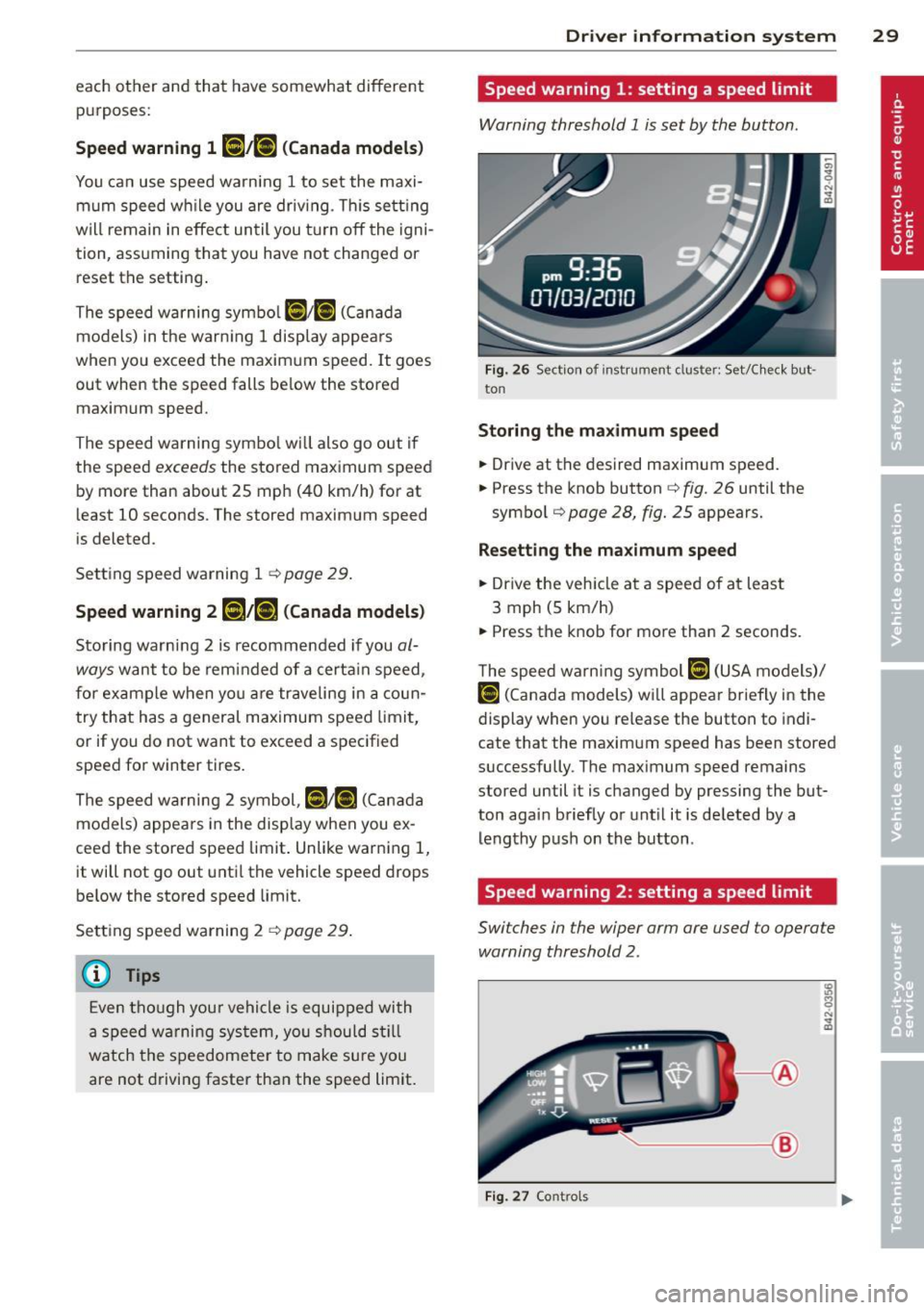
each other and that have somewhat different purposes:
Speed warning 1 [i;[i ( Canada models )
You can use speed warning 1 to set the maxi
mum speed wh ile you are driv ing . T his se tting
will remain in effect until you t urn off the igni
tion, assuming that you have not changed or reset the setting .
The speed warning symbo l
[&1/lDl (Ca nada
models) in the warn ing 1 display appea rs
when you exceed the maximum speed. It goes
out when the speed falls be low the stored
maximum speed.
The speed warning symbo l wi ll also go out if
the speed
exceeds the stored maximum speed
by more than about 25 mph (40 km/h) for at
least 10 seconds. The stored maximum speed
is deleted .
Setting speed warning 1
r=;, page 29 .
Speed warning 2 EDJ/[al (Canada models )
Storing warning 2 is recommended if you al
ways
want to be reminded of a certa in speed,
for example when yo u are traveling in a coun
try that has a general maximum speed limit,
or if you do not want to exceed a spec ified
speed for winter tires.
The speed warning 2 symbol,
[il 1ra1 (Can ada
models) appears in the display when you ex
ceed the stored speed limit . Unlike warning 1,
it will not go out until the vehicle speed drops
be low the stored speed limit.
Sett ing speed warning 2
r=;, page 29.
(1') Tips
Even though you r vehicle is equipped with
a speed warning sys tem, you should s till
watch the speedometer to make sure you
are not driving faster than the speed limit.
Dr iver in formation system 29
Speed warning 1: setting a speed limit
Warning threshold 1 is set by the button.
Fig. 26 Sect ion of instrument cluster: Set/Check but ·
ton
Storing the ma ximum spee d
.,. Drive at the desired maximum speed.
.,. Press the knob button
c::> fig. 26 until the
symbol
r=;, page 28, fig. 25 appears.
Resett ing th e ma ximum sp eed
.,. Dr ive the veh icle at a speed of at least
3 mph (5 km/h)
.,. Press the knob for more than 2 seconds.
T he speed warn ing symbol
lllH (USA models)/
Hll
cate that the maximum speed has been stored
successfully. The maximum speed remains
stored until it is changed by pressing the but
ton again briefly or unt il it is deleted by a
lengthy push on the button .
Speed warning 2: setting a speed limit
Switches in the wiper arm are used to operate
warning threshold
2.
'----1 @
Fig. 27 Controls
Page 32 of 244
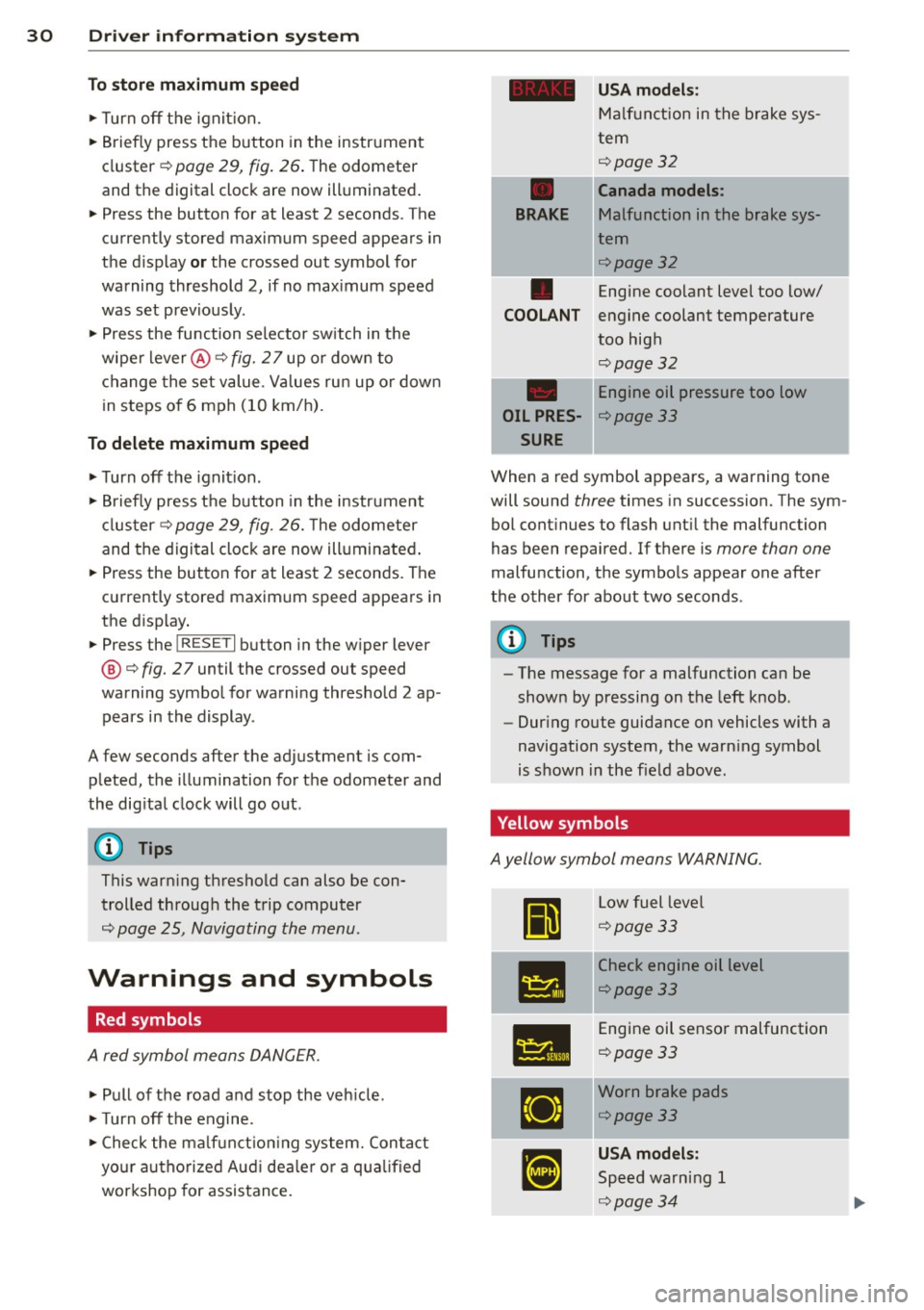
30 Driver in formation system
To sto re ma ximum sp ee d
.. Turn off the ignit ion.
.. Briefly press the button in the instrument
cluster¢ page 29, fig. 26. The odometer
and the digital clock are now illuminated .
.. Press the button for at least 2 seconds. The
currently stored maximum speed appears in
the d isplay
or the crossed out symbol for
warning threshold 2, if no max imum speed
was set previous ly.
.. Press the fu nction selector sw itch in the
wiper lever@~ fig. 2 7 up or down to
change the set value. Val ues run up or down
in steps o f 6 mph (10 km/h) .
To delete maximum speed
.. Turn off the ignit ion.
.. Briefly press the button in the instrument
cluster~ page 29, fig. 26. The odometer
and the digi tal clock are now illuminated .
.. Press the button for at least 2 seconds. The
currently stored maximum speed appears in
the disp lay.
.. Press the
l ~R_E_S-E T~I button in the w iper lever
@ ¢fig. 2 7 until the crossed out speed
warning symbol for warning threshold 2 ap
pears in the display.
A few seconds after the adjustment is com
pleted, the illumination for the odometer and
the dig ita l clock will go out.
{D) Tips
This war ning threshold can also be con
trolled through the trip computer
¢ page 25, Navigating the menu.
Warnings and symbols
Red symbols
A red symbol means DANGER.
.. Pull of the road and stop the veh icle.
.. Turn off the engine .
.. Check the ma lf u nct io ni ng system. Contact
your a uthorized Aud i dea ler o r a q ua lified
workshop for assistance.
-
USA mod els :
Ma lfunction in the brake sys-
tern
~page32
•
Canada mod els :
BRAKE
Malfunction in the brake sys-
tern
~page32
•
Engine coolant leve l too low/
COOL ANT engine coolant temperature
too high
~page32
Engine oil pressure too low
OIL PRES-¢page 33
SURE
When a red symbol appears, a warning tone
will sound three times in succession. The sym
bol cont inues to flash unt il the malfunction
has been repaired. If there is more than one
malfunction, the symbols appear one after
the other for about two seconds.
@ Tips
- The message for a malfunction can be
shown by pressing on the left knob.
- Dur ing route guidance on vehicles with a
navigation system, the warn ing symbol
is shown in the field above.
Yellow symbols
A yellow symbol means WARNING.
II
L ow fuel leve l
~page33
-
•
Check engine oil level
~page33
•
Engine oil sensor malfunction
¢page33
IJ
Worn brake pads
¢page33
•
USA models :
Speed warning 1
~page34
'
Page 33 of 244
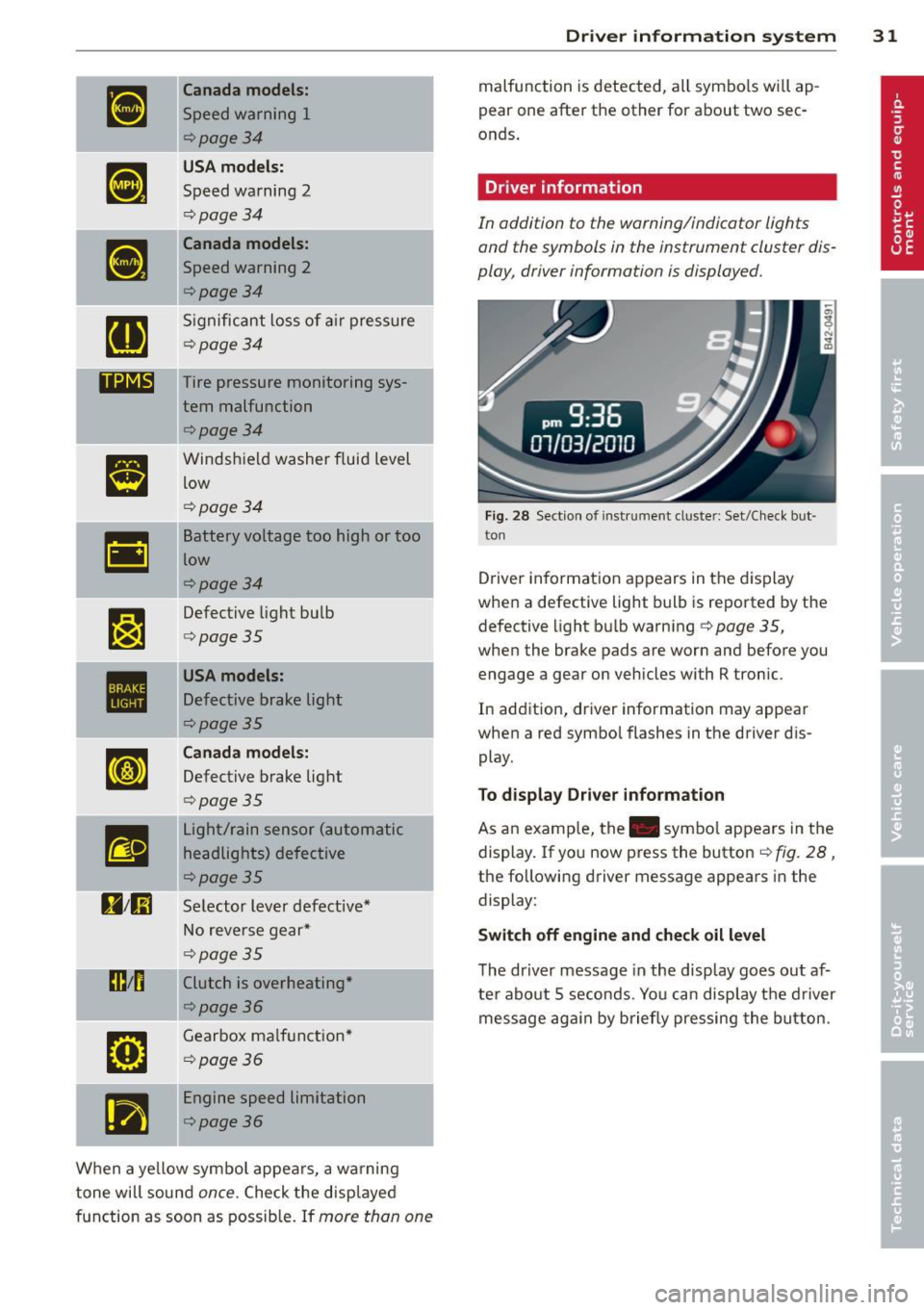
•
Canada models:
Speed warning 1
¢page34
•
USA mode ls:
Speed warning 2
¢page 34
•
Canada model s:
Speed warning 2
¢page34
RI
S ignificant loss of a ir pressure
¢page34
lliliE Tire pressure monitoring sys-
tern malfunction
¢page34
a
Windshield washer f luid level
low
¢page34
-
II Battery voltage too high or too
low
,. ¢page 34
~:~
Defective light bulb
¢page 35
•
lrusA models:
Defective brake light
9page35
•
Canada model s:
Defective brake light
c!>page35
m
Light/rain sensor (automatic
headlights) defective
¢page35
ll 11il Selector lever defective*
No reverse gear *
¢page 35
min Clutch is overheating*
¢page36
D
Gearbox ma lf u nction*
¢page 36
(a
II Engine speed limitation
ll¢page36
W hen a yellow symbo l appea rs, a wa rning
tone will sound
once. Check the disp layed
function as soon as possib le . If
more than one
Dr iver in formation system 31
malfunction is detected, all symbo ls wi ll ap
pear one after the other for about two sec
onds .
Driver information
In addition to the warning/indicator lights
and the symbols in the instrument cluster dis
play, driver information is displayed.
Fig. 2 8 Section of instrument cluster: Set/C heck but·
ton
Driver in format io n ap pears in the d is p lay
when a defective light bulb is reported by the
defective light bu lb warning ¢
page 35 ,
when the brake pads are worn and before you
engage a gear on vehicles with R tronic .
In addition, driver information may appear
when a red symbo l flashes in the driver dis
play.
To d isplay Driver information
As an examp le, the . symbo l appears in the
display. If you now press the button¢
fig. 28,
the following driver message appears in the
display:
Switch off engine and check oil le vel
T he dr iver message in the display goes out af
ter abo ut 5 seconds. Yo u can disp lay t he driver
message aga in by briefly pressing the button.
Page 34 of 244
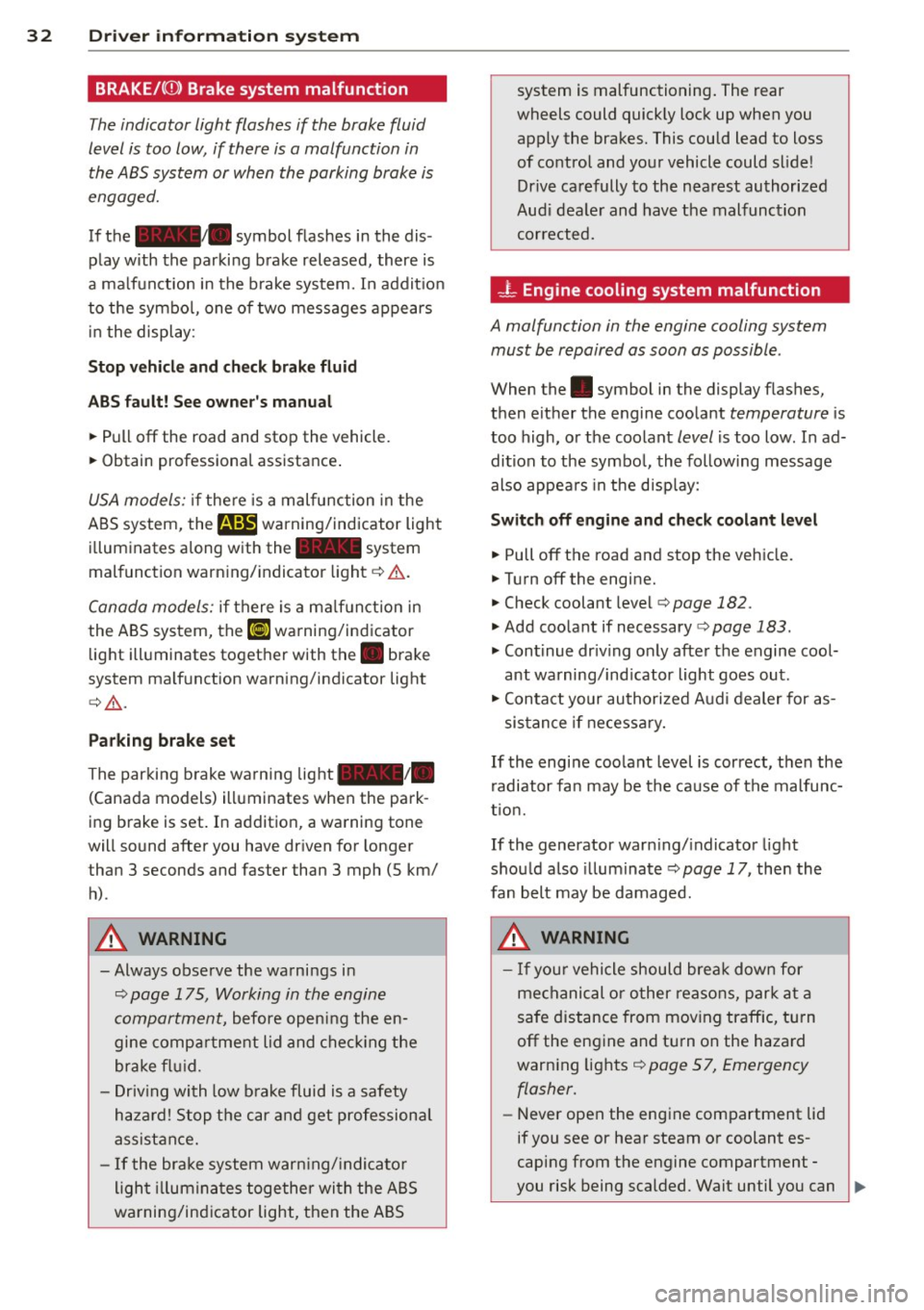
32 Driver in formation system
BRAKE/((D) Brake system malfunction
The indicator light flashes if the brake fluid
level is too low, if there is a malfunction in the ABS system or when the parking brake is
engaged.
If the alllill. symbol flashes in the dis
play with the parking brake released, there is
a malfunction in the brake system. In addit io n
to the symbo l, one of two messages appears
i n t he displ ay:
Stop veh icle and check brak e fluid
ABS f ault! See owner 's manual
• Pull off the road and stop the vehicle.
• Obtain professiona l assistance .
USA models: if the re is a malfunction in the
A BS system,
the m warning/indicator light
i l luminates a long w ith the - system
mal function warn ing/ indicator light ¢&. .
Canada models: if there is a ma lf u nction in
the ABS system, the
li] warning/indicator
light ill uminates toget her with th e . brake
system ma lf u nction warning/indicator light
¢ &_ .
Parking brak e set
The parking brake warni ng light _ /_
(Canada models) ill uminates when the park
ing brake is set . In additio n, a warning tone
will sound after you have dr iven for longer
than 3 seconds and faster than 3 mph (5 km/
h).
A WARNING
- Always observe the wa rnings i n
¢ page 175, Working in the engine
compartm ent,
before opening the en
gine compa rtme nt lid and che ck ing the
brake f luid.
- Driv ing with low b rake fluid is a safety
h aza rd! S top the c ar and get profession al
assist ance.
- If the bra ke system war ning/ indicato r
ligh t illumina tes toge ther wi th the ABS
wa rning/in dicator ligh t, then the AB S system is malfunctioning
. The rear
wheels could quick ly loc k up when you
apply the brakes. This could lead to loss
of co ntrol and yo ur vehicle could slide!
Drive ca refully to the nea rest au thorized
Aud i dea le r and hav e the malfunction
corrected.
- L Engine cooling system malfunction
A malfunction in the engine cooling system
must be repaired as soon as possible .
When the. symbol in the display flashes,
then either the engine coo lant
temperature is
too high, or the coolant
level is too low. In ad
dition to the symbo l, the following message
also appears in the d isp lay:
Switch off engine and check coolant level
• Pull off the road and stop the veh icle.
• Turnoff the engine.
• Check coolant level ¢
page 182 .
• Add coo lant if necessary ¢ page 183.
• Cont inue dr iv ing o nly afte r the engine cool
ant wa rning/ind icator light goes out .
• Con ta ct your au thori zed Aud i dealer for as-
sis tan ce if ne cess ary.
If the engine coolant level is correct, t hen the
r adiator fa n may be the ca use of the malfunc
t io n.
If the generator warn ing/ indicato r light
shou ld also illum inate
¢ page 17, then the
fan belt may be damaged.
A WARNING
- If you r vehicle should bre ak down for
me chanical or o ther reasons, par k at a
safe distance from mov ing traffic, tu rn
off the eng ine and tu rn on the hazard
warn ing lights ¢
page 57, Emergency
flasher.
- Never open the eng ine compartment lid
if you see or hear steam or coolant es
caping from t he engine compartment -
-
you risk being scalded. Wait until you can .,,.
Page 35 of 244
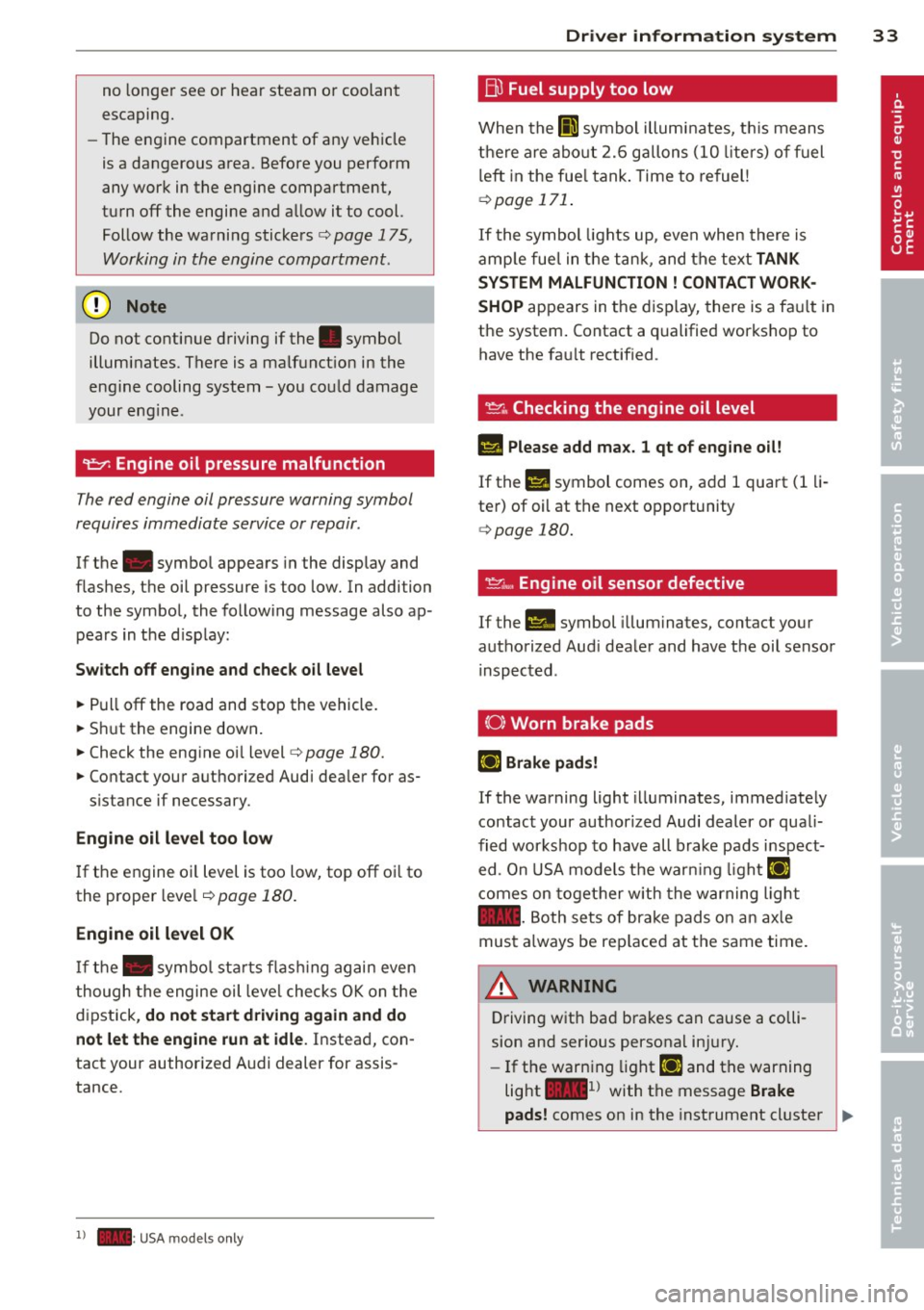
no longer see or hear steam or coolant
escaping.
- The engine compartment of any vehicle
is a dangerous area. Before you perform
any work in the engine compartment,
turn off the engine and allow it to cool. Follow the warning stickers
c:> page 175,
Working in the engine compartment.
([) Note
Do not contin ue driving if the. symbol
illuminates. There is a malfunct ion in the
engine cooling system -you could damage
your eng ine .
9::::r: Engine oil pressure malfunction
The red engine oil pressure warning symbol
requires immediate service or repair .
If the . symbol appears in the display and
flashes, the oil pressure is too low. In addi tion
to the symbol, the following message also ap
pears in the d isp lay:
Sw itch off engine and check oil le vel
~ Pull off the road and stop the vehicle.
~ S hu t the engine down .
~ Check the engine oi l level c:> page 180.
~ Contact your a uthori zed Audi dea ler for as-
s istance if necessary .
Engine oil level too low
If the engine oil level is too low, top off oi l to
the proper leve l
i::>poge 180.
Engine oil level OK
If the . symbo l sta rts flas hing again even
though the engine oil leve l checks O K on the
d ipstick,
do not sta rt driv ing again and do
not let the engine run at idle .
Instead, con
tact your author ized A udi dealer for assis
tance.
l ) - : US A mod els on ly
Dr iver in formati on sys tem 33
Bu Fuel supply too low
When the fD1 symbol illum inates, t his means
there are abo ut 2.6 gallons (10 liters) o f fuel
left in the fue l tank . Time to re fuel!
c:> page 171 .
If the symbol lights up, even when there is
amp le fue l in the t ank, and the text
TANK
SYSTEM MALFUNCTION
! CONTACT WORK
SHOP
appears in the disp lay, there is a fa ult in
the system . Contact a qualified works hop to
have the fa ult rectif ied .
~,,., Checking the engine oil level
II Please add ma x. 1 qt of engine o il!
If the II symbol comes on , add 1 quart (1 li
ter) of oil at the n ext opportunity
i::> page 180.
~tt, Engine oil sensor defective
If the II symbol illuminates, contac t your
authorized Aud i dea le r and have t he oil sensor
inspected .
(0) Worn brake pads
EiJ Brake pad s!
If the warning light illuminates, immed iate ly
contact your authorized Audi dealer or quali
fied wor kshop to have all brake pads i nspect
ed. On USA models the war ning light
EiJ
comes on together w ith the w arning ligh t
1111. Both se ts of brake pads on an ax le
must a lways be rep laced at the same time.
A WARNING
-=
Driving with ba d brakes can cause a colli
sion and ser ious personal in jury.
- If the warn ing light
EiJ and the warning
light
11111> with the message Brake
-
pads! comes on in the instrument cluster ~
Page 36 of 244
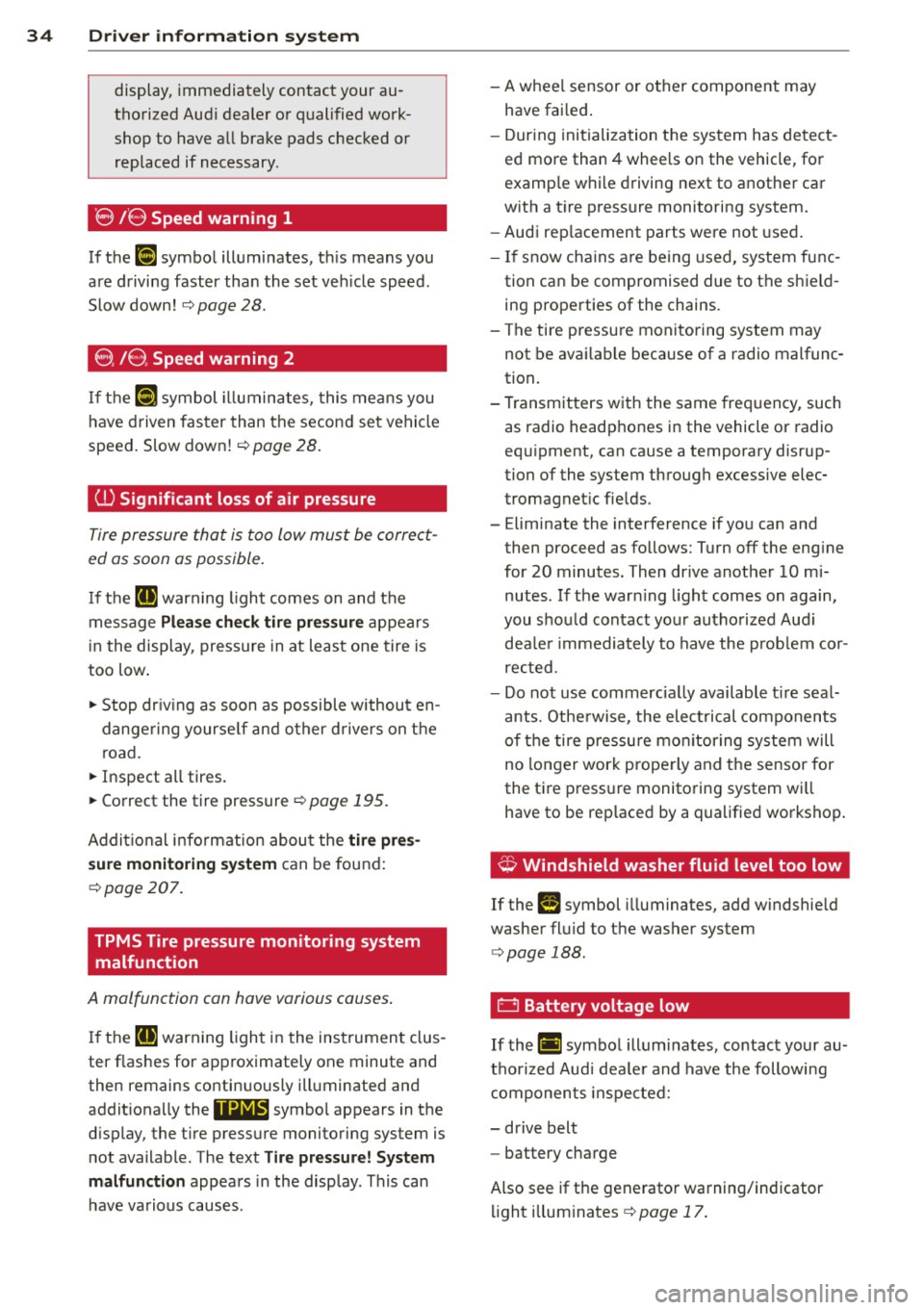
34 Driver in formation system
display, immediately contact your au
thorized Aud i dealer or qualified work
shop to have a ll brake pads checked or
replaced if necessary .
8 /8 Speed warning 1
If the (a) symbol illuminates, th is means you
are driving faster than the set veh icle speed .
Slow down!
r=;, page 28.
8 , /8 , Speed warning 2
If the jaj c;ymbol illuminates, this mea ns you
have driven faster than the second set vehicle
speed. Slow down!<=:>
page 28 .
(l) Significant loss of air pre ssure
Tire pressure that is too low must be correct
ed as soon as possible .
If the [I) warning ligh t comes on and the
message
Pl ea se che ck tir e pr ess ure appears
in the display, pressure in at least one tire is
too low .
• Stop dr iv ing as soon as possible withou t en
dange ring yourse lf and other drivers on the
road.
• Inspect all tires.
• Correct the tire pressure
r=;, page 195 .
Additional info rmat ion abou t the tire pre s
s ure monitoring sy stem
can be found:
<=:> page 207.
TPMS Tire pressure monitoring system
malfunction
A malfunction can have various causes .
If the II] warn ing light in the instrumen t clus
ter flashes for approximately one minute and
then remains continuously illuminated and
addit ionally the
11@18' symbo l appears in the
d isplay, the t ire pressure monitoring system is
not available . The text
Tire pre ssure! System
ma lfun ction
appears in the disp lay . This can
have va rious causes . -
A whee l sensor or other component may
have fai led .
- Dur ing initialization the sys tem has detect
ed more than 4 wheels on the vehicle , for
examp le w hile d riving next to another car
w ith a t ire pressure monitoring system.
- Audi rep lacement parts were not used .
- If snow cha ins a re being used, system func-
tion can be compromised due to the shie ld
ing properties of the chains.
- The tire pressu re monitoring system may
not be avai lab le because of a radio malfunc
tion.
- T ransmitters with the same freq uency, such
as radio headphones in the vehicle or radio
equ ipment, can cause a temporary disrup
tion of the system through excessive elec
tromagnet ic fie lds .
- Eliminate the interference if yo u can and
then proceed as follows: Turn off the eng ine
for 20 minutes. Then drive another 10 mi
nutes. If the war ning light comes on again,
you shou ld contact yo ur autho rized Aud i
dea le r i mmediately to have the prob lem cor
rected .
- Do not use commerc ia lly available t ire sea l
ants. Othe rwise, the elec trical components
of the tire pressure mo nitor ing system will
no longer work properly and the sensor for
the t ire press ure monito ring system wi ll
have to be rep laced by a qualified wo rkshop.
¢, Windshield washer flu id level too low
If the (-) symbol illuminates, add windshie ld
washer fl uid to t he washer system
<=:> page 188.
0 Battery voltage low
If th e (•i symbol illuminates, contact your au
t h orized Audi dea le r and have the following
components inspected:
- drive belt
- battery charge
Also see if the generato r warning/ind icator
li ght illum inates
<=:> page 17 .
Page 37 of 244
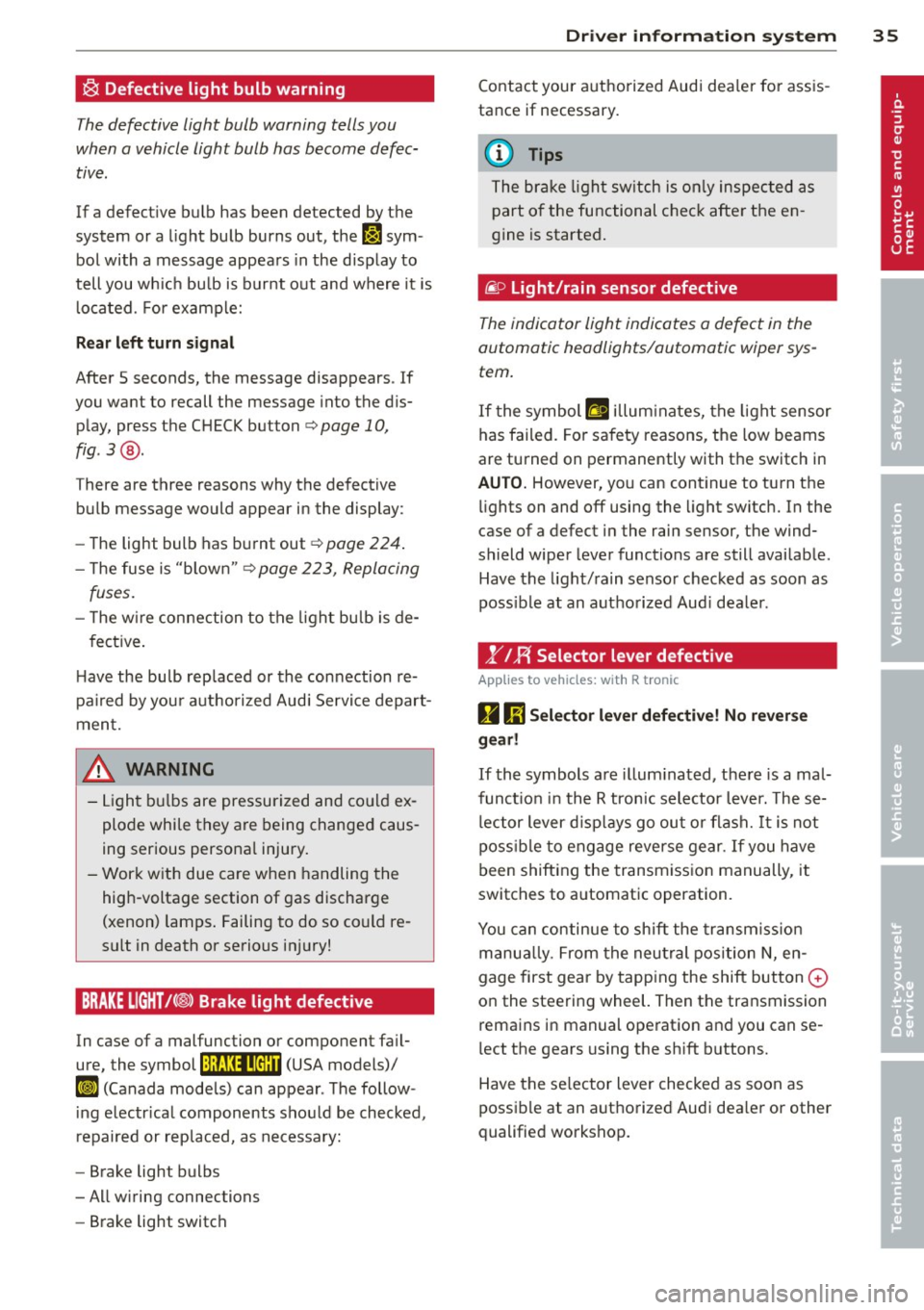
~ Defective light bulb warning
The defective light bulb warning tells you
when a vehicle light bulb has become defec· tive .
If a defective bulb has been detected by the
system or a light bulb burns out, the
II sym
bol with a message appears in the display to
tell you wh ich bu lb is bur nt out and where it is
located. For example:
R ea r left turn signal
After 5 seconds, the message disappears . If
you want to recall the message into the dis play, press the CHECK button
c::> page 10,
fig . 3 @ .
There are three reasons why the defective
bulb message would appea r in the display:
- The light bulb has burnt out
c=> poge 224 .
- The fuse is "blown"¢ page 223, Replacing
fuses.
- T he w ire connection to the light bulb is de-
fective .
H ave the bulb rep laced or the connection re·
pa ired by you r authorized Aud i Servi ce depart
ment.
A WARNING
- Light bu lbs are pressurized and co uld ex
plode while they are being changed caus
ing serious persona l injury.
- Work with due care when handling the
high-voltage section of gas discharge
(xenon) lamps . Failing to do so co uld re
sult in death or serious injury!
BRAKE LIGHT t<®> Brake light defective
In case of a malfunction or component fa il·
ure, the symbol (USA models)/
K@ )] (Canada models) can appear . The follow
i ng e lectr ica l components should be checked,
repaired or replaced, as necessary:
- Brake light bulbs
- All w iring connections
- Brake light switch
Dr iver in formati on sys tem 35
Contact your a uthorized Audi dea ler for assis
tance if necessary.
(0 Tips
The brake light sw itch is on ly inspected as
part of the functional chec k afte r the en
gine is started .
fi.D Light/rain sensor defective
The indicator light indicates a defect in the
automatic headlights/automatic wiper sys
tem.
If the symbol ftl illum inates, the light sensor
has failed. Fo r safety reasons, the low beams
are turned on permanently with the switch in
AUTO. However, yo u can cont inue to turn the
li ghts on and off using the light switch. In the
case of a defect in the rain sensor, the wind
shield wiper lever functions are still availab le .
Have the light/ rain senso r checked as soon as
poss ib le at an autho rized Aud i dea ler.
1" IF{ Selector lever defective
Applies to vehic les : wi th R tronic
D 1;j Sele ctor l ever defectiv e! No rev ers e
ge ar!
If the symbols are il lum ina ted, the re is a mal·
funct io n in the R tronic selector lever. These·
l ector lever d isp lays go out o r flash.
It is not
poss ible to engage reverse gear . If you have
been shifting the transm iss ion manually, it
switches to a utomatic operation .
You can continue to shift the transm iss ion
manua lly. From the neu tral pos ition N, en
gage first gea r by tapping the shift button
0
on the steering wheel. Then the transmission
rema ins in manual ope ration and you can se
lect the gears using the sh ift b uttons.
Have the se lector lever checked as soon as
possible at an authorized Audi dea ler or other
qualified workshop.
Page 38 of 244
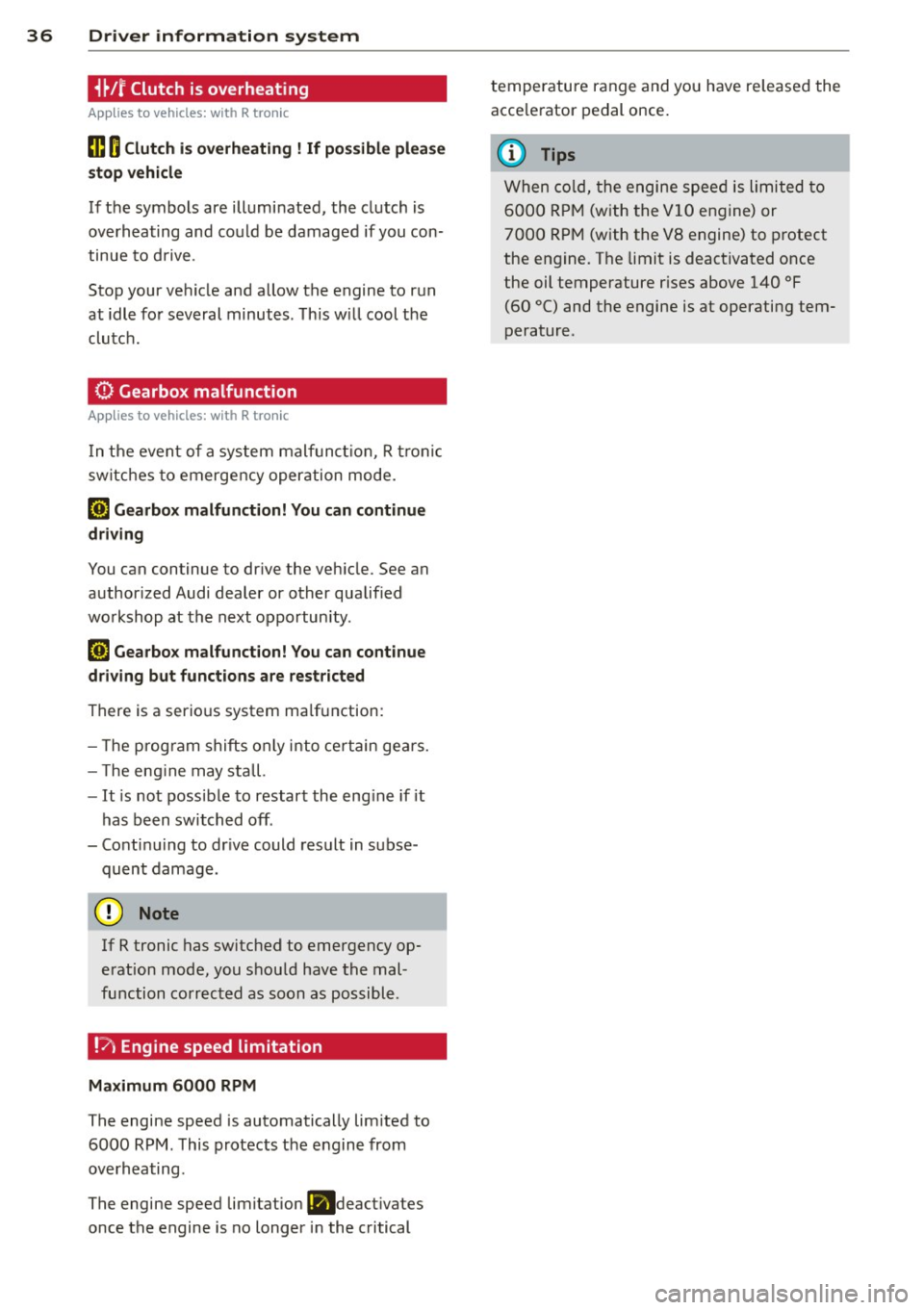
36 Driver information system
i~/r Clutch is overheating
Applies to vehicles: with R tronic
ffl O Clutch is overheating ! If possible please
stop vehicle
If the symbols are illuminated, the clutch is
overheating and could be damaged if you con
tinue to drive .
Stop your vehicle and allow the engine to run
at idle for several minutes . This will cool the
clutch.
0 Gearbox malfunction
Appl ies to vehicles: with R tronic
In the event of a system malfunction, R tronic
switches to emergency operation mode.
[O] Gearbox malfunction! You can continue
driving
You can continue to drive the vehicle. See an
author ized Audi dealer or other qualif ied
workshop at the next opportunity .
[O] Gearbox malfunction! You can continue
driving but functions are restricted
There is a serious system ma lfunction:
- T he prog ram shifts only into certain gears.
- T he eng ine may sta ll.
- It is not possible to restart the engine if it
has been switched off .
- Continuing to dr ive could result in subse
quent damage .
(D Note
If R tronic has switched to emergency op
eration mode, you should have the mal
function corrected as soon as possible.
!?) Engine speed limitation
Maximum 6000 RPM
The engine speed is automatically lim ited to
6000 RPM . This protects the engine from
overheating .
The engine speed limitation
(ll deact ivates
once the engine is no longer in the critical temperature range and you have released the
acce lerator pedal once.
(D Tips
When cold, the engine speed is limited to
6000 RPM (with the
VlO engine) or
7000 RPM (with the VS engine) to protect
the engine . The limit is deactivated once
the oil temperature rises above 140 °F
(60
°() and the engine is at operating tem
perature.
Page 39 of 244
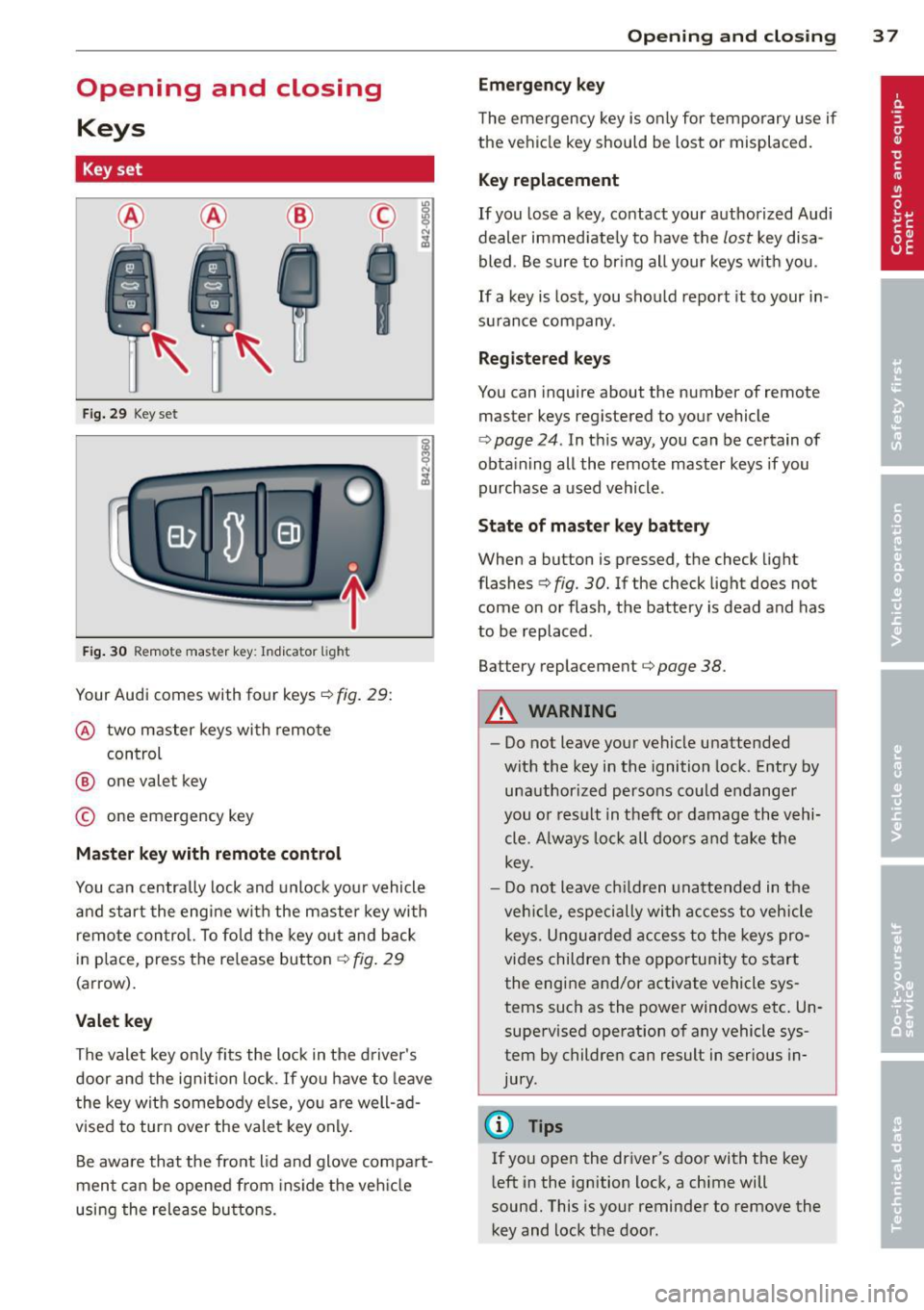
Opening and closing Keys
Key set
F ig. 29 Key set
Fig. 30 Remote master key: Indicator light
Your Audi comes with four keys¢ fig. 29:
@ two master keys with remo te
control
@ one valet key
© one emergency key
Master key with remote control
You ca n centrally lock and unlock you r vehicle
and star t the eng ine wi th the master key with
r emo te con trol. To fo ld the key o ut and back
i n place, press t he re lease button ¢
fig. 29
(arrow).
Valet key
The valet key on ly fi ts the lock in the d river's
door and the ignition l ock. If you have to leave
t he key with somebo dy e lse, yo u are well-ad
vised to turn
ove r the vale t key only .
Be aware that the fro nt lid and glove compa rt
men t ca n be opened from ins ide the ve hicle
using the release bu ttons .
Opening and clo sing 3 7
Emergency key
The emergency key is o nly for temporary use if
the ve hicl e key should be lost or misplaced.
Key replacement
If you lose a key, contact your authoriz ed Audi
dealer immed iate ly to have the
lost key disa
bled . B e sure t o br ing all your keys w it h you .
If a key is los t, you should report it to your in
su rance company .
Registered keys
You can inquire about the number of remote
master keys registered to your vehicle
¢
page 24 . In this way, you can be certain of
obta ining all the remote master keys if you
purchase a used vehicle .
State of master key battery
When a button is pressed, the check light
flashes ¢
fig. 30. If the check light does not
come on or flash, the battery is dead and has
to be replaced .
Battery replacement¢
page 38.
A WARNING
-
-Do not leave you r vehicle unattended
with the key in the ignition lock . Entry by
un authorized persons co uld e ndange r
you o r result in t heft or damage the v ehi
cle. A lways lo ck all do ors a nd take the
key.
- D o not leave children unattended in t he
ve hicl e, especi ally wi th access t o veh icle
keys. Ungu ard ed access to the keys pro
vi des children the opportun ity to s tart
the engine and/or activate vehicle sys tems such as the power windows etc . Un
supe rvised operation o f any vehicle sys
tem by children can result in ser ious in
jury.
@ Tips
If you ope n the dr iver's door with the key
l eft in the ignition lock, a chime will
sound. This is your reminder to
remove the
key and lock the door.
Page 40 of 244
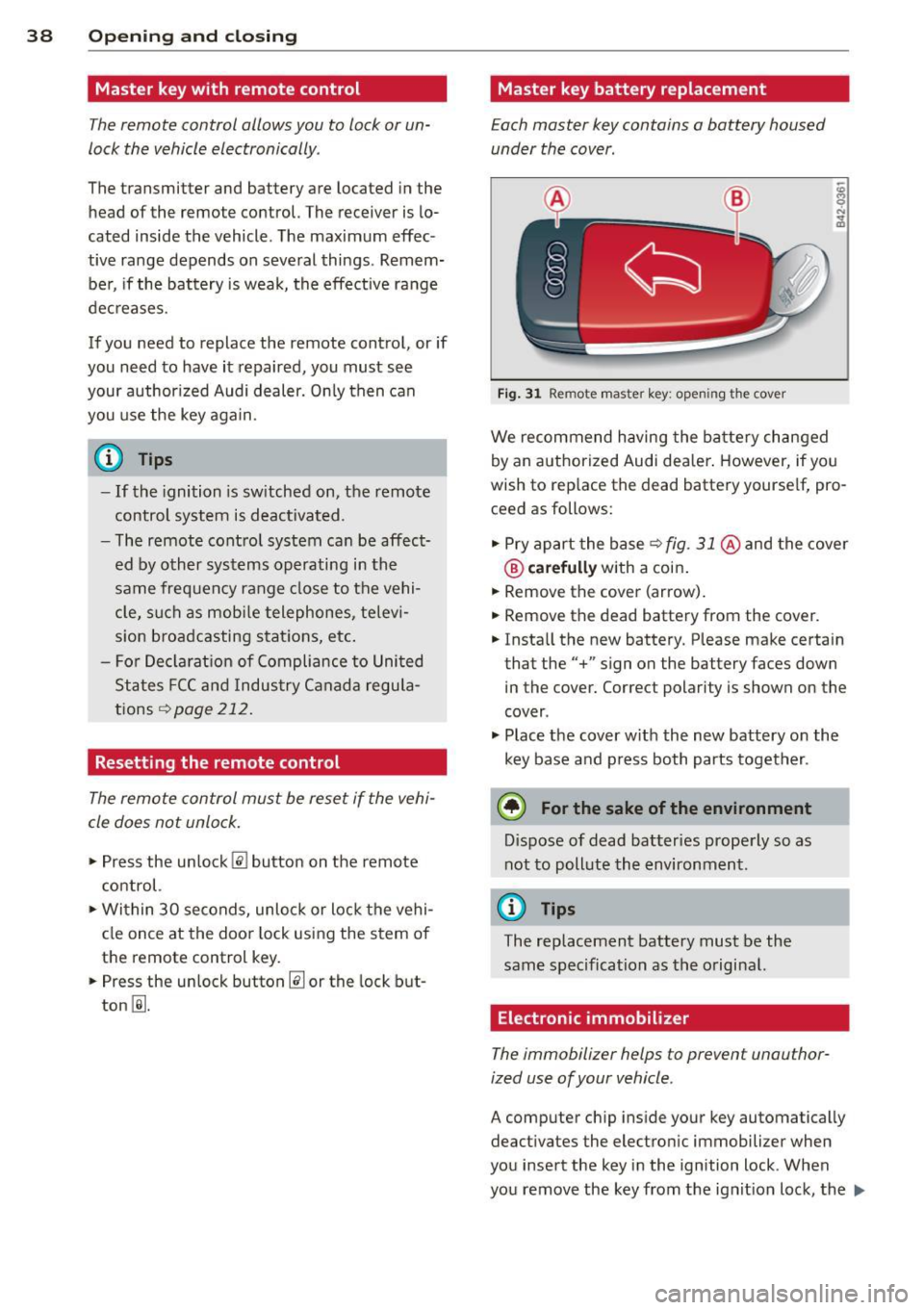
38 Opening and clo sing
Master key with remote control
The remote control allows you to lock or un
lock the vehicle electronically .
The transmitter and battery are located in the
head of the remote control. The receiver is lo
cated inside the vehicle . T he maximum effec
tive range depends on several things . Remem
be r, if the battery is weak, the effective range
dec reases.
If you need to replace the remote control, or if
you need to have it repaired, you must see
your author ized Audi dealer. On ly then can
you use the key aga in .
@ Tips
- If the ignition is sw itched on, the remote
control system is d eactivated .
- The remote cont rol system can be affec t
ed by other systems operating in the
same frequency range close to the vehi
cle, such as mob ile telephones, televi
s ion broadc asting stat ions, etc.
- Fo r De clarat ion of Compliance to Uni ted
States FCC and I ndustry Canad a regula
tions
¢ page 21 2.
Resetting the remote control
The remote control must be reset if the vehi
cle does no t unlock.
,. Pr ess the unlock@ button on the remote
control.
,. Wi thin 30 second s, unlock or lock the vehi
cle once at the door lock using the stem of
the remote control key.
,. Press the unlock button@ or the lock but
ton
lliJ .
Master key battery replacement
Each master key contains a battery housed
under the cover .
Fig . 31 Remote master key: opening t he cover
We recommend having the ba tte ry ch anged
by an authorized Audi dea ler . However, if yo u
wish to replace the dead battery yourse lf, pro
ceed as follows:
,. Pry apart the base ¢
fig. 31 @and the cove r
® carefully with a coin .
,. Remove the cover (arrow).
,. Remove the dead battery from the cover.
,. Insta ll the new battery. Please make certain
that the" +" sign on the battery faces down
in the cover. Correct polarity is shown on the
cover .
,. Plac e th e cover w it h the new battery o n the
key base and p ress both parts together.
@ For the sake of the environment
D ispose of dead batteries prope rly so as
not to poll ute the environment.
(0 Tips
The replacement battery must be the
sam e spec ificat ion as the o riginal.
Electronic immobilizer
The immobilizer helps to prevent unauthor
ized use of your vehicle.
A comp uter chip inside your key automatically
deactivates the electro nic immobilizer when
you insert the key in the ignition lock. When
you remove the key from the ignit ion lock, the .,.