AUDI TT COUPE 2009 Service Manual
Manufacturer: AUDI, Model Year: 2009, Model line: TT COUPE, Model: AUDI TT COUPE 2009Pages: 316, PDF Size: 71.16 MB
Page 41 of 316
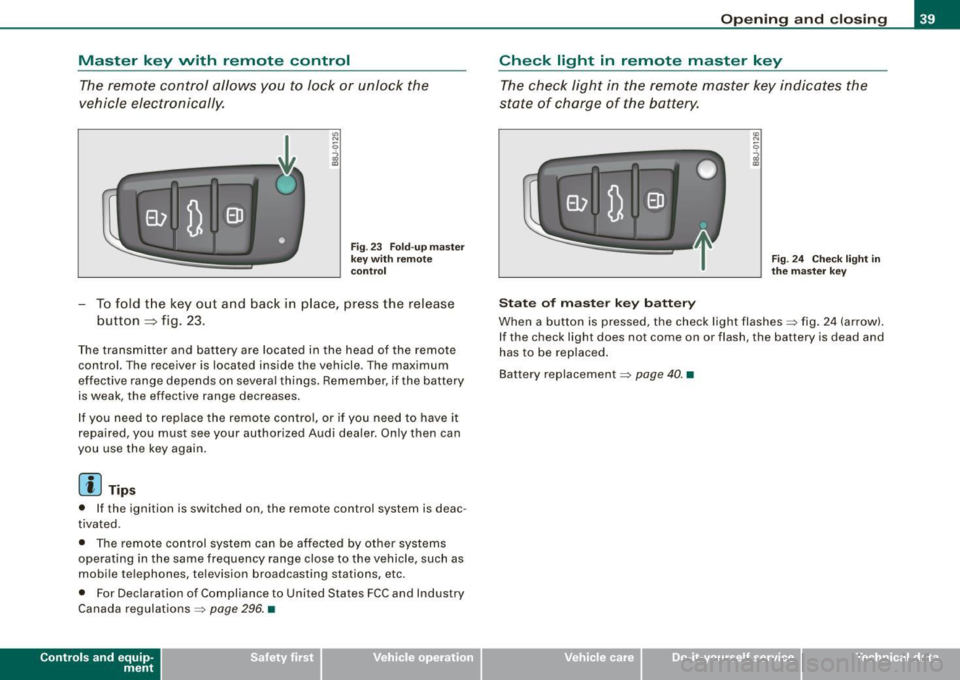
Master key with remote control
The remote control allows you to lock or unlock the
vehicle electronically.
"' N
0
i
F ig . 23 Fold -u p m as ter
k ey wit h re mo te
co ntrol
- To fold t he key out and back in place, p ress the release
button
=> fig. 23.
The transmitter and battery are located in the head of the remote
control. The receiver is located inside the vehicle . The maximum
effective range depends on severa l things . Remember, if the battery
is weak, the effective range decreases.
I f you need to replace the remote co ntro l, or if you need to have it
repaired , you must see your authorized Audi dealer. Only then can
you use the key again .
[ i] Tip s
• If the ignition is switched on, the remote control system is deac
tivated .
• T he remote control system can be affected by other systems
operating in the same frequency range close to the vehicle , such as
mobi le telephones, television broadcasting stations, etc.
• For Declaration of Compliance to United States FCC and Industry
Canada regulations =>
page 296. •
Contro ls and eq uip
ment
Op ening and clo sing
Check light in remote master key
The check light in the remote master key indicates t he
state of charge of the battery.
St ate o f m aster k ey b att ery
Fig . 2 4 Chec k ligh t in
th e m as ter k ey
When a button is pressed, the check light flashes~ fig . 24 (arrow).
I f the check light does not come on or flash, the battery is dead and
has to be replaced .
Bat tery replacement
~ page 40. •
Vehicle care I I Technical data
Page 42 of 316
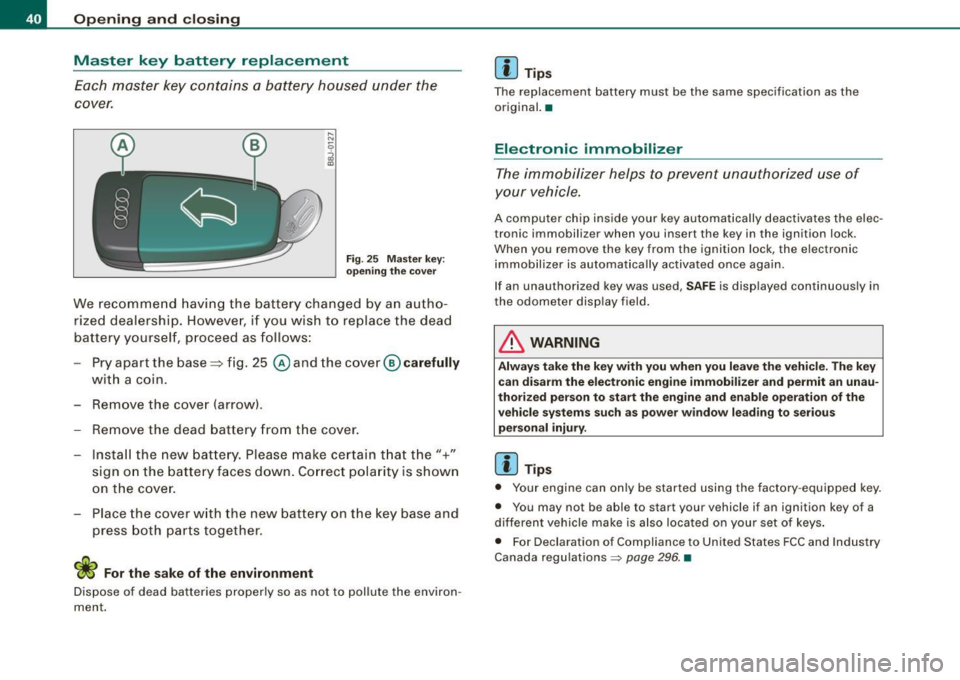
Opening and closing
Master key battery replacement
Each master key contains a battery housed under the
cover.
Fig. 25 Master key:
opening the cover
We recommend having the battery changed by an autho
rized dealership. However, if you wish to replace the dead
battery yourself, proceed as follows:
- Pry apart the base::::::,fig. 25
@andthecover @carefully
with a coin.
- Remove the cover (arrow) .
- Remove the dead battery from the cover.
- Install the new battery. Please make certain that the"+"
sign on the battery faces down. Correct polarity is shown
on the cover.
- Place the cover with the new battery on the key base and
press both parts together.
For the sake of the environment
Dispose of dead batteries properly so as not to pollute the environ
ment.
[ i ] Tips
The replacement battery must be the same specification as the
original. •
Electronic immobilizer
The immobilizer helps to prevent unauthorized use of
your vehicle.
A computer chip inside your key automatically deactivates the elec
tronic immobilizer when you insert the key in the ignition lock .
When you remove the key from the ignition lock, the electronic
immobilizer is automatically activated once again .
If an unauthorized key was used,
SAFE is displayed continuously in
the odometer display field.
& WARNING
Always take the key with you when you leave the vehicle. The key can disarm the electronic engine immobilizer and permit an unau
thorized person to start the engine and enable operation of the
vehicle systems such as power window leading to serious
personal injury.
[ i ] Tips
• Your engine can only be started using the factory -equipped key.
• You may not be able to start your vehicle if an ignition key of a
different vehicle make is also located on your set of keys.
• For Declaration of Compliance to United States FCC and Industry
Canada regulations ~
page 296. •
Page 43 of 316
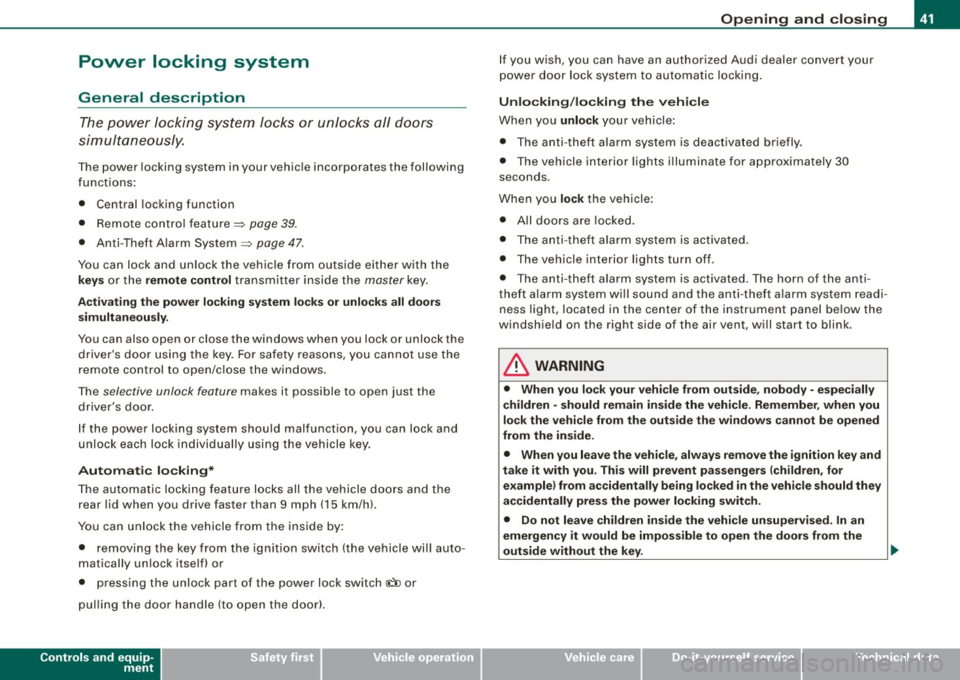
Power locking system
General description
The power locking system l ocks or unl ocks all doors
simultane ously.
The power locking system in your vehic le incorporates the following
functions :
• Central locking function
• Remote control feature ~
page 39.
• Anti -Theft A larm System ~ page 47.
You can lock and un lock the vehicle from outside either with the
ke ys or the remote control transmitter inside the master key.
A ctiv ating the pow er locki ng system lo cks or unlo ck s a ll d oors
s imultaneou sly .
You can also open or close the windows when you lock or unlock the
driver's door using the key. For sa fety reasons, you cannot use the
remote control to open/c lose the windows.
The
selective unlock feature makes it possible to open just the
driver's door.
I f the power locking system should malfunction, you can lock and
unlock each lock in dividually using the vehicle key .
Automatic locking *
The automatic locking feature locks all the vehicle doors and the
rear lid when you drive faster than 9 mph (15 km/hl.
You can unlock the vehicle from the inside by:
• removing the key from the ignition switch (the vehicle will auto
matica lly unlock itself) or
• pressing the unlock part of the power lock switch
oc:'il or
pulling the door handle (to open the door).
Controls and equip
ment
Opening and clo sing
If you wish, you can have an authori zed Audi dea ler convert your
power d oor lock sys tem to auto matic locking .
Unlocking /lo cking the vehicl e
When you unlock your vehic le :
• The anti -theft alarm system is deactivated briefly .
• The vehicle interior lights i lluminate for approxima te ly 30
seconds .
When you
lo ck the vehicle:
• All doors are locked.
• The anti -theft ala rm system is activated .
• The vehicle interior lights turn off.
• The anti -theft alarm system is act ivated. The horn of the anti
theft alarm syst em wi ll sound and the anti -theft alarm system readi
ness l ight, located in the center of the instrument pane l be low the
windshield on the right side of the air vent, will start to blink .
& WARNING
• When you lock your vehicl e from o utside , nobod y -espe ciall y
children - should remain in side the vehic le. Remembe r, when you
lock the vehi cle from the outs ide the windo ws cannot be opened
from the inside.
• When you leave the vehi cle , alw ays remove the ignition key and
ta ke it with you. Thi s will prev ent pa ssenger s (children , for
e x ample ) from ac cident ally b eing locked in the vehi cle should they
accidentally pre ss the power locking swit ch .
• Do not le ave ch ild ren i nside the vehi cle unsupervised . In an
emergency it would be impo ssible to open the doors from the
out side w ithout the key .
I • •
Page 44 of 316
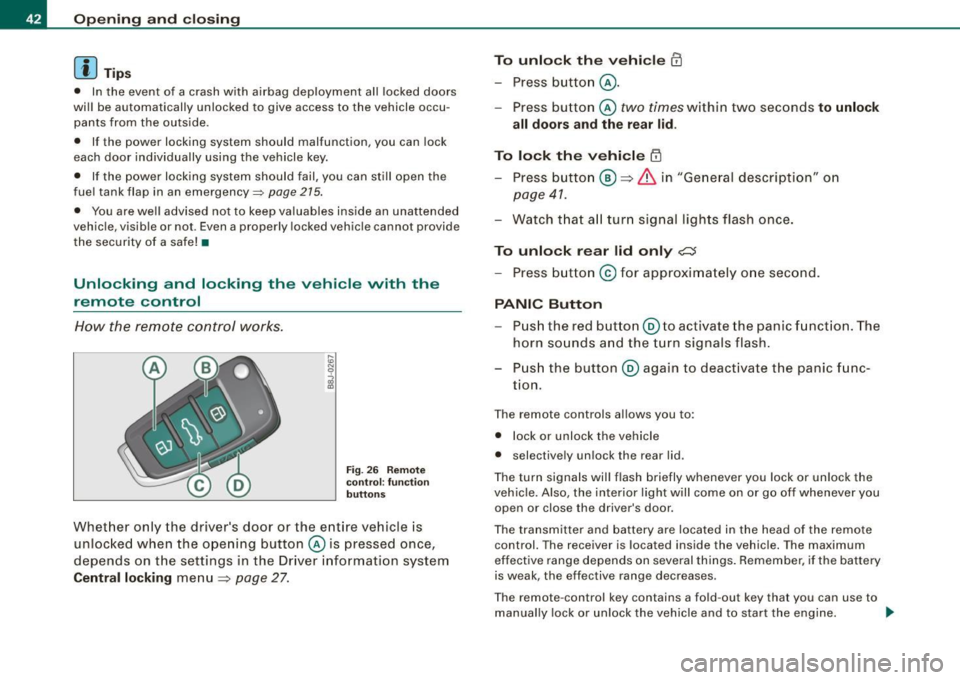
Opening and closing
[ i J Tip s
• In the event of a crash with airbag deployment all locked doors
will be automatically unlocked to give access to the vehicle occu
pants from the outside .
• If the power locking system should malfunction, you can lock
each door individually using the vehicle key.
• If the power locking system should fail, you can still open the
fue l tank flap in an emergency~
page 215.
• You are well advised not to keep va luables inside an una tten ded
vehic le, visib le or not . Even a properly locked vehic le cannot provide
the security of a safe! •
Unlocking and locking the vehicle vvith the
remote control
How the remote control works .
Fig. 26 Remote
co ntro l: functi on
butt on s
Whet her only the driver 's door or the ent ire vehicle is
unloc ked when the ope ning button © is pressed once,
depends on the settings in the Driver information system
Central locking menu
~ page 27.
To unlock th e vehicle CD
- Press b utton @ .
- Press button © two times within two seconds to unlock
all doors and the rear lid .
To lock the vehicle ~
- Press butto n@ ~ & in "Ge neral desc ripti on" o n
page 41.
- Watch t hat a ll turn s ignal lights flash once .
To unlock rear lid only c:J
- Press b utton © for approximately o ne second .
PANIC Button
-Pu sh the re d butto n@ to activate the panic funct ion . The
horn so unds a nd the turn signals flash .
P us h the button ® again to deact ivate the panic f unc
tion.
T he remote controls allows you to :
• l ock or unlock the vehicle
• selective ly unlock the rear lid .
The tu rn signa ls will flash briefly whenever you lock or un lock the
vehicle. Also , the interior light wi ll come on or go off whenever you
open or clos e the driver's door .
The transmitter and battery are located in the head of the remote
control. The receiver is located inside the vehicle. The maximum
effect ive range depends on several things. Remember, if t he battery
is weak , the effective range decreases.
T he remote -control key contains a fo ld -out key that you can use to
manually lock or unlock the vehicle and to start the engine. .,,_
Page 45 of 316
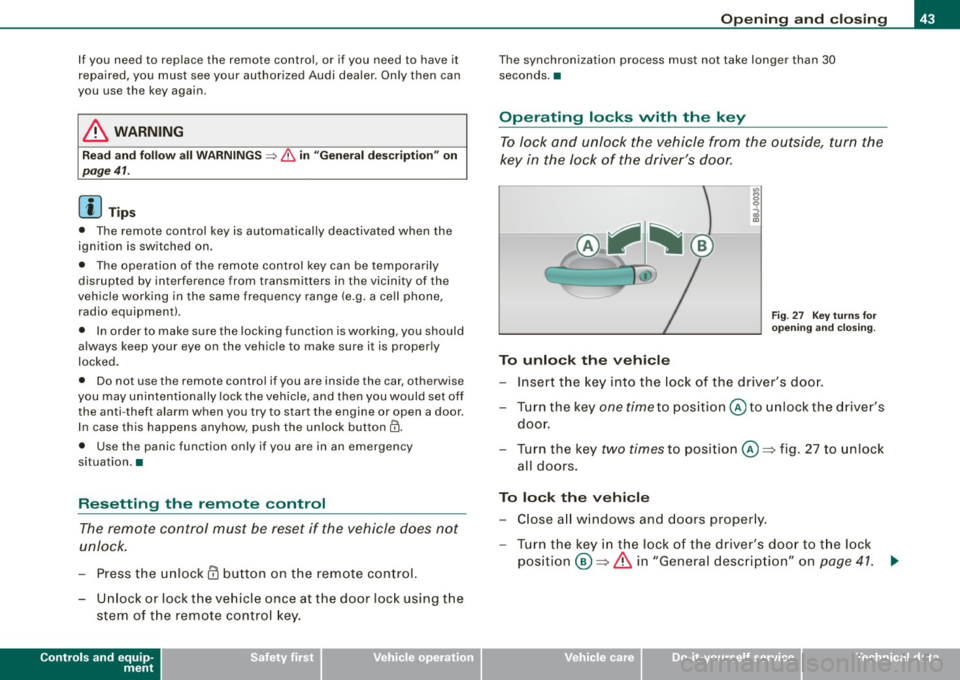
If you need to replace the remote control, or if you need to have it
repaired, you must see your authorized Audi dealer. Only then can
you use the key again.
& WARNING
Read and follow all WARNINGS => & in "General description" on
page 41.
[ i] Tips
• The remote control key is automatically deactivated when the
ignition is switched on.
• The operation of the remote control key can be temporarily
disrupted by interference from transmitters in the vicinity of the
vehicle working in the same frequency range (e.g. a cell phone, radio equipment) .
• In order to make sure the locking function is working, you should
always keep your eye on the vehicle to make sure it is properly
locked.
• Do not use the remote control if you are inside the car, otherwise
you may unintentionally lock the vehicle, and then you would set off the anti-theft alarm when you try to start the engine or open a door .
In case this happens anyhow, push the unlock button
II).
• Use the panic function only if you are in an emergency
situation. •
Resetting the remote control
The remote control must be reset if the vehicle does not
unlock.
- Press the unlock CD button on the remote control.
- Unlock or lock the vehicle once at the door lock using the
stem of the remote control key.
Controls and equip
ment
Opening and closing
The synchronization process must not take longer than 30
seconds. •
Operating locks with the key
To lock and unlock the vehicle from the outside, turn the
key in the lock of the driver's door.
To unlock the vehicle
Fig. 27 Key turns for
opening and closing.
-Insert the key into the lock of the driver's door.
- Turn the key
one time to position @to unlock the driver's
door.
- Turn the key
two times to position @~ fig . 27 to unlock
all doors.
To lock the vehicle
- Close all windows and doors properly.
- Turn the key in the lock of the driver's door to the lock
position @~
& in "General description" on page 41. ~
I • •
Page 46 of 316
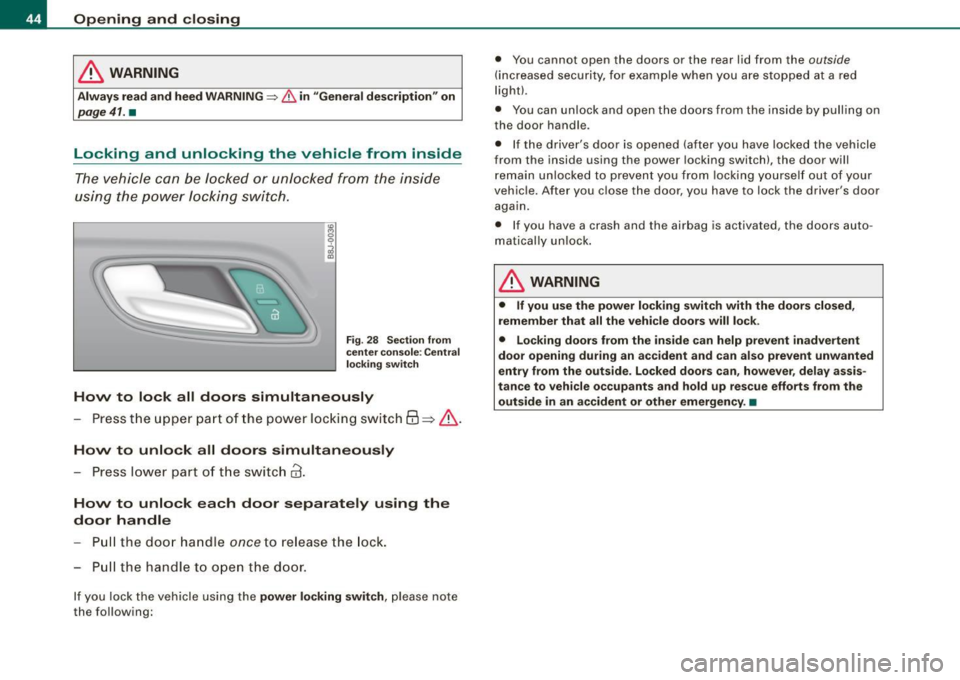
Opening and closing
& WARNING
Alw ay s re ad an d heed WARNIN G => & in uG eneral desc ripti on" on
pag e 41. •
Locking and unlocking the vehicle from inside
The vehicle can be locked or unlocked from the inside
using the power locking switch .
Fig . 28 Sec tion fro m
ce nte r co nsol e: C entr al
lo cking swi tc h
How to lock all doors simultaneously
- Press t he upper part of the power locking switch
63 => & .
How to unlo ck all door s simultan eously
- Press lower part of t he switch
@ .
How to unlock each door separat ely us ing the
door h andle
Pu ll the door handle
once to re lease the lock.
- Pull the handl e to open the door .
If you lock the vehicle using the power locking sw it c h , p lease note
the following: •
You cannot open the doors or the rear lid from the
outside
(increased security, for examp le when you are stopped at a red
light).
• You can unlock and open the doors from the inside by pulling on
the door handle .
• I f the driver's door is opened (after you have locked the vehicle
from the inside us ing the power locking switch) , the door will
remain unlocked to prevent you from locking yourse lf out of your
veh ic le. After you close the door, you have to lock the driver 's door
again.
• If you hav e a crash and the airbag is activated, th e doors auto
matically un lock .
& WARNING
• If y ou us e the p ower lo ck ing switch with the door s close d,
remember th at all the vehi cle doors will lo ck .
• Lock ing door s from the in sid e ca n help pre vent in adver te nt
do or op enin g dur ing an a ccident and can also pre vent unwa nted
entry from the o uts ide . Lo cke d d oors c an, howe ver, de lay ass is
t a nc e to vehicle o ccupant s and h old up re scue efforts from the
out side in an a cciden t or other emergen cy . •
Page 47 of 316
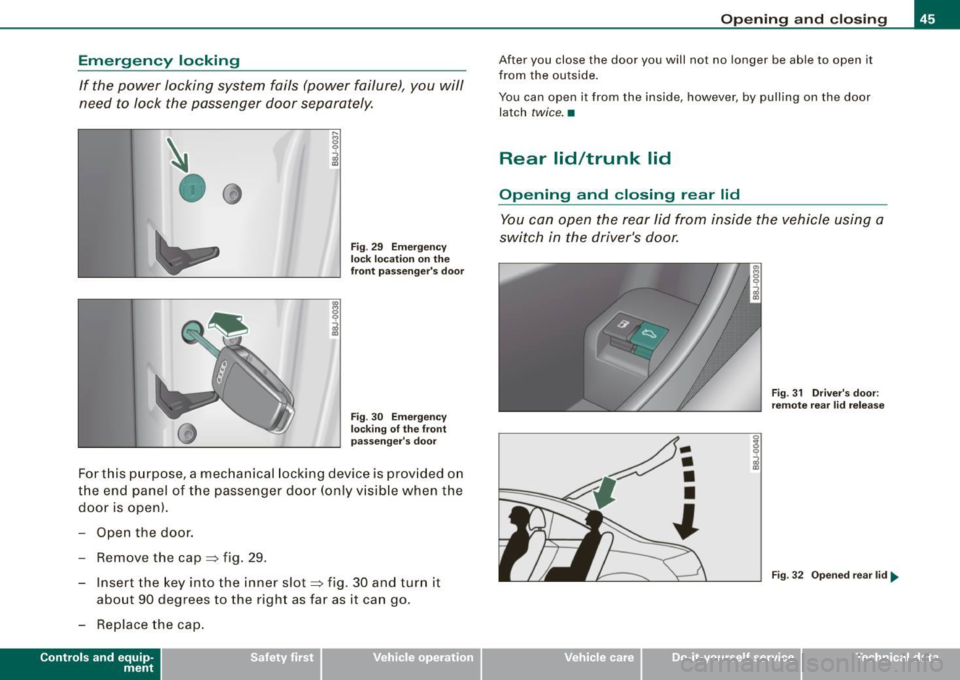
Emergency locking
If the power locking system fails (power failure), you will
need to lock the passenger door separately.
•0
Fig . 29 Emergency
lock location on the
front passenger's door
Fig . 30 Emergency
locking of the front
passenger 's door
For this purpose, a mechanical locking device is provided on
the end panel of the passenger door (only visible when the
door is open).
- Open the door.
- Remove the cap:::::, fig. 29.
- Insert the key into the inner slot:::::, fig . 30 and turn it
about 90 degrees to the right as far as it can go.
- Replace the cap.
Con tro ls and eq uip
ment
Opening and closing
After you close the door you will not no longer be able to open it
from the outside .
You can open it from the inside, however , by pulling on the door
latch
twice. •
Rear lid/trunk lid
Opening and closing rear lid
You can open the rear lid from inside the vehicle using a
switch in the driver's door.
Vehicle care
-
•
•
•
l
I I
Fig . 31 Driver's door:
remote rear lid release
Fig . 32 Opened rear lid ..
irechnical data
Page 48 of 316
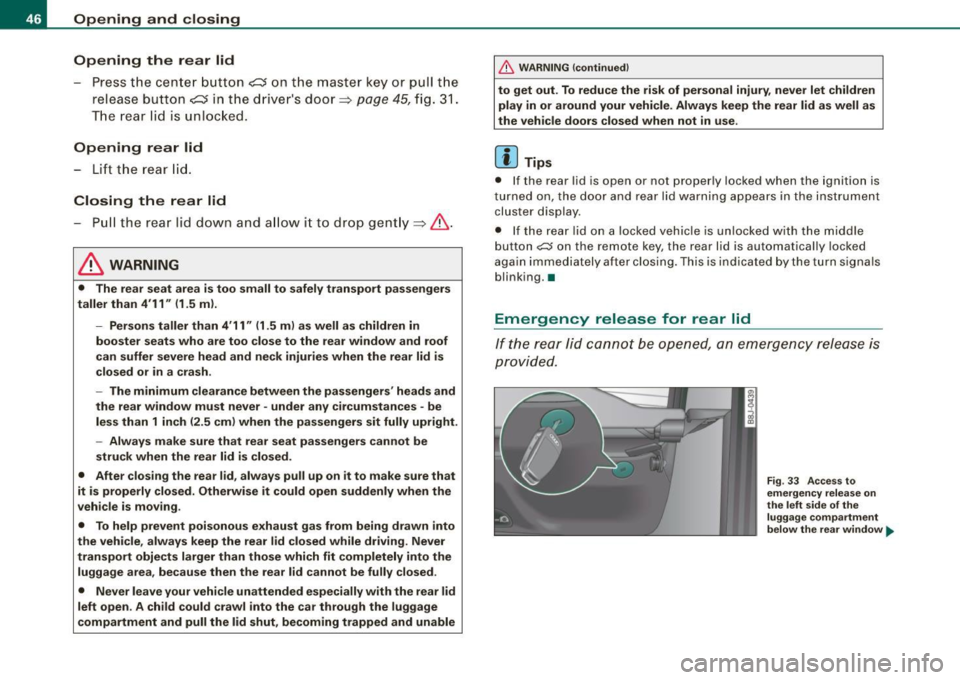
Opening and closing
Opening the rear lid
Press the cente r bu tton i::::::5 on t he m ast er ke y or p ull t he
r e lea se b utto n
i::::::5 in t he dr iv er's do or=> pa ge 45, fig. 31 .
Th e re ar lid is un lock ed .
Opening rear lid
- Lift t he re ar lid.
Closing the rear lid
- Pull the re ar lid dow n an d all ow it to drop gent ly=> ,& .
& WARNING
• The rear seat area is too small to safely transport passengers
taller than 4 '11 " (1 .5 m l.
- Persons taller than 4'11 " (1.5
ml as well as children in
booster seats who are too close to the rear window and roof
can suffer severe head and neck injuries when the rear lid is
closed or in a crash .
- The minimum clearance between the passengers' heads and
the rear window must never -under any circumstances -be
less than 1 inch (2 .5 cm) when the passengers sit fully upright .
- Always make sure that rear seat passengers cannot be
struck when the rear lid is closed .
• After closing the rear lid , always pull up on it to make sure that
it is properly closed. Otherwise it could open suddenly when the
vehicle is moving .
• To help prevent poisonous exhaust gas from being drawn into
the vehicle , always keep the rear lid closed while driving. Never
transport objects larger than those which fit completely into the
luggage area , because then the rear lid cannot be fully closed .
• Never leave your vehicle unattended especially with the rear lid
left open . A child could crawl into the car through the luggage
compartment and pull the lid shut , becoming trapped and unable
& WARNING (continued)
to get out. To reduce the risk of personal injury , never let children
play in or around your vehicle. Always keep the rear lid as well as
the vehicle doors closed when not in use.
[ i ] Tips
• I f the rear lid is open or not properly locked wh en the igni tion is
t ur ned on, the doo r and rear li d warning a ppears i n the instrum ent
cluster display.
• If th e rear lid o n a locked ve hic le is un locke d with th e m idd le
button
c::$ on the remote key , the rear lid is automatica lly locked
a ga in im med iat ely aft er closi ng . This is i ndi cate d by th e turn s igna ls
blin king .•
Emergency release for rear lid
If the rear lid cannot b e opened , an em ergency release is
prov ided.
Fig . 33 Acce ss to
emergency rele ase on
the left side of the
luggage compartment
below t he rear window ...
Page 49 of 316
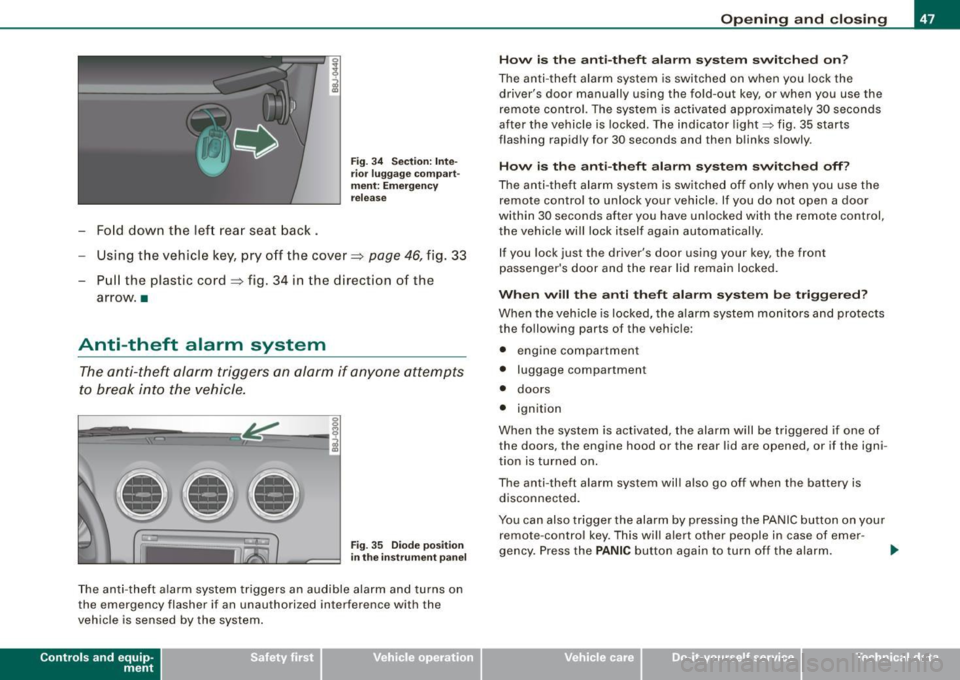
-Fold down the lef t rear seat back.
Fig . 3 4 Sec tio n: In te
r ior luggage co mpart
m ent: E merg en cy
re lease
Using the vehicle key, pry off the cover => page 46, fig . 33
- Pull the plastic cord~ fig. 34 in the direction of the
arrow. •
Anti-theft alarm system
The anti-theft alarm triggers an alarm if any one attempts
to break into the vehicle.
llllD
Fig. 35 Dio de posi tion
i n th e ins trum en t pane l
The anti-theft a larm system triggers an audible alarm and turns on
the emerg ency flasher i f an unauthorized inter ference with the
vehicle is sensed by the system .
Contro ls and eq uip
ment
Op ening and clo sing
H ow i s th e a nti-th eft al arm sys te m sw itch ed o n?
The anti -theft alarm system is switched on when you lock the
driver's door manually using the fo ld-out key, or when you use the
remote con trol. The system is activated approximately 30 seconds
after the vehicle is locked . The indicator light~ fig. 35 starts
flashing rapidly for 30 seconds and then blinks slowly.
How i s th e a nti-th eft ala rm s yste m sw itch ed off?
The anti -theft alarm system is switched off only when you use the
remote contro l to unlock your veh icle . If you do not open a door
within 30 seconds after you have unlocked with the remote control,
the vehicle will lock itself again automatically.
If you lock jus t th e driv er's door using your key , the front
passenger 's door and the rear lid remain locked .
When w ill th e anti th eft ala rm sys te m b e trigge re d ?
When the vehic le is locked, the alarm system mon itors and protects
the following parts of the v ehicl e:
• engine compartment
• luggage compartment
• doors
• ignition
When the system is activated, the alarm will be triggered if one of
the doors , the engine hood or the rear lid are opened , or if the igni
tion is turned on .
The anti- theft alarm system will also go off when the battery is
disconnected.
You can also trigger the alarm by pressing the PANIC button on your remote -contro l key. This will alert other people in case of emer -
gency . Press the
PANIC button again to turn of f the alarm. ..,_
Vehicle care I I irechnical data
Page 50 of 316

Opening and closing
H ow is th e a nti-th eft alarm swit ch ed off when
trigger ed?
The alarm system is switched off when you unlock the vehicle using
the remote -con trol key or when the ignition is switched on . The
alarm wi ll also switch itse lf off when it comes to the end of its cycle.
Em ergenc y flasher
The emergency flasher will blink brief ly when the doors, engine
hood and rear lid are properly closed .
If the emergency flashers do not blink, check the doors, engine hood
and rear lid to make sure they are properly closed. If you close a
door, the hood or the rear lid with the anti-theft alarm switched on,
the emergency flashers will blink only after you have closed the
door or lid.
[ i ] Tips
• For the anti -theft a larm system to function p roperly, make sure
a ll vehicle doors and windows are closed before leav ing the vehicle .
• When you open the vehicle fr om the driver's door using the key,
the central locking switch will work only after you have switched on
the ignition . •
Power windows
Controls
The driver can ope rate all windows.
Fi g. 36 D riv er's door:
powe r window
sw itch es
Fig . 37 Passenge r's
doo r: p ower window
sw itch
If the respective switch is pushed or pulled the window will
open or c lose. The power window switches have a
two -posi
tion function :
Opening the windows
Press the sw itch and hold it down until the window has
reached the des ired position.