AUDI TT COUPE 2016 Owners Manual
Manufacturer: AUDI, Model Year: 2016, Model line: TT COUPE, Model: AUDI TT COUPE 2016Pages: 322, PDF Size: 52.86 MB
Page 171 of 322
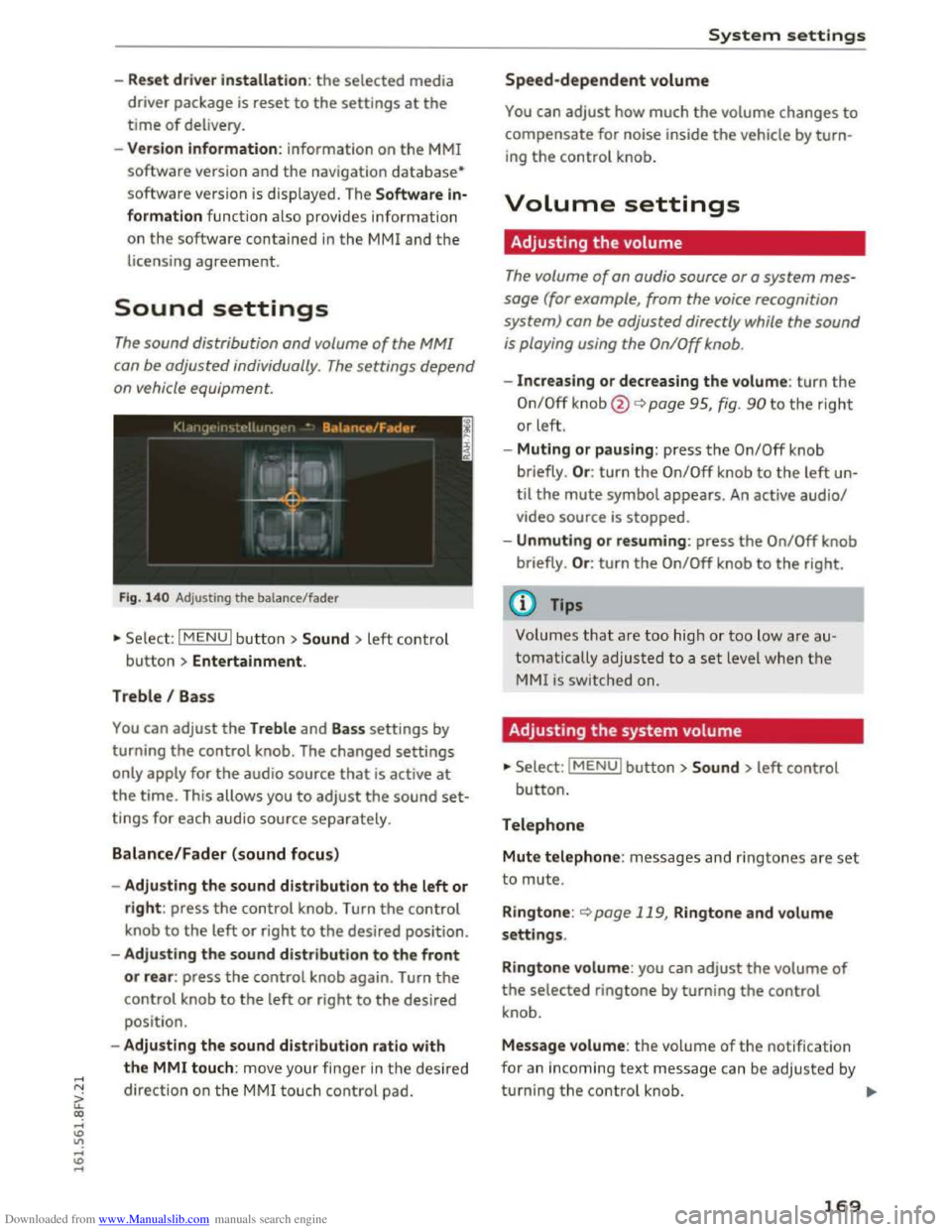
Downloaded from www.Manualslib.com manuals search engine -Reset driv e r in stallation: the selected media
driver package is
reset to the settings at the
time of delivery.
- Ver
sion in fo rmation: information on the MMI
software version and the navigation database*
software version is displayed. The Software in
formation function also provides information
on the software contained in the MMI and the
licensing agreement.
Sound settings
The sound distribution and volume of the MM!
can be adjusted individually . The settings depend
on vehicle equipment.
Fig. 14 0 Adjusting the balance/fader
"'Se lect: I MENU I butt on >Sound > left contro l
button > Entertainment.
Treble I Bass
You can adjust the Treble and Bass settings by
turning
the control knob. The changed settings
only apply for the audio source that is active at
the time. This allows you to adjust the sound set
tings for each audio source separately.
Balance/Fader (sound focus)
- Adju sting the sound distribution to the left or
right: press the control knob. Turn the control
knob to the left or right to the desired position.
- Adjusting
the sound distribution to the front
or rear: press the control knob again. Turn the
control knob to the left or right to the desired
position.
- Adjusting
the sound distribution ratio with
the MMI touch: mov e your finger in the desired
direction
on the M MI touch control pad.
System settings
Speed-dependent volume
You can adjust how much the volume changes to
compensate for noise inside the vehicle by turn
ing the control knob.
Volume settings
Adjusting the volume
The volume of an audio source or a system mes
sage (for example, from the voice recognition
system) can be adjusted directly while the sound
is playing using the On/Off knob.
-Increasing or decreasing the volume: turn the
On/Off knob@¢ page 95, fig. 90 to the right
or left.
- Muting
or pausing: press the On/Off knob
briefly . Or :
turn the On/Off knob to the left un
til the mute symbol appears. An active audio/
video source is stopped.
-Unmuting or resuming: press the On/Off knob
briefly . Or :
turn the On/Off knob to the right.
(0 Tips
Volumes that are too hig h or too low are au
tomatically
adjusted to a set level when the
MMI is switched on.
Adjusting the system volume
"'Select: IMENUI button> Sound> left control
button.
Telephone
Mute telephone: messages and ringtones a re set
to mute.
R i
ngtone: <::)page 119, Ringtone and volume
settings.
Ringtone volume: you can adjust the volume of
the selected ringtone by turning the control
knob.
Message volume: the volume of the notification
for an incoming
text message can be adjusted by
turning
the control knob. ..,..
169
Page 172 of 322
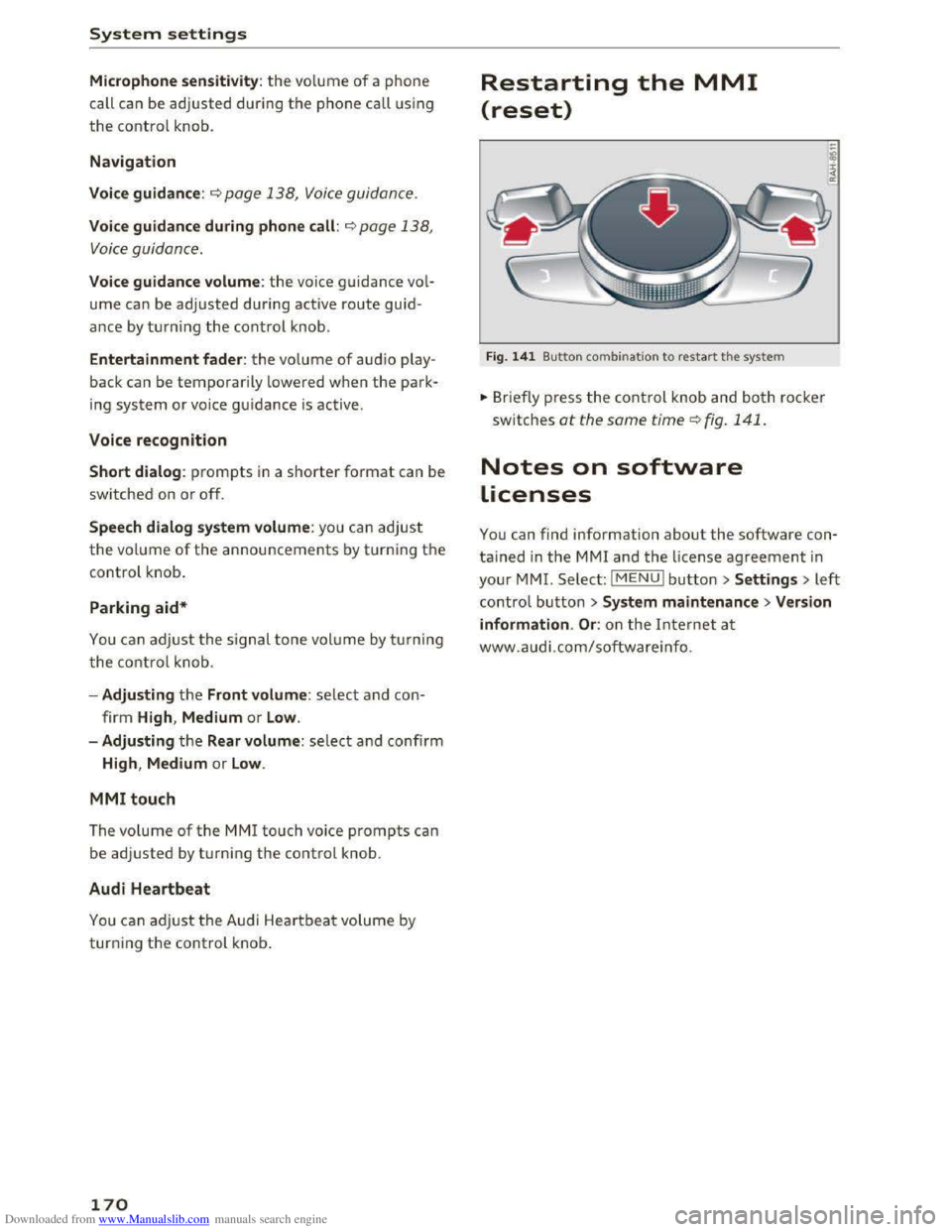
Downloaded from www.Manualslib.com manuals search engine System settings
Microphone sensitivity: the vo lume of a phone
call can be adjusted during the phone call using
the control knob.
Navigation
Voice guidance:~ page 138, Voice guidance.
Voice guidance during phone call: 9 page 138,
Voice guidance.
Voice guidance volume: the voice guidance vol
ume can be adjusted during active route guid
ance by turning the control knob.
Entertainment fader: the volume of audio play
back can be
temporarily lowered when the park
i n g
system or voice guidance is active .
Voice recognition
Short dialog : prompts in a shorter format can be
switched on or off.
Speech dialog system volume: you can adjust
the volume of the announcements by turning the
control knob.
Parking aid*
You can adjust the signal tone volume by turning
the control knob.
-Adjusting the Front volume : select and con
firm
High , Medium or Low .
- Adjusting
the Rear volume: select and confirm
High, Medium or Low.
MMI touch
The volume
of the MM! touch voice prompts can
be
adjusted by turning the control knob.
Audi Heartbeat
You can adjust the Audi Heartbeat volume by
turning the control knob.
170
Restarting the MMI
(reset)
Fig. 141 Button combination to restart th e system
... Briefly press the control knob and both rocker
switches at the same time Q fig. 141 .
Notes on software
Licenses
You can find information about the software con
tained in the MMI and the license agreement in
your MM!. Select: I MENU! button >Settings > left
control button > System maintenance >Version
information .
Or: on the Internet at
www.audi.com/softwareinfo.
Page 173 of 322
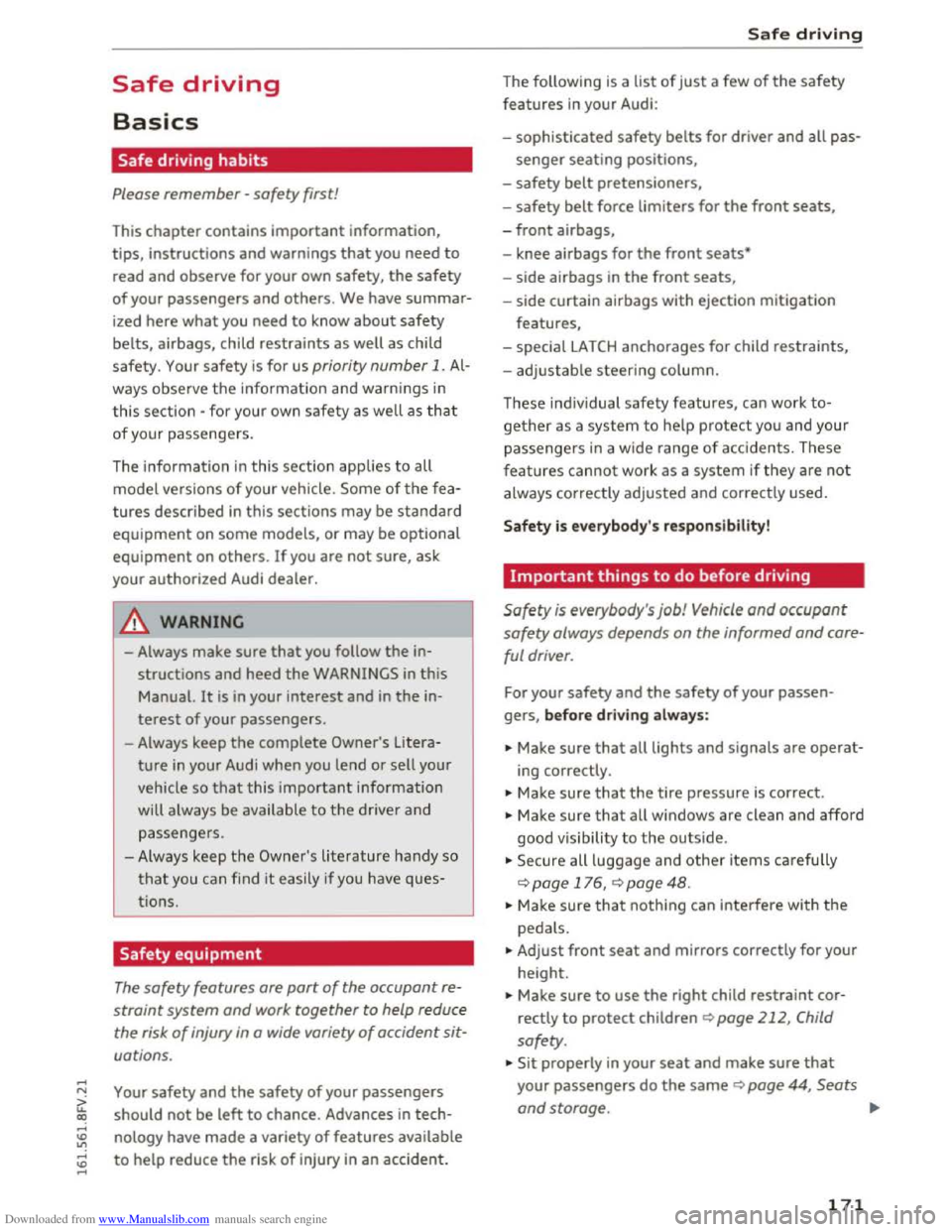
Downloaded from www.Manualslib.com manuals search engine ...... N
> u. CX> ...... u:>
"' ...... u:> ......
Safe driving
Basics
Safe driving habits
Please remember -safety first!
This chapter contains important information,
tips, instructions and warnings that you need to
read and observe for your own safety, the safety
of your passengers and others. We have summar
ized here what you need to know about safety
belts, airbags, child restraints as well as child
safety. Your safety is for us priority number 1. Al
ways observe the information and warnings in
this section -for your own safety as well as that
of your passengers.
The information in this section applies to all
model versions of your vehicle. Some of the fea
tures described in this sections may be standard
equipment on some models, or may be optional
equipment on others. If you are not sure, ask
your authorized Audi dealer.
A WARNING
---Always make sure that you follow the in-
structions and heed the WARNINGS in this
Manual. It is in your interest and in the in
terest of your passengers.
-Always keep the complete Owner's Litera
ture in your Audi when you lend or sell your
vehicle so that this important information
will always be available to the driver and
passengers.
-Always keep the Owner's literature handy so
that you can find it easily if you have ques
tions.
Safety equipment
The safety features are part of the occupant re
straint
system and work together to help reduce
the risk
of injury in a wide variety of accident sit
uations.
Your safety and the safety of your passengers
should not be left to chance. Advances in tech
nology have made a variety of features available
to help reduce the risk of injury in an accident .
Safe driving
The following is a list of just a few of the safety
features in your Audi:
-
sophisticated safety belts for driver and all pas-
senger seating positions,
-
safety belt pretensioners,
-safety belt force limiters for the front seats,
-front airbags,
- knee airbags for the front seats*
-side airbags in the front seats,
-side curtain airbags with ejection mitigation
features,
-special LATCH anchorages for child restraints,
-adjustable steering column.
These indiv idual safety features, can work to
gether as a system to he lp protect you and your
passengers in a wide range of accidents. These
features cannot work as a system if they are not
always correctly adjusted and correctly used.
Safety is everybody's responsibility!
Important things to do before driving
Safety is everybody's job! Vehicle and occupant
safety always depends on the informed and care
ful driver.
For your safety and the safety of your passen
gers, before driving always:
... Make sure that all lights and signals are operat
ing correctly .
... Make sure that the tire pressure is correct.
... Make sure that all windows are clean and afford
good vis ibility to the outside.
... Secure all luggage and other items carefu lly
c::> page 176, c::> page 48.
... Make sure that nothing can interfere with the
pedals .
... Adjust front seat and mirrors correctly for your
height.
... Make sure to use the right child restraint cor
rectly
to protect chi Id ren Q page 212, Child
safety.
... Sit properly in your seat and make sure that
your passengers do the same Q page 44, Seats
and storage. ..,.
171
Page 174 of 322
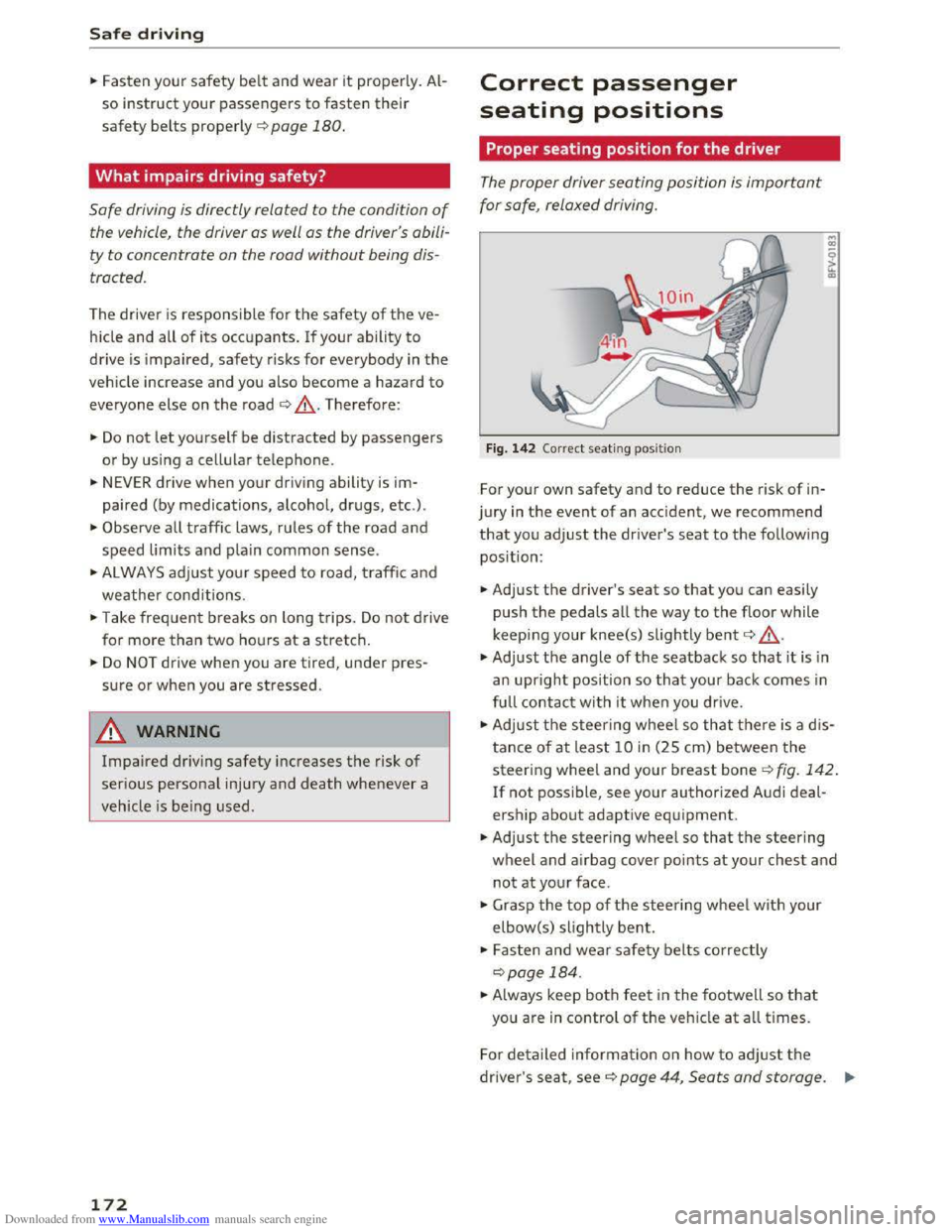
Downloaded from www.Manualslib.com manuals search engine Safe driving
... Fasten your safety belt and wear it properly . Al
so instruct your passengers to fasten their
safety belts properly ¢ page 180.
What impairs driving safety?
Safe driving is directly related to the condition of
the vehicle, the driver as well as the driver 's abili
ty to concentrate on the road without being dis
tracted .
The driver is responsible for the safety of the ve
h icle
and all of its occupants. If your ability to
drive is impaired, safety risks for everybody in the
veh icle increase and you also become a hazard to
everyone else on the road ¢.&,.Therefore :
... Do not let yourself be distracted by passengers
or by using a cellular telephone .
... NEVER drive when your driving ability is im
paired (by medications, alcohol,
drugs, etc.).
... Observe all traffic laws, rules of the road and
speed limits and plain common sense.
... ALWAYS ad just you r speed to road, traffic and
weather cond itions.
... Take frequent breaks on long trips. Do not drive
for
more than two ho urs at a stretch.
... Do NOT drive when you are tired, under pres
sure or when you are stressed.
A WARNING
Impaired dr iv ing safety increases the risk of
serious personal injury and death whenever a
vehicle is
being used.
172
Correct passenger
seating positions
Proper seating position for the driver
The proper driver seating position is important
for safe, relaxed driving.
Fig. 142 Correct seating pos it ion
For your own safety and to reduce the risk of in
jury
in the event of an acc ident, we recommend
that you adjust the driver's seat to the following
position:
... Adjust the driver's seat so that you can easily
push the pedals all the way to the floor while
keeping
your knee(s) slightly bent¢.&,.
... Adjust the angle of the seatback so that it is in
an
upright position so that your back comes in
full contact with it when you drive.
... Adjust the steering wheel so that there is a d is
tance of at least 10 in (25 cm) between the
steering wheel and your breast bone ¢fig. 142.
If not possible, see your authorized Audi deal
ership about adaptive equipment .
... Adjust the steering wheel so that the steering
wheel and airbag cover points at your chest and
not at your face .
... Grasp the top of the steering wheel with your
elbow(s) slightly bent .
... Fasten and wear safety belts correctly
¢ page 184 .
... Always keep both feet in the footwell so that
you are in control of the vehicle at all times.
For detailed information on how to adj ust the
driver's seat, see¢ page 44, Seats and storage. ....
Page 175 of 322
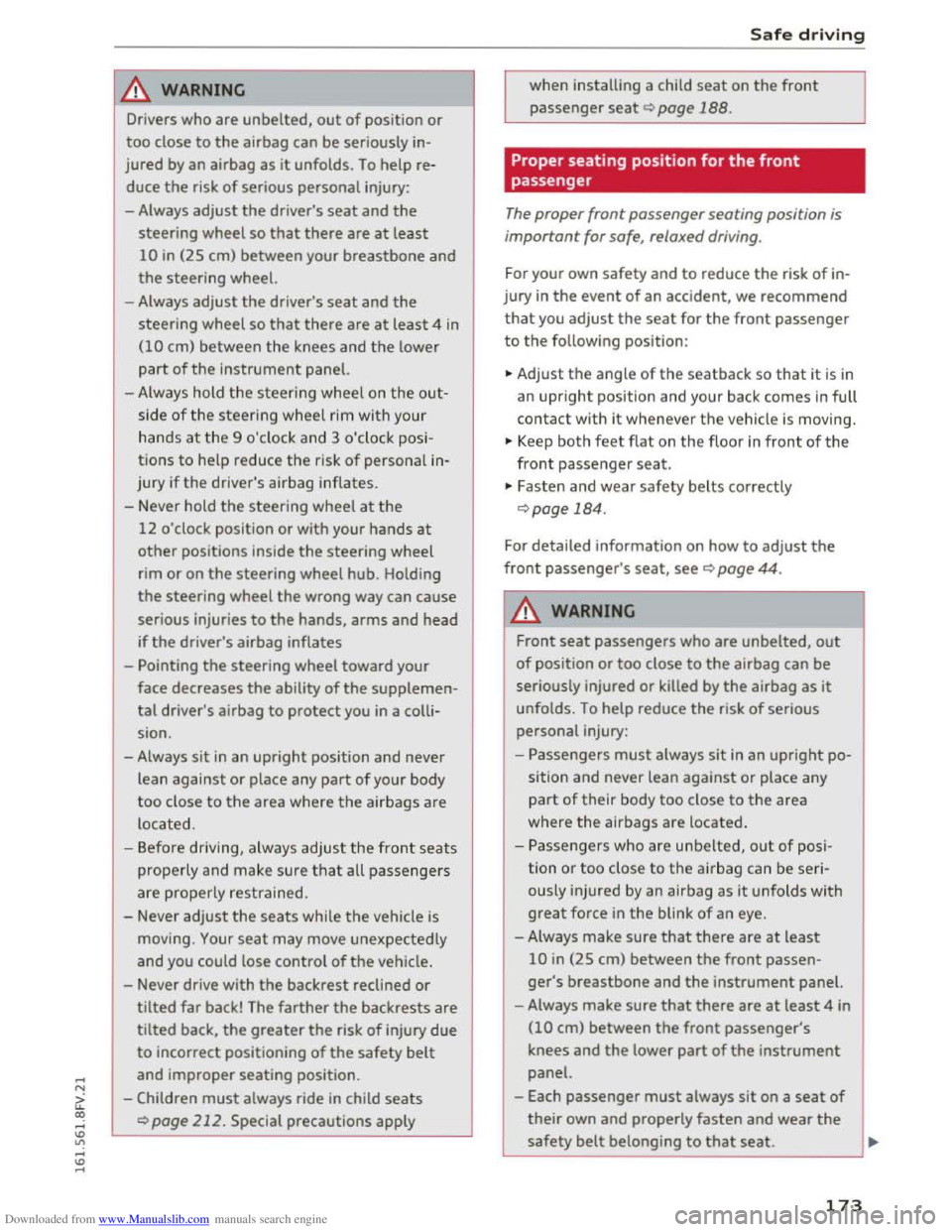
Downloaded from www.Manualslib.com manuals search engine ...... N
G'. CX)
..... ID IJ' ..... ID .....
.&. WARNING
Drivers who are unbelted, out of position or
too close to the airbag can be seriously in
jured by an airbag as it unfolds. To help re
duce the risk of serious personal injury:
- Always
adjust the driver's seat and the
steering wheel so that there are at least
10 in (25 cm) between your breastbone and
the steering wheel.
-Always adjust the driver's seat and the
steering wheel so that there are at least 4 in
(10 cm) between the knees and the lower
part of the instrument panel.
- Always hold
the steering wheel on the out
side of the steering wheel rim with your
hands at the 9 o'clock and 3 o 'clock posi
tions to help reduce the risk of personal in
jury if the driver's airbag inflates.
- Never hold
the steering wheel at the
12 o'clock position or with your hands at
other positions inside the steering wheel
rim or on the steering wheel hub. Holding
the steering wheel the wrong way can cause
serious injuries to the hands, arms and head
if
the driver's airbag inflates
-
Pointing the steering wheel toward your
face
decreases the ability of the supplemen
tal driver's airbag to protect you in a colli
sion.
- Always
sit in an upright position and never
lean
against or place any part of your body
too close to the area where the airbags are
located.
- Before driving, always
adjust the front seats
properly and make sure that all passengers
are properly restrained.
- Never
adjust the seats while the vehicle is
moving. Your seat may move unexpectedly
and you could lose control of the vehicle .
- Never drive with
the backrest reclined or
tilted far back! The farther the backrests are
tilted back, the greater the risk of injury due
to incorrect positioning of the safety belt
and improper seating position .
- Children
must always ride in child seats
Q page 212. Special precautions apply
-
Safe driving
when installing a child seat on the front
passenger seat Q page 188.
Proper seating position for the front
passenger
The proper front passenger seating position is
important for safe, relaxed driving.
For your own safety and to reduce the risk of in
jury in the event of an accident, we recommend
that you adjust the seat for the front passenger
to the following position:
... Adjust the angle of the seatback so that it is in
an upright position and your back comes in full
contact with it whenever the vehicle is moving.
... Keep both feet flat on the floor in front of the
front passenger seat.
"' Fasten and wear safety belts correctly
Qpage 184.
For detailed information on how to adjust the
front passenger's seat, see Q page 44.
A WARNING
personal injury:
-
Passengers must always sit in an upright po
sition and never lean against or place any
part of their body too close to the area
where the airbags are located.
-
Passengers who are unbelted, out of posi
tion or too close to the airbag can be seri
ously injured by an airbag as it unfolds with
great force in the blink of an eye.
- Always
make sure that there are at least
10 in (25 cm) between the front passen
ger's breastbone and the instrument panel.
- Always
make sure that there are at least 4 in
(10 cm) between the front passenger's
knees and the lower part of the instrument
panel.
- Each
passenger must always sit on a seat of
their own and properly fasten and wear the
safety belt belonging to that seat. ..,.
173
Page 176 of 322
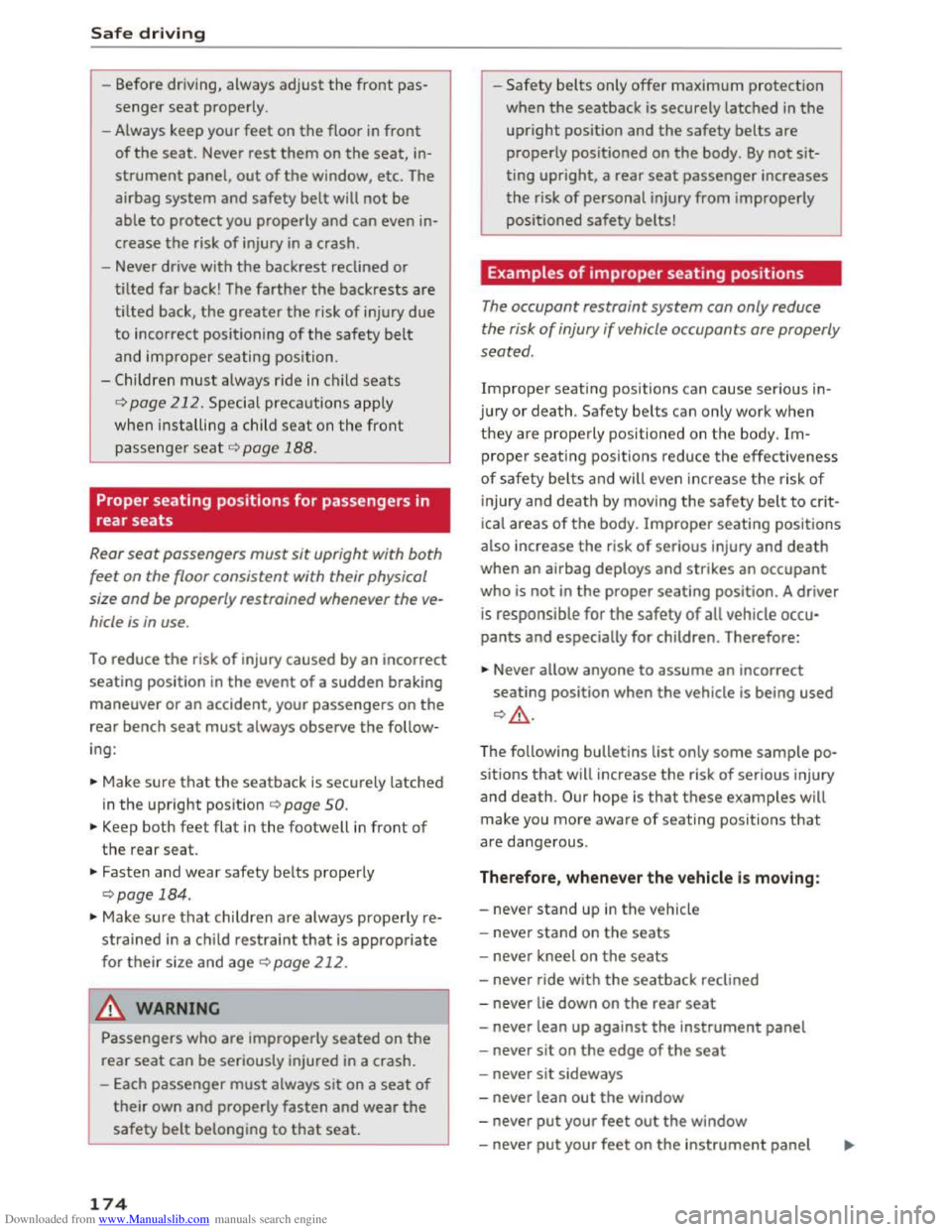
Downloaded from www.Manualslib.com manuals search engine Safe driving
- Before driving, always
adjust the front pas
senger seat properly.
- Always keep
your feet on the floor in front
of the seat. Never rest them on the seat, in
strument panel, out of the window, etc. The
airbag
system and safety belt will not be
able to protect you properly and can even in
crease the risk of injury in a crash.
- Never drive with
the backrest reclined or
tilted far back! The farther the backrests are
tilted back, the greater the risk of injury due
to incorrect positioning of the safety belt
and improper seating position.
- Children
must alw ays ride in child seats
¢page 212. Special precautions apply
when installing a child seat on the front
passeng er seat¢ page 188.
Proper seating positions for passengers in
rear
seats
Rear seat passengers must sit upright with both
feet on the floor consistent with their physical
size
and be properly restrained whenever the ve
hicle is in use.
To reduce the risk of injury caused by an incorrect
seating position in the event of a sudden braking
maneuver or an accident, your passengers on the
rear bench seat must always observe the follow
ing:
.. Make sur e that the seatback is securely latched
in the upright position ¢ page 50.
.. Keep both feet flat in the footwell in front of
the rear seat .
.. Fasten and wear safety belts properly
¢ page 184.
• Make sure that children are always properly re
strained in a child restraint that is appropriate
for their size and age ¢ page 212.
.&. WARNING
r-= ~
Passengers who are improperly seated on the
rear seat can be seriously injured in a crash.
-Each passenger must always sit on a seat of
their own and properly fasten and wear the
safety belt belonging to that seat.
174
-Safety belts only offer maximum protection
when the seatback is securely latched in the
upright position and the safety belts are
properly positioned on the body. By not sit
ting upright, a rear seat passenger increases
the risk of personal injury from improperly
positioned
safety belts!
Examples of improper seating positions
The occupant restraint system can only reduce
the risk of injury if vehicle occupants are properly
seated.
Improper seating positions can cause serious in
jury
or death. Safety belts can only work when
they are properly positioned on the body. Im
proper seating positions reduce the effectiveness
of safety belts and will even increase th e risk of
injury and death by moving the safety belt to crit
ical
areas of the body. Improper seating positions
also i
ncrease the risk of serious injury and death
when an airbag deploys and strikes an occupant
who is not in the proper seating position. A driver
is responsible for the safety of all vehicle occu·
pants and especially for children. Therefore:
.. Never allow anyone to assume an incorrect
seating position when the vehicle is being used
c:>A.
The following bulletins list only some sample po
sitions that will increase the risk of serious injury
and
death. Our hope is that these examples will
make you more aware of seating positions that
are dangerous.
The refore, whe never th e ve hicle is mov ing :
-never stand up in the vehicle
- never
stand on the seats
-never kneel on the seats
-never ride with the seatback reclined
- never lie down on
the rear seat
-never lean up against the instrument panel
-never sit on the edge of the seat
- never sit sideways
- never lean
out the window
- never
put your feet out the window
- never
put your feet on the instrument panel
Page 177 of 322
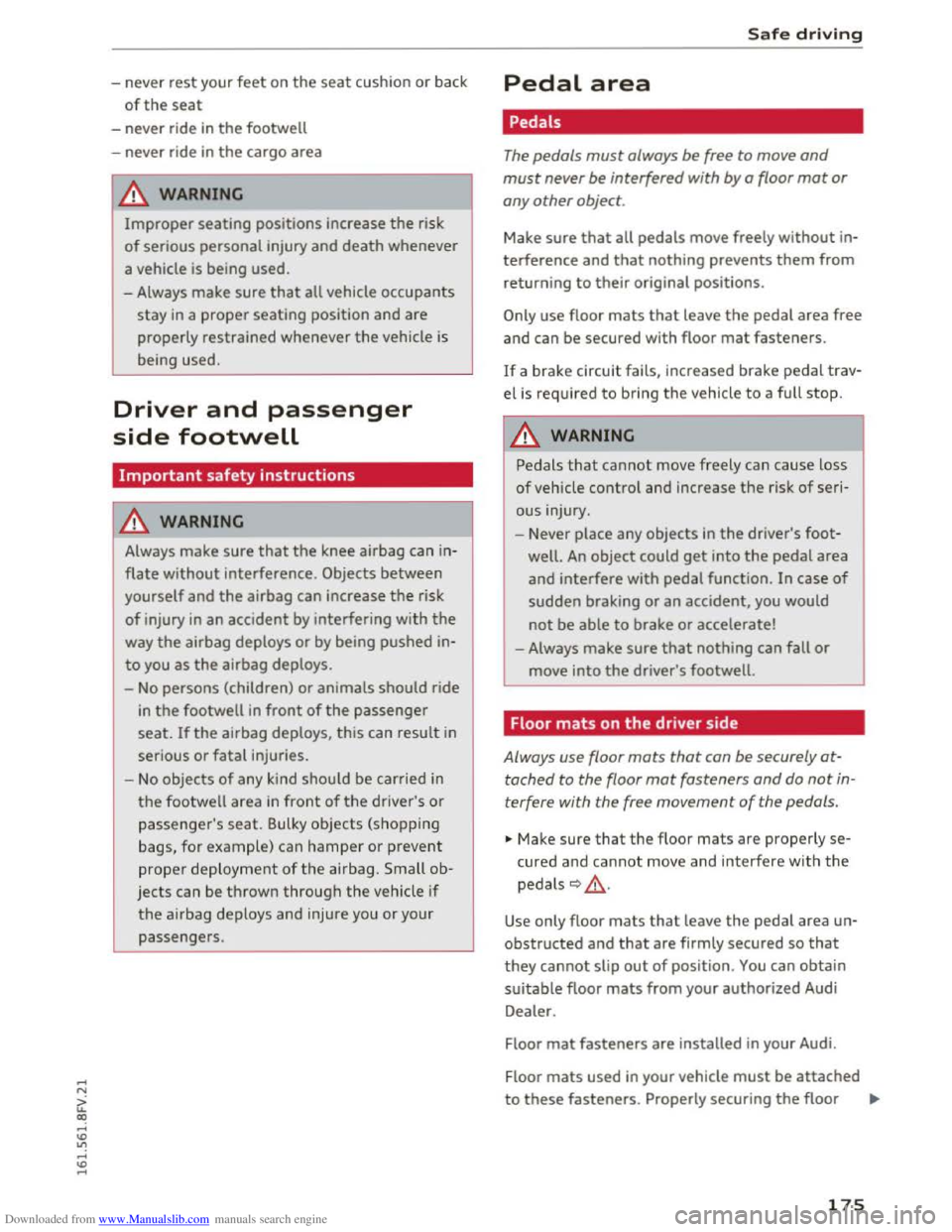
Downloaded from www.Manualslib.com manuals search engine ...... N
> u. CX> ...... u:>
"' ...... u:> ......
-never rest your feet on the seat cushion or back
of the seat
-never ride in the footwell
- never ride
in the cargo area
.&. WARNING
Improper seating positions increase the risk
of serious personal injury and death whenever
a vehicle is being used.
-Always make sure that all vehicle occupants
stay in a proper seating position and are
properly restrained whenever the vehicle is
being
used.
Driver and passenger
side footwell
Important safety instructions
A WARNING
Always make sure that the knee airbag can in
flate without interference. Objects between
yourself and the airbag can increase the risk
of injury in an accident by interfering with the
way the airbag deploys or by being pushed in
to you as the airbag deploys.
-
No persons (children) or animals should ride
in the footwell in front of the passenger
seat. If the airbag deploys, this can result in
serious or fatal injuries.
-
No objects of any kind should be carried in
the footwell area in front of the driver's or
passenger's seat. Bulky objects (shopping
bags, for example) can hamper or prevent
proper deployment of the airbag. Small ob
jects can be thrown through the vehicle if
the airbag deploys and injure you or your
passengers.
Safe driving
Pedal area
Pedals
The pedals must always be free to move and
must never be interfered with by a floor mat or
any other object .
Make sure that all pedals move freely without in
terference and that nothing prevents them from
returning to their original positions.
Only use floor mats that leave the pedal area free
and can be secured with floor mat fasteners.
If a brake circuit fails, increased brake pedal trav
el is required to bring the vehicle to a fu ll stop.
.&. WARNING
-
Pedals that cannot move freely can cause loss
of vehicle control and increase the risk of seri-
ous injury.
-Never place any objects in the driver's foot
well. An object could get into the pedal area
and interfere with pedal function. In case of
sudden braking or an accident, you would
not be able to brake or accelerate!
-Always make sure that nothing can fall or
move into the driver's footwell.
Floor mats on the driver side
Always use floor mats that can be securely at
tached to the floor mat fasteners and do not in
terfere with the free movement of the pedals.
.. Make sure that the floor mats are properly se
cured and cannot move and interfere with the
pedals~,&..
Use only floor mats that leave the pedal area un
obstructed and that are firmly secured so that
they cannot slip out of position. You can obtain
suitable floor mats from your authorized Audi
Dealer.
Floor
mat fasteners are installed in your Audi.
Floor
mats used in your vehicle must be attached
to these fasteners. Properly securing the floor .,..
17 5
Page 178 of 322
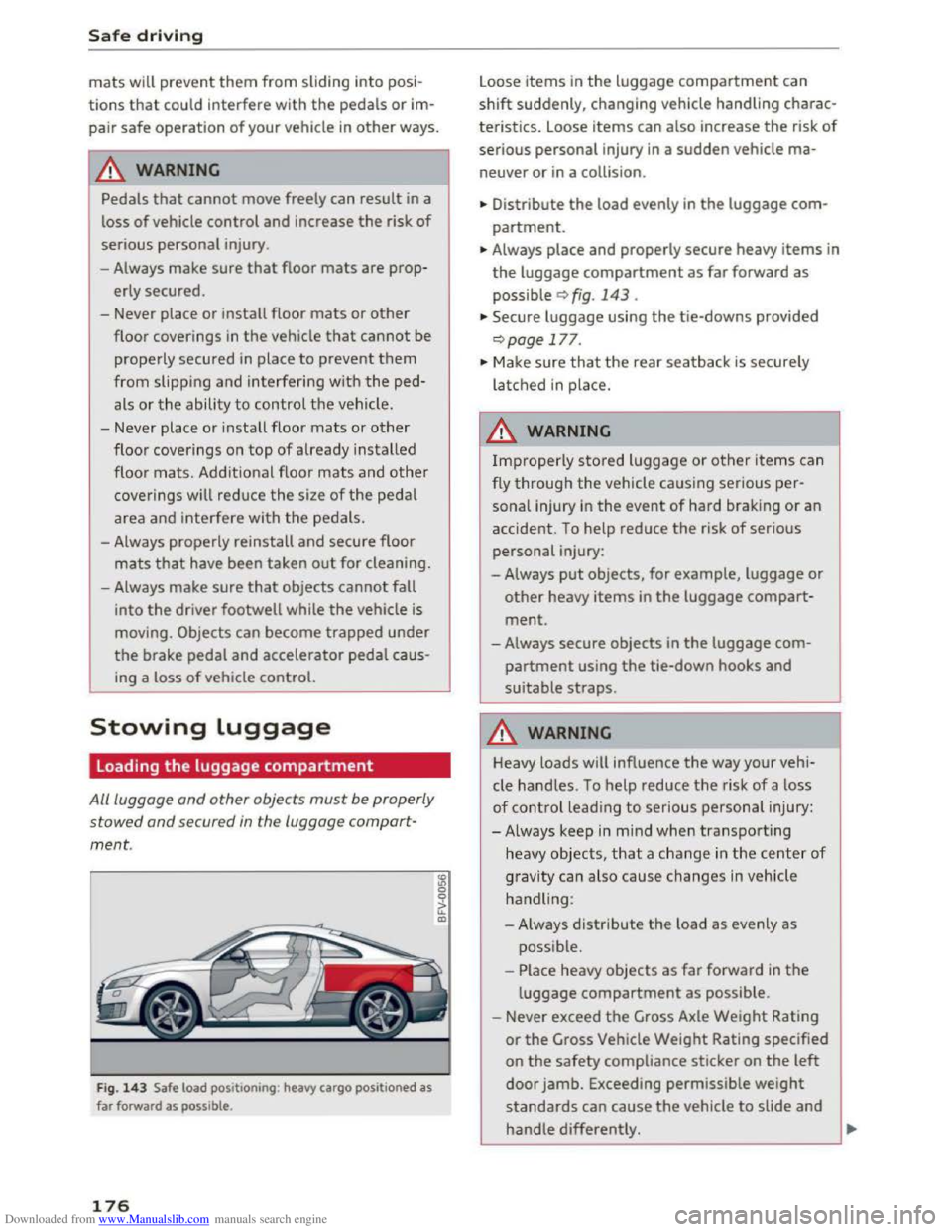
Downloaded from www.Manualslib.com manuals search engine Safe driving
mats will prevent them from sliding into posi
tions that could interfere with the pedals or im
pair
safe operation of your vehicle in other ways.
&. WARNING
--9
Pedals that cannot move freely can result in a
loss
of vehicle control and increase the risk of
serious personal injury.
- Always make
sure that floor mats are prop
erly
secured.
- Never place or install floor mats or other
floor coverings in the vehicle that cannot be
properly
secured in place to prevent them
from slipping and interfering with the ped
als or the ability to control the vehicle.
- Never place or insta ll floor
mats or other
floor coverings on top of already installed
floor
mats. Additional floor mats and other
coverings will reduce the size of the pedal
area and interfere with the pedals.
- Always properly
reinstall and secure floor
mats that have been taken out for cleaning.
-Always make sure that objects cannot fall
into
the driver footwell while the vehicle is
moving. Objects can become trapped under
the brake pedal and accelerator pedal caus
ing a loss of vehicle control.
Stowing Luggage
Loading the luggage compartment
All luggage and other objects must be properly
stowed and secured in the luggage compart
ment.
Fig. 143 Safe load posit ioning : heavy cargo positioned as
far forward as possible .
176
"' "' 0 0
it m
Loose items in the luggage compartment can
shift suddenly, changing vehicle handling charac
teristics. Loose
items can also increase the risk of
serious personal injury in a sudden vehicle ma
neuver or in a collision .
• Distribute
the load evenly in the luggage com
partment.
•Always place and properly secure heavy items in
the luggage compartment as far forward as
possible q fig. 143.
•Secure luggage using the tie-downs provided
qpage 177.
•Make sure that the rear seatback is securely
latched in place.
A WARNING
Improperly stored luggage or other items can
fly
through the vehicle causing serious per
sonal injury in the event of hard braking or an
accident. To help reduce the risk of serious
personal injury:
- Always
put objects, for example, luggage or
other heavy items in the luggage compart
ment.
-Always secure objects in the luggage com
partment using the tie-down hooks and
suitable straps.
A WARNING
Heavy loads will influence the way your vehi
cle
handles. To help reduce the risk of a loss
of control leading to serious personal injury:
-Always keep in m ind when transporting
heavy objects,
that a change in the center of
gravity can also cause changes in vehicle
handling:
- Always
distribute the load as evenly as
possible.
- Place heavy
objects as far forward in the
luggage compartment as possible.
- Never exceed
the Gross Axle Weight Rating
or the Gross Vehicle Weight Rating specified
on the safety compliance sticker on the left
door jamb. Exceeding permissible weight
standards can cause the vehicle to slide and
hand le differently. ..,.
Page 179 of 322
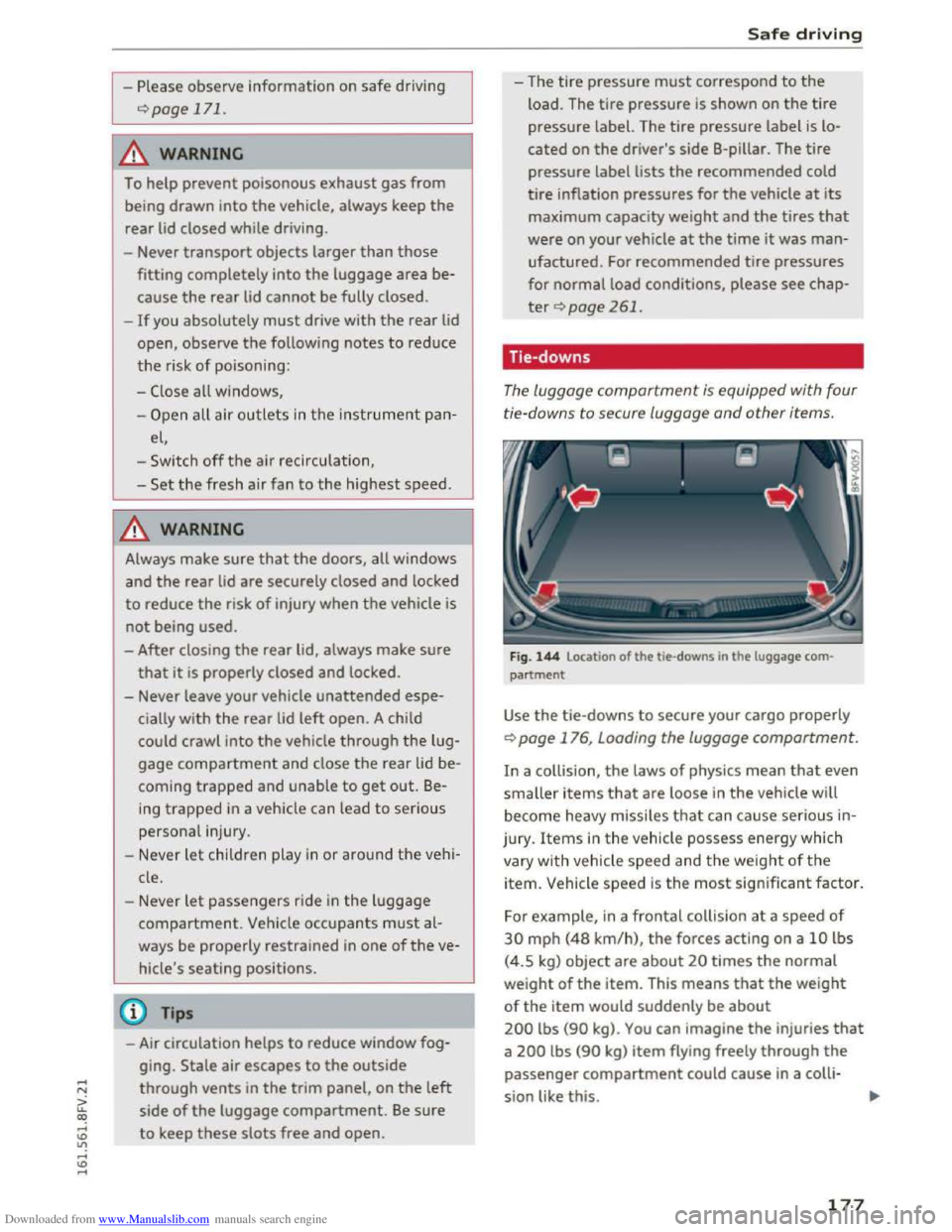
Downloaded from www.Manualslib.com manuals search engine -Please observe information on safe driving
r:;. page 171.
A WARNING
r-=-
To help prevent poisonous exhaust gas from
being drawn into the vehicle, always keep the
rear lid closed while driving.
- Never
transport objects larger than those
fitting completely into the luggage area be
cause the rear lid cannot be fully closed.
-
If you absolutely must drive with the rear lid
open, observe the following notes to reduce
the risk of poisoning:
-
Close all windows,
-
Open all air outlets in the instrument pan-
el,
-Switch off the air recirculation,
-
Set the fresh air fan to the highest speed.
A WARNING
Always make sure that the doors, all windows
and the rear lid are securely closed and locked
to reduce the risk of injury when the vehicle is
not being used.
- After closing
the rear lid, always make sure
that it is properly closed and locked.
- Never leave your vehicle
unattended espe
cially with the rear lid left open. A child
could crawl into
the vehicle through the lug
gage compartment and close the rear lid be
coming trapped and unable to get out. Be
ing trapped in a vehicle can lead to serious
personal injury.
- Nev er
let children play in or around the vehi
cle.
- Never
let passengers ride in the luggage
compartment. Vehicle occupants must al
ways be properly restrained in one of the ve
hicle's seating positions.
(D Tips
-Air circulation helps to reduce window fog
ging. Stale air escapes to the outside
through vents in the trim panel, on the left
side of the luggage compartment. Be sure
to keep these slots free and open.
Safe driving
-The tire pressure must correspond to the
load. The tire pressure is shown on the tire
pressure label. The tire pressure label is lo
cated on the driver's side B-pillar. The tire
pressure label lists the recommended cold
tire inflation
pressures for the vehicle at its
maximum capacity
weight and the tires that
were on your vehicle at the time it was man
ufactured. For recommended tire pressures
for normal load conditions, please see chap
ter r:;. page 261.
Tie-down s
The luggage compartment is equipped with four
ti e-downs to secure luggage
and other items.
Fig. 144 Location of the tie-downs in the luggage com
partment
Use the tie-downs to secure your cargo properly
r:;. page 176, Loading the luggage compartment.
In a collision, the laws of physics mean that even
smaller items that are loose in the vehicle will
become heavy missiles that can cause serious in
jury . Items in the vehicle possess energy which
vary with vehicle
speed and the weight of the
item. Vehicle speed is the most significant factor.
For example, in a frontal collision at a speed of
30 mph (48 km/h), the forces acting on a 10 lbs
(4.5 kg) object
are about 20 times the normal
weight of the item. This means that the weight
of the item would suddenly be about
200 lbs (90 kg). You can imagine the injuries that
a 200 lbs (90 kg) item flying freely through the
passenger compartment could cause in a colli
sion like this.
177
Page 180 of 322
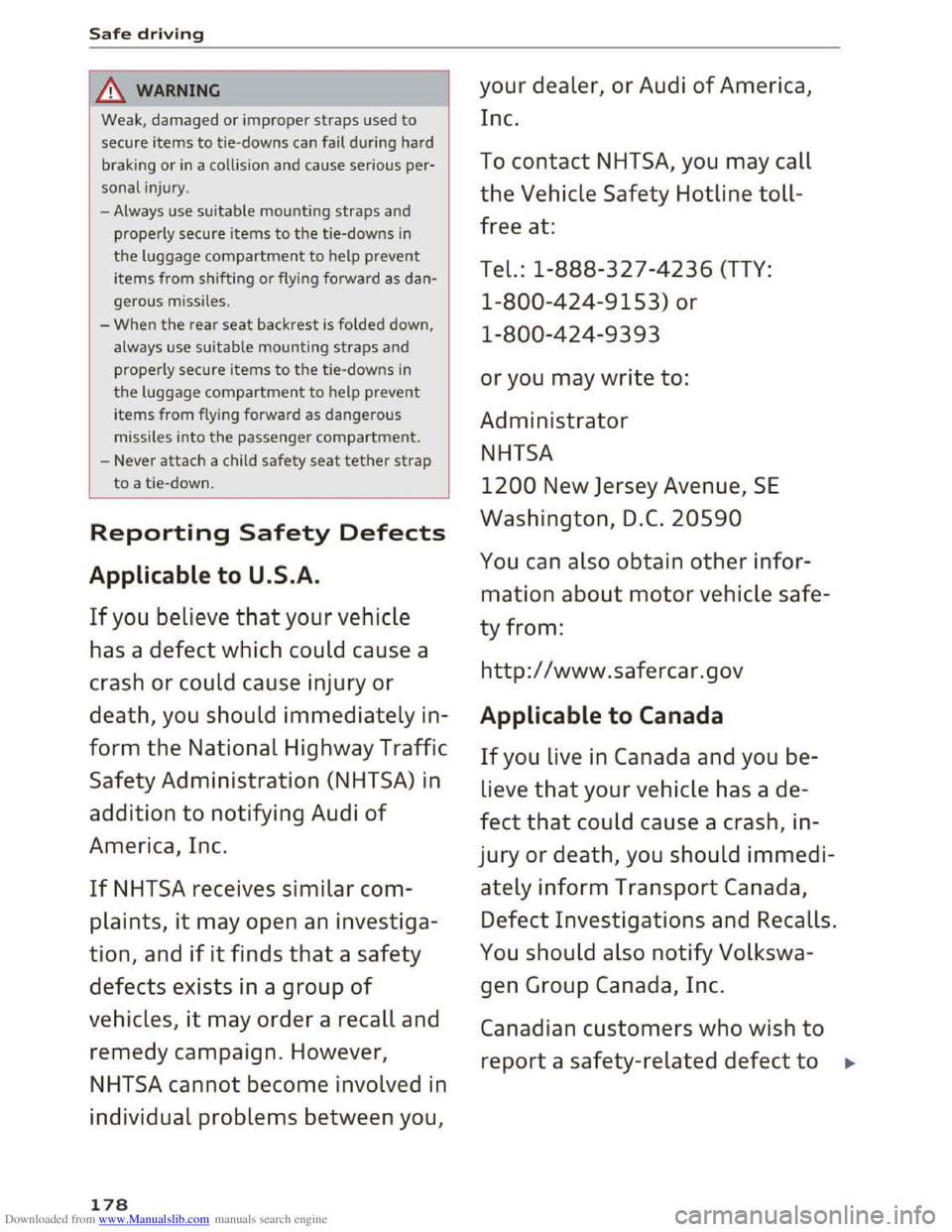
Downloaded from www.Manualslib.com manuals search engine Safe driving
A WARNING
Weak, damaged or improper straps used to
secure items to tie-downs can fail during hard
braking
or in a collision and cause serious per
sonal injury.
-Always use suitable mounting straps and
properly
secure items to the tie-downs in
the luggage compartment to help prevent
items from shifting or flying forward as dan
gerous missiles.
-
When the rear seat backrest is folded down,
always use
suitable mounting straps and
properly
secure items to the tie-downs in
the luggage compartment to help prevent
items from flying forward as dangerous
missiles into the passenger compartment.
-Never attach a child safety seat tether strap
to a tie-down.
~1
Reporting Safety Defects
Applicable to U.S.A.
If you believe that your vehicle
has a
defect which could cause a
crash or could cause injury or
death, you should immediately in
form
the National Highway Traffic
Safety Administration
(NHTSA) in
addition to notifying Audi of
America, Inc.
If NHTSA receives similar com
plaints, it may open an investiga
tion, and if it finds
that a safety
defects exists
in a group of
vehicles, it may order a recall and
remedy campaign. However,
NHTSA cannot become involved in
individual problems between you,
178
your dealer, or Audi of America,
Inc.
To contact NHTSA, you may call
the Vehicle Safety Hotline toll
free at:
Tel.:
1-888-327-4236 (TTY:
1-800-424-9153) or
1-800-424-9393
or you may write to:
Administrator
NHTSA
1200 New Jersey Avenue, SE
Washington, D.C. 20590
You can also obtain other infor
mation
about motor vehicle safe
ty from:
http://www.safercar.gov
Applicable to Canada
If you Live in Canada and you be
lieve
that your vehicle has a de-
fect
that could cause a crash, in
jury or death, you should immedi
ately inform Transport Canada,
Defect Investigations and Recalls.
You should also notify Volkswa-
gen Group Canada, Inc.
Canadian customers who wish
to
report a safety-related defect to .,.