CADILLAC ESCALADE 2010 3.G Owners Manual
Manufacturer: CADILLAC, Model Year: 2010, Model line: ESCALADE, Model: CADILLAC ESCALADE 2010 3.GPages: 616, PDF Size: 39.41 MB
Page 331 of 616
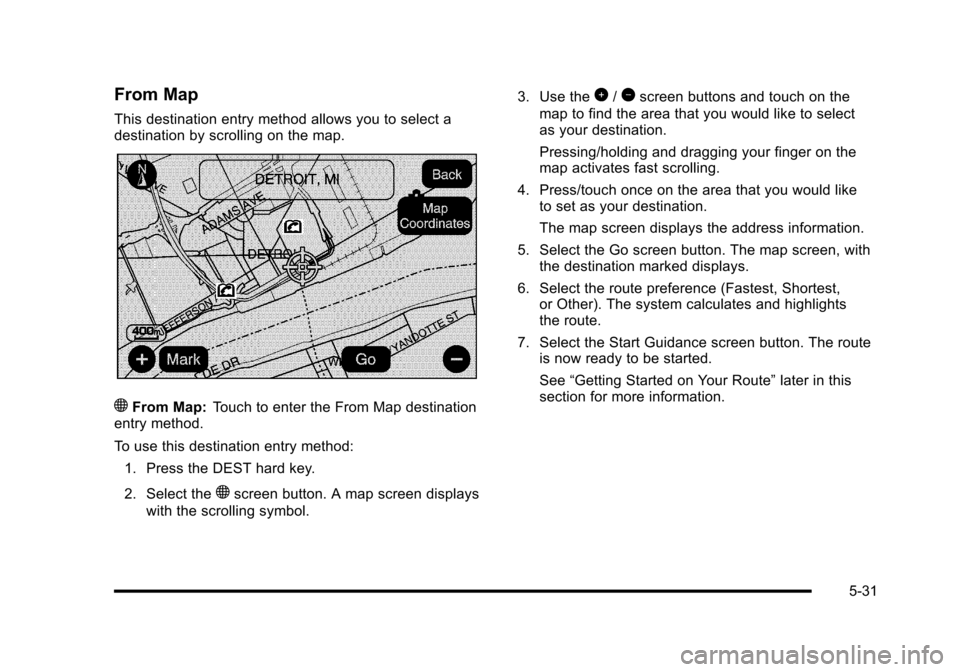
From Map
This destination entry method allows you to select adestination by scrolling on the map.
)From Map:Touch to enter the From Map destinationentry method.
To use this destination entry method:
1. Press the DEST hard key.
2. Select the)screen button. A map screen displays
with the scrolling symbol.
3. Use the0/1screen buttons and touch on the
map to find the area that you would like to selectas your destination.
Pressing/holding and dragging your finger on themap activates fast scrolling.
4. Press/touch once on the area that you would liketo set as your destination.
The map screen displays the address information.
5. Select the Go screen button. The map screen, withthe destination marked displays.
6. Select the route preference (Fastest, Shortest,or Other). The system calculates and highlightsthe route.
7. Select the Start Guidance screen button. The routeis now ready to be started.
See“Getting Started on Your Route”later in thissection for more information.
5-31
Page 332 of 616
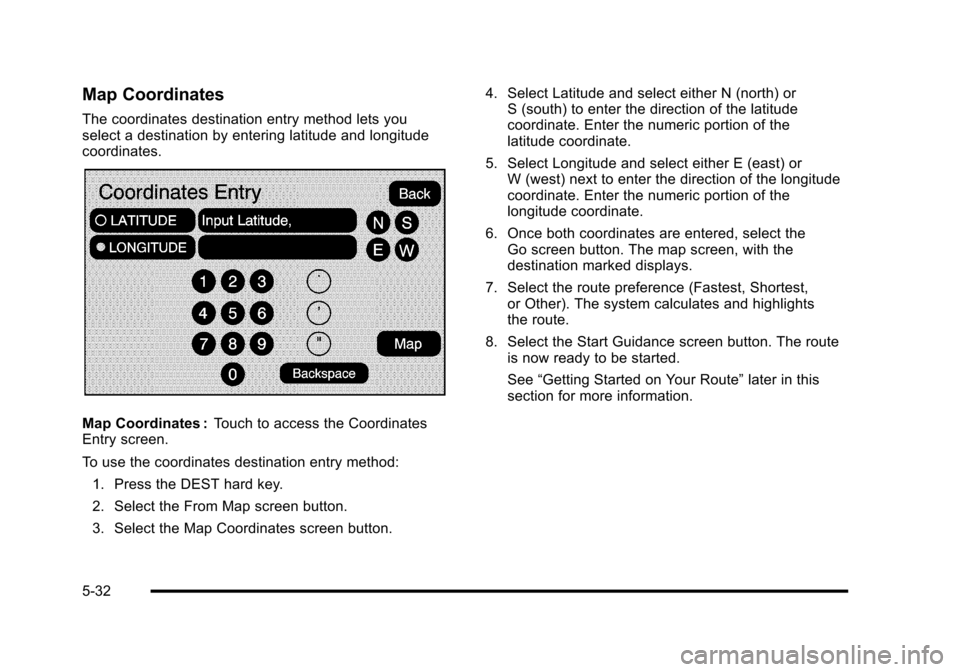
Map Coordinates
The coordinates destination entry method lets youselect a destination by entering latitude and longitudecoordinates.
Map Coordinates :Touch to access the CoordinatesEntry screen.
To use the coordinates destination entry method:
1. Press the DEST hard key.
2. Select the From Map screen button.
3. Select the Map Coordinates screen button.
4. Select Latitude and select either N (north) orS (south) to enter the direction of the latitudecoordinate. Enter the numeric portion of thelatitude coordinate.
5. Select Longitude and select either E (east) orW (west) next to enter the direction of the longitudecoordinate. Enter the numeric portion of thelongitude coordinate.
6. Once both coordinates are entered, select theGo screen button. The map screen, with thedestination marked displays.
7. Select the route preference (Fastest, Shortest,or Other). The system calculates and highlightsthe route.
8. Select the Start Guidance screen button. The routeis now ready to be started.
See“Getting Started on Your Route”later in thissection for more information.
5-32
Page 333 of 616
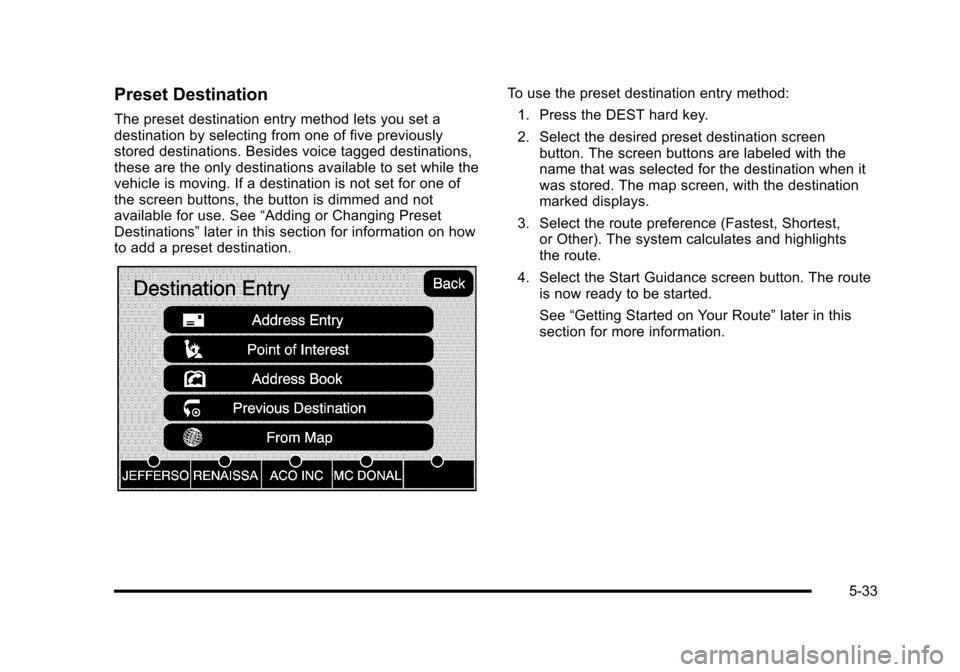
Preset Destination
The preset destination entry method lets you set adestination by selecting from one of five previouslystored destinations. Besides voice tagged destinations,these are the only destinations available to set while thevehicle is moving. If a destination is not set for one ofthe screen buttons, the button is dimmed and notavailable for use. See“Adding or Changing PresetDestinations”later in this section for information on howto add a preset destination.
To use the preset destination entry method:
1. Press the DEST hard key.
2. Select the desired preset destination screenbutton. The screen buttons are labeled with thename that was selected for the destination when itwas stored. The map screen, with the destinationmarked displays.
3. Select the route preference (Fastest, Shortest,or Other). The system calculates and highlightsthe route.
4. Select the Start Guidance screen button. The routeis now ready to be started.
See“Getting Started on Your Route”later in thissection for more information.
5-33
Page 334 of 616
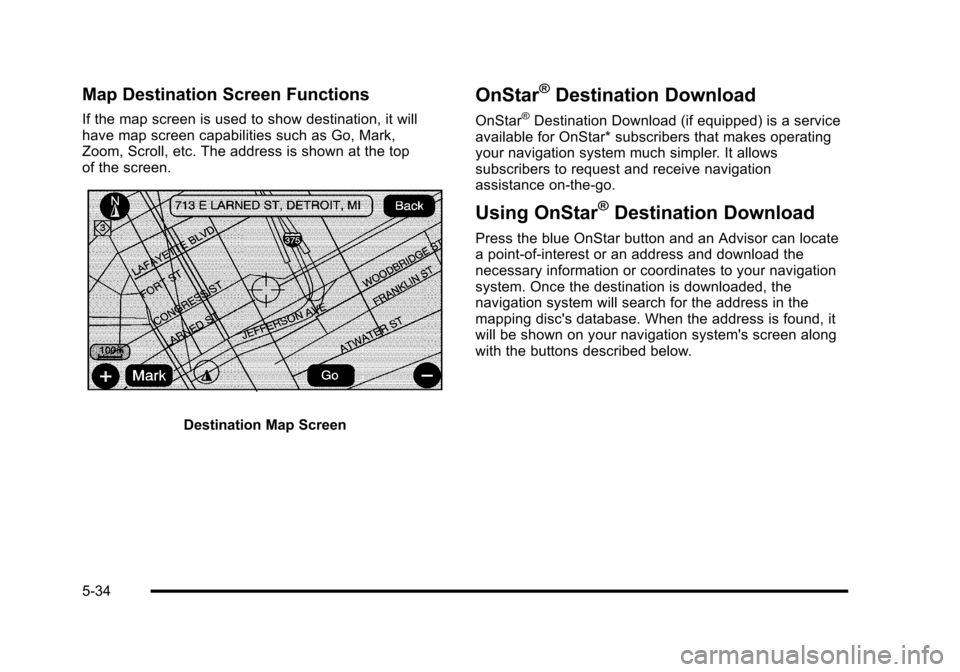
Map Destination Screen Functions
If the map screen is used to show destination, it willhave map screen capabilities such as Go, Mark,Zoom, Scroll, etc. The address is shown at the topof the screen.
Destination Map Screen
OnStar®Destination Download
OnStar®Destination Download (if equipped) is a serviceavailable for OnStar* subscribers that makes operatingyour navigation system much simpler. It allowssubscribers to request and receive navigationassistance on-the-go.
Using OnStar®Destination Download
Press the blue OnStar button and an Advisor can locatea point-of-interest or an address and download thenecessary information or coordinates to your navigationsystem. Once the destination is downloaded, thenavigation system will search for the address in themapping disc's database. When the address is found, itwill be shown on your navigation system's screen alongwith the buttons described below.
5-34
Page 335 of 616
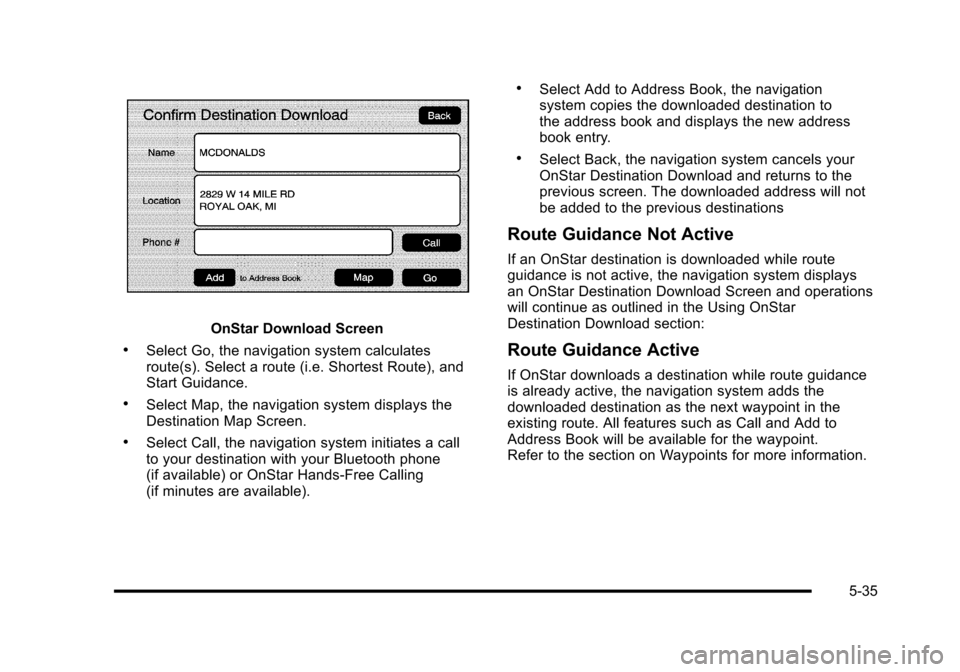
OnStar Download Screen
.Select Go, the navigation system calculatesroute(s). Select a route (i.e. Shortest Route), andStart Guidance.
.Select Map, the navigation system displays theDestination Map Screen.
.Select Call, the navigation system initiates a callto your destination with your Bluetooth phone(if available) or OnStar Hands-Free Calling(if minutes are available).
.Select Add to Address Book, the navigationsystem copies the downloaded destination tothe address book and displays the new addressbook entry.
.Select Back, the navigation system cancels yourOnStar Destination Download and returns to theprevious screen. The downloaded address will notbe added to the previous destinations
Route Guidance Not Active
If an OnStar destination is downloaded while routeguidance is not active, the navigation system displaysan OnStar Destination Download Screen and operationswill continue as outlined in the Using OnStarDestination Download section:
Route Guidance Active
If OnStar downloads a destination while route guidanceis already active, the navigation system adds thedownloaded destination as the next waypoint in theexisting route. All features such as Call and Add toAddress Book will be available for the waypoint.Refer to the section on Waypoints for more information.
5-35
Page 336 of 616
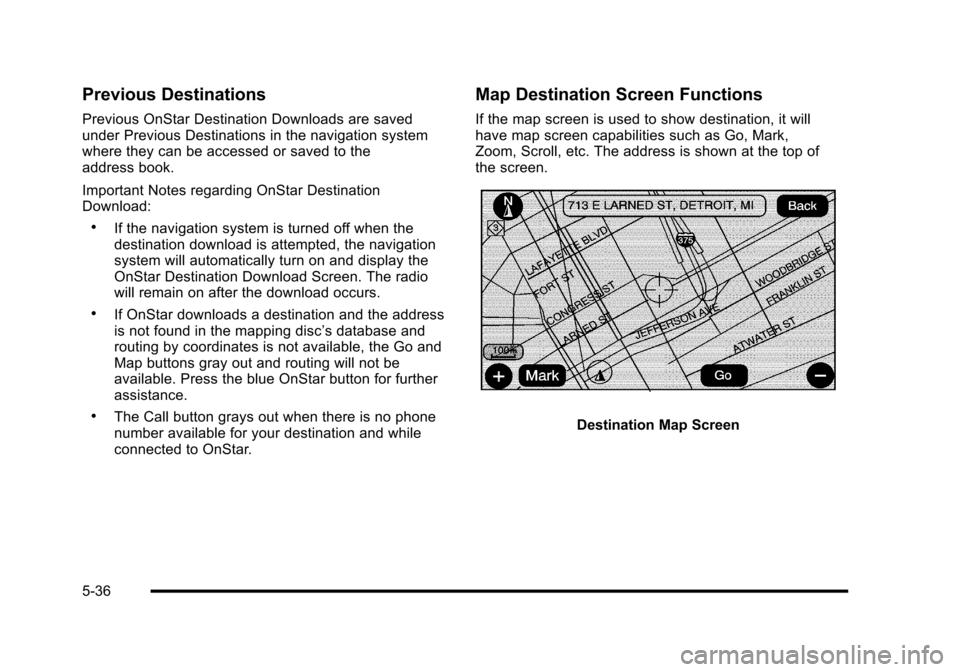
Previous Destinations
Previous OnStar Destination Downloads are savedunder Previous Destinations in the navigation systemwhere they can be accessed or saved to theaddress book.
Important Notes regarding OnStar DestinationDownload:
.If the navigation system is turned off when thedestination download is attempted, the navigationsystem will automatically turn on and display theOnStar Destination Download Screen. The radiowill remain on after the download occurs.
.If OnStar downloads a destination and the addressis not found in the mapping disc’s database androuting by coordinates is not available, the Go andMap buttons gray out and routing will not beavailable. Press the blue OnStar button for furtherassistance.
.The Call button grays out when there is no phonenumber available for your destination and whileconnected to OnStar.
Map Destination Screen Functions
If the map screen is used to show destination, it willhave map screen capabilities such as Go, Mark,Zoom, Scroll, etc. The address is shown at the top ofthe screen.
Destination Map Screen
5-36
Page 337 of 616
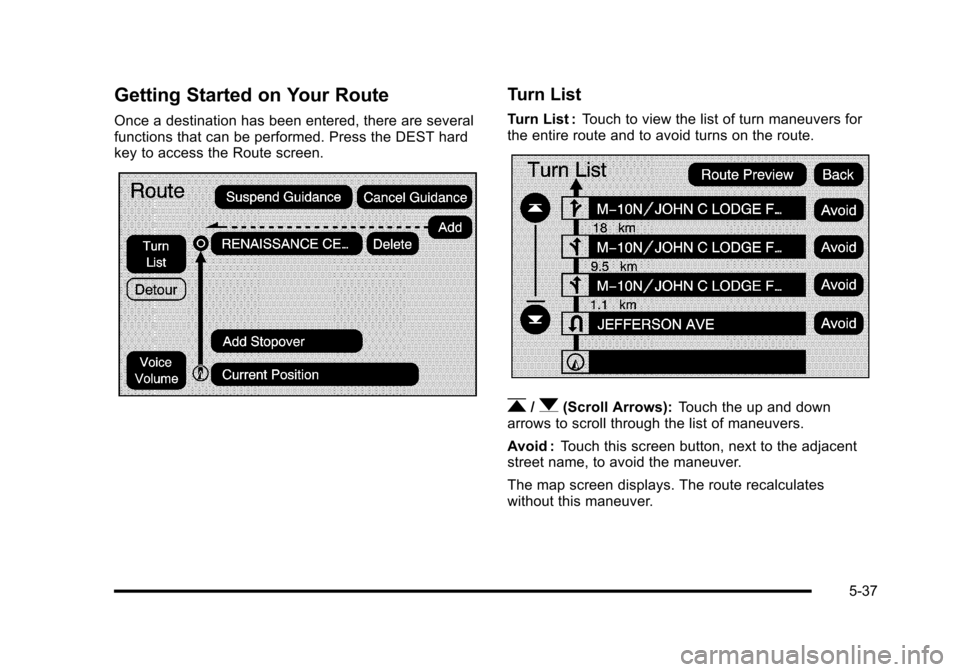
Getting Started on Your Route
Once a destination has been entered, there are severalfunctions that can be performed. Press the DEST hardkey to access the Route screen.
Turn List
Turn List :Touch to view the list of turn maneuvers forthe entire route and to avoid turns on the route.
r/q(Scroll Arrows):Touch the up and downarrows to scroll through the list of maneuvers.
Avoid :Touch this screen button, next to the adjacentstreet name, to avoid the maneuver.
The map screen displays. The route recalculateswithout this maneuver.
5-37
Page 338 of 616

Route Preview :Select to preview the entire route ineither direction.
t(Reverse Skip) :Select to go back to the start pointor previous stopover.
q/r(Reverse Scroll):Select to scroll to the start
point or previous stopover. Thet(reverse skip) button
changes to a fast reverse screen button.
j(Pause):Select to pause the route preview, whilein reverse or fast forward scroll.
r/[(Fast Forward Scroll):Select to scrollto the next stopover or to the final destination.
Theu(fast forward skip) button changes to a
fast speed fast forward.
u(Fast Forward Skip):Select to go to the nextstopover or to the final destination.
Detour
Detour :Select this screen button from the Routescreen, then select to detour 1 mile, 3 miles, or 5 miles(1 km, 3 km, 5 km) around the current route. This canalso be selected to detour the whole route if necessary.The detour option is only available while driving on acurrent planned route.
Voice Volume
Select this screen button from the Route screen to turnvoice guidance on or off and to change the volume ofvoice prompts. See“Nav”underConfigure Menuonpage 5!42for more information.
5-38
Page 339 of 616

Add Stopover
Add Stopover :Select this screen button from theRoute screen. This feature allows up to three stopoversto be added to the current route between the start pointand final destination. Once a stopover has been added,the points can be edited or deleted.
To add a stopover:
1. Press the DEST hard key.
2. Select the Add Stopover screen button. This buttononly appears if a route has been calculated.
3. Using the desired method of entering a destination,enter the stopover. See“Destination”previously formore information.
4. Select the route preference (Fastest, Shortest,or Other). The system calculates and highlightsthe route.
5. Select the Start Guidance screen button. The routeis now ready to be started.
6. To add the second and third stopovers, press theDEST hard key, then select the Add screen button,where the next waypoint should appear on theroute.
7. Select the route preference (Fastest, Shortest,or Other). The system calculates and highlightsthe route.
8. Select the Start Guidance screen button. The routeis now ready to be started.
5-39
Page 340 of 616

To delete a stopover from the current route:
1. Press the DEST hard key.
2. Select the Delete screen button for the desiredstopover to delete.
3. The system displays a pop-up confirmationmessage. Touch Yes to delete the stopover; touchNo to cancel this operation.
4. Select the route preference (Fastest, Shortest,or Other). The system calculates and highlightsthe route.
5. Select the Start Guidance screen button. The routeis now ready to be started.
Suspend Guidance
Press this screen button, from the Route screen, to putthe current route on hold.
Resume Guidance
Press this screen button, from the Route screen, toresume guidance on the current route.
Cancel Guidance
Press this screen button, from the Route screen, tocancel the current route.
Adding Destinations to the
Address Book
There are two ways to add a destination to theaddress book:
.To add the current vehicle position to the addressbook, press the Mark screen button from the mapscreen. The system automatically saves thecurrent vehicle information in the address book.When scrolling on the map the Mark screen buttonautomatically adds the current scrolled positioninformation in the address book.
.Press the Add to Address Book screen buttonwhen available on POI information screens,Destination Entry screens, or POI screens.The system automatically saves this informationin the address book.
See“Nav”underConfigure Menuon page 5!42forinformation on editing address book entries.
5-40