CADILLAC ESCALADE 2010 3.G Owners Manual
Manufacturer: CADILLAC, Model Year: 2010, Model line: ESCALADE, Model: CADILLAC ESCALADE 2010 3.GPages: 616, PDF Size: 39.41 MB
Page 351 of 616
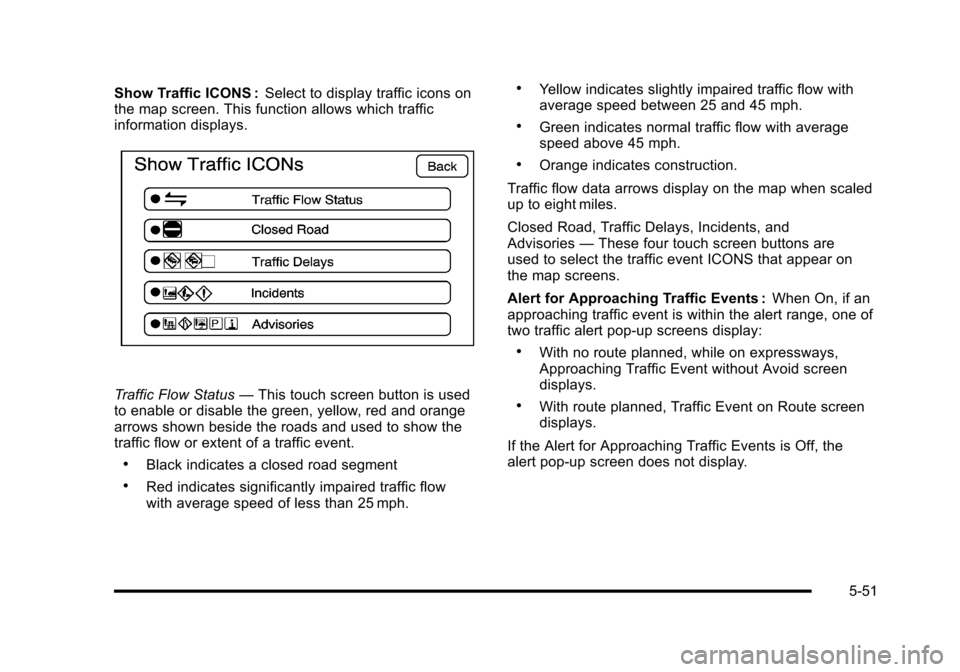
Show Traffic ICONS :Select to display traffic icons onthe map screen. This function allows which trafficinformation displays.
Traffic Flow Status—This touch screen button is usedto enable or disable the green, yellow, red and orangearrows shown beside the roads and used to show thetraffic flow or extent of a traffic event.
.Black indicates a closed road segment
.Red indicates significantly impaired traffic flowwith average speed of less than 25 mph.
.Yellow indicates slightly impaired traffic flow withaverage speed between 25 and 45 mph.
.Green indicates normal traffic flow with averagespeed above 45 mph.
.Orange indicates construction.
Traffic flow data arrows display on the map when scaledup to eight miles.
Closed Road, Traffic Delays, Incidents, andAdvisories—These four touch screen buttons areused to select the traffic event ICONS that appear onthe map screens.
Alert for Approaching Traffic Events :When On, if anapproaching traffic event is within the alert range, one oftwo traffic alert pop-up screens display:
.With no route planned, while on expressways,Approaching Traffic Event without Avoid screendisplays.
.With route planned, Traffic Event on Route screendisplays.
If the Alert for Approaching Traffic Events is Off, thealert pop-up screen does not display.
5-51
Page 352 of 616
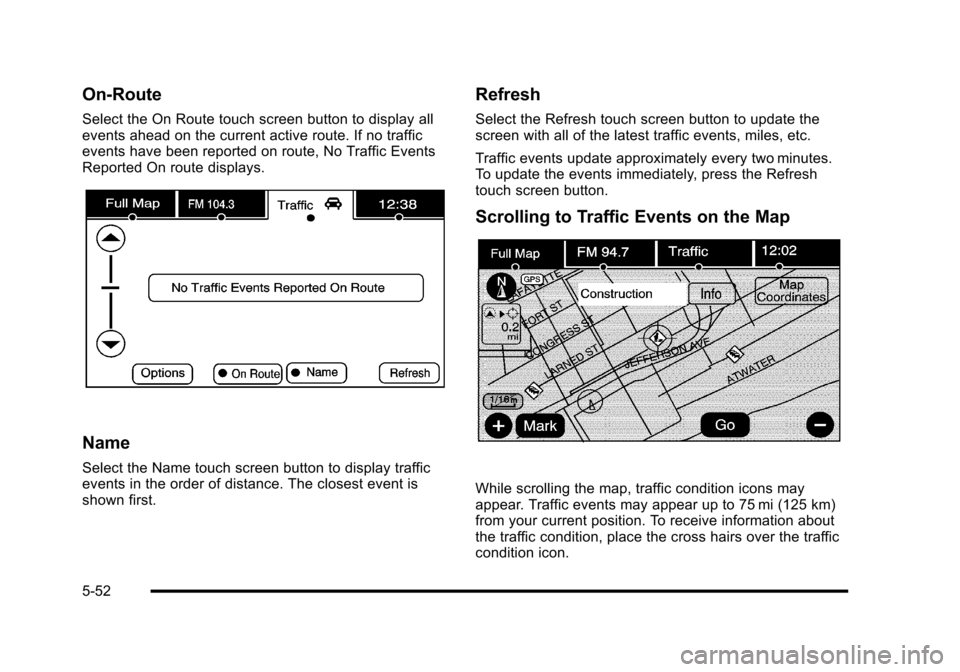
On-Route
Select the On Route touch screen button to display allevents ahead on the current active route. If no trafficevents have been reported on route, No Traffic EventsReported On route displays.
Name
Select the Name touch screen button to display trafficevents in the order of distance. The closest event isshown first.
Refresh
Select the Refresh touch screen button to update thescreen with all of the latest traffic events, miles, etc.
Traffic events update approximately every two minutes.To update the events immediately, press the Refreshtouch screen button.
Scrolling to Traffic Events on the Map
While scrolling the map, traffic condition icons mayappear. Traffic events may appear up to 75 mi (125 km)from your current position. To receive information aboutthe traffic condition, place the cross hairs over the trafficcondition icon.
5-52
Page 353 of 616
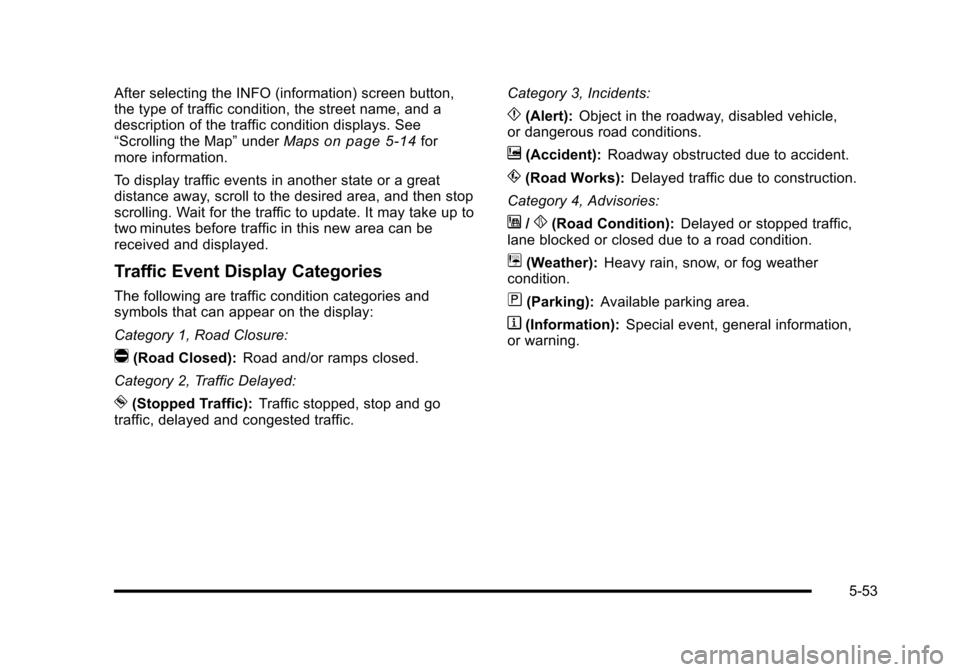
After selecting the INFO (information) screen button,the type of traffic condition, the street name, and adescription of the traffic condition displays. See“Scrolling the Map”underMapson page 5!14formore information.
To display traffic events in another state or a greatdistance away, scroll to the desired area, and then stopscrolling. Wait for the traffic to update. It may take up totwo minutes before traffic in this new area can bereceived and displayed.
Traffic Event Display Categories
The following are traffic condition categories andsymbols that can appear on the display:
Category 1, Road Closure:
q(Road Closed):Road and/or ramps closed.
Category 2, Traffic Delayed:
o(Stopped Traffic):Traffic stopped, stop and gotraffic, delayed and congested traffic.
Category 3, Incidents:
p(Alert):Object in the roadway, disabled vehicle,or dangerous road conditions.
t(Accident):Roadway obstructed due to accident.
s(Road Works):Delayed traffic due to construction.
Category 4, Advisories:
j/r(Road Condition):Delayed or stopped traffic,lane blocked or closed due to a road condition.
k(Weather):Heavy rain, snow, or fog weathercondition.
m(Parking):Available parking area.
l(Information):Special event, general information,or warning.
5-53
Page 354 of 616
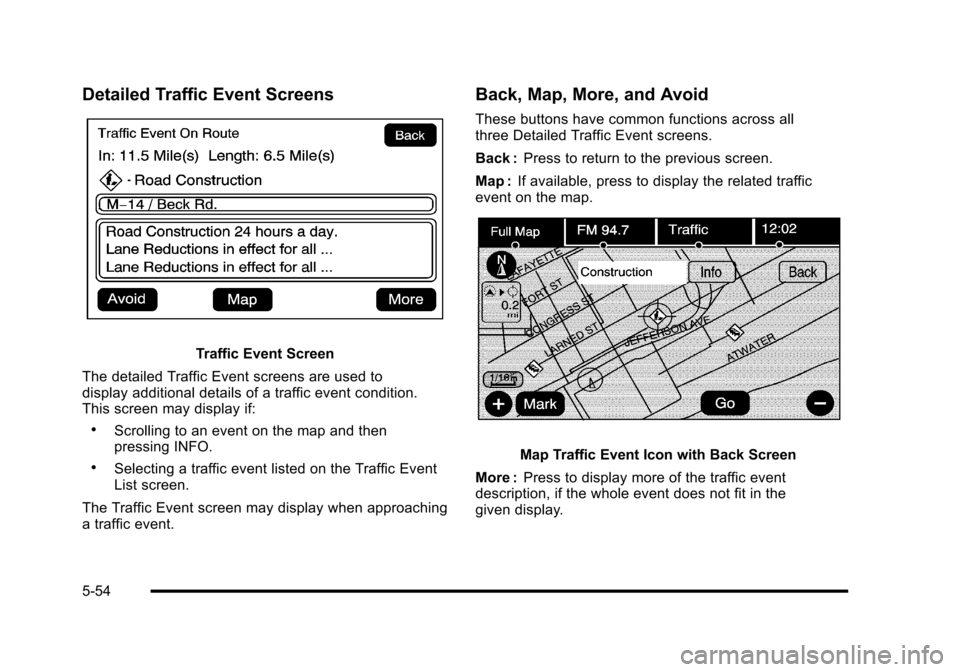
Detailed Traffic Event Screens
Traffic Event Screen
The detailed Traffic Event screens are used todisplay additional details of a traffic event condition.This screen may display if:
.Scrolling to an event on the map and thenpressing INFO.
.Selecting a traffic event listed on the Traffic EventList screen.
The Traffic Event screen may display when approachinga traffic event.
Back, Map, More, and Avoid
These buttons have common functions across allthree Detailed Traffic Event screens.
Back :Press to return to the previous screen.
Map :If available, press to display the related trafficevent on the map.
Map Traffic Event Icon with Back Screen
More :Press to display more of the traffic eventdescription, if the whole event does not fit in thegiven display.
5-54
Page 355 of 616

Avoid :This button is used to avoid the location of anevent on the route. If selected, a new route is calculatedand the related traffic event is avoided. After the newroute has been calculated, the navigation system goesto the full map screen and shows the new route.
The Avoid button is only available if the event is onthe route ahead.
Traffic Voice Prompts
The traffic voice prompts are part of the currentnavigation voice prompts. If the navigation voiceprompts are turned off, all traffic prompts are alsoturned off.
If the voice prompts are on, whenever an Alert forApproaching Traffic is displayed, the system gives therelated voice prompt. The content of the voice promptdepends on actual traffic event data.
The RPT (Repeat) hard key is for navigation trafficmaneuvers only. It is not used to repeat traffic prompts.During a traffic voice prompt, if RPT is pressed, thecurrent prompt playback cancels.
Traffic prompts are disabled during OnStar®orVoice Recognition activity.
Display
Press the CONFIG key to enter the configure menuoptions, then press the CONFIG key repeatedly untilDisplay is selected or touch the Display screen button.
Display Off
Touch this screen button to turn the display off.Press any hard key to view the display.
5-55
Page 356 of 616
:Touch the + (plus) or!(minus) screenbuttons to increase or decrease the brig CADILLAC ESCALADE 2010 3.G Owners Manual Brightness/Contrast/Mode
Touch this screen button to change the brightness,contrast, and mode of the display.
](Brightness):Touch the + (plus) or!(minus) screenbuttons to increase or decrease the brig](/img/23/7913/w960_7913-355.png)
Brightness/Contrast/Mode
Touch this screen button to change the brightness,contrast, and mode of the display.
](Brightness):Touch the + (plus) or!(minus) screenbuttons to increase or decrease the brightness of thescreen.
_(Contrast):Touch the + (plus) or!(minus) screenbuttons to increase or decrease the contrast of thescreen.
Auto (Automatic) :Touch this screen button for thesystem to automatically adjust the screen backgrounddepending on exterior lighting conditions.
Night :Touch this screen button and the system makesthe map background darker.
Day :Touch this screen button and the system makesthe map background brighter.
Setting the Clock
The navigation system time and the analog clockoperate independently. Changing the time through thenavigation system does not change the time on theanalog clock. SeeAnalog Clockon page 4!20tochange the analog clock time.
Press the CONFIG key to enter the configure menuoptions, then press the CONFIG key repeatedly until thetime is selected or touch the time screen button.
Hours :Press the!(minus) or + (plus) signs todecrease or increase the hours.
Minutes :Press the!(minus) or + (plus) signs todecrease or increase the minutes.
12/24 Format :Select the 12 screen button for standardtime; select the 24 screen button for military time.
5-56
Page 357 of 616

Global Positioning System (GPS)
The navigation system determines the position of thevehicle by using satellite signals, various vehiclesignals, and map data.
At times, other interferences such as the satellitecondition, road configuration, the condition of thevehicle and/or other circumstances can interfere withthe navigation system's ability to determine the accurateposition of the vehicle.
The GPS shows the current position of the vehicleusing signals sent by the GPS Satellites of the UnitedStates Department of Defense. When the vehicle is notreceiving signals from the satellites, a symbol appearson the map screen. Refer toSymbols on page 5!17.
This system may not be available or interferences mayoccur if any of the following are true:
.Signals are obstructed by tall buildings, trees, largetrucks, or a tunnel.
.Objects are located on the front dash of thevehicle.
.Satellites are being repaired or improved.
.After-market glass tinting has been applied to thevehicle's windshield.
Notice:Do not apply after-market glass tinting tothe vehicle's windows. Glass tinting interferes withthe system's ability to receive GPS signals andcauses the system to malfunction. The windowmight have to be replaced to correct the problem.This would not be covered by the warranty.
For more information if the GPS is not functioningproperly, seeIf the System Needs Serviceonpage 5!59andProblems with Route Guidanceonpage 5!58.
Vehicle Positioning
At times, the position of the vehicle on the map may beinaccurate due to one or more of the following reasons:
.Road system has changed.
.Vehicle is driving on slippery road surfaces suchas in sand, gravel, and/or snow.
.Vehicle is traveling on winding roads.
.Vehicle is on a long straight road.
.Vehicle is approaching a tall building or alarge vehicle.
.Surface streets run parallel to a freeway.
.Vehicle has just been transferred by a vehiclecarrier or a ferry.
.Current position calibration is set incorrectly.
5-57
Page 358 of 616

.Vehicle is traveling at high speed.
.Vehicle changes directions more than once,or when the vehicle is turning on a turn table in aparking lot.
.Vehicle is entering and/or exiting a parking lot ora garage.
.GPS signal is not received.
.Roof carrier is installed on the vehicle.
.Vehicle is being driven with tire chains.
.Tires are replaced.
.Tire pressure for the tires is incorrect.
.Tires are worn.
.First time the map DVD is inserted.
.Battery is disconnected for several days.
.Vehicle is driving in heavy traffic where driving is atlow speeds, and the vehicle is stopped and startedrepeatedly.
See your dealer/retailer if other problems occur.
Problems with Route Guidance
Inappropriate route guidance may occur under one ormore of the following conditions:
.You have not turned onto the road indicated.
.Route guidance may not be available when usingautomatic rerouting for the next right or left turn.
.The route may not be changed when usingautomatic rerouting.
.There is no route guidance when turning at anintersection.
.Plural names of places may be announcedoccasionally.
.It may take a long time to operate automaticrerouting during high-speed driving.
.Automatic rerouting may display a route returningto the set stopover if you are heading for adestination without passing through a set stopover.
.The route prohibits the entry of a vehicle due to aregulation by time or season or any otherregulation which may be given.
5-58
Page 359 of 616

.Some routes may not be searched.
.The route to the destination may not be shown ifthere are new roads, if roads have recentlychanged, or if certain roads are not listed on themap DVD. SeeOrdering Map DVDs on page 5!59.
To recalibrate the vehicle's position on the map, seeyour dealer/retailer.
If the System Needs Service
If your system needs service and you have followed thesteps listed here and still are experiencing problems,see your dealer/retailer for assistance.
Ordering Map DVDs
The map DVD in your vehicle is the most up-to-dateinformation available when your vehicle was produced.The map DVD is updated periodically, provided that themap information has changed.
If you have any questions about the operation ofthe navigation system or the update process, contactthe GM Nav Disc Center toll!free phone number,1!877!NAV!DISC (1!877!628!3472) or go to the center'swebsite, gmnavdisc.com. If you need any updates or a
replacement disc, because the current disc is lost,damaged, or needs to be updated, call the GM NavDisc Center or order a new disc online. To order a disc,have your Vehicle Identification Number (VIN) available.This helps the center make sure you receive the correctand most up-to-date DVD map disc for your vehicle.See“Vehicle Identification Number (VIN)”in the Index ofyour vehicle's owner manual for more information.
After receiving the updated disc, replace the old disc inthe navigation system. See“Installing the DVD MapDisc”and“Ejecting the DVD Map Disc”underMapsonpage 5!14. Dispose of the old disc to avoid confusionabout which disc is the most current.
Database Coverage Explanations
Coverage area depends upon the map detail available.Some areas have greater map detail than others. Thenavigation system works only as well as the informationprovided on the map disc. SeeOrdering Map DVDsonpage 5!59on how to obtain updated map information.
5-59
Page 360 of 616

Navigation Audio System
Notice:Before adding any sound equipment tothe vehicle, such as an audio system, CD player,CB radio, mobile telephone, or two-way radio, makesure that it can be added by checking with yourdealer/retailer. Also, check federal rules coveringmobile radio and telephone units. If soundequipment can be added, it is very important todo it properly. Added sound equipment can interferewith the operation of the vehicle's engine, radio,or other systems, and even damage them. Thevehicle's systems can interfere with the operationof sound equipment that has been added.
Notice:The chime signals related to safety belts,parking brake, and other functions of the vehicleoperate through the navigation system. If thatequipment is replaced or additional equipment isadded to the vehicle, the chimes may not work.Make sure that replacement or additional equipmentis compatible with the vehicle before installing it.See“Accessories and Modifications”in the Index ofthe vehicle's owner manual.
Playing the Radio
O/n(Power/Volume):Press to turn the audiosystem on and off. Turn to increase or to decreasethe volume.
Press and hold for more than two seconds to turn offthe navigation system, the Rear Seat Entertainment(RSE) video screen, and Rear Seat Audio (RSA). If thevehicle has not been turned off, press this knob to turnRSE and RSA back on and to continue playback of thelast active source.
w(Tuning Knob):Turn to go to the next or previousfrequency or disc track or chapter. SeeCD Playeronpage 5!68orDVD Playeron page 5!75for moreinformation.
AUDIO :Press to display the audio screen. Press toswitch between AM, FM, or XM, if equipped, DISC,or AUX (Auxiliary), or touch the screen button. SeeCDPlayeron page 5!68,DVD Playeron page 5!75, andAuxiliary Deviceson page 5!85for more information.
5-60