CADILLAC ESCALADE 2010 3.G Owners Manual
Manufacturer: CADILLAC, Model Year: 2010, Model line: ESCALADE, Model: CADILLAC ESCALADE 2010 3.GPages: 616, PDF Size: 39.41 MB
Page 371 of 616
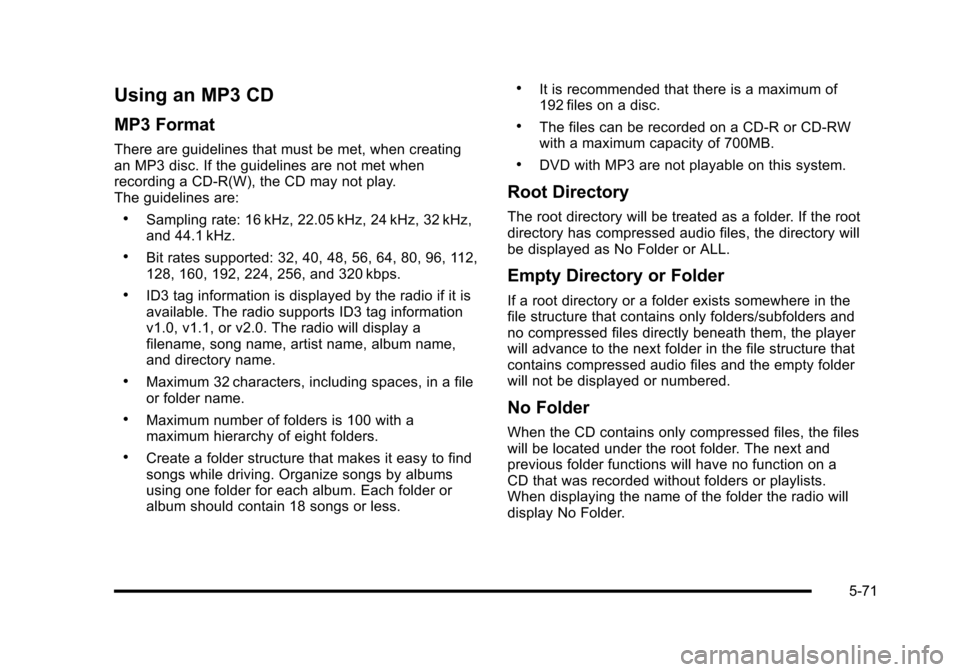
Using an MP3 CD
MP3 Format
There are guidelines that must be met, when creatingan MP3 disc. If the guidelines are not met whenrecording a CD-R(W), the CD may not play.The guidelines are:
.Sampling rate: 16 kHz, 22.05 kHz, 24 kHz, 32 kHz,and 44.1 kHz.
.Bit rates supported: 32, 40, 48, 56, 64, 80, 96, 112,128, 160, 192, 224, 256, and 320 kbps.
.ID3 tag information is displayed by the radio if it isavailable. The radio supports ID3 tag informationv1.0, v1.1, or v2.0. The radio will display afilename, song name, artist name, album name,and directory name.
.Maximum 32 characters, including spaces, in a fileor folder name.
.Maximum number of folders is 100 with amaximum hierarchy of eight folders.
.Create a folder structure that makes it easy to findsongs while driving. Organize songs by albumsusing one folder for each album. Each folder oralbum should contain 18 songs or less.
.It is recommended that there is a maximum of192 files on a disc.
.The files can be recorded on a CD-R or CD-RWwith a maximum capacity of 700MB.
.DVD with MP3 are not playable on this system.
Root Directory
The root directory will be treated as a folder. If the rootdirectory has compressed audio files, the directory willbe displayed as No Folder or ALL.
Empty Directory or Folder
If a root directory or a folder exists somewhere in thefile structure that contains only folders/subfolders andno compressed files directly beneath them, the playerwill advance to the next folder in the file structure thatcontains compressed audio files and the empty folderwill not be displayed or numbered.
No Folder
When the CD contains only compressed files, the fileswill be located under the root folder. The next andprevious folder functions will have no function on aCD that was recorded without folders or playlists.When displaying the name of the folder the radio willdisplay No Folder.
5-71
Page 372 of 616

Order of Play
Play will begin from the first track under the rootdirectory. When all tracks from the root directory havebeen played, play will continue from files according totheir numerical listing. After playing the last track fromthe last folder, play will begin again at the first track ofthe first folder or root directory.
When play enters a new folder, the display will notautomatically show the new folder name. The new trackname will appear on the display.
File System and Naming
The song name that will display will be the song namethat is contained in the ID3 tag. If the song name is notpresent in the ID3 tag, then the radio will display the filename without the extension (such as .mp3) as thetrack name.
Track names longer than 32 characters or four pageswill be shortened. The display will not show parts ofwords on the last page of text and the extension of thefilename will not display.
Playing an MP3
While playing a CD, the navigation system is available.
When you insert a CD, the CD tab will display. If youselect a DSP setting for the CD, it will be activated eachtime you play a CD.
If you turn off the ignition or radio with a CD in theplayer, it will stay in the player. When you turn on theignition or radio, the CD will start playing where itstopped, if it was the last selected audio source.
As each new track starts to play, the track number willappear on the display.
If an error appears on the display, see“CD Messages”later in this section.
If viewing a map screen, touch the CD screen button.The display will split between the audio screen and themap screen. If you do not want to view a split screen oryou are not on a map screen, press the AUDIO keythen press the AUDIO key repeatedly until CD isselected or touch the CD screen button.
M(Load):To load one disc, do the following:
1. Press the load hard key and follow the screenmessage displayed.
2. When the system displays“Insert Disc (number)”,insert the disc partway into the slot, label side up.The system will pull it into the first available slotand start playing. The system will display the typeof disc inserted.
5-72
Page 373 of 616
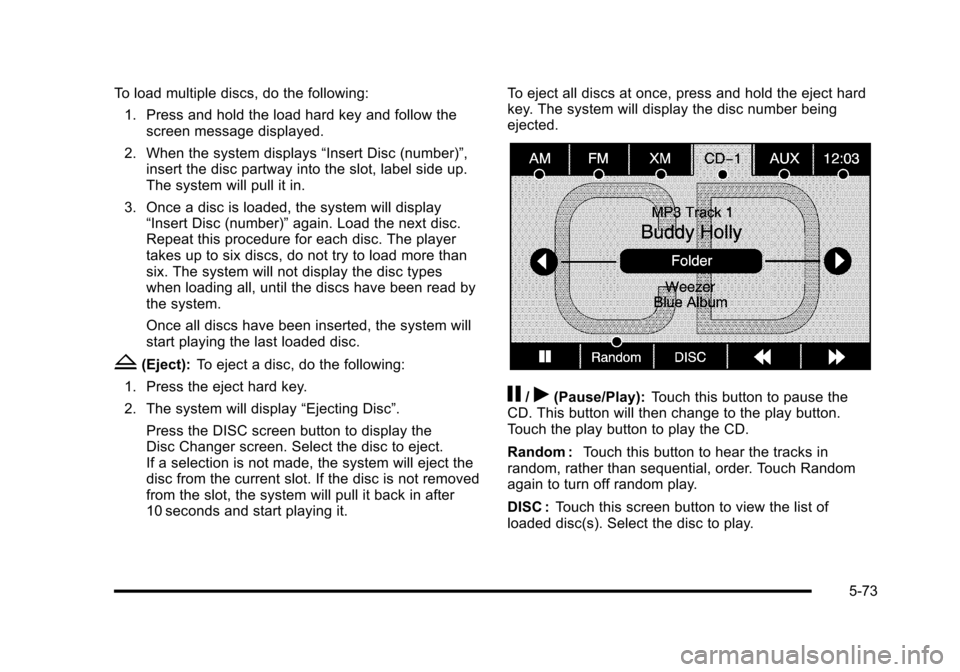
To load multiple discs, do the following:
1. Press and hold the load hard key and follow thescreen message displayed.
2. When the system displays“Insert Disc (number)”,insert the disc partway into the slot, label side up.The system will pull it in.
3. Once a disc is loaded, the system will display“Insert Disc (number)”again. Load the next disc.Repeat this procedure for each disc. The playertakes up to six discs, do not try to load more thansix. The system will not display the disc typeswhen loading all, until the discs have been read bythe system.
Once all discs have been inserted, the system willstart playing the last loaded disc.
Z(Eject):To eject a disc, do the following:
1. Press the eject hard key.
2. The system will display“Ejecting Disc”.
Press the DISC screen button to display theDisc Changer screen. Select the disc to eject.If a selection is not made, the system will eject thedisc from the current slot. If the disc is not removedfrom the slot, the system will pull it back in after10 seconds and start playing it.
To eject all discs at once, press and hold the eject hardkey. The system will display the disc number beingejected.
j/r(Pause/Play):Touch this button to pause theCD. This button will then change to the play button.Touch the play button to play the CD.
Random :Touch this button to hear the tracks inrandom, rather than sequential, order. Touch Randomagain to turn off random play.
DISC :Touch this screen button to view the list ofloaded disc(s). Select the disc to play.
5-73
Page 374 of 616
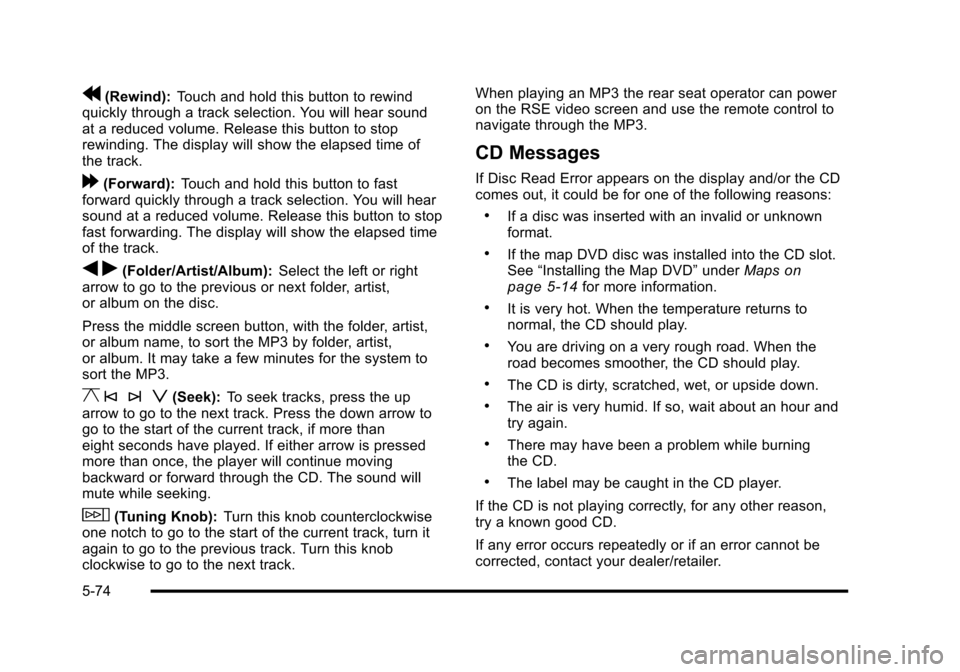
r(Rewind):Touch and hold this button to rewindquickly through a track selection. You will hear soundat a reduced volume. Release this button to stoprewinding. The display will show the elapsed time ofthe track.
[(Forward):Touch and hold this button to fastforward quickly through a track selection. You will hearsound at a reduced volume. Release this button to stopfast forwarding. The display will show the elapsed timeof the track.
qr(Folder/Artist/Album):Select the left or rightarrow to go to the previous or next folder, artist,or album on the disc.
Press the middle screen button, with the folder, artist,or album name, to sort the MP3 by folder, artist,or album. It may take a few minutes for the system tosort the MP3.
y © ¨ z(Seek):To seek tracks, press the uparrow to go to the next track. Press the down arrow togo to the start of the current track, if more thaneight seconds have played. If either arrow is pressedmore than once, the player will continue movingbackward or forward through the CD. The sound willmute while seeking.
w(Tuning Knob):Turn this knob counterclockwiseone notch to go to the start of the current track, turn itagain to go to the previous track. Turn this knobclockwise to go to the next track.
When playing an MP3 the rear seat operator can poweron the RSE video screen and use the remote control tonavigate through the MP3.
CD Messages
If Disc Read Error appears on the display and/or the CDcomes out, it could be for one of the following reasons:
.If a disc was inserted with an invalid or unknownformat.
.If the map DVD disc was installed into the CD slot.See“Installing the Map DVD”underMapsonpage 5!14for more information.
.It is very hot. When the temperature returns tonormal, the CD should play.
.You are driving on a very rough road. When theroad becomes smoother, the CD should play.
.The CD is dirty, scratched, wet, or upside down.
.The air is very humid. If so, wait about an hour andtry again.
.There may have been a problem while burningthe CD.
.The label may be caught in the CD player.
If the CD is not playing correctly, for any other reason,try a known good CD.
If any error occurs repeatedly or if an error cannot becorrected, contact your dealer/retailer.
5-74
Page 375 of 616

DVD Player
The player can be used for DVD audio and DVD video.
DVD video will not display on the navigation screenunless the vehicle is in PARK (P). It will operate on therear seat entertainment screens while the vehicle ismoving. The Rear Seat Entertainment (RSE) videoscreen will start play of the DVD when a DVD videohas been inserted into the navigation system. TheDVD player can be controlled by the buttons on thenavigation system, the Rear Seat Audio (RSA) system,and the remote control. The DVD player can also beused for the rear seat passengers with the radio off.The rear seat passengers can power on the videoscreen and use the remote control to navigate the disc.See“Rear Seat Entertainment System”in the Index ofyour vehicle's owner manual for more information.
The DVD player is only compatible with DVDs of theappropriate region code that is printed on the jacket ofmost DVDs.
The DVD slot is compatible with most audio CDs,CD-R, CD-RW, DVD-Video, DVD-Audio, DVD-R/RW,DVD+R/RW media along with MP3 and WMA formats.
If an error appears on the display, see“DVD Messages”later in this section.
M(Load):To load one disc, do the following:
1. Press the load hard key and follow the screenmessage displayed.
2. When the system displays“Insert Disc (number)”,insert the disc partway into the slot, label side up.The system will pull it into the first available slotand start playing. The system will display the typeof disc inserted.
To load multiple discs, do the following:
1. Press and hold the load hard key and follow thescreen message displayed.
2. When the system displays“Insert Disc (number)”,insert the disc partway into the slot, label side up.The system will pull it in.
3. Once a disc is loaded, the system will display“Insert Disc (number)”again. Load the next disc.Repeat this procedure for each disc. The playertakes up to six discs, do not try to load more thansix. The system will not display the disc typeswhen loading all, until the discs have been read bythe system.
Once all discs have been inserted, the system willstart playing the last loaded disc.
5-75
Page 376 of 616

Z(Eject):To eject a disc, do the following:
1. Press the eject hard key.
2. The system will display“Ejecting Disc”.
Press the DISC screen button to display the DiscChanger screen. Select the disc to eject. If aselection is not made, the system will eject the discfrom the current slot. If the disc is not removedfrom the slot, the system will pull it back in after10 seconds and start playing it.
To eject all discs at once, press and hold the eject hardkey. The system will display the disc number beingejected.
Playing a DVD
There are three ways to play a DVD:
.Once a DVD is inserted, the system willautomatically start play of the DVD.
.If you are on a map screen, touch theDVD screen button.
.Press the AUDIO hard key, then touchthe DVD screen button.
When a DVD is loaded, the rear seat passengers canpower on the RSE video screen and use the remotecontrol to navigate through the DVD.
O/3(Power/Volume):Press this knob to turn thesystem on and off. Turn the knob to increase ordecrease the volume of the audio system.
Press and hold this knob for more than two seconds toturn off the navigation system, RSE video screen, andRSA. If the vehicle has not been tuned off, the RSE andthe RSA can be turned back on by pressing this knoband will continue play of the last active source.
DVD Menu Options
Once a DVD starts to play, the menu options and cursorscreen buttons will automatically appear. To display themenu Options screen button while a DVD is playing,touch anywhere on the screen.
Options :Select this screen button to view the menuoption screen buttons. Menu options are available whenthey are highlighted. Some menu options are onlyavailable when the DVD is not playing.
Cursor :Touch this button to access the cursor menu.The arrows and other cursor options allow you tonavigate the DVD menu options. The cursor menuoptions are only available if a DVD has a menu.Use the cursor menu to start a DVD video from thedisc main menu.
q,Q,r,R(Arrow Buttons):Use these arrowbuttons to move around the DVD menu.
5-76
Page 377 of 616

Enter :Touch this button to select the highlightedoption.
Return :Touch this button to go back to the previousDVD menu.
Back :Touch this button to go back to the main DVDdisplay screen.
Move :Touch this button to move the cursor buttonsback and forth from the bottom-right corner to thetop-left corner of the screen.
j/r(Pause/Play):Touch this button to pause theDVD. This button will then change to the play button.Touch the play button to play the DVD. Touch thisbutton in a DVD disc main menu to start the movie.
c(Stop):Touch this button to stop play of the DVD.Press the play button to continue playing the DVD fromwhere the DVD was stopped. Press this button twice toreturn to the beginning of the DVD.
DISC :Touch this screen button to view the list ofloaded disc(s). Select the disc to play.
r(Rewind):Touch and release this button to rewindthrough the scene, chapters, and titles. Touch thisbutton again to increase the rewinding speed. Touch theplay button to stop rewinding. This button may not workwhen the DVD is playing the copyright information orthe previews.
[(Forward):Touch and release this button toadvance rapidly through the scene, chapters, and titles.Touch this button again to increase the fast forwardingspeed. Touch the play button to stop fast forwarding.This button may not work when the DVD is playing thecopyright information or the previews.
Hide Options :Press this screen button to remove allmenu options from the display, except Options andCursor.
Top Menu :Touch this button to display the first menuof the DVD. This is not available on all DVDs.
5-77
Page 378 of 616

Menu :Touch this button to display the DVD menu ofthe current area of the DVD that is playing. This buttonis not available for DVD audio.
Audio :Press this button to display the audio options.Select the audio options that best improve soundquality. This is not available on all DVDs or whenthe DVD is stopped. This button is not available forDVD audio.
Subtitle :Touch this button to playback the videowith subtitles. This is not available on all DVDs or whenthe DVD is stopped. This button is not available forDVD audio.
Angle :Touch this button to adjust the viewing angle ofthe DVD. Repeatedly press this button to toggle throughthe angles. This is not available on all DVDs or whenthe DVD is stopped. This button is not available forDVD audio.
q(Previous Scene):Press this button to go tothe previous scene. This button does not work whenthe DVD is stopped. This button is not available forDVD video.
r(Next Scene):Press this button to go to the nextscene. This button does not work when the DVD isstopped. This button is not available for DVD video.
Search :Touch this button to display the search screen.Select Title or Chapter Search for DVD video andGroup or Track for DVD audio. The keyboard allowsyou to type in the title/chapter/group/track number thatyou would like to watch or listen to. This button doesnot work when the DVD is stopped.
Setup :Touch this button to display the DVD Setupscreen. This button is only available when the DVD isnot playing. The DVD Setup screen allows you tochange the brightness, contrast, and mode, changethe viewing on the monitor and to change the initialsettings; language, parental level, and aspect.
!(Brightness):Touch the up or down screen arrowsto increase or decrease the brightness of the navigationscreen.
_(Contrast):Touch the up or down screen arrows toincrease or decrease the contrast of the navigationscreen.
Auto (Automatic) :Touch this screen button for thesystem to automatically adjust the navigation screenbackground depending on exterior lighting conditions.
Night :Touch this screen button and the system willmake the navigation screen background brighten.
5-78
Page 379 of 616

Day :Touch this screen button and the system willmake the navigation screen background darken.
Monitor :From the DVD Setup screen, touch thisbutton to adjust the viewing angle of the DVD on thenavigation screen. This is not available on all DVDs.This button is not available for DVD audio
Touch theebutton to close the screen in from the left
and right sides.
Touch theJbutton to fill the screen on the left and
right sides.
Touch thedbutton to fill the screen on the top and
bottom.
Settings :From the DVD Setup screen, touch thisbutton to change the default audio, subtitle, and menulanguages, parental level, audio, and to view the aspectof the DVD. These settings are not available on allDVDs. This button is not available for DVD audio.
Audio Language :Touch English, Francais, Espanol,Italiano, or Deutsch to change the default language thatthe DVD player uses for each disc. The audio languagemust be available on the disc. The audio language mayvary for each DVD.
Subtitle Language :Touch English, Francais, Espanol,Italiano, or Deutsch to change the default language ofthe subtitles that the DVD player uses for each disc.The subtitle language must be available on the disc.The subtitle language may vary for each DVD.
5-79
Page 380 of 616
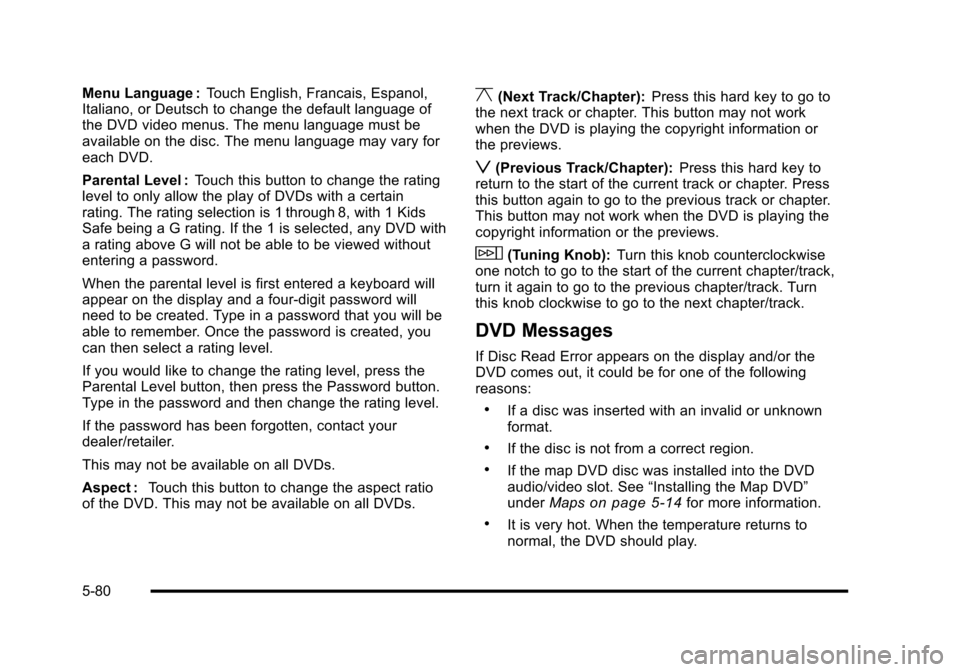
Menu Language :Touch English, Francais, Espanol,Italiano, or Deutsch to change the default language ofthe DVD video menus. The menu language must beavailable on the disc. The menu language may vary foreach DVD.
Parental Level :Touch this button to change the ratinglevel to only allow the play of DVDs with a certainrating. The rating selection is 1 through 8, with 1 KidsSafe being a G rating. If the 1 is selected, any DVD witha rating above G will not be able to be viewed withoutentering a password.
When the parental level is first entered a keyboard willappear on the display and a four-digit password willneed to be created. Type in a password that you will beable to remember. Once the password is created, youcan then select a rating level.
If you would like to change the rating level, press theParental Level button, then press the Password button.Type in the password and then change the rating level.
If the password has been forgotten, contact yourdealer/retailer.
This may not be available on all DVDs.
Aspect :Touch this button to change the aspect ratioof the DVD. This may not be available on all DVDs.
y(Next Track/Chapter):Press this hard key to go tothe next track or chapter. This button may not workwhen the DVD is playing the copyright information orthe previews.
z(Previous Track/Chapter):Press this hard key toreturn to the start of the current track or chapter. Pressthis button again to go to the previous track or chapter.This button may not work when the DVD is playing thecopyright information or the previews.
w(Tuning Knob):Turn this knob counterclockwiseone notch to go to the start of the current chapter/track,turn it again to go to the previous chapter/track. Turnthis knob clockwise to go to the next chapter/track.
DVD Messages
If Disc Read Error appears on the display and/or theDVD comes out, it could be for one of the followingreasons:
.If a disc was inserted with an invalid or unknownformat.
.If the disc is not from a correct region.
.If the map DVD disc was installed into the DVDaudio/video slot. See“Installing the Map DVD”underMapson page 5!14for more information.
.It is very hot. When the temperature returns tonormal, the DVD should play.
5-80