CADILLAC ESCALADE 2010 3.G Owners Manual
Manufacturer: CADILLAC, Model Year: 2010, Model line: ESCALADE, Model: CADILLAC ESCALADE 2010 3.GPages: 616, PDF Size: 39.41 MB
Page 381 of 616
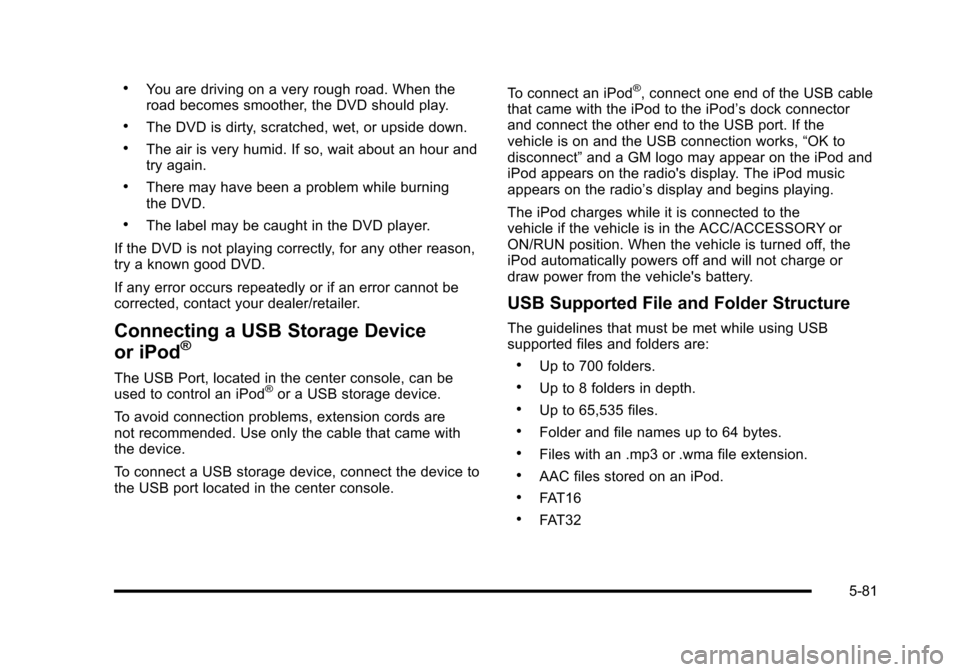
.You are driving on a very rough road. When theroad becomes smoother, the DVD should play.
.The DVD is dirty, scratched, wet, or upside down.
.The air is very humid. If so, wait about an hour andtry again.
.There may have been a problem while burningthe DVD.
.The label may be caught in the DVD player.
If the DVD is not playing correctly, for any other reason,try a known good DVD.
If any error occurs repeatedly or if an error cannot becorrected, contact your dealer/retailer.
Connecting a USB Storage Device
or iPod®
The USB Port, located in the center console, can beused to control an iPod®or a USB storage device.
To avoid connection problems, extension cords arenot recommended. Use only the cable that came withthe device.
To connect a USB storage device, connect the device tothe USB port located in the center console.
To connect an iPod®, connect one end of the USB cablethat came with the iPod to the iPod’s dock connectorand connect the other end to the USB port. If thevehicle is on and the USB connection works,“OK todisconnect”and a GM logo may appear on the iPod andiPod appears on the radio's display. The iPod musicappears on the radio’s display and begins playing.
The iPod charges while it is connected to thevehicle if the vehicle is in the ACC/ACCESSORY orON/RUN position. When the vehicle is turned off, theiPod automatically powers off and will not charge ordraw power from the vehicle's battery.
USB Supported File and Folder Structure
The guidelines that must be met while using USBsupported files and folders are:
.Up to 700 folders.
.Up to 8 folders in depth.
.Up to 65,535 files.
.Folder and file names up to 64 bytes.
.Files with an .mp3 or .wma file extension.
.AAC files stored on an iPod.
.FAT16
.FAT32
5-81
Page 382 of 616

Using the Navigation Audio System to
Control a USB Storage Device or iPod®
The navigation audio system can control a USB storagedevice or an iPod by using the radio touch screens andsteering wheel controls.
1. Touch the AUX buttton and then the USB button.
2. Press center screen button to enter the musicnavigator main screen.
3. Touch or tap the left or right arrow to selectdesired Category such as: Artist, Album,Genre, etc. A list of that category will display.
4. Select an Artist, Album, or Track from that list.
5. Touch the up or down arrows located on theside of the screen to select one item at a time,or touch the top or bottom arrow to jump10 percent up or down the list.
6. Touch the Back button to go back to theprevious screen.
7. Touch the Exit button to go back to the mainaudio screen.
5-82
Page 383 of 616
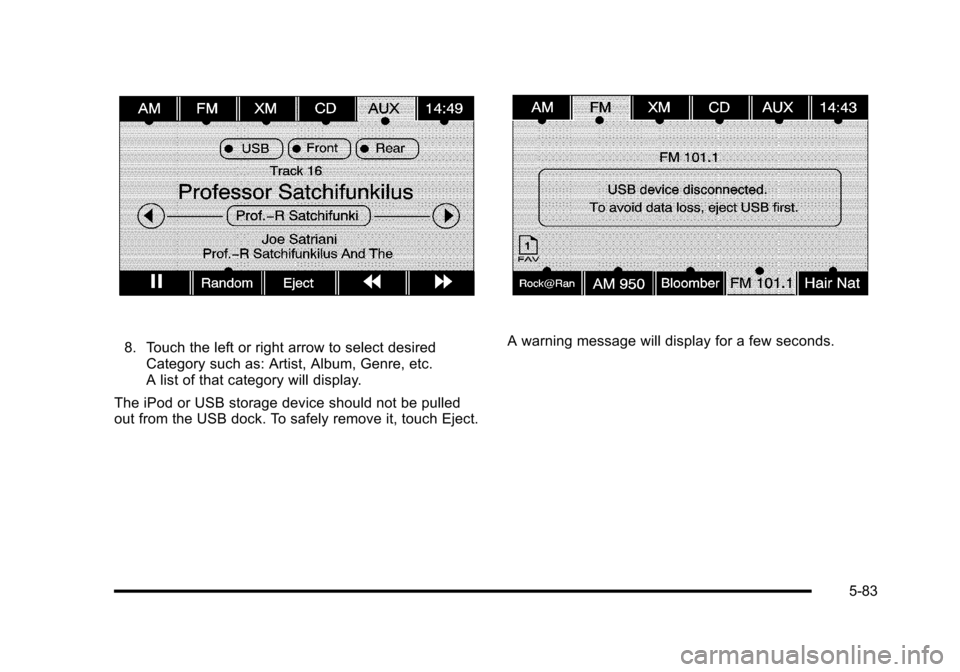
8. Touch the left or right arrow to select desiredCategory such as: Artist, Album, Genre, etc.A list of that category will display.
The iPod or USB storage device should not be pulledout from the USB dock. To safely remove it, touch Eject.
A warning message will display for a few seconds.
5-83
Page 384 of 616
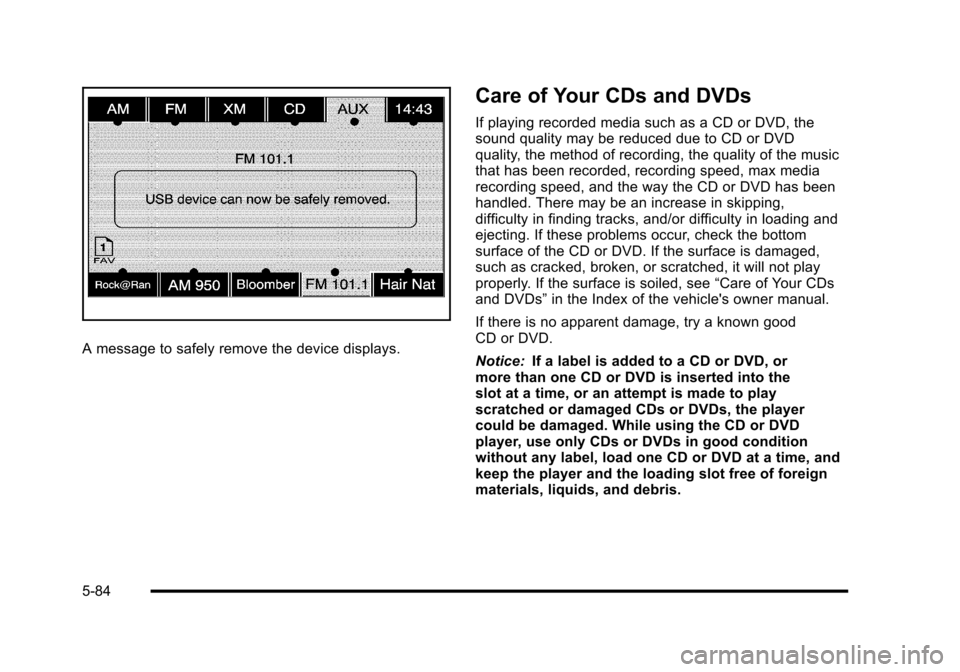
A message to safely remove the device displays.
Care of Your CDs and DVDs
If playing recorded media such as a CD or DVD, thesound quality may be reduced due to CD or DVDquality, the method of recording, the quality of the musicthat has been recorded, recording speed, max mediarecording speed, and the way the CD or DVD has beenhandled. There may be an increase in skipping,difficulty in finding tracks, and/or difficulty in loading andejecting. If these problems occur, check the bottomsurface of the CD or DVD. If the surface is damaged,such as cracked, broken, or scratched, it will not playproperly. If the surface is soiled, see“Care of Your CDsand DVDs”in the Index of the vehicle's owner manual.
If there is no apparent damage, try a known goodCD or DVD.
Notice:If a label is added to a CD or DVD, ormore than one CD or DVD is inserted into theslot at a time, or an attempt is made to playscratched or damaged CDs or DVDs, the playercould be damaged. While using the CD or DVDplayer, use only CDs or DVDs in good conditionwithout any label, load one CD or DVD at a time, andkeep the player and the loading slot free of foreignmaterials, liquids, and debris.
5-84
Page 385 of 616
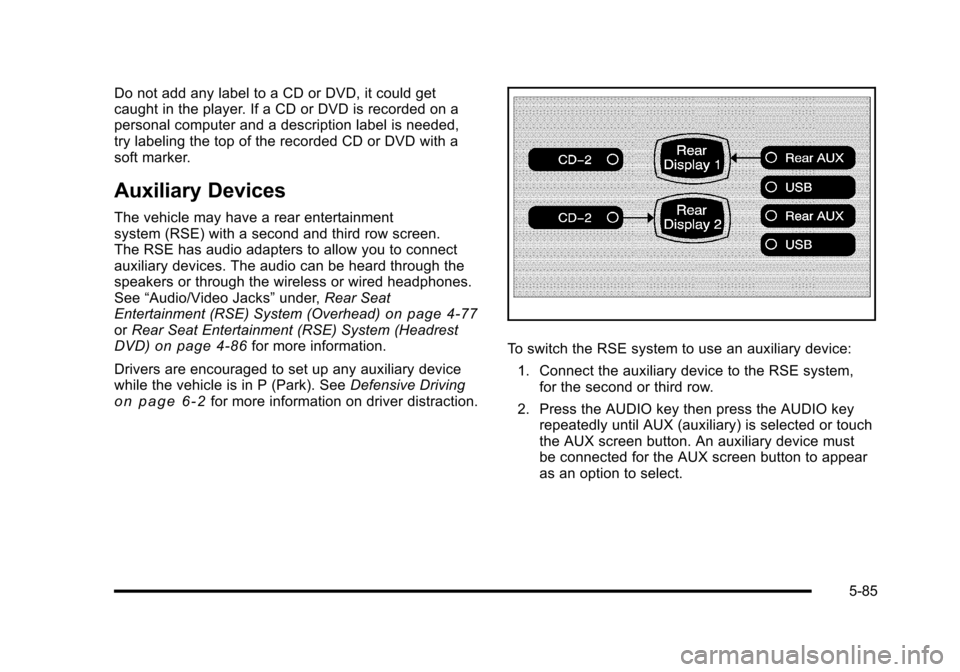
Do not add any label to a CD or DVD, it could getcaught in the player. If a CD or DVD is recorded on apersonal computer and a description label is needed,try labeling the top of the recorded CD or DVD with asoft marker.
Auxiliary Devices
The vehicle may have a rear entertainmentsystem (RSE) with a second and third row screen.The RSE has audio adapters to allow you to connectauxiliary devices. The audio can be heard through thespeakers or through the wireless or wired headphones.See“Audio/Video Jacks”under,Rear SeatEntertainment (RSE) System (Overhead)on page 4!77orRear Seat Entertainment (RSE) System (HeadrestDVD)on page 4!86for more information.
Drivers are encouraged to set up any auxiliary devicewhile the vehicle is in P (Park). SeeDefensive Drivingo n p a g e 6!2for more information on driver distraction.
To switch the RSE system to use an auxiliary device:
1. Connect the auxiliary device to the RSE system,for the second or third row.
2. Press the AUDIO key then press the AUDIO keyrepeatedly until AUX (auxiliary) is selected or touchthe AUX screen button. An auxiliary device mustbe connected for the AUX screen button to appearas an option to select.
5-85
Page 386 of 616

3. For the second row display select the Rear AUXscreen button next to Rear Display 1 and for thethird row display select the Rear AUX screenbutton next to Rear Display 2. Each screen worksindependently of the other. The second row screencan watch a DVD while the third row screen canuse the auxiliary device.
The rear seat passengers can also use the remotecontrol to change the functions of the RSE. SeeRearSeat Entertainment (RSE) System (Overhead)onpage 4!77orRear Seat Entertainment (RSE) System(Headrest DVD)on page 4!86for more information.
Voice Recognition
The navigation system's voice recognition allowsfor hands-free operation of the navigation system,audio system, and OnStar®features. The DVD mapdisc must be installed in the navigation system for voicerecognition to work. See“Installing the DVD Map Disc”underMapson page 5!14for more information.
Voice recognition can be used when the ignition is onor when Retained Accessory Power (RAP) is active.See“Retained Accessory Power (RAP)”in the Index ofyour vehicle's owner manual for more information.
To use voice recognition, do the following:
1. Push and hold theSRCE button on thesteering wheel untilyou hear a beep. Theaudio system mutes.
2. Clearly state one of the commands listed on thefollowing pages.
Helpful Hints for Stating Commands
.When a multiple command is available, choose thecommand that works best.
.Words that are in brackets are optional. Forexample, for the command Radio [band] [select]FM, stating Radio FM or Radio select FM are bothvalid commands.
5-86
Page 387 of 616
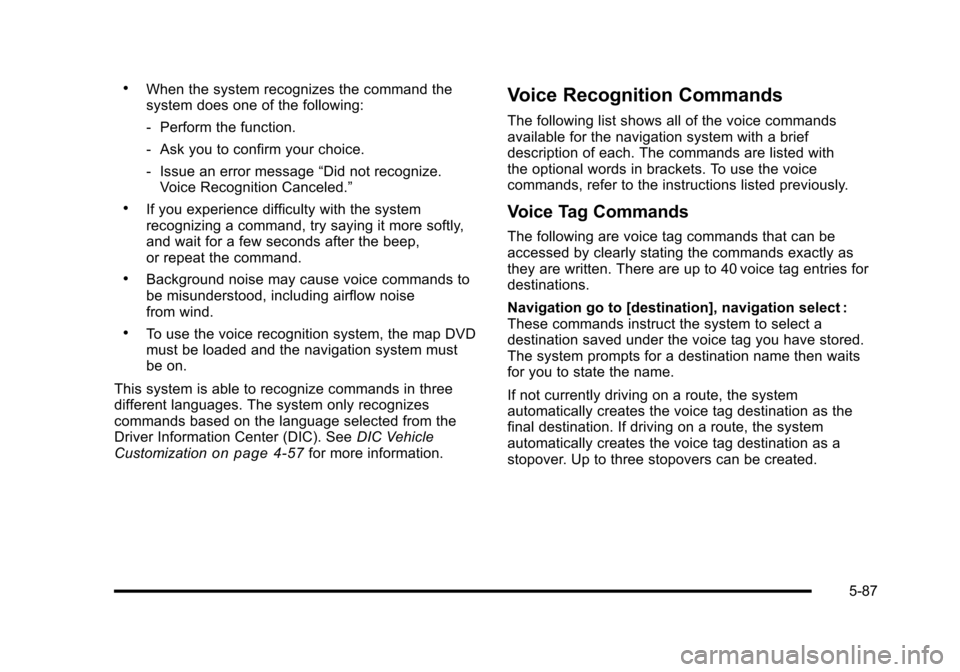
.When the system recognizes the command thesystem does one of the following:
!Perform the function.
!Ask you to confirm your choice.
!Issue an error message“Did not recognize.Voice Recognition Canceled.”
.If you experience difficulty with the systemrecognizing a command, try saying it more softly,and wait for a few seconds after the beep,or repeat the command.
.Background noise may cause voice commands tobe misunderstood, including airflow noisefrom wind.
.To use the voice recognition system, the map DVDmust be loaded and the navigation system mustbe on.
This system is able to recognize commands in threedifferent languages. The system only recognizescommands based on the language selected from theDriver Information Center (DIC). SeeDIC VehicleCustomizationon page 4!57for more information.
Voice Recognition Commands
The following list shows all of the voice commandsavailable for the navigation system with a briefdescription of each. The commands are listed withthe optional words in brackets. To use the voicecommands, refer to the instructions listed previously.
Voice Tag Commands
The following are voice tag commands that can beaccessed by clearly stating the commands exactly asthey are written. There are up to 40 voice tag entries fordestinations.
Navigation go to [destination], navigation select :These commands instruct the system to select adestination saved under the voice tag you have stored.The system prompts for a destination name then waitsfor you to state the name.
If not currently driving on a route, the systemautomatically creates the voice tag destination as thefinal destination. If driving on a route, the systemautomatically creates the voice tag destination as astopover. Up to three stopovers can be created.
5-87
Page 388 of 616

Storing Voice Tags
From the address book entry information page, pressthe Add Voice tag screen button. The system responds“Name Please?”and you will have four seconds torecord a name. The system asks for confirmation of thename before saving it as a voice tag.
Navigation Help
Navigation Help :This command instructs the systemto assist with navigation commands.
Display Commands
Use the following display commands to set thedisplay mode.
Display [set] day [mode] :Sets the display todaytime mode.
Display [set] night [mode] :Sets the display tonight mode.
Display [set] auto [mode] :Sets the display toautomatic mode. The system changes between day andnight mode automatically.
System help :Instructs the system to assist withdisplay commands.
Radio Commands
The following are radio commands that can beaccessed by clearly stating the commands exactly asthey are written.
Radio [band] [select] AM, radio [band] [select] FM,radio [band] [select] XM, radio [band] [select]satellite :Instructs the system to go to either theAM, FM, or XM (if equipped).
Radio [select] (frequency) AM, radio [select](frequency) FM :Instructs the system to go to aspecific frequency on either AM or FM.
Radio [select] (channel) XM, radio [select] (channel)satellite :Instructs the system to go to a specificchannel on the XM™band (if equipped).
Radio help :Instructs the system to assist with radiocommands.
5-88
Page 389 of 616
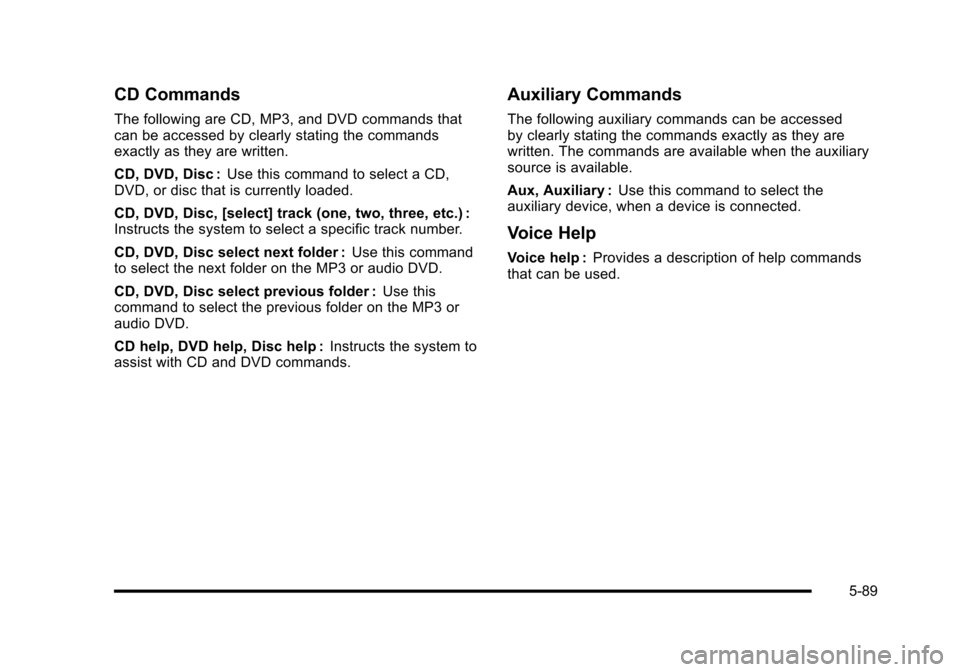
CD Commands
The following are CD, MP3, and DVD commands thatcan be accessed by clearly stating the commandsexactly as they are written.
CD, DVD, Disc :Use this command to select a CD,DVD, or disc that is currently loaded.
CD, DVD, Disc, [select] track (one, two, three, etc.) :Instructs the system to select a specific track number.
CD, DVD, Disc select next folder :Use this commandto select the next folder on the MP3 or audio DVD.
CD, DVD, Disc select previous folder :Use thiscommand to select the previous folder on the MP3 oraudio DVD.
CD help, DVD help, Disc help :Instructs the system toassist with CD and DVD commands.
Auxiliary Commands
The following auxiliary commands can be accessedby clearly stating the commands exactly as they arewritten. The commands are available when the auxiliarysource is available.
Aux, Auxiliary :Use this command to select theauxiliary device, when a device is connected.
Voice Help
Voice help :Provides a description of help commandsthat can be used.
5-89
Page 390 of 616
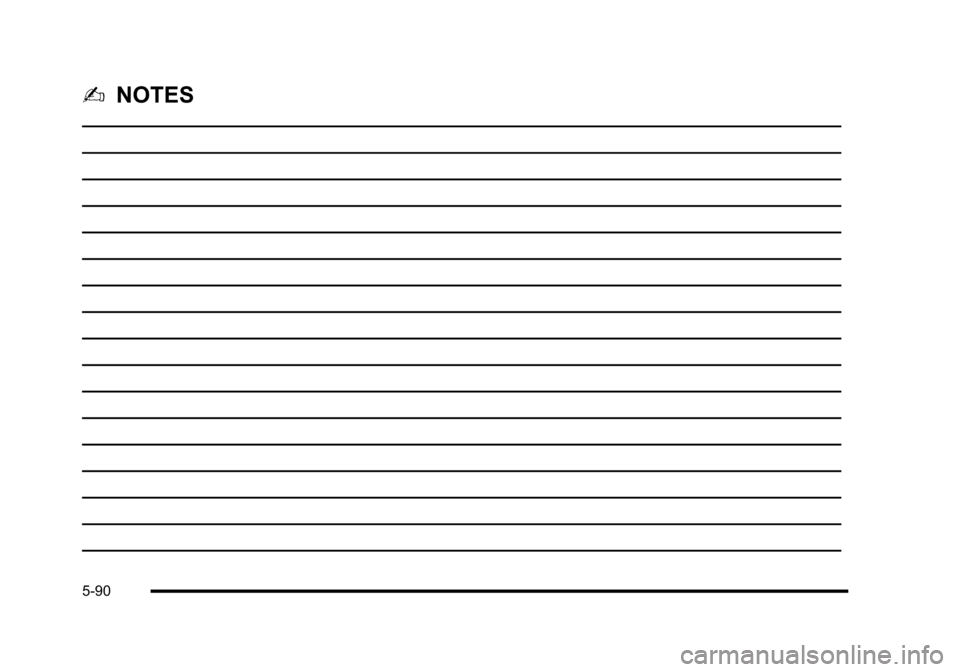
2NOTES
5-90