DODGE RAM 2001 Service Repair Manual
Manufacturer: DODGE, Model Year: 2001, Model line: RAM, Model: DODGE RAM 2001Pages: 2889, PDF Size: 68.07 MB
Page 2531 of 2889
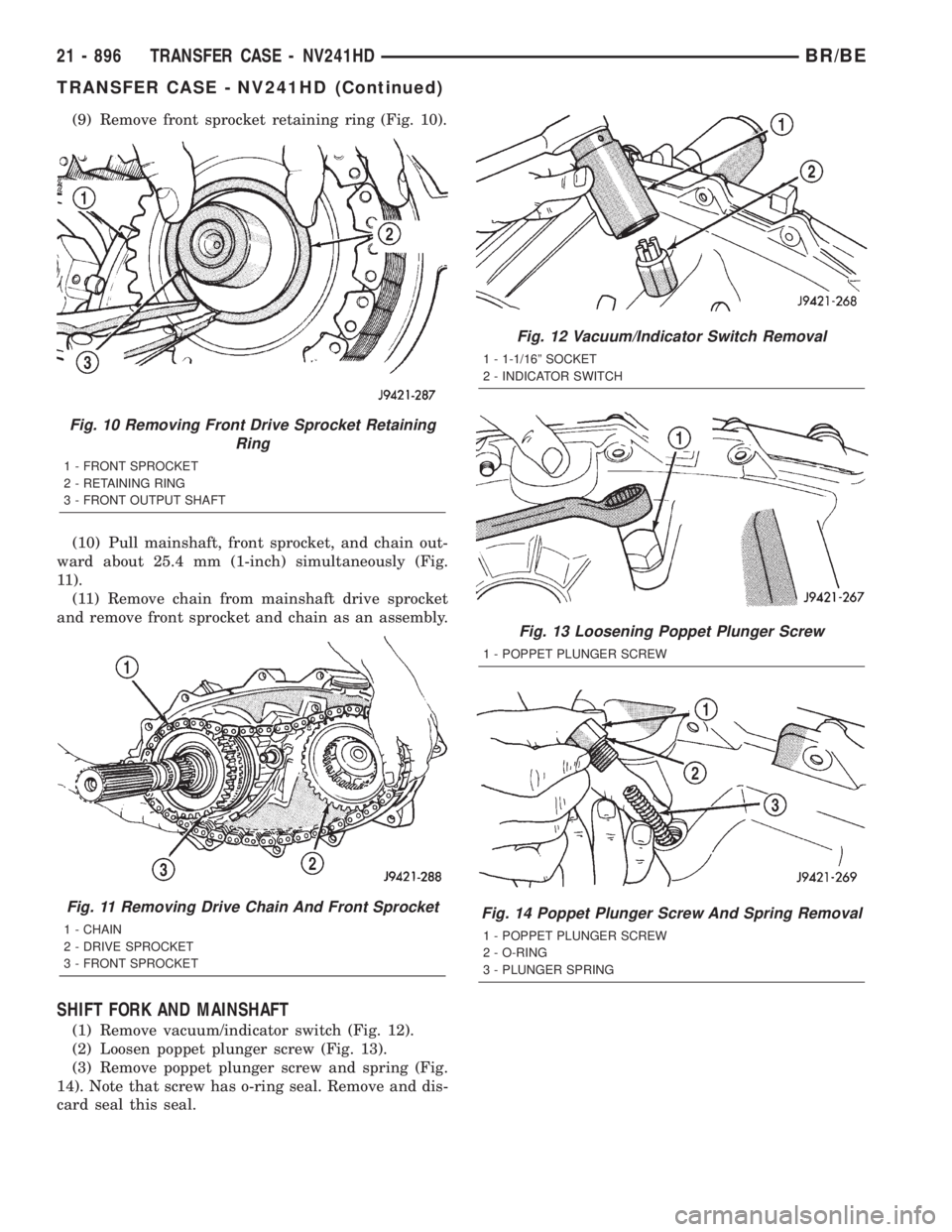
(9) Remove front sprocket retaining ring (Fig. 10).
(10) Pull mainshaft, front sprocket, and chain out-
ward about 25.4 mm (1-inch) simultaneously (Fig.
11).
(11) Remove chain from mainshaft drive sprocket
and remove front sprocket and chain as an assembly.
SHIFT FORK AND MAINSHAFT
(1) Remove vacuum/indicator switch (Fig. 12).
(2) Loosen poppet plunger screw (Fig. 13).
(3) Remove poppet plunger screw and spring (Fig.
14). Note that screw has o-ring seal. Remove and dis-
card seal this seal.
Fig. 10 Removing Front Drive Sprocket Retaining
Ring
1 - FRONT SPROCKET
2 - RETAINING RING
3 - FRONT OUTPUT SHAFT
Fig. 11 Removing Drive Chain And Front Sprocket
1 - CHAIN
2 - DRIVE SPROCKET
3 - FRONT SPROCKET
Fig. 12 Vacuum/Indicator Switch Removal
1 - 1-1/16º SOCKET
2 - INDICATOR SWITCH
Fig. 13 Loosening Poppet Plunger Screw
1 - POPPET PLUNGER SCREW
Fig. 14 Poppet Plunger Screw And Spring Removal
1 - POPPET PLUNGER SCREW
2 - O-RING
3 - PLUNGER SPRING
21 - 896 TRANSFER CASE - NV241HDBR/BE
TRANSFER CASE - NV241HD (Continued)
Page 2532 of 2889
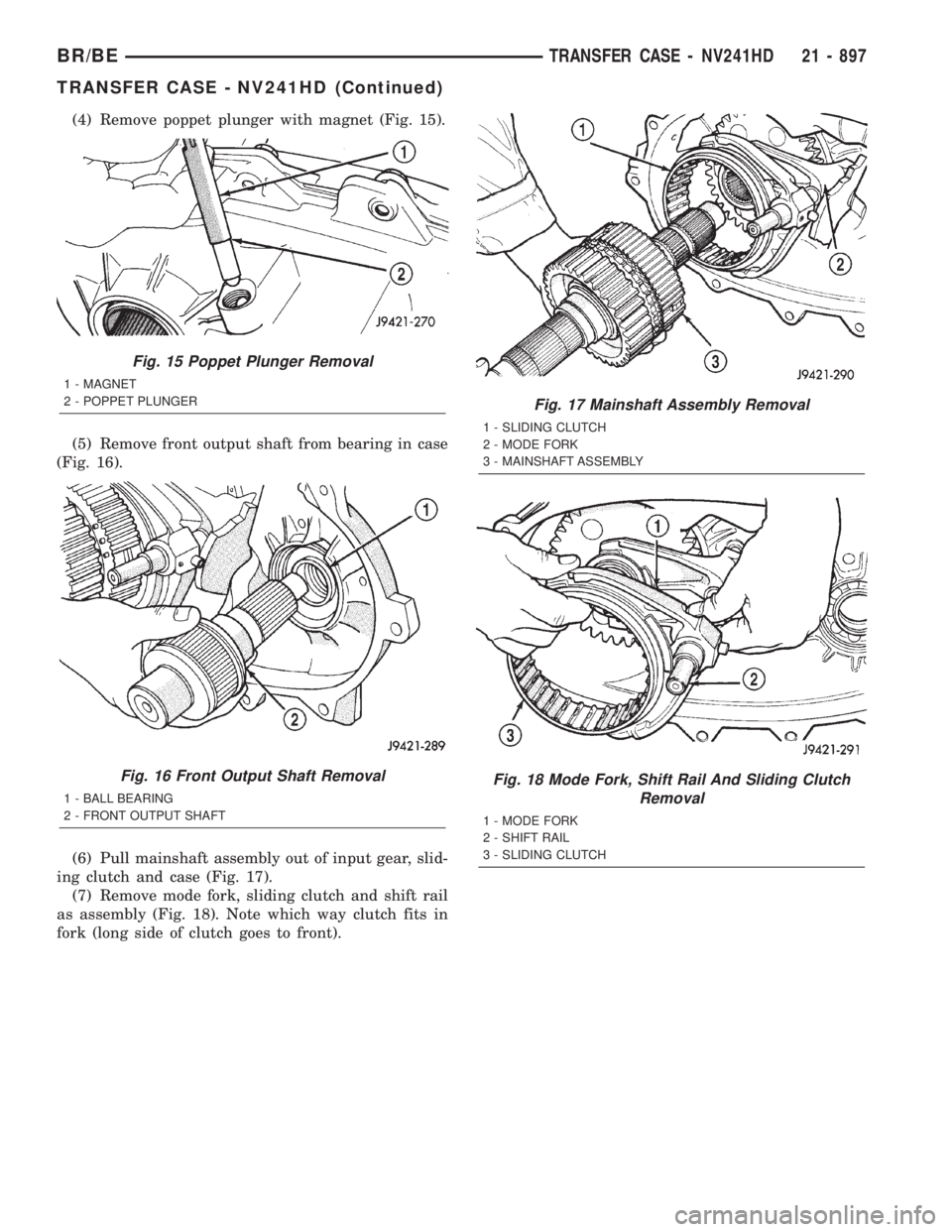
(4) Remove poppet plunger with magnet (Fig. 15).
(5) Remove front output shaft from bearing in case
(Fig. 16).
(6) Pull mainshaft assembly out of input gear, slid-
ing clutch and case (Fig. 17).
(7) Remove mode fork, sliding clutch and shift rail
as assembly (Fig. 18). Note which way clutch fits in
fork (long side of clutch goes to front).
Fig. 15 Poppet Plunger Removal
1 - MAGNET
2 - POPPET PLUNGER
Fig. 16 Front Output Shaft Removal
1 - BALL BEARING
2 - FRONT OUTPUT SHAFT
Fig. 17 Mainshaft Assembly Removal
1 - SLIDING CLUTCH
2 - MODE FORK
3 - MAINSHAFT ASSEMBLY
Fig. 18 Mode Fork, Shift Rail And Sliding Clutch
Removal
1 - MODE FORK
2 - SHIFT RAIL
3 - SLIDING CLUTCH
BR/BETRANSFER CASE - NV241HD 21 - 897
TRANSFER CASE - NV241HD (Continued)
Page 2533 of 2889
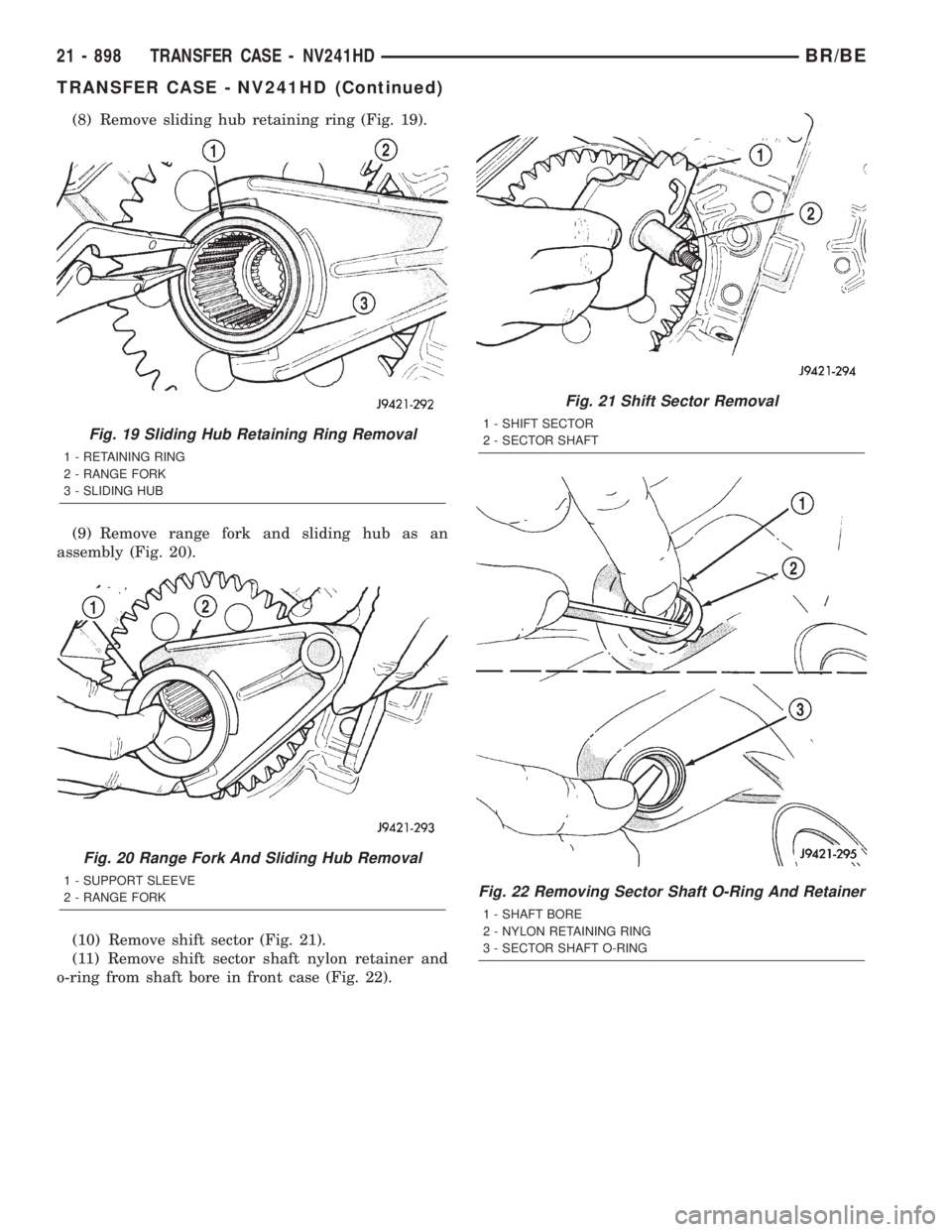
(8) Remove sliding hub retaining ring (Fig. 19).
(9) Remove range fork and sliding hub as an
assembly (Fig. 20).
(10) Remove shift sector (Fig. 21).
(11) Remove shift sector shaft nylon retainer and
o-ring from shaft bore in front case (Fig. 22).
Fig. 19 Sliding Hub Retaining Ring Removal
1 - RETAINING RING
2 - RANGE FORK
3 - SLIDING HUB
Fig. 20 Range Fork And Sliding Hub Removal
1 - SUPPORT SLEEVE
2 - RANGE FORK
Fig. 21 Shift Sector Removal
1 - SHIFT SECTOR
2 - SECTOR SHAFT
Fig. 22 Removing Sector Shaft O-Ring And Retainer
1 - SHAFT BORE
2 - NYLON RETAINING RING
3 - SECTOR SHAFT O-RING
21 - 898 TRANSFER CASE - NV241HDBR/BE
TRANSFER CASE - NV241HD (Continued)
Page 2534 of 2889
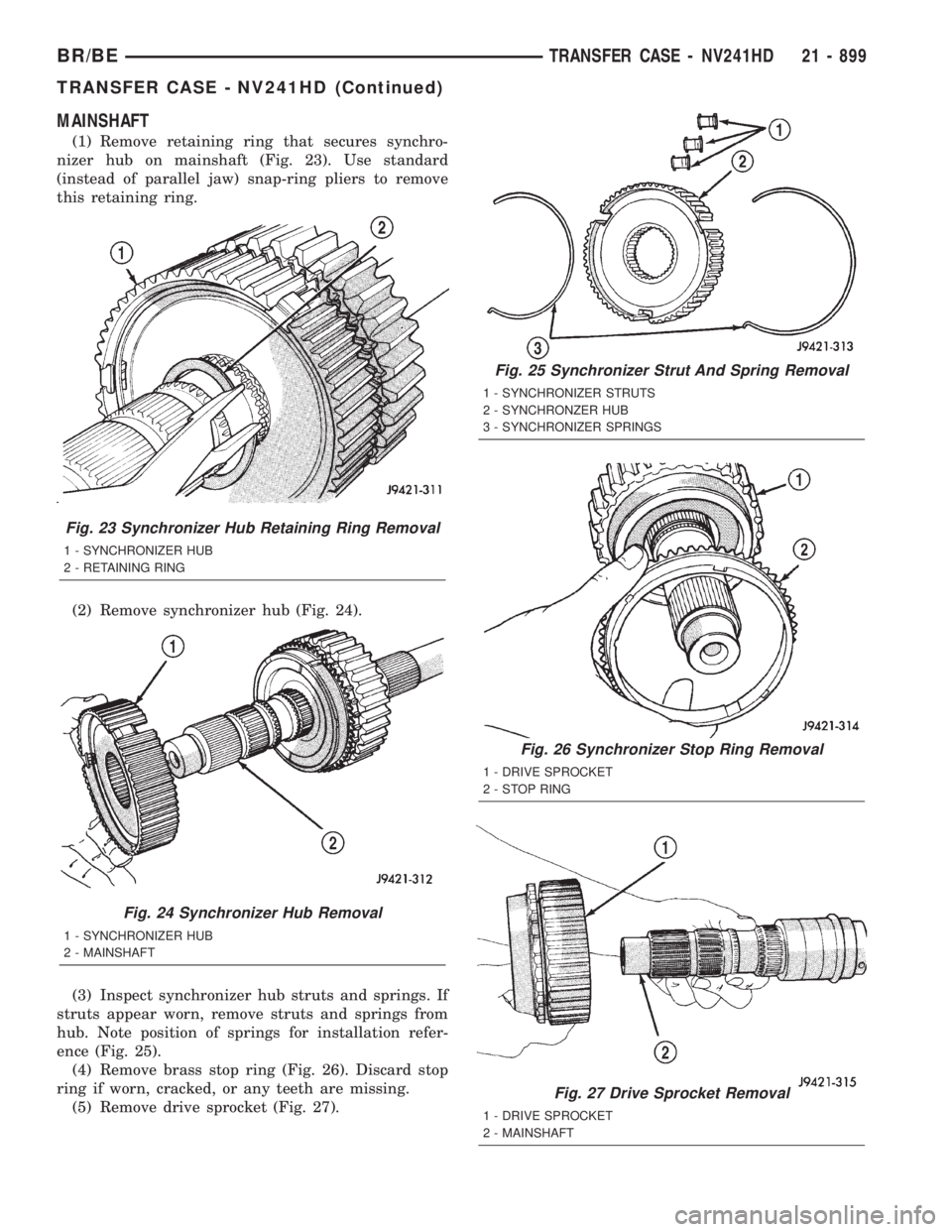
MAINSHAFT
(1) Remove retaining ring that secures synchro-
nizer hub on mainshaft (Fig. 23). Use standard
(instead of parallel jaw) snap-ring pliers to remove
this retaining ring.
(2) Remove synchronizer hub (Fig. 24).
(3) Inspect synchronizer hub struts and springs. If
struts appear worn, remove struts and springs from
hub. Note position of springs for installation refer-
ence (Fig. 25).
(4) Remove brass stop ring (Fig. 26). Discard stop
ring if worn, cracked, or any teeth are missing.
(5) Remove drive sprocket (Fig. 27).
Fig. 23 Synchronizer Hub Retaining Ring Removal
1 - SYNCHRONIZER HUB
2 - RETAINING RING
Fig. 24 Synchronizer Hub Removal
1 - SYNCHRONIZER HUB
2 - MAINSHAFT
Fig. 25 Synchronizer Strut And Spring Removal
1 - SYNCHRONIZER STRUTS
2 - SYNCHRONZER HUB
3 - SYNCHRONIZER SPRINGS
Fig. 26 Synchronizer Stop Ring Removal
1 - DRIVE SPROCKET
2 - STOP RING
Fig. 27 Drive Sprocket Removal
1 - DRIVE SPROCKET
2 - MAINSHAFT
BR/BETRANSFER CASE - NV241HD 21 - 899
TRANSFER CASE - NV241HD (Continued)
Page 2535 of 2889
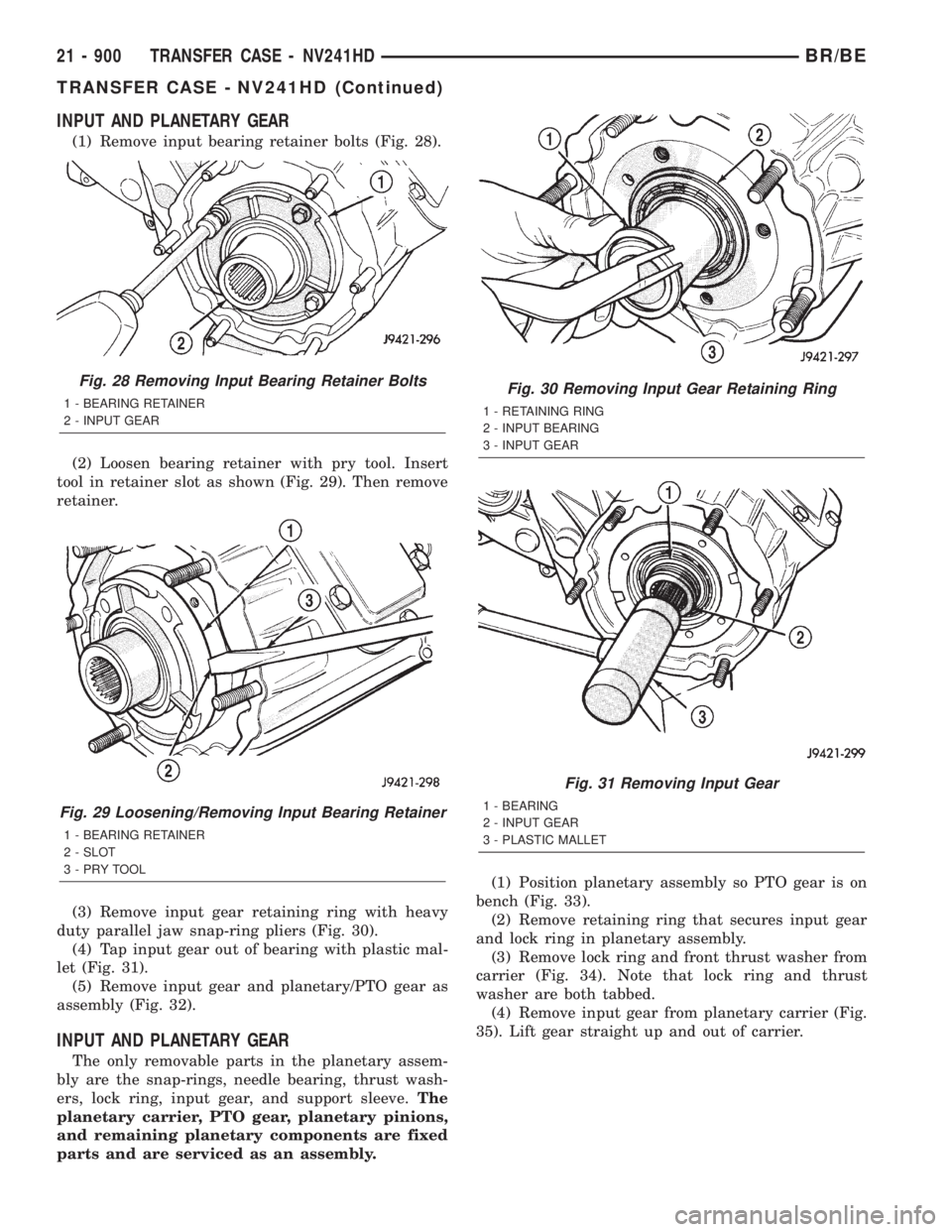
INPUT AND PLANETARY GEAR
(1) Remove input bearing retainer bolts (Fig. 28).
(2) Loosen bearing retainer with pry tool. Insert
tool in retainer slot as shown (Fig. 29). Then remove
retainer.
(3) Remove input gear retaining ring with heavy
duty parallel jaw snap-ring pliers (Fig. 30).
(4) Tap input gear out of bearing with plastic mal-
let (Fig. 31).
(5) Remove input gear and planetary/PTO gear as
assembly (Fig. 32).
INPUT AND PLANETARY GEAR
The only removable parts in the planetary assem-
bly are the snap-rings, needle bearing, thrust wash-
ers, lock ring, input gear, and support sleeve.The
planetary carrier, PTO gear, planetary pinions,
and remaining planetary components are fixed
parts and are serviced as an assembly.(1) Position planetary assembly so PTO gear is on
bench (Fig. 33).
(2) Remove retaining ring that secures input gear
and lock ring in planetary assembly.
(3) Remove lock ring and front thrust washer from
carrier (Fig. 34). Note that lock ring and thrust
washer are both tabbed.
(4) Remove input gear from planetary carrier (Fig.
35). Lift gear straight up and out of carrier.
Fig. 28 Removing Input Bearing Retainer Bolts
1 - BEARING RETAINER
2 - INPUT GEAR
Fig. 29 Loosening/Removing Input Bearing Retainer
1 - BEARING RETAINER
2 - SLOT
3-PRYTOOL
Fig. 30 Removing Input Gear Retaining Ring
1 - RETAINING RING
2 - INPUT BEARING
3 - INPUT GEAR
Fig. 31 Removing Input Gear
1 - BEARING
2 - INPUT GEAR
3 - PLASTIC MALLET
21 - 900 TRANSFER CASE - NV241HDBR/BE
TRANSFER CASE - NV241HD (Continued)
Page 2536 of 2889
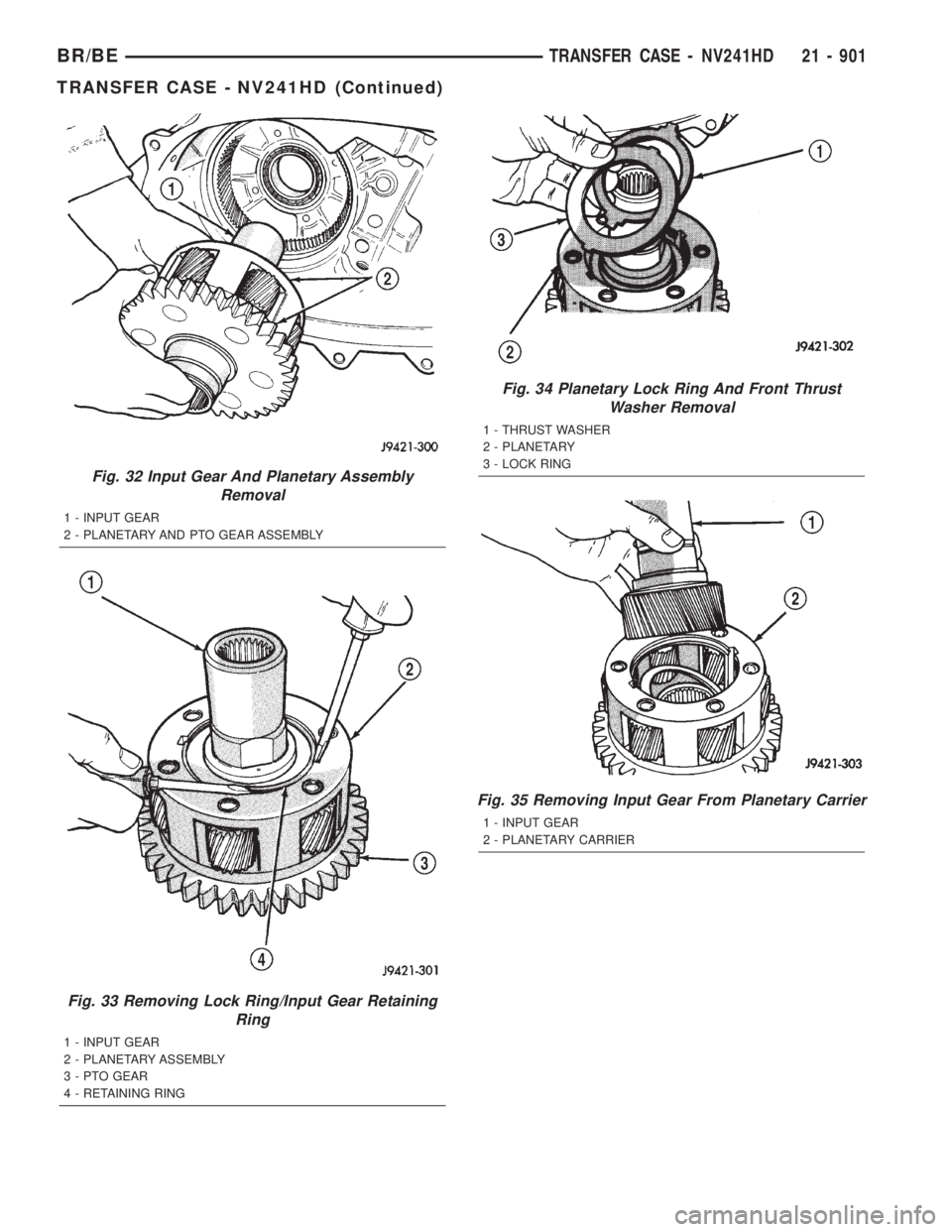
Fig. 32 Input Gear And Planetary Assembly
Removal
1 - INPUT GEAR
2 - PLANETARY AND PTO GEAR ASSEMBLY
Fig. 33 Removing Lock Ring/Input Gear Retaining
Ring
1 - INPUT GEAR
2 - PLANETARY ASSEMBLY
3 - PTO GEAR
4 - RETAINING RING
Fig. 34 Planetary Lock Ring And Front Thrust
Washer Removal
1 - THRUST WASHER
2 - PLANETARY
3 - LOCK RING
Fig. 35 Removing Input Gear From Planetary Carrier
1 - INPUT GEAR
2 - PLANETARY CARRIER
BR/BETRANSFER CASE - NV241HD 21 - 901
TRANSFER CASE - NV241HD (Continued)
Page 2537 of 2889
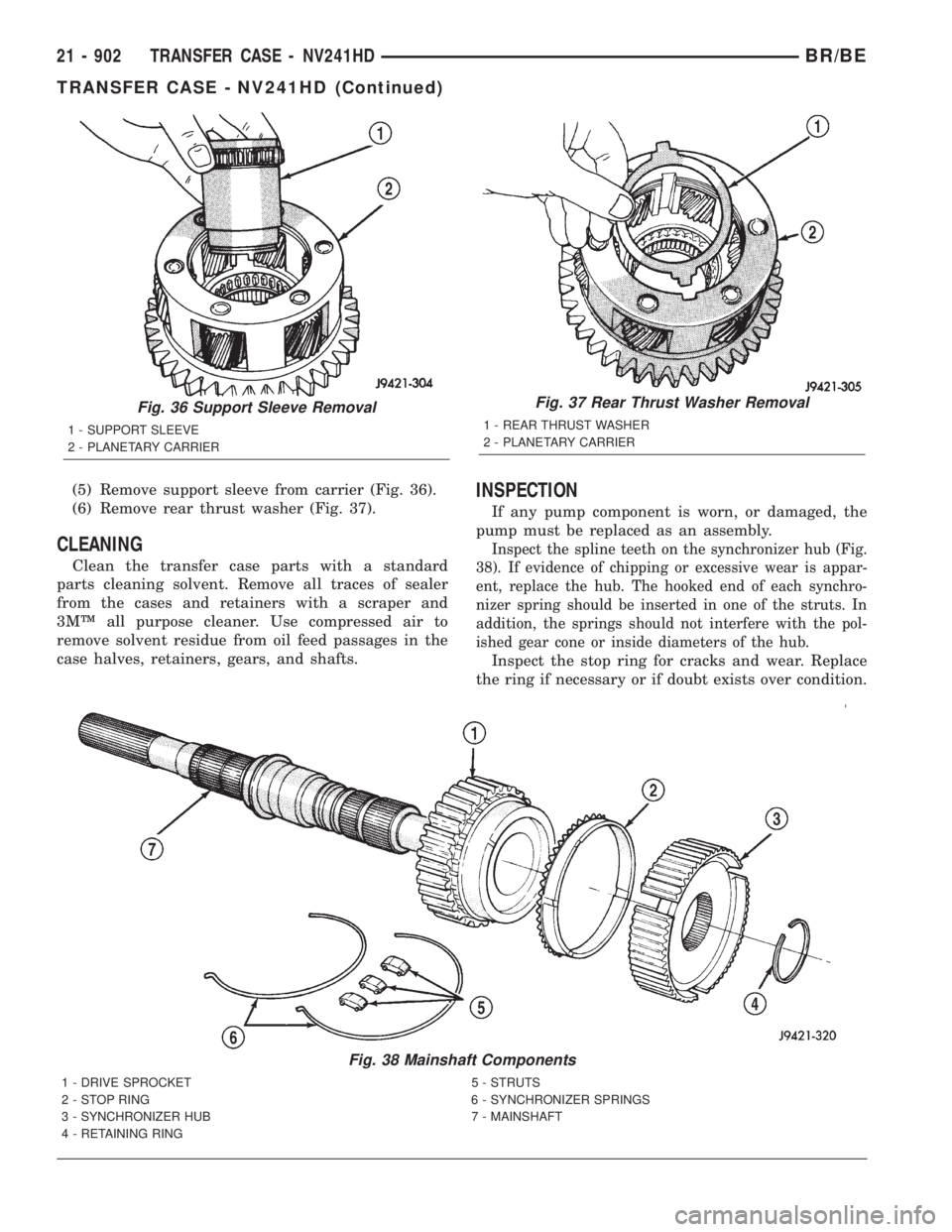
(5) Remove support sleeve from carrier (Fig. 36).
(6) Remove rear thrust washer (Fig. 37).
CLEANING
Clean the transfer case parts with a standard
parts cleaning solvent. Remove all traces of sealer
from the cases and retainers with a scraper and
3MŸ all purpose cleaner. Use compressed air to
remove solvent residue from oil feed passages in the
case halves, retainers, gears, and shafts.
INSPECTION
If any pump component is worn, or damaged, the
pump must be replaced as an assembly.
Inspect the spline teeth on the synchronizer hub (Fig.
38). If evidence of chipping or excessive wear is appar-
ent, replace the hub. The hooked end of each synchro-
nizer spring should be inserted in one of the struts. In
addition, the springs should not interfere with the pol-
ished gear cone or inside diameters of the hub.
Inspect the stop ring for cracks and wear. Replace
the ring if necessary or if doubt exists over condition.
Fig. 36 Support Sleeve Removal
1 - SUPPORT SLEEVE
2 - PLANETARY CARRIER
Fig. 37 Rear Thrust Washer Removal
1 - REAR THRUST WASHER
2 - PLANETARY CARRIER
Fig. 38 Mainshaft Components
1 - DRIVE SPROCKET 5 - STRUTS
2 - STOP RING 6 - SYNCHRONIZER SPRINGS
3 - SYNCHRONIZER HUB 7 - MAINSHAFT
4 - RETAINING RING
21 - 902 TRANSFER CASE - NV241HDBR/BE
TRANSFER CASE - NV241HD (Continued)
Page 2538 of 2889
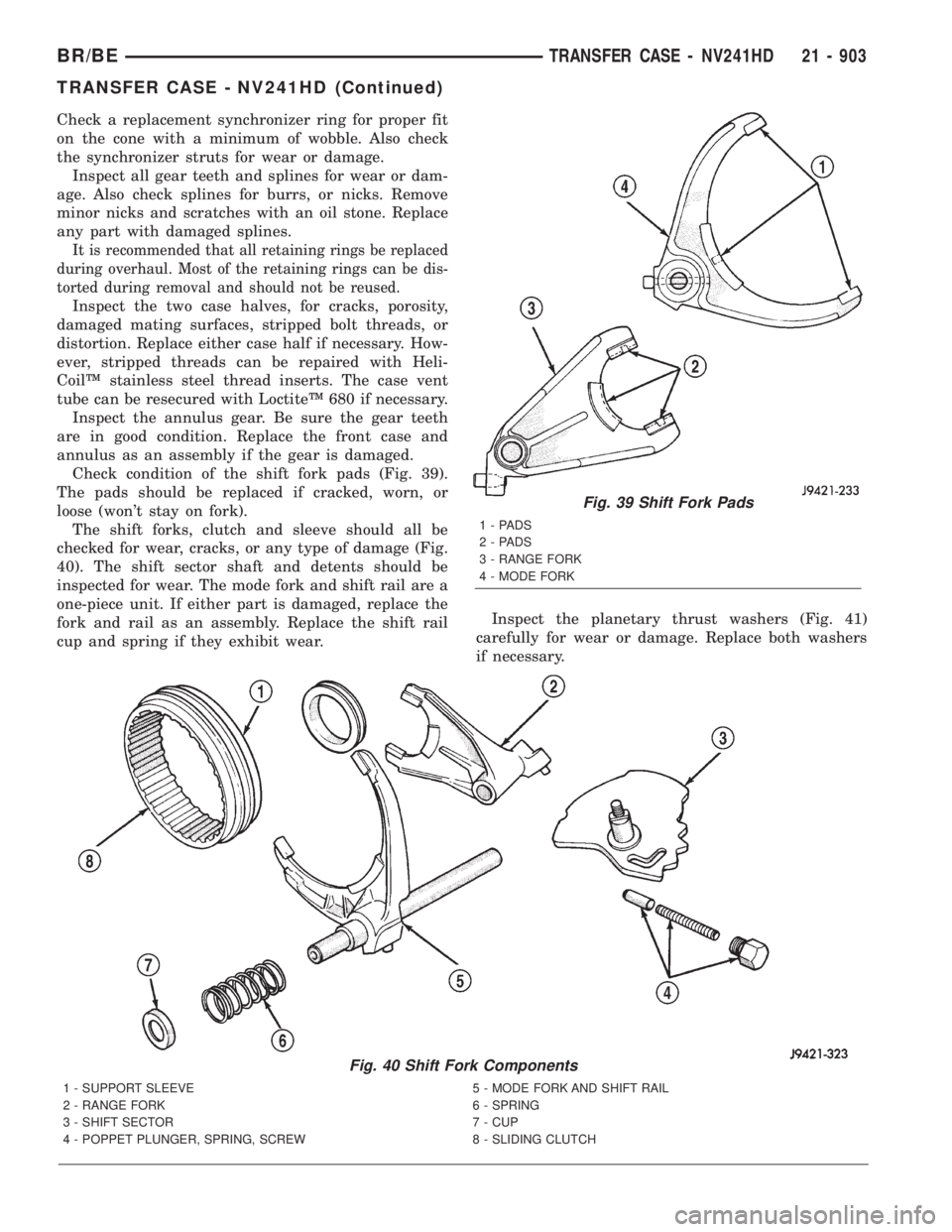
Check a replacement synchronizer ring for proper fit
on the cone with a minimum of wobble. Also check
the synchronizer struts for wear or damage.
Inspect all gear teeth and splines for wear or dam-
age. Also check splines for burrs, or nicks. Remove
minor nicks and scratches with an oil stone. Replace
any part with damaged splines.
It is recommended that all retaining rings be replaced
during overhaul. Most of the retaining rings can be dis-
torted during removal and should not be reused.
Inspect the two case halves, for cracks, porosity,
damaged mating surfaces, stripped bolt threads, or
distortion. Replace either case half if necessary. How-
ever, stripped threads can be repaired with Heli-
CoilŸ stainless steel thread inserts. The case vent
tube can be resecured with LoctiteŸ 680 if necessary.
Inspect the annulus gear. Be sure the gear teeth
are in good condition. Replace the front case and
annulus as an assembly if the gear is damaged.
Check condition of the shift fork pads (Fig. 39).
The pads should be replaced if cracked, worn, or
loose (won't stay on fork).
The shift forks, clutch and sleeve should all be
checked for wear, cracks, or any type of damage (Fig.
40). The shift sector shaft and detents should be
inspected for wear. The mode fork and shift rail are a
one-piece unit. If either part is damaged, replace the
fork and rail as an assembly. Replace the shift rail
cup and spring if they exhibit wear.Inspect the planetary thrust washers (Fig. 41)
carefully for wear or damage. Replace both washers
if necessary.
Fig. 39 Shift Fork Pads
1-PADS
2-PADS
3 - RANGE FORK
4 - MODE FORK
Fig. 40 Shift Fork Components
1 - SUPPORT SLEEVE 5 - MODE FORK AND SHIFT RAIL
2 - RANGE FORK 6 - SPRING
3 - SHIFT SECTOR 7 - CUP
4 - POPPET PLUNGER, SPRING, SCREW 8 - SLIDING CLUTCH
BR/BETRANSFER CASE - NV241HD 21 - 903
TRANSFER CASE - NV241HD (Continued)
Page 2539 of 2889
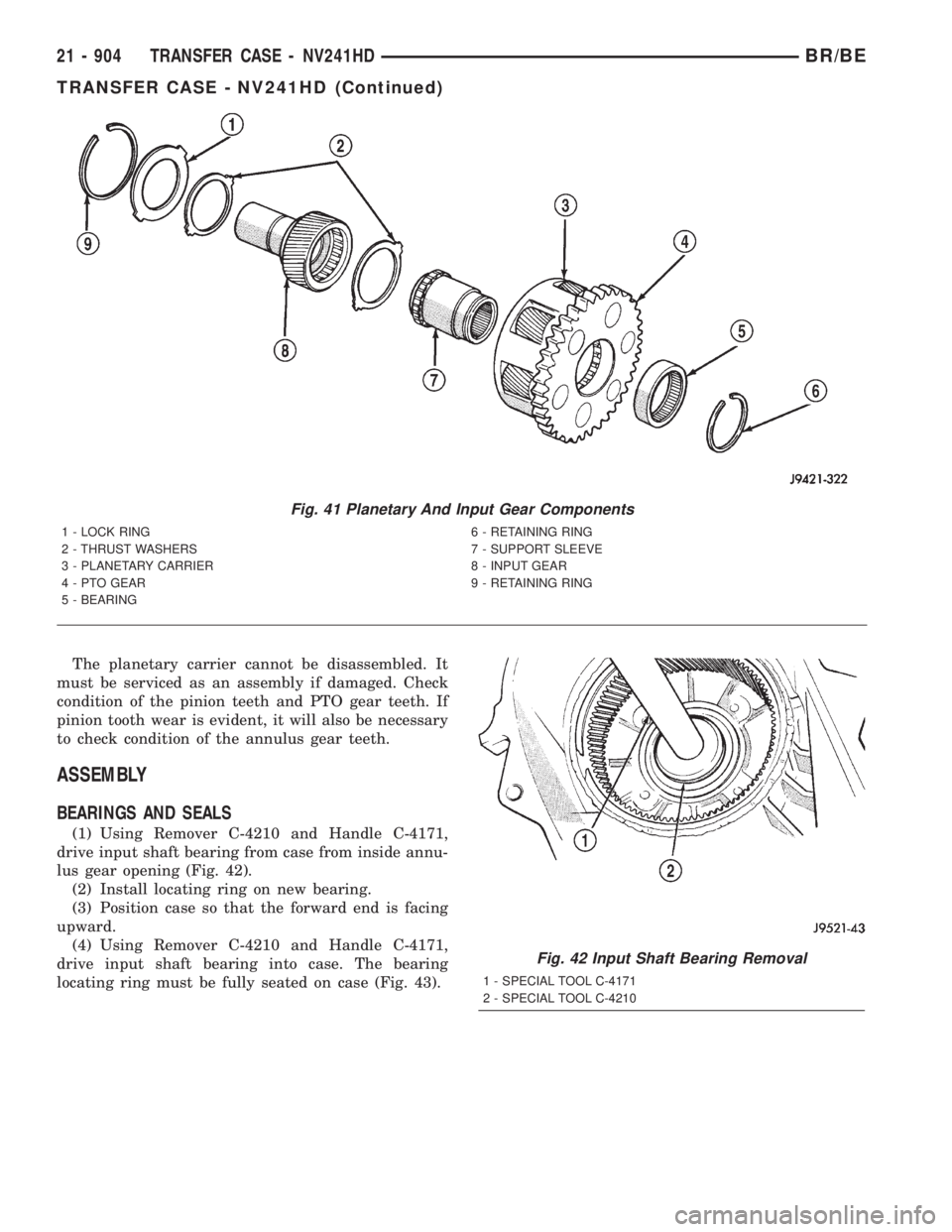
The planetary carrier cannot be disassembled. It
must be serviced as an assembly if damaged. Check
condition of the pinion teeth and PTO gear teeth. If
pinion tooth wear is evident, it will also be necessary
to check condition of the annulus gear teeth.
ASSEMBLY
BEARINGS AND SEALS
(1) Using Remover C-4210 and Handle C-4171,
drive input shaft bearing from case from inside annu-
lus gear opening (Fig. 42).
(2) Install locating ring on new bearing.
(3) Position case so that the forward end is facing
upward.
(4) Using Remover C-4210 and Handle C-4171,
drive input shaft bearing into case. The bearing
locating ring must be fully seated on case (Fig. 43).
Fig. 41 Planetary And Input Gear Components
1 - LOCK RING 6 - RETAINING RING
2 - THRUST WASHERS 7 - SUPPORT SLEEVE
3 - PLANETARY CARRIER 8 - INPUT GEAR
4 - PTO GEAR 9 - RETAINING RING
5 - BEARING
Fig. 42 Input Shaft Bearing Removal
1 - SPECIAL TOOL C-4171
2 - SPECIAL TOOL C-4210
21 - 904 TRANSFER CASE - NV241HDBR/BE
TRANSFER CASE - NV241HD (Continued)
Page 2540 of 2889
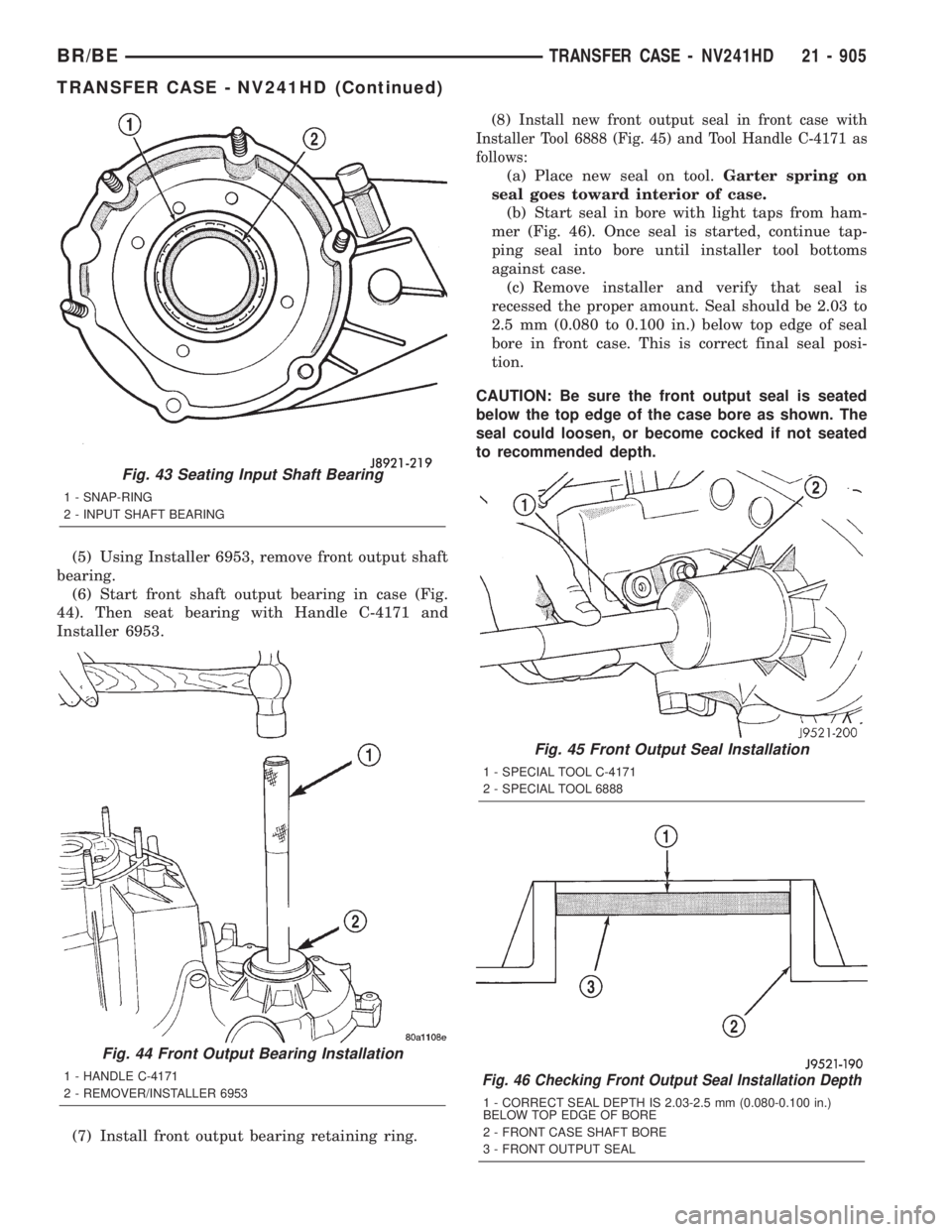
(5) Using Installer 6953, remove front output shaft
bearing.
(6) Start front shaft output bearing in case (Fig.
44). Then seat bearing with Handle C-4171 and
Installer 6953.
(7) Install front output bearing retaining ring.(8)
Install new front output seal in front case with
Installer Tool 6888 (Fig. 45) and Tool Handle C-4171 as
follows:
(a) Place new seal on tool.Garter spring on
seal goes toward interior of case.
(b) Start seal in bore with light taps from ham-
mer (Fig. 46). Once seal is started, continue tap-
ping seal into bore until installer tool bottoms
against case.
(c) Remove installer and verify that seal is
recessed the proper amount. Seal should be 2.03 to
2.5 mm (0.080 to 0.100 in.) below top edge of seal
bore in front case. This is correct final seal posi-
tion.
CAUTION: Be sure the front output seal is seated
below the top edge of the case bore as shown. The
seal could loosen, or become cocked if not seated
to recommended depth.
Fig. 43 Seating Input Shaft Bearing
1 - SNAP-RING
2 - INPUT SHAFT BEARING
Fig. 44 Front Output Bearing Installation
1 - HANDLE C-4171
2 - REMOVER/INSTALLER 6953
Fig. 45 Front Output Seal Installation
1 - SPECIAL TOOL C-4171
2 - SPECIAL TOOL 6888
Fig. 46 Checking Front Output Seal Installation Depth
1 - CORRECT SEAL DEPTH IS 2.03-2.5 mm (0.080-0.100 in.)
BELOW TOP EDGE OF BORE
2 - FRONT CASE SHAFT BORE
3 - FRONT OUTPUT SEAL
BR/BETRANSFER CASE - NV241HD 21 - 905
TRANSFER CASE - NV241HD (Continued)