DODGE TRUCK 1993 Service Repair Manual
Manufacturer: DODGE, Model Year: 1993, Model line: TRUCK, Model: DODGE TRUCK 1993Pages: 1502, PDF Size: 80.97 MB
Page 401 of 1502
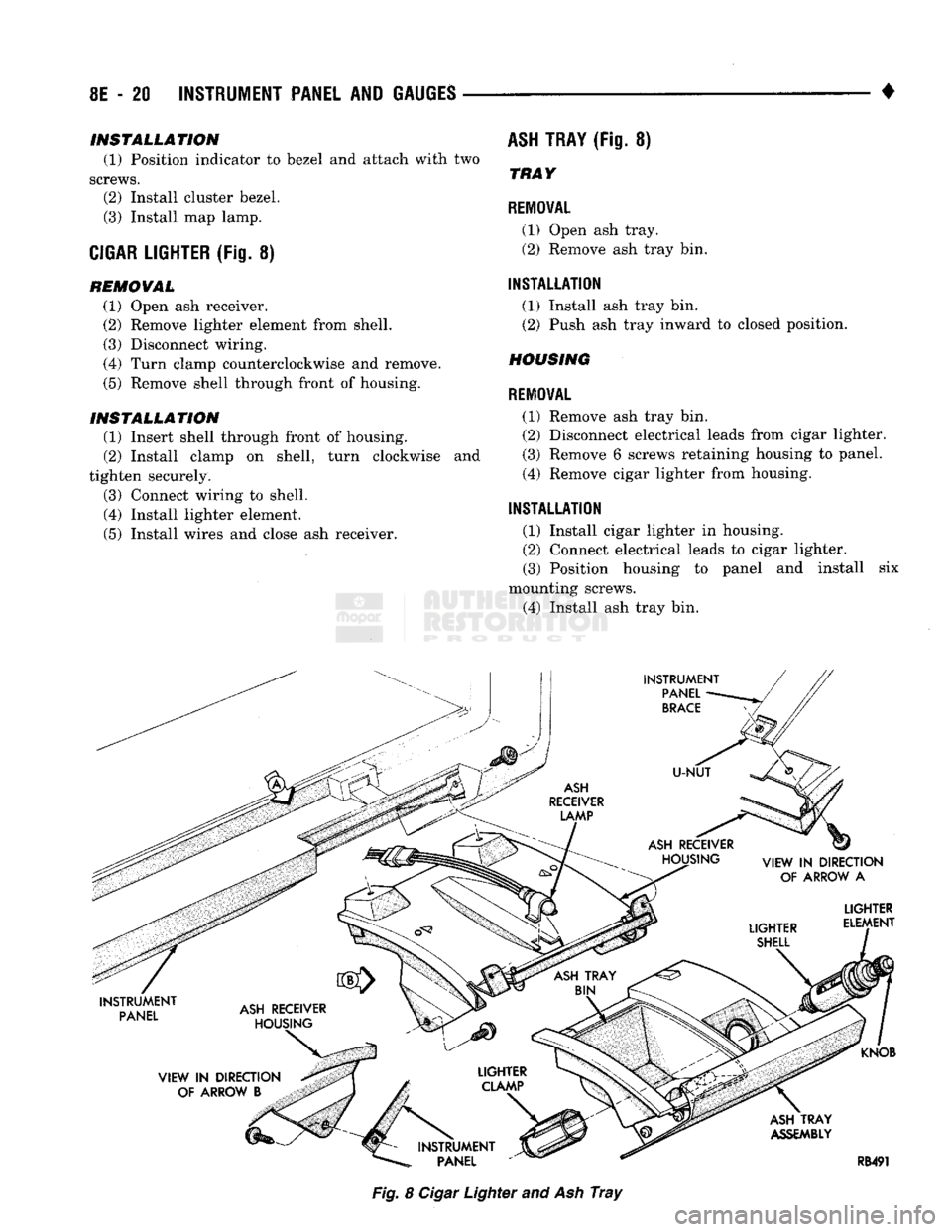
8E
- 20
INSTRUMENT PANEL
AND
GAUGES
•
INSTALLATION
(1) Position indicator to bezel and attach with two
screws. (2) Install cluster bezel.
(3) Install map lamp.
CIGAR LIGHTER
(Fig. 8) REMOVAL (1) Open ash receiver.
(2) Remove lighter element from shell.
(3) Disconnect wiring.
(4) Turn clamp counterclockwise and remove.
(5) Remove shell through front of housing.
INSTALLATION
(1) Insert shell through front of housing.
(2) Install clamp on shell, turn clockwise and
tighten securely.
(3) Connect wiring to shell.
(4) Install lighter element.
(5) Install wires and close ash receiver.
ASH
TRAY
(Fig. 8)
TRAY
REMOVAL
(1) Open ash tray.
(2) Remove ash tray bin.
INSTALLATION
(1) Install ash tray bin.
(2) Push ash tray inward to closed position.
HOUSING
REMOVAL
(1) Remove ash tray bin. (2) Disconnect electrical leads from cigar lighter.
(3) Remove 6 screws retaining housing to panel.
(4) Remove cigar lighter from housing.
INSTALLATION
(1) Install cigar lighter in housing.
(2) Connect electrical leads to cigar lighter. (3) Position housing to panel and install six
mounting screws.
(4) Install ash tray bin. Fig. 8
Cigar
Lighter and Ash
Tray
Page 402 of 1502
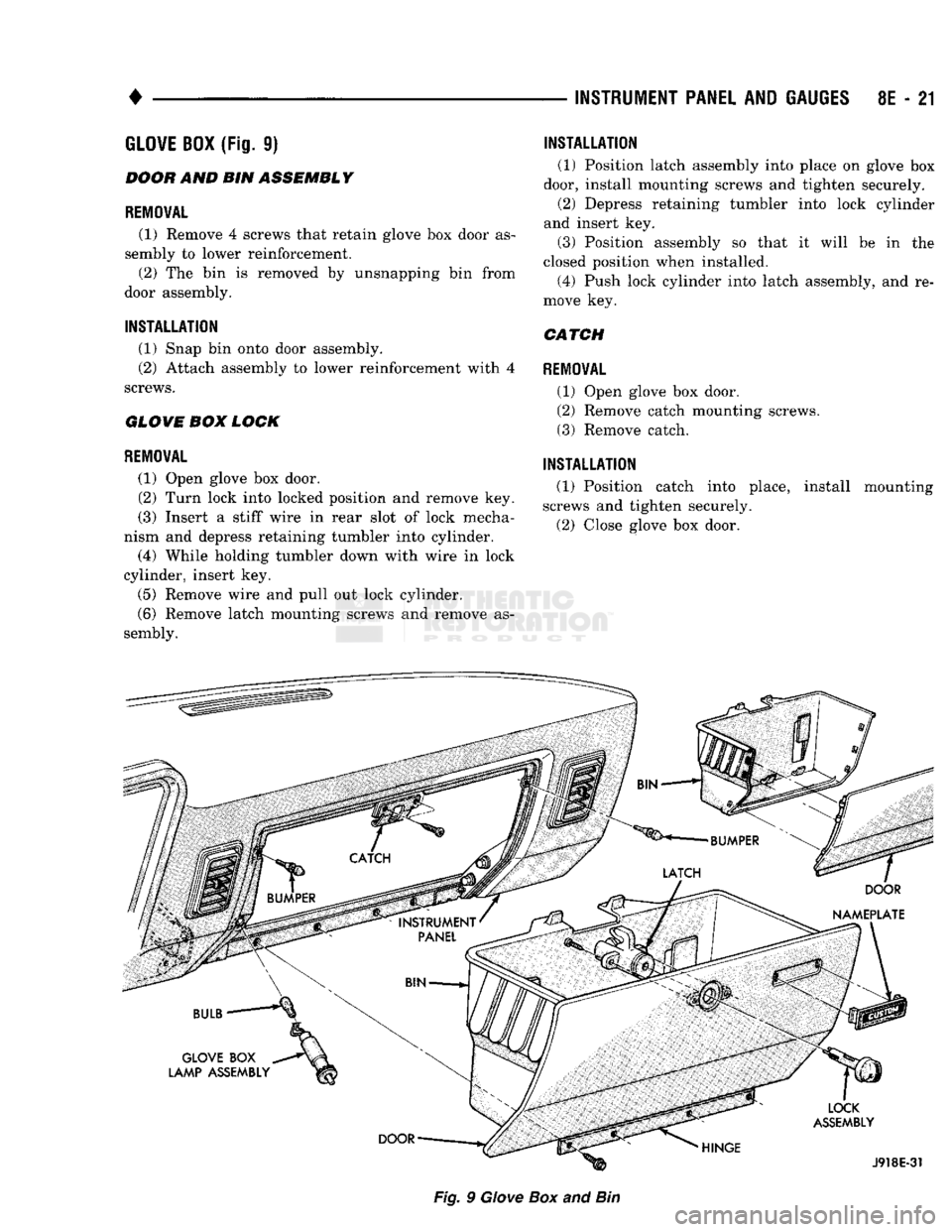
•
INSTRUMENT PANEL AND GAUGES 8E - 21
GLOVE
BOX
(Fig.
9)
BOOH
AND BIN
ASSEMBLY
REMOVAL
(1) Remove
4
screws that retain glove
box
door
as
sembly
to
lower reinforcement. (2)
The bin is
removed
by
unsnapping
bin
from
door assembly.
INSTALLATION
(1) Snap
bin
onto door assembly.
(2) Attach assembly
to
lower reinforcement with
4
screws.
GLOVE
BOM
LOCK
REMOVAL
(1) Open glove
box
door.
(2)
Turn lock into locked position
and
remove
key.
(3) Insert
a
stiff wire
in
rear slot
of
lock mecha
nism
and
depress retaining tumbler into cylinder.
(4) While holding tumbler down with wire
in
lock
cylinder, insert
key.
(5)
Remove wire
and
pull
out
lock cylinder.
(6) Remove latch mounting screws
and
remove
as
sembly.
INSTALLATION
(1) Position latch assembly into place
on
glove
box
door, install mounting screws
and
tighten securely. (2) Depress retaining tumbler into lock cylinder
and insert
key.
(3) Position assembly
so
that
it
will
be in the
closed position when installed. (4) Push lock cylinder into latch assembly,
and re
move
key.
CATCH
REMOVAL
(1) Open glove
box
door.
(2) Remove catch mounting screws.
(3) Remove catch.
INSTALLATION
(1) Position catch into place, install mounting
screws
and
tighten securely.
(2) Close glove
box
door.
Fig.
9
Giove
Box
and
Bin
Page 403 of 1502
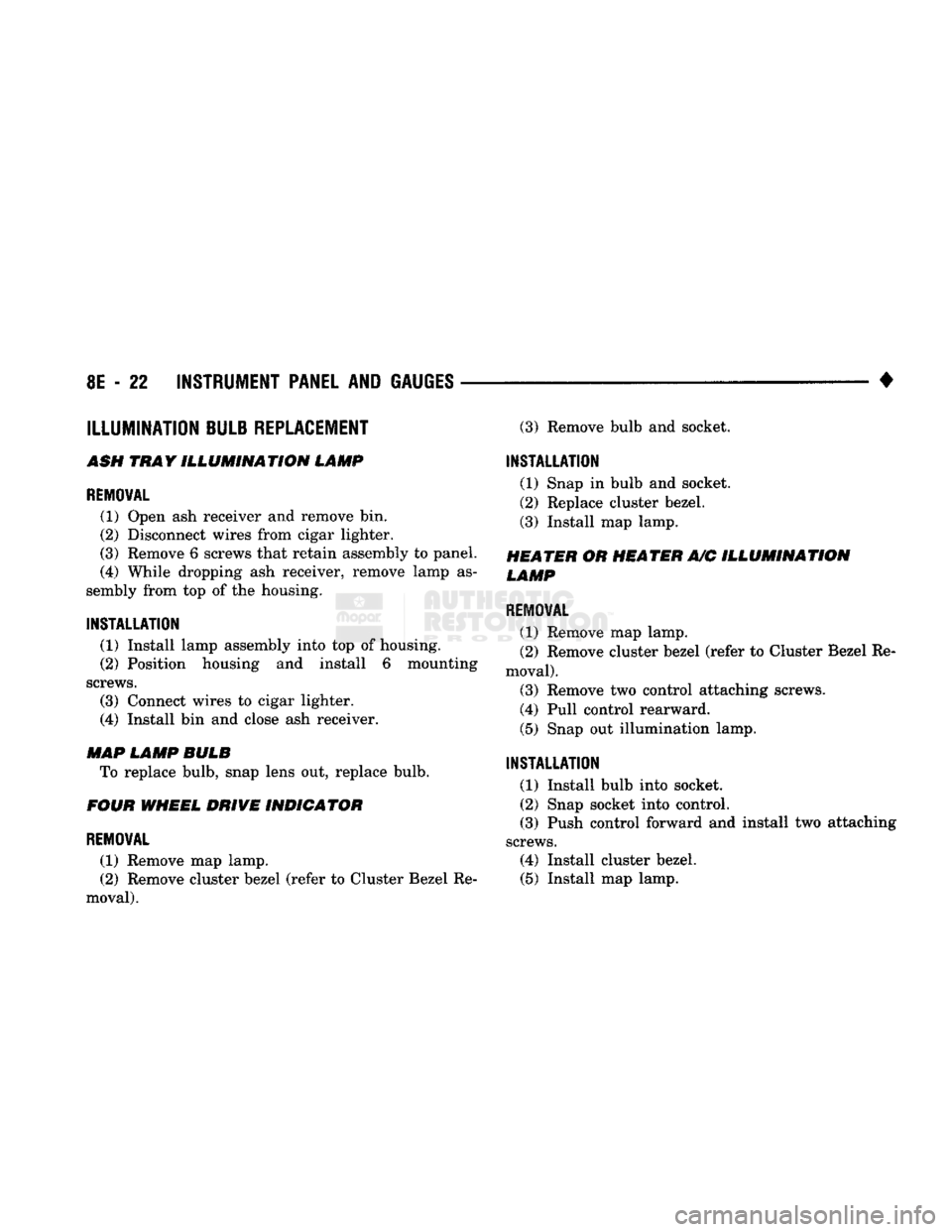
8E
- 22
INSTRUMENT PANEL
AND
GAUGES
•
ILLUMINATION BULB
REPLACEMENT
ASH
TRAY ILLUMINATION LAMP
REMOVAL
(1) Open ash receiver and remove bin.
(2)
Disconnect wires from cigar lighter.
(3)
Remove 6 screws that retain assembly to panel.
(4)
While dropping ash receiver, remove lamp as
sembly from top of the housing.
INSTALLATION
(1) Install lamp assembly into top of housing.
(2)
Position housing and install 6 mounting
screws.
(3)
Connect wires to cigar lighter.
(4)
Install bin and close ash receiver.
MAP
LAMP BULB
To replace bulb, snap lens out, replace bulb.
FOUR
WHEEL DRIVE INDICATOR
REMOVAL
(1) Remove map lamp.
(2)
Remove cluster bezel (refer to Cluster Bezel Re
moval).
(3)
Remove bulb and socket.
INSTALLATION
(1) Snap in bulb and socket.
(2)
Replace cluster bezel.
(3)
Install map lamp.
HEATER
OR
HEATER
A/C
ILLUMINATION
LAMP
REMOVAL
(1) Remove map lamp.
(2)
Remove cluster bezel (refer to Cluster Bezel Re
moval).
(3)
Remove two control attaching screws.
(4)
Pull control rearward.
(5) Snap out illumination lamp.
INSTALLATION
(1) Install bulb into socket.
(2)
Snap socket into control.
(3)
Push control forward and install two attaching
screws.
(4)
Install cluster bezel. (5) Install map lamp.
Page 404 of 1502
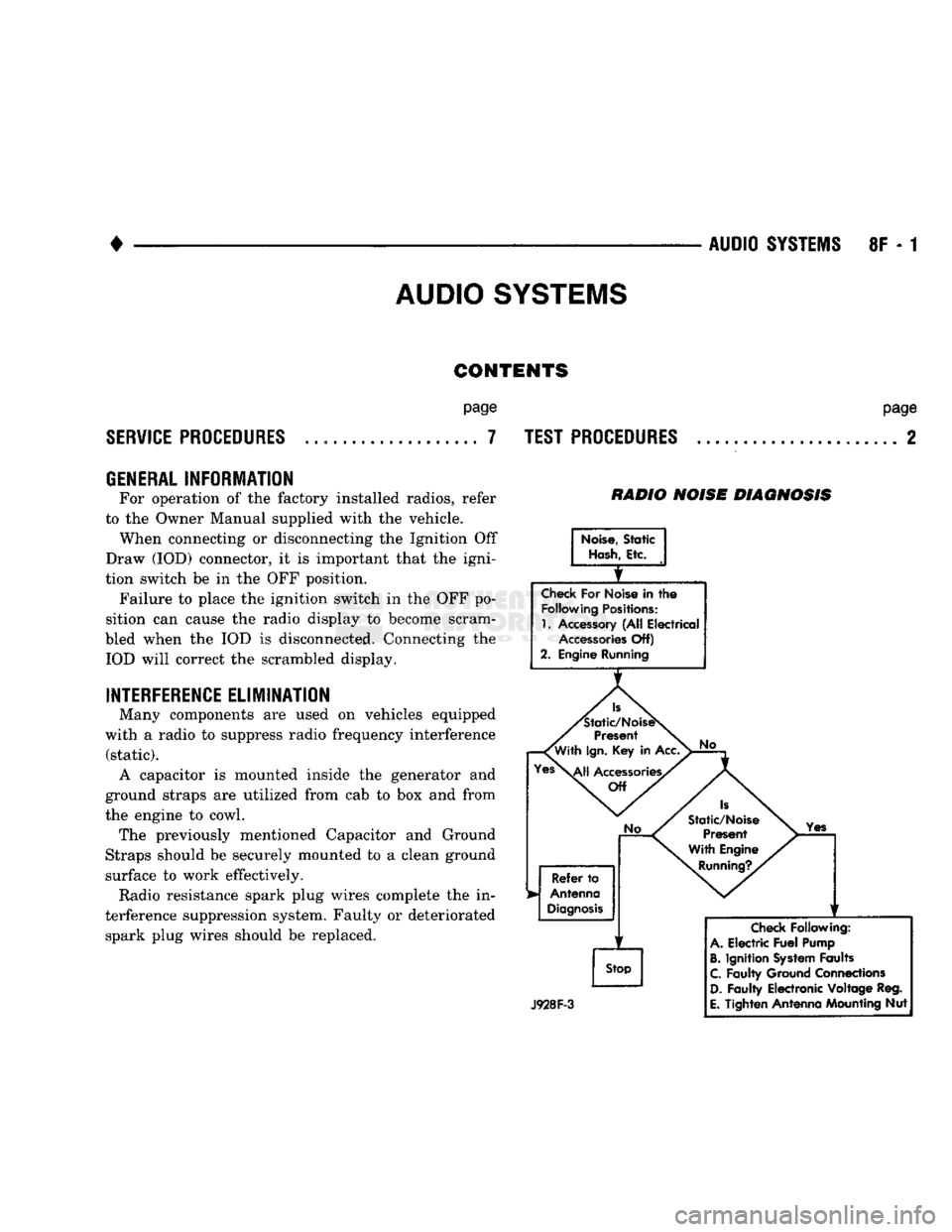
AUDIO SYSTEMS
CONTENTS
SERVICE
PROCEDURES
page
.. 7
TEST PROCEDURES
page
.. 2
GENERAL
INFORMATION
For operation of the factory installed radios, refer
to the Owner Manual supplied with the vehicle. When connecting or disconnecting the Ignition Off
Draw (IOD) connector, it is important that the igni
tion switch be in the OFF position. Failure to place the ignition switch in the OFF po
sition can cause the radio display to become scram
bled when the IOD is disconnected. Connecting the IOD will correct the scrambled display.
INTERFERENCE
ELIMINATION
Many components are used on vehicles equipped
with a radio to suppress radio frequency interference (static). A capacitor is mounted inside the generator and
ground straps are utilized from cab to box and from
the engine to cowl. The previously mentioned Capacitor and Ground
Straps should be securely mounted to a clean ground
surface to work effectively. Radio resistance spark plug wires complete the in
terference suppression system. Faulty or deteriorated spark plug wires should be replaced.
RADIO NOISE DIAGNOSIS
Noise,
Static
Hash,
Etc.
Check
For Noise in
the
Following
Positions:
1.
Accessory (All Electrical
Accessories
Off)
2. Engine Running
Is
'Static/NoiseS
Present
'With
Ign.
Key in Acc.
Yes\^|j
Accessories/
Off
No
Refer
to
Antenna
Diagnosis
f
Stop
No
Is
Static/Noise Present
With Engine
Running?.
Yes
J928F-3
Check
Following:
A.
Electric
Fuel
Pump
B.
Ignition
System
Faults
C.
Faulty Ground Connections
D.
Faulty Electronic Voltage Reg.
E.
Tighten Antenna Mounting Nut
Page 405 of 1502
![DODGE TRUCK 1993 Service Repair Manual
8F
- 2
AUDIO
SYSTEMS
• RADIO CONNECTOR PINS
BLACK
CHRYSLER
AM/FM STEREO
RADIOS
4 SPEAKERS
GRAY
BLACK
XL
GRAY
0@[3]S[3]@[D
X52 X54 VIEWED
FROM
X58
WIRE
END X56
E2 DODGE TRUCK 1993 Service Repair Manual
8F
- 2
AUDIO
SYSTEMS
• RADIO CONNECTOR PINS
BLACK
CHRYSLER
AM/FM STEREO
RADIOS
4 SPEAKERS
GRAY
BLACK
XL
GRAY
0@[3]S[3]@[D
X52 X54 VIEWED
FROM
X58
WIRE
END X56
E2](/img/12/56922/w960_56922-404.png)
8F
- 2
AUDIO
SYSTEMS
• RADIO CONNECTOR PINS
BLACK
CHRYSLER
AM/FM STEREO
RADIOS
4 SPEAKERS
GRAY
BLACK
XL
GRAY
0@[3]S[3]@[D
X52 X54 VIEWED
FROM
X58
WIRE
END X56
E2 Ml
X51
X53 X57
X55
L7 XI2
AM/FM STEREO
RADIOS
2 SPEAKERS
BLACK
GRAY
4
BLACK
GRAY
[ZlSmEIULIlLT]
X54 X54 VIEWED
FROM
X56 WIRE END X56
E2
Ml
X53
X53 X55
X55
L7 X12
LEGEND:
E2-
ILLUMINATION
X51-LEFT
REAR FEED
X55-LEFT
DR RETURN L7-
PARK
LAMPS
X52-RIGHT
REAR FEED
X56-RIGHT
DR RETURN
Ml- BATTERY
X53-LEFT
DR FEED
X57-LEFT
REAR RETURN X12-ACC/RUN
X54-RIGHT
DR FEED
X58-RIGHT
REAR RETURN
J938F-8
TEST
PROCEDURES
RADIO DIAGNOSIS
Turn Ign. Key to
ACC.
T
Check
AM, FM and
Tape
Player
Operation
NOTE: FOR WIRE COLORS REFER TO
SECTION 8W-WIRING DIAGRAMS
Page 406 of 1502
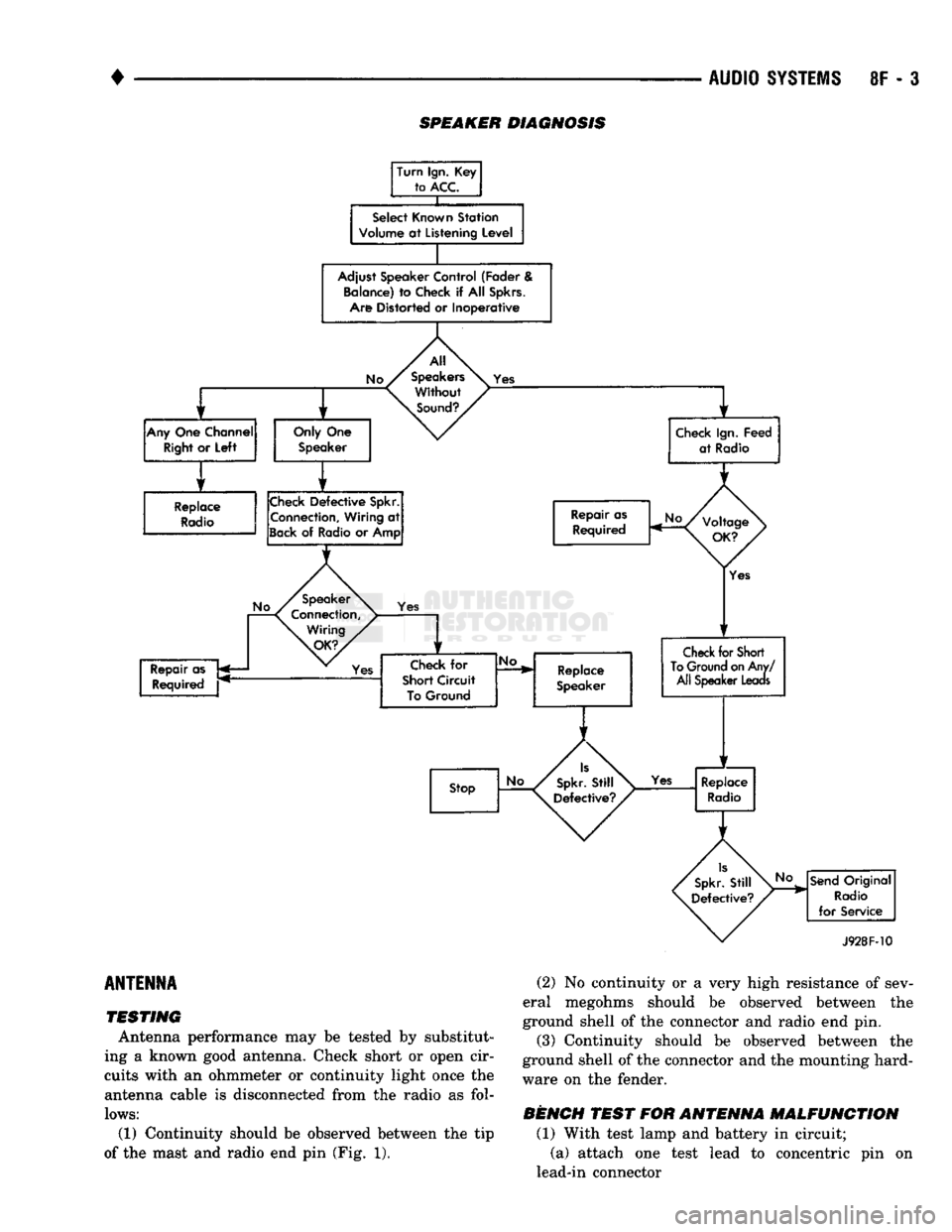
SPEAKER DIAGNOSIS
Turn Ign. Key to
ACC.
X
Select Known Station
Volume
at
Listening Level
Adjust Speaker Control (Fader & Balance) to Check
if
All
Spkrs.
Am Distorted or Inoperative
y r y
r
Any
One Channel
Right
or
Left
Only One
Speaker
1 r
Replace
Radio
Check
Defective
Spkr.
Connection, Wiring
at
Sack
of
Radio or Amp
Check
Defective
Spkr.
Connection, Wiring
at
Sack
of
Radio or Amp All
Speakers Without
Sound?,
Yes
Check Ign. Feed
at Radio
Repair as Required Repair as
Required
Yes Yes
Check
for
Short Circuit To Ground
No.
Replace
Speaker
Yes
Check
for
Short
To
Ground
on
Any/ All Speaker
Leaas
Stop
Yes
Replace
Radio
No
Send
Original
Radio
for Service
J928F-10
ANTENNA
TESTING
Antenna performance may be tested by substitut
ing a known good antenna. Check short or open cir
cuits with an ohmmeter or continuity light once the antenna cable is disconnected from the radio as fol
lows:
(1) Continuity should be observed between the tip
of the mast and radio end pin (Fig. 1).
(2)
No continuity or a very high resistance of sev
eral megohms should be observed between the
ground shell of the connector and radio end pin.
(3)
Continuity should be observed between the
ground shell of the connector and the mounting hard
ware on the fender.
BENCH
TEST
FOR
ANTENNA
MALFUNCTION
(1) With test lamp and battery in circuit; (a) attach one test lead to concentric pin on
lead-in connector
Page 407 of 1502
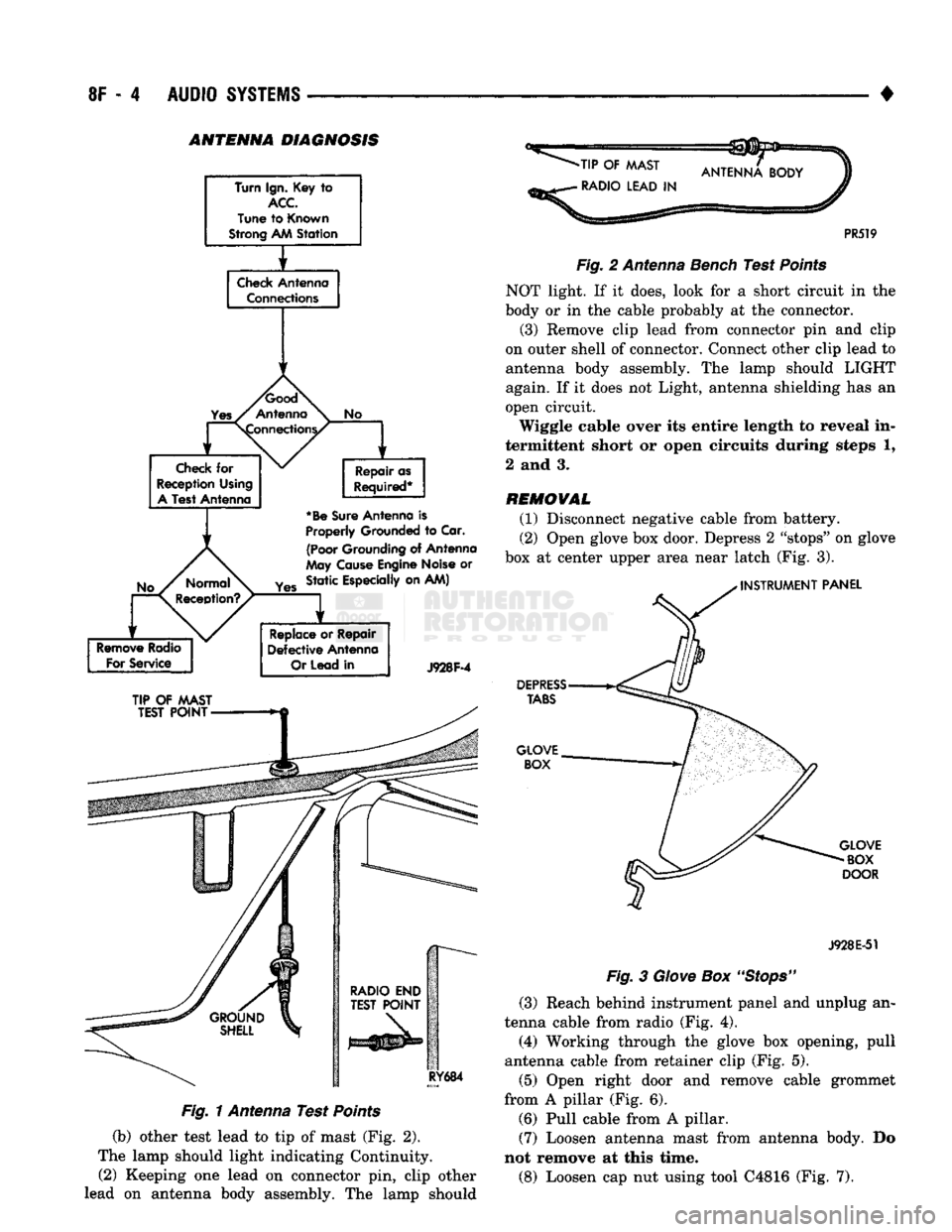
8F - 4
AUDIO SYSTEMS
• ANTENNA DIAGNOSIS
Turn Ign. Key
to
ACC
Tune
to
Known
Strong AM
Station
f
Check
Antenna Connections
1
1
No
Check
for
Reception Using
A
Test Antenna Repair as
Required*
*Be
Sure
Antenna
is
Properly
Grounded
to
Car.
(Poor
Grounding
of
Antenna
May
Cause
Engine Noise
or
Yes
Static Especially on AM)
Remove
Radio
For
Service
Replace
or
Repair
Defective
Antenna
Or
Lead
in
J928F-4
TIP
OF
MAST
TEST
POINT
RY684
Fig. 1 Antenna Test Points
(b) other test lead to tip of mast (Fig. 2).
The lamp should light indicating Continuity. (2) Keeping one lead on connector pin, clip other
lead on antenna body assembly. The lamp should
-TIP
OF
MAST
•
RADIO LEAD
IN
PR519
Fig.
2 Antenna Bench Test
Points
NOT light. If it does, look for a short circuit in the
body or in the cable probably at the connector.
(3) Remove clip lead from connector pin and clip
on outer shell of connector. Connect other clip lead to
antenna body assembly. The lamp should LIGHT
again. If it does not Light, antenna shielding has an
open circuit.
Wiggle cable over its entire length to reveal in
termittent short or open circuits during steps 1,
2 and 3.
REMOVAL
(1) Disconnect negative cable from battery.
(2) Open glove box door. Depress 2 "stops" on glove
box at center upper area near latch (Fig. 3).
INSTRUMENT
PANEL
DEPRESS
TABS
GLOVE BOX
GLOVE
BOX
DOOR
J928E-51
Fig.
3
Glove
Box
"Stops"
(3) Reach behind instrument panel and unplug an
tenna cable from radio (Fig. 4).
(4) Working through the glove box opening, pull
antenna cable from retainer clip (Fig. 5).
(5) Open right door and remove cable grommet
from A pillar (Fig. 6). (6) Pull cable from A pillar. (7) Loosen antenna mast from antenna body. Do
not remove at this time.
(8) Loosen cap nut using tool C4816 (Fig. 7).
Page 408 of 1502
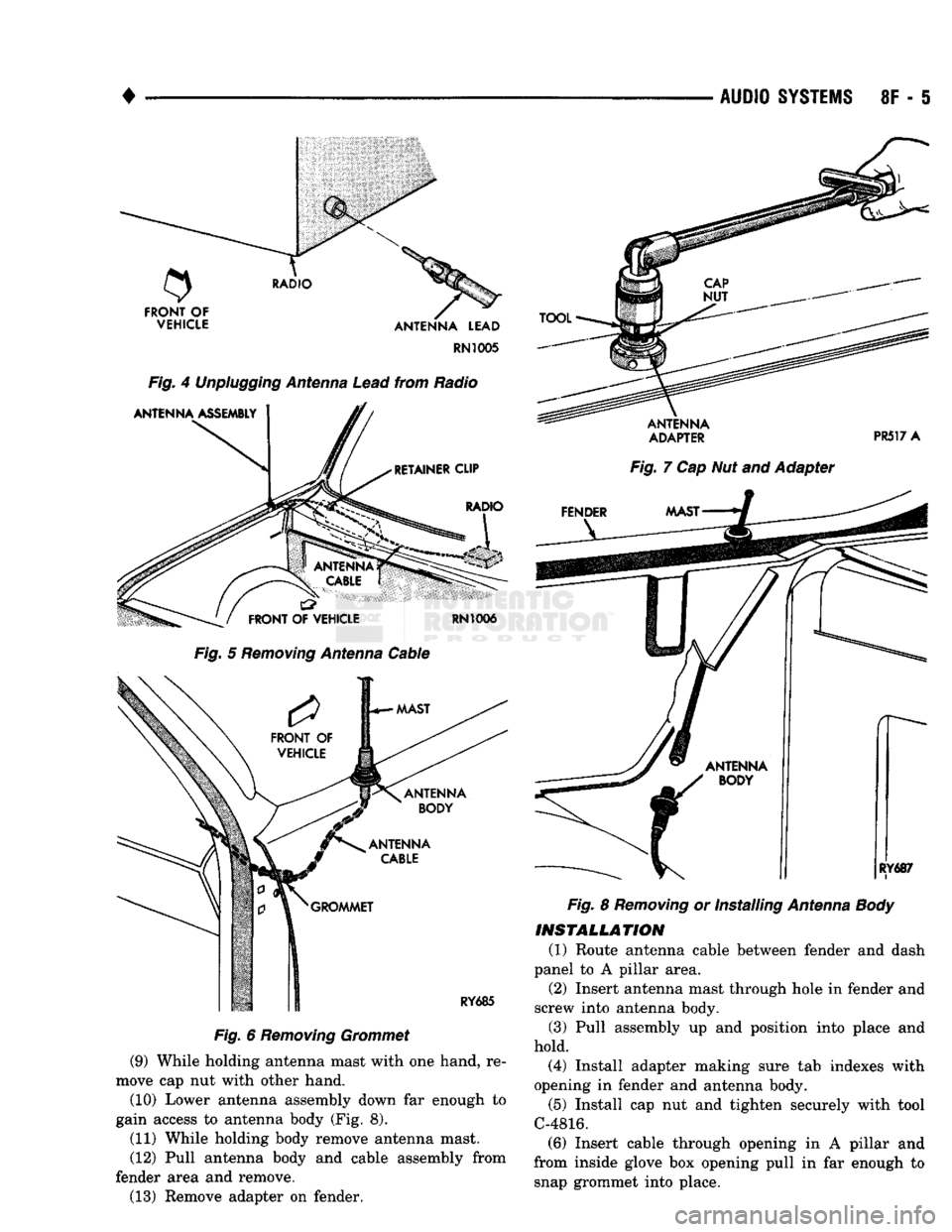
•
AUDIO
SYSTEMS
8F - 5
RN1005
Fig.
4
Unplugging
Antenna
Lead
from Radio
Fig.
5
Removing
Antenna
Cable
Fig.
6
Removing
Grommet
(9) While holding antenna mast with one hand, re
move cap nut with other hand.
(10) Lower antenna assembly down far enough to
gain access to antenna body (Fig. 8).
(11) While holding body remove antenna mast.
(12) Pull antenna body and cable assembly from
fender area and remove. (13) Remove adapter on fender.
ADAPTER
PR517 A
Fig.
7 Cap Nut and Adapter
Fig.
8
Removing
or Installing
Antenna
Body
INSTALLATION
(1) Route antenna cable between fender and dash
panel to A pillar area. (2) Insert antenna mast through hole in fender and
screw into antenna body.
(3) Pull assembly up and position into place and
hold. (4) Install adapter making sure tab indexes with
opening in fender and antenna body.
(5) Install cap nut and tighten securely with tool
C-4816. (6) Insert cable through opening in A pillar and
from inside glove box opening pull in far enough to snap grommet into place.
Page 409 of 1502
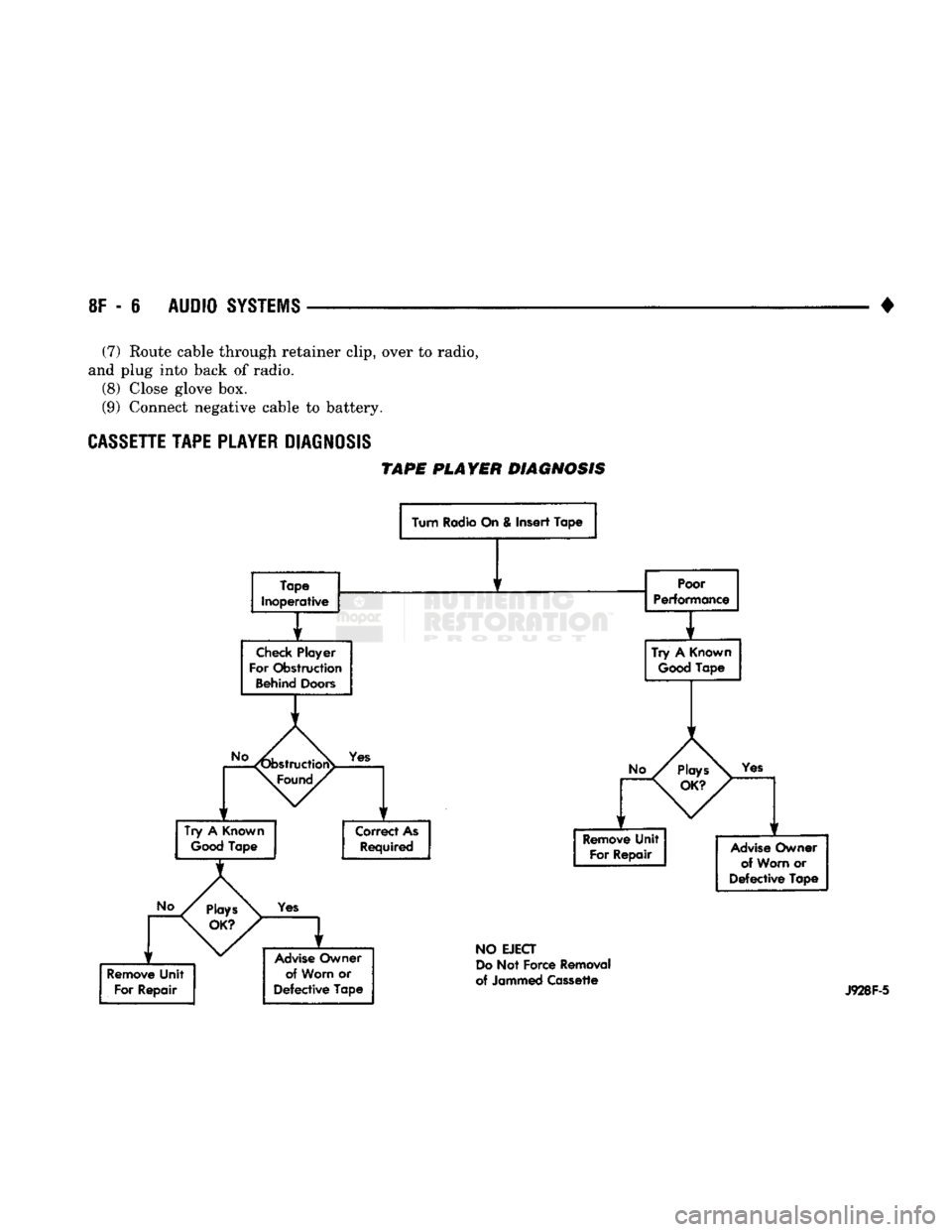
8F
- 6
AUDIO
SYSTEMS
•
(7) Route cable through retainer clip, over to radio,
and plug into back of radio. (8) Close glove box.
(9) Connect negative cable to battery.
CASSETTE
TAPE
PLAYER
DIAGNOSIS
TAPE
PLAYER DIAGNOSIS
Turn Radio On & Insert Tape
Tape
Inoperative
Check
Player
For Obstruction
Behind
Doors
Poor
Performance
1
Try
A
Good
Known
Tape
Yes
Try
A
Known
Good
Tape Correct As
Required
Yes
Advise
Owner of Worn
or
Defective
Tape
Yes
Remove
Unit For Repair
Advise
Owner
of Worn
or
Defective
Tape
NO
EJECT
Do
Not Force Removal
of Jammed Cassette
J928F-5
Page 410 of 1502
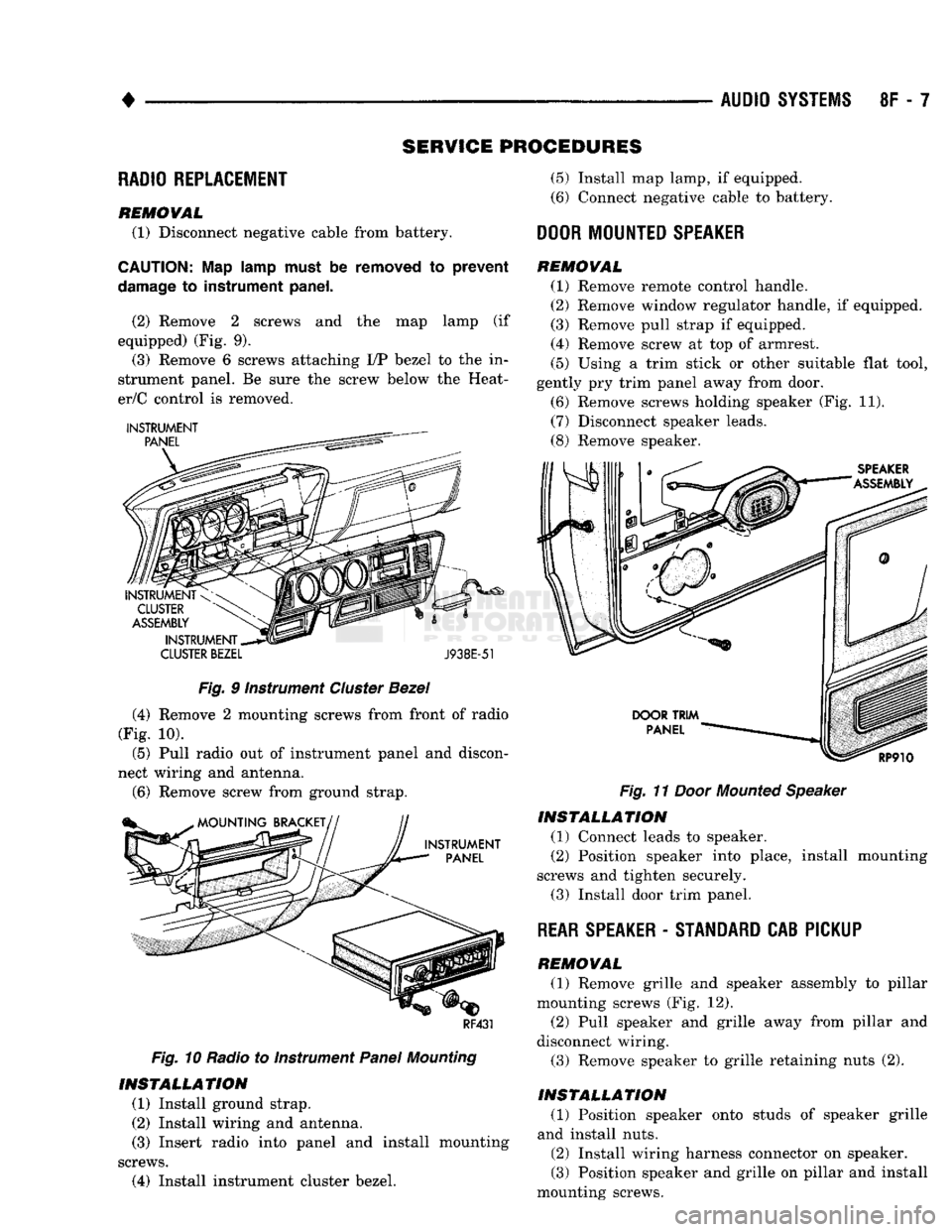
•
AUDIO
SYSTEMS
8F - 7
SERVICE
PROCEDURES
RADIO
REPLACEMENT
REMOVAL
(1) Disconnect negative cable from battery.
CAUTION:
Map
lamp
must
be
removed
to
prevent
damage
to instrument panel.
(2) Remove 2 screws and the map lamp (if
equipped) (Fig. 9). (3) Remove 6 screws attaching I/P bezel to the in
strument panel. Be sure the screw below the Heat-
er/C control is removed.
CLUSTER
BEZEL
J938E-51
Fig.
9 Instrument
Cluster
Bezel
(4) Remove 2 mounting screws from front of radio
(Fig. 10).
(5) Pull radio out of instrument panel and discon
nect wiring and antenna.
(6)
Remove screw from ground strap.
RF431
Fig.
10 Radio to Instrument
Panel
Mounting
INSTALLATION
(1) Install ground strap.
(2) Install wiring and antenna. (3) Insert radio into panel and install mounting
screws.
(4) Install instrument cluster bezel.
(5)
Install map lamp, if equipped.
(6) Connect negative cable to battery.
DOOR
MOUNTED
SPEAKER
REMOVAL
(1) Remove remote control handle.
(2) Remove window regulator handle, if equipped.
(3) Remove pull strap if equipped.
(4) Remove screw at top of armrest.
(5)
Using a trim stick or other suitable flat tool,
gently pry trim panel away from door.
(6) Remove screws holding speaker (Fig. 11).
(7) Disconnect speaker leads.
(8) Remove speaker.
Fig.
11
Door
Mounted
Speaker
INSTALLATION
(1) Connect leads to speaker.
(2) Position speaker into place, install mounting
screws and tighten securely.
(3) Install door trim panel.
REAR
SPEAKER
-
STANDARD
CAB PICKUP
REMOVAL
(1) Remove grille and speaker assembly to pillar
mounting screws (Fig. 12). (2) Pull speaker and grille away from pillar and
disconnect wiring.
(3) Remove speaker to grille retaining nuts (2).
INSTALLATION
(1) Position speaker onto studs of speaker grille
and install nuts.
(2) Install wiring harness connector on speaker.
(3) Position speaker and grille on pillar and install
mounting screws.