FIAT DUCATO 244 2002 3.G Connect NavPlus Manual
Manufacturer: FIAT, Model Year: 2002, Model line: DUCATO 244, Model: FIAT DUCATO 244 2002 3.GPages: 246, PDF Size: 3.39 MB
Page 101 of 246
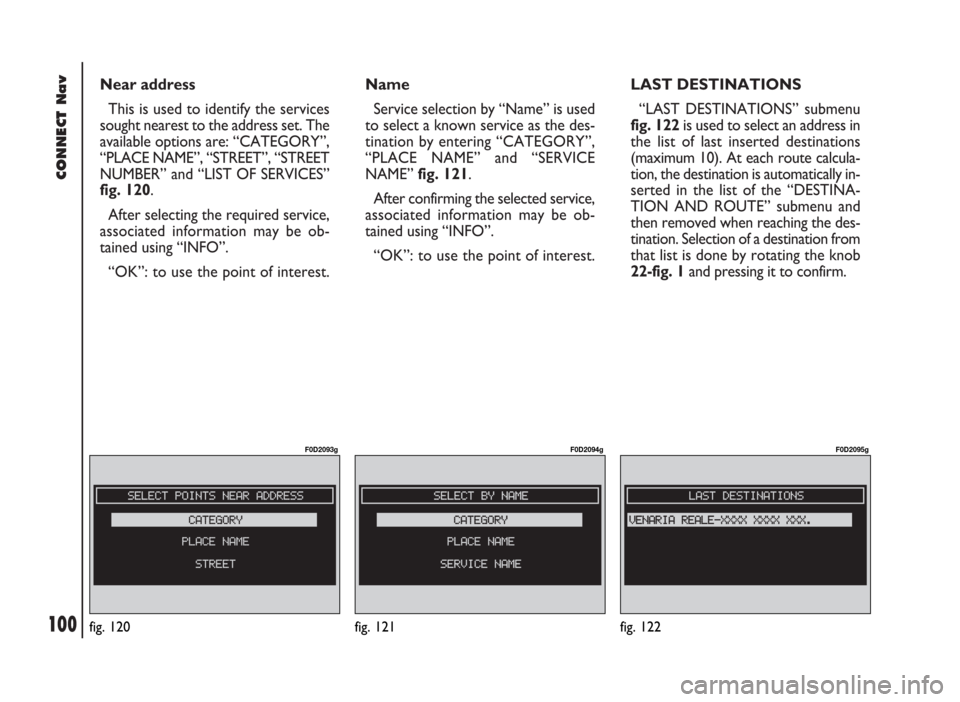
100
CONNECT Nav
Near address
This is used to identify the services
sought nearest to the address set. The
available options are: “CATEGORY”,
“PLACE NAME”, “STREET”, “STREET
NUMBER” and “LIST OF SERVICES”
fig. 120.
After selecting the required service,
associated information may be ob-
tained using “INFO”.
“OK”: to use the point of interest. Name
Service selection by “Name” is used
to select a known service as the des-
tination by entering “CATEGORY”,
“PLACE NAME” and “SERVICE
NAME” fig. 121.
After confirming the selected service,
associated information may be ob-
tained using “INFO”.
“OK”: to use the point of interest.LAST DESTINATIONS
“LAST DESTINATIONS” submenu
fig. 122 is used to select an address in
the list of last inserted destinations
(maximum 10). At each route calcula-
tion, the destination is automatically in-
serted in the list of the “DESTINA-
TION AND ROUTE” submenu and
then removed when reaching the des-
tination. Selection of a destination from
that list is done by rotating the knob
22-fig. 1and pressing it to confirm.
fig. 120
F0D2093g
fig. 121
F0D2094g
fig. 122
F0D2095g
Page 102 of 246
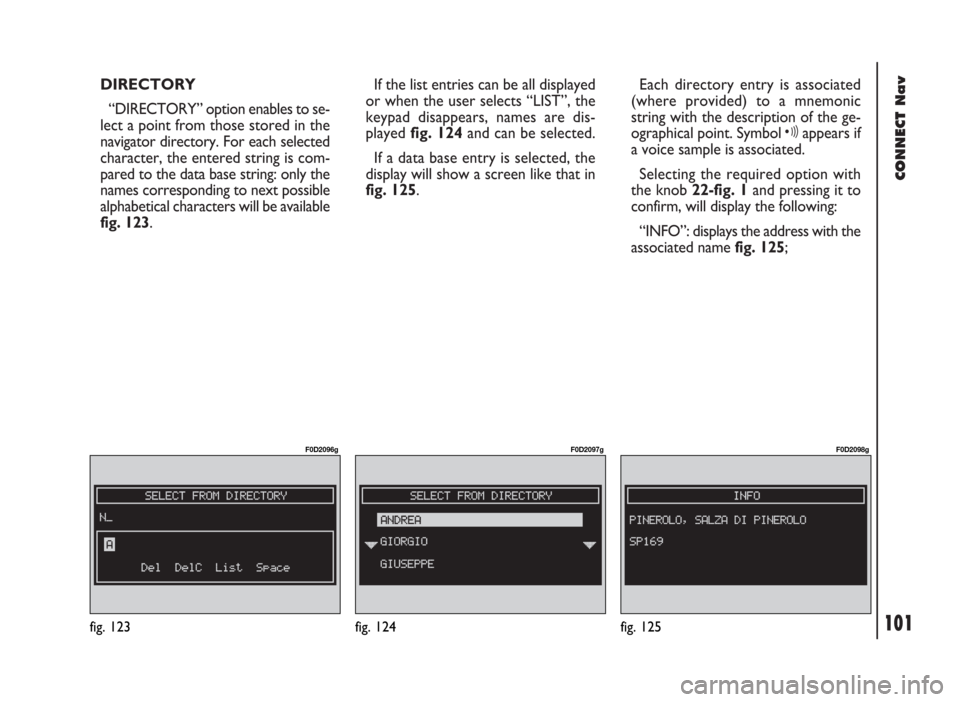
101
CONNECT Nav
DIRECTORY
“DIRECTORY” option enables to se-
lect a point from those stored in the
navigator directory. For each selected
character, the entered string is com-
pared to the data base string: only the
names corresponding to next possible
alphabetical characters will be available
fig. 123. If the list entries can be all displayed
or when the user selects “LIST”, the
keypad disappears, names are dis-
played fig. 124and can be selected.
If a data base entry is selected, the
display will show a screen like that in
fig. 125.Each directory entry is associated
(where provided) to a mnemonic
string with the description of the ge-
ographical point. Symbol ôappears if
a voice sample is associated.
Selecting the required option with
the knob 22-fig. 1and pressing it to
confirm, will display the following:
“INFO”: displays the address with the
associated name fig. 125;
fig. 123
F0D2096g
fig. 125
F0D2098g
fig. 124
F0D2097g
Page 103 of 246
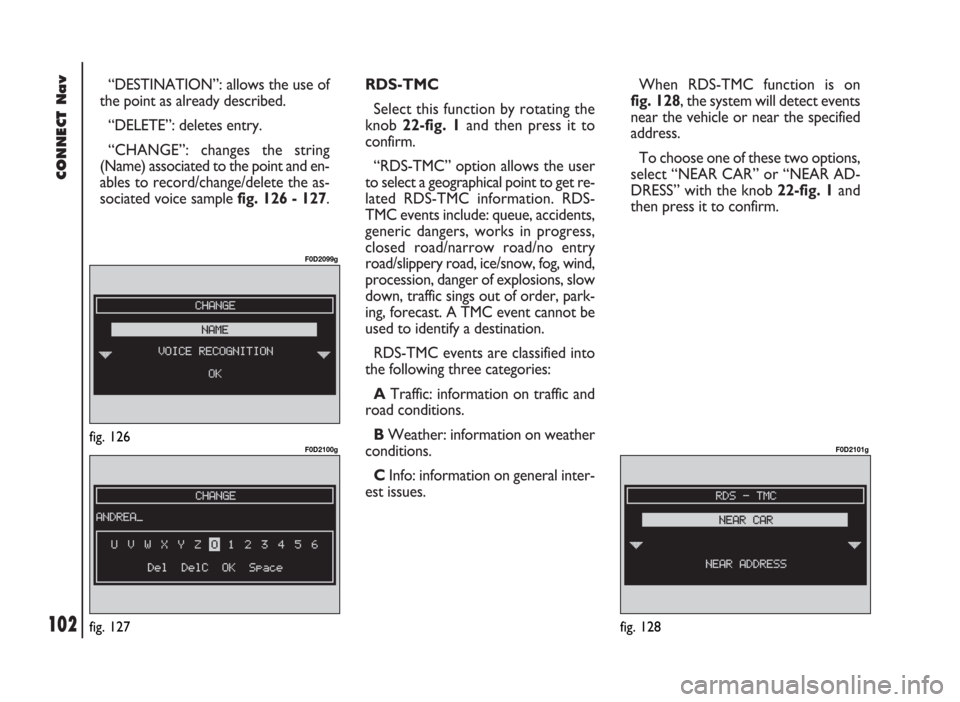
102
CONNECT Nav
“DESTINATION”: allows the use of
the point as already described.
“DELETE”: deletes entry.
“CHANGE”: changes the string
(Name) associated to the point and en-
ables to record/change/delete the as-
sociated voice sample fig. 126 - 127.RDS-TMC
Select this function by rotating the
knob 22-fig. 1and then press it to
confirm.
“RDS-TMC” option allows the user
to select a geographical point to get re-
lated RDS-TMC information. RDS-
TMC events include: queue, accidents,
generic dangers, works in progress,
closed road/narrow road/no entry
road/slippery road, ice/snow, fog, wind,
procession, danger of explosions, slow
down, traffic sings out of order, park-
ing, forecast. A TMC event cannot be
used to identify a destination.
RDS-TMC events are classified into
the following three categories:
ATraffic: information on traffic and
road conditions.
BWeather: information on weather
conditions.
CInfo: information on general inter-
est issues.When RDS-TMC function is on
fig. 128, the system will detect events
near the vehicle or near the specified
address.
To choose one of these two options,
select “NEAR CAR” or “NEAR AD-
DRESS” with the knob 22-fig. 1and
then press it to confirm.
fig. 128
F0D2101g
fig. 127
F0D2100gfig. 126
F0D2099g
Page 104 of 246
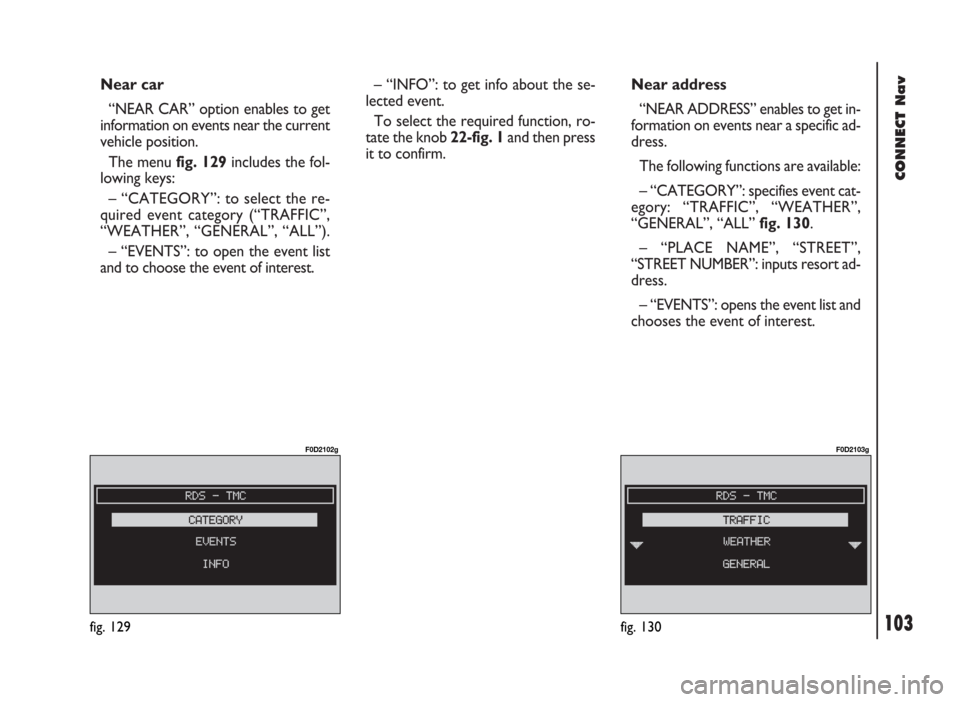
103
CONNECT Nav
Near car
“NEAR CAR” option enables to get
information on events near the current
vehicle position.
The menu fig. 129includes the fol-
lowing keys:
– “CATEGORY”: to select the re-
quired event category (“TRAFFIC”,
“WEATHER”, “GENERAL”, “ALL”).
– “EVENTS”: to open the event list
and to choose the event of interest.– “INFO”: to get info about the se-
lected event.
To select the required function, ro-
tate the knob 22-fig. 1and then press
it to confirm.Near address
“NEAR ADDRESS” enables to get in-
formation on events near a specific ad-
dress.
The following functions are available:
– “CATEGORY”: specifies event cat-
egory: “TRAFFIC”, “WEATHER”,
“GENERAL”, “ALL” fig. 130.
– “PLACE NAME”, “STREET”,
“STREET NUMBER”: inputs resort ad-
dress.
– “EVENTS”: opens the event list and
chooses the event of interest.
fig. 129
F0D2102g
fig. 130
F0D2103g
Page 105 of 246

104
CONNECT Nav
– “INFO”: provides information
about selected event fig. 131 - 132.
– “OK”: this key takes back to the
main navigator screen.
To select the required function, ro-
tate the knob 22-fig. 1and then press
it to confirm.HOME 1 - HOME 2
Selecting and confirming “HOME 1”
or “HOME 2” rotating and pressing
the knob 22-fig. 1will display the fol-
lowing options fig. 133:
– “INFO”: full address of a point.
– “DESTINATION”: to use the point
as destination.
– “DELETE”: to delete point from
home1/2.
To select the required function, ro-
tate the knob 22-fig. 1and then press
it to confirm.Info
Selecting “INFO” rotating the knob
22-fig. 1and pressing it to confirm will
display the following options: ”INFO
GPS”, “ROUTE INFO”, “HIGHWAY
INFO”.
fig. 133
F0D2106g
fig. 132
F0D2105g
fig. 131
F0D2104g
Page 106 of 246
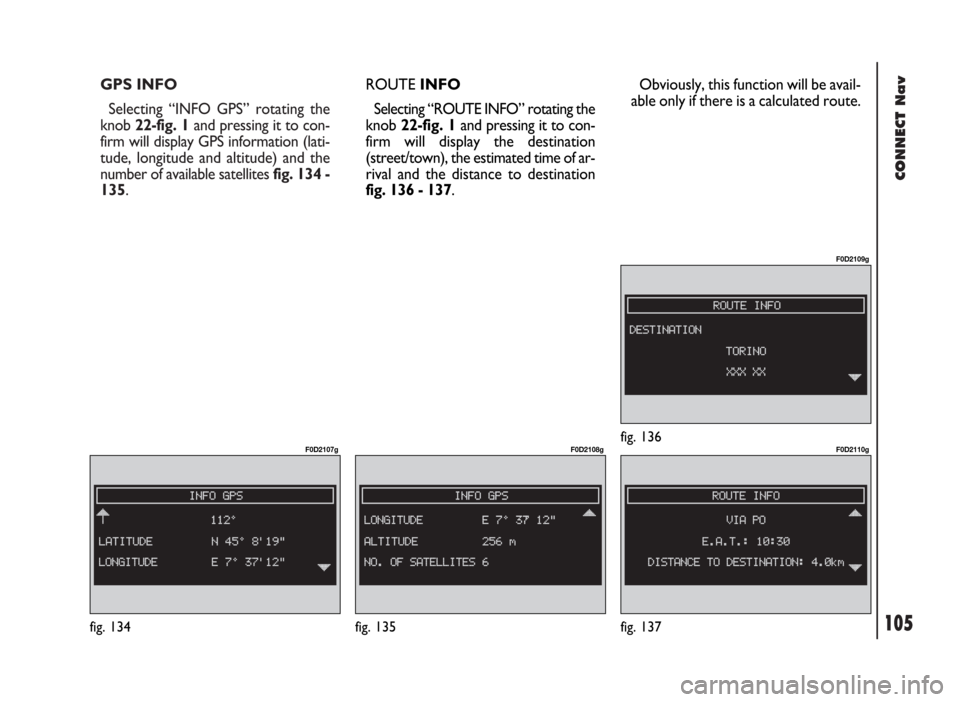
105
CONNECT Nav
GPS INFO
Selecting “INFO GPS” rotating the
knob 22-fig. 1and pressing it to con-
firm will display GPS information (lati-
tude, longitude and altitude) and the
number of available satellites fig. 134 -
135.
fig. 135
F0D2108g
fig. 137
F0D2110g
ROUTEINFO
Selecting “ROUTE INFO” rotating the
knob 22-fig. 1and pressing it to con-
firm will display the destination
(street/town), the estimated time of ar-
rival and the distance to destination
fig. 136 - 137.
fig. 136
F0D2109g
Obviously, this function will be avail-
able only if there is a calculated route.
fig. 134
F0D2107g
Page 107 of 246
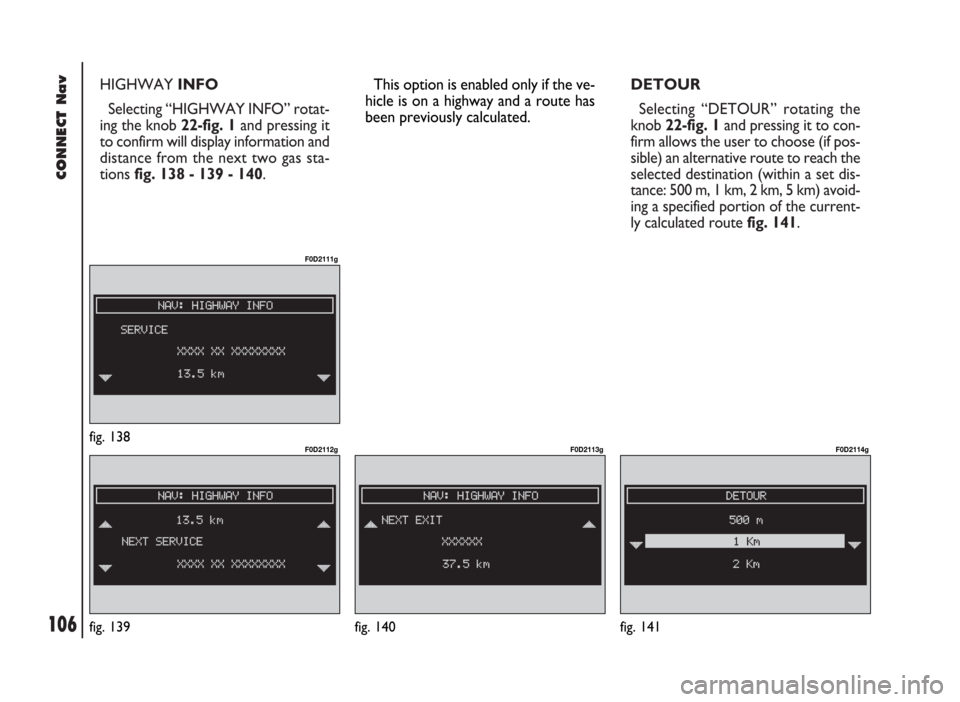
106
CONNECT Nav
HIGHWAYINFO
Selecting “HIGHWAY INFO” rotat-
ing the knob 22-fig. 1and pressing it
to confirm will display information and
distance from the next two gas sta-
tions fig. 138 - 139 - 140.DETOUR
Selecting “DETOUR” rotating the
knob 22-fig. 1and pressing it to con-
firm allows the user to choose (if pos-
sible) an alternative route to reach the
selected destination (within a set dis-
tance: 500 m, 1 km, 2 km, 5 km) avoid-
ing a specified portion of the current-
ly calculated route fig. 141.
fig. 140
F0D2113g
fig. 139
F0D2112gfig. 138
F0D2111g
fig. 141
F0D2114g
This option is enabled only if the ve-
hicle is on a highway and a route has
been previously calculated.
Page 108 of 246
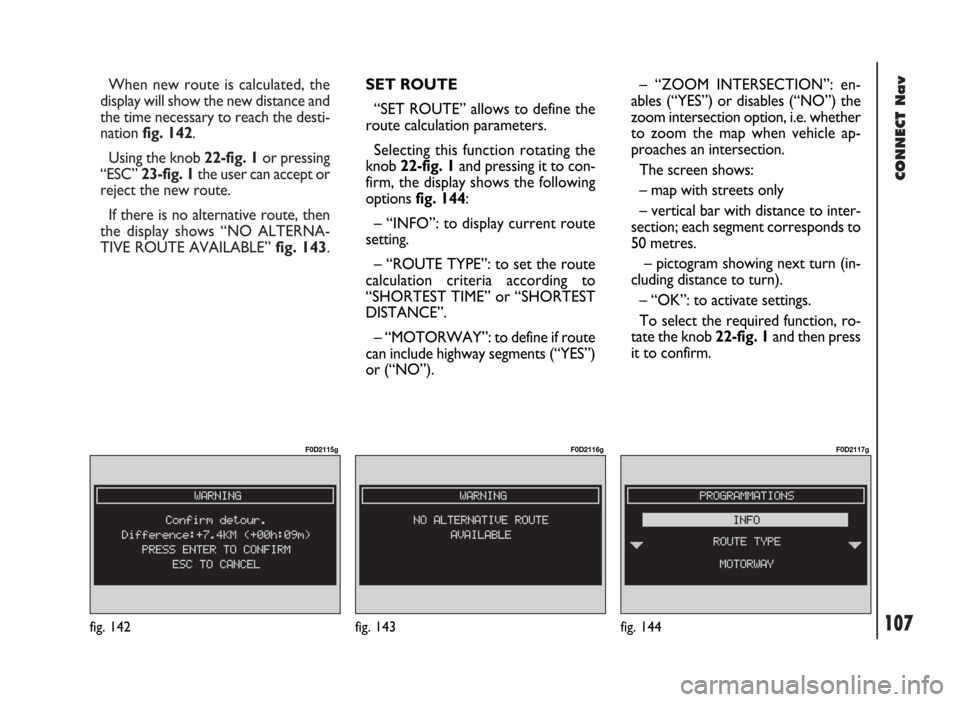
107
CONNECT Nav
When new route is calculated, the
display will show the new distance and
the time necessary to reach the desti-
nation fig. 142.
Using the knob 22-fig. 1or pressing
“ESC” 23-fig. 1the user can accept or
reject the new route.
If there is no alternative route, then
the display shows “NO ALTERNA-
TIVE ROUTE AVAILABLE” fig. 143.
fig. 143
F0D2116g
fig. 144
F0D2117g
fig. 142
F0D2115g
SET ROUTE
“SET ROUTE” allows to define the
route calculation parameters.
Selecting this function rotating the
knob 22-fig. 1and pressing it to con-
firm, the display shows the following
options fig. 144:
– “INFO”: to display current route
setting.
– “ROUTE TYPE”: to set the route
calculation criteria according to
“SHORTEST TIME” or “SHORTEST
DISTANCE”.
– “MOTORWAY”: to define if route
can include highway segments (“YES”)
or (“NO”).– “ZOOM INTERSECTION”: en-
ables (“YES”) or disables (“NO”) the
zoom intersection option, i.e. whether
to zoom the map when vehicle ap-
proaches an intersection.
The screen shows:
– map with streets only
– vertical bar with distance to inter-
section; each segment corresponds to
50 metres.
– pictogram showing next turn (in-
cluding distance to turn).
– “OK”: to activate settings.
To select the required function, ro-
tate the knob 22-fig. 1and then press
it to confirm.
Page 109 of 246
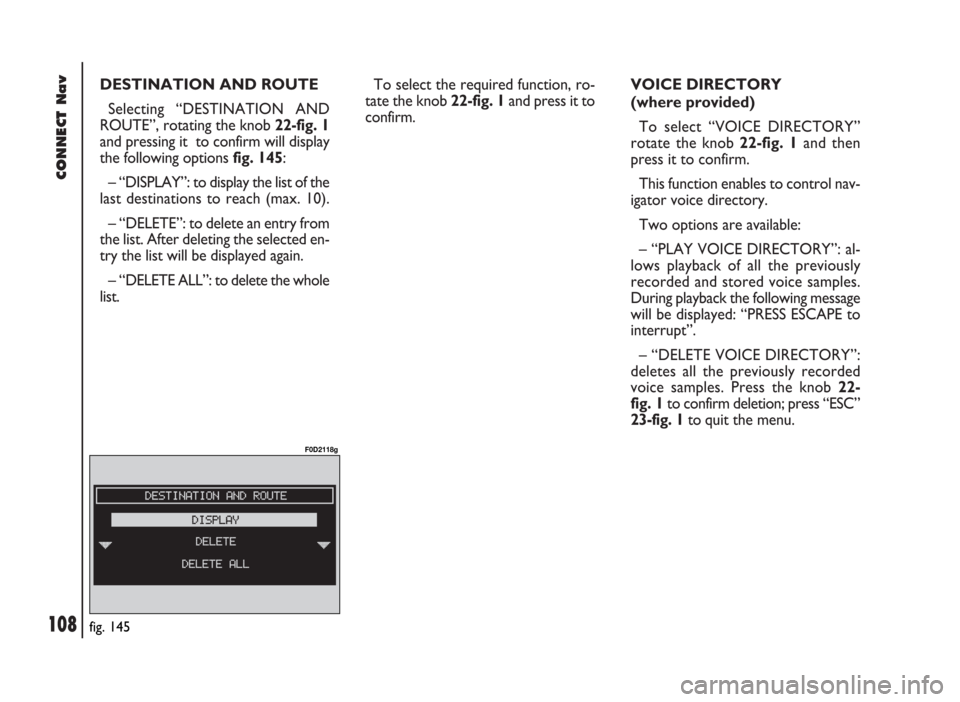
108
CONNECT Nav
VOICE DIRECTORY
(where provided)
To select “VOICE DIRECTORY”
rotate the knob 22-fig. 1and then
press it to confirm.
This function enables to control nav-
igator voice directory.
Two options are available:
– “PLAY VOICE DIRECTORY”: al-
lows playback of all the previously
recorded and stored voice samples.
During playback the following message
will be displayed: “PRESS ESCAPE to
interrupt”.
– “DELETE VOICE DIRECTORY”:
deletes all the previously recorded
voice samples. Press the knob 22-
fig. 1to confirm deletion; press “ESC”
23-fig. 1to quit the menu. DESTINATION AND ROUTE
Selecting “DESTINATION AND
ROUTE”, rotating the knob 22-fig. 1
and pressing it to confirm will display
the following options fig. 145:
– “DISPLAY”: to display the list of the
last destinations to reach (max. 10).
– “DELETE”: to delete an entry from
the list. After deleting the selected en-
try the list will be displayed again.
– “DELETE ALL”: to delete the whole
list. To select the required function, ro-
tate the knob 22-fig. 1and press it to
confirm.
fig. 145
F0D2118g
Page 110 of 246
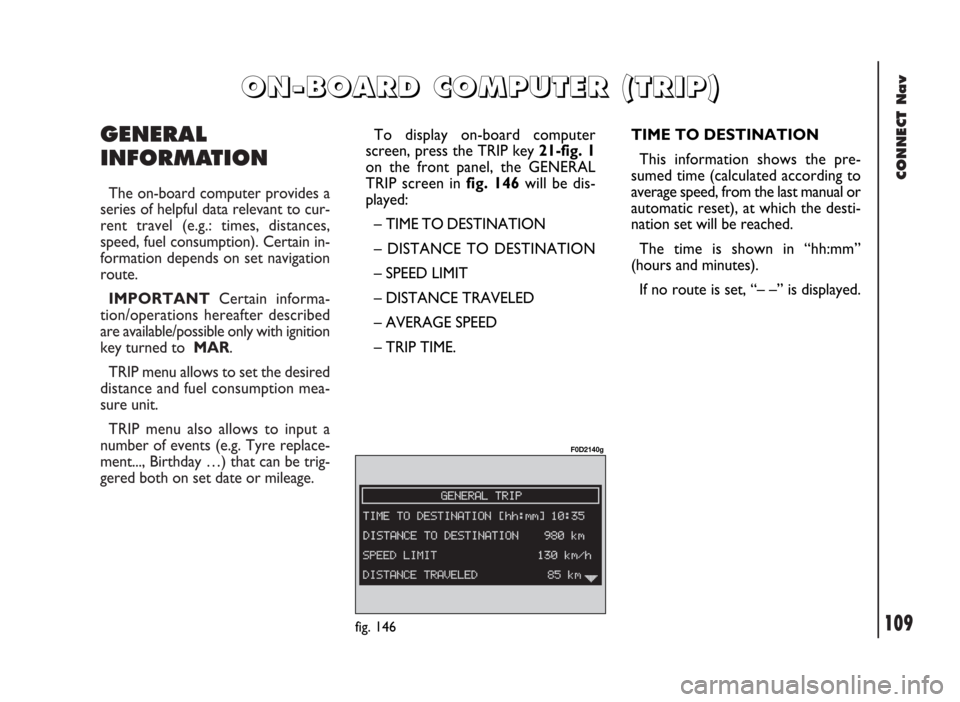
CONNECT Nav
109
GENERAL
INFORMATION
The on-board computer provides a
series of helpful data relevant to cur-
rent travel (e.g.: times, distances,
speed, fuel consumption). Certain in-
formation depends on set navigation
route.
IMPORTANTCertain informa-
tion/operations hereafter described
are available/possible only with ignition
key turned to MAR.
TRIP menu allows to set the desired
distance and fuel consumption mea-
sure unit.
TRIP menu also allows to input a
number of events (e.g. Tyre replace-
ment..., Birthday …) that can be trig-
gered both on set date or mileage.
O O
N N
- -
B B
O O
A A
R R
D D
C C
O O
M M
P P
U U
T T
E E
R R
( (
T T
R R
I I
P P
) )
TIME TO DESTINATION
This information shows the pre-
sumed time (calculated according to
average speed, from the last manual or
automatic reset), at which the desti-
nation set will be reached.
The time is shown in “hh:mm”
(hours and minutes).
If no route is set, “– –” is displayed.
fig. 146
F0D2140g
To display on-board computer
screen, press the TRIP key 21-fig. 1
on the front panel, the GENERAL
TRIP screen in fig. 146will be dis-
played:
– TIME TO DESTINATION
– DISTANCE TO DESTINATION
– SPEED LIMIT
– DISTANCE TRAVELED
– AVERAGE SPEED
– TRIP TIME.