technical specifications FIAT IDEA 2010 1.G Service Manual
[x] Cancel search | Manufacturer: FIAT, Model Year: 2010, Model line: IDEA, Model: FIAT IDEA 2010 1.GPages: 210, PDF Size: 4.4 MB
Page 45 of 210
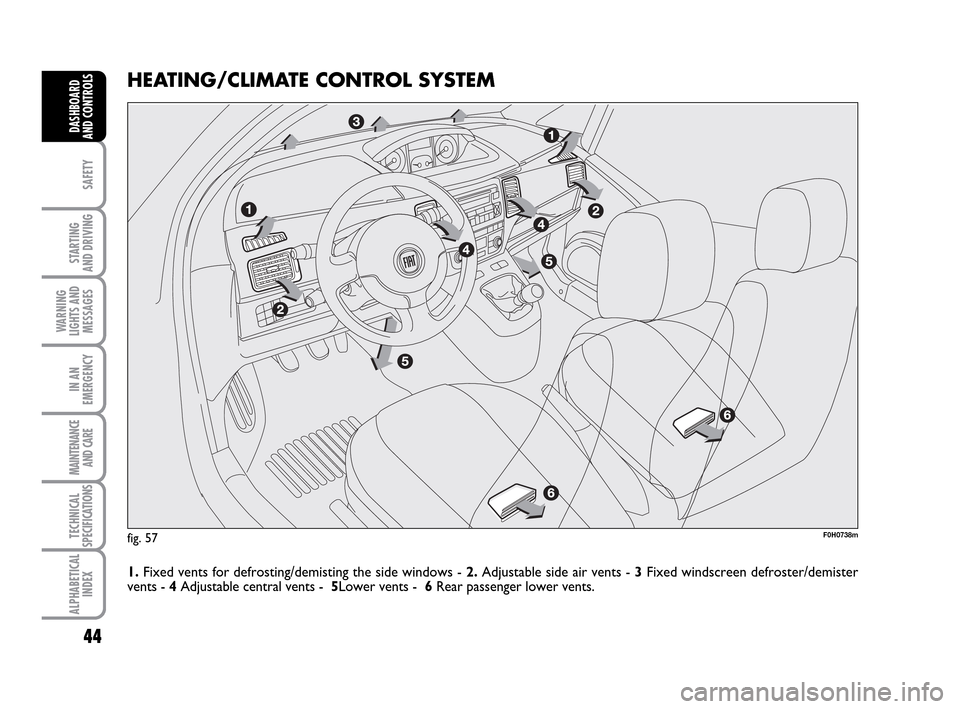
44
SAFETY
STARTING
AND DRIVING
WARNING
LIGHTS AND
MESSAGES
IN AN
EMERGENCY
MAINTENANCE
AND CARE
TECHNICAL
SPECIFICATIONS
ALPHABETICAL
INDEX
DASHBOARD
AND CONTROLS
HEATING/CLIMATE CONTROL SYSTEM
1.Fixed vents for defrosting/demisting the side windows - 2.Adjustable side air vents - 3Fixed windscreen defroster/demister
vents - 4Adjustable central vents - 5Lower vents - 6Rear passenger lower vents.
F0H0738mfig. 57
036-092 LUM IDEA GB 2 ed.qxd 14-01-2010 12:14 Pagina 44
Page 46 of 210
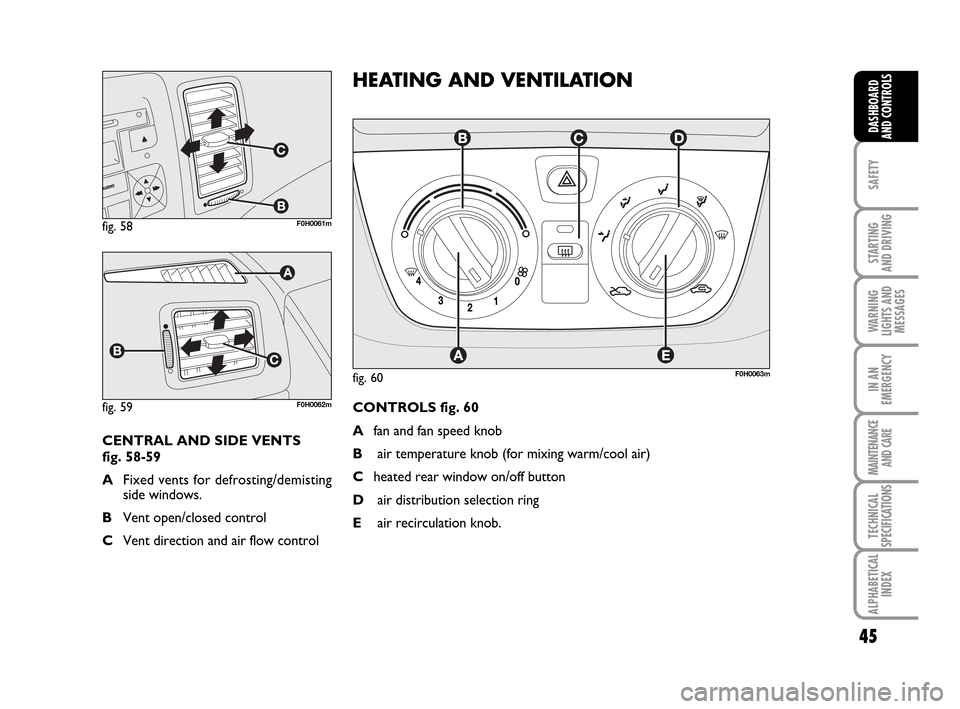
45
SAFETY
STARTING
AND DRIVING
WARNING
LIGHTS AND
MESSAGES
IN AN
EMERGENCY
MAINTENANCE
AND CARE
TECHNICAL
SPECIFICATIONS
ALPHABETICAL
INDEX
DASHBOARD
AND CONTROLS
fig. 58F0H0061m
fig. 59F0H0062m
CENTRAL AND SIDE VENTS
fig. 58-59
AFixed vents for defrosting/demisting
side windows.
BVent open/closed control
CVent direction and air flow control
F0H0063m
HEATING AND VENTILATION
CONTROLS fig. 60
Afan and fan speed knob
Bair temperature knob (for mixing warm/cool air)
Cheated rear window on/off button
Dair distribution selection ring
Eair recirculation knob.
fig. 60
036-092 LUM IDEA GB 2 ed.qxd 14-01-2010 12:14 Pagina 45
Page 47 of 210
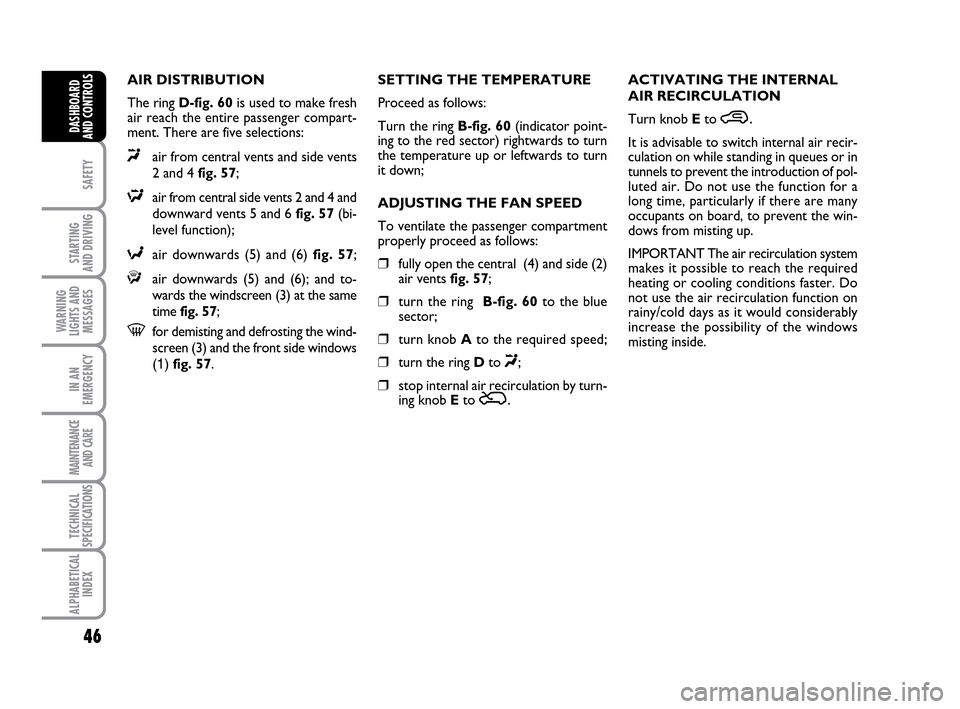
46
SAFETY
STARTING
AND DRIVING
WARNING
LIGHTS AND
MESSAGES
IN AN
EMERGENCY
MAINTENANCE
AND CARE
TECHNICAL
SPECIFICATIONS
ALPHABETICAL
INDEX
DASHBOARD
AND CONTROLS
AIR DISTRIBUTION
The ring D-fig. 60is used to make fresh
air reach the entire passenger compart-
ment. There are five selections:
«air from central vents and side vents
2 and 4 fig. 57;
∆air from central side vents 2 and 4 and
downward vents 5 and 6 fig. 57 (bi-
level function);
≈air downwards (5) and (6) fig. 57;
ƒair downwards (5) and (6); and to-
wards the windscreen (3) at the same
time fig. 57;
-for demisting and defrosting the wind-
screen (3) and the front side windows
(1) fig. 57.SETTING THE TEMPERATURE
Proceed as follows:
Turn the ring B-fig. 60(indicator point-
ing to the red sector) rightwards to turn
the temperature up or leftwards to turn
it down;
ADJUSTING THE FAN SPEED
To ventilate the passenger compartment
properly proceed as follows:
❒fully open the central (4) and side (2)
air vents fig. 57;
❒turn the ring B-fig. 60to the blue
sector;
❒turn knob Ato the required speed;
❒turn the ring Dto «;
❒stop internal air recirculation by turn-
ing knob E to Ú.ACTIVATING THE INTERNAL
AIR RECIRCULATION
Turn knob Eto
….
It is advisable to switch internal air recir-
culation on while standing in queues or in
tunnels to prevent the introduction of pol-
luted air. Do not use the function for a
long time, particularly if there are many
occupants on board, to prevent the win-
dows from misting up.
IMPORTANT The air recirculation system
makes it possible to reach the required
heating or cooling conditions faster. Do
not use the air recirculation function on
rainy/cold days as it would considerably
increase the possibility of the windows
misting inside.
036-092 LUM IDEA GB 2 ed.qxd 14-01-2010 12:14 Pagina 46
Page 48 of 210
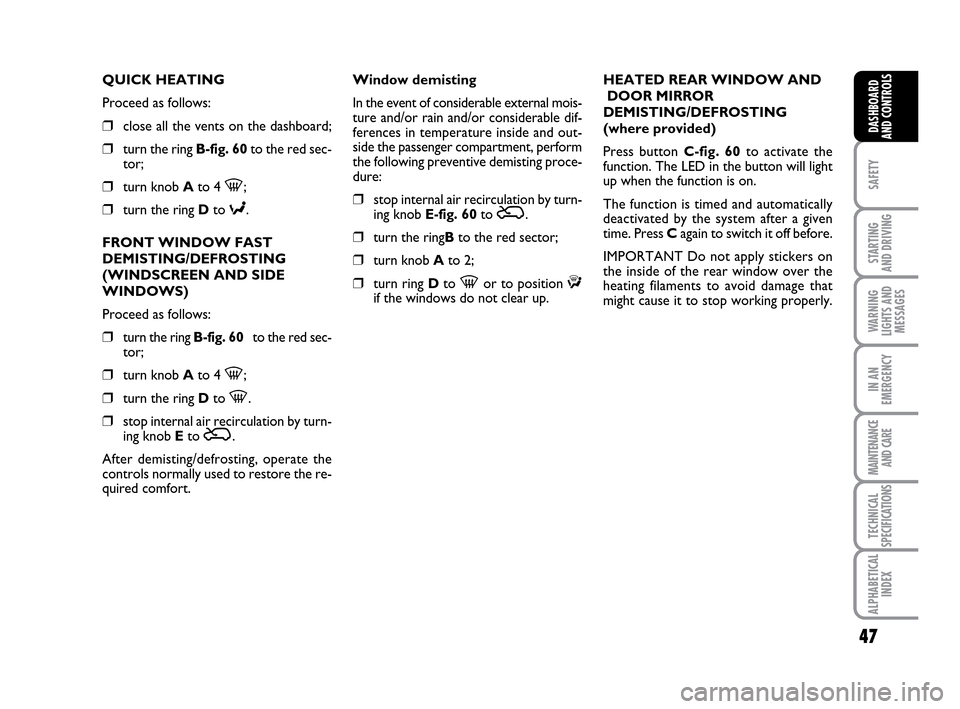
47
SAFETY
STARTING
AND DRIVING
WARNING
LIGHTS AND
MESSAGES
IN AN
EMERGENCY
MAINTENANCE
AND CARE
TECHNICAL
SPECIFICATIONS
ALPHABETICAL
INDEX
DASHBOARD
AND CONTROLS
QUICK HEATING
Proceed as follows:
❒close all the vents on the dashboard;
❒turn the ringB-fig. 60to the red sec-
tor;
❒turn knob Ato 4 -;
❒turn the ring Dto ≈.
FRONT WINDOW FAST
DEMISTING/DEFROSTING
(WINDSCREEN AND SIDE
WINDOWS)
Proceed as follows:
❒turn the ringB-fig. 60to the red sec-
tor;
❒turn knob Ato 4 -;
❒turn the ring Dto -.
❒stop internal air recirculation by turn-
ing knob Eto Ú.
After demisting/defrosting, operate the
controls normally used to restore the re-
quired comfort.Window demisting
In the event of considerable external mois-
ture and/or rain and/or considerable dif-
ferences in temperature inside and out-
side the passenger compartment, perform
the following preventive demisting proce-
dure:
❒stop internal air recirculation by turn-
ing knob E-fig. 60to Ú.
❒turn the ringBto the red sector;
❒turn knob Ato 2;
❒turn ring Dto -or to position ƒif the windows do not clear up. HEATED REAR WINDOW AND
DOOR MIRROR
DEMISTING/DEFROSTING
(where provided)
Press button C-fig. 60to activate the
function. The LED in the button will light
up when the function is on.
The function is timed and automatically
deactivated by the system after a given
time. Press Cagain to switch it off before.
IMPORTANT Do not apply stickers on
the inside of the rear window over the
heating filaments to avoid damage that
might cause it to stop working properly.
036-092 LUM IDEA GB 2 ed.qxd 14-01-2010 12:14 Pagina 47
Page 49 of 210
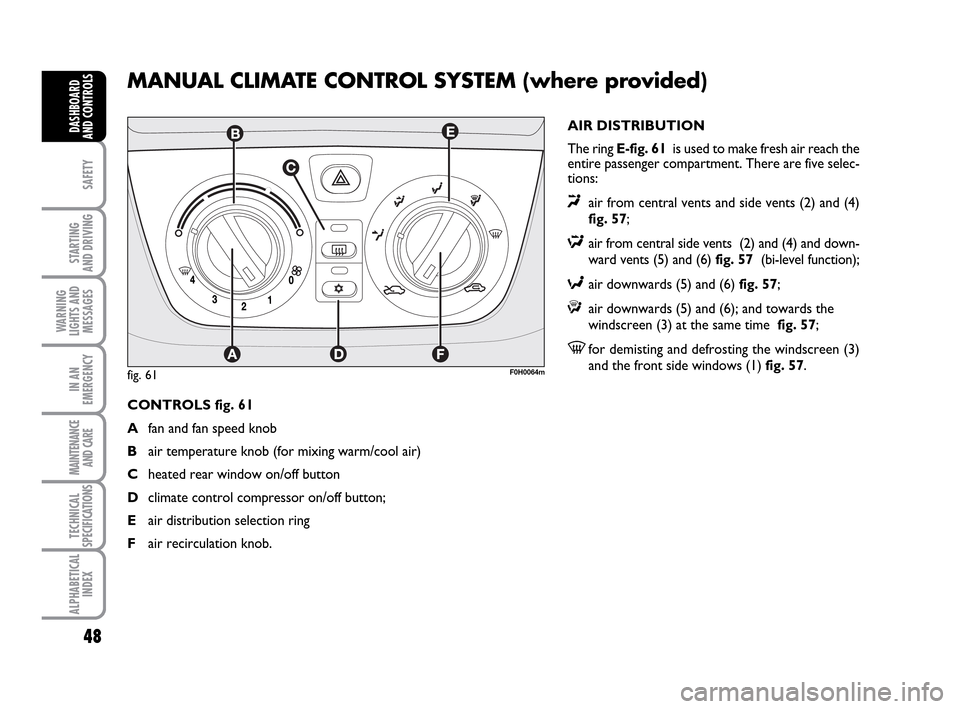
48
SAFETY
STARTING
AND DRIVING
WARNING
LIGHTS AND
MESSAGES
IN AN
EMERGENCY
MAINTENANCE
AND CARE
TECHNICAL
SPECIFICATIONS
ALPHABETICAL
INDEX
DASHBOARD
AND CONTROLS
MANUAL CLIMATE CONTROL SYSTEM (where provided)
AIR DISTRIBUTION
The ring E-fig. 61is used to make fresh air reach the
entire passenger compartment. There are five selec-
tions:
«air from central vents and side vents (2) and (4)
fig. 57;
∆air from central side vents (2) and (4) and down-
ward vents (5) and (6) fig. 57 (bi-level function);
≈air downwards (5) and (6) fig. 57;
ƒair downwards (5) and (6); and towards the
windscreen (3) at the same time fig. 57;
-for demisting and defrosting the windscreen (3)
and the front side windows (1) fig. 57.
CONTROLS fig. 61
Afan and fan speed knob
Bair temperature knob (for mixing warm/cool air)
Cheated rear window on/off button
Dclimate control compressor on/off button;
Eair distribution selection ring
Fair recirculation knob.
F0H0064mfig. 61
036-092 LUM IDEA GB 2 ed.qxd 14-01-2010 12:14 Pagina 48
Page 50 of 210
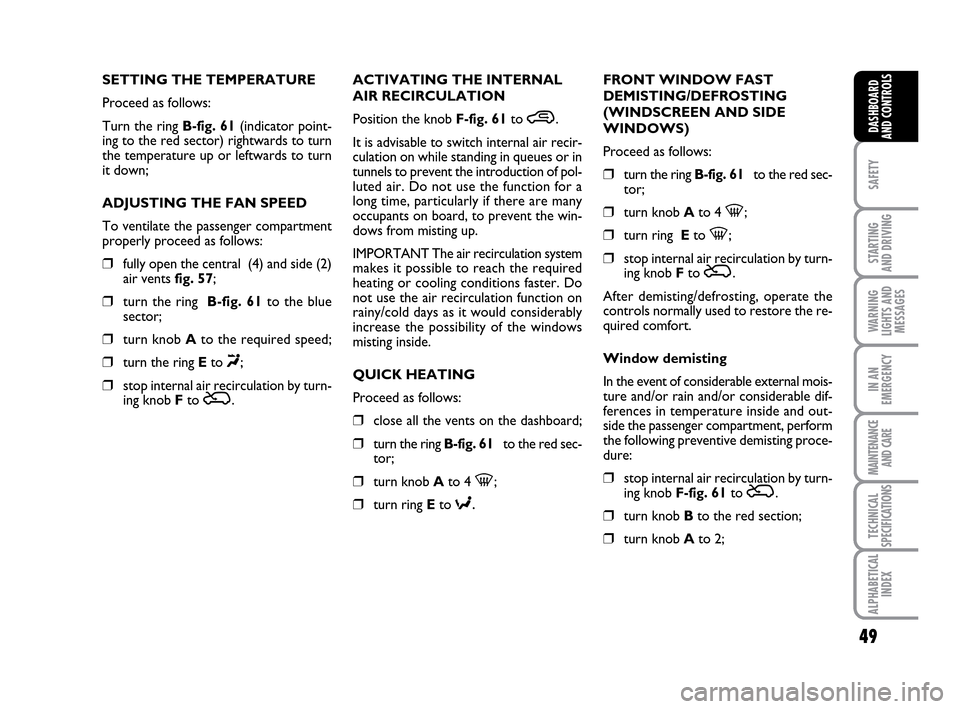
49
SAFETY
STARTING
AND DRIVING
WARNING
LIGHTS AND
MESSAGES
IN AN
EMERGENCY
MAINTENANCE
AND CARE
TECHNICAL
SPECIFICATIONS
ALPHABETICAL
INDEX
DASHBOARD
AND CONTROLS
SETTING THE TEMPERATURE
Proceed as follows:
Turn the ring B-fig. 61(indicator point-
ing to the red sector) rightwards to turn
the temperature up or leftwards to turn
it down;
ADJUSTING THE FAN SPEED
To ventilate the passenger compartment
properly proceed as follows:
❒fully open the central (4) and side (2)
air vents fig. 57;
❒turn the ring B-fig. 61to the blue
sector;
❒turn knob Ato the required speed;
❒turn the ring Eto «;
❒stop internal air recirculation by turn-
ing knob Fto Ú.ACTIVATING THE INTERNAL
AIR RECIRCULATION
Position the knob F-fig. 61to
….
It is advisable to switch internal air recir-
culation on while standing in queues or in
tunnels to prevent the introduction of pol-
luted air. Do not use the function for a
long time, particularly if there are many
occupants on board, to prevent the win-
dows from misting up.
IMPORTANT The air recirculation system
makes it possible to reach the required
heating or cooling conditions faster. Do
not use the air recirculation function on
rainy/cold days as it would considerably
increase the possibility of the windows
misting inside.
QUICK HEATING
Proceed as follows:
❒close all the vents on the dashboard;
❒turn the ring B-fig. 61to the red sec-
tor;
❒turn knob Ato 4 -;
❒turn ring Eto ≈.
FRONT WINDOW FAST
DEMISTING/DEFROSTING
(WINDSCREEN AND SIDE
WINDOWS)
Proceed as follows:
❒turn the ring B-fig. 61to the red sec-
tor;
❒turn knob Ato 4 -;
❒turn ring Eto -;
❒stop internal air recirculation by turn-
ing knob Fto Ú.
After demisting/defrosting, operate the
controls normally used to restore the re-
quired comfort.
Window demisting
In the event of considerable external mois-
ture and/or rain and/or considerable dif-
ferences in temperature inside and out-
side the passenger compartment, perform
the following preventive demisting proce-
dure:
❒stop internal air recirculation by turn-
ing knob F-fig. 61to Ú.
❒turn knob Bto the red section;
❒turn knob Ato 2;
036-092 LUM IDEA GB 2 ed.qxd 14-01-2010 12:14 Pagina 49
Page 51 of 210
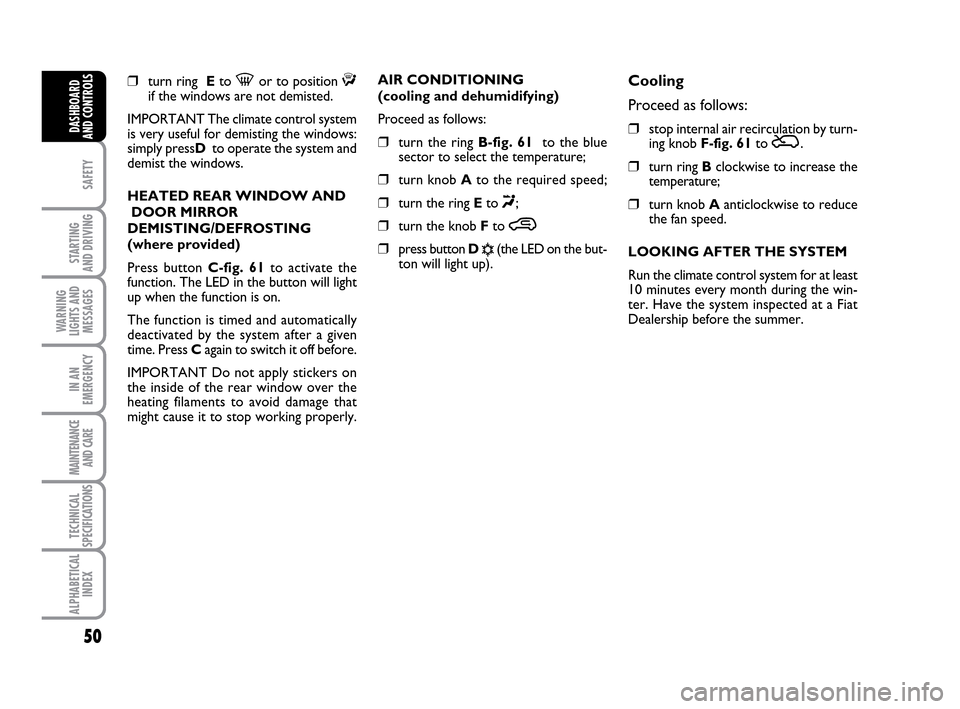
50
SAFETY
STARTING
AND DRIVING
WARNING
LIGHTS AND
MESSAGES
IN AN
EMERGENCY
MAINTENANCE
AND CARE
TECHNICAL
SPECIFICATIONS
ALPHABETICAL
INDEX
DASHBOARD
AND CONTROLS
❒turn ring Eto -or to position ƒif the windows are not demisted.
IMPORTANT The climate control system
is very useful for demisting the windows:
simply pressDto operate the system and
demist the windows.
HEATED REAR WINDOW AND
DOOR MIRROR
DEMISTING/DEFROSTING
(where provided)
Press button C-fig. 61to activate the
function. The LED in the button will light
up when the function is on.
The function is timed and automatically
deactivated by the system after a given
time. Press Cagain to switch it off before.
IMPORTANT Do not apply stickers on
the inside of the rear window over the
heating filaments to avoid damage that
might cause it to stop working properly.AIR CONDITIONING
(cooling and dehumidifying)
Proceed as follows:
❒turn the ring B-fig. 61to the blue
sector to select the temperature;
❒turn knob Ato the required speed;
❒turn the ring Eto «;
❒turn the knob Fto …
❒press button D√(the LED on the but-
ton will light up).
Cooling
Proceed as follows:
❒stop internal air recirculation by turn-
ing knob F-fig. 61to Ú.
❒turn ring Bclockwise to increase the
temperature;
❒turn knob Aanticlockwise to reduce
the fan speed.
LOOKING AFTER THE SYSTEM
Run the climate control system for at least
10 minutes every month during the win-
ter. Have the system inspected at a Fiat
Dealership before the summer.
036-092 LUM IDEA GB 2 ed.qxd 14-01-2010 12:14 Pagina 50
Page 52 of 210
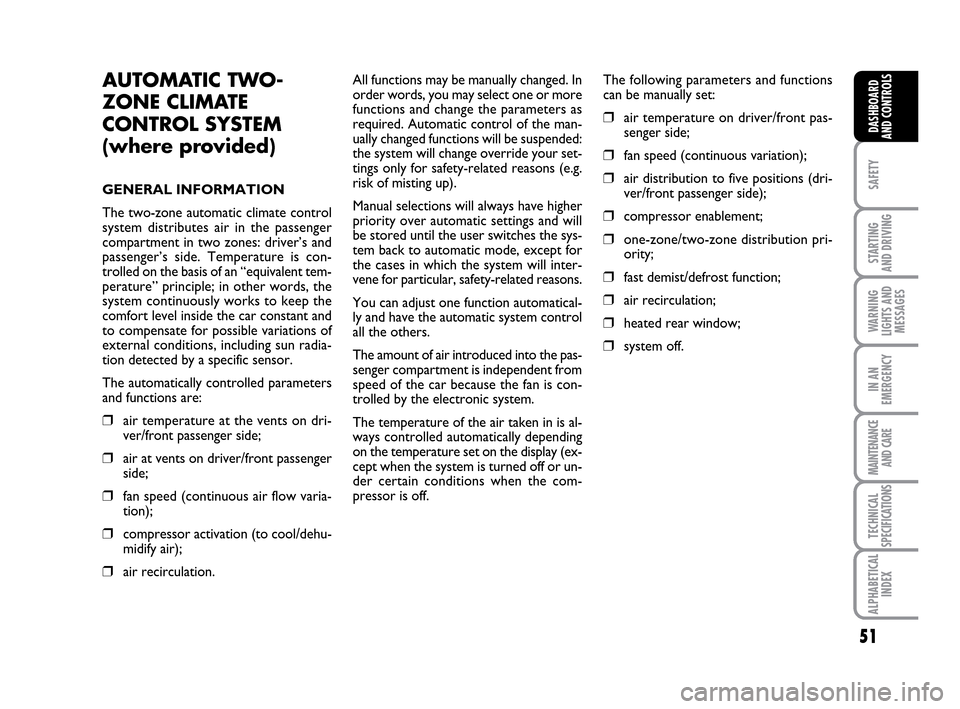
51
SAFETY
STARTING
AND DRIVING
WARNING
LIGHTS AND
MESSAGES
IN AN
EMERGENCY
MAINTENANCE
AND CARE
TECHNICAL
SPECIFICATIONS
ALPHABETICAL
INDEX
DASHBOARD
AND CONTROLS
AUTOMATIC TWO-
ZONE CLIMATE
CONTROL SYSTEM
(where provided)
GENERAL INFORMATION
The two-zone automatic climate control
system distributes air in the passenger
compartment in two zones: driver’s and
passenger’s side. Temperature is con-
trolled on the basis of an “equivalent tem-
perature” principle; in other words, the
system continuously works to keep the
comfort level inside the car constant and
to compensate for possible variations of
external conditions, including sun radia-
tion detected by a specific sensor.
The automatically controlled parameters
and functions are:
❒air temperature at the vents on dri-
ver/front passenger side;
❒air at vents on driver/front passenger
side;
❒fan speed (continuous air flow varia-
tion);
❒compressor activation (to cool/dehu-
midify air);
❒air recirculation.All functions may be manually changed. In
order words, you may select one or more
functions and change the parameters as
required. Automatic control of the man-
ually changed functions will be suspended:
the system will change override your set-
tings only for safety-related reasons (e.g.
risk of misting up).
Manual selections will always have higher
priority over automatic settings and will
be stored until the user switches the sys-
tem back to automatic mode, except for
the cases in which the system will inter-
vene for particular, safety-related reasons.
You can adjust one function automatical-
ly and have the automatic system control
all the others.
The amount of air introduced into the pas-
senger compartment is independent from
speed of the car because the fan is con-
trolled by the electronic system.
The temperature of the air taken in is al-
ways controlled automatically depending
on the temperature set on the display (ex-
cept when the system is turned off or un-
der certain conditions when the com-
pressor is off. The following parameters and functions
can be manually set:
❒air temperature on driver/front pas-
senger side;
❒fan speed (continuous variation);
❒air distribution to five positions (dri-
ver/front passenger side);
❒compressor enablement;
❒one-zone/two-zone distribution pri-
ority;
❒fast demist/defrost function;
❒air recirculation;
❒heated rear window;
❒system off.
036-092 LUM IDEA GB 2 ed.qxd 14-01-2010 12:14 Pagina 51
Page 53 of 210
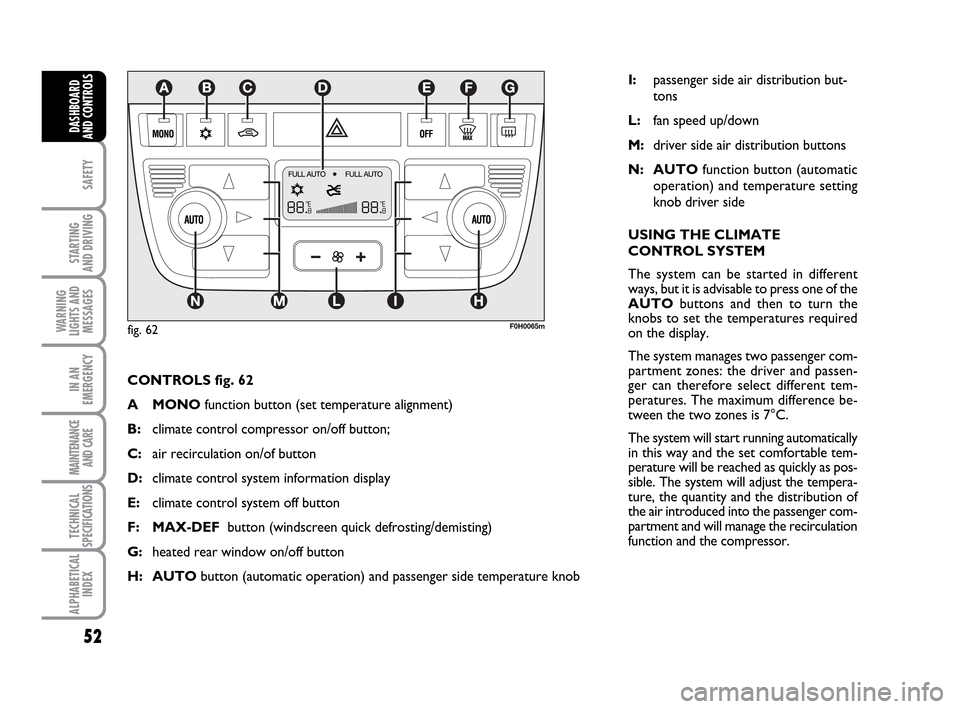
52
SAFETY
STARTING
AND DRIVING
WARNING
LIGHTS AND
MESSAGES
IN AN
EMERGENCY
MAINTENANCE
AND CARE
TECHNICAL
SPECIFICATIONS
ALPHABETICAL
INDEX
DASHBOARD
AND CONTROLS
CONTROLS fig. 62
A MONOfunction button (set temperature alignment)
B:climate control compressor on/off button;
C: air recirculation on/of button
D:climate control system information display
E:climate control system off button
F: MAX-DEFbutton (windscreen quick defrosting/demisting)
G:heated rear window on/off button
H: AUTObutton (automatic operation) and passenger side temperature knob
F0H0065m
I:passenger side air distribution but-
tons
L:fan speed up/down
M:driver side air distribution buttons
N: AUTOfunction button (automatic
operation) and temperature setting
knob driver side
USING THE CLIMATE
CONTROL SYSTEM
The system can be started in different
ways, but it is advisable to press one of the
AUTObuttons and then to turn the
knobs to set the temperatures required
on the display.
The system manages two passenger com-
partment zones: the driver and passen-
ger can therefore select different tem-
peratures. The maximum difference be-
tween the two zones is 7°C.
The system will start running automatically
in this way and the set comfortable tem-
perature will be reached as quickly as pos-
sible. The system will adjust the tempera-
ture, the quantity and the distribution of
the air introduced into the passenger com-
partment and will manage the recirculation
function and the compressor.
fig. 62
036-092 LUM IDEA GB 2 ed.qxd 14-01-2010 12:14 Pagina 52
Page 54 of 210
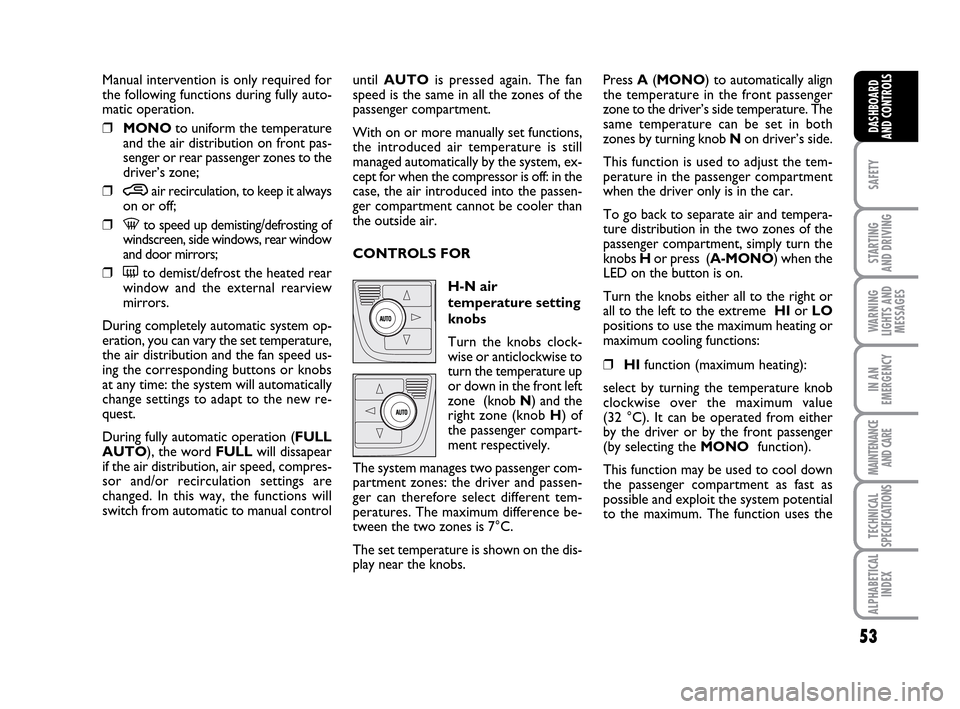
53
SAFETY
STARTING
AND DRIVING
WARNING
LIGHTS AND
MESSAGES
IN AN
EMERGENCY
MAINTENANCE
AND CARE
TECHNICAL
SPECIFICATIONS
ALPHABETICAL
INDEX
DASHBOARD
AND CONTROLS
Manual intervention is only required for
the following functions during fully auto-
matic operation.
❒MONOto uniform the temperature
and the air distribution on front pas-
senger or rear passenger zones to the
driver’s zone;
❒…air recirculation, to keep it always
on or off;
❒-to speed up demisting/defrosting of
windscreen, side windows, rear window
and door mirrors;
❒(to demist/defrost the heated rear
window and the external rearview
mirrors.
During completely automatic system op-
eration, you can vary the set temperature,
the air distribution and the fan speed us-
ing the corresponding buttons or knobs
at any time: the system will automatically
change settings to adapt to the new re-
quest.
During fully automatic operation (FULL
AUTO), the word FULLwill dissapear
if the air distribution, air speed, compres-
sor and/or recirculation settings are
changed. In this way, the functions will
switch from automatic to manual control until AUTOis pressed again. The fan
speed is the same in all the zones of the
passenger compartment.
With on or more manually set functions,
the introduced air temperature is still
managed automatically by the system, ex-
cept for when the compressor is off: in the
case, the air introduced into the passen-
ger compartment cannot be cooler than
the outside air.
CONTROLS FOR
H-N air
temperature setting
knobs
Turn the knobs clock-
wise or anticlockwise to
turn the temperature up
or down in the front left
zone (knob N) and the
right zone (knob H) of
the passenger compart-
ment respectively.
The system manages two passenger com-
partment zones: the driver and passen-
ger can therefore select different tem-
peratures. The maximum difference be-
tween the two zones is 7°C.
The set temperature is shown on the dis-
play near the knobs.Press A(MONO) to automatically align
the temperature in the front passenger
zone to the driver’s side temperature. The
same temperature can be set in both
zones by turning knob N on driver’s side.
This function is used to adjust the tem-
perature in the passenger compartment
when the driver only is in the car.
To go back to separate air and tempera-
ture distribution in the two zones of the
passenger compartment, simply turn the
knobs H or press (A-MONO) when the
LED on the button is on.
Turn the knobs either all to the right or
all to the left to the extreme HIor LO
positions to use the maximum heating or
maximum cooling functions:
❒HIfunction (maximum heating):
select by turning the temperature knob
clockwise over the maximum value
(32 °C). It can be operated from either
by the driver or by the front passenger
(by selecting the MONOfunction).
This function may be used to cool down
the passenger compartment as fast as
possible and exploit the system potential
to the maximum. The function uses the
036-092 LUM IDEA GB 2 ed.qxd 14-01-2010 12:14 Pagina 53