FIAT MULTIPLA 2004 1.G Connect NavPlus Manual
Manufacturer: FIAT, Model Year: 2004, Model line: MULTIPLA, Model: FIAT MULTIPLA 2004 1.GPages: 202, PDF Size: 2.22 MB
Page 191 of 202
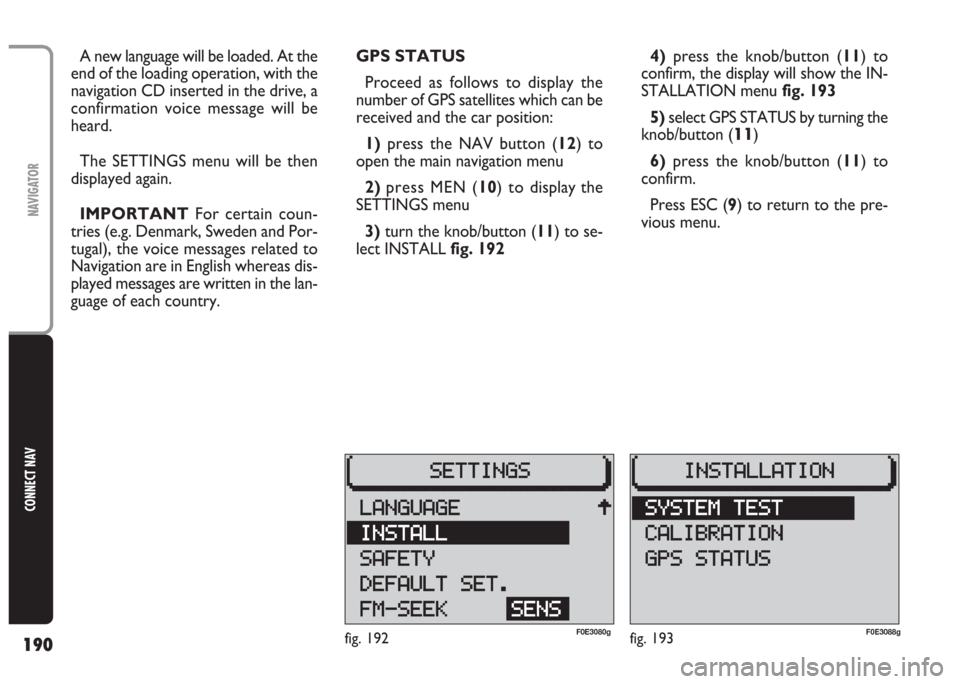
190
CONNECT NAV
NAVIGATOR
A new language will be loaded. At the
end of the loading operation, with the
navigation CD inserted in the drive, a
confirmation voice message will be
heard.
The SETTINGS menu will be then
displayed again.
IMPORTANT For certain coun-
tries (e.g. Denmark, Sweden and Por-
tugal), the voice messages related to
Navigation are in English whereas dis-
played messages are written in the lan-
guage of each country.GPS STATUS
Proceed as follows to display the
number of GPS satellites which can be
received and the car position:
1) press the NAV button (12) to
open the main navigation menu
2) press MEN (10) to display the
SETTINGS menu
3) turn the knob/button (11) to se-
lect INSTALL fig. 1924)press the knob/button (11) to
confirm, the display will show the IN-
STALLATION menufig. 193
5)select GPS STATUS by turning the
knob/button (
11)
6)press the knob/button (11) to
confirm.
Press ESC (9) to return to the pre-
vious menu.
fig. 192F0E3080gfig. 193F0E3088g
Page 192 of 202
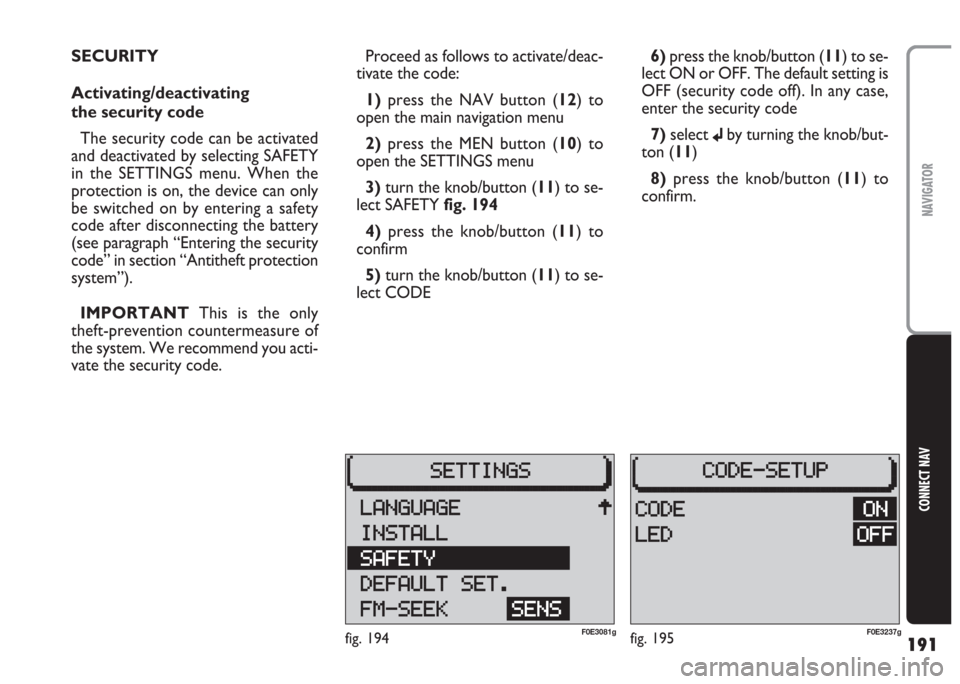
191
CONNECT NAV
NAVIGATOR
Proceed as follows to activate/deac-
tivate the code:
1) press the NAV button (12) to
open the main navigation menu
2)press the MEN button (10) to
open the SETTINGS menu
3)turn the knob/button (11) to se-
lect SAFETY fig. 194
4) press the knob/button (11) to
confirm
5)turn the knob/button (11) to se-
lect CODE6) press the knob/button (11) to se-
lect ON or OFF. The default setting is
OFF (security code off). In any case,
enter the security code
7)select
jby turning the knob/but-
ton (11)
8)press the knob/button (11) to
confirm. SECURITY
Activating/deactivating
the security code
The security code can be activated
and deactivated by selecting SAFETY
in the SETTINGS menu. When the
protection is on, the device can only
be switched on by entering a safety
code after disconnecting the battery
(see paragraph “Entering the security
code” in section “Antitheft protection
system”).
IMPORTANT This is the only
theft-prevention countermeasure of
the system. We recommend you acti-
vate the security code.
fig. 194F0E3081gfig. 195F0E3237g
Page 193 of 202

192
CONNECT NAV
NAVIGATOR
Resetting default
settings (reset)
To reset the system default settings:
1)press the NAV button (12) to
open the main navigation menu
2)press the MEN button (10) to
open the SETTINGS menu
3) turn the knob/button (11) to se-
lect DEFAULT SET. fig. 196
4)press the knob/button (11) to
confirm. Activating/deactivating
the security led
The security led can be
activated/deactivated in the CODE-
SETUP (CODE-SETUP) menu.
Proceed as follows:
1)press the NAV button (12) to
open the main navigation menu
2) press the MEN button (10) to
open the SETTINGS menu
3)select SAFETY by turning the
knob/ button (
11) fig. 194
4)press the knob/button (
11) to
confirm the selection
5)select LED by turning the
knob/button (11) fig. 195
6) press the knob/button (11) to
select ON or OFF. The default set-
ting is ON (security led active).The display will show the following
screen according to the different situ-
ations: situation A, Bor C:
Situation A)With a navigation CD
inserted. A reset (clear) message will
appear on the display. The destination
memory and the route options will be
deleted.
Proceed as follows to clear the mem-
ory:
1) select YES by turning the knob/
button (11)
2)press the knob/button (11) to
confirm.
To keep the memory data:
1) select NO by turning the knob/
button (11)
2) press the knob/button (11) to
confirm.
The system will automatically go to
the following question if there is no
navigation CD inserted.
fig. 196F0E3079g
Page 194 of 202
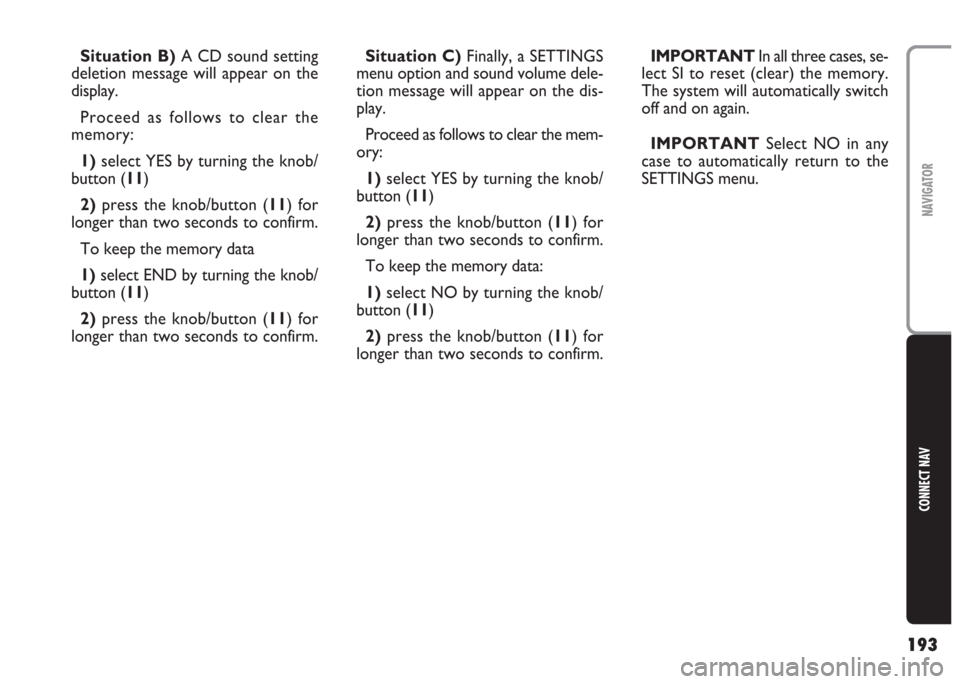
193
CONNECT NAV
NAVIGATOR
Situation B)A CD sound setting
deletion message will appear on the
display.
Proceed as follows to clear the
memory:
1)select YES by turning the knob/
button (11)
2) press the knob/button (11) for
longer than two seconds to confirm.
To keep the memory data
1) select END by turning the knob/
button (11)
2)press the knob/button (11) for
longer than two seconds to confirm.Situation C)Finally, a SETTINGS
menu option and sound volume dele-
tion message will appear on the dis-
play.
Proceed as follows to clear the mem-
ory:
1)select YES by turning the knob/
button (11)
2)press the knob/button (11) for
longer than two seconds to confirm.
To keep the memory data:
1)select NO by turning the knob/
button (11)
2)press the knob/button (11) for
longer than two seconds to confirm.IMPORTANT In all three cases, se-
lect SI to reset (clear) the memory.
The system will automatically switch
off and on again.
IMPORTANT Select NO in any
case to automatically return to the
SETTINGS menu.
Page 195 of 202

194
CONNECT NAV
NAVIGATOR
Setting tuner sensitivity
With this function it is possible to set
the sensitivity of automatic radio sta-
tion tuning.
Proceed as follows:
1)press the NAV button (12) to
open the main navigation menu
2)press the MEN button (10) to
open the SETTINGS menu
3)turn the knob/button (11) to se-
lect FM-SEEK fig. 197
4) press repeatedly the knob/button
(11) to select BEST or SENS.
The default setting is BEST.BEST: only stations with excellent re-
ception are sought (i.e. no distur-
bance). Use this function when travel-
ling in an area with a large number of
broadcasters.
SENS: all the stations are sought. Use
this function when travelling in an area
with a small number of broadcasters.
fig. 197F0E3090g
Page 196 of 202
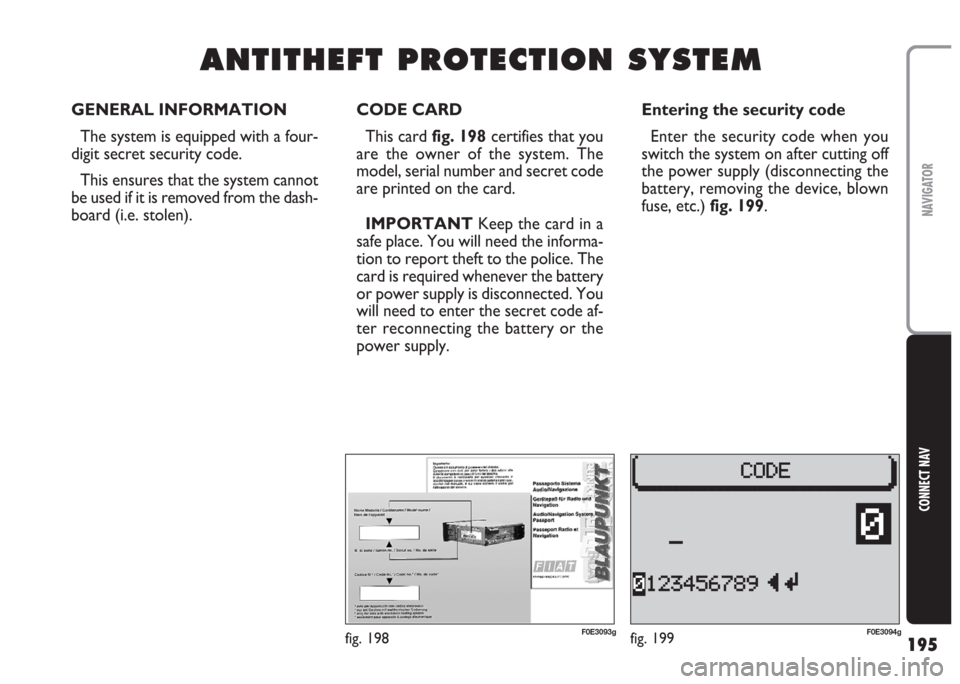
195
CONNECT NAV
NAVIGATOR
A A
N N
T T
I I
T T
H H
E E
F F
T T
P P
R R
O O
T T
E E
C C
T T
I I
O O
N N
S S
Y Y
S S
T T
E E
M M
CODE CARD
This card fig. 198certifies that you
are the owner of the system. The
model, serial number and secret code
are printed on the card.
IMPORTANT Keep the card in a
safe place. You will need the informa-
tion to report theft to the police. The
card is required whenever the battery
or power supply is disconnected. You
will need to enter the secret code af-
ter reconnecting the battery or the
power supply.Entering the security code
Enter the security code when you
switch the system on after cutting off
the power supply (disconnecting the
battery, removing the device, blown
fuse, etc.) fig. 199.
fig. 199F0E3094gfig. 198F0E3093g
GENERAL INFORMATION
The system is equipped with a four-
digit secret security code.
This ensures that the system cannot
be used if it is removed from the dash-
board (i.e. stolen).
Page 197 of 202
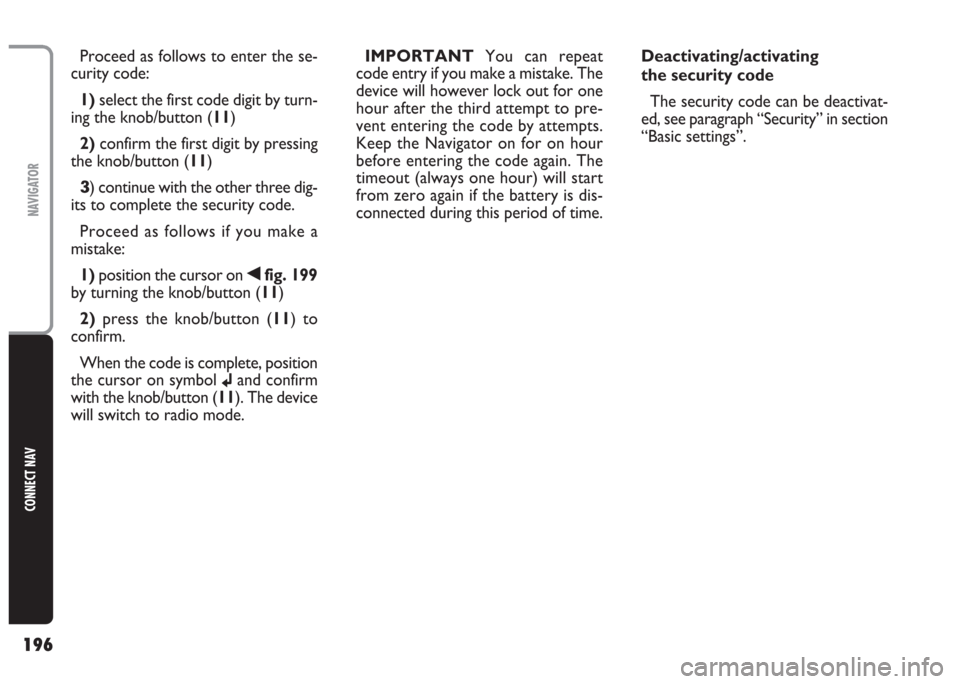
196
CONNECT NAV
NAVIGATOR
Proceed as follows to enter the se-
curity code:
1) select the first code digit by turn-
ing the knob/button (11)
2) confirm the first digit by pressing
the knob/button (11)
3) continue with the other three dig-
its to complete the security code.
Proceed as follows if you make a
mistake:
1) position the cursor on
¯fig. 199
by turning the knob/button (11)
2) press the knob/button (11) to
confirm.
When the code is complete, position
the cursor on symbol
jand confirm
with the knob/button (11). The device
will switch to radio mode.IMPORTANT You can repeat
code entry if you make a mistake. The
device will however lock out for one
hour after the third attempt to pre-
vent entering the code by attempts.
Keep the Navigator on for on hour
before entering the code again. The
timeout (always one hour) will start
from zero again if the battery is dis-
connected during this period of time.Deactivating/activating
the security code
The security code can be deactivat-
ed, see paragraph “Security” in section
“Basic settings”.
Page 198 of 202
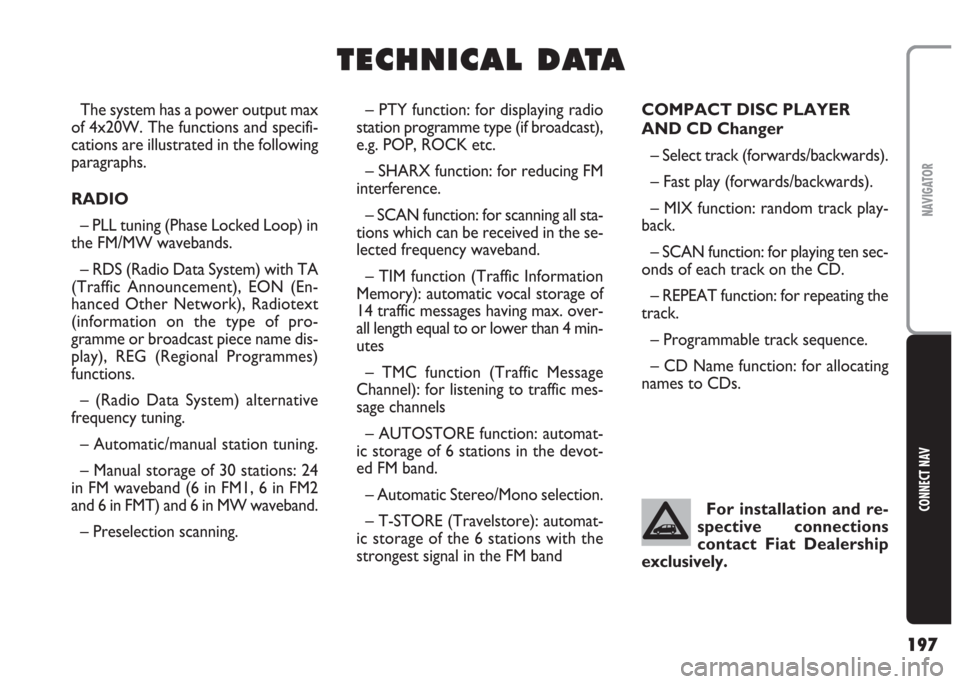
197
CONNECT NAV
NAVIGATOR
T T
E E
C C
H H
N N
I I
C C
A A
L L
D D
A A
T T
A A
– PTY function: for displaying radio
station programme type (if broadcast),
e.g. POP, ROCK etc.
– SHARX function: for reducing FM
interference.
– SCAN function: for scanning all sta-
tions which can be received in the se-
lected frequency waveband.
– TIM function (Traffic Information
Memory): automatic vocal storage of
14 traffic messages having max. over-
all length equal to or lower than 4 min-
utes
– TMC function (Traffic Message
Channel): for listening to traffic mes-
sage channels
– AUTOSTORE function: automat-
ic storage of 6 stations in the devot-
ed FM band.
– Automatic Stereo/Mono selection.
– T-STORE (Travelstore): automat-
ic storage of the 6 stations with the
strongest signal in the FM bandCOMPACT DISC PLAYER
AND CD Changer
– Select track (forwards/backwards).
– Fast play (forwards/backwards).
– MIX function: random track play-
back.
– SCAN function: for playing ten sec-
onds of each track on the CD.
– REPEAT function: for repeating the
track.
– Programmable track sequence.
– CD Name function: for allocating
names to CDs. The system has a power output max
of 4x20W. The functions and specifi-
cations are illustrated in the following
paragraphs.
RADIO
– PLL tuning (Phase Locked Loop) in
the FM/MW wavebands.
– RDS (Radio Data System) with TA
(Traffic Announcement), EON (En-
hanced Other Network), Radiotext
(information on the type of pro-
gramme or broadcast piece name dis-
play), REG (Regional Programmes)
functions.
– (Radio Data System) alternative
frequency tuning.
– Automatic/manual station tuning.
– Manual storage of 30 stations: 24
in FM waveband (6 in FM1, 6 in FM2
and 6 in FMT) and 6 in MW waveband.
– Preselection scanning.For installation and re-
spective connections
contact Fiat Dealership
exclusively.
Page 199 of 202
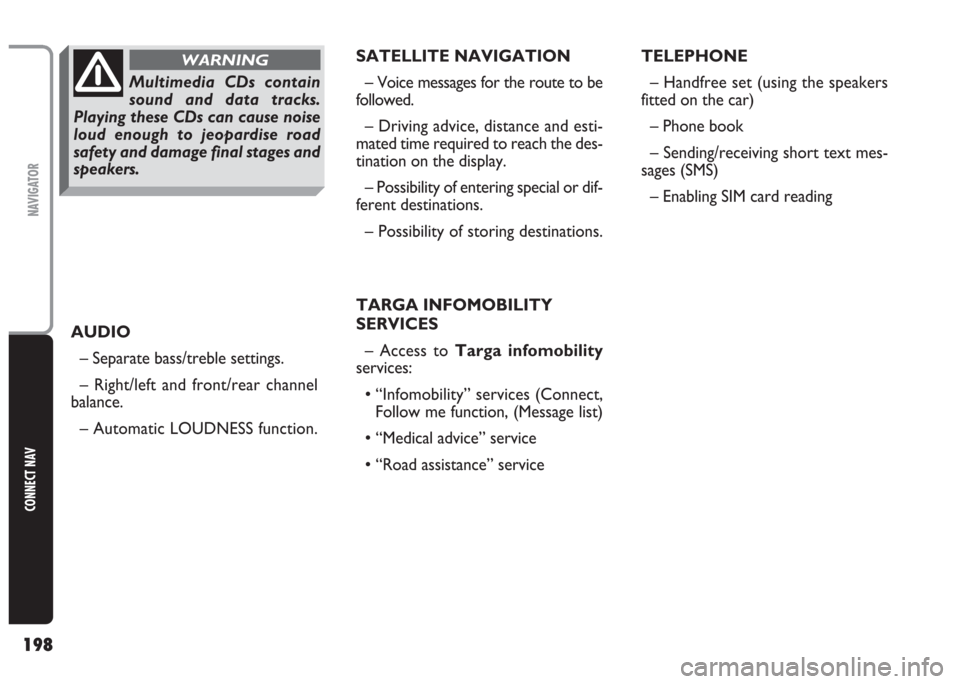
198
CONNECT NAV
NAVIGATOR
AUDIO
– Separate bass/treble settings.
– Right/left and front/rear channel
balance.
– Automatic LOUDNESS function.SATELLITE NAVIGATION
– Voice messages for the route to be
followed.
– Driving advice, distance and esti-
mated time required to reach the des-
tination on the display.
– Possibility of entering special or dif-
ferent destinations.
– Possibility of storing destinations.
TARGA INFOMOBILITY
SERVICES
– Access to Targa infomobility
services:
•“Infomobility” services (Connect,
Follow me function, (Message list)
•“Medical advice” service
•“Road assistance” serviceTELEPHONE
– Handfree set (using the speakers
fitted on the car)
– Phone book
– Sending/receiving short text mes-
sages (SMS)
– Enabling SIM card reading
Multimedia CDs contain
sound and data tracks.
Playing these CDs can cause noise
loud enough to jeopardise road
safety and damage final stages and
speakers.
WARNING
Page 200 of 202
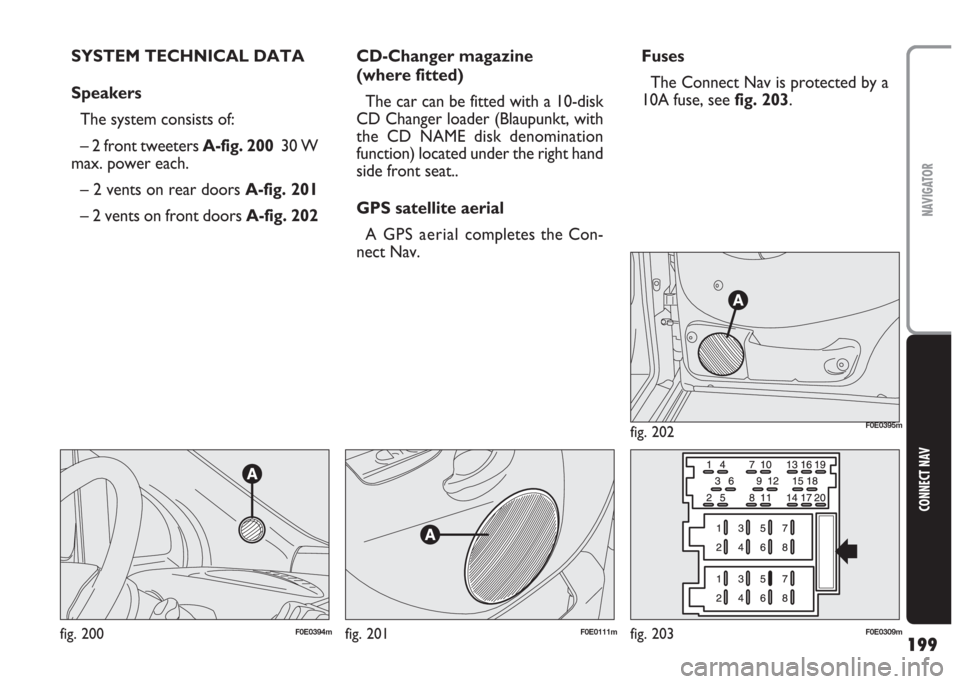
199
CONNECT NAV
NAVIGATOR
SYSTEM TECHNICAL DATA
Speakers
The system consists of:
– 2 front tweeters A-fig. 200 30 W
max. power each.
– 2 vents on rear doors A-fig. 201
– 2 vents on front doors A-fig. 202CD-Changer magazine
(where fitted)
The car can be fitted with a 10-disk
CD Changer loader (Blaupunkt, with
the CD NAME disk denomination
function) located under the right hand
side front seat..
GPS satellite aerial
A GPS aerial completes the Con-
nect Nav.Fuses
The Connect Nav is protected by a
10A fuse, see fig. 203.
fig. 200F0E0394mfig. 201F0E0111m
fig. 202F0E0395m
fig. 203F0E0309m