FIAT MULTIPLA 2004 1.G Connect NavPlus Manual
Manufacturer: FIAT, Model Year: 2004, Model line: MULTIPLA, Model: FIAT MULTIPLA 2004 1.GPages: 202, PDF Size: 2.22 MB
Page 151 of 202
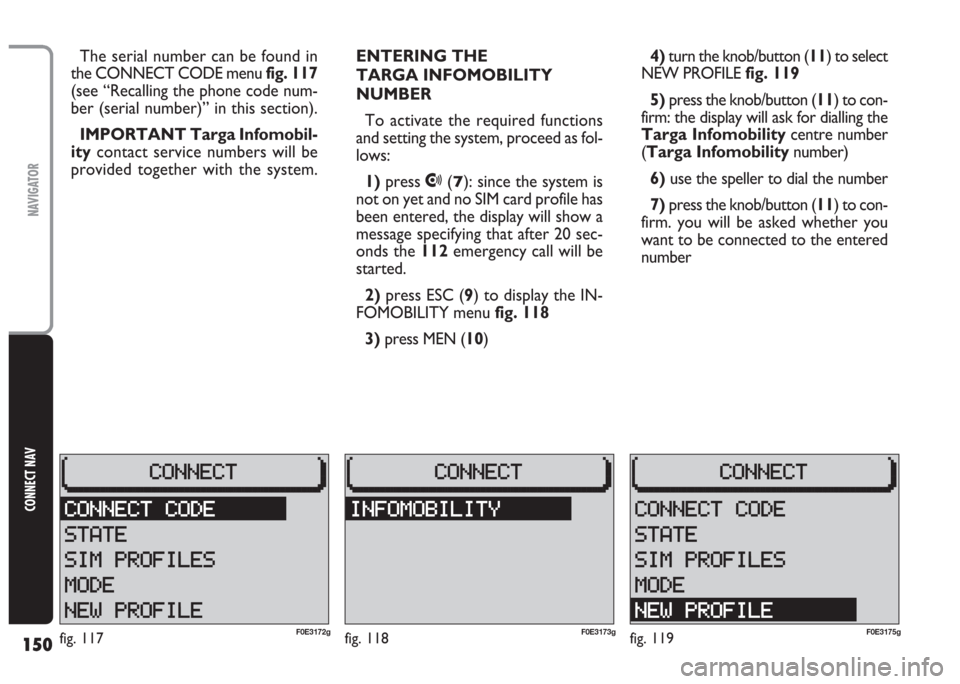
150
CONNECT NAV
NAVIGATOR
ENTERING THE
TARGA INFOMOBILITY
NUMBER
To activate the required functions
and setting the system, proceed as fol-
lows:
1)press
•(7): since the system is
not on yet and no SIM card profile has
been entered, the display will show a
message specifying that after 20 sec-
onds the 112emergency call will be
started.
2) press ESC (9) to display the IN-
FOMOBILITY menu fig. 118
3)press MEN (10) The serial number can be found in
the CONNECT CODE menu fig. 117
(see “Recalling the phone code num-
ber (serial number)” in this section).
IMPORTANT Targa Infomobil-
itycontact service numbers will be
provided together with the system.4)turn the knob/button (11) to select
NEW PROFILE fig. 119
5) press the knob/button (11) to con-
firm: the display will ask for dialling the
Targa Infomobilitycentre number
(Targa Infomobilitynumber)
6)use the speller to dial the number
7) press the knob/button (11) to con-
firm. you will be asked whether you
want to be connected to the entered
number
fig. 118F0E3173gfig. 117F0E3172gfig. 119F0E3175g
Page 152 of 202
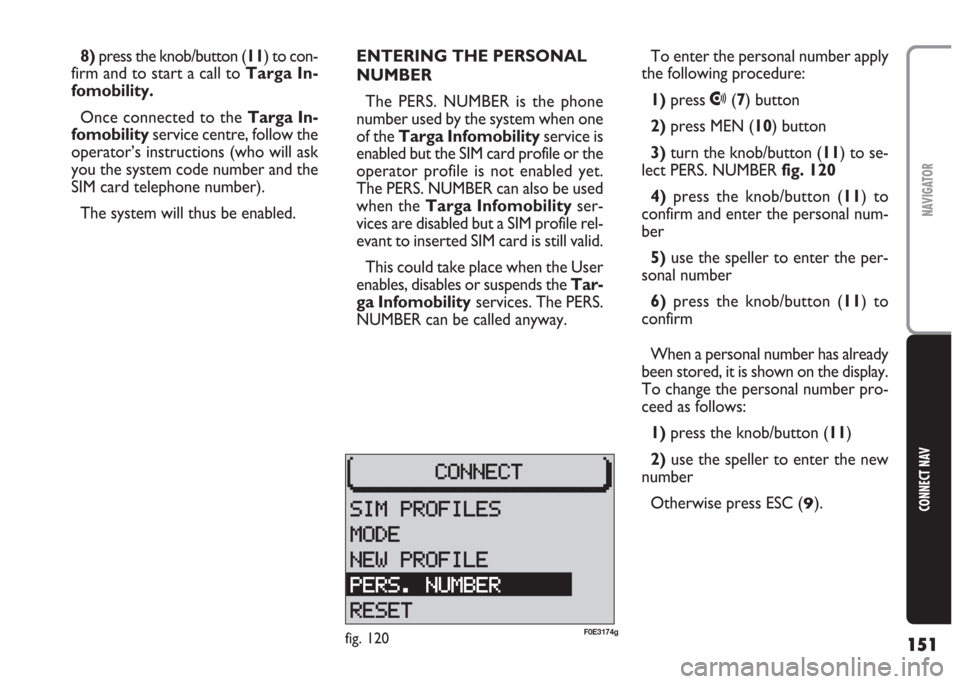
151
CONNECT NAV
NAVIGATOR
8)press the knob/button (11) to con-
firm and to start a call to Targa In-
fomobility.
Once connected to the Targa In-
fomobility service centre, follow the
operator’s instructions (who will ask
you the system code number and the
SIM card telephone number).
The system will thus be enabled.ENTERING THE PERSONAL
NUMBER
The PERS. NUMBER is the phone
number used by the system when one
of the Targa Infomobility service is
enabled but the SIM card profile or the
operator profile is not enabled yet.
The PERS. NUMBER can also be used
when the Targa Infomobilityser-
vices are disabled but a SIM profile rel-
evant to inserted SIM card is still valid.
This could take place when the User
enables, disables or suspends the Tar-
ga Infomobilityservices. The PERS.
NUMBER can be called anyway.To enter the personal number apply
the following procedure:
1) press
•(7) button
2) press MEN (10) button
3)turn the knob/button (11) to se-
lect PERS. NUMBER fig. 120
4) press the knob/button (11) to
confirm and enter the personal num-
ber
5)use the speller to enter the per-
sonal number
6) press the knob/button (11) to
confirm
When a personal number has already
been stored, it is shown on the display.
To change the personal number pro-
ceed as follows:
1) press the knob/button (11)
2)use the speller to enter the new
number
Otherwise press ESC (
9).
fig. 120F0E3174g
Page 153 of 202
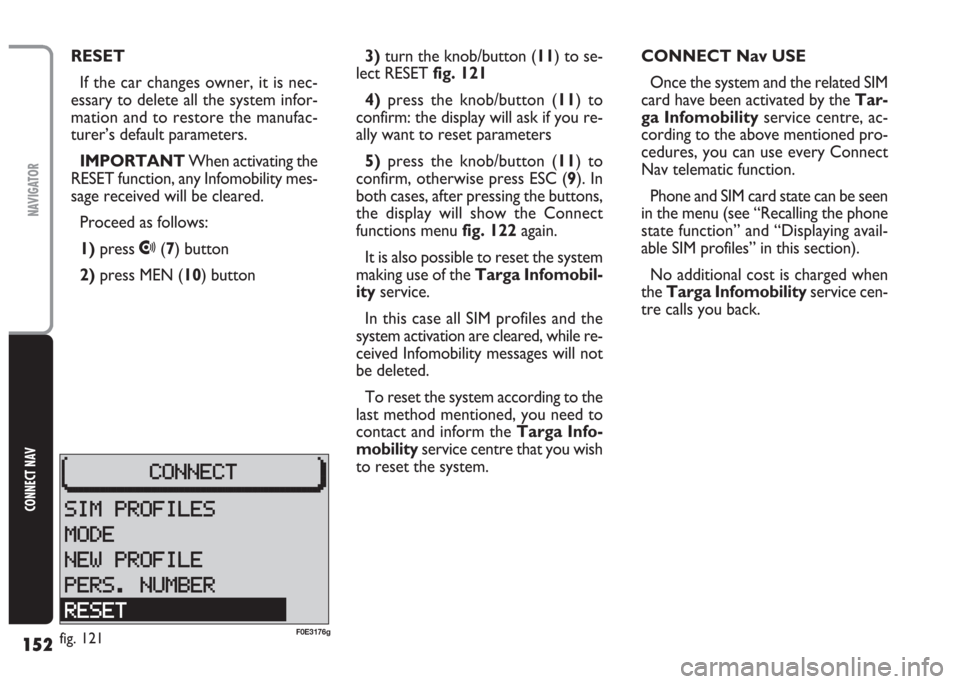
152
CONNECT NAV
NAVIGATOR
3)turn the knob/button (11) to se-
lect RESET fig. 121
4)press the knob/button (11) to
confirm: the display will ask if you re-
ally want to reset parameters
5)press the knob/button (11) to
confirm, otherwise press ESC (9). In
both cases, after pressing the buttons,
the display will show the Connect
functions menu fig. 122again.
It is also possible to reset the system
making use of the Targa Infomobil-
ityservice.
In this case all SIM profiles and the
system activation are cleared, while re-
ceived Infomobility messages will not
be deleted.
To reset the system according to the
last method mentioned, you need to
contact and inform the Targa Info-
mobilityservice centre that you wish
to reset the system.CONNECT Nav USE
Once the system and the related SIM
card have been activated by the Tar-
ga Infomobilityservice centre, ac-
cording to the above mentioned pro-
cedures, you can use every Connect
Nav telematic function.
Phone and SIM card state can be seen
in the menu (see “Recalling the phone
state function” and “Displaying avail-
able SIM profiles” in this section).
No additional cost is charged when
the Targa Infomobilityservice cen-
tre calls you back. RESET
If the car changes owner, it is nec-
essary to delete all the system infor-
mation and to restore the manufac-
turer’s default parameters.
IMPORTANT When activating the
RESET function, any Infomobility mes-
sage received will be cleared.
Proceed as follows:
1)press
•(7) button
2) press MEN (10) button
fig. 121F0E3176g
Page 154 of 202
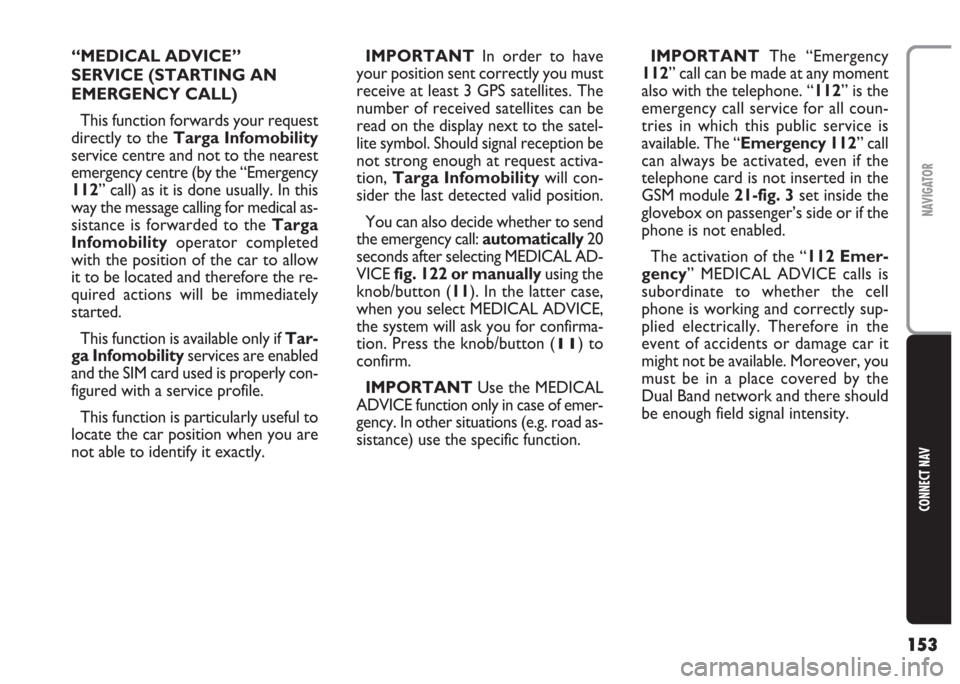
153
CONNECT NAV
NAVIGATOR
“MEDICAL ADVICE”
SERVICE (STARTING AN
EMERGENCY CALL)
This function forwards your request
directly to the Targa Infomobility
service centre and not to the nearest
emergency centre (by the “Emergency
112” call) as it is done usually. In this
way the message calling for medical as-
sistance is forwarded to theTarga
Infomobilityoperator completed
with the position of the car to allow
it to be located and therefore the re-
quired actions will be immediately
started.
This function is available only if Tar-
ga Infomobilityservices are enabled
and the SIM card used is properly con-
figured with a service profile.
This function is particularly useful to
locate the car position when you are
not able to identify it exactly.IMPORTANT In order to have
your position sent correctly you must
receive at least 3 GPS satellites. The
number of received satellites can be
read on the display next to the satel-
lite symbol. Should signal reception be
not strong enough at request activa-
tion,Targa Infomobilitywill con-
sider the last detected valid position.
You can also decide whether to send
the emergency call: automatically20
seconds after selecting MEDICAL AD-
VICE fig. 122 or manuallyusing the
knob/button (11). In the latter case,
when you select MEDICAL ADVICE,
the system will ask you for confirma-
tion. Press the knob/button (
11) to
confirm.
IMPORTANT Use the MEDICAL
ADVICE function only in case of emer-
gency. In other situations (e.g. road as-
sistance) use the specific function.IMPORTANT The “Emergency
112” call can be made at any moment
also with the telephone. “112” is the
emergency call service for all coun-
tries in which this public service is
available. The “Emergency 112” call
can always be activated, even if the
telephone card is not inserted in the
GSM module 21-fig. 3set inside the
glovebox on passenger’s side or if the
phone is not enabled.
The activation of the “112 Emer-
gency” MEDICAL ADVICE calls is
subordinate to whether the cell
phone is working and correctly sup-
plied electrically. Therefore in the
event of accidents or damage car it
might not be available. Moreover, you
must be in a place covered by the
Dual Band network and there should
be enough field signal intensity.
Page 155 of 202

154
CONNECT NAV
NAVIGATOR
According to the phone and SIM card
state, when requesting the MEDICAL
ADVICE, the following could take
place:
–Targa Infomobilityservices not
enabled or SIM card not recognised:
emergency call is directly forwarded
to the international number “112”,
– Targa Infomobilityservices en-
abled and SIM card not recorded:
emergency call is forwarded to the
personal number stored according to
the procedure described in the pre-
vious paragraph “Entering the personal
number”.
– Targa Infomobilityservices not
enabled and SIM card enabled: emer-
gency call is forwarded to the personal
number stored according to the pro-
cedure described in paragraph “En-
tering the personal number ".
According to the selected setting, this
function can be activated in “Auto-
matic” or “Manual” mode (see next
paragraphs).
IMPORTANT Make “112” emer-
gency calls only when there is a real
emergency. Emergency call misuse is li-
able to punishment.Manual activation
Proceed as follows:
1) press
•(7)
2) turn the knob/button (11) to se-
lect MEDICAL ADVICE fig. 122
3)press the knob/button (11) to
confirm: the display will ask for con-
firmation
4) press the knob/button (11) to
confirm: the emergency call will be
then forwarded toTarga Infomo-
bilitycontact centre.
5)press ESC (9) to interrupt.Automatic activation
Proceed as follows:
1)press
•(7)
2)turn the knob/button (11) to se-
lect MEDICAL ADVICE fig. 122
3)press the knob/button (11) to
confirm: the display will show a mes-
sage specifying that the emergency call
will be started after about 20 seconds.
The remaining time is shown on the
display and when it expires the request
will be automatically forwarded to the
Targa Infomobilitycontact centre.
4)press ESC (9) to interrupt the call
before time expiring
IMPORTANT After starting the
emergency call, a message (SMS) will
be sent to the Targa Infomobility
contact centre that will call you back
as soon as possible.
fig. 122F0E3177g
Page 156 of 202
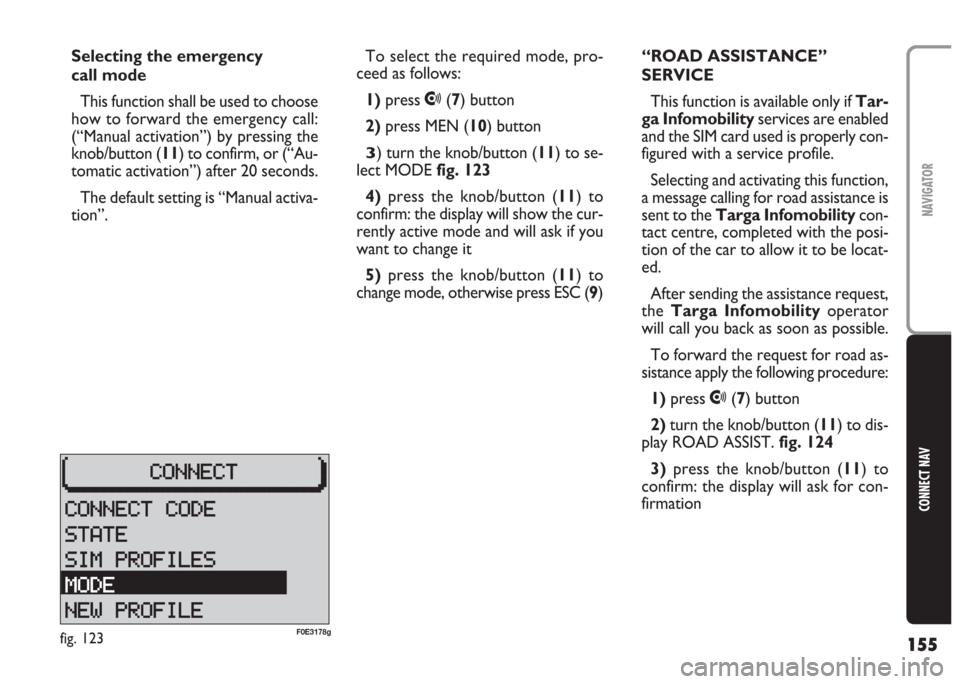
155
CONNECT NAV
NAVIGATOR
Selecting the emergency
call mode
This function shall be used to choose
how to forward the emergency call:
(“Manual activation”) by pressing the
knob/button (11) to confirm, or (“Au-
tomatic activation”) after 20 seconds.
The default setting is “Manual activa-
tion”.To select the required mode, pro-
ceed as follows:
1)press
•(7) button
2)press MEN (10) button
3) turn the knob/button (11) to se-
lect MODEfig. 123
4)press the knob/button (11) to
confirm: the display will show the cur-
rently active mode and will ask if you
want to change it
5)press the knob/button (11) to
change mode, otherwise press ESC (9)“ROAD ASSISTANCE”
SERVICE
This function is available only if Tar-
ga Infomobilityservices are enabled
and the SIM card used is properly con-
figured with a service profile.
Selecting and activating this function,
a message calling for road assistance is
sent to the Targa Infomobilitycon-
tact centre, completed with the posi-
tion of the car to allow it to be locat-
ed.
After sending the assistance request,
the Targa Infomobilityoperator
will call you back as soon as possible.
To forward the request for road as-
sistance apply the following procedure:
1) press
•(7) button
2)turn the knob/button (11) to dis-
play ROAD ASSIST. fig. 124
3) press the knob/button (11) to
confirm: the display will ask for con-
firmation
fig. 123F0E3178g
Page 157 of 202
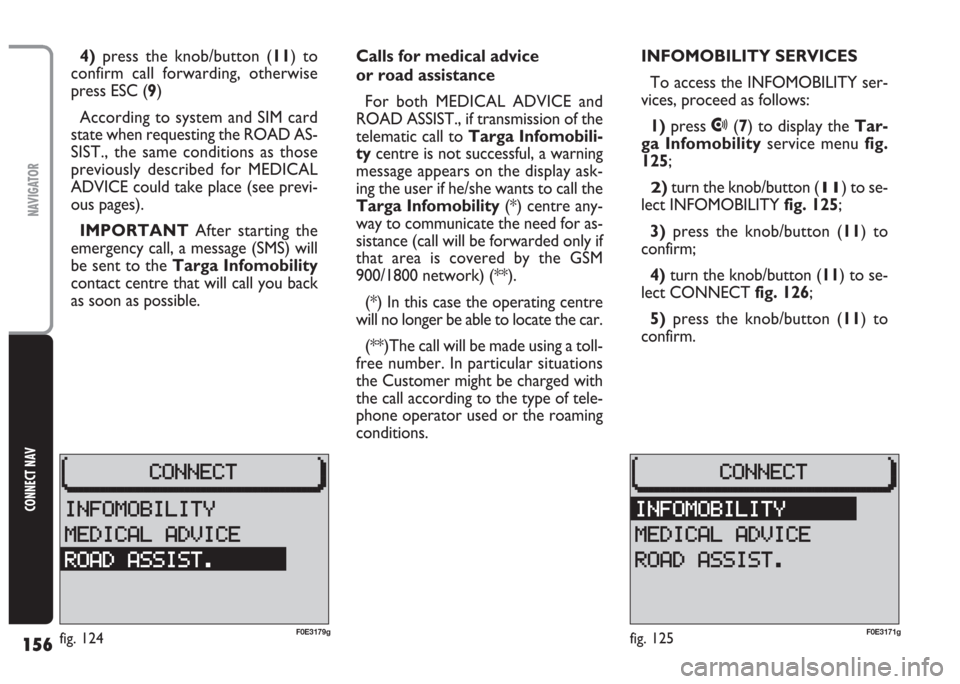
156
CONNECT NAV
NAVIGATOR
Calls for medical advice
or road assistance
For both MEDICAL ADVICE and
ROAD ASSIST., if transmission of the
telematic call to Targa Infomobili-
tycentre is not successful, a warning
message appears on the display ask-
ing the user if he/she wants to call the
Targa Infomobility(*) centre any-
way to communicate the need for as-
sistance (call will be forwarded only if
that area is covered by the GSM
900/1800 network) (**).
(*) In this case the operating centre
will no longer be able to locate the car.
(**)The call will be made using a toll-
free number. In particular situations
the Customer might be charged with
the call according to the type of tele-
phone operator used or the roaming
conditions.INFOMOBILITY SERVICES
To access the INFOMOBILITY ser-
vices, proceed as follows:
1) press
•(7) to display the Tar-
ga Infomobilityservice menu fig.
125;
2)turn the knob/button (11) to se-
lect INFOMOBILITY fig. 125;
3)press the knob/button (11) to
confirm;
4)turn the knob/button (11) to se-
lect CONNECT fig. 126;
5)press the knob/button (11) to
confirm. 4)press the knob/button (11) to
confirm call forwarding, otherwise
press ESC (9)
According to system and SIM card
state when requesting the ROAD AS-
SIST., the same conditions as those
previously described for MEDICAL
ADVICE could take place (see previ-
ous pages).
IMPORTANT After starting the
emergency call, a message (SMS) will
be sent to the Targa Infomobility
contact centre that will call you back
as soon as possible.
fig. 125F0E3171gfig. 124F0E3179g
Page 158 of 202
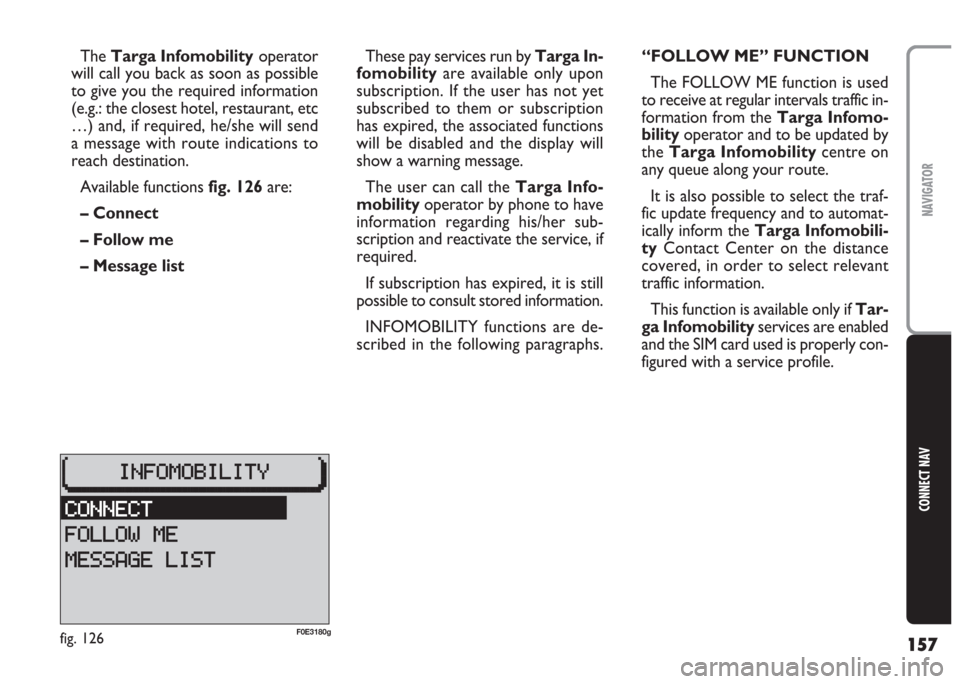
157
CONNECT NAV
NAVIGATOR
These pay services run by Targa In-
fomobility are available only upon
subscription. If the user has not yet
subscribed to them or subscription
has expired, the associated functions
will be disabled and the display will
show a warning message.
The user can call the Targa Info-
mobilityoperator by phone to have
information regarding his/her sub-
scription and reactivate the service, if
required.
If subscription has expired, it is still
possible to consult stored information.
INFOMOBILITY functions are de-
scribed in the following paragraphs. The Targa Infomobilityoperator
will call you back as soon as possible
to give you the required information
(e.g.: the closest hotel, restaurant, etc
…) and, if required, he/she will send
a message with route indications to
reach destination.
Available functions fig. 126are:
– Connect
– Follow me
– Message list“FOLLOW ME” FUNCTION
The FOLLOW ME function is used
to receive at regular intervals traffic in-
formation from the Targa Infomo-
bilityoperator and to be updated by
the Targa Infomobilitycentre on
any queue along your route.
It is also possible to select the traf-
fic update frequency and to automat-
ically inform the Targa Infomobili-
tyContact Center on the distance
covered, in order to select relevant
traffic information.
This function is available only if Tar-
ga Infomobilityservices are enabled
and the SIM card used is properly con-
figured with a service profile.
fig. 126F0E3180g
Page 159 of 202
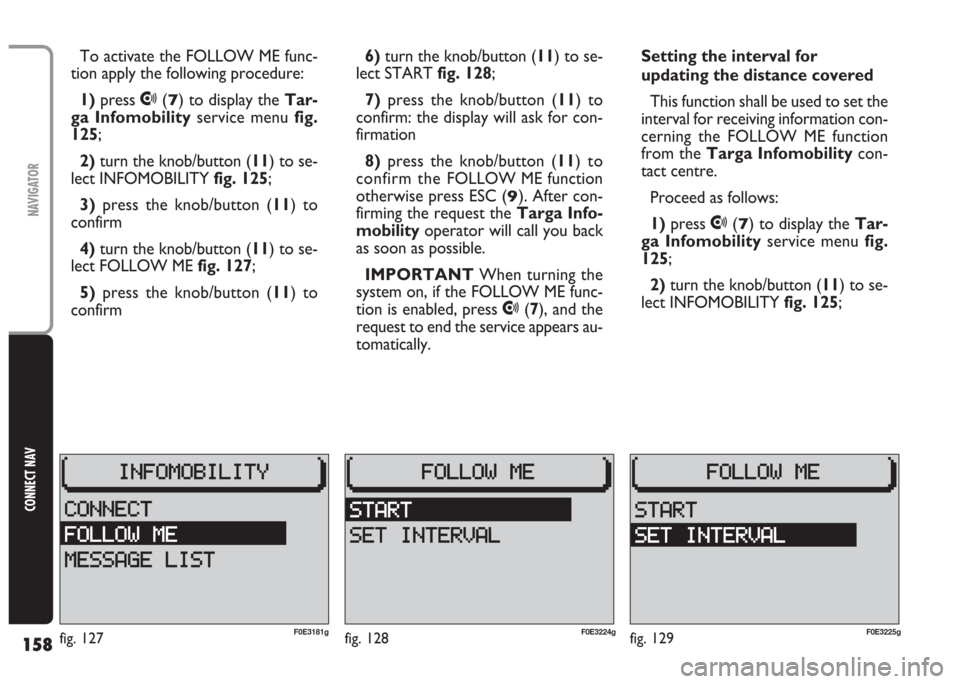
158
CONNECT NAV
NAVIGATOR
To activate the FOLLOW ME func-
tion apply the following procedure:
1) press
•(7) to display the Tar-
ga Infomobilityservice menu fig.
125;
2)turn the knob/button (11) to se-
lect INFOMOBILITY fig. 125;
3) press the knob/button (11) to
confirm
4) turn the knob/button (11) to se-
lect FOLLOW ME fig. 127;
5) press the knob/button (11) to
confirm6) turn the knob/button (11) to se-
lect START fig. 128;
7)press the knob/button (11) to
confirm: the display will ask for con-
firmation
8)press the knob/button (11) to
confirm the FOLLOW ME function
otherwise press ESC (
9). After con-
firming the request the Targa Info-
mobilityoperator will call you back
as soon as possible.
IMPORTANT When turning the
system on, if the FOLLOW ME func-
tion is enabled, press
•(7), and the
request to end the service appears au-
tomatically.Setting the interval for
updating the distance covered
This function shall be used to set the
interval for receiving information con-
cerning the FOLLOW ME function
from the Targa Infomobilitycon-
tact centre.
Proceed as follows:
1) press
•(7) to display the Tar-
ga Infomobilityservice menu fig.
125;
2)turn the knob/button (11) to se-
lect INFOMOBILITY fig. 125;
fig. 128F0E3224gfig. 129F0E3225gfig. 127F0E3181g
Page 160 of 202

159
CONNECT NAV
NAVIGATOR
3)press the knob/button (11) to
confirm
4)turn the knob/button (11) to se-
lect FOLLOW ME fig. 127;
5)press the knob/button (11) to
confirm
6) turn the knob/button (16) to se-
lect SET INTERVAL fig. 129
7) press the knob/button (11) to
confirm
8)turn the knob/button (11) to se-
lect one of the following settings
fig. 130(referred to the interval for
sending the car position):
NEVER: the car position will never
be forwarded
LOW: the car position will be up-
dated every 130 KmREGULAR: the car position will be
updated every 70 Km
FREQUENT: the car position will be
updated every 35 Km
9)after selecting the required setting
press the knob/button (11) to confirm
otherwise press ESC (9) to go back to
the screen shown in fig. 129.Displaying/deleting
received information
When a message from the Targa
Infomobilityoperator is received,
the display will show a message. Press
the knob/button (11) to read it im-
mediately.
Press ESC (9) to read it later: the
message will be stored.
All messages will be stored (up to a
maximum of 20) until they are cleared.
Moreover, if the message contains a
telephone number (e.g. hotel), it is
possible to call it directly.
If the message contains information
for locating a destination, the straight
line distance and direction are given.
IMPORTANT All Targa Info-
mobilitymessages containing service
information are just displayed and not
stored.
fig. 130F0E3226g