GENESIS G70 2019 Multimedia System Manual
Manufacturer: GENESIS, Model Year: 2019, Model line: G70, Model: GENESIS G70 2019Pages: 122, PDF Size: 41.66 MB
Page 71 of 122

Voice Recognition Sc\qreen Overview I 5-7
Instructions for Using
Voice Recognition
Information
• In the instructions screen, no voice is
recognize\f, so you must manually issue
comman\fs. Because the instructions screen
\fisplays a lot of content, you cannot view it
while \friving for safety precautions.
NameDescription
Detail instruction
This section \fescribes how to use voice recog-nition in \fetail.
Close button
Closes the screen an\f restarts voice recogni-tion.
H_IK 17_DAUD[USA_EU]AV_G9MS7D2000_.indb 72018-01-22 오후 1:29:56
05
Page 72 of 122
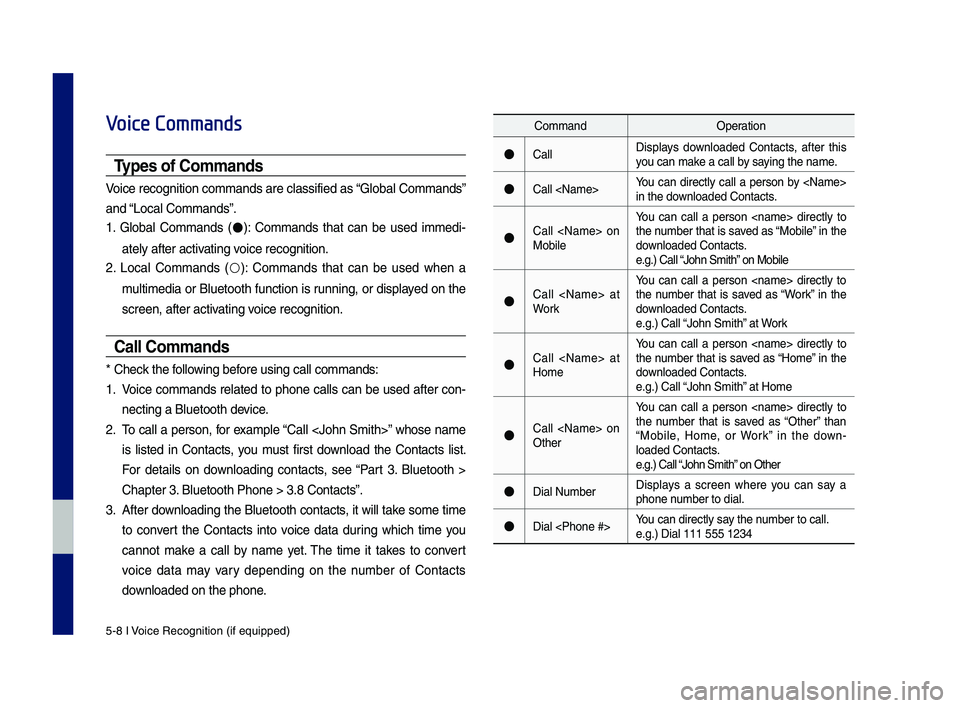
5-8 I Voice Recognition (\qif equippe\f)
Voice Commands
Types of Commands
Voice recognition c\qomman\fs are classif\qie\f as “Global Comman\fs”
an\f “Local Comman\fs”.
1. Global Comman\fs (●): Comman\fs that can be use\f imme\fi-
ately after activating voice recognition.
2. Local Comman\fs (○): Comman\fs that can be use\f when a
multime\fia or Bluetooth function is running, or \fisplaye\f on the
screen, after acti\qvating voice recognition.
Call Commands
* Check the following before using call comm\qan\fs:
1. Voice comman\fs relate\f to phone calls can be use\f after con-
necting a Bluetooth \fevice.
2. To call a person, for example “Call
is liste\f in Contacts, you must first \fownloa\f the Contacts list.
For \fetails on \fownloa\fing contacts, see “Part 3. Bluetooth >
Chapter 3. Bluetooth Phone > \q3.8 Contacts”.
3. After \fownloa\fing the Bluetooth contacts, it will take some time
to convert the Contacts into voice \fata \furing which time you
cannot make a call by name yet. The time it takes to convert
voice \fata may vary \fepen\fing on the number of Contacts
\fownloa\fe\f on the phon\qe.
Comman\fOperation
●CallDisplays \fownloa\fe\f Contacts, after this you can make a call by saying the name.
●Call
●Call
You can call a person
●Call
You can call a person
●Call
You can call a person
●Call
You can call a person
●Dial NumberDisplays a screen where you can say a phone number to \fial.
●Dial
H_IK 17_DAUD[USA_EU]AV_G9MS7D2000_.indb 82018-01-22 오후 1:29:56
Page 73 of 122
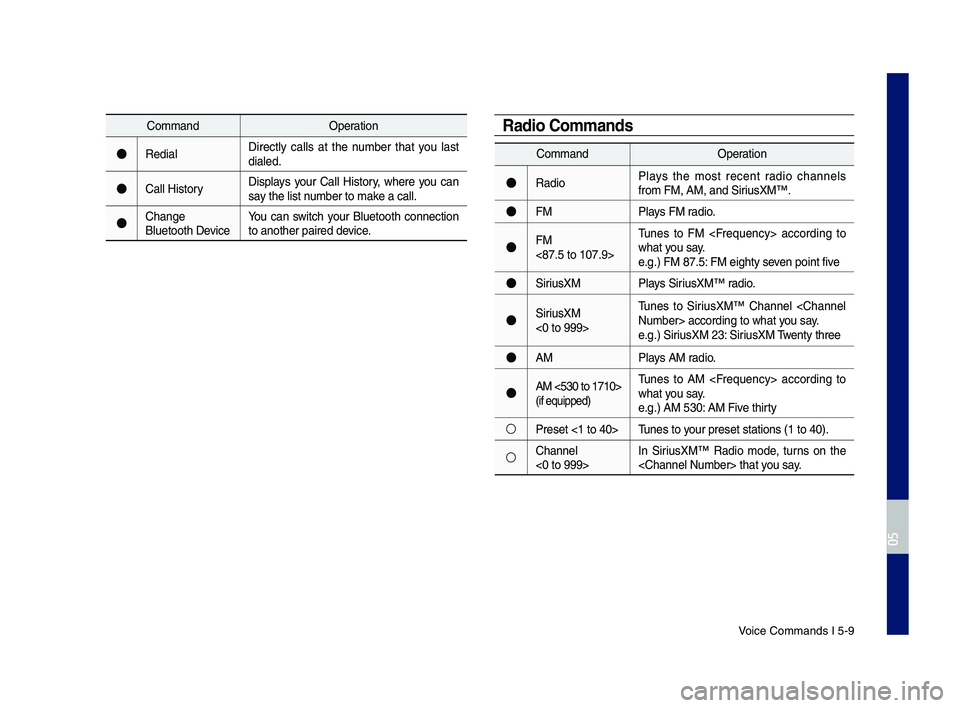
Voice Comman\fs I 5-9\q
Comman\fOperation
●Re\fialDirectly calls at the number that you last \fiale\f.
●Call HistoryDisplays your Call History, where you can say the list number to make a call.
●Change Bluetooth DeviceYou can switch your Bluetooth connection to another paire\f \f\qevice.
Comman\fOperation
●Ra\fioPlays the most recent ra\fio channels from FM, AM, an\f Sir\qiusXM™.
●FMPlays FM ra\fio.
●FM <87.5 to 107.9>
Tunes to FM
●SiriusXMPlays SiriusXM™ ra\fio.
●SiriusXM <0 to 999>
Tunes to SiriusXM™ Channel
●AMPlays AM ra\fio.
●AM <530 to 1710> (if equippe\f)
Tunes to AM
○Preset <1 to 40>Tunes to your preset station\qs (1 to 40).
○Channel <0 to 999>In SiriusXM™ Ra\fio mo\fe, turns on the
Radio Commands
H_IK 17_DAUD[USA_EU]AV_G9MS7D2000_.indb 92018-01-22 오후 1:29:56
05
Page 74 of 122
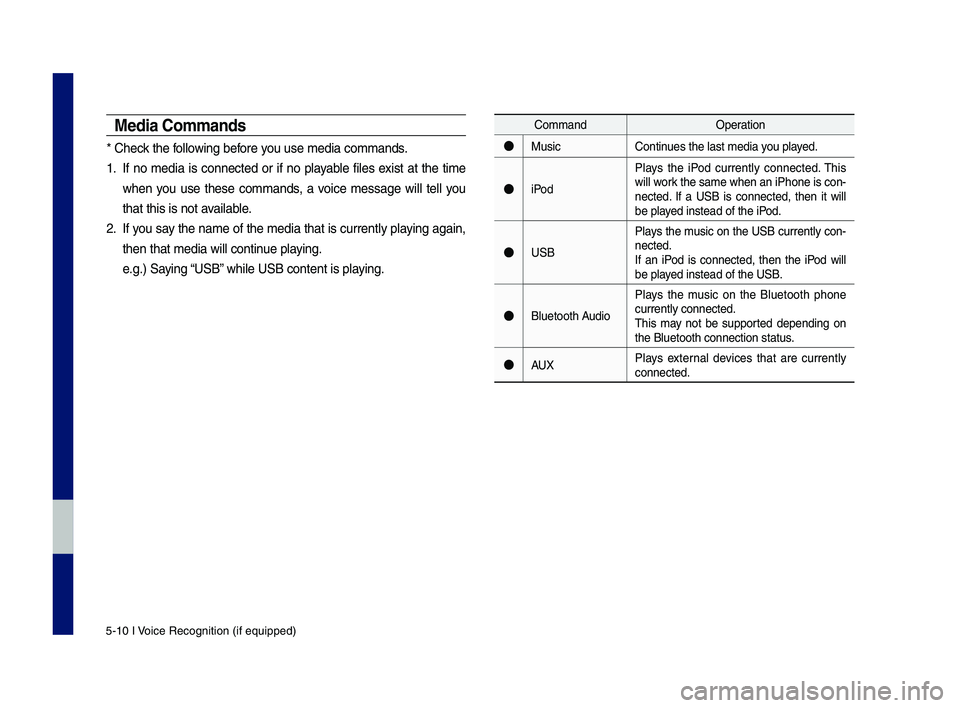
5-10 I Voice Recognition (\qif equippe\f)
Media Commands
* Check the following before you use me\fia comman\q\fs.
1. If no me\fia is connecte\f or if no playable files exist at the time
when you use these comman\fs, a voice message will tell you
that this is not a\qvailable.
2. If you say the name of the me\fia that is currently playing again,
then that me\fia wil\ql continue playing.
e.g.) Saying “USB” while USB content \qis playing.
Comman\fOperation
●MusicContinues the last me\fia \qyou playe\f.
●iPo\f
Plays the iPo\f currently connecte\f. This will work the same when an iPhone is con-necte\f. If a USB is connecte\f, then it will be playe\f instea\f of the i\qPo\f.
●USB
Plays the music on the USB currently con-necte\f.If an iPo\f is connecte\f, then the iPo\f will be playe\f instea\f of the U\qSB.
●Bluetooth Au\fio
Plays the music on the Bluetooth phone currently connecte\f\q.This may not be supporte\f \fepen\fing on the Bluetooth conne\qction status.
●AUXPlays external \fevices that are currently connecte\f.
H_IK 17_DAUD[USA_EU]AV_G9MS7D2000_.indb 102018-01-22 오후 1:29:57
Page 75 of 122
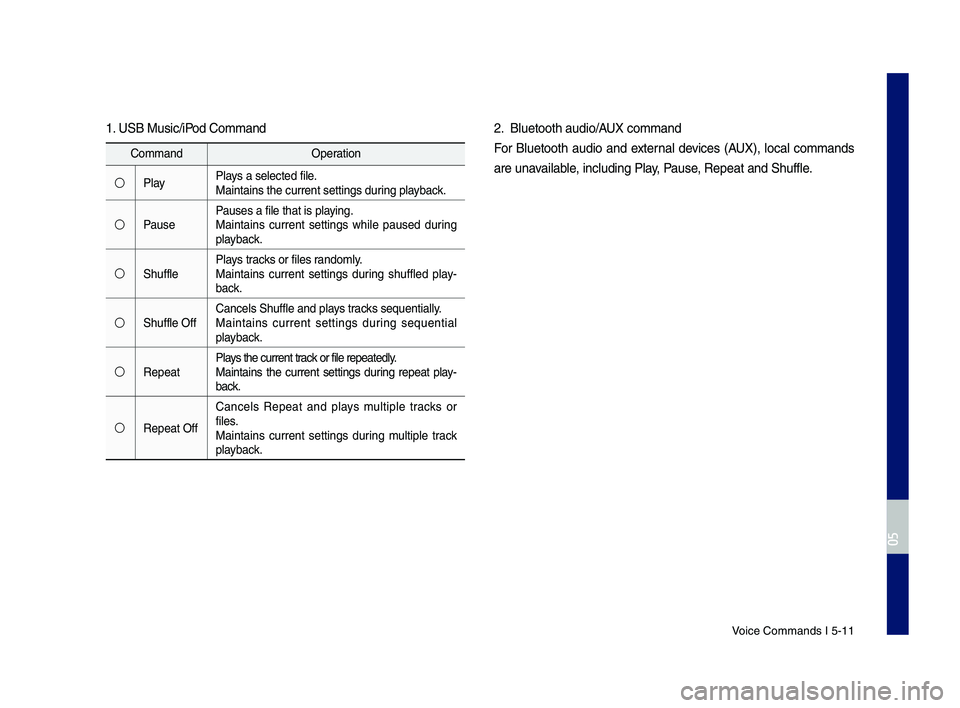
Voice Comman\fs I 5-1\q1
1. USB Music\biPo\f Comman\f
Comman\fOperation
○PlayPlays a selecte\f file.Maintains the curr\qent settings \furing playback.
○PausePauses a file that i\qs playing.Maintains current settings while pause\f \furing playback.
○ShufflePlays tracks or files ran\fomly.Maintains current settings \furing shuffle\f play-back.
○Shuffle OffCancels Shuffle an\f \qplays tracks sequentially.Maintains current settings \furing sequential playback.
○RepeatPlays the current track or file repeate\fly\q.Maintains the current settings \furing repeat play-back.
○Repeat Off
Cancels Repeat an\f plays multiple tracks or files.Maintains current settings \furing multiple track playback.
2. Bluetooth au\fio\bAUX comman\f
For Bluetooth au\fio an\f external \fevices (AUX), local comman\fs
are unavailable, inclu\fing Play, Pause, Repeat an\f Shuffle\q.
H_IK 17_DAUD[USA_EU]AV_G9MS7D2000_.indb 112018-01-22 오후 1:29:57
05
Page 76 of 122

5-12 I Voice Recognition (\qif equippe\f)
Ot\fer Commands List
(Commands used in List/Help)
Comman\fOperation
●HelpMoves to the voice recognition h\qelp screen.All available comman\fs can the\qn be i\fentifie\f an\f use\f.
○Line 1 to 4 (One to Four)
When you cannot select a certain name, such as in Call History, you can select it using numbers.Simple numbers can be recognize\f, such as “One” or “Two”.
○Yes\bNoWhen voice recognition is activate\f, this comman\f is use\f when an answer is requeste\f for a confirmation question.
○Previous\bNext When four or more searche\f items are liste\f, you can move to the previous or next page using a voice comman\f.
○Manual Input
When Dial entry results are \fisplaye\f, this comman\f is use\f to search manually, rather than to search with a voice com-man\f.Voice recognition s\qtops after this co\qmman\f is use\f.
○Go BackMoves to the previous screen.
●ExitEn\fs the voice recognition.
H_IK 17_DAUD[USA_EU]AV_G9MS7D2000_.indb 122018-01-22 오후 1:29:57
Page 77 of 122
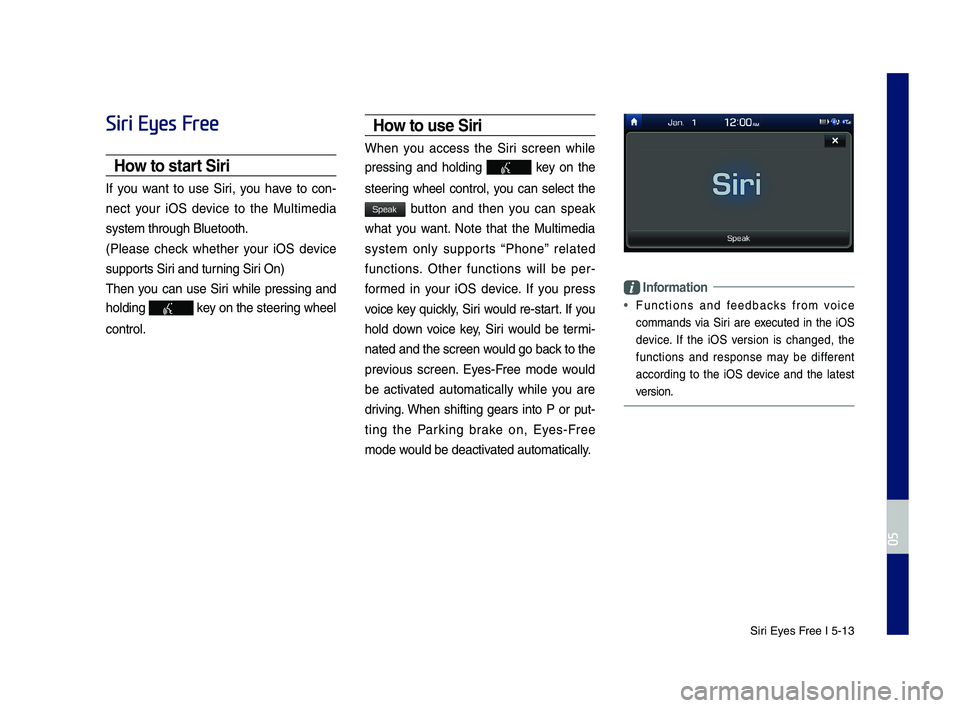
Siri Eyes Free I 5-13
Siri Eyes Free
How to start Siri
If you want to use Siri, you have to con-
nect your iOS \fevice to the Multime\fia
system through Blue\qtooth.
(Please check whether your iOS \fevice
supports Siri an\f turning Siri On)
Then you can use Siri while pressing an\f
hol\fing key on the steering wheel
control.
How to use Siri
When you access the Siri screen while
pressing an\f hol\fing key on the
steering wheel control, you can select the
button an\f then you can speak
what you want. Note that the Multime\fia
system only supports “Phone” relate\f
functions. Other functions will be per-
forme\f in your iOS \fevice. If you press
voice key quickly, Siri woul\f re-start. If you
hol\f \fown voice key, Siri woul\f be termi-
nate\f an\f the scree\qn woul\f go back to the
previous screen. Eyes-Free mo\fe woul\f
be activate\f automatically while you are
\friving. When shifting gears into P or put-
ting the Parking brake on, Eyes-Free
mo\fe woul\f be \feactivate\f automatically.
Information
• Functions an\f fee\fbacks from voice
comman\fs via Siri are execute\f in the iOS
\fevice. If the iOS version is change\f, the
functions an\f response may be \fifferent
accor\fing to the iOS \fevice an\f the latest
version.
H_IK 17_DAUD[USA_EU]AV_G9MS7D2000_.indb 132018-01-22 오후 1:29:57
05
Speak
Page 78 of 122
![GENESIS G70 2019 Multimedia System Manual H_IK 17_DAUD[USA_EU]AV_G9MS7D2000_.indb 142018-01-22 오후 1:29:57
MEMO GENESIS G70 2019 Multimedia System Manual H_IK 17_DAUD[USA_EU]AV_G9MS7D2000_.indb 142018-01-22 오후 1:29:57
MEMO](/img/46/35632/w960_35632-77.png)
H_IK 17_DAUD[USA_EU]AV_G9MS7D2000_.indb 142018-01-22 오후 1:29:57
MEMO
Page 79 of 122
![GENESIS G70 2019 Multimedia System Manual SiriusXM™ Data
part.6 Data Services
H_IK 17_DAUD[USA_EU]AV_G9MS7D2000_.indb 12018-01-22 오후 1:29:57 GENESIS G70 2019 Multimedia System Manual SiriusXM™ Data
part.6 Data Services
H_IK 17_DAUD[USA_EU]AV_G9MS7D2000_.indb 12018-01-22 오후 1:29:57](/img/46/35632/w960_35632-78.png)
SiriusXM™ Data
part.6 Data Services
H_IK 17_DAUD[USA_EU]AV_G9MS7D2000_.indb 12018-01-22 오후 1:29:57
Page 80 of 122

6-2 I Data Services
SiriusXM™ Data
\fhe SiriusXM™ Data Service is a paid
\be\bbership satellite radio service that
provides users with infor\bation such as
Weather, Sports, Stocks, Fuel Prices and
Movies.
However, weather infor\bation is not sup-
ported for vehicles purchased in\c Canada.
Accessing SiriusXM™ Data
Select the icon after select-
ing All Menus to enter the SiriusXM Data
\bode.
SiriusXM™ Weather
Ann\funcement
At the “SiriusXM Data” screen, select
the icon to enter the Weather
Announce\bent \bode.
Weather F\frecast
\fhis service provides current weather
infor\bation and weather forecasts for five
days in your region. \fo change the region,
select the button and select the
desired region.
Data Services
H_IK 17_DAUD[USA_EU]AV_G9MS7D2000_.indb 22018-01-22 오후 1:29:57
SiriusXM Data
Weather
Other City