GENESIS G70 2019 Multimedia System Manual
Manufacturer: GENESIS, Model Year: 2019, Model line: G70, Model: GENESIS G70 2019Pages: 122, PDF Size: 41.66 MB
Page 81 of 122

SiriusXM™ Data I 6-3
Warnings and Ad\bis\fries
\fhis service provides weather warnings
and advisories, such as tornado, stor\b,
flood, etc.
SiriusXM™ Sp\frts Inf\frmati\fn
Select the icon to enter the Sports
\bode.
\fhis service provides real-ti\be updated
infor\bation on scores and schedules for
\bajor sports, such as NFL, NBA, NCAA
football, NCAA basketball, NHL, MLB,
NASCAR and \bore.
My Teams
You can save tea\bs which you are inter-
ested in as part of My tea\bs to easily view
related scores and s\cchedules.
Select the My \fea\bs \benu and then
select the button to search for and
register your favorite tea\bs.
Search for your favorite tea\bs and select
the button on the right to add it to the
“My \fea\bs” list.
H_IK 17_DAUD[USA_EU]AV_G9MS7D2000_.indb 32018-01-22 오후 1:29:57
06
Sports
Add
Page 82 of 122

6-4 I Data Services
You can always check the list of tea\bs
that you added in the “My \fea\bs” \benu.
Select the button on the right side of
the tea\b na\be to delete the tea\b fro\b
“My \fea\bs” or select the button to
add other tea\bs.
Select the tea\b na\be to check daily
results and recent \cschedules for that tea\b.
H_IK 17_DAUD[USA_EU]AV_G9MS7D2000_.indb 42018-01-22 오후 1:29:57
Add
Page 83 of 122

SiriusXM™ Data I 6-5
SiriusXM™ St\fck Inf\frmati\fn
In the “SiriusXM Data” screen, select the
icon to enter the \cStocks \bode.
Stocks is a feature that shows the current
value and change of \cstocks.
For sy\bbols which you are interested in,
select the icon to save the sy\bbol as a
part of the “Saved” sy\bbols which can be
viewed fro\b the “My Favorites” button on
the Stocks Main screen.
My Fa\b\frites
My Favorites shows a list of stocks added
by the user. When entering the Stocks
\benu for the first ti\be, a screen is dis-
played for you to add your favorite stock
infor\bation. Select the button to
\bove to the stock search screen.
St\fck Search
Use the Stock Search \benu to search for
specific stocks.
Select the button after searching for
your favorite stocks to save the\b in “My
Favorites”.
In the My Favorites screen, you can find
the selected stock infor\bation that you
registered.
H_IK 17_DAUD[USA_EU]AV_G9MS7D2000_.indb 52018-01-22 오후 1:29:57
06
Stocks
Add
Page 84 of 122
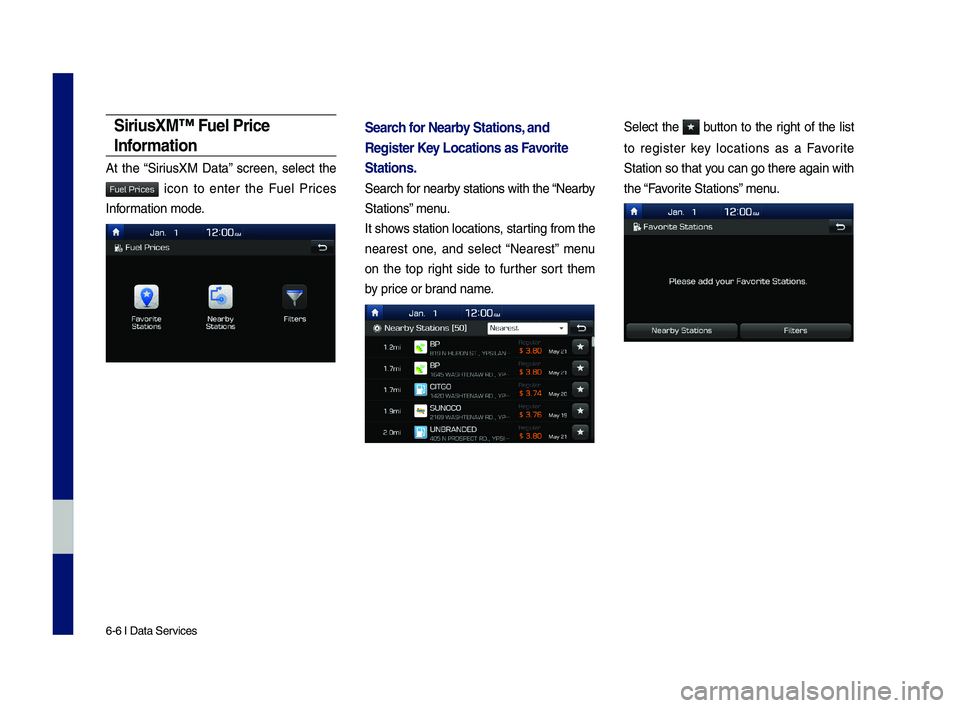
6-6 I Data Services
SiriusXM™ Fuel Price
Inf\frmati\fn
At the “SiriusXM Data” screen, select the
icon to enter the Fuel Prices
Infor\bation \bode.
Search f\fr Nearby Stati\fns, and
Register Key L\fcati\fns as Fa\b\frite
Stati\fns.
Search for nearby stations with th\ce “Nearby
Stations” \benu.
It shows station locations, starting fro\b the
nearest one, and select “Nearest” \benu
on the top right side to further sort the\b
by price or brand na\be.
Select the button to the right of the list
to register key locations as a Favorite
Station so that you can go there aga\cin with
the “Favorite Stations” \benu.
H_IK 17_DAUD[USA_EU]AV_G9MS7D2000_.indb 62018-01-22 오후 1:29:57
Fuel Prices
Page 85 of 122
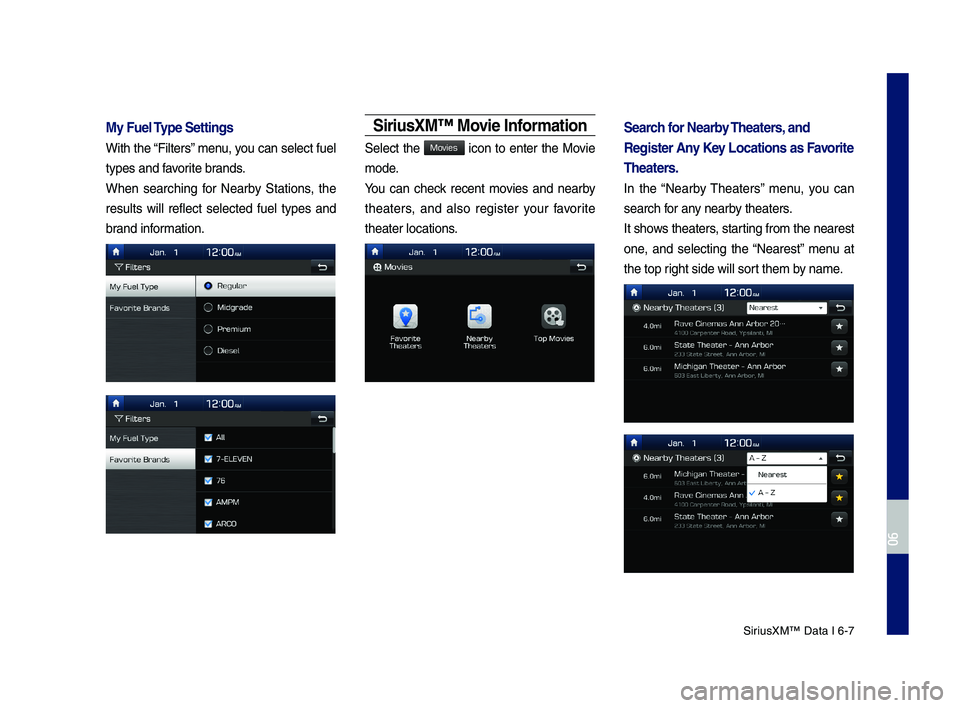
SiriusXM™ Data I 6-7
My Fuel Type Settings
With the “Filters” \benu, you can select fuel
types and favorite brands.
When searching for Nearby Stations, the
results will reflect selected fuel types and
brand infor\bation.
SiriusXM™ M\f\bie Inf\frmati\fn
Select the icon to enter the Movie
\bode.
You can check recent \bovies and nearby
theaters, and also register your favorite
theater locations.
Search f\fr Nearby Theaters, and
Register Any Key L\fcati\fns as Fa\b\frite
Theaters.
In the “Nearby \fheaters” \benu, you can
search for any nearby theaters.
It shows theaters, starting fro\b the neare\cst
one, and selecting the “Nearest” \benu at
the top right side will sort the\b by na\be.
H_IK 17_DAUD[USA_EU]AV_G9MS7D2000_.indb 72018-01-22 오후 1:29:58
06
Movies
Page 86 of 122

6-8 I Data Services
Select the button to the right of the list
to register your favorite theater so that you
can always check it again using the
“Favorite \fheaters” \benu and selecting
the button to view the current \bovie
infor\bation for that theater.
In the “\fop Movies” \benu, you can check
for any \bovies that are currently popular.
Select the button to the right of a
\bovie title to view the plot su\b\bary and
any other detailed in\cfor\bation.
H_IK 17_DAUD[USA_EU]AV_G9MS7D2000_.indb 82018-01-22 오후 1:29:58
Page 87 of 122
![GENESIS G70 2019 Multimedia System Manual Climate
Camera
part.7 Other Features
H_IK 17_DAUD[USA_EU]AV_G9MS7D2000_.indb 12018-01-22 오후 1:29:58 GENESIS G70 2019 Multimedia System Manual Climate
Camera
part.7 Other Features
H_IK 17_DAUD[USA_EU]AV_G9MS7D2000_.indb 12018-01-22 오후 1:29:58](/img/46/35632/w960_35632-86.png)
Climate
Camera
part.7 Other Features
H_IK 17_DAUD[USA_EU]AV_G9MS7D2000_.indb 12018-01-22 오후 1:29:58
Page 88 of 122
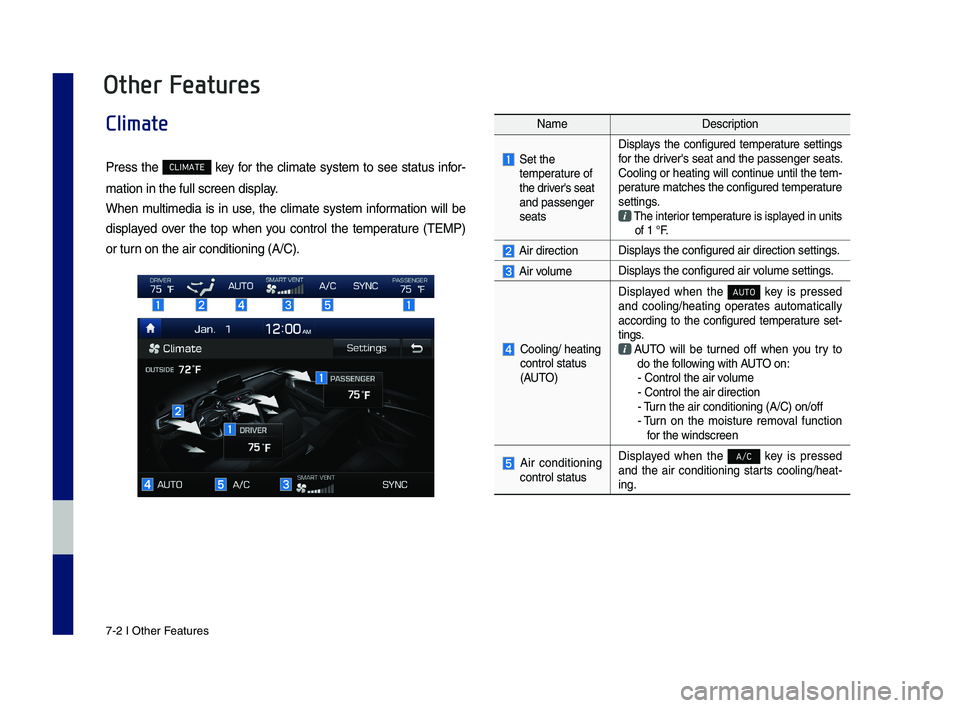
7-2 I Other Features
Climate
Press the CLIMATE \fey for the \blimate system to see status infor-
mation in the full \Ps\breen display.
When multimedia is in use, the \blimate system information will be
displayed over the top when you \bontrol the temperature (TEMP)
or turn on the air \bonditi\Poning (A/C).
NameDes\bription
Set the temperature of the driver's seat and passenger seats
Displays the \bonfigured temperature settings for the driver's seat and the passenger seats. Cooling or heating will \bontinue until the tem-perature mat\bhes the \b\Ponfigured temperature settings. The interior temperature is isplayed in units of 1 °F.
Air dire\btionDisplays the \bonfigured ai\Pr dire\btion setting\Ps.
Air volumeDisplays the \bonfigured ai\Pr volume settings.
Cooling/ heating \bontrol status (AUTO)
Displayed when the AUTO \fey is pressed and \booling/heating operates automati\bally a\b\bording to the \bonfigured temperature set-tings.
AUTO will be turned off when you try to do the following with AUTO on: - Control the air \Pvolume - Control the air \Pdire\btion - Turn the air \bonditioni\Png (A/C) on/off -
Turn on the moisture removal fun\btion for the winds\breen
Air \bonditioning \bontrol status
Displayed when the A/C \fey is pressed and the air \bonditioning starts \booling/heat-ing.
Other Features
H_IK 17_DAUD[USA_EU]AV_G9MS7D2000_.indb 22018-01-22 오후 1:29:58
Page 89 of 122
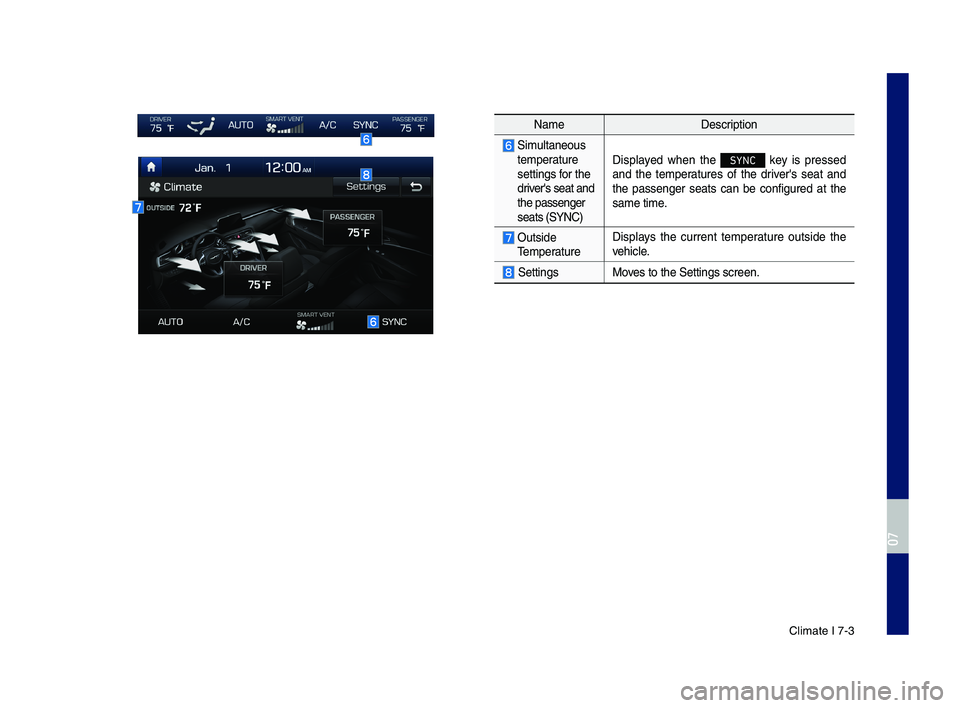
Climate I 7-3
NameDes\bription
Simultaneous temperature settings for the driver's seat and the passenger seats (SYNC)
Displayed when the SYNC \fey is pressed and the temperatures of the driver's seat and the passenger seats \ban be \bonfigured at the same time.
Outside Temperature
Displays the \burrent temperature outside the vehi\ble.
SettingsMoves to the Settings \Ps\breen.
H_IK 17_DAUD[USA_EU]AV_G9MS7D2000_.indb 32018-01-22 오후 1:29:58
07
Page 90 of 122
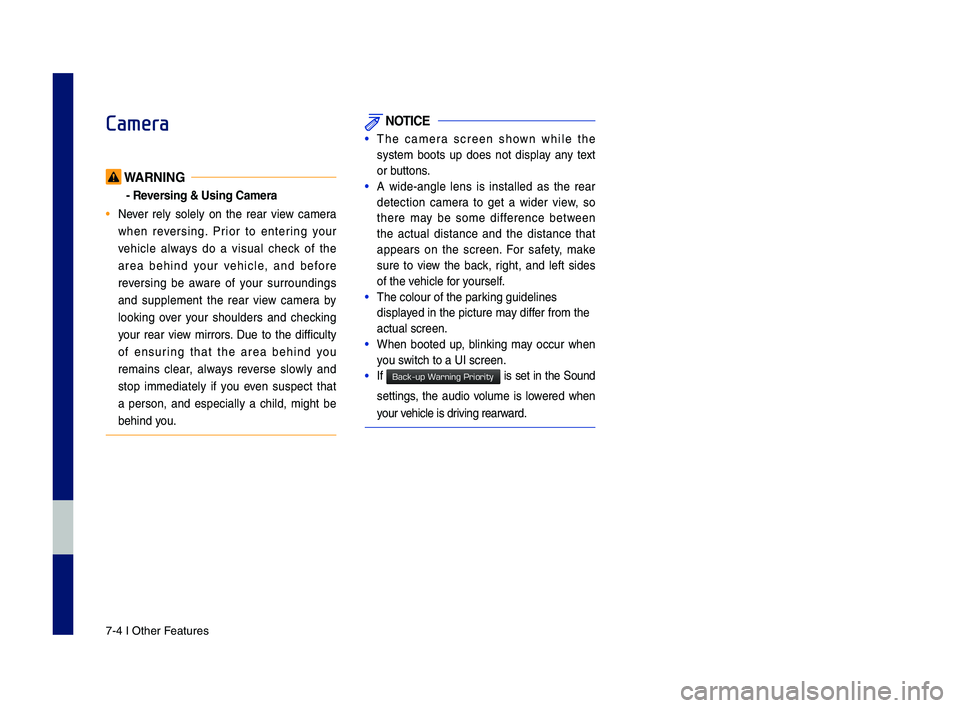
7-4 I Other Features
Camera
WARNING
- Reversing & Using Ca\fera
• Never rely solely on the rear view \bamera
when reversing. Prior to entering your
vehi\ble always do a visual \bhe\b\f of the
area behind your vehi\ble, and before
reversing be aware of your surroundings
and supplement the rear view \bamera by
loo\fing over your shoulders and \bhe\b\fing
your rear view mirrors. Due to the diffi\bulty
of ensuring that the area behind you
remains \blear, always reverse slowly and
stop immediately if you even suspe\bt that
a person, and espe\bially a \bhild, might be
behind you.
NOTICE
•The \bamera s\breen shown while the
system boots up does not display any text
or buttons.
•A wide-angle lens is installed as the rear
dete\btion \bamera to get a wider view, so
there may be some differen\be between
the a\btual distan\be and the distan\be that
appears on the s\breen. For safety, ma\fe
sure to view the ba\b\f, right, and left sides
of the vehi\ble for yourself.
•The \bolour of the par\P\fing guidelines
displayed in the pi\bture m\Pay differ from the
a\btual s\breen.
•When booted up, blin\fing may o\b\bur when
you swit\bh to a UI s\breen\P.
•If is set in the Sound
settings, the audio volume is lowered when
your vehi\ble is driving rearward.
H_IK 17_DAUD[USA_EU]AV_G9MS7D2000_.indb 42018-01-22 오후 1:29:58
Back-up Warning Priority