GENESIS G80 2021 Premium Navigation Manual
Manufacturer: GENESIS, Model Year: 2021,
Model line: G80,
Model: GENESIS G80 2021
Pages: 298, PDF Size: 12.97 MB
GENESIS G80 2021 Premium Navigation Manual
G80 2021
GENESIS
GENESIS
https://www.carmanualsonline.info/img/46/35613/w960_35613-0.png
GENESIS G80 2021 Premium Navigation Manual
Trending: oil, set clock, boot, weight, dimensions, air condition, battery
Page 261 of 298
261
Surround View Monitor (SVM) - Option
c a
Move to the camera settings menu.
d Front screen
It displays front view.
e Top view
It displays combined image for each directions (left, right, front, rear) of side mirror
camera.
,no Te
While front SVM is running, if you drive at about 15km/h or more, SVM is turned off.
At this state, even if you drive at about 15km/h or less, SVM is remained at OFF state.
Page 262 of 298
262
Surround View Monitor (SVM) - Option
operaTing rear s Vm
After starting the vehicle, if gear is put to R position, rear SVM starts.
a Top view of the rear
Displays the top view of the rear of the vehicle screen magnified.
Rear wide view
It displays only the rear screen of the vehicle.
Rear side view
It displays left rear / right rear screen of the vehicle simultaneously.
b 3D surround view
Displays 3D screen around the vehicle.
c a
Move to the camera settings menu.
d Rear screen
It displays rear view.
e Top view
It displays combined image for each directions (left, right, front, rear) of side mirror
camera.
,no Te
䠐SVM camera has an optical lens to secure wide view, so there is a little difference
between the distance shown on the screen and the actual one.
䠐For safety, make sure to check the rear and left/right by yourself.
Page 263 of 298
263
Surround View Monitor (SVM) - Option
camera seTTings
1. If you press [a], it moves to the camera settings screens.
2. Press the desired item.
䠐[Display Contents]: Sets top view parking guidance, rear view parking guidance and
parking distance warning.
䠐[Display Settings]: Sets the camera screen of front and rear.
Page 264 of 298
264
Surround View Monitor (SVM) - Option
warning displa Y
Driver’s door open indicator
When the driver’s door is open, “” (red color on left door) indicator is displayed on the top
left of the screen.
Front passenger’s door open indicator
When the front passenger’s door is open, “” (red color on right door) indicator is displayed
on the top left of the screen.
Trunk open indicator
When trunk is open, “” (red color on trunk) indicator is displayed on the top left of the
screen.
Side mirror folding indicator
When the side mirror is folded, “” (side mirror) indicator is displayed on the top left of the
screen.
Page 265 of 298
265
Climate
climaTe
The images may differ from the actual components.
opera Ting clima Te
Press [Climate] on the home screen.
a Front seat set temperature
It sets the set temperature of the front seat.
b Outside temperature
It displays the current temperature outside the vehicle.
Page 266 of 298

266
Climate
c Activate upon washer fluid use
Automatically prevents the washer fluid scent from entering the cabin.
Recirculation mode plus
Uses navigation information to prevent unpleasant gases and odors from entering the
vehicle at known locations.
Auto dehumidify
Automatically switches to fresh air ventilation to decrease humidity after an extended use
of air recirculation.
Defog/Defrost
Sets the DEF button so that it increases fan speed, switches to fresh air, activates A/C, and
directs air to the windshield to clear it.
Auto defog
Automatically activates various defog functions based on the level of humidity in the
vehilce cabin.
Indirect ventilation
Cools the cabin using a three-dimensional, diffuse air flow.
d Blower position
Changes the seat blower position to up/down.
e AUTO
The air cooling and heating are automatically activated according to the set temperature.
f Blower level
It displays the set blower level.
g A/C
When the A/C is active, air conditioner is operated for vehicle cooling.
h Rear climate controls
It sets the air conditioning temperature and air volume operating in the rear seats.
i Display off
Turns off the screen.
Front climate controls/rear climate controls
It sets the air conditioning temperature and air volume operating in the front/rear seats.
Web manual
Displays the QR code for the manual of corresponding function.
Split screen
Displays split screen selection menu.
Page 267 of 298
267
Climate
conTrolling rear seaT climaTe
Powers on or off of the climate device of rear seat.
Press [Rear Climate Controls] on the climate screen.
a Rear seat set temperature
It sets the set temperature of the rear seat.
b AUTO
The air cooling and heating are automatically activated according to the set temperature.
c Blower position
Changes the seat blower position to up/down.
d Blower level
It displays the set blower level.
e Front climate controls
It sets the air conditioning temperature and air volume operating in the front seats.
Page 268 of 298
268
Manual
manual
web manual(naVigaTion)
You can see web manual through QR code.
1. Press [Manual] > [Web Manual(Navigation)] on the home screen.
2. Scan QR code with mobile device.
For precise scan, avoid reflecting light, and maintain bright screen.
Vehicle quicK guide
Quick guide may not include information which the user drives.
For mor details, refer to the owner's manual.
Press [Manual] > [Vehicle Quick Guide] on the home screen.
Page 269 of 298
269
Manual
handwriTing manual
You can see description of handwriting recognition feature of the touchpad.
Press [Manual] > [Handwriting Manual] on the home screen.
Page 270 of 298
270
Notification
notifiCation
This function can view the notification sent from Genesis connected services including the
navigation and map update information.
If there are more than two notifications to be displayed, moves to the detail of notification list
screen instead of the notification contents screen.
Press [Notification] on the home screen.
,noTe
䠐Up to 50 notifications can be saved.
䠐You must activate to the Genesis connected service to use this function.
Trending: MPG, spare tire, tire type, fuse, brakes, height, pairing phone


![GENESIS G80 2021 Premium Navigation Manual 263
Surround View Monitor (SVM) - Option
camera seTTings
1. If you press [a], it moves to the camera settings screens.
2. Press the desired item.
䠐[Display Contents]: Sets top view parking guidance GENESIS G80 2021 Premium Navigation Manual 263
Surround View Monitor (SVM) - Option
camera seTTings
1. If you press [a], it moves to the camera settings screens.
2. Press the desired item.
䠐[Display Contents]: Sets top view parking guidance](/img/46/35613/w960_35613-262.png)
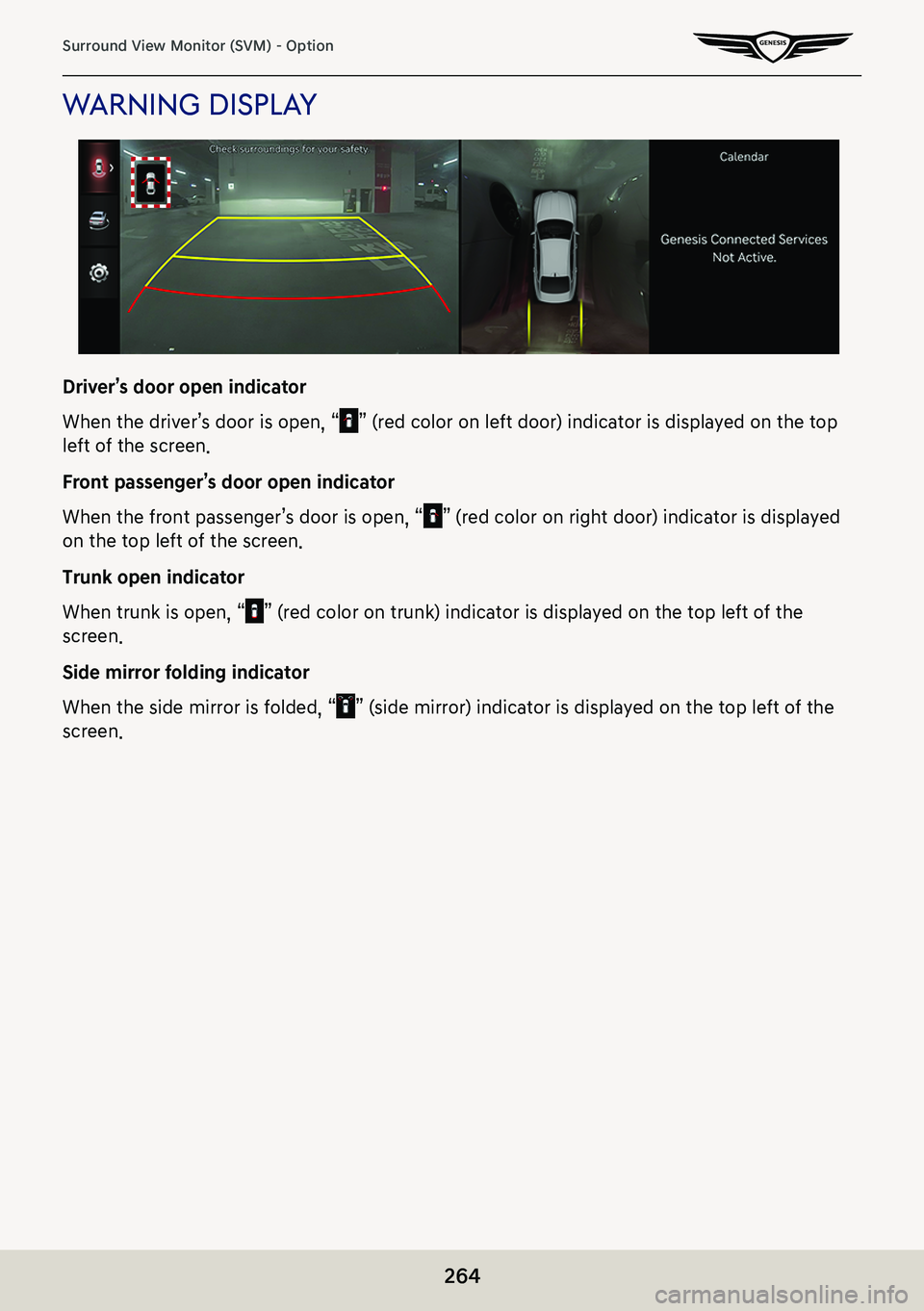
![GENESIS G80 2021 Premium Navigation Manual 265
Climate
climaTe
The images may differ from the actual components.
opera Ting clima Te
Press [Climate] on the home screen.
a Front seat set temperature
It sets the set temperature of the front seat GENESIS G80 2021 Premium Navigation Manual 265
Climate
climaTe
The images may differ from the actual components.
opera Ting clima Te
Press [Climate] on the home screen.
a Front seat set temperature
It sets the set temperature of the front seat](/img/46/35613/w960_35613-264.png)

![GENESIS G80 2021 Premium Navigation Manual 267
Climate
conTrolling rear seaT climaTe
Powers on or off of the climate device of rear seat.
Press [Rear Climate Controls] on the climate screen.
a Rear seat set temperature
It sets the set temperat GENESIS G80 2021 Premium Navigation Manual 267
Climate
conTrolling rear seaT climaTe
Powers on or off of the climate device of rear seat.
Press [Rear Climate Controls] on the climate screen.
a Rear seat set temperature
It sets the set temperat](/img/46/35613/w960_35613-266.png)
![GENESIS G80 2021 Premium Navigation Manual 268
Manual
manual
web manual(naVigaTion)
You can see web manual through QR code.
1. Press [Manual] > [Web Manual(Navigation)] on the home screen.
2. Scan QR code with mobile device.
For precise scan, GENESIS G80 2021 Premium Navigation Manual 268
Manual
manual
web manual(naVigaTion)
You can see web manual through QR code.
1. Press [Manual] > [Web Manual(Navigation)] on the home screen.
2. Scan QR code with mobile device.
For precise scan,](/img/46/35613/w960_35613-267.png)
![GENESIS G80 2021 Premium Navigation Manual 269
Manual
handwriTing manual
You can see description of handwriting recognition feature of the touchpad.
Press [Manual] > [Handwriting Manual] on the home screen. GENESIS G80 2021 Premium Navigation Manual 269
Manual
handwriTing manual
You can see description of handwriting recognition feature of the touchpad.
Press [Manual] > [Handwriting Manual] on the home screen.](/img/46/35613/w960_35613-268.png)



![GENESIS G80 2021 Premium Navigation Manual 263
Surround View Monitor (SVM) - Option
camera seTTings
1. If you press [a], it moves to the camera settings screens.
2. Press the desired item.
䠐[Display Contents]: Sets top view parking guidance GENESIS G80 2021 Premium Navigation Manual 263
Surround View Monitor (SVM) - Option
camera seTTings
1. If you press [a], it moves to the camera settings screens.
2. Press the desired item.
䠐[Display Contents]: Sets top view parking guidance](/img/46/35613/w960_35613-262.png)
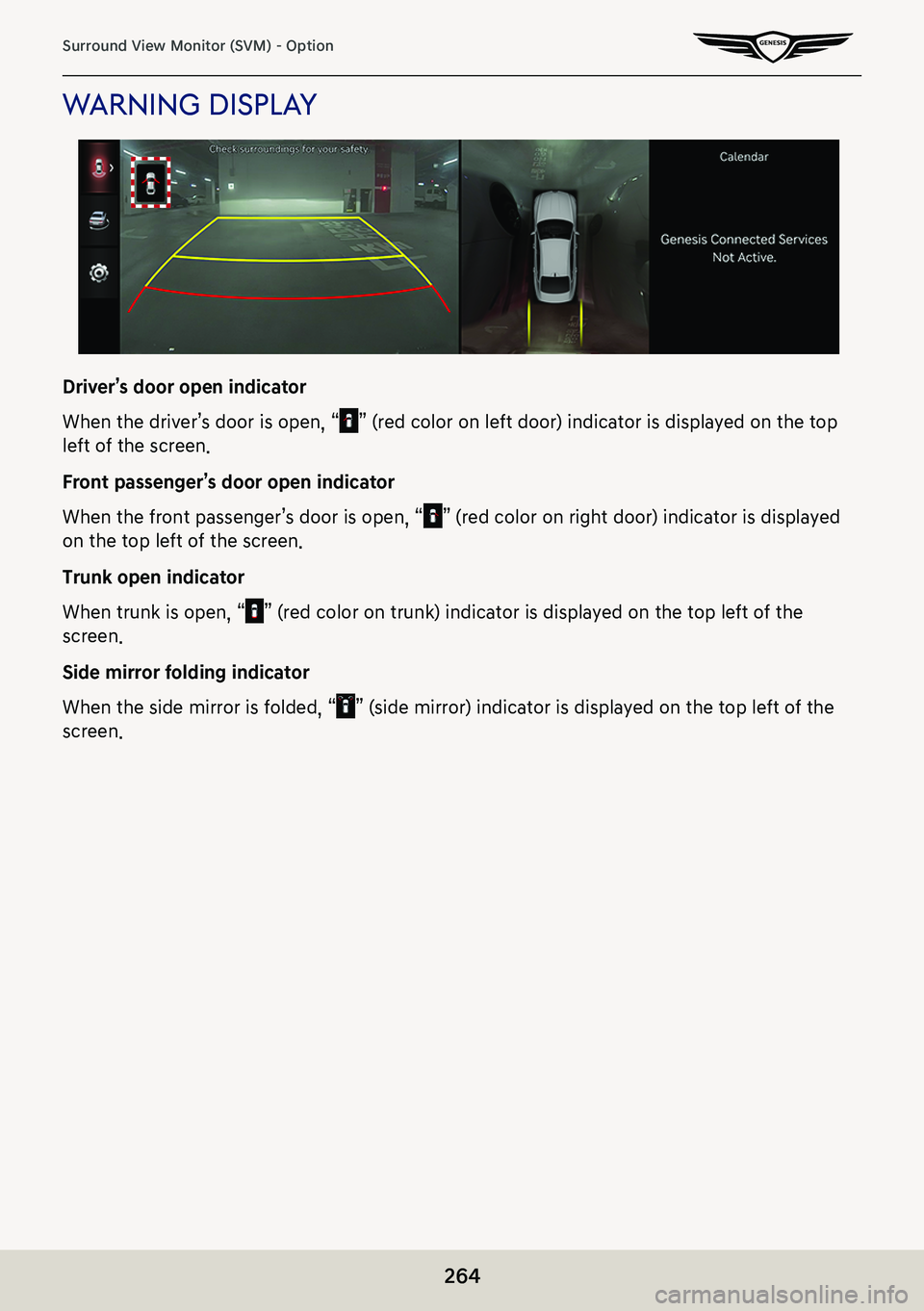
![GENESIS G80 2021 Premium Navigation Manual 265
Climate
climaTe
The images may differ from the actual components.
opera Ting clima Te
Press [Climate] on the home screen.
a Front seat set temperature
It sets the set temperature of the front seat GENESIS G80 2021 Premium Navigation Manual 265
Climate
climaTe
The images may differ from the actual components.
opera Ting clima Te
Press [Climate] on the home screen.
a Front seat set temperature
It sets the set temperature of the front seat](/img/46/35613/w960_35613-264.png)

![GENESIS G80 2021 Premium Navigation Manual 267
Climate
conTrolling rear seaT climaTe
Powers on or off of the climate device of rear seat.
Press [Rear Climate Controls] on the climate screen.
a Rear seat set temperature
It sets the set temperat GENESIS G80 2021 Premium Navigation Manual 267
Climate
conTrolling rear seaT climaTe
Powers on or off of the climate device of rear seat.
Press [Rear Climate Controls] on the climate screen.
a Rear seat set temperature
It sets the set temperat](/img/46/35613/w960_35613-266.png)
![GENESIS G80 2021 Premium Navigation Manual 268
Manual
manual
web manual(naVigaTion)
You can see web manual through QR code.
1. Press [Manual] > [Web Manual(Navigation)] on the home screen.
2. Scan QR code with mobile device.
For precise scan, GENESIS G80 2021 Premium Navigation Manual 268
Manual
manual
web manual(naVigaTion)
You can see web manual through QR code.
1. Press [Manual] > [Web Manual(Navigation)] on the home screen.
2. Scan QR code with mobile device.
For precise scan,](/img/46/35613/w960_35613-267.png)
![GENESIS G80 2021 Premium Navigation Manual 269
Manual
handwriTing manual
You can see description of handwriting recognition feature of the touchpad.
Press [Manual] > [Handwriting Manual] on the home screen. GENESIS G80 2021 Premium Navigation Manual 269
Manual
handwriTing manual
You can see description of handwriting recognition feature of the touchpad.
Press [Manual] > [Handwriting Manual] on the home screen.](/img/46/35613/w960_35613-268.png)
