GENESIS G80 2021 Premium Navigation Manual
Manufacturer: GENESIS, Model Year: 2021, Model line: G80, Model: GENESIS G80 2021Pages: 298, PDF Size: 12.97 MB
Page 281 of 298
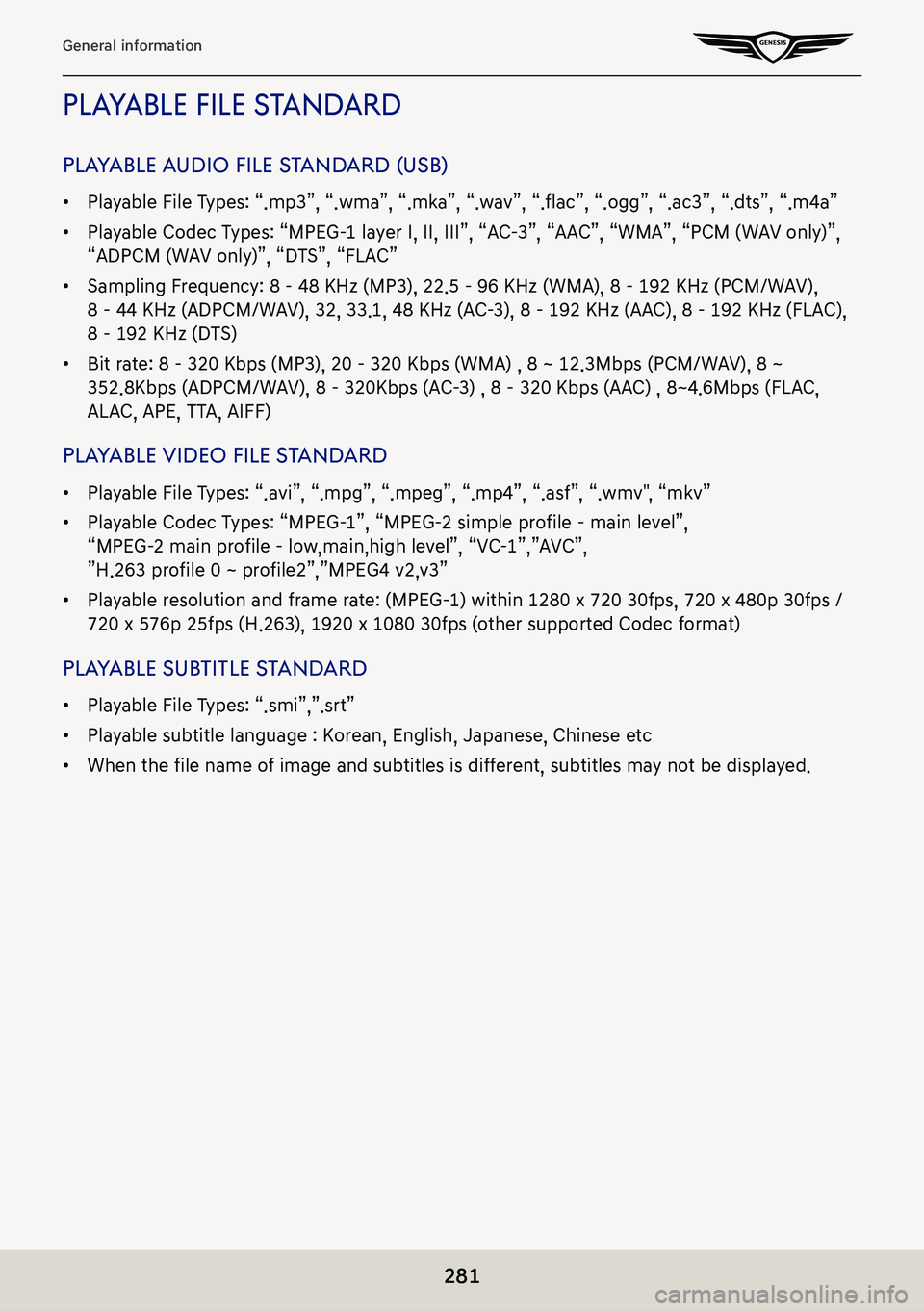
281
General information
pLayaBLe fiLe Standard
pLayaBLe audio fiLe S tandard (uSB)
䠐Playable File Types: “.mp3”, “.wma”, “.mka”, “.wav”, “.flac”, “.ogg”, “.ac3”, “.dts”, “.m4a”
䠐Playable Codec Types: “MPEG-1 layer I, II, III”, “AC-3”, “AAC”, “WMA”, “PCM (WAV only)”,
“ADPCM (WAV only)”, “DTS”, “FLAC”
䠐Sampling Frequency: 8 - 48 KHz (MP3), 22.5 - 96 KHz (WMA), 8 - 192 KHz (PCM/WAV),
8 - 44 KHz (ADPCM/WAV), 32, 33.1, 48 KHz (AC-3), 8 – 192 KHz (AAC), 8 - 192 KHz (FLAC),
8 - 192 KHz (DTS)
䠐Bit rate: 8 - 320 Kbps (MP3), 20 - 320 Kbps (WMA) , 8 ~ 12.3Mbps (PCM/WAV), 8 ~
352.8Kbps (ADPCM/WAV), 8 – 320Kbps (AC-3) , 8 - 320 Kbps (AAC) , 8~4.6Mbps (FLAC,
ALAC, APE, TTA, AIFF)
pLayaBLe video fiLe S tandard
䠐Playable File Types: “.avi”, “.mpg”, “.mpeg”, “.mp4”, “.asf”, “.wmv", “mkv”
䠐Playable Codec Types: “MPEG-1”, “MPEG-2 simple profile – main level”,
“MPEG-2 main profile – low,main,high level”, “VC-1”,”AVC”,
”H.263 profile 0 ~ profile2”,”MPEG4 v2,v3”
䠐Playable resolution and frame rate: (MPEG-1) within 1280 x 720 30fps, 720 x 480p 30fps /
720 x 576p 25fps (H.263), 1920 x 1080 30fps (other supported Codec format)
plaYable sub TiTle sTandard
䠐Playable File Types: “.smi”,”.srt”
䠐Playable subtitle language : Korean, English, Japanese, Chinese etc
䠐When the file name of image and subtitles is different, subtitles may not be displayed.
Page 282 of 298
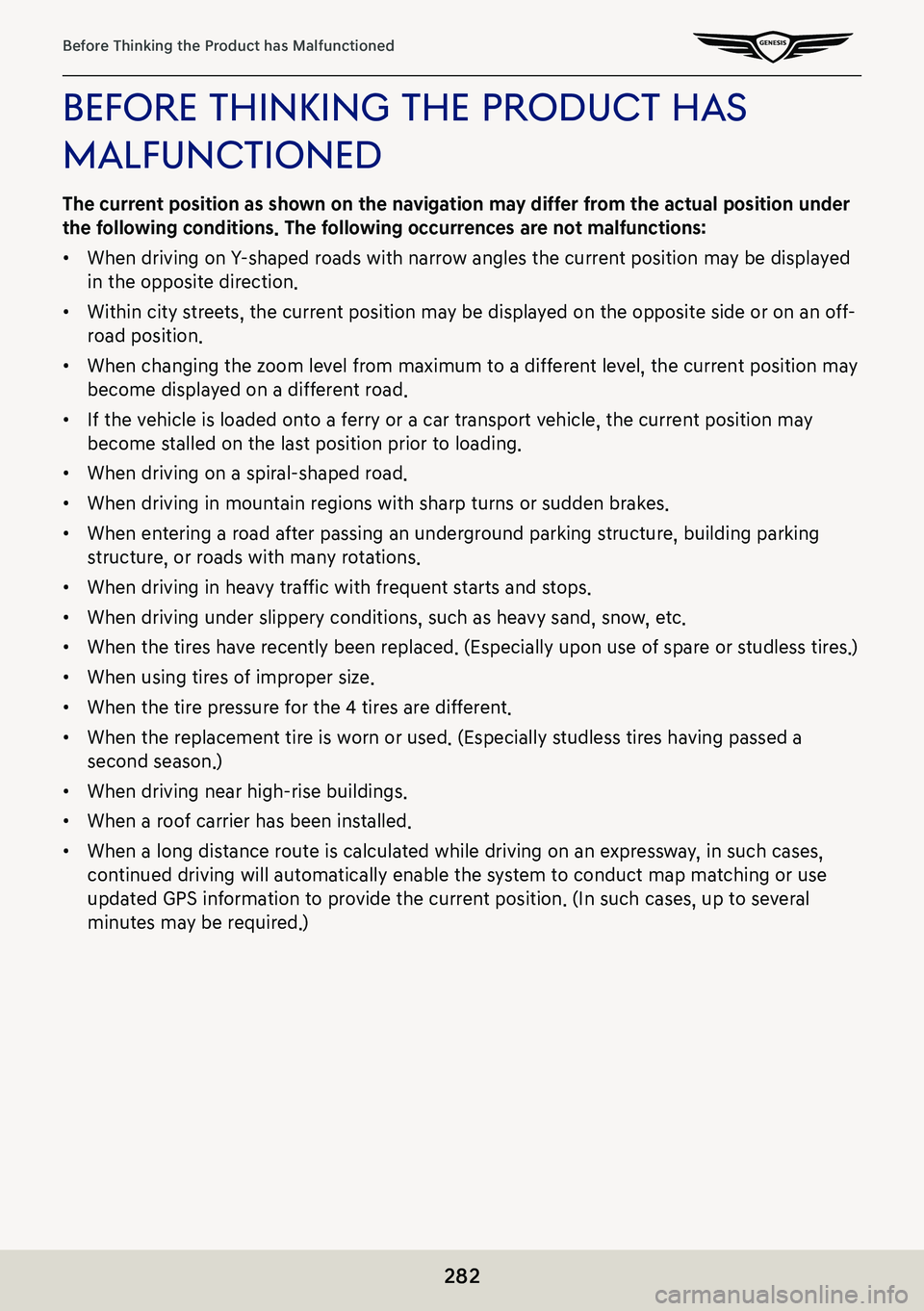
282
Before Thinking the Product has Malfunctioned
before ThinKing The producT has
malfuncTioned
The current position as shown on the navigation may differ from the actual position under
the following conditions. The following occurrences are not malfunctions:
䠐When driving on Y-shaped roads with narrow angles the current position may be displayed
in the opposite direction.
䠐Within city streets, the current position may be displayed on the opposite side or on an off-
road position.
䠐When changing the zoom level from maximum to a different level, the current position may
become displayed on a different road.
䠐If the vehicle is loaded onto a ferry or a car transport vehicle, the current position may
become stalled on the last position prior to loading.
䠐When driving on a spiral-shaped road.
䠐When driving in mountain regions with sharp turns or sudden brakes.
䠐When entering a road after passing an underground parking structure, building parking
structure, or roads with many rotations.
䠐When driving in heavy traffic with frequent starts and stops.
䠐When driving under slippery conditions, such as heavy sand, snow, etc.
䠐When the tires have recently been replaced. (Especially upon use of spare or studless tires.)
䠐When using tires of improper size.
䠐When the tire pressure for the 4 tires are different.
䠐When the replacement tire is worn or used. (Especially studless tires having passed a
second season.)
䠐When driving near high-rise buildings.
䠐When a roof carrier has been installed.
䠐When a long distance route is calculated while driving on an expressway, in such cases,
continued driving will automatically enable the system to conduct map matching or use
updated GPS information to provide the current position. (In such cases, up to several
minutes may be required.)
Page 283 of 298
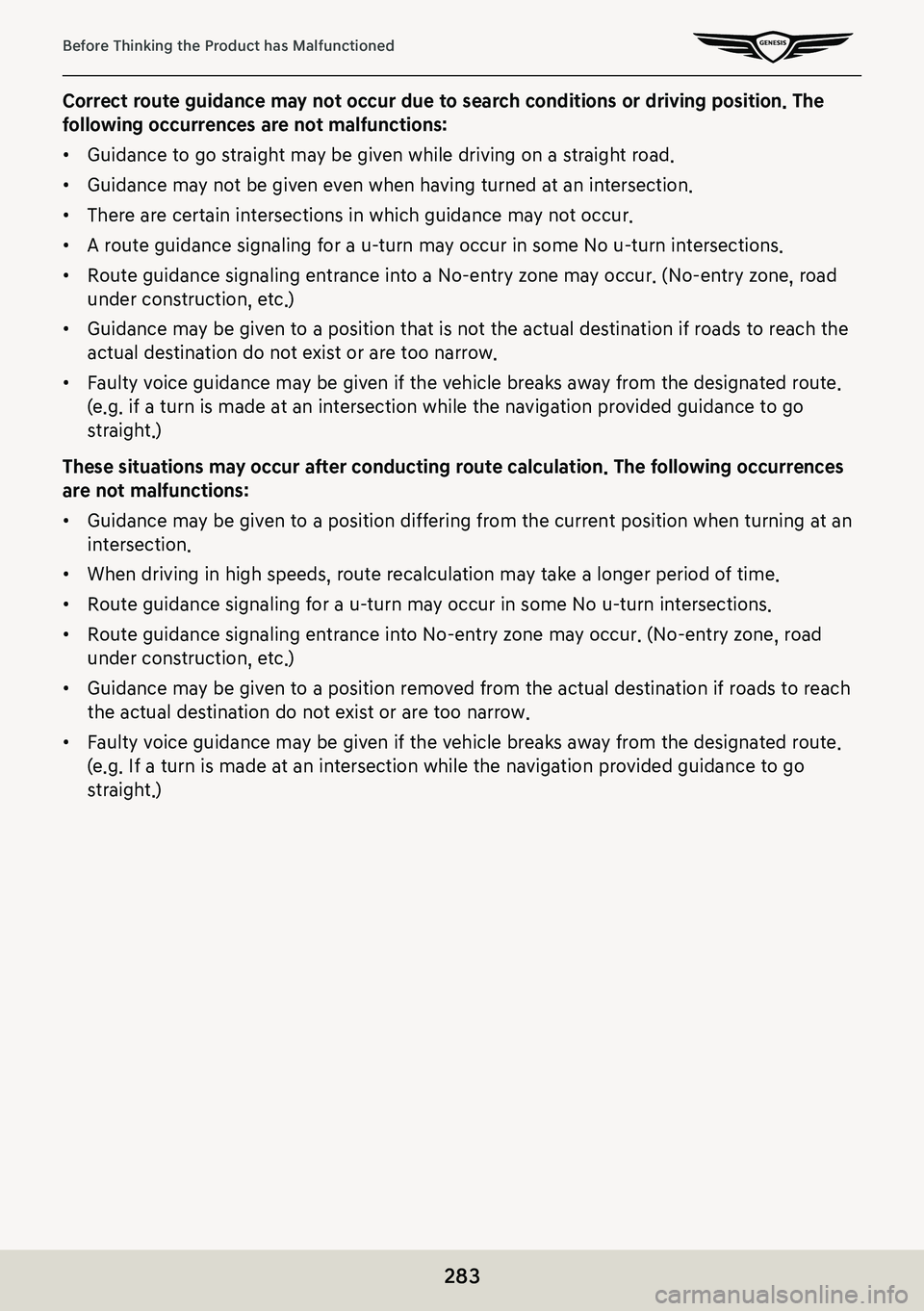
283
Before Thinking the Product has Malfunctioned
Correct route guidance may not occur due to search conditions or driving position. The
following occurrences are not malfunctions:
䠐Guidance to go straight may be given while driving on a straight road.
䠐Guidance may not be given even when having turned at an intersection.
䠐There are certain intersections in which guidance may not occur.
䠐A route guidance signaling for a u-turn may occur in some No u-turn intersections.
䠐Route guidance signaling entrance into a No-entry zone may occur. (No-entry zone, road
under construction, etc.)
䠐Guidance may be given to a position that is not the actual destination if roads to reach the
actual destination do not exist or are too narrow.
䠐Faulty voice guidance may be given if the vehicle breaks away from the designated route.
(e.g. if a turn is made at an intersection while the navigation provided guidance to go
straight.)
These situations may occur after conducting route calculation. The following occurrences
are not malfunctions:
䠐Guidance may be given to a position differing from the current position when turning at an
intersection.
䠐When driving in high speeds, route recalculation may take a longer period of time.
䠐Route guidance signaling for a u-turn may occur in some No u-turn intersections.
䠐Route guidance signaling entrance into No-entry zone may occur. (No-entry zone, road
under construction, etc.)
䠐Guidance may be given to a position removed from the actual destination if roads to reach
the actual destination do not exist or are too narrow.
䠐Faulty voice guidance may be given if the vehicle breaks away from the designated route.
(e.g. If a turn is made at an intersection while the navigation provided guidance to go
straight.)
Page 284 of 298
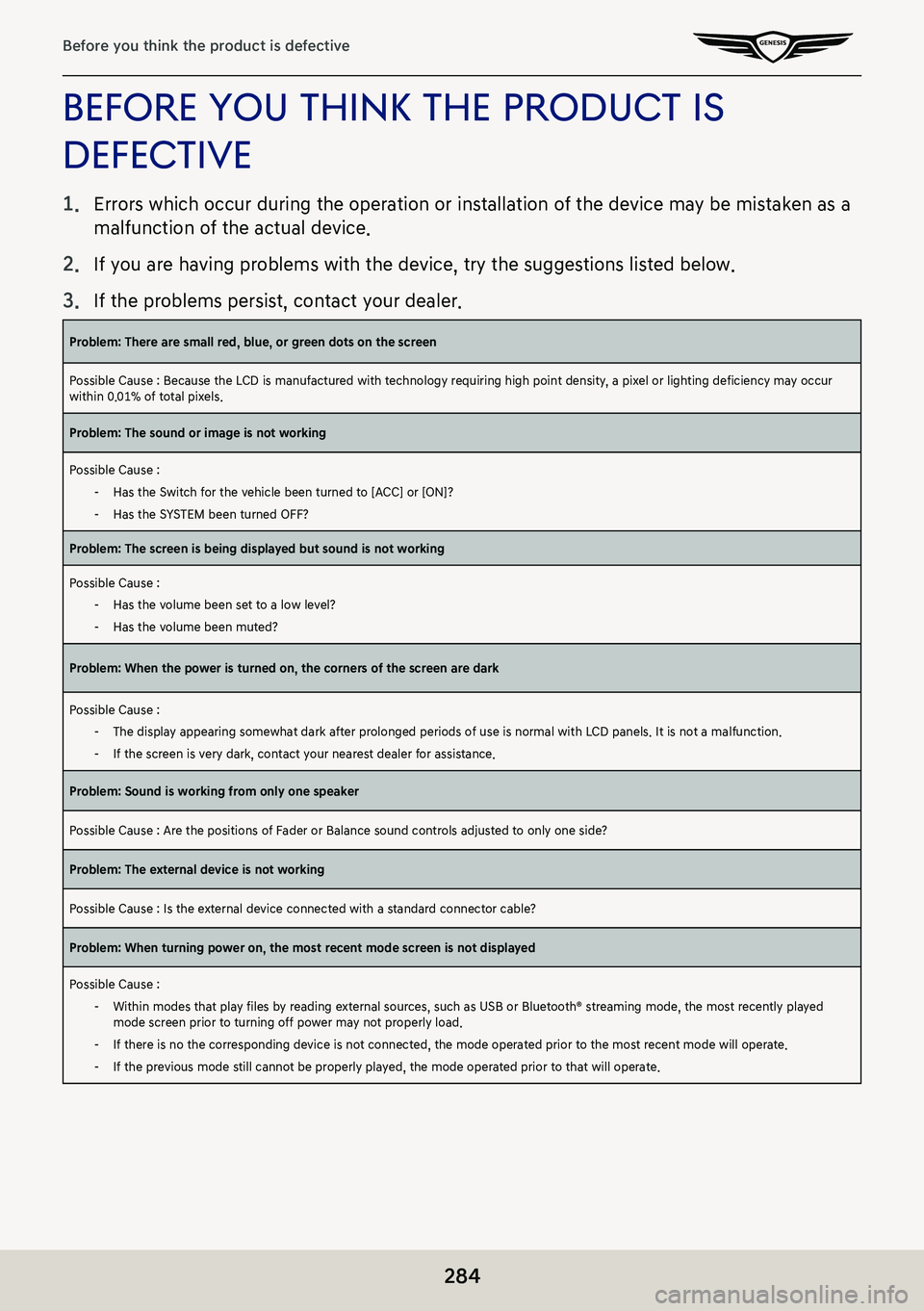
284
Before you think the product is defective
before You ThinK The producT is
defecTiVe
1. Errors which occur during the operation or installation of the device may be mistaken as a
malfunction of the actual device.
2.
If you are having problems with the device, try the suggestions listed below.
3.
If the problems persist, contact your dealer.
Problem: There are small red, blue, or green dots on the screen
Possible Cause : Because the LCD is manufactured with technology requiring high point density, a pixel or lighting deficiency may occur within 0.01% of total pixels.
Problem: The sound or image is not working
Possible Cause :
-Has the Switch for the vehicle been turned to [ACC] or [ON]?
-Has the SYSTEM been turned OFF?
Problem: The screen is being displayed but sound is not working
Possible Cause :
-Has the volume been set to a low level?
-Has the volume been muted?
Problem: When the power is turned on, the corners of the screen are dark
Possible Cause :
-The display appearing somewhat dark after prolonged periods of use is normal with LCD panels. It is not a malfunction.
-If the screen is very dark, contact your nearest dealer for assistance.
Problem: Sound is working from only one speaker
Possible Cause : Are the positions of Fader or Balance sound controls adjusted to only one side?
Problem: The external device is not working
Possible Cause : Is the external device connected with a standard connector cable?
Problem: When turning power on, the most recent mode screen is not displayed
Possible Cause :
-Within modes that play files by reading external sources, such as USB or Bluetooth® streaming mode, the most recently played mode screen prior to turning off power may not properly load.
-If there is no the corresponding device is not connected, the mode operated prior to the most recent mode will operate.
-If the previous mode still cannot be properly played, the mode operated prior to that will operate.
Page 285 of 298

285
Troubleshooting
TroubleshooTing
Problem: The power does not turn on.
䠐Possible Cause : The fuse is disconnected.
䠐Countermeasure:
-Replace with a suitable fuse.
-If the fuse is disconnected again, please contact your dealer.
䠐Possible Cause : Device is not properly connected.
䠐Countermeasure: Check to see that the device has been properly connected.
Problem: The system does not play.
䠐Possible Cause : The vehicle battery is low.
䠐Countermeasure: Charge the battery if the problem persists, contact your point of purchase or service center.
Problem: The image colour/tone quality is low.
䠐Possible Cause : The brightness, saturation, and contrast levels are not set properly.
䠐Countermeasure: Properly adjust the brightness, saturation, and contrast levels through Display Setup.
Problem: Sound does not work.
䠐Possible Cause : The volume level is set to the lowest level.
䠐Countermeasure: Adjust the volume level.
䠐Possible Cause : The connection is not proper.
䠐Countermeasure: Check to see that the device has been properly connected.
䠐Possible Cause : The device is currently fast-forwarding, rewinding, scanning, or playing in slow mode.
䠐Countermeasure: The sound will not work when the device is fast-forwarding, rewinding, scanning, or playing in slow mode.
Problem: The sound or image quality is low.
䠐Possible Cause : Vibration is occurring from where the conversion switch has been installed.
䠐Countermeasure: The sound may be short circuited and the image distorted if the device vibrates.
Page 286 of 298

286
trademarks and licenses
Problem: The USB does not work
䠐Possible Cause : USB memory is damaged.
䠐Countermeasure: Please use after formatting the USB into FAT 16/32, exFAT, NTFS format.
䠐Possible Cause: USB memory has been contaminated.
䠐Countermeasure: Remove any foreign substances on the contact surface of the USB memory and infotainment system.
䠐Possible Cause: A separately purchased USB HUB is being used.
䠐Countermeasure: Directly connect the USB memory with the infotainment system on the vehicle.
䠐Possible Cause: A USB extension cable is being used.
䠐Countermeasure: Directly connect the USB memory with the infotainment system on the vehicle.
䠐Possible Cause : A USB which is not a Metal Cover Type USB Memory is being used.
䠐Countermeasure: Use standard USB Memory.
䠐Possible Cause : An HDD type, CF, SD Memory is being used.
䠐Countermeasure: Use standard USB Memory.
䠐Possible Cause : There are no music files which can be played.
䠐Countermeasure: Only MP3, WMA file formats are supported. Please use only the supported music file formats.
Page 287 of 298

287
trademarks and licenses
TrademarKs and licenses
DOLBY
The product is produced under the license of Dolby Laboratories. “Dolby” and the Double “D”
signs are the trademarks of Dolby Laboratories.
dTs 2 . 0
For DTS patents, see http://patents.dts.com. Manufactured under license from DTS, Inc.DTS,
the symbol, DTS and the Symbol together, and Digital Surround are registered trademarks
or trademarks of DTS, Inc.in the United States and/or other countries. © DTS, Inc. All Rights
Reserved.
blueToo Th®
Bluetooth® word mark and logo is a registered trademark of Bluetooth SIG, Inc. and all
the Bluetooth marks and logos are under the license. In order to use Bluetooth wireless
technology, a mobile phone, that Bluetooth function is supported, is required.
Page 288 of 298

288
trademarks and licenses
siriusxm™
© 2020 Sirius XM Radio Inc. SiriusXM, Automatic, Pandora and all related logos are trademarks
of Sirius XM Radio Inc. and its respective subsidiaries. All rights reserved.
hd radio™ Technolog Y
HD Radio Technology manufactured under license from iBiquity Digital Corporation. U.S. and
Foreign Patents. For patents see http://dts.com/patents. HD Radio, Artist Experience, and the
HD, HD Radio, and "ARC" logos are registered trademarks or trademarks of iBiquity Digital
Corporation in the United States and/or other countries.
Page 289 of 298
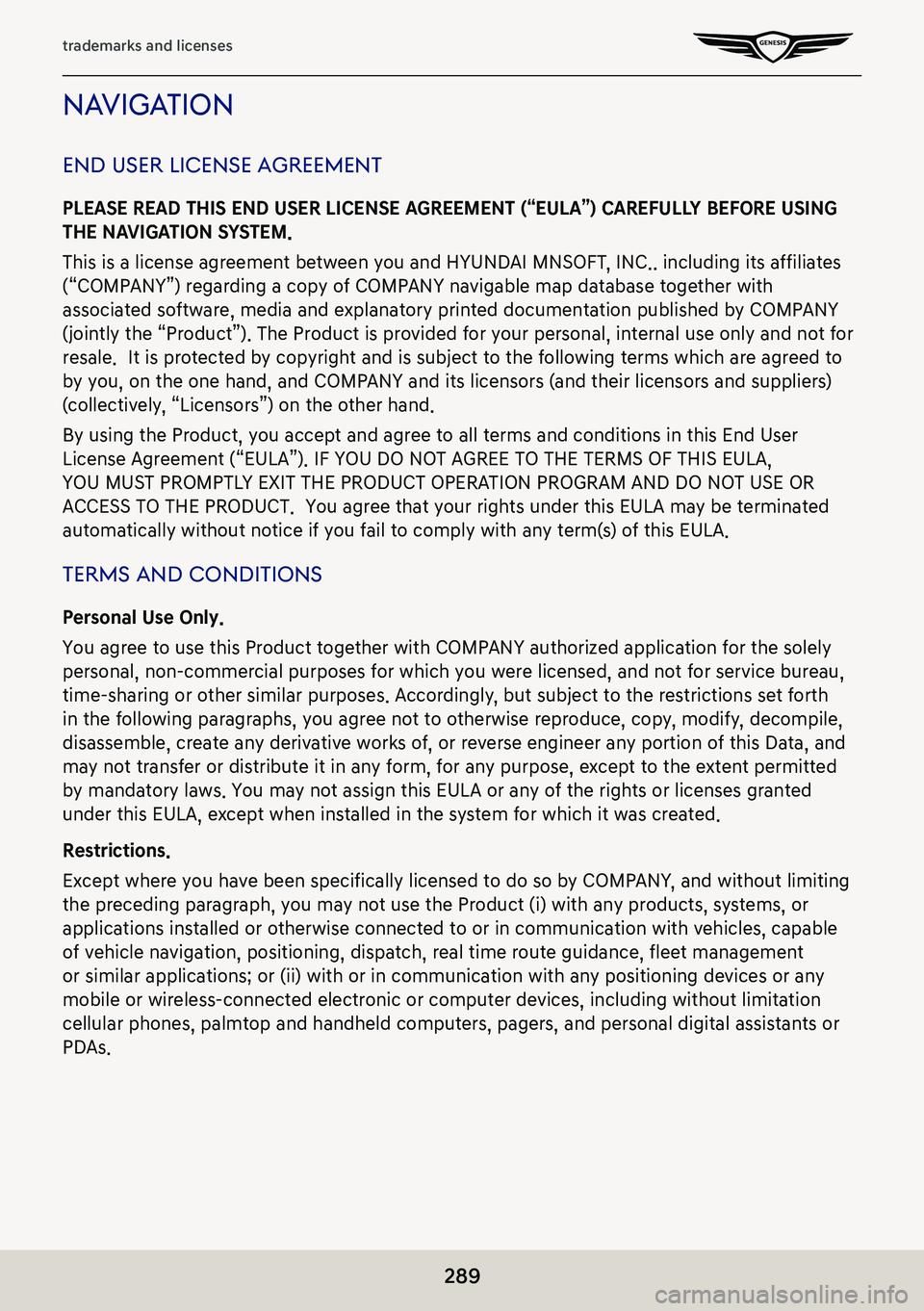
289
trademarks and licenses
naViga Tion
end user license agreemenT
PLEASE READ THIS END USER LICENSE AGREEMENT (“EULA”) CAREFULLY BEFORE USING
THE NAVIGATION SYSTEM.
This is a license agreement between you and HYUNDAI MNSOFT, INC.. including its affiliates
(“COMPANY”) regarding a copy of COMPANY navigable map database together with
associated software, media and explanatory printed documentation published by COMPANY
(jointly the “Product”). The Product is provided for your personal, internal use only and not for
resale. It is protected by copyright and is subject to the following terms which are agreed to
by you, on the one hand, and COMPANY and its licensors (and their licensors and suppliers)
(collectively, “Licensors”) on the other hand.
By using the Product, you accept and agree to all terms and conditions in\
this End User
License Agreement (“EULA”). IF YOU DO NOT AGREE TO THE TERMS OF THIS EULA,
YOU MUST PROMPTLY EXIT THE PRODUCT OPERATION PROGRAM AND DO NOT USE OR
ACCESS TO THE PRODUCT. You agree that your rights under this EULA may be terminated
automatically without notice if you fail to comply with any term(s) of this EULA.
Terms and condiTions
Personal Use Only.
You agree to use this Product together with COMPANY authorized application for the solely
personal, non-commercial purposes for which you were licensed, and not for service bureau,
time-sharing or other similar purposes. Accordingly, but subject to the restrictions set forth
in the following paragraphs, you agree not to otherwise reproduce, copy, modify, decompile,
disassemble, create any derivative works of, or reverse engineer any portion of this Data, and
may not transfer or distribute it in any form, for any purpose, except to the extent permitted
by mandatory laws. You may not assign this EULA or any of the rights or licenses granted
under this EULA, except when installed in the system for which it was created.
Restrictions.
Except where you have been specifically licensed to do so by COMPANY, and without limiting
the preceding paragraph, you may not use the Product (i) with any products, systems, or
applications installed or otherwise connected to or in communication with vehicles, capable
of vehicle navigation, positioning, dispatch, real time route guidance, fleet management
or similar applications; or (ii) with or in communication with any positioning devices or any
mobile or wireless-connected electronic or computer devices, including without limitation
cellular phones, palmtop and handheld computers, pagers, and personal digital assistants or
PDAs.
Page 290 of 298

290
trademarks and licenses
COPYING OR USE OF THE PRODUCT EXCEPT AS PERMITTED BY THIS EULA IS
UNAUTHORIZED AND IS COPYRIGHT INFRINGEMENT UNDER THE LAWS OF YOUR COUNTRY.
IF YOU COPY OR USE THE PRODUCT WITHOUT COMPANY PERMISSION, EXCEPT AS
PERMITTED BY THIS EULA, YOU ARE VIOLATING THE LAW AND LIABLE TO COMPANY AND
ITS LICENSORS FOR DAMAGES, AND YOU MAY BE SUBJECT TO CRIMINAL PENALTIES.
THE PRODUCT MAY INCLUDE ENFORCEMENT TECHNOLOGY DESIGNED TO PREVENT
(i) UNAUTHORIZED COPYING OF THE PRODUCT ONTO PHYSICAL STORAGE MEDIA OR VIA
TRANSFER OVER THE INTERNET OR OTHER ELECTRONIC COMMUNICATION MEANS AND/OR
(ii) ILLEGAL USAGE OF THE PRODUCT OTHER THAN BY A SPECIFICALLY AUTHORIZED DEVICE.
YOU AGREE THAT COMPANY MAY USE THESE MEASURES TO PROTECT COMPANY AND THE
LICENSORS AGAINST COPYRIGHT INFRINGEMENT.
Uploads.
The Product may provide functionality through which you are able to upload certain
information about your use of the Product (collectively, “Uploads”) to COMPANY servers
or receive other services from COMPANY (collectively, the “Services”). If you use such
functionality, you authorize COMPANY to retain your Uploads on its servers. COMPANY will
have no obligation to provide any Services, may change the form and nature of any Services at
any time with or without notice to you, will have no liability whatsoever to you for any failure
of the Product or Services to transmit your Uploads to or from COMPANY servers, may cease
providing any Services at any time with or without notice to you, and will have no obligation
to retain your Uploads (or any other materials you may provide to COMPANY) on its servers
or return your Uploads (or any other materials you may provide to COMPANY) to you before
deleting them from its servers.
Storage.
The Product may provide functionality through which you are able to store information
(such as images) on the device on which you are using the Product. COMPANY will have no
liability whatsoever to you or any third party for any failure of the Product to store any such
information on such device.
Personal Information.
By using the Product, you agree to the collection, retention and processing of your personal
data (including the location of your mobile device) by COMPANY and to the storage and
processing of such personal information on computers located outside of the country in
which you reside. Even though COMPANY has taken steps intended to protect your personal
information from being intercepted, accessed, used, or disclosed by unauthorized persons,
COMPANY cannot fully eliminate security risks associated with your personal information
and cannot guarantee that its systems will not be breached. See [*] for additional information
regarding COMPANY’s use of your personal information.