GENESIS G90 2021 Owner's Manual
Manufacturer: GENESIS, Model Year: 2021, Model line: G90, Model: GENESIS G90 2021Pages: 538, PDF Size: 13.02 MB
Page 211 of 538

Parking Distance Warning
(Reverse/Forward) System
Precautions
• Forward/Reverse Parking Distance
Warning system may not operate
consistently in some circum-
stances depending on the speed of
the vehicle and the shapes of the
objects detected.
• Forward/Reverse Parking Distance
Warning system may malfunction if
the vehicle bumper height or sen-
sor installation has been modified
or damaged. Any non-factory
installed equipment or accessories
may also interfere with the sensor
performance.
• The sensor may not recognize
objects less than 12 in. (30 cm)
from the sensor, or it may sense an
incorrect distance. Use caution.
• When the sensor is blocked with
snow, dirt, debris, or ice, the sys-
tem may be inoperative until the
snow or ice melts, or the debris is
removed. Use a soft cloth to wipe
debris away from the sensor.
• Do not push, scratch or strike the
sensor with any hard objects that
could damage the surface of the
sensor. Sensor damage could occur.
• Do not spray the sensors or its sur-
rounding area directly with a high
pressure washer. Doing so may
cause the sensors to fail to operate
normally.
3-110
Convenient features of your vehicle
Your new vehicle warranty does
not cover any accidents or dam-
age to the vehicle or injuries to
its occupants related to a
Forward/Reverse Parking
Distance Warning system.
Always drive safely and cau-
tiously.
WARNING
Page 212 of 538

3-111
03
AUTOMATIC CLIMATE CONTROL SYSTEM
Front
1. Driver's temperature control knob
2. Driver's AUTO button
3. Driver's mode selection button
4. Front windshield defroster button
5. Rear window defroster button
6. SYNC button
7. AQS (Air quality system) button
8. Air intake control button
9. Passenger's mode selection button
10. Passenger's temperature control
knob
11. Passenger's AUTO button
12. Driver's fan speed control button
13. OFF button14. Climate control information screen
selection button
15. Air conditioning button
16. Passenger's fan speed control button
Rear
17. Rear fan speed control knob
18. Rear mode selection button
19. Rear OFF button
20. Rear AUTO button
21. Rear temperature control knob
22. LCD display
■Front
■Rear
OHI048339L/OHI048302L
Page 213 of 538

3-112
Convenient features of your vehicle
Automatic Heating and Air
Conditioning
The Automatic Climate Control System
is controlled by setting the desired tem-
perature.
1. Press the AUTO button.
The modes, fan speeds, air intake
and air-conditioning will be controlled
automatically by the temperature set-
ting you select.2. Turn the temperature control knob
to the desired temperature. If the
temperature is set to the lowest
setting (Lo), the air conditioning
system will operate continuously.
After the interior has cooled suffi-
ciently, adjust the knob to a higher
temperature set point whenever
possible.
To turn the automatic operation off,
select any function of the following:
- Mode selection button
- Air conditioning button
- Front windshield defroster button
(Press the button one more time to
deselect the front windshield
defroster function. The 'AUTO' sign
will illuminate on the climate infor-
mation screen once again.)
- Fan speed control button
OHI048305 ■Driver's side
OHI048308
OHI048307
■Front
• Driver's side • Passenger's side
■Passenger's side
■Rear
Page 214 of 538

3-113
03
The selected function will be con-
trolled manually while other functions
operate automatically.
For your convenience and to improve
the effectiveness of the climate con-
trol, use the AUTO button and set the
temperature to 72°F (22°C).
Information
Never place anything near or covering
the sensor (both inside and outside the
vehicle) to ensure better control of the
heating and cooling system.
Manual Heating and Air
Conditioning
The heating and cooling system can
be controlled manually by pushing
buttons other than the AUTO button.
In this case, the system works
sequentially according to the order of
buttons selected.
When pressing any button except the
AUTO button while using automatic
operation, the functions not selected
will be controlled automatically.
1. Start the engine.
2. Set the mode to the desired posi-
tion.To improve the effectiveness of
heating and cooling, select the
mode according to the following:
- Heating:
- Cooling:
3. Set the temperature control to the
desired position.
4. Set the air intake control to Fresh
mode.
5. Set the fan speed control to the
desired speed.
6. If air conditioning is desired, turn
the air conditioning system on.
7. Press the AUTO button in order to
convert to full automatic control of
the system.
When starting the vehicle in cold
weather using manual temperature
control, operate the system in the fol-
lowing method to improve heating.
- Turn off or lower the blower, right
after starting the engine.
- Allow the engine to warm up during
this time since the air flow from the
heater is still cold.
- After a few minutes of engine warm
up, turn on or set the fan to a high-
er level and adjust the temperature
setting to hot.
The climate control system settings
will be maintained, even when the
engine is turned OFF. However, the
climate control system settings will
be initialized when the battery has
been discharged, or when the cables
have been disconnected. In this
case, adjust the climate control sys-
tem settings again.
i
OHI048309
Page 215 of 538

3-114
Convenient features of your vehicle
Mode selection
OHI048312
• Side outlet vents (D)
G90 is equipped with temperature sensors inside the side outlet vents to
accurately measure and control air temperature both in the driver's seat and
the front passenger's seat. However, when the side outlet vents are closed,
the temperature sensor will measure air temperature only inside the side out-
let vents. For accurate temperature control, open the side outlet vents.
• Rear outlet vents (F)
The rear outlet vents are controlled by the rear climate control system.
Page 216 of 538

3-115
03
Front mode selection button
The mode selection button controls
the direction of the air flow through
the ventilation system.
The air flow outlet direction is cycled
as follows:
Information
The passenger's side cannot select the
Floor & Defrost ( ) mode.Face-Level (B, C, D, F, G)
Air flow is directed toward the upper
body and face. Additionally, each
outlet can be controlled to direct the
air discharged from the outlet.
A small amount of air blows from the
floor air vents to help provide pleas-
ant air quality inside the passenger
compartment.
Bi-Level (B, C, D, E, F, G)
Air flow is directed towards the face
and the floor.
Floor & Defrost (A, C, D, E)
Most of the air flow is directed to the
floor and the windshield with a small
amount directed to the side window
defrosters.
Floor-Level (A, C, D, E)
Most of the air flow is directed to the
floor, with a small amount of the air
being directed to the windshield and
side window defrosters.
i
OHI048310
■Driver's side■Passenger's side
Page 217 of 538

3-116
Convenient features of your vehicle
Rear mode selection button
If you press the rear mode selection
button, you can adjust the rear mode
individually.
To adjust the rear mode individually,
go to the AVN system screen and
select 'Setup →General Settings'
and deselect 'Lock Rear Controls'
(the RSE LOCKED indicator on the
rear armrest will turn off). If the 'Lock
Rear Controls' is selected (the RSE
LOCKED indicator on the rear arm-
rest will turn on), the rear mode will
operate same as the front mode.
For more information on the RSE
LOCKED indicator, refer to “Rear
Switches Operating Limitation” in
chapter 2.
The air flow outlet direction is cycled
as follows:
Face-Level (F, G)
Air flow is directed toward the upper
body and faceBi-Level (E, F, G)
Air flow is directed toward the face
and floor
Floor-Level (E)
Air flow is directed toward the floor.
Defrost-Level (A, D)
Most of the air flow is directed to the
windshield with a small amount of air
directed to the side window defrosters.
Information
The rear climate control system will be
deactivated if the fan speed is set to the
highest position with the front wind-
shield defroster button ON. However, if
the rear climate control switch is oper-
ated, the system will reactivate.
i
OHI048311
OHI048313
Page 218 of 538
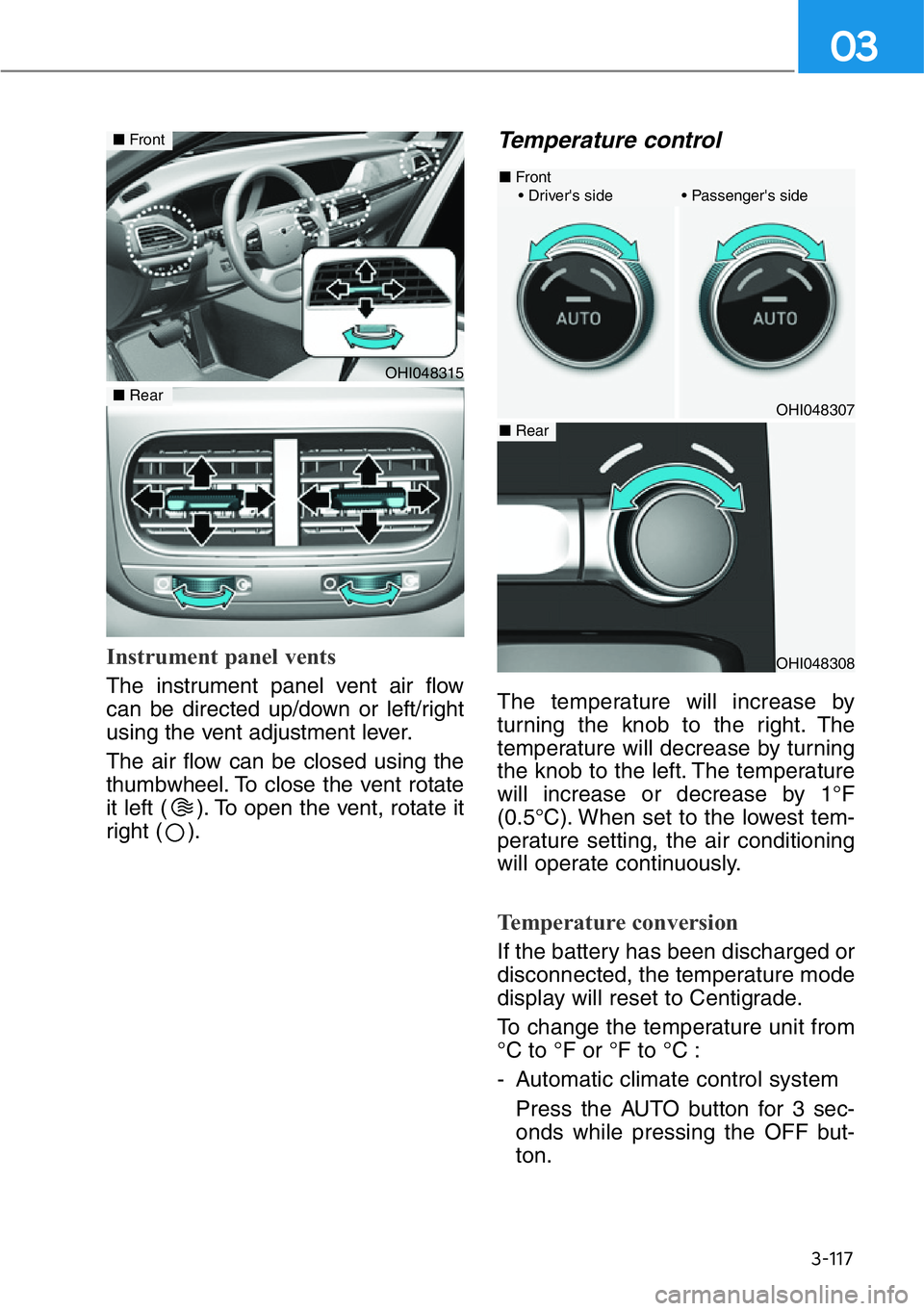
3-117
03
Instrument panel vents
The instrument panel vent air flow
can be directed up/down or left/right
using the vent adjustment lever.
The air flow can be closed using the
thumbwheel. To close the vent rotate
it left ( ). To open the vent, rotate it
right ( ).
Temperature control
The temperature will increase by
turning the knob to the right. The
temperature will decrease by turning
the knob to the left. The temperature
will increase or decrease by 1°F
(0.5°C). When set to the lowest tem-
perature setting, the air conditioning
will operate continuously.
Temperature conversion
If the battery has been discharged or
disconnected, the temperature mode
display will reset to Centigrade.
To change the temperature unit from
°C to °F or °F to °C :
- Automatic climate control system
Press the AUTO button for 3 sec-
onds while pressing the OFF but-
ton.
OHI048315
■Front
■Rear
OHI048308
OHI048307
■Front
• Driver's side • Passenger's side
■Rear
Page 219 of 538

3-118
Convenient features of your vehicle
- AVN system screen
Select 'Setup →General Settings
→Unit →Temperature Unit °C / °F'
For detailed information, scan
the QR code in a separately sup-
plied simple manual.
The temperature unit on the cluster
LCD display and AVN system screen
will change.
SYNC button
Adjusting the driver and passenger
side temperature and air flow
direction equally
• Press the SYNC button (LED ON)
to adjust the driver and front/rear
passenger side temperature and
air flow direction equally.
The front and rear passenger side
temperature and air flow direction
will be set to the same temperature
and air flow direction as the driver's
side.
• Turn the driver side temperature
control knob. The driver and pas-
senger side temperature will be
adjusted equally.
Press the driver side mode selec-
tion button. The driver and front/
rear passenger side air flow will be
adjusted equally.
Adjusting the driver and passenger
side temperature and air flow
direction individually
Press the SYNC button again (LED
OFF) to adjust the driver and
front/rear passenger side tempera-
ture and air flow direction individually.
OHI048318
Page 220 of 538

3-119
03
Air intake control
The air intake control button is used
to select either Fresh mode (outside
air) or Recirculation mode (cabin air).
Recirculation mode
When Recirculation mode
is selected, air from the
passenger compartment
will be recirculated through
the system and heated or
cooled according to the
function selected.
Fresh mode
When Fresh mode is
selected, air enters the
vehicle from outside and
is heated or cooled
according to the function
selected.
Information
Operating the system primarily in
Fresh mode is recommended. Use
Recirculation mode temporarily only
when needed.
Prolonged operation of the heater in
Recirculation mode and without the
A/C ON can cause fogging of the
windshield.
In addition, prolonged use of the A/C
ON in Recirculation mode may result
in excessively dry, dehumidified air in
the cabin and may promote formation
of musty vent odor due to stagnant air.
i
OHI048340
• Continued use of the climate
control system operation in
Recirculation mode for a pro-
longed period of time may
cause drowsiness to the
occupants in the cabin. This
may lead to loss of vehicle
control which may lead to an
accident.
• Continued use of the climate
control system operation in
Recirculation mode with the
A/C OFF may allow humidity
to increase inside the cabin.
This may cause condensation
to accumulate on the wind-
shield and obscure visibility.
• Do not sleep in your vehicle or
remain parked in your vehicle
with the windows up and
either the heater or the air
conditioning ON for pro-
longed periods of time. Doing
so may increase the levels of
carbon dioxide in the cabin
which may lead to serious
injury or death.
WARNING