HONDA CLARITY FUEL CELL 2021 Owner's Manual (in English)
Manufacturer: HONDA, Model Year: 2021, Model line: CLARITY FUEL CELL, Model: HONDA CLARITY FUEL CELL 2021Pages: 555, PDF Size: 28.21 MB
Page 191 of 555
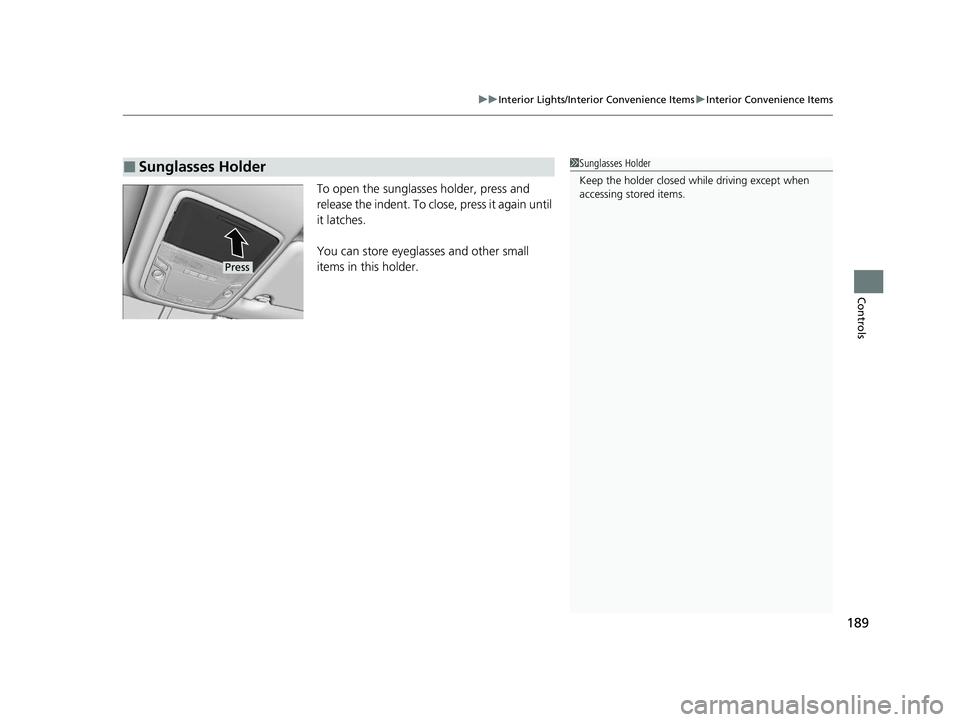
189
uuInterior Lights/Interior Convenience Items uInterior Convenience Items
Controls
To open the sunglasses holder, press and
release the indent. To close, press it again until
it latches.
You can store eyeglasses and other small
items in this holder.
■Sunglasses Holder1Sunglasses Holder
Keep the holder closed wh ile driving except when
accessing stored items.
Press
21 CLARITY FCV CSS-31TRT6400_02.book 189 ページ 2020年9月25日 金曜日 午 後3時15分
Page 192 of 555
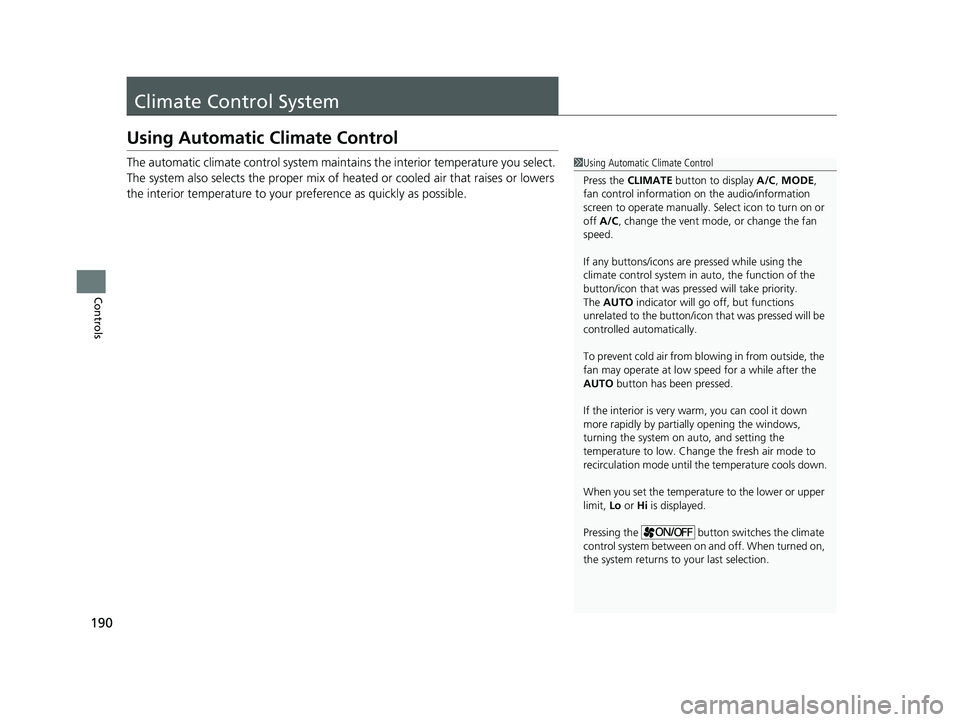
190
Controls
Climate Control System
Using Automatic Climate Control
The automatic climate control system maintains the interior temperature you select.
The system also selects the proper mix of heated or cooled air that raises or lowers
the interior temperature to your pr eference as quickly as possible.1Using Automatic Climate Control
Press the CLIMATE button to display A/C, MODE,
fan control information on the audio/information
screen to operate manually. Select ic on to turn on or
off A/C , change the vent mode , or change the fan
speed.
If any buttons/icons are pressed while using the
climate control system in auto, the function of the
button/icon that was presse d will take priority.
The AUTO indicator will go off, but functions
unrelated to the button/icon that was pressed will be
controlled automatically.
To prevent cold air from bl owing in from outside, the
fan may operate at low speed for a while after the
AUTO button has been pressed.
If the interior is very warm, you can cool it down
more rapidly by partial ly opening the windows,
turning the system on auto, and setting the
temperature to low. Change the fresh air mode to
recirculation mode until the temperature cools down.
When you set the temperat ure to the lower or upper
limit, Lo or Hi is displayed.
Pressing the button switches the climate
control system between on and off. When turned on,
the system returns to your last selection.
21 CLARITY FCV CSS-31TRT6400_02.book 190 ページ 2020年9月25日 金曜日 午 後3時15分
Page 193 of 555
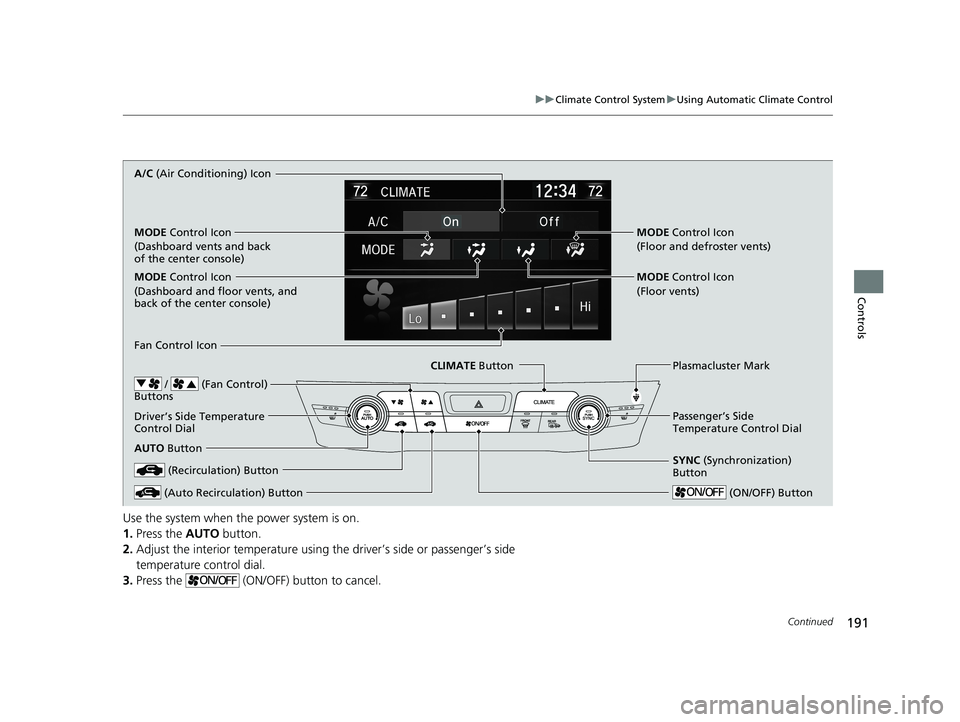
191
uuClimate Control System uUsing Automatic Climate Control
Continued
Controls
Use the system when the power system is on.
1. Press the AUTO button.
2. Adjust the interior temperature using the driver’s side or passenger’s side
temperature control dial.
3. Press the (ON/OFF) button to cancel.
/ (Fan Control)
Buttons
A/C (Air Conditioning) Icon
MODE Control Icon
(Dashboard vents and back
of the center console)
MODE Control Icon
(Dashboard and floor vents, and
back of the center console)
CLIMATE Button
Driver’s Side Temperature
Control Dial
AUTO Button
SYNC (Synchronization)
Button Passenger’s Side
Temperature Control Dial Plasmacluster Mark
MODE Control Icon
(Floor vents) MODE Control Icon
(Floor and defroster vents)
(Recirculation) Button
(Auto Recirculation) Button (ON/OFF) Button
Fan Control Icon
21 CLARITY FCV CSS-31TRT6400_02.book 191 ページ 2020年9月25日 金曜日 午 後3時15分
Page 194 of 555
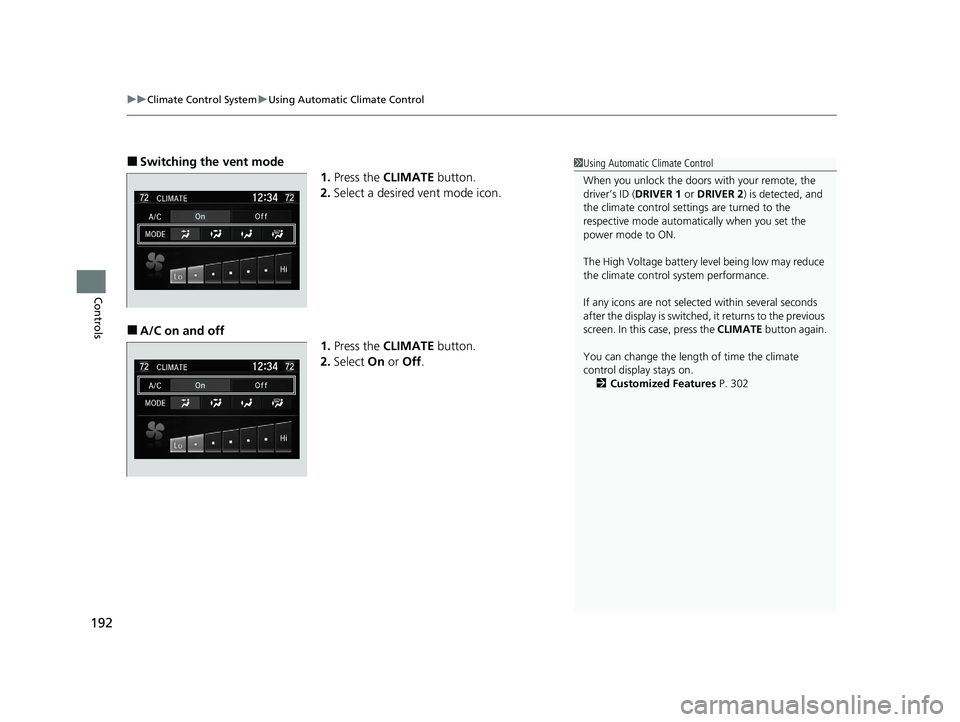
uuClimate Control System uUsing Automatic Climate Control
192
Controls
■Switching the vent mode
1.Press the CLIMATE button.
2. Select a desired vent mode icon.
■A/C on and off
1.Press the CLIMATE button.
2. Select On or Off .
1Using Automatic Climate Control
When you unlock the doors with your remote, the
driver’s ID (DRIVER 1 or DRIVER 2) is detected, and
the climate control settings are turned to the
respective mode automatically when you set the
power mode to ON.
The High Voltage battery level being low may reduce
the climate control system performance.
If any icons are not select ed within several seconds
after the display is switched, it returns to the previous
screen. In this case, press the CLIMATE button again.
You can change the length of time the climate
control display stays on. 2 Customized Features P. 302
21 CLARITY FCV CSS-31TRT6400_02.book 192 ページ 2020年9月25日 金曜日 午 後3時15分
Page 195 of 555

Continued193
uuClimate Control System uUsing Automatic Climate Control
Controls
■Switching between the recirc ulation and fresh air modes
Press the (recirculation) or (auto recirculation) button to switch the
mode depending on environmental conditions.
Recirculation mode (indicator on): Recirculates air from the vehicle’s interior
through the system. Auto mode (indicator on): Automatica lly switch between the recirculation and
fresh air modes most suitable to en vironmental conditions. If the ambient
temperature is low, the mode may not chan ge to recirculation to keep the windows
from fogging up.
Fresh air mode (indicators of recirculatio n and auto recirculation off): Maintains
outside ventilation. Keep the system in fresh air mode in normal situations.1 Switching between the recirc ulation and fresh air modes
While the climate control system is in auto,
indicator comes on.
21 CLARITY FCV CSS-31TRT6400_02.book 193 ページ 2020年9月25日 金曜日 午 後3時15分
Page 196 of 555

uuClimate Control System uUsing Automatic Climate Control
194
Controls
Pressing the button turns the air
conditioning system on and automatically
switches the system to fresh air mode.
Press the button again to turn off, the
system returns to the previous settings.
■To rapidly defro st the windows
1.Press the button.
2. Press the button.
■Defrosting the Windshield and Windows1Defrosting the Windshield and Windows
For your safety, make sure you have a clear view
through all the windows before driving.
Do not set the temperatur e near the upper or lower
limit.
When cold air hits the windshield, the outside of the
windshield may fog up.
If the side windows fog up, adjust the vents so that
the air hits th e side windows.
1To rapidly defrost the windows
After defrosting the windows, switch over to fresh air
mode or auto mode.
If you keep the system in recirculation mode, the
windows may fog up from humidity. This impedes
visibility.
21 CLARITY FCV CSS-31TRT6400_02.book 194 ページ 2020年9月25日 金曜日 午 後3時15分
Page 197 of 555
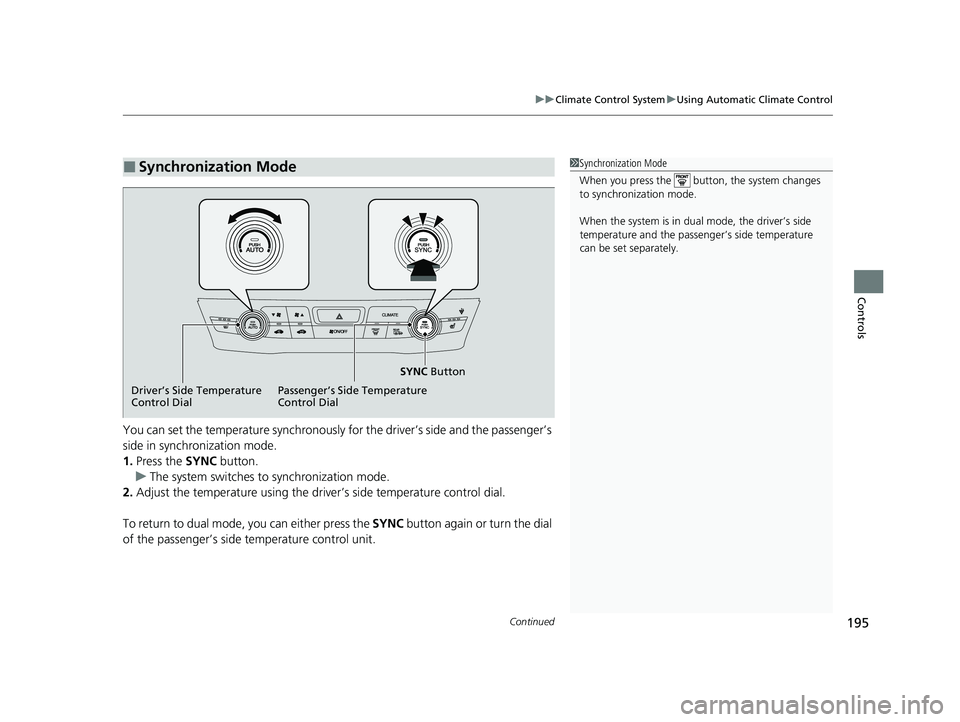
Continued195
uuClimate Control System uUsing Automatic Climate Control
Controls
You can set the temperature synchronously for the driver’s side and the passenger’s
side in synchronization mode.
1. Press the SYNC button.
u The system switches to synchronization mode.
2. Adjust the temperature using the driv er’s side temperature control dial.
To return to dual mode, you can either press the SYNC button again or turn the dial
of the passenger’s side temperature control unit.
■Synchronization Mode1 Synchronization Mode
When you press the button, the system changes
to synchronization mode.
When the system is in dua l mode, the driver’s side
temperature and the passe nger’s side temperature
can be set separately.
SYNC Button
Passenger’s Side Temperature
Control Dial
Driver’s Side Temperature
Control Dial
21 CLARITY FCV CSS-31TRT6400_02.book 195 ページ 2020年9月25日 金曜日 午
後3時15分
Page 198 of 555
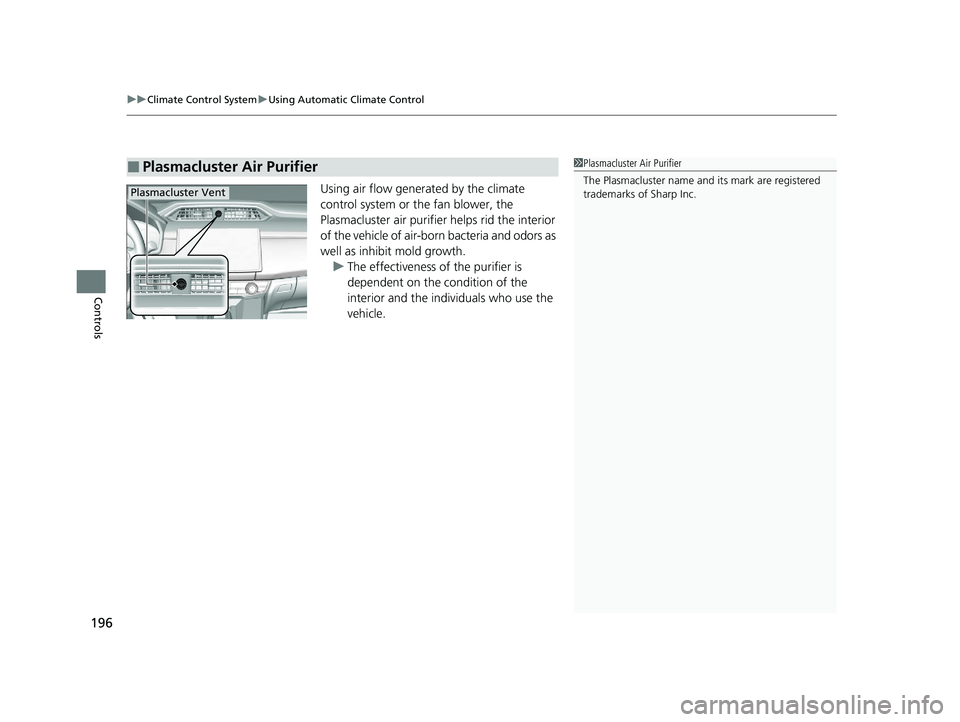
uuClimate Control System uUsing Automatic Climate Control
196
Controls
Using air flow generated by the climate
control system or the fan blower, the
Plasmacluster air purifier helps rid the interior
of the vehicle of air-born bacteria and odors as
well as inhibit mold growth.
u The effectiveness of the purifier is
dependent on the condition of the
interior and the individuals who use the
vehicle.
■Plasmacluster Air Purifier1Plasmacluster Air Purifier
The Plasmacluster name and its mark are registered
trademarks of Sharp Inc.
Plasmacluster Vent
21 CLARITY FCV CSS-31TRT6400_02.book 196 ページ 2020年9月25日 金曜日 午 後3時15分
Page 199 of 555
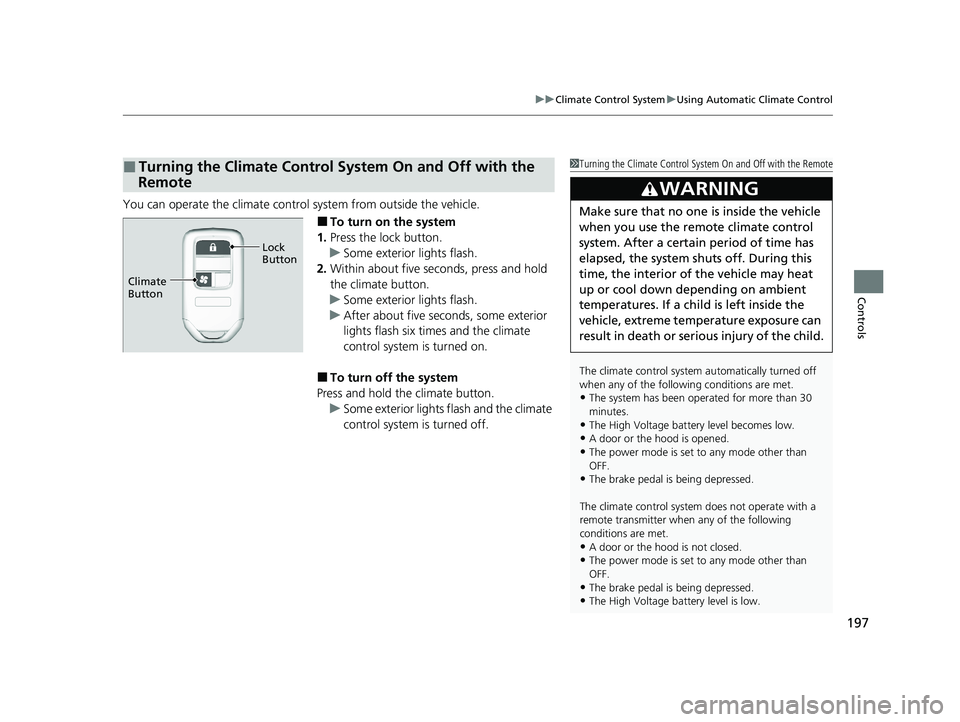
197
uuClimate Control System uUsing Automatic Climate Control
Controls
You can operate the climate control system from outside the vehicle.
■To turn on the system
1. Press the lock button.
u Some exterior lights flash.
2. Within about five seconds, press and hold
the climate button.
u Some exterior lights flash.
u After about five seconds, some exterior
lights flash six times and the climate
control system is turned on.
■To turn off the system
Press and hold th e climate button.
u Some exterior lights flash and the climate
control system is turned off.
■Turning the Climate Control System On and Off with the
Remote1 Turning the Climate Control System On and Off with the Remote
The climate control system automatically turned off
when any of the following conditions are met.
•The system has been operated for more than 30
minutes.
•The High Voltage battery level becomes low.•A door or the hood is opened.
•The power mode is set to any mode other than
OFF.
•The brake pedal is being depressed.
The climate control system does not operate with a
remote transmitter when any of the following
conditions are met.
•A door or the hood is not closed.•The power mode is set to any mode other than
OFF.
•The brake pedal is being depressed.•The High Voltage battery level is low.
3WARNING
Make sure that no one is inside the vehicle
when you use the remote climate control
system. After a certain period of time has
elapsed, the system shu ts off. During this
time, the interior of the vehicle may heat
up or cool down depending on ambient
temperatures. If a child is left inside the
vehicle, extreme temperature exposure can
result in death or seri ous injury of the child.
Climate
Button Lock
Button
21 CLARITY FCV CSS-31TRT6400_02.book 197 ページ 2020年9月25日 金曜日 午
後3時15分
Page 200 of 555
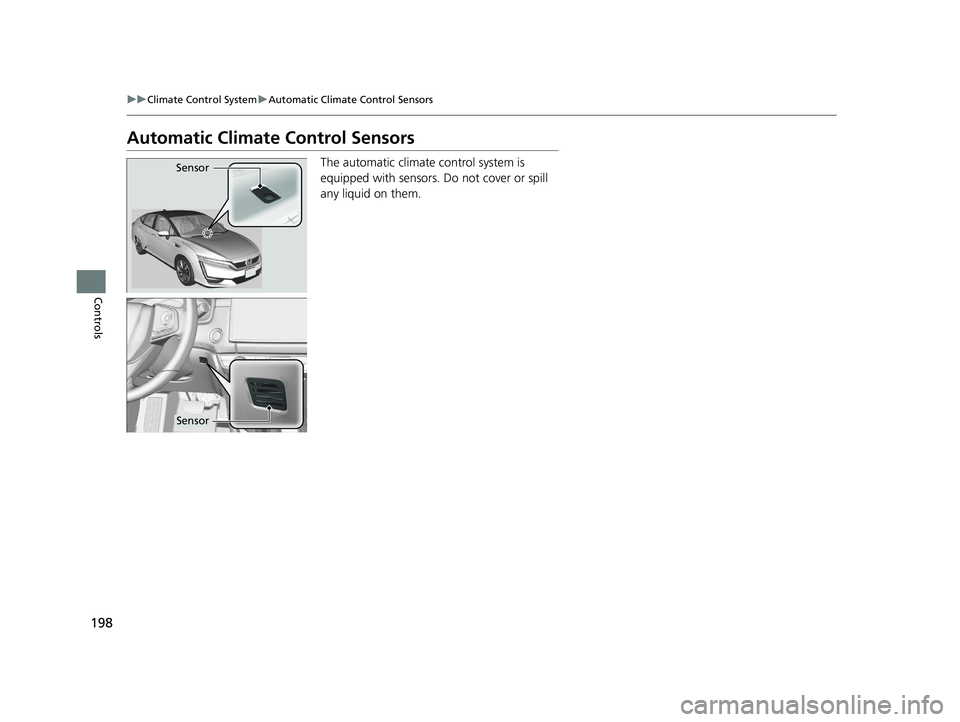
198
uuClimate Control System uAutomatic Climate Control Sensors
Controls
Automatic Climate Control Sensors
The automatic climate control system is
equipped with sensors. Do not cover or spill
any liquid on them.Sensor
Sensor
21 CLARITY FCV CSS-31TRT6400_02.book 198 ページ 2020年9月25日 金曜日 午 後3時15分