HYUNDAI PALISADE 2022 Owners Manual
Manufacturer: HYUNDAI, Model Year: 2022, Model line: PALISADE, Model: HYUNDAI PALISADE 2022Pages: 663, PDF Size: 15.74 MB
Page 441 of 663
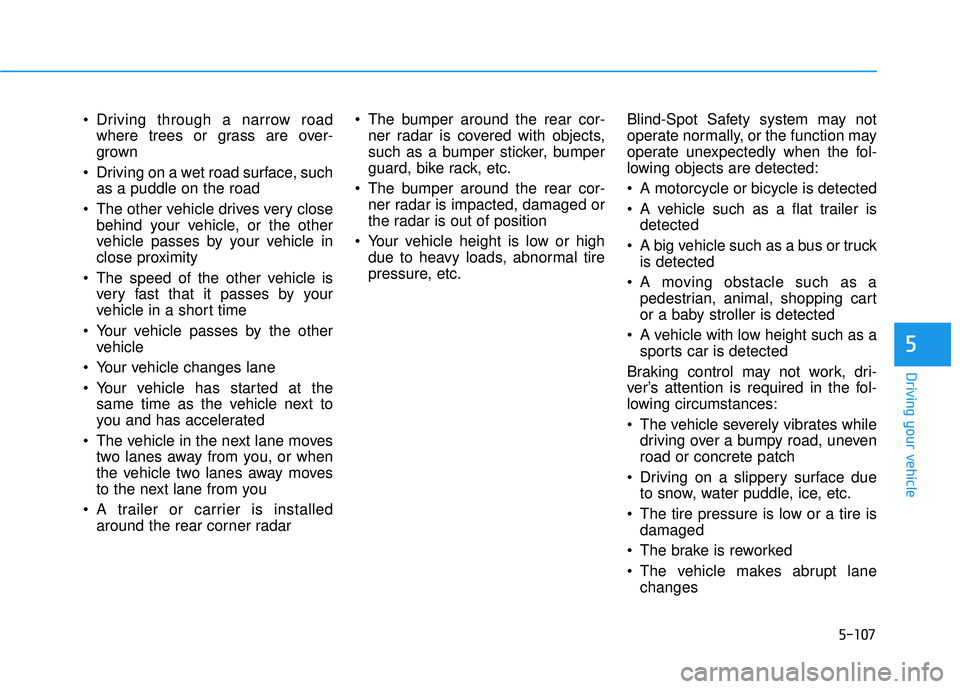
5-107
Driving your vehicle
5
Driving through a narrow roadwhere trees or grass are over-
grown
Driving on a wet road surface, such as a puddle on the road
The other vehicle drives very close behind your vehicle, or the other
vehicle passes by your vehicle in
close proximity
The speed of the other vehicle is very fast that it passes by your
vehicle in a short time
Your vehicle passes by the other vehicle
Your vehicle changes lane
Your vehicle has started at the same time as the vehicle next to
you and has accelerated
The vehicle in the next lane moves two lanes away from you, or when
the vehicle two lanes away moves
to the next lane from you
A trailer or carrier is installed around the rear corner radar The bumper around the rear cor-
ner radar is covered with objects,
such as a bumper sticker, bumper
guard, bike rack, etc.
The bumper around the rear cor- ner radar is impacted, damaged or
the radar is out of position
Your vehicle height is low or high due to heavy loads, abnormal tire
pressure, etc. Blind-Spot Safety system may not
operate normally, or the function may
operate unexpectedly when the fol-
lowing objects are detected:
A motorcycle or bicycle is detected
A vehicle such as a flat trailer is
detected
A big vehicle such as a bus or truck is detected
A moving obstacle such as a pedestrian, animal, shopping cart
or a baby stroller is detected
A vehicle with low height such as a sports car is detected
Braking control may not work, dri-
ver’s attention is required in the fol-
lowing circumstances:
The vehicle severely vibrates while driving over a bumpy road, uneven
road or concrete patch
Driving on a slippery surface due to snow, water puddle, ice, etc.
The tire pressure is low or a tire is damaged
The brake is reworked
The vehicle makes abrupt lane changes
Page 442 of 663
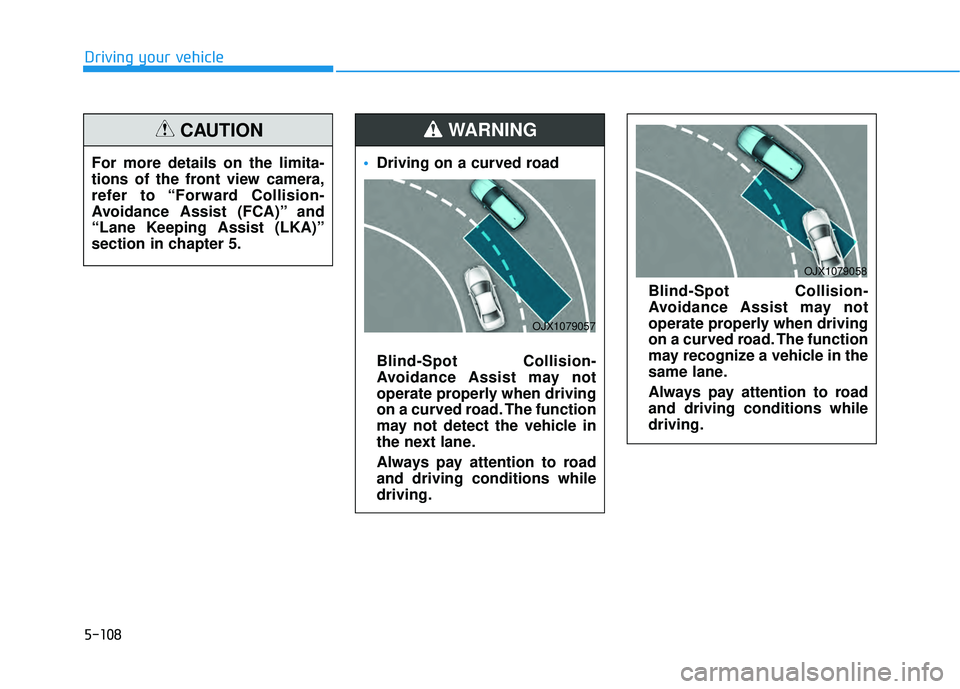
5-108
Driving your vehicleFor more details on the limita-
tions of the front view camera,
refer to “Forward Collision-
Avoidance Assist (FCA)” and
“Lane Keeping Assist (LKA)”
section in chapter 5.
CAUTION
Driving on a curved road
Blind-Spot Collision-
Avoidance Assist may not
operate properly when driving
on a curved road. The function
may not detect the vehicle in
the next lane.
Always pay attention to road
and driving conditions while
driving.
Blind-Spot Collision-
Avoidance Assist may not
operate properly when driving
on a curved road. The function
may recognize a vehicle in the
same lane.
Always pay attention to road
and driving conditions while
driving.
WARNING
OJX1079057
OJX1079058
Page 443 of 663
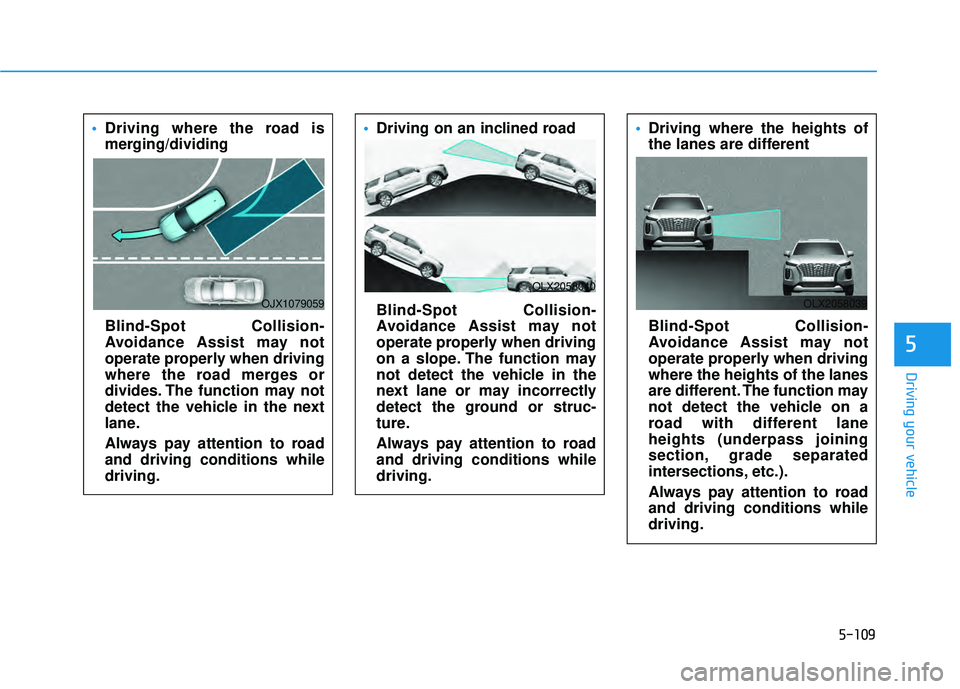
5-109
Driving your vehicle
5
Driving where the road is
merging/dividing
Blind-Spot Collision-
Avoidance Assist may not
operate properly when driving
where the road merges or
divides. The function may not
detect the vehicle in the next
lane.
Always pay attention to road
and driving conditions while
driving.Driving on an inclined road
Blind-Spot Collision-
Avoidance Assist may not
operate properly when driving
on a slope. The function may
not detect the vehicle in the
next lane or may incorrectly
detect the ground or struc-
ture.
Always pay attention to road
and driving conditions while
driving.Driving where the heights of
the lanes are different
Blind-Spot Collision-
Avoidance Assist may not
operate properly when driving
where the heights of the lanes
are different. The function may
not detect the vehicle on a
road with different lane
heights (underpass joining
section, grade separated
intersections, etc.).
Always pay attention to road
and driving conditions while
driving.
OJX1079059
OLX2058040
OLX2058039
Page 444 of 663
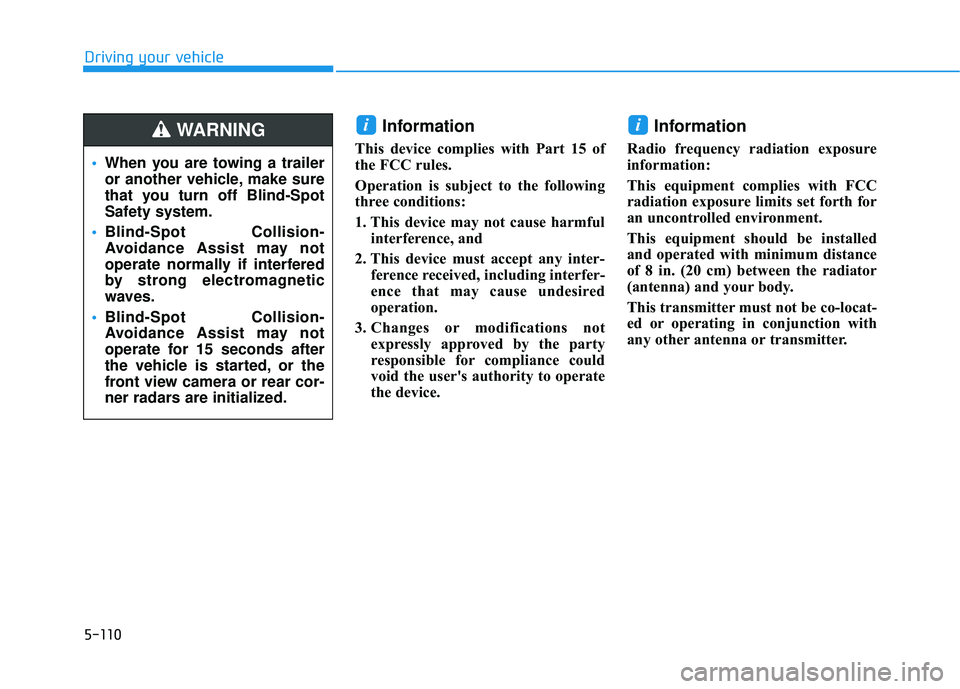
5-110
Driving your vehicle
Information
This device complies with Part 15 of
the FCC rules.
Operation is subject to the following
three conditions:
1. This device may not cause harmfulinterference, and
2. This device must accept any inter- ference received, including interfer-
ence that may cause undesired
operation.
3. Changes or modifications not expressly approved by the party
responsible for compliance could
void the user's authority to operate
the device.
Information
Radio frequency radiation exposure
information:
This equipment complies with FCC
radiation exposure limits set forth for
an uncontrolled environment.
This equipment should be installed
and operated with minimum distance
of 8 in. (20 cm) between the radiator
(antenna) and your body.
This transmitter must not be co-locat-
ed or operating in conjunction with
any other antenna or transmitter.
ii
When you are towing a trailer
or another vehicle, make sure
that you turn off Blind-Spot
Safety system.
Blind-Spot Collision-
Avoidance Assist may not
operate normally if interfered
by strong electromagnetic
waves.
Blind-Spot Collision-
Avoidance Assist may not
operate for 15 seconds after
the vehicle is started, or the
front view camera or rear cor-
ner radars are initialized.
WARNING
Page 445 of 663
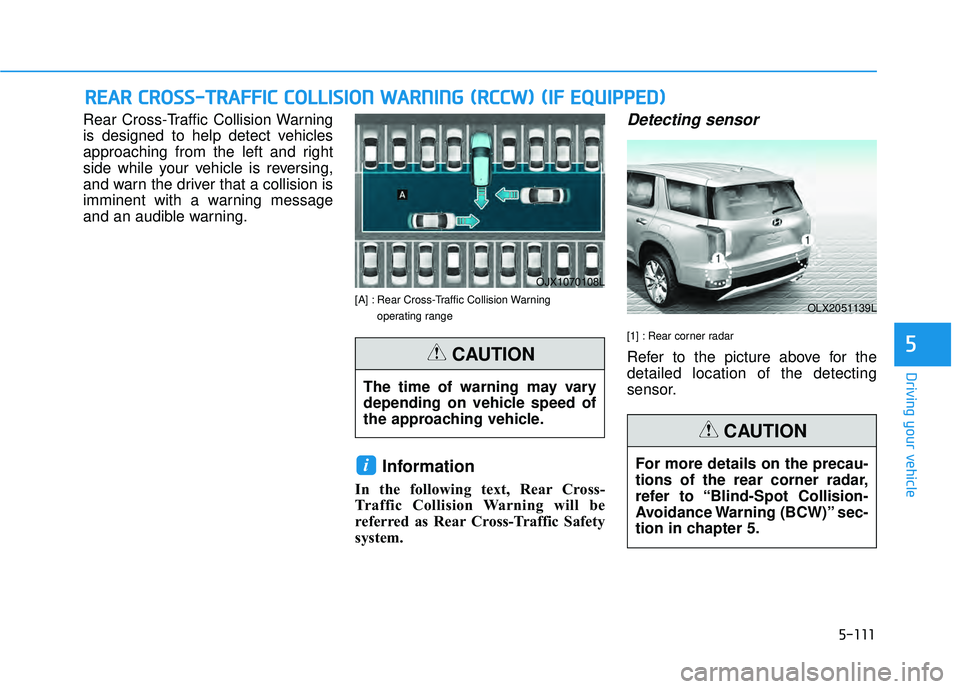
5-111
Driving your vehicle
5
Rear Cross-Traffic Collision Warning
is designed to help detect vehicles
approaching from the left and right
side while your vehicle is reversing,
and warn the driver that a collision is
imminent with a warning message
and an audible warning.
[A] : Rear Cross-Traffic Collision Warning operating range
Information
In the following text, Rear Cross-
Traffic Collision Warning will be
referred as Rear Cross-Traffic Safety
system.
Detecting sensor
[1] : Rear corner radar
Refer to the picture above for the
detailed location of the detecting
sensor.
i
R RE EA A R R C C R R O O S SS S- -T T R R A A F FF FI IC C C C O O L LL LI IS S I IO O N N W W A AR RN N I IN N G G ( ( R R C CC CW W ) ) ( ( I IF F E E Q Q U UI IP P P PE ED D ) )
OJX1070108L
OLX2051139L
The time of warning may vary
depending on vehicle speed of
the approaching vehicle.
CAUTION
For more details on the precau-
tions of the rear corner radar,
refer to “Blind-Spot Collision-
Avoidance Warning (BCW)” sec-
tion in chapter 5.
CAUTION
Page 446 of 663
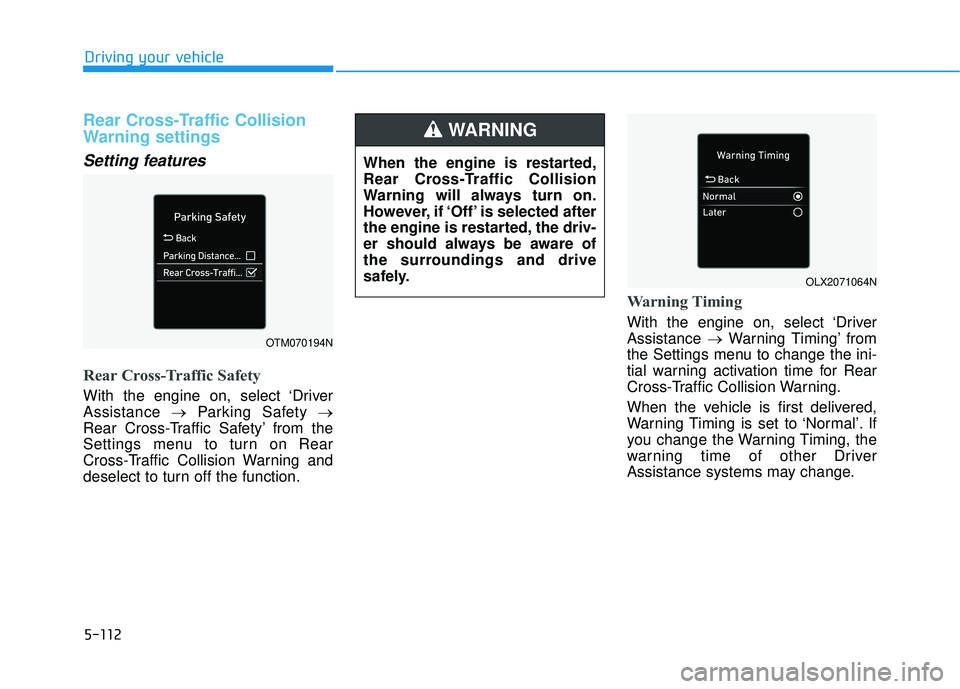
5-112
Driving your vehicle
Rear Cross-Traffic Collision
Warning settings
Setting features
Rear Cross-Traffic Safety
With the engine on, select ‘Driver
Assistance →Parking Safety →
Rear Cross-Traffic Safety’ from the
Settings menu to turn on Rear
Cross-Traffic Collision Warning and
deselect to turn off the function.
Warning Timing
With the engine on, select ‘Driver
Assistance →Warning Timing’ from
the Settings menu to change the ini-
tial warning activation time for Rear
Cross-Traffic Collision Warning.
When the vehicle is first delivered,
Warning Timing is set to ‘Normal’. If
you change the Warning Timing, the
warning time of other Driver
Assistance systems may change.
OTM070194N
OLX2071064N
When the engine is restarted,
Rear Cross-Traffic Collision
Warning will always turn on.
However, if ‘Off’ is selected after
the engine is restarted, the driv-
er should always be aware of
the surroundings and drive
safely.
WARNING
Page 447 of 663
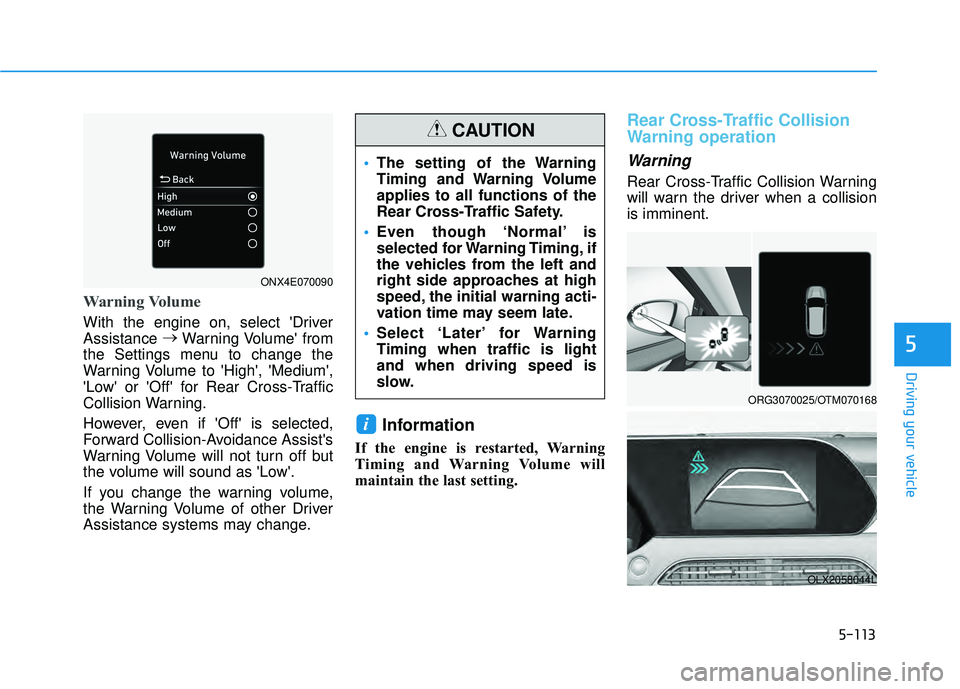
5-113
Driving your vehicle
5
Warning Volume
With the engine on, select 'Driver
Assistance →
Warning Volume' from
the Settings menu to change the
Warning Volume to 'High', 'Medium',
'Low' or 'Off' for Rear Cross-Traffic
Collision Warning.
However, even if 'Off' is selected,
Forward Collision-Avoidance Assist's
Warning Volume will not turn off but
the volume will sound as 'Low'.
If you change the warning volume,
the Warning Volume of other Driver
Assistance systems may change.
Information
If the engine is restarted, Warning
Timing and Warning Volume will
maintain the last setting.
Rear Cross-Traffic Collision
Warning operation
Warning
Rear Cross-Traffic Collision Warning
will warn the driver when a collision
is imminent.
i
ORG3070025/OTM070168
OLX2058044L
The setting of the Warning
Timing and Warning Volume
applies to all functions of the
Rear Cross-Traffic Safety.
Even though ‘Normal’ is
selected for Warning Timing, if
the vehicles from the left and
right side approaches at high
speed, the initial warning acti-
vation time may seem late.
Select ‘Later’ for Warning
Timing when traffic is light
and when driving speed is
slow.
CAUTION
ONX4E070090
Page 448 of 663
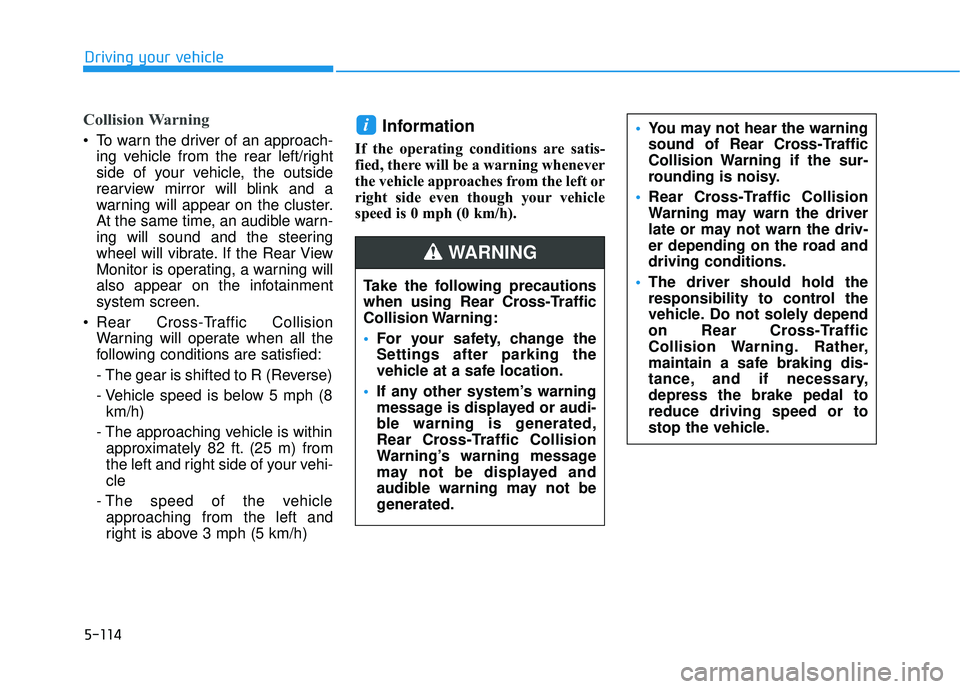
5-114
Driving your vehicle
Collision Warning
To warn the driver of an approach-ing vehicle from the rear left/right
side of your vehicle, the outside
rearview mirror will blink and a
warning will appear on the cluster.
At the same time, an audible warn-
ing will sound and the steering
wheel will vibrate. If the Rear View
Monitor is operating, a warning will
also appear on the infotainment
system screen.
Rear Cross-Traffic Collision Warning will operate when all the
following conditions are satisfied:
- The gear is shifted to R (Reverse)
- Vehicle speed is below 5 mph (8km/h)
- The approaching vehicle is within approximately 82 ft. (25 m) from
the left and right side of your vehi-
cle
- The speed of the vehicle approaching from the left and
right is above 3 mph (5 km/h)Information
If the operating conditions are satis-
fied, there will be a warning whenever
the vehicle approaches from the left or
right side even though your vehicle
speed is 0 mph (0 km/h).
i
Take the following precautions
when using Rear Cross-Traffic
Collision Warning:
For your safety, change the
Settings after parking the
vehicle at a safe location.
If any other system’s warning
message is displayed or audi-
ble warning is generated,
Rear Cross-Traffic Collision
Warning’s warning message
may not be displayed and
audible warning may not be
generated.
You may not hear the warning
sound of Rear Cross-Traffic
Collision Warning if the sur-
rounding is noisy.
Rear Cross-Traffic Collision
Warning may warn the driver
late or may not warn the driv-
er depending on the road and
driving conditions.
The driver should hold the
responsibility to control the
vehicle. Do not solely depend
on Rear Cross-Traffic
Collision Warning. Rather,
maintain a safe braking dis-
tance, and if necessary,
depress the brake pedal to
reduce driving speed or to
stop the vehicle.
WARNING
Page 449 of 663
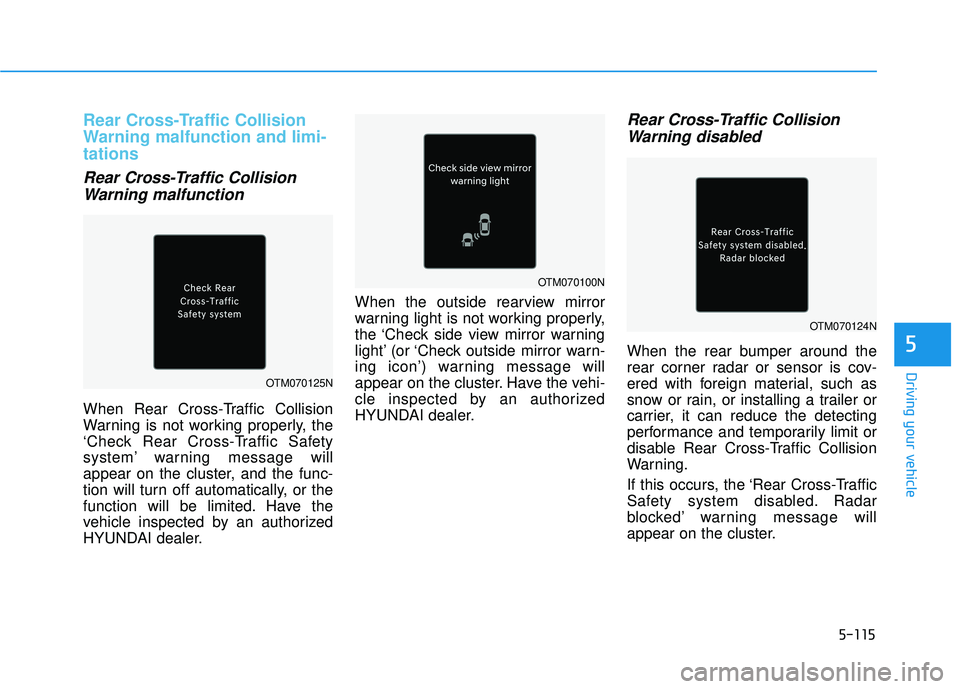
5-115
Driving your vehicle
5
Rear Cross-Traffic Collision
Warning malfunction and limi-
tations
Rear Cross-Traffic CollisionWarning malfunction
When Rear Cross-Traffic Collision
Warning is not working properly, the
‘Check Rear Cross-Traffic Safety
system’ warning message will
appear on the cluster, and the func-
tion will turn off automatically, or the
function will be limited. Have the
vehicle inspected by an authorized
HYUNDAI dealer. When the outside rearview mirror
warning light is not working properly,
the ‘Check side view mirror warning
light’ (or ‘Check outside mirror warn-
ing icon’) warning message will
appear on the cluster. Have the vehi-
cle inspected by an authorized
HYUNDAI dealer.
Rear Cross-Traffic Collision
Warning disabled
When the rear bumper around the
rear corner radar or sensor is cov-
ered with foreign material, such as
snow or rain, or installing a trailer or
carrier, it can reduce the detecting
performance and temporarily limit or
disable Rear Cross-Traffic Collision
Warning.
If this occurs, the ‘Rear Cross-Traffic
Safety system disabled. Radar
blocked’ warning message will
appear on the cluster.
OTM070125N
OTM070100N
OTM070124N
Page 450 of 663
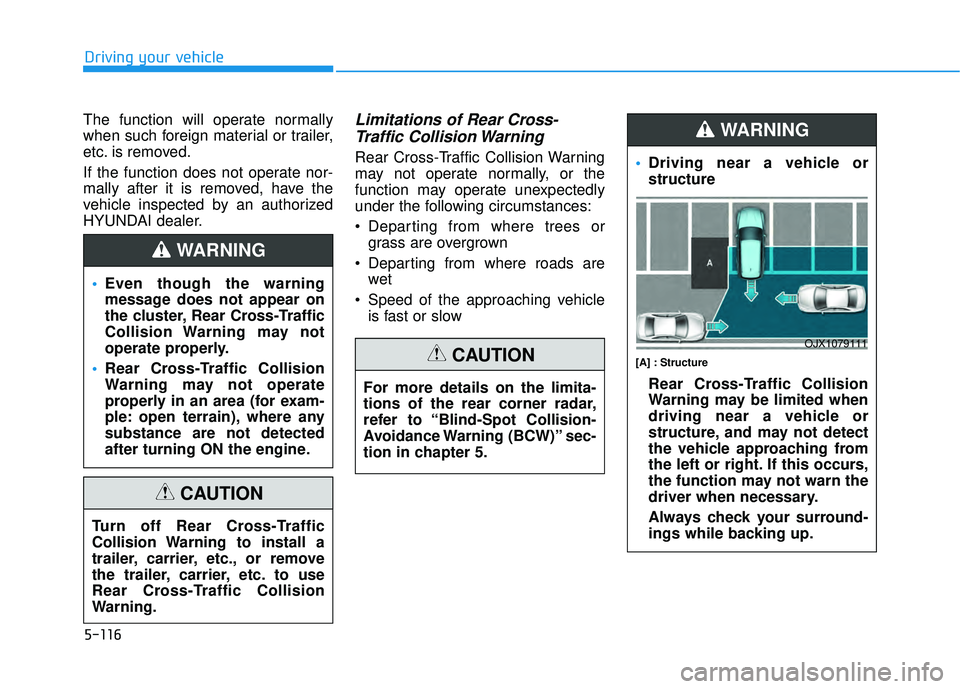
5-116
Driving your vehicle
The function will operate normally
when such foreign material or trailer,
etc. is removed.
If the function does not operate nor-
mally after it is removed, have the
vehicle inspected by an authorized
HYUNDAI dealer.
Limitations of Rear Cross- Traffic Collision Warning
Rear Cross-Traffic Collision Warning
may not operate normally, or the
function may operate unexpectedly
under the following circumstances:
Departing from where trees or
grass are overgrown
Departing from where roads are wet
Speed of the approaching vehicle is fast or slow
Turn off Rear Cross-Traffic
Collision Warning to install a
trailer, carrier, etc., or remove
the trailer, carrier, etc. to use
Rear Cross-Traffic Collision
Warning.
CAUTION
For more details on the limita-
tions of the rear corner radar,
refer to “Blind-Spot Collision-
Avoidance Warning (BCW)” sec-
tion in chapter 5.
CAUTION
Even though the warning
message does not appear on
the cluster, Rear Cross-Traffic
Collision Warning may not
operate properly.
Rear Cross-Traffic Collision
Warning may not operate
properly in an area (for exam-
ple: open terrain), where any
substance are not detected
after turning ON the engine.
WARNING
Driving near a vehicle or
structure
[A] : Structure
Rear Cross-Traffic Collision
Warning may be limited when
driving near a vehicle or
structure, and may not detect
the vehicle approaching from
the left or right. If this occurs,
the function may not warn the
driver when necessary.
Always check your surround-
ings while backing up.
WARNING
OJX1079111