Hyundai Terracan 2003 Owner's Manual
Manufacturer: HYUNDAI, Model Year: 2003, Model line: Terracan, Model: Hyundai Terracan 2003Pages: 349, PDF Size: 4.56 MB
Page 231 of 349

CONTROLS AND EQUIPMENT1- 37
B260T01HP-EAT4WD Engaged Indicator Light (Part-time 4WD only)
When the key is turned to the "ON" position, the 4WD(Four Wheel Drive) engaged indicator lightwill come on and then go off in a few seconds. The 4WD engaged indicator light will illuminate when the transfer shift knob is set to 4Hposition(Part-time 4WD only). CAUTION: If the 4WD engaged indicator light ( )blinks (Full-time 4WD type) or illuminates
with the 4WD LOW indicator light ( ) (Part-time 4WD type) whilst driving, this indicatesthat there is a malfunction in the 4WD system.If this occurs, have your vehicle checked byan authorized Hyundai dealer as soon aspossible. B260U01HP-EAT
A/T(Automatic Transmission)
Oil Temperature Warning Light(Not all models)
The A/T oil temperature warning light comes on when the automatic transmission oil temperaturegoes up to the temperature that may result inserious damage of automatic transmission. If the A/T oil temperature warning light comes on
whilst driving, park your vehicle in at a safe
place as soon as possible. With the selectorlever shifted into "P" position, allow the engineto idle until the warning light goes off. When thewarning light goes off, the vehicle can be driven
normally.
CAUTION:If the warning light doesn't go off or blinks,this indicates that there is a malfunction inthe automatic transmission or T.C.U (Trans-mission Control Unit). If this occurs, haveyour vehicle checked by an authorizedHyundai dealer.
A/T
B260N01A-EAT Malfunction Indicator Light
This light illuminates when there is a malfunction of an exhaust gas related component, and thesystem is not functioning properly so that theexhaust gas regulation values are not satisfied.This light will also illuminate when the ignitionkey is turned to the "ON" position, and will go out
in a few seconds. If it illuminates whilst driving,or does not illuminate when the ignition key isturned to the "ON" position, take your car to yournearest authorized Hyundai dealer and have thesystem checked.
B260R01HP-GAT 4WD LOW Indicator Light
When the key is turned to the "ON" position, the
4WD(Four Wheel Drive) LOW indicator light willcome on and then go off in a few seconds.
The 4WD LOW indicator light comes on when the transfer shift knob is set to low position(Part-time 4WD type : 4L position, Full-time
4WD type : LOW position).B260B01A-EAT SRS (Airbag) Service Reminder Indicator (SRI) Light
The SRS service reminder indicator (SRI) comes on and flashes for about 6 seconds after theignition key is turned to the "ON" position orafter the engine is started, after which it will goout. This light also comes on when the SRS is not working properly. If the SRI does not come on,or continuously remains on after flashing forabout 6 seconds when you turned the ignitionkey to the "ON" position or started the engine,or if it comes on whilst driving, have the SRSinspected by an authorized Hyundai Dealer.
Page 232 of 349

CONTROLS AND EQUIPMENT
1- 38 B270A01A-EAT BRAKE PAD WEAR WARNING SOUND (Not all models) The front disc brake pads have wear indicators that should make a high-pitched squealing orscraping noise when new pads are needed.The sound may come and go or be heard all thetime when the vehicle is moving. It may also beheard when the brake pedal is pushed downfirmly. Excessive rotor damage will result if theworn pads are not replaced. See your Hyundaidealer immediately.
NOTE: If the engine were not started within 2 sec- onds after the preheating is completed, turnthe ignition key once more to the "LOCK"position during 10 seconds, and then to the"ON" position, in order to preheat again.
it to a complete stop in a safe location off theroadway. After starting the engine, do not drive the vehi- cle until the vacuum level is above 275 mmHgbelow atmosphere and warning light has turnedoff. If further trouble is experienced, the vehicleshould not be driven at all but taken to a dealerby a professional towing service. B265C02HP-EAT
Diesel Preheat Indication Light-amber
The indication light illuminates amber when the
ignition switch is placed at the "ON" position. The engine can be started after the preheatindication light goes off. The illuminating timevaries with the water temperature.
B265A01B-EAT Fuel Filter Warning Light(Diesel Engine)
This light illuminates when the ignition switch is set to the "ON" position and goes off after theengine has started. If it lights up whilst theengine is running, it indicates that water hasaccumulated inside the fuel filter. If this hap-pens, remove the water from the fuel filter. (Refer to "Owner Maintenance") B265B01HP-GAT Brake Vacuum Warning Light(Diesel Engine)
WARNING:
If you suspect brake trouble, have your brakes checked by a Hyundai dealer as soon aspossible. Driving your car with a problem ineither the brake electrical system or brakehydraulic system is dangerous, and couldresult in serious injury or death.
The brake vacuum warning light should come onwhen the vacuum level in brake booster de-scends to about 275 mmHg or below. The brakesystem is designed to stop the vehicle withreserve assist if brake pedal is held down. Thisreserve is greatly reduced each time you releasethe brake. Without vacuum assist your vehiclecan still be stopped by pushing much harder onbrake pedal, however the stopping distance maybe much longer. If the light comes on at anyother time, you should slow the vehicle and bring
Water temperature (°F)(°C)
Below -22(-30)
-13(-25)-4(-20)
5(-15)
14(-10) 23(-5)32(0)
68(20) Illuminating time
(sec.)
26 201510
5.53.5 20
Page 233 of 349

CONTROLS AND EQUIPMENT1- 39
B300A01Y-EAT SPEEDOMETER Your Hyundai's speedometer is calibrated in
miles per hour or kilometers per hour. B300A03HP-EB290A02A-EAT COOLANT TEMPERATURE GAUGE WARNING: Never remove the radiator cap when the
engine is hot. The coolant is under pressure and could erupt and cause severe burns.Wait until the engine is cool before remov-ing the radiator cap.
The needle on the coolant temperature gauge
should stay in the normal range. If it movesacross the dial to "H" (Hot), pull over and stopas soon as possible and turn off the engine.Then open the bonnet and check the coolantlevel and the water pump drive belt. If yoususpect cooling system trouble, have your cool-ing system checked by Hyundai dealer as soonas possible.
B280A01A-AAT FUEL GAUGE The needle on the gauge indicates the approx-
imate fuel level in the fuel tank. The fuel capac- ity is given in Section 9.
B280A01HPB290A01HP
Petrol Engine
Reset Knob
B300A01HP-E
Diesel EngineReset Knob
Page 234 of 349
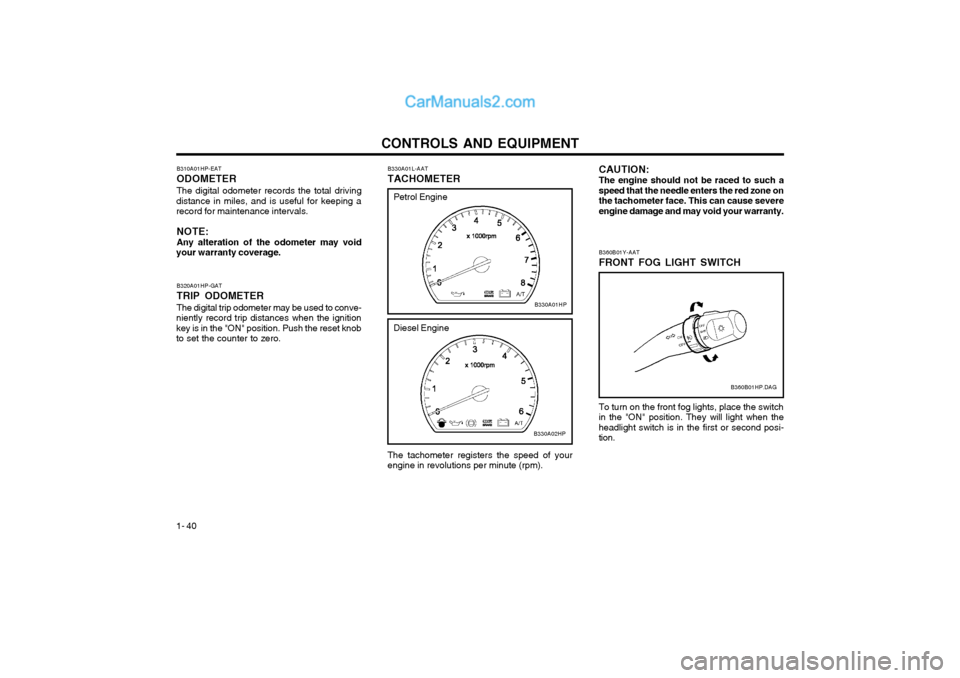
CONTROLS AND EQUIPMENT
1- 40 CAUTION: The engine should not be raced to such a speed that the needle enters the red zone onthe tachometer face. This can cause severeengine damage and may void your warranty.
B330A01L-AAT TACHOMETER The tachometer registers the speed of your engine in revolutions per minute (rpm).
B310A01HP-EAT ODOMETERThe digital odometer records the total driving
distance in miles, and is useful for keeping a record for maintenance intervals.
NOTE: Any alteration of the odometer may void
your warranty coverage.
B320A01HP-GAT TRIP ODOMETERThe digital trip odometer may be used to conve-
niently record trip distances when the ignition key is in the "ON" position. Push the reset knobto set the counter to zero.
B330A01HP
Petrol Engine
Diesel Engine
B330A02HP
B360B01HP.DAG
B360B01Y-AAT FRONT FOG LIGHT SWITCH To turn on the front fog lights, place the switch in the "ON" position. They will light when theheadlight switch is in the first or second posi-tion.
Page 235 of 349

CONTROLS AND EQUIPMENT1- 41
ZB120A1-E MULTI FUNCTION SWITCH Turn Signal Operation To signal an intention to turn right, the switch
lever should be pressed down. To signal an intention to turn left, the switch lever should bepushed upwards. In both instances, the turnsignal lamps on one side of the car will flashand the warning lamp located in the instrumentcluster will flash in sympathy. Upon completionof the manoeuvre, the lever will, under normalcircumstances, return to the "OFF" position.However, if the manoeuvre involved only asmall movement of the steering wheel, thesignal may need to be cancelled manually. Ifeither turn signal indicator flashes more rapidlythan normal or refuses to flash at all, a malfunc-tion of the turn signal system may exist.
B360A01HP-GAT REAR FOG LIGHT SWITCH
B360A01HP.DAG
To turn on the rear fog lights, push the switch.
They will light when the headlight switch is in the second position or the front fog light isturned on and the key is in the "ON" position.HPB220B1-E Lane Change Signal To indicate an intention to change lanes, mov-
ing the lever slightly towards the direction of the relevant turn signal will cause the turn signal lights to flash. The lever will either return auto-matically or will need to be manually moved tothe centre position when the lane change indi-cation has been completed. B340B01HP.DAG
Page 236 of 349
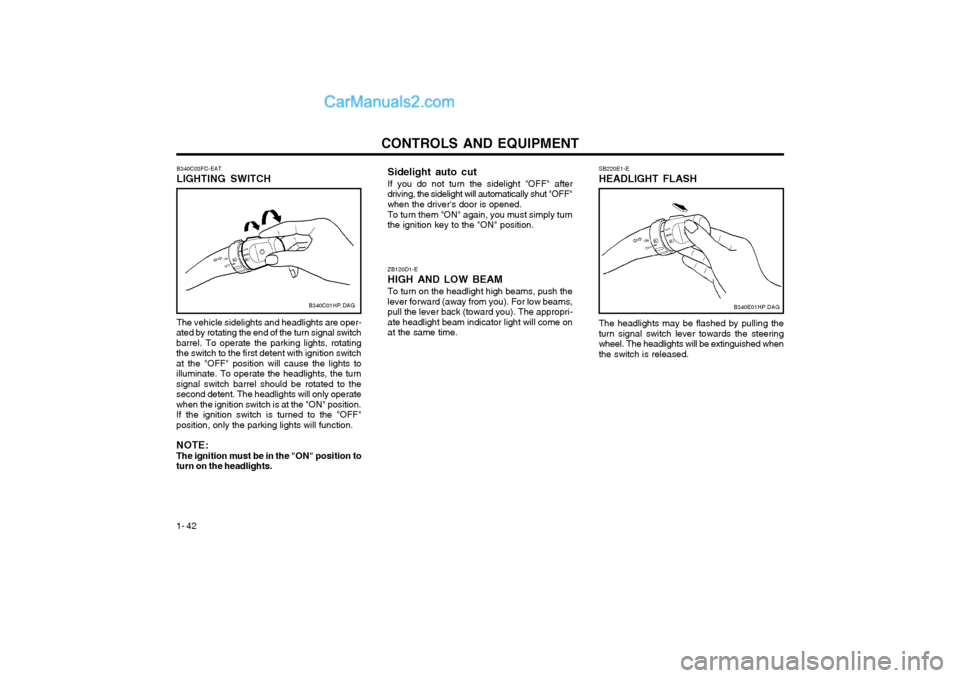
CONTROLS AND EQUIPMENT
1- 42 ZB120D1-E HIGH AND LOW BEAMTo turn on the headlight high beams, push the lever forward (away from you). For low beams,pull the lever back (toward you). The appropri-ate headlight beam indicator light will come onat the same time.
B340C03FC-EAT LIGHTING SWITCH The vehicle sidelights and headlights are oper-
ated by rotating the end of the turn signal switch barrel. To operate the parking lights, rotatingthe switch to the first detent with ignition switchat the "OFF" position will cause the lights toilluminate. To operate the headlights, the turnsignal switch barrel should be rotated to thesecond detent. The headlights will only operatewhen the ignition switch is at the "ON" position.If the ignition switch is turned to the "OFF"position, only the parking lights will function. NOTE: The ignition must be in the "ON" position toturn on the headlights. B340C01HP.DAG
Sidelight auto cut If you do not turn the sidelight "OFF" after
driving, the sidelight will automatically shut "OFF" when the driver's door is opened.
To turn them "ON" again, you must simply turn
the ignition key to the "ON" position. SB220E1-E HEADLIGHT FLASH The headlights may be flashed by pulling the turn signal switch lever towards the steeringwheel. The headlights will be extinguished whenthe switch is released.
B340E01HP.DAG
Page 237 of 349
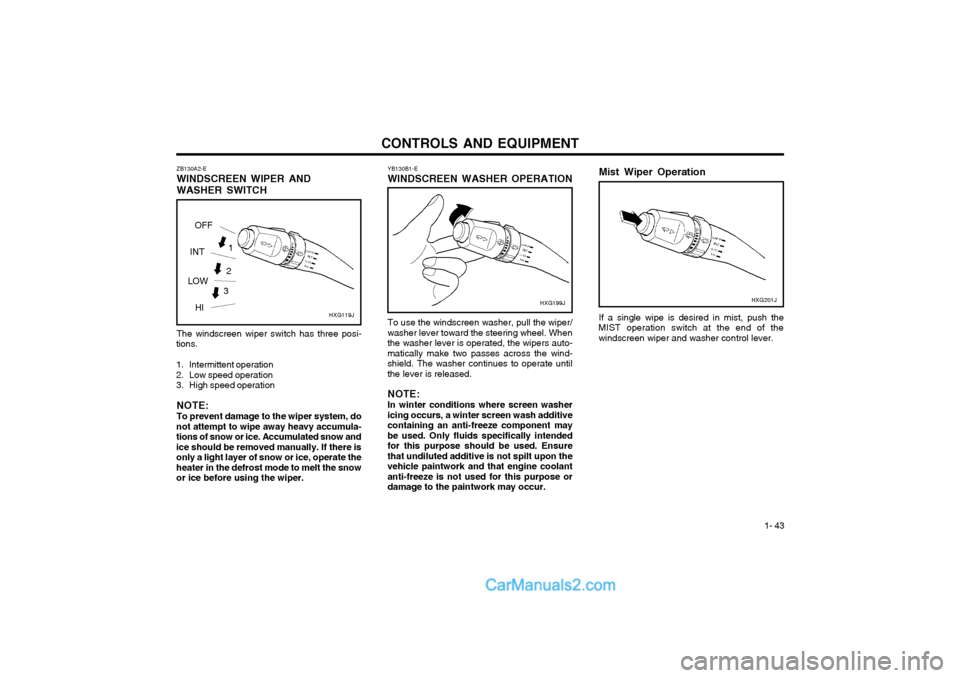
CONTROLS AND EQUIPMENT1- 43
ZB130A2-E WINDSCREEN WIPER ANDWASHER SWITCH The windscreen wiper switch has three posi-
tions.
1. Intermittent operation
2. Low speed operation
3. High speed operation
NOTE: To prevent damage to the wiper system, do
not attempt to wipe away heavy accumula- tions of snow or ice. Accumulated snow andice should be removed manually. If there isonly a light layer of snow or ice, operate theheater in the defrost mode to melt the snowor ice before using the wiper. YB130B1-E WINDSCREEN WASHER OPERATION
To use the windscreen washer, pull the wiper/
washer lever toward the steering wheel. When the washer lever is operated, the wipers auto-matically make two passes across the wind-shield. The washer continues to operate untilthe lever is released.
NOTE: In winter conditions where screen washer
icing occurs, a winter screen wash additive containing an anti-freeze component maybe used. Only fluids specifically intendedfor this purpose should be used. Ensurethat undiluted additive is not spilt upon thevehicle paintwork and that engine coolantanti-freeze is not used for this purpose ordamage to the paintwork may occur. HXG199J
3
2
HXG119J
1
OFF
INT
LOW HI Mist Wiper Operation If a single wipe is desired in mist, push the
MIST operation switch at the end of the windscreen wiper and washer control lever. HXG201J
Page 238 of 349

CONTROLS AND EQUIPMENT
1- 44
OB140A1-E VARIABLE INTERMITTENT WIPEFACILITY HXG198J
The variable intermittent wipe facility is operat-
ed by moving the windscreen wiper switch to the first position. The time period between wipesis adjusted by moving the rotary control on thewindscreen wiper switch barrel. This is alsovaried automatically depending on your roadspeed. NOTE:
o In icy or freezing weather, be sure the wiper blades are not frozen to the glassprior to operating the wipers.
o In areas where water freezes in winter, use windscreen washer antifreeze.
B390A01HP-EAT REAR WINDOW WIPER AND WASHER (Not all models)
B390A01HP.DAG
The rear window wiper and washer are turned on by depressing the button. Washer fluid is sprayedonto the glass as long as the " " is depressed.
1. When the "ON" position is depressed, the rear window wiper starts to operate continu-ously.
2. When the " " position is depressed, the rear window wiper starts to operate threetimes after the washer fluid sprays onto therear window.
Do not operate the washer continuously for morethan 15 seconds or when the fluid reservoir isempty; this could damage the system. Do notoperate the wiper when the window is dry; thiscan result in scratching as well as prematurewiper blade wear. For the reason stated above,do not operate the washer when the washer fluid reservoir is empty.
SB240A1-E HAZARD WARNING SYSTEM
B370A01HP.DAG
The hazard warning system should be used whenever it becomes necessary to stop the carin a hazardous location. The hazard warningsystem is operated by depressing the switch atwhich time all turn signal lights will flash simul-taneously and the turn signal warning lightslocated within the instrument cluster will flashsimultaneously. The hazard warning system may be turned off by depressing the switch again.
Page 239 of 349

CONTROLS AND EQUIPMENT1- 45
SB250A1-E HEATED REAR WINDOW (Not all models)
B380A02HP
To operate the heated rear window depress the switch shown. The heated rear window willautomatically turn off after 20 minutes or whenthe ignition is turned off. The system may be turned off manually by depressing the switch again.
CAUTION:The inside of the rear windscreen shouldnever be cleaned with a hard or sharp imple-ment since damage to the heating elementmay occur. The glass should only be cleanedwith a soft cloth or chamois leather with theuse only of a mild detergent or proprietaryglass cleaner where necessary. Only hori-zontal movement of the cloth should be madewhen cleaning the glass and care should beexercised to ensure that the heating elements are not damaged by rings or jewellery whilstthe glass is being cleaned. NOTE: The ignition must be in the "ON" position forthe heated rear window to operate.
B400A01HP
B400A01HP-EAT DIGITAL CLOCK There are five control buttons for the digital
clock. Their functions are: 1. HOUR - Push "H" to advance the hour
indicated.
2. MIN - Push "M" to advance the minute
indicated.
3. RESET - Push "S" to reset minutes to ":00"
to facilitate resetting the clock to the correct time. When this is done: Pressing "S" between 10 : 30 and 11 : 29 changes the readout to 11 : 00. Pressing "S" between 11 : 31 and 12 : 29 changes the readout to 12 : 00.
4. MODE - Push "MODE" button to display a
12- or 24-hour clock. When the 12-hour clock is in use, the letters AM or PM appear with the time.
5. - The time is displayed on the LCD by pushing in on the switch and is turned off bypushing in on the switch again.
Type A
Type B
Page 240 of 349
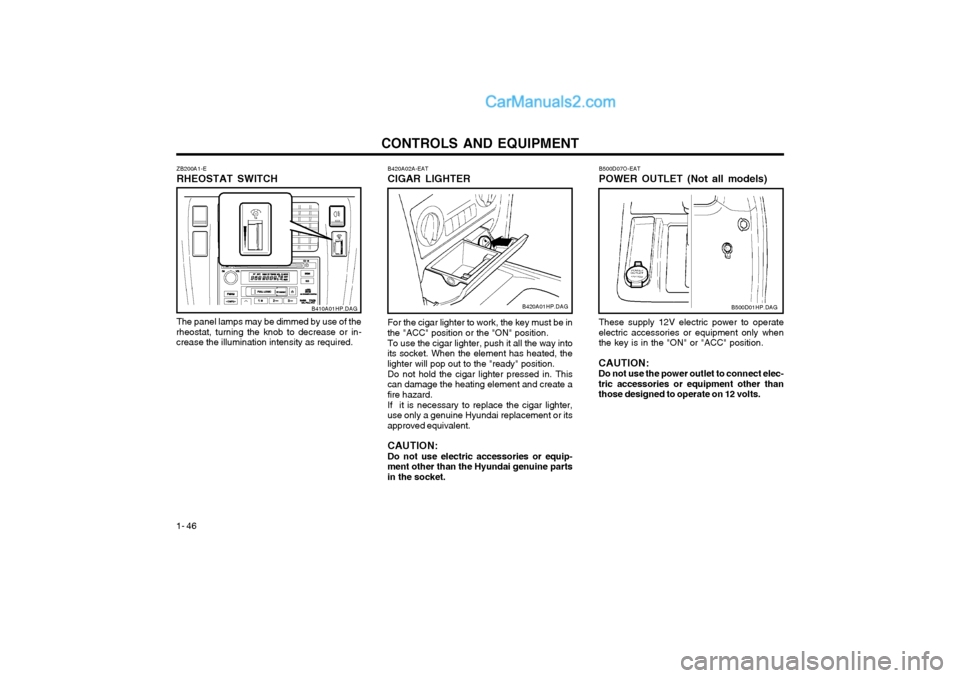
CONTROLS AND EQUIPMENT
1- 46
B500D07O-EAT POWER OUTLET (Not all models) These supply 12V electric power to operate electric accessories or equipment only whenthe key is in the "ON" or "ACC" position.
CAUTION:Do not use the power outlet to connect elec-tric accessories or equipment other thanthose designed to operate on 12 volts.
B420A02A-EAT CIGAR LIGHTER For the cigar lighter to work, the key must be in
the "ACC" position or the "ON" position.
To use the cigar lighter, push it all the way into
its socket. When the element has heated, the lighter will pop out to the "ready" position.
Do not hold the cigar lighter pressed in. This
can damage the heating element and create afire hazard.
If it is necessary to replace the cigar lighter,
use only a genuine Hyundai replacement or itsapproved equivalent. CAUTION: Do not use electric accessories or equip-
ment other than the Hyundai genuine parts in the socket.
B420A01HP.DAG
ZB200A1-E RHEOSTAT SWITCH
The panel lamps may be dimmed by use of the
rheostat, turning the knob to decrease or in- crease the illumination intensity as required. B410A01HP.DAG
B500D01HP.DAG