checking oil INFINITI FX35 2008 User Guide
[x] Cancel search | Manufacturer: INFINITI, Model Year: 2008, Model line: FX35, Model: INFINITI FX35 2008Pages: 3924, PDF Size: 81.37 MB
Page 264 of 3924

TROUBLE DIAGNOSIS FOR SYMPTOMSAT-191
< SERVICE INFORMATION >
DE
F
G H
I
J
K L
M A
B
AT
N
O P
YES >> Check the malfuncti oning system. Refer to AT-84, "CONSULT-III Function (TRANSMISSION)",
AT-91, "
Diagnosis Procedure without CONSULT-III".
NO >> GO TO 2.
2.CHECK A/T FLUID LEVEL
Check A/T fluid level. Refer to AT- 11 , "
Checking A/T Fluid".
OK or NG
OK >> GO TO 3.
NG >> Refill ATF.
3.CHECK LINE PRESSURE
Check line pressure at the engine stall point. Refer to AT-49,
"Inspections Before Trouble Diagnosis".
OK or NG
OK >> GO TO 6.
NG-1 >> Line pressure high: GO TO 4.
NG-2 >> Line pressure low: GO TO 5.
4.DETECT MALFUNCTIONING ITEM
1. Check control valve with TCM. Refer to AT-215, "
Control Valve with TCM and A/T Fluid Temperature Sen-
sor 2".
2. Disassemble A/T. Refer to AT-267
.
3. Check the following.
- Oil pump assembly. Refer to AT-285, "
Oil Pump".
OK or NG
OK >> GO TO 6.
NG >> Repair or replace damaged parts.
5.DETECT MALFUNCTIONING ITEM
1. Check control valve with TCM. Refer to AT-215, "
Control Valve with TCM and A/T Fluid Temperature Sen-
sor 2".
2. Disassemble A/T. Refer to AT-267
.
3. Check the following.
- Oil pump assembly. Refer to AT-285, "
Oil Pump".
- Power train system. Refer to AT-267
.
- Transmission case. Refer to AT-267
.
OK or NG
OK >> GO TO 6.
NG >> Repair or replace damaged parts.
6.CHECK A/T FLUID CONDITION
1. Remove oil pan. Refer to AT-215, "
Control Valve with TCM and A/T Fluid Temperature Sensor 2".
SAT638A
SAT494G
3AA93ABC3ACD3AC03ACA3AC03AC63AC53A913A773A893A873A873A8E3A773A983AC73AC93AC03AC3
3A893A873A873A8F3A773A9D3AAF3A8A3A8C3A863A9D3AAF3A8B3A8C
Page 266 of 3924

TROUBLE DIAGNOSIS FOR SYMPTOMSAT-193
< SERVICE INFORMATION >
DE
F
G H
I
J
K L
M A
B
AT
N
O P
2.CHECK A/T FLUID LEVEL
Check A/T fluid level. Refer to AT- 11 , "
Checking A/T Fluid".
OK or NG
OK >> GO TO 3.
NG >> Refill ATF.
3.CHECK A/T FLUID CONDITION
1. Remove oil pan. Refer to AT-215, "
Control Valve with TCM and A/T Fluid Temperature Sensor 2".
2. Check A/T fluid condition. Refer to AT-49, "
Inspections Before
Trouble Diagnosis".
OK or NG
OK >> GO TO 4.
NG >> GO TO 7.
4.DETECT MALFUNCTIONING ITEM
Check the malfunction items. If any items are dam aged, repair or replace damaged parts. Refer to AT-59,
"Symptom Chart" (Symptom No.25).
OK or NG
OK >> GO TO 5.
NG >> Repair or replace damaged parts.
5.CHECK SYMPTOM
Check again. Refer to AT-53, "
Road Test".
OK or NG
OK >> INSPECTION END
NG >> GO TO 6.
6.CHECK TCM
1. Check TCM input/output signals. Refer to AT-83, "
TCM Input/Output Signal Reference Value".
2. If NG, recheck A/T assembly harness connector terminals for damage or loose connection with harness
connector.
OK or NG
OK >> INSPECTION END
NG >> Repair or replace damaged parts.
7.DETECT MALFUNCTIONING ITEM
Check the malfunction items. If any items are dam aged, repair or replace damaged parts. Refer to AT-59,
"Symptom Chart" (Symptom No.25).
OK or NG
OK >> GO TO 5.
NG >> Repair or replace damaged parts.
SAT638A
SCIA5199E
3AA93ABC3ACD3AC03ACA3AC03AC63AC53A913A773A893A873A873A8E3A773A983AC73AC93AC03AC3
3A893A873A873A8F3A773A9D3AAF3A8A3A8C3A863A9D3AAF3A8B3A8C
Page 271 of 3924

AT-198
< SERVICE INFORMATION >
TROUBLE DIAGNOSIS FOR SYMPTOMS
Without CONSULT-III
Perform self-diagnosis. Refer to AT-91, "
Diagnosis Procedure without CONSULT-III".
Is any malfunction detected by self-diagnostic results?
YES >> Check the malfunctioning system. Refer to AT-84, "CONSULT-III Function (TRANSMISSION)",
AT-91, "
Diagnosis Procedure without CONSULT-III".
NO >> GO TO 2.
2.CHECK A/T FLUID LEVEL
Check A/T fluid level. Refer to AT- 11 , "
Checking A/T Fluid".
OK or NG
OK >> GO TO 3.
NG >> Refill ATF.
3.CHECK A/T POSITION
Check the A/T position. Refer to AT-207, "
Checking of A/T Position".
OK or NG
OK >> GO TO 4.
NG >> Adjust A/T position. Refer to AT-207, "
Adjustment of A/T
Position".
4.CHECK MANUAL MODE SWITCH
Check the manual mode switch. Refer to AT-155
.
OK or NG
OK >> GO TO 5.
NG >> Repair or replace damaged parts.
5.CHECK A/T FLUID CONDITION
1. Remove oil pan. Refer to AT-215, "
Control Valve with TCM and A/T Fluid Temperature Sensor 2".
2. Check A/T fluid condition. Refer to AT-49, "
Inspections Before
Trouble Diagnosis".
OK or NG
OK >> GO TO 6.
NG >> GO TO 9.
6.DETECT MALFUNCTIONING ITEM
Check the malfunction items. If any items are damaged, repair or replace damaged parts. Refer to AT-59,
"Symptom Chart" (Symptom No.48).
OK or NG
OK >> GO TO 7.
SAT638A
SCIA2119E
SCIA5199E
3AA93ABC3ACD3AC03ACA3AC03AC63AC53A913A773A893A873A873A8E3A773A983AC73AC93AC03AC3
3A893A873A873A8F3A773A9D3AAF3A8A3A8C3A863A9D3AAF3A8B3A8C
Page 273 of 3924

AT-200
< SERVICE INFORMATION >
TROUBLE DIAGNOSIS FOR SYMPTOMS
Check the A/T position. Refer to AT-207, "Checking of A/T Position".
OK or NG
OK >> GO TO 4.
NG >> Adjust A/T position. Refer to AT-207, "
Adjustment of A/T
Position".
4.CHECK MANUAL MODE SWITCH
Check the manual mode switch. Refer to AT-155
.
OK or NG
OK >> GO TO 5.
NG >> Repair or replace damaged parts.
5.CHECK A/T FLUID CONDITION
1. Remove oil pan. Refer to AT-215, "
Control Valve with TCM and A/T Fluid Temperature Sensor 2".
2. Check A/T fluid condition. Refer to AT-49, "
Inspections Before
Trouble Diagnosis".
OK or NG
OK >> GO TO 6.
NG >> GO TO 9.
6.DETECT MALFUNCTIONING ITEM
Check the malfunction items. If any items are damaged, repair or replace damaged parts. Refer to AT-59,
"Symptom Chart" (Symptom No.49).
OK or NG
OK >> GO TO 7.
NG >> Repair or replace damaged parts.
7.CHECK SYMPTOM
Check again. Refer to AT-53, "
Road Test".
OK or NG
OK >> INSPECTION END
NG >> GO TO 8.
8.CHECK TCM
1. Check TCM input/output signals. Refer to AT-83, "
TCM Input/Output Signal Reference Value".
2. If NG, recheck A/T assembly harness connector terminals for damage or loose connection with harness
connector.
OK or NG
OK >> INSPECTION END
NG >> Repair or replace damaged parts.
9.DETECT MALFUNCTIONING ITEM
Check the malfunction items. If any items are damaged, repair or replace damaged parts. Refer to AT-59,
"Symptom Chart" (Symptom No.49).
OK or NG
OK >> GO TO 7.
SCIA2119E
SCIA5199E
3AA93ABC3ACD3AC03ACA3AC03AC63AC53A913A773A893A873A873A8E3A773A983AC73AC93AC03AC3
3A893A873A873A8F3A773A9D3AAF3A8A3A8C3A863A9D3AAF3A8B3A8C
Page 274 of 3924

TROUBLE DIAGNOSIS FOR SYMPTOMSAT-201
< SERVICE INFORMATION >
DE
F
G H
I
J
K L
M A
B
AT
N
O P
NG >> Repair or replace damaged parts.
A/T Does Not Shift: 2nd Gear → 1st GearINFOID:0000000001327381
SYMPTOM:
When shifted from M2 to M1 position in manual mode, does not downshift from 2nd to 1st gear.
DIAGNOSTIC PROCEDURE
1.CHECK SELF-DIAGNOSTIC RESULTS
With CONSULT-III
Perform self-diagnosis.
Without CONSULT-III
Perform self-diagnosis. Refer to AT-91, "
Diagnosis Procedure without CONSULT-III".
Is any malfunction detected by self-diagnostic results?
YES >> Check the malfuncti oning system. Refer to AT-84, "CONSULT-III Function (TRANSMISSION)",
AT-91, "
Diagnosis Procedure without CONSULT-III".
NO >> GO TO 2.
2.CHECK A/T FLUID LEVEL
Check A/T fluid level. Refer to AT- 11 , "
Checking A/T Fluid".
OK or NG
OK >> GO TO 3.
NG >> Refill ATF.
3.CHECK A/T POSITION
Check the A/T position. Refer to AT-207, "
Checking of A/T Position".
OK or NG
OK >> GO TO 4.
NG >> Adjust A/T position. Refer to AT-207, "
Adjustment of A/T
Position".
4.CHECK MANUAL MODE SWITCH
Check the manual mode switch. Refer to AT-155
.
OK or NG
OK >> GO TO 5.
NG >> Repair or replace damaged parts.
5.CHECK A/T FLUID CONDITION
1. Remove oil pan. Refer to AT-215, "
Control Valve with TCM and A/T Fluid Temperature Sensor 2".
SAT638A
SCIA2119E
3AA93ABC3ACD3AC03ACA3AC03AC63AC53A913A773A893A873A873A8E3A773A983AC73AC93AC03AC3
3A893A873A873A8F3A773A9D3AAF3A8A3A8C3A863A9D3AAF3A8B3A8C
Page 276 of 3924

TROUBLE DIAGNOSIS FOR SYMPTOMSAT-203
< SERVICE INFORMATION >
DE
F
G H
I
J
K L
M A
B
AT
N
O P
2.CHECK A/T FLUID LEVEL
Check A/T fluid level. Refer to AT- 11 , "
Checking A/T Fluid".
OK or NG
OK >> GO TO 3.
NG >> Refill ATF.
3.CHECK A/T POSITION
Check the A/T position. Refer to AT-207, "
Checking of A/T Position".
OK or NG
OK >> GO TO 4.
NG >> Adjust A/T position. Refer to AT-207, "
Adjustment of A/T
Position".
4.CHECK MANUAL MODE SWITCH
Check the manual mode switch. Refer to AT-155
.
OK or NG
OK >> GO TO 5.
NG >> Repair or replace damaged parts.
5.CHECK A/T FLUID CONDITION
1. Remove oil pan. Refer to AT-215, "
Control Valve with TCM and A/T Fluid Temperature Sensor 2".
2. Check A/T fluid condition. Refer to AT-49, "
Inspections Before
Trouble Diagnosis".
OK or NG
OK >> GO TO 6.
NG >> GO TO 9.
6.DETECT MALFUNCTIONING ITEM
Check the malfunction items. If any items are dam aged, repair or replace damaged parts. Refer to AT-59,
"Symptom Chart" (Symptom No.58).
OK or NG
OK >> GO TO 7.
NG >> Repair or replace damaged parts.
7.CHECK SYMPTOM
Check again. Refer to AT-53, "
Road Test".
OK or NG
OK >> INSPECTION END
SAT638A
SCIA2119E
SCIA5199E
3AA93ABC3ACD3AC03ACA3AC03AC63AC53A913A773A893A873A873A8E3A773A983AC73AC93AC03AC3
3A893A873A873A8F3A773A9D3AAF3A8A3A8C3A863A9D3AAF3A8B3A8C
Page 297 of 3924

AT-224
< SERVICE INFORMATION >
ON-VEHICLE SERVICE
6. Check foreign materials in oil pan to help determine causes ofmalfunction. If the ATF is very dark, smells burned, or contains
foreign particles, the frictional material (clutches, band) may
need replacement. A tacky film that will not wipe clean indicates
varnish build up. Varnish can cause valves, servo, and clutches
to stick and can inhibit pump pressure.
If frictional material is de tected, perform A/T fluid cooler
cleaning. Refer to AT-13, "
A/T Fluid Cooler Cleaning".
7. Disconnect A/T fluid temperature sensor 2 connector (1). CAUTION:
Be careful not to damage connector.
8. Straighten terminal clip ( ) to free A/T fluid temperature sensor 2 harness.
9. Remove A/T fluid temperature sensor 2 with bracket from con- trol valve with TCM.
10. Remove bracket from A/T fluid temperature sensor 2.
Installation
CAUTION:
After completing installation, check A/T fluid leakage and A/F fluid level. Refer to AT- 11 , "
Checking A/T
Fluid".
SCIA5199E
SCIA8076E
SCIA5302E
SCIA5264E
3AA93ABC3ACD3AC03ACA3AC03AC63AC53A913A773A893A873A873A8E3A773A983AC73AC93AC03AC3
3A893A873A873A8F3A773A9D3AAF3A8A3A8C3A863A9D3AAF3A8B3A8C
Page 303 of 3924
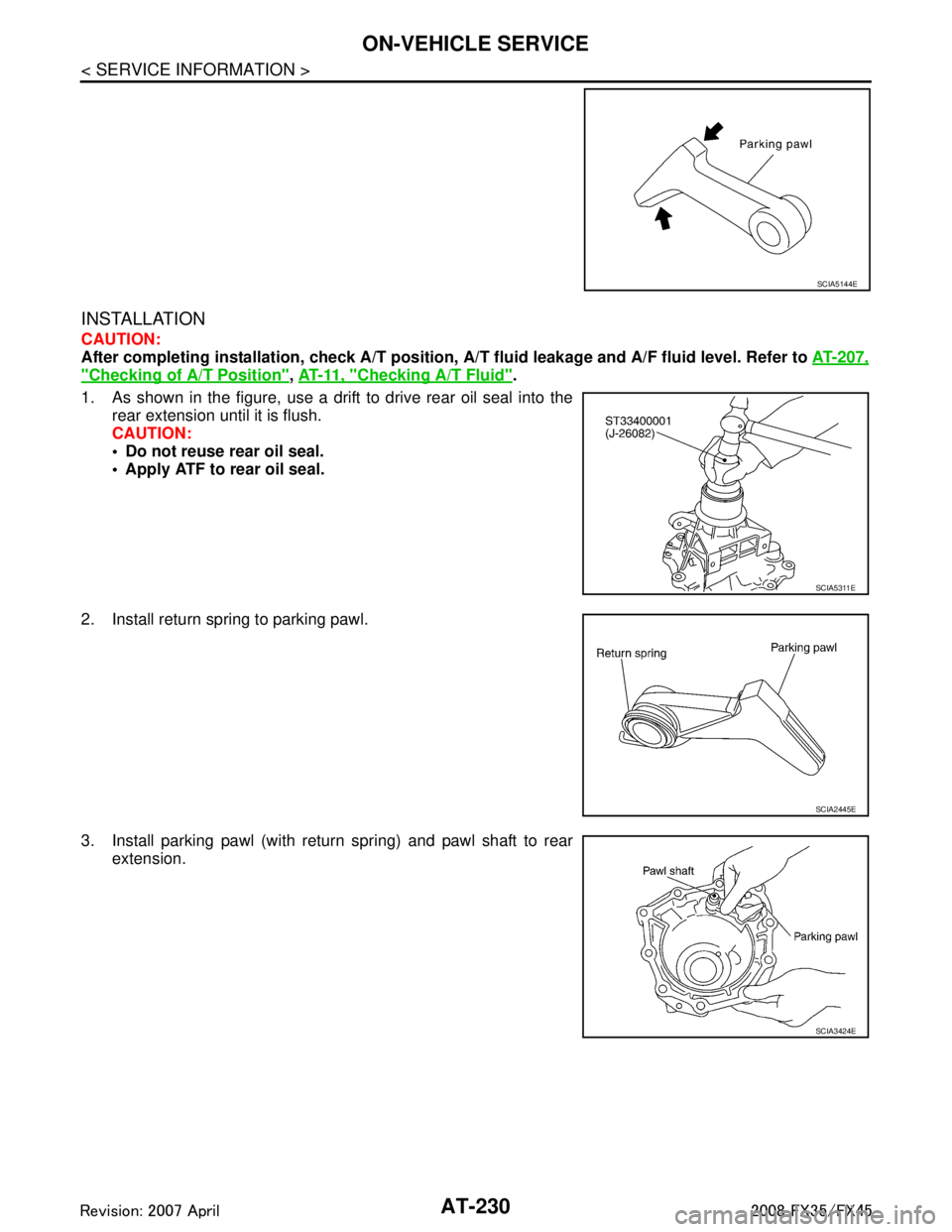
AT-230
< SERVICE INFORMATION >
ON-VEHICLE SERVICE
INSTALLATION
CAUTION:
After completing installation, check A/T position, A/T fluid leakage and A/F fluid level. Refer to AT-207,
"Checking of A/T Position", AT- 11 , "Checking A/T Fluid".
1. As shown in the figure, use a drift to drive rear oil seal into the rear extension until it is flush.
CAUTION:
Do not reuse rear oil seal.
Apply ATF to rear oil seal.
2. Install return spring to parking pawl.
3. Install parking pawl (with return spring) and pawl shaft to rear extension.
SCIA5144E
SCIA5311E
SCIA2445E
SCIA3424E
3AA93ABC3ACD3AC03ACA3AC03AC63AC53A913A773A893A873A873A8E3A773A983AC73AC93AC03AC3
3A893A873A873A8F3A773A9D3AAF3A8A3A8C3A863A9D3AAF3A8B3A8C
Page 306 of 3924

ON-VEHICLE SERVICEAT-233
< SERVICE INFORMATION >
DE
F
G H
I
J
K L
M A
B
AT
N
O P
Rear Oil SealINFOID:0000000001327395
REMOVAL
1. Remove center muffler with power tool. Refer to EX-3, "Compo-
nent".
2. Remove rear propeller shaft. Refer to PR-9, "
Removal and
Installation".
3. Remove front propeller shaft (AWD models). Refer to PR-4,
"Removal and Installation".
4. Remove transfer assembly from A/T assembly (AWD models). Refer to TF-40, "
Removal and Installation".
5. Remove rear oil seal using a flat-bladed screwdriver. CAUTION:
Be careful not to scratch rear extension assembly (2WD
models) or adapter case assembly (AWD models).
INSTALLATION
CAUTION:
After completing installati on, check A/T fluid leakage and A/T fluid level. Refer to AT- 11 , "
Checking A/T
Fluid".
1. As shown in the figure, use the drift to drive rear oil seal into rear extension assembly (2WD models) or adapter case assembly
(AWD models) until it is flush.
CAUTION:
Do not reuse rear oil seal.
Apply ATF to rear oil seal.
2. Install transfer assembly to A/T assembly (AWD models). Refer to TF-40, "
Removal and Installation".
3. Install front propeller shaft (AWD models). Refer to PR-4,
"Removal and Installation".
4. Install rear propeller shaft. Refer to PR-9, "
Removal and Installa-
tion".
5. Install center muffler. Refer to EX-3, "
Component".
Revolution Sensor Component (2WD Models Only)INFOID:0000000001327396
COMPONENTS
SCIA5410E
SCIA5411E
3AA93ABC3ACD3AC03ACA3AC03AC63AC53A913A773A893A873A873A8E3A773A983AC73AC93AC03AC3
3A893A873A873A8F3A773A9D3AAF3A8A3A8C3A863A9D3AAF3A8B3A8C
Page 420 of 3924

PREPARATIONATC-15
< SERVICE INFORMATION >
C
DE
F
G H
I
K L
M A
B
AT C
N
O P
(J-42220)
UV lamp and UV safety goggles Power supply:
DC 12 V (Battery terminal)
For checking refrigerant leak when flu-
orescent dye is installed in A/C system
Includes:
UV lamp and UV safety goggles
(J-41447)
HFC-134a (R-134a) fluorescent
leak detection dye
(Box of 24, 1/4 ounce bottles) Application:
For HFC-134a (R-134a) PAG oil
Container:
1/4 ounce (7.4 cc) bottle
(Includes self-adhesive dye identifica-
tion labels for affixing to vehicle after
charging system with dye.)
(J-41459)
HFC-134a (R-134a) dye injector
Use with J-41447, 1/4 ounce bottle For injecting 1/4 ounce of fluorescent
leak detection dye into A/C system
(J-43872)
Refrigerant dye cleaner For cleaning dye spills
(J-39183)
Manifold gauge set (with hoses
and couplers) Identification:
The gauge face indicates HFC-134a
(R-134a).
Fitting size: Thread size
1/2
″-16 ACME
Service hoses
High-pressure side hose (J-39501-72)
Low-pressure side hose (J-39502-72)
Utility hose
(J-39476-72) Hose color:
Low hose: Blue with black stripe
High hose: Red with black stripe
Utility hose: Yellow with black stripe
or green with black stripe
Hose fitting to gauge:
1/2
″-16 ACME
Tool number
(Kent-Moore No.)
Tool name Description
SHA438F
SHA439F
SHA440F
SHA441F
RJIA0196E
S-NT201
3AA93ABC3ACD3AC03ACA3AC03AC63AC53A913A773A893A873A873A8E3A773A983AC73AC93AC03AC3
3A893A873A873A8F3A773A9D3AAF3A8A3A8C3A863A9D3AAF3A8B3A8C