lights INFINITI FX35 2008 Service Manual
[x] Cancel search | Manufacturer: INFINITI, Model Year: 2008, Model line: FX35, Model: INFINITI FX35 2008Pages: 3924, PDF Size: 81.37 MB
Page 164 of 3924
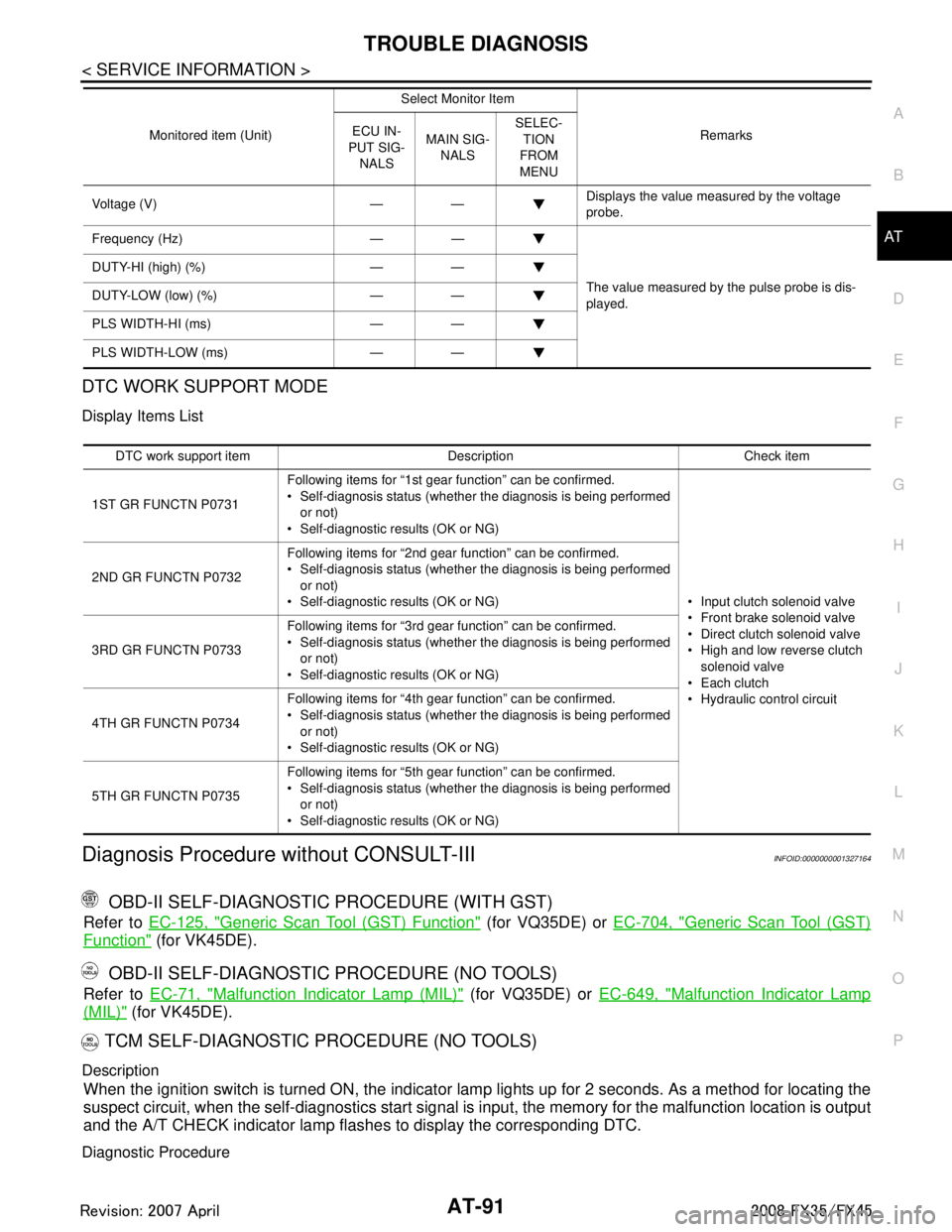
TROUBLE DIAGNOSISAT-91
< SERVICE INFORMATION >
DE
F
G H
I
J
K L
M A
B
AT
N
O P
DTC WORK SUPPORT MODE
Display Items List
Diagnosis Procedure without CONSULT-IIIINFOID:0000000001327164
OBD-II SELF-DIAGNOSTIC PROCEDURE (WITH GST)
Refer to EC-125, "Generic Scan Tool (GST) Function" (for VQ35DE) or EC-704, "Generic Scan Tool (GST)
Function" (for VK45DE).
OBD-II SELF-DIAGNOSTIC PROCEDURE (NO TOOLS)
Refer to EC-71, "Malfunction Indicator Lamp (MIL)" (for VQ35DE) or EC-649, "Malfunction Indicator Lamp
(MIL)" (for VK45DE).
TCM SELF-DIAGNOSTIC PROCEDURE (NO TOOLS)
Description
When the ignition switch is turned ON, the indicator la mp lights up for 2 seconds. As a method for locating the
suspect circuit, when the self-diagnostics start signal is input, the memory for the malfunction location is output
and the A/T CHECK indicator lamp flashes to display the corresponding DTC.
Diagnostic Procedure
Voltage (V) — — Displays the value measured by the voltage
probe.
Frequency (Hz) — —
The value measured by the pulse probe is dis-
played.
DUTY-HI (high) (%) — —
DUTY-LOW (low) (%) — —
PLS WIDTH-HI (ms) — —
PLS WIDTH-LOW (ms) — — Monitored item (Unit)
Select Monitor Item
Remarks
ECU IN-
PUT SIG- NALS MAIN SIG-
NALS SELEC-
TION
FROM
MENU
DTC work support item Description Check item
1ST GR FUNCTN P0731 Following items for “1st gear function” can be confirmed.
Self-diagnosis status (whether the diagnosis is being performed
or not)
Self-diagnostic results (OK or NG)
Input clutch solenoid valve
Front brake solenoid valve
Direct clutch solenoid valve
High and low reverse clutch solenoid valve
Each clutch
Hydraulic control circuit
2ND GR FUNCTN P0732
Following items for “2nd gear function” can be confirmed.
Self-diagnosis status (whether the diagnosis is being performed
or not)
Self-diagnostic results (OK or NG)
3RD GR FUNCTN P0733 Following items for “3rd gear function” can be confirmed.
Self-diagnosis status (whether the diagnosis is being performed
or not)
Self-diagnostic results (OK or NG)
4TH GR FUNCTN P0734 Following items for “4th gear function” can be confirmed.
Self-diagnosis status (whether the diagnosis is being performed
or not)
Self-diagnostic results (OK or NG)
5TH GR FUNCTN P0735 Following items for “5th gear function” can be confirmed.
Self-diagnosis status (whether the diagnosis is being performed
or not)
Self-diagnostic results (OK or NG)
3AA93ABC3ACD3AC03ACA3AC03AC63AC53A913A773A893A873A873A8E3A773A983AC73AC93AC03AC3
3A893A873A873A8F3A773A9D3AAF3A8A3A8C3A863A9D3AAF3A8B3A8C
Page 165 of 3924
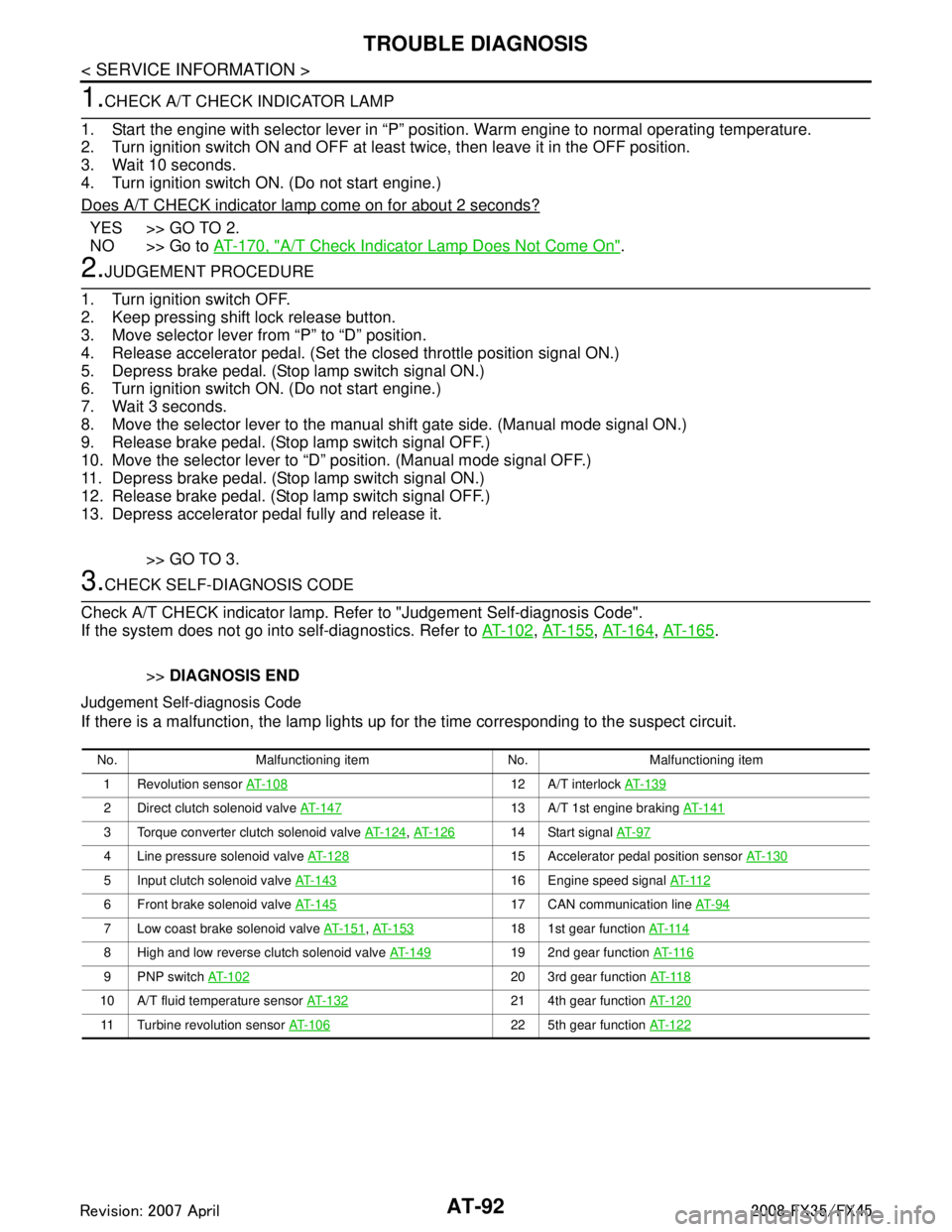
AT-92
< SERVICE INFORMATION >
TROUBLE DIAGNOSIS
1.CHECK A/T CHECK INDICATOR LAMP
1. Start the engine with selector lever in “P” pos ition. Warm engine to normal operating temperature.
2. Turn ignition switch ON and OFF at least twice, then leave it in the OFF position.
3. Wait 10 seconds.
4. Turn ignition switch ON. (Do not start engine.)
Does A/T CHECK indicator lamp come on for about 2 seconds?
YES >> GO TO 2.
NO >> Go to AT-170, "
A/T Check Indicator Lamp Does Not Come On".
2.JUDGEMENT PROCEDURE
1. Turn ignition switch OFF.
2. Keep pressing shift lock release button.
3. Move selector lever from “P” to “D” position.
4. Release accelerator pedal. (Set the closed throttle position signal ON.)
5. Depress brake pedal. (Stop lamp switch signal ON.)
6. Turn ignition switch ON. (Do not start engine.)
7. Wait 3 seconds.
8. Move the selector lever to the manual shift gate side. (Manual mode signal ON.)
9. Release brake pedal. (Stop lamp switch signal OFF.)
10. Move the selector lever to “D” position. (Manual mode signal OFF.)
11. Depress brake pedal. (Stop lamp switch signal ON.)
12. Release brake pedal. (Stop lamp switch signal OFF.)
13. Depress accelerator pedal fully and release it.
>> GO TO 3.
3.CHECK SELF-DIAGNOSIS CODE
Check A/T CHECK indicator lamp. Refer to "Judgement Self-diagnosis Code".
If the system does not go into self-diagnostics. Refer to AT-102
, AT-155, AT-164, AT-165.
>> DIAGNOSIS END
Judgement Self-diagnosis Code
If there is a malfunction, the lamp lights up fo r the time corresponding to the suspect circuit.
No. Malfunctioning item No. Malfunctioning item
1 Revolution sensor AT- 1 0 8
12 A/T interlock AT- 1 3 9
2 Direct clutch solenoid valve AT- 1 4 713 A/T 1st engine braking AT-141
3 Torque converter clutch solenoid valve AT- 1 2 4, AT- 1 2 614 Start signal AT- 9 7
4 Line pressure solenoid valve AT- 1 2 815 Accelerator pedal position sensor AT- 1 3 0
5 Input clutch solenoid valve AT- 1 4 316 Engine speed signal AT- 11 2
6 Front brake solenoid valve AT- 1 4 517 CAN communication line AT- 9 4
7 Low coast brake solenoid valve AT- 1 5 1, AT- 1 5 318 1st gear function AT- 11 4
8 High and low reverse clutch solenoid valve AT- 1 4 919 2nd gear function AT- 11 6
9 PNP switch AT- 1 0 220 3rd gear function AT- 11 8
10 A/T fluid temperature sensor AT-13221 4th gear function AT- 1 2 0
11 Turbine revolution sensor AT- 1 0 622 5th gear function AT- 1 2 2
3AA93ABC3ACD3AC03ACA3AC03AC63AC53A913A773A893A873A873A8E3A773A983AC73AC93AC03AC3
3A893A873A873A8F3A773A9D3AAF3A8A3A8C3A863A9D3AAF3A8B3A8C
Page 633 of 3924

AV-86
< SERVICE INFORMATION >
INTEGRATED DISPLAY SYSTEM
Example of Symptom Poss ible No Malfunction
INFOID:0000000001328735
For system operation informati on, refer to Owner's Manual.
DISPLAY
Removal and Installation of DisplayINFOID:0000000001328736
Refer to AV-42, "Disassembly and Assembly of Audio Unit".
Removal and Installation of Display Control UnitINFOID:0000000001328737
REMOVAL
1. Remove instrument passenger lower panel. Refer to IP-10.
2. Remove screws (A) with power tool and remove display control unit (1).
3. Remove screws (4) with power tool and remove brackets.
INSTALLATION
Installation is the reverse order of removal.
Removal and Installation of A/C and AV SwitchINFOID:0000000001328738
Refer to AV-42, "Removal and Installation for A/C and AV Switch".
Symptom Possible cause Possible solution
No image is displayed. The brightness is at the lowest setting. Adjust the brightness of the display.
The display is turned off.
Press and hold the button to turn on the
display.
The screen is too dim.
The movement is slow. The temperature in the interior of the vehicle is
low. Wait until the interior of the vehicle has warmed
up.
Some pixels in the display are
darker or brighter than others. This condition is an inherent characteristic of liq-
uid crystal displays.
This is not a malfunction.
Some menu items cannot be se-
lected. Some menu items become unavailable while
the vehicle is driven. Park the vehicle in a safe location, then operate
the navigation system.
The screen does not switch to the
night screen even after turning on
the headlights. The daytime screen was set the last time the
headlights were turned on.
Set the screen to the night screen mode using
button when turning on the headlights.
SKIB8667E
SKIA5826E
3AA93ABC3ACD3AC03ACA3AC03AC63AC53A913A773A893A873A873A8E3A773A983AC73AC93AC03AC3
3A893A873A873A8F3A773A9D3AAF3A8A3A8C3A863A9D3AAF3A8B3A8C
Page 661 of 3924

AV-114
< SERVICE INFORMATION >
NAVIGATION SYSTEM
Self-Diagnosis Mode (DCU)
INFOID:0000000001328753
OPERATION PROCEDURE
1. Start the engine.
2. Turn the audio system OFF.
3. While pressing the “4” button, turn the volume control dial clock- wise or counterclockwise for 30 clicks or more. (When the self-
diagnosis mode is started, a short beep will be heard.)
Shifting from current screen to previous screen is performed
by pressing “BACK” button.
Mode Description
Self Diagnosis (DCU) Display control unit diagnosis
Analyzes connection between the display control unit and each unit, and
operation of each unit.
Self Diagnosis (NAVI) NAVI control unit diagnosis (DVD-ROM drive will not be diagnosed when
no DVD-ROM is in it.).
Analyzes connection between the NAVI control unit and the GPS anten-
na.
Confirmation/
Adjustment Display Diagnosis
Color tone and shading of the display control unit-generated image can be
checked by the display of a color bar and a gray scale.
Vehicle Signals Diagnosis of signals that are input to display control unit can be performed
for Vehicle Speed, IGN, Reverse and Light.
Auto Climate Control Refer to AT C - 4 3 , "
Self-Diagnosis Function".
Navigation Display Diagnosis
Color tone and shading of the NAVI control unit-generated image can be
checked by the display of a color bar and a gray scale.
Vehicle Signals Diagnosis of signals that are input to NAVI control unit can be performed for
Vehicle speed, Lights, Ignition and Reverse.
Navigation Steering An-
gle
Adjustment
This mode is used to correct difference between actual turning angle of a
vehicle and turning angle of the vehicle mark on the display.
Speed
Calibration Under ordinary conditions, the navigation system distance measuring func-
tion will automatically compensate for minute decreases in wheel and tire
diameter caused by tire wear or low-pressure. Speed Calibration can im-
mediately restore system accuracy in cases such as when distance calibra-
tion is needed because of the use of tire chains.
Error History Malfunctions that occurred in the past are displayed, along with the number
of times each has occurred. Time and location when/where the errors oc-
curred are also displayed.
Delete Unit Connection Log Erase the connection history of unit and error history.
CAN DIAG SUPPOPT MONITOR The transmitting/recei ving of CAN communication can be monitored.
SKIB8642E
3AA93ABC3ACD3AC03ACA3AC03AC63AC53A913A773A893A873A873A8E3A773A983AC73AC93AC03AC3
3A893A873A873A8F3A773A9D3AAF3A8A3A8C3A863A9D3AAF3A8B3A8C
Page 669 of 3924

AV-122
< SERVICE INFORMATION >
NAVIGATION SYSTEM
Color tone and shading of the NAVI control unit-generated image can be checked by the display of a color bar
and a gray scale.
If RGB signal is malfunctioning, the tint of the color bar display is as follows.
Vehicle Signals
A comparison check can be made of each actual vehicle signal and
the signals recognized by the NAVI control unit.
Navigation
Steering Angle AdjustmentR (red) signal error : Light blue (Cyan) tint
G (green) signal error :
Purple (Magenta) tint
B (blue) signal error : Yellow tint
SKIB6976E
SKIB6977E
Diagnosis item Display Condition Remarks
Vehicle speed ON When vehicle speed is more than 0 km/h (0 MPH)
Changes in indication may be delayed.
This is normal.
OFF When vehicle speed is 0 km/h (0 MPH)
— Ignition switch in ACC position
Lights ON Lighting switch ON
—
OFF Lighting switch OFF
Ignition ON Ignition switch ON
—
OFF Ignition switch ACC position
Reverse ON Selector lever in R position
Changes in indication may be delayed.
This is normal.
OFF Selector lever in any position other than R position
— Ignition switch in ACC position
3AA93ABC3ACD3AC03ACA3AC03AC63AC53A913A773A893A873A873A8E3A773A983AC73AC93AC03AC3
3A893A873A873A8F3A773A9D3AAF3A8A3A8C3A863A9D3AAF3A8B3A8C
Page 686 of 3924

NAVIGATION SYSTEMAV-139
< SERVICE INFORMATION >
C
DE
F
G H
I
J
L
M A
B
AV
N
O P
NOTE:
Locations stored in the Address Book and other memory functions may be lost if the vehicle's battery is disconnected or is disc harged. If
this occurs, service the vehicle's battery as necessary and re-enter the information in the Address Book.
VEHICLE MARKS
No map is displayed on the
screen. The DVD-ROM is not inserted, or it is inserted
upside down.
Insert the DVD-ROM correctly.
A screen other than map screen is displayed. Press the “MAP” button.
The pickup lens of the DVD unit is dirty. The pickup lens can become dirty depending
on the usage of the vehicle. Clean the pickup
lens.
The screen is too dim.
The movement is slow. The temperature in the interior of the vehicle is
low. Wait until the interior of the vehicle has warmed
up.
Some pixels in the display are
darker or brighter than others. This condition is an inherent characteristic of liq-
uid crystal displays.
This is not a malfunction.
Some menu items cannot be se-
lected. Some menu items become unavailable while
the vehicle is driven. Park the vehicle in a safe location, then operate
the navigation system.
Symptom Possible cause Possible solution
Symptom Possible cause Possible solution
Names of roads and locations dif-
fer between plan view and BIRD-
VIEW
™ . This is because the quantity of the displayed in-
formation is reduced so that the screen does not
become difficult to read. There is also a chance
that names of the roads or locations may be dis-
played several times, and the names appearing
on the screen may be different because of a pro-
cessing procedure.
This is not a malfunction.
The vehicle mark is not displayed
in the correct position. The vehicle was transported after the ignition
switch was turned off, for example, by a ferry or
car transporter.
Drive the vehicle for a while on a road where
GPS signals can be received.
The position and direction of the vehicle mark
may be incorrect depending on the driving envi-
ronments and the levels of positioning accuracy
of the navigation system. This is not a malfunction. Drive the vehicle for a
while to automatically correct the position and
direction of the vehicle mark.
When the vehicle is travelling on a
new road, the vehicle mark is lo-
cated on another road nearby. The system automatically places the vehicle
mark on the nearest available road, because the
new road is not stored in the map data.
Updated road information will be included in the
next version of the DVD-ROM.
The screen does not switch to the
night screen even after turning on
the headlights. The daytime screen was set the last time the
headlights were turned on.
Set the screen to the night screen mode using
button when turning on the headlights.
The map does not scroll even
when the vehicle is moving. The current location map screen is not dis-
played.
Press the “MAP” button.
The vehicle mark is not displayed. The current location map screen is not dis-
played. Press the “MAP” button.
The GPS indicator on the screen
remains gray. GPS signals cannot be received depending on
the vehicle location, such as in a parking ga-
rage, on a road that has numerous tall buildings,
etc.
Drive on an open, straight road for a while.
A sufficient amount of GPS satellites is not avail-
able. Please wait for the satellites to move to loca-
tions available for the navigation system.
The location of the vehicle mark is
misaligned from the actual posi-
tion. When using tire chains or replacing the tires,
speed calculations based on the speed sensor
may be incorrect.
Drive the vehicle for a while [at approximately
30 km/h (19 MPH) for about 30 minutes] to au-
tomatically correct the vehicle's mark position.
If this does not correct the vehicle mark posi-
tion, inspect the AV system.
The map data has a mistake or is incomplete
(the vehicle mark position is always misaligned
in the same area). Updated road information will be included in the
next version of the DVD-ROM.
3AA93ABC3ACD3AC03ACA3AC03AC63AC53A913A773A893A873A873A8E3A773A983AC73AC93AC03AC3
3A893A873A873A8F3A773A9D3AAF3A8A3A8C3A863A9D3AAF3A8B3A8C
Page 814 of 3924

BL-80
< SERVICE INFORMATION >
INTELLIGENT KEY SYSTEM
door switch OFF (when all the doors are closed);
Remote control button of Intelligent Key turns on interior lamp (for 30 seconds) with input of UNLOCK signal
from Intelligent Key.
Panic Alarm Function
When key switch is OFF and ignition knob is not pushed (when mechanical key is not inserted in ignition
knob), BCM turns ON and OFF horn and headlamp intermit tently with input of PANIC ALARM signal from
Intelligent Key. The alarm automatically turns off after 25 seconds or when Intelligent Key unit receives any
signal from Intelligent Key.
Panic alarm operation mode can be changed using “WORK SUPPORT” mode in “PANIC ALARM DELAY”.
Refer to BL-104, "
CONSULT-III Application Item".
Remote Control Power Window Down (Open) Operation
When Intelligent Key unlock switch is turned ON with i gnition switch OFF, and Intelligent Key unlock switch is
detected to be on continuously for 3 seconds, the driver's door and passenger's door power windows are
simultaneously opened.
Power window is operated to open and the operation continues as long as the Intelligent Key unlock switch is
pressed.
Remote control power window down operation mode can be changed using “P/W DOWN DELAY” mode in
“WORK SUPPORT”. Refer to BL-104, "
CONSULT-III Application Item".
Key Reminder Function
As an operation verification function, when doors are lock ed or unlocked using Intelligent Key remote control-
ler button operation, hazard lamps flash and horn sounds.
ENGINE STARTUP FUNCTION
Operation Description
When ignition knob is pressed, Intelligent Key unit sends request signal from inside key antenna, key-ID ver- ification is conducted with Intelligent Key using two-wa y communication, and if verification is successful, an
ignition rotation prohibition latch release signal is sent to steering lock unit. Steering lock unit releases igni-
tion knob rotation prohibition latch. (Ignition knob can now be turned.)
When it becomes possible to rotate the ignition knob, “KEY” warning lamp in combination meter lights up green to notify driver that ignition knob can be turned.
NOTE:
When it becomes impossible to rotate the ignition knob, “KEY” warning lamp in combination meter lights up
red.
When key-ID verification is successful and ignition knob switch is in the ON state, Intelligent Key unit uses CAN communication to send engine start permission signal to BCM.
When BCM receives engine start permission signal, it uses CAN communication to sent starter request sig-
nal to IPDM E/R so that the engine will start when ignition knob is rotated to START position.
Operation Range
Engine can be started when Intelligent Key is in the v ehicle. However, sometimes engine might not start when
Intelligent Key is on instrument panel, rear parcel shelf, or in glove box.
NOTE:
luggage room can enable detection of Intelligent Key by a CONSULT-III function. Refer to BL-104, "
CON-
SULT-III Application Item".
Active Check Function
Confirm whether or not ignition knob can be rotated by checking the color of warning lamp in combination
meter.
WARNING AND ALARM FUNCTION
Vehicle operation Hazard lamp Horn
Door unlocking operation Once —
Door locking operation Twice Once
Condition Operation
Ignition knob rotation possib le “KEY” warning lamp in combin ation meter is lit up green.
Ignition rotation not possibl e “KEY” warning lamp in combin ation meter is lit up red.
3AA93ABC3ACD3AC03ACA3AC03AC63AC53A913A773A893A873A873A8E3A773A983AC73AC93AC03AC3
3A893A873A873A8F3A773A9D3AAF3A8A3A8C3A863A9D3AAF3A8B3A8C
Page 817 of 3924

INTELLIGENT KEY SYSTEMBL-83
< SERVICE INFORMATION >
C
DE
F
G H
J
K L
M A
B
BL
N
O P
Intelligent Key remote controller button and door reques t switch operations change the engine startup function
settings (startup enabled/disabled) for each Intelligent Key independently.
Settings Change Procedure1. With the ignition switch is in the LOCK positi on (ignition knob not pressed), hold down both the LOCK and
UNLOCK remote control buttons on the Intelligent Key at the same time for at least 10 seconds (The yard-
stick is that the Intelligent Key LED flashes 20 times.)
2. Within 5 seconds of releasing the Intelligent Key remote controller buttons, press the driver door request
switch.
3. The KEY warning lamp in combination meter lights up for 3 seconds (engine starting enabled → starting
disabled: lights up red, engine starting disabled → flashes green). This completes the settings change.
Changing Settings Using CONSULT-III
The settings for the Intelligent Key system func tions can be changed using CONSULT-III (WORK SUPPORT).
Refer to BL-104, "
CONSULT-III Application Item".
NOTE:
Once a function setting is changed, it will remain effective even if the battery is disconnected.
Changing Settings Using Display Unit
The settings of the Intelligent Key system can be changed, using CONSULT-III, display unit, Intelligent Key
and door request switch in the cent er of the instrument panel.
NOTE:
Once a function setting is changed, it will remain effective even if the battery is disconnected.
INTELLIGENT KEY REGISTRATION
Intelligent Key-ID registration is executed using the CONSULT-III. Up to 4 can be registered.
CAUTION:
After a new Intelligent Key-ID is regi stered, be sure to check the function.
When registering an additional Intelligent Key-ID , take any Intelligent Keys already registered and
Intelligent Keys for any other vehicles out of the vehicle before starting.
CONSULT-III can be used to check and delete Intelligent Key-IDs.
For future information, see the CO NSULT-III Operation Manual NATS.
STEERING LOCK UNIT REGISTRATION
Steering Lock Unit ID Registration
CAUTION:
The method for registering a steering lock unit ID depends on the status of the steering lock unit and
Intelligent Key unit (new or old unit).
After registration is completed, press ignition knob with a portable unit in the vehicle so that it can
be rotated, and confirm that it cannot be rotated even when ignition switch is pressed without a por-
table unit in the vehicle.
For further information, see the CONS ULT-III Operation Manual NATS.
CAN Communication System DescriptionINFOID:0000000001327838
CAN (Controller Area Network) is a serial communication li ne for real time application. It is an on-vehicle mul-
tiplex communication line with high data communication speed and excellent error detection ability. Many elec-
tronic control units are equipped onto a vehicle, and each control unit shares information and links with other
control units during operation (not independent). In CAN communication, control units are connected with 2
communication lines (CAN H line, CAN L line) allowing a high rate of information transmission with less wiring.
Each control unit transmits/receives data but selectively reads required data only.
Setting item Description
Intelligent Key Lock Response-Sound The sound pattern of the Intelligent Key operation can be set as desired. (Setting value:
OFF, Beeper or Horn chirp)
Intelligent Key Unlock Response-Beep
Sound The beep sound when unlocking door with the Intelligent Key operation can be turned ON
or OFF.
Intelligent Key Engine Start Function This function can be performed to ON or OFF.
Intelligent Key Lock/Unlock Function The door handle request switch lock/unlock operation with the Intelligent Key can be can-
celed or activated.
Return All Settings to Default The all settings made by VEHICLE ELECTRONICS will return to default.
3AA93ABC3ACD3AC03ACA3AC03AC63AC53A913A773A893A873A873A8E3A773A983AC73AC93AC03AC3
3A893A873A873A8F3A773A9D3AAF3A8A3A8C3A863A9D3AAF3A8B3A8C
Page 843 of 3924

INTELLIGENT KEY SYSTEMBL-109
< SERVICE INFORMATION >
C
DE
F
G H
J
K L
M A
B
BL
N
O P
Mechanical Key Operation Inspection
WARNING CHIME FUNCTION MALFUNCTION
Before conducting the diagnosis in the following table, c
heck “key reminder function” with power door lock sys-
tem.
Symptom Diagnoses service procedure Refer to page
Ignition knob can not turn
KEY warning lamp on combination meter
lights up in red when ignition knob is
pressed. (door lock functions normal) 1. Intelligent Key battery inspection
BL-130
2. Check inside key antennaBL-123
3. Replace Intelligent Key unitBL-130
KEY warning lamp on combination meter
lights up in green when ignition knob is
pressed.1. Check ignition knob switch
BL-1142. Check steering lock unitBL-124
3. Check Intelligent Key unit power supply and ground circuit B L - 111
4. Replace Intelligent Key unitBL-130
Ignition knob turns even without both Intelli-
gent Key and mechanical key.Replace steering lock unit —
Security indicator will still flash when ignition
knob is pressed. 1. Check key switch (Intelligent Key unit input)
BL-112
2. Replace Intelligent Key unitBL-130
Security indicator does not flash with ignition
knob released at LOCK position. (push
switch OFF)1. CAN communication system
BCS-13
2. Ignition knob switch system BL-114
3. Intelligent Key unit power supply and ground circuit B L - 111
Starter motor does not cranking.
(Ignition knob can turn)1. Check detention switch
BL-1262. Check stop lamp switchBL-126
3. Replace Intelligent Key unitBL-130
Symptom Diagnoses service procedure Refer to page
Ignition knob can not turn
Security indicator remains flashing with me-
chanical key inserted.1. Check key switch (BCM input)
BL-113
2. Replace Intelligent Key unitBL-130
KEY indicator and security indicator does
not flashing with mechanical key inserted. 1. Check stop lamp switch
BL-126
2. Replace Intelligent Key unitBL-130
Starter motor does not cranking.
(Ignition knob can turn)1. Check detention switch
BL-1262. Check stop lamp switchBL-126
3. Replace Intelligent Key unitBL-130
Symptom Diagnoses service procedure Refer to page
Ignition key warning chime is inoperative.
(When mechanical key used) 1. Check CAN communication
BCS-13
2. Check key switch (Intelligent Key unit input) BL-112
3. Check door switchBL-115
4. Inspect combination meter (warning) DI-5
5. Replace Intelligent Key unitBL-130
Ignition knob OFF position warning chime
(for inside vehicle) does not sound.
(Ignition key warning chime operates)1. Check CAN communication
BCS-132. Check ignition knob switch BL-114
3. Check key switch (Intelligent Key unit input)BL-112
4. Replace Intelligent Key unitBL-130
3AA93ABC3ACD3AC03ACA3AC03AC63AC53A913A773A893A873A873A8E3A773A983AC73AC93AC03AC3
3A893A873A873A8F3A773A9D3AAF3A8A3A8C3A863A9D3AAF3A8B3A8C
Page 929 of 3924

IVIS (INFINITI VEHICLE IMMOBILIZER SYSTEM-NATS)
BL-195
< SERVICE INFORMATION >
C
D E
F
G H
J
K L
M A
B
BL
N
O P
Trouble Diagnosis Symptom ChartINFOID:0000000001327932
*: When IVIS (NATS) detects trouble, the security indica tor lights up while electronic key is in the “ON” position.
Security Indicator InspectionINFOID:0000000001327933
*: CONSULT-III self-diagnostic results display screen “no malfunction is detected”.
Diagnosis Procedure 1INFOID:0000000001327934
Self-diagnostic results:
“CHAIN OF ECM-IMMU” is display on CONSULT-III screen
First perform the “SELF-DIAG RESULTS” in “BCM” wi th CONSULT-III, then perform the trouble diag-
nosis of malfunction system indicated “SEL F-DIAG RESULTS” of “BCM”. Refer to BCS-13, "
U1000
CAN Communication Circuit".
1.CONFIRM SELF-DIAGNOSTIC RESULTS
Confirm that SELF-DIAGNOSTIC RESULTS “CHAIN OF ECM-IMMU” is displayed on the screen?
Does CONSULT-III screen display as shown in figure?
SYMPTOM Displayed “SELF-DIAG
RESULTS” on CON- SULT-III screen. DIAGNOSTIC PROCE-
DURE SYSTEM (Malfunctioning part or mode)
Security indicator lighting up*
Engine hard to start CHAIN OF ECM-IMMU
[P1612] Refer to
BL-195, "
Diag-
nosis Procedure 1".Open circuit in battery voltage line to BCM (NATS
IMMU) circuit
Open circuit in ignition
line to BCM (NATS IMMU) cir-
cuit
Open circuit in ground line to BCM (NATS IMMU) cir-
cuit
Open or short circuit between BCM (NATS IMMU)
and ECM communication line.
ECM
BCM (NATS IMMU)
DIFFERENCE OF KEY [P1615] Refer to
BL-197, "
Diag-
nosis Procedure 2".Unregistered key
NATS IMMU
CHAIN OF IMMU-KEY [P1614] Refer to
BL-198, "
Diag-
nosis Procedure 5".Open or short circuit between BCM (NATS IMMU)
and NATS antenna amp.
Malfunction of key ID chip
BCM (NATS IMMU)
Antenna amp.
ID DISCORD, IMM-ECM [P1611] Refer to
BL-197, "
Diag-
nosis Procedure 3"
System initialization has not yet been completed.
ECM
LOCK MODE [P1610] Refer to
BL-197, "
Diag-
nosis Procedure 4".LOCK MODE
MIL staying ON
Security indicator lighting up* DON'T ERASE BEFORE
CHECKING ENG DIAG Refer to
BL-194, "
Diag-
nosis Procedure".Engine trouble data and IVIS (NATS) trouble data
have been detected in ECM
SYMPTOM
SYSTEM
(Malfunctioning part or mode) DIAGNOSTIC PROCEDURE
Security indicator does not operate* Security indicator
Refer to BL-200, "
Diagnosis
Procedure 6".
Open circuit between Fuse and BCM (NATS IM-
MU)
Continuation of initialization mode
BCM (NATS IMMU)
3AA93ABC3ACD3AC03ACA3AC03AC63AC53A913A773A893A873A873A8E3A773A983AC73AC93AC03AC3
3A893A873A873A8F3A773A9D3AAF3A8A3A8C3A863A9D3AAF3A8B3A8C