warning INFINITI FX35 2008 User Guide
[x] Cancel search | Manufacturer: INFINITI, Model Year: 2008, Model line: FX35, Model: INFINITI FX35 2008Pages: 3924, PDF Size: 81.37 MB
Page 42 of 3924
![INFINITI FX35 2008 User Guide
TROUBLE DIAGNOSIS FOR SELF-DIAGNOSTIC ITEMS
ACS-35
< SERVICE INFORMATION > [ICC]
C
D
E
F
G H
I
J
L
M A
B
ACS
N
O P
TROUBLE DIAGNOSIS FOR SELF-DIAGNOSTIC ITEMS
Diagnostic Trouble Code (DTC) ChartINFO INFINITI FX35 2008 User Guide
TROUBLE DIAGNOSIS FOR SELF-DIAGNOSTIC ITEMS
ACS-35
< SERVICE INFORMATION > [ICC]
C
D
E
F
G H
I
J
L
M A
B
ACS
N
O P
TROUBLE DIAGNOSIS FOR SELF-DIAGNOSTIC ITEMS
Diagnostic Trouble Code (DTC) ChartINFO](/img/42/57017/w960_57017-41.png)
TROUBLE DIAGNOSIS FOR SELF-DIAGNOSTIC ITEMS
ACS-35
< SERVICE INFORMATION > [ICC]
C
D
E
F
G H
I
J
L
M A
B
ACS
N
O P
TROUBLE DIAGNOSIS FOR SELF-DIAGNOSTIC ITEMS
Diagnostic Trouble Code (DTC) ChartINFOID:0000000001328825
×: Applicable
DTC
No. CONSULT-III
screen terms ICC
system
warning lamp Fail-safe
Malfunctions detected where... Refer-
ence
page
Ve h i c l e -
to-
vehicle
distance control mode Conven-
tional
(fixed
speed) cruise
control mode Brake as-
sist (with
preview
function)
11 CONTROL UNIT ×××× ICC unit internal malfunctionACS-36
20 CAN COMM CIRCUIT ×××× ICC unit detected CAN communi-
cation malfunction. ACS-36
31 POWER SUPPLY CIR
×××× ICC unit power supply voltage is
excessively low (less than 8 V). ACS-37
34 POWER SUPPLY CIR2
×××× ICC unit power supply voltage is
excessively high (more than 19 V). ACS-37
41 VHCL SPEED SE CIRC
×××× Wheel sensor malfunction.
ABS actuator and electric unit
(control unit) malfunction
AT vehicle speed sensor malfunc- tion
TCM malfunction ACS-37
43 ABS/TCS/VDC CIRC
×××× VDC/TCS/ABS system malfunc-
tion ACS-38
45 BRAKE SW/STOP L SW
×××× Brake and stop lamp switch har-
ness is open or shorted.
Brake and stop lamp switch is ON
or stuck to OFF.
Brake and stop lamp switch is stuck to ON. ACS-38
46 OPERATION SW CIRC
××× ICC steering switch harness or spi-
ral cable is open or shorted.
ICC steering switch malfunction ACS-40
61 PRESS SEN CIRCUIT
×× × Brake pressure sensor harness is
open or shorted.
Brake pressure sensor malfunction
Brake pressure sensor input circuit malfunction ACS-41
62
BOOSTER SOL/V
CIRCUIT ×× × Solenoid harness is open or short-
ed.
Solenoid is open.
Solenoid drive circuit malfunction ACS-42
63 RELEASE SW CIRCUIT
×××× Release switch harness is open or
shorted.
Release switch malfunction
Release switch input circuit mal- function ACS-43
65 PRESSURE CONTROL
×× × Booster malfunctionACS-45
74 LASER BEAM OFF CNTR ×× × Laser beam of ICC sensor is off the
aiming point. ACS-45
90 STOP LAMP RLY FIX
×× × Normally open terminal of stop
lamp relay is stuck. ACS-46
3AA93ABC3ACD3AC03ACA3AC03AC63AC53A913A773A893A873A873A8E3A773A983AC73AC93AC03AC3
3A893A873A873A8F3A773A9D3AAF3A8A3A8C3A863A9D3AAF3A8B3A8C
Page 43 of 3924
![INFINITI FX35 2008 User Guide
ACS-36
< SERVICE INFORMATION >[ICC]
TROUBLE DIAGNOSIS FOR
SELF-DIAGNOSTIC ITEMS
DTC 11 CONTROL UNIT
INFOID:0000000001328826
1.PERFORM SELF-DIAGNOSIS OF ICC SYSTEM
1. Perform self-diagnosis of ICC sy INFINITI FX35 2008 User Guide
ACS-36
< SERVICE INFORMATION >[ICC]
TROUBLE DIAGNOSIS FOR
SELF-DIAGNOSTIC ITEMS
DTC 11 CONTROL UNIT
INFOID:0000000001328826
1.PERFORM SELF-DIAGNOSIS OF ICC SYSTEM
1. Perform self-diagnosis of ICC sy](/img/42/57017/w960_57017-42.png)
ACS-36
< SERVICE INFORMATION >[ICC]
TROUBLE DIAGNOSIS FOR
SELF-DIAGNOSTIC ITEMS
DTC 11 CONTROL UNIT
INFOID:0000000001328826
1.PERFORM SELF-DIAGNOSIS OF ICC SYSTEM
1. Perform self-diagnosis of ICC system.
2. Check if any item other than “DTC 11 CONTRO L UNIT” is indicated on self-diagnosis display.
Is any indicated?
YES >> 1. Repair or replace applicable item. 2. Erase DTC and perform ICC system running test. Then perform self-diagnosis of ICC system
again.
NO >> 1. Replace ICC unit.
2. Erase DTC and perform ICC system running test. Then perform self-diagnosis of ICC system
again.
DTC 20 CAN COMM CIRCUITINFOID:0000000001328827
1.PERFORM SELF-DIAGNOSIS OF ICC SYSTEM
1. Turn ignition switch ON and wait for 2 second or more.
2. Check self-diagnosis of ICC system.
Is
“CAN COMM CIRCUIT” displayed?
YES >> Refer to LAN-14, "Trouble Diagnosis Flow Chart".
NO >> Refer to GI-35, "
CONSULT-III/GST Data Link Connector (DLC) Circuit".
92 ECM CIRCUIT ×××× ECM malfunction
Accelerator pedal position sensor
malfunction
ICC unit malfunction ACS-50
96 NP RANGE
××× Park/neutral position switch har-
ness is open or shorted.
Park/neutral position switch mal- function.
TCM malfunction ACS-51
97 AT CIRCUIT
××× TCM malfunctionACS-52
98 GEAR POSITION ××× TCM malfunction
AT turbine revolution sensor mal-
function
AT vehicle speed sensor malfunc-
tion ACS-52
102 RADAR STAIN
×× × ICC sensor body window has con-
tamination. ACS-53
103 LASER SENSOR FAIL
×× × ICC sensor internal malfunctionACS-53
104 LASER AIMING INCMP ×× × Laser beam aiming of ICC sensor
is not adjusted. ACS-54
107 LASER COMM FAIL
×× × CAN data received by ICC sensor
is strange (from ICC unit, combina-
tion meter or ECM). ACS-54
109 LASER HIGH TEMP
×× × Temperature around ICC sensor is
excessively high. ACS-54
DTC
No. CONSULT-III
screen terms ICC
system
warning lamp Fail-safe
Malfunctions detected where... Refer-
ence
page
Vehicle-
to-
vehicle
distance control mode Conven-
tional
(fixed
speed) cruise
control mode Brake as-
sist (with
preview
function)
3AA93ABC3ACD3AC03ACA3AC03AC63AC53A913A773A893A873A873A8E3A773A983AC73AC93AC03AC3
3A893A873A873A8F3A773A9D3AAF3A8A3A8C3A863A9D3AAF3A8B3A8C
Page 65 of 3924
![INFINITI FX35 2008 User Guide
ACS-58
< SERVICE INFORMATION >[ICC]
TROUBLE DIAGNOSIS FOR SYMPTOMS
Chime does not sound when the system does not det
ect any vehicle ahead. (Diagnose the conditions under
which the system is detect INFINITI FX35 2008 User Guide
ACS-58
< SERVICE INFORMATION >[ICC]
TROUBLE DIAGNOSIS FOR SYMPTOMS
Chime does not sound when the system does not det
ect any vehicle ahead. (Diagnose the conditions under
which the system is detect](/img/42/57017/w960_57017-64.png)
ACS-58
< SERVICE INFORMATION >[ICC]
TROUBLE DIAGNOSIS FOR SYMPTOMS
Chime does not sound when the system does not det
ect any vehicle ahead. (Diagnose the conditions under
which the system is detecting the vehicle ahead and when the system is malfunctioning. If there is any mal-
function in detecting the vehicle ahead, check the system following the ACS-58, "
Symptom 7 ICC System
Frequently Cannot Detect the Vehicl e Ahead/ Detection Zone Is Short".
1.CHECK ICC WARNING CHIME
With “Active Test” of “ICC”, check t hat ICC warning chime operates normally.
OK or NG
OK >> Determine preceding vehicle detection status when malfunction occurred. If chime should have
sounded: after replacing ICC unit. Perform ICC system running test, and then perform self-diag-
nosis of ICC system again.
NG >> GO TO 2.
2.PERFORM SELF-DIAGNOSIS OF ICC SYSTEM
1. Perform self-diagnosis of ICC system.
2. Check if “DTC 20 CAN COMM CIRCUIT” is indicated.
Is it indicated?
YES >> Refer to ACS-36, "DTC 20 CAN COMM CIRCUIT".
NO >> GO TO 3.
3.PERFORM SELF-DIAGNOSIS OF UNIFIED METER AND A/C AMP.
Perform self-diagnosis of unified meter and A/C amp. Refer to DI-27, "
CONSULT-III Function (METER/M&A)".
OK or NG
OK >> 1. Replace combination meter. 2. Erase DTC and perform ICC system running test. Then perform self-diagnosis of ICC system
again.
NG >> 1. Repair or replace applicable item.
2. Erase DTC and perform ICC system running test. Then perform self-diagnosis of ICC system
again.
Symptom 6 Driving Force Is HuntingINFOID:0000000001328854
1.CHECK SELF-DIAGNOSIS OF ECM
Perform self-diagnosis of ECM.
OK or NG
OK >> Refer to ACS-58, "Symptom 7 ICC System Frequently Cannot Detect the Vehicle Ahead/ Detec-
tion Zone Is Short".
NG >> 1. Repair or replace applicable parts.
2. Erase DTC and perform ICC system running test. Then perform self-diagnosis of ICC system
again.
Symptom 7 ICC System Frequent ly Cannot Detect the Vehicle Ahead/ Detection Zone
Is Short
INFOID:0000000001328855
The detection function may become unstable in the following cases.
When the reflector of the vehicle ahead is def icient/ not clean enough to reflect the radar.
When driving a road with extremely sharp corners.
When the radar cannot detect the reflector of the vehicle ahead as the vehicle ahead is passing a hill or
passing the peak.
1.VISUAL CHECK
Check ICC sensor body window for contamination and foreign materials.
OK or NG
OK >> If any contamination or foreign materials ar e found, remove them. Then perform ICC system run-
ning test.
NG >> GO TO 2.
2.CHECK FUNCTION
3AA93ABC3ACD3AC03ACA3AC03AC63AC53A913A773A893A873A873A8E3A773A983AC73AC93AC03AC3
3A893A873A873A8F3A773A9D3AAF3A8A3A8C3A863A9D3AAF3A8B3A8C
Page 80 of 3924
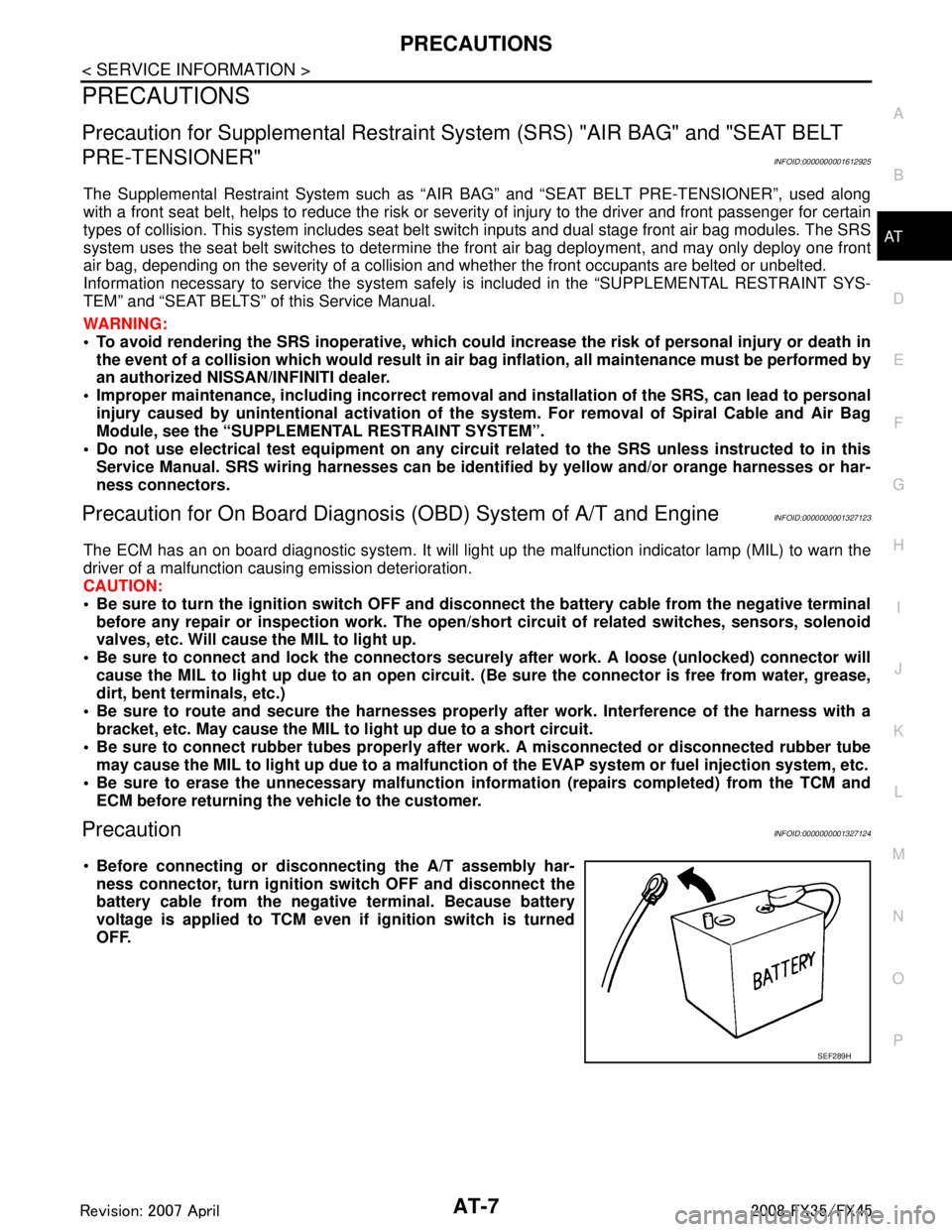
PRECAUTIONSAT-7
< SERVICE INFORMATION >
DE
F
G H
I
J
K L
M A
B
AT
N
O P
PRECAUTIONS
Precaution for Supplemental Restraint System (SRS) "AIR BAG" and "SEAT BELT
PRE-TENSIONER"
INFOID:0000000001612925
The Supplemental Restraint System such as “A IR BAG” and “SEAT BELT PRE-TENSIONER”, used along
with a front seat belt, helps to reduce the risk or severi ty of injury to the driver and front passenger for certain
types of collision. This system includes seat belt switch inputs and dual stage front air bag modules. The SRS
system uses the seat belt switches to determine the front air bag deployment, and may only deploy one front
air bag, depending on the severity of a collision and whether the front occupants are belted or unbelted.
Information necessary to service the system safely is included in the “SUPPLEMENTAL RESTRAINT SYS-
TEM” and “SEAT BELTS” of this Service Manual.
WARNING:
To avoid rendering the SRS inoper ative, which could increase the risk of personal injury or death in
the event of a collision which would result in air bag inflation, all maintenance must be performed by
an authorized NISSAN/INFINITI dealer.
Improper maintenance, including in correct removal and installation of the SRS, can lead to personal
injury caused by unintentional act ivation of the system. For removal of Spiral Cable and Air Bag
Module, see the “SUPPLEMEN TAL RESTRAINT SYSTEM”.
Do not use electrical test equipm ent on any circuit related to the SRS unless instructed to in this
Service Manual. SRS wiring harnesses can be identi fied by yellow and/or orange harnesses or har-
ness connectors.
Precaution for On Board Diagnosis (OBD) System of A/T and EngineINFOID:0000000001327123
The ECM has an on board diagnostic system. It will light up the malfunction indicator lamp (MIL) to warn the
driver of a malfunction causing emission deterioration.
CAUTION:
Be sure to turn the ignition sw itch OFF and disconnect the battery cable from the negative terminal
before any repair or inspection work. The open/s hort circuit of related switches, sensors, solenoid
valves, etc. Will cause the MIL to light up.
Be sure to connect and lock the connectors secure ly after work. A loose (unlocked) connector will
cause the MIL to light up due to an open circuit. (Be sure the connector is free from water, grease,
dirt, bent terminals, etc.)
Be sure to route and secure the harnesses properly after work. Interference of the harness with a
bracket, etc. May cause the MIL to li ght up due to a short circuit.
Be sure to connect rubber tubes properly afte r work. A misconnected or disconnected rubber tube
may cause the MIL to light up due to a malfunction of the EVAP system or fuel injection system, etc.
Be sure to erase the unnecessary malfunction informa tion (repairs completed) from the TCM and
ECM before returning the vehicle to the customer.
PrecautionINFOID:0000000001327124
Before connecting or disco nnecting the A/T assembly har-
ness connector, turn ignition switch OFF and disconnect the
battery cable from the negative terminal. Because battery
voltage is applied to TCM even if ignition switch is turned
OFF.
SEF289H
3AA93ABC3ACD3AC03ACA3AC03AC63AC53A913A773A893A873A873A8E3A773A983AC73AC93AC03AC3
3A893A873A873A8F3A773A9D3AAF3A8A3A8C3A863A9D3AAF3A8B3A8C
Page 408 of 3924

PRECAUTIONSATC-3
< SERVICE INFORMATION >
C
DE
F
G H
I
K L
M A
B
AT C
N
O P
SERVICE INFORMATION
PRECAUTIONS
Precaution for Supplemental Restraint System (SRS) "AIR BAG" and "SEAT BELT
PRE-TENSIONER"
INFOID:0000000001612929
The Supplemental Restraint System such as “A IR BAG” and “SEAT BELT PRE-TENSIONER”, used along
with a front seat belt, helps to reduce the risk or severi ty of injury to the driver and front passenger for certain
types of collision. This system includes seat belt switch inputs and dual stage front air bag modules. The SRS
system uses the seat belt switches to determine the front air bag deployment, and may only deploy one front
air bag, depending on the severity of a collision and whether the front occupants are belted or unbelted.
Information necessary to service the system safely is included in the “SUPPLEMENTAL RESTRAINT SYS-
TEM” and “SEAT BELTS” of this Service Manual.
WARNING:
• To avoid rendering the SRS inoper ative, which could increase the risk of personal injury or death in
the event of a collision which would result in air bag inflation, all maintenance must be performed by
an authorized NISSAN/INFINITI dealer.
Improper maintenance, including in correct removal and installation of the SRS, can lead to personal
injury caused by unintentional act ivation of the system. For removal of Spiral Cable and Air Bag
Module, see the “SUPPLEMEN TAL RESTRAINT SYSTEM”.
Do not use electrical test equipm ent on any circuit related to the SRS unless instructed to in this
Service Manual. SRS wiring harnesses can be identi fied by yellow and/or orange harnesses or har-
ness connectors.
Precaution Necessary for Steering Wh eel Rotation After Battery Disconnect
INFOID:0000000001612931
NOTE:
This Procedure is applied only to models with Intell igent Key system and NVIS/IVIS (NISSAN/INFINITI
VEHICLE IMMOBILIZER SYSTEM - NATS).
Remove and install all control units after disconnecti ng both battery cables with the ignition knob in the
″ LOCK ″ position.
Always use CONSULT-III to perform self-diagnosis as a part of each function inspection after finishing work.
If DTC is detected, perform trouble diagnosis according to self-diagnostic results.
For models equipped with the Intelligent Key system and NVIS/IVIS, an electrically controlled steering lock
mechanism is adopted on the key cylinder.
For this reason, if the battery is disconnected or if the battery is discharged, the steering wheel will lock and
steering wheel rotation will become impossible.
If steering wheel rotation is required when battery pow er is interrupted, follow the procedure below before
starting the repair operation.
OPERATION PROCEDURE
1. Connect both battery cables. NOTE:
Supply power using jumper cables if battery is discharged.
2. Use the Intelligent Key or mechanical key to turn the ignition switch to the ″ACC ″ position. At this time, the
steering lock will be released.
3. Disconnect both battery cables. The steering lock will remain released and the steering wheel can be
rotated.
4. Perform the necessary repair operation.
5. When the repair work is completed, return the ignition switch to the ″LOCK ″ position before connecting
the battery cables. (At this time, the steering lock mechanism will engage.)
6. Perform a self-diagnosis check of all control units using CONSULT-III.
3AA93ABC3ACD3AC03ACA3AC03AC63AC53A913A773A893A873A873A8E3A773A983AC73AC93AC03AC3
3A893A873A873A8F3A773A9D3AAF3A8A3A8C3A863A9D3AAF3A8B3A8C
Page 409 of 3924
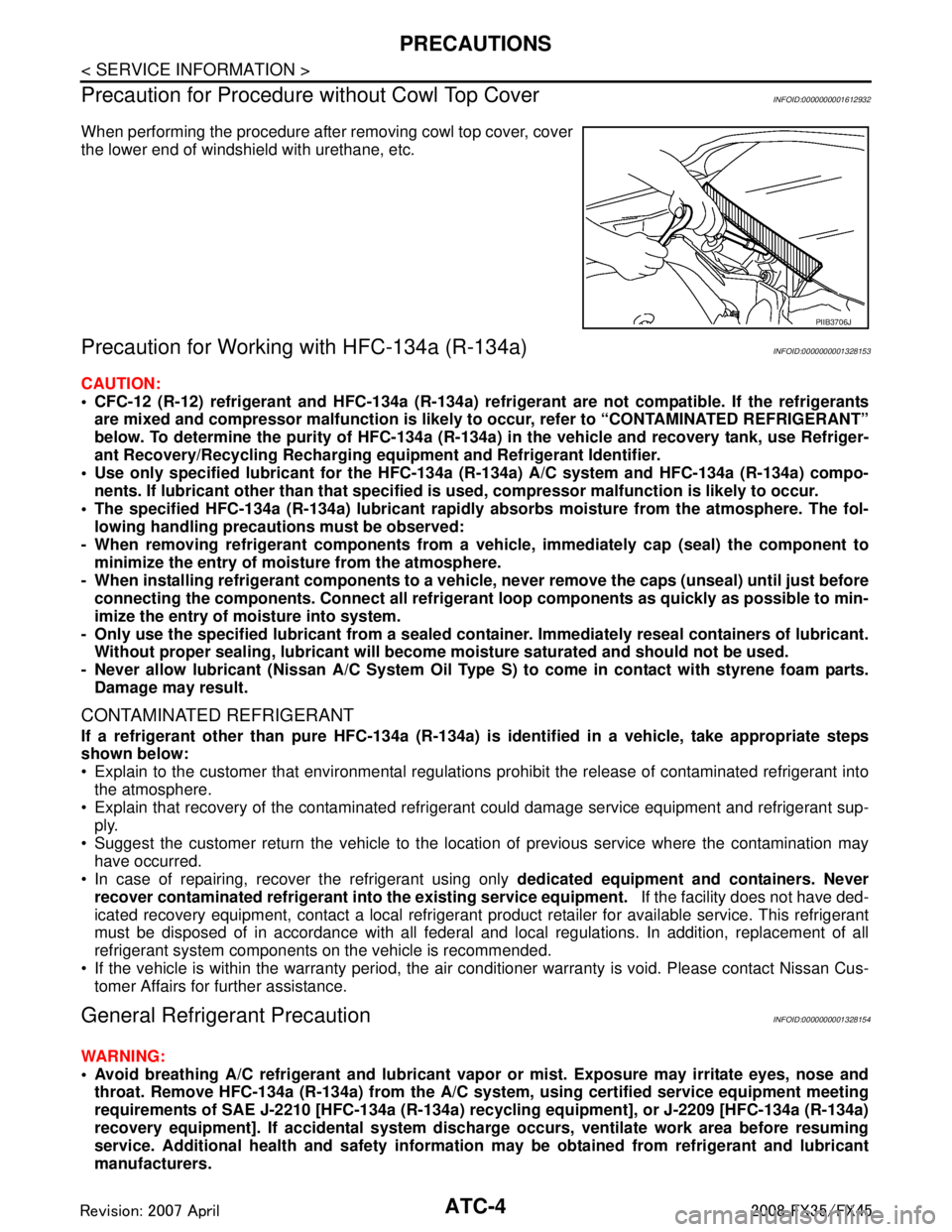
ATC-4
< SERVICE INFORMATION >
PRECAUTIONS
Precaution for Procedure without Cowl Top Cover
INFOID:0000000001612932
When performing the procedure after removing cowl top cover, cover
the lower end of windshield with urethane, etc.
Precaution for Working with HFC-134a (R-134a)INFOID:0000000001328153
CAUTION:
CFC-12 (R-12) refrigerant and HFC-134a (R-134a) refr igerant are not compatible. If the refrigerants
are mixed and compressor malfunct ion is likely to occur, refer to “CONTAMINATED REFRIGERANT”
below. To determine the purity of HFC-134a (R-134a) in the vehicle and recovery tank, use Refriger-
ant Recovery/Recycling Rech arging equipment and Refrigerant Identifier.
Use only specified lubricant for the HFC-134a (R-134a) A/C system and HFC-134a (R-134a) compo-
nents. If lubricant other than that specified is used, compressor malfunction is likely to occur.
The specified HFC-134a (R-134a) lu bricant rapidly absorbs moisture from the atmosphere. The fol-
lowing handling precauti ons must be observed:
- When removing refrigerant components from a vehicle, immediately cap (seal) the component to
minimize the entry of moisture from the atmosphere.
- When installing refrigerant components to a vehic le, never remove the caps (unseal) until just before
connecting the components. Connect all refriger ant loop components as quickly as possible to min-
imize the entry of moisture into system.
- Only use the specified lubricant fr om a sealed container. Immediately reseal containers of lubricant.
Without proper sealing, lubrican t will become moisture saturated and should not be used.
- Never allow lubricant (Nissan A/C System Oil Type S) to come in contact with styrene foam parts.
Damage may result.
CONTAMINATED REFRIGERANT
If a refrigerant other than pure HFC-134a (R-134a) is identified in a vehicle, take appropriate steps
shown below:
Explain to the customer that environmental regulations prohibit the release of contaminated refrigerant into
the atmosphere.
Explain that recovery of the contaminated refri gerant could damage service equipment and refrigerant sup-
ply.
Suggest the customer return the vehicle to the locati on of previous service where the contamination may
have occurred.
In case of repairing, recover the refrigerant using only dedicated equipment and containers. Never
recover contaminated refrigerant into the existing service equipment. If the facility does not have ded-
icated recovery equipment, contact a local refrigerant pr oduct retailer for available service. This refrigerant
must be disposed of in accordance with all federal and local regulations. In addition, replacement of all
refrigerant system components on the vehicle is recommended.
If the vehicle is within the warranty period, the air conditioner warranty is void. Please contact Nissan Cus-
tomer Affairs for further assistance.
General Refrigerant PrecautionINFOID:0000000001328154
WARNING:
Avoid breathing A/C refrigerant and lubricant vap or or mist. Exposure may irritate eyes, nose and
throat. Remove HFC-134a (R-134a) from the A/C syst em, using certified service equipment meeting
requirements of SAE J-2210 [HFC-134a (R-134a) recycling equipment], or J-2209 [HFC-134a (R-134a)
recovery equipment]. If accidental system discharge occurs, ventilate work area before resuming
service. Additional health and saf ety information may be obtained from refrigerant and lubricant
manufacturers.
PIIB3706J
3AA93ABC3ACD3AC03ACA3AC03AC63AC53A913A773A893A873A873A8E3A773A983AC73AC93AC03AC3
3A893A873A873A8F3A773A9D3AAF3A8A3A8C3A863A9D3AAF3A8B3A8C
Page 413 of 3924

ATC-8
< SERVICE INFORMATION >
PRECAUTIONS
VK45DE
CAUTION:
The new and former refrigerant connections use different O-ring configurations. Never confuse O-
rings since they are not interchangeable. If a wrong O- ring is installed, refrigerant may leak at the con-
nection.
O-Ring Part Numbers and Specifications
WARNING:
Make sure all refrigerant is discharged into the recycling equipment and the pressure in the system is
less than atmospheric pressure. Then gradually loo sen the discharge side hose fitting and remove it.
SJIA1774E
Connection type Piping connection point Part number QTY O-ring size
New Low-pressure pipe 1 to low-pressure pipe 2 (One-touch joint) 92473 N8221 2 16
Low-pressure pipe 2 to expansion valve 92473 N8210 1 16
High-pressure pipe 1 to high-pressure pipe 2 (One-touch joint) 92471 N8221 2 8
High-pressure pipe 3 to expansion valve 92471 N8210 1 8
High-pressure pipe 2 to high-pressure pipe 3 (One-touch joint) 92471 N8221 2 8
Condenser to high-pressure flexible hose (One-touch joint) 92472 N8221 2 12
Condenser to high-pressure pipe 1 (One-touch joint) 92471 N8221 2 8
Low-pressure flexible hose to low-pressure pipe 1 (One-touch joint) 92473 N8221 2 16
Low-pressure pipe to low-pressure flexible hose (VK45DE) 92474 N8210 1 19
Compressor to low-pressure flexible hose (VQ35DE) 92474 N8210 1 19
Compressor to low-pressure pipe (VK45DE) 92474 N8210 1 19
Compressor to high-pressure flexible hose 92472 N8210 1 12
Liquid tank to condenser pipe
Inlet
92471 N8210 1
8
Outlet 1
Former Refrigerant pressure sensor to condenser J2476 89956 1 10
Expansion valve to evaporator
Inlet 92475 71L00 1 12
Outlet 92475 72L00 1 16
3AA93ABC3ACD3AC03ACA3AC03AC63AC53A913A773A893A873A873A8E3A773A983AC73AC93AC03AC3
3A893A873A873A8F3A773A9D3AAF3A8A3A8C3A863A9D3AAF3A8B3A8C
Page 525 of 3924
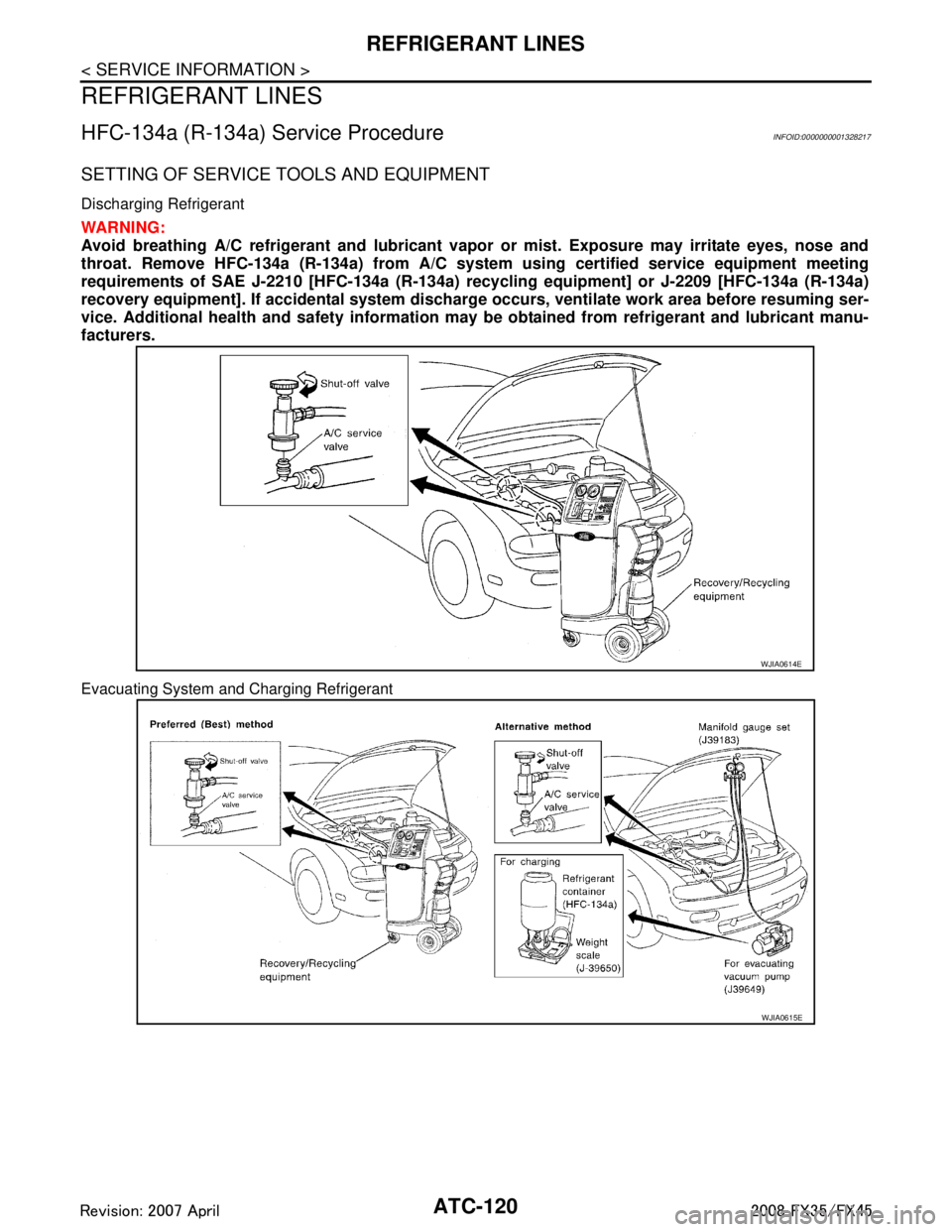
ATC-120
< SERVICE INFORMATION >
REFRIGERANT LINES
REFRIGERANT LINES
HFC-134a (R-134a) Service ProcedureINFOID:0000000001328217
SETTING OF SERVICE TOOLS AND EQUIPMENT
Discharging Refrigerant
WARNING:
Avoid breathing A/C refrigerant and lubricant vapor or mist. Exposure may irritate eyes, nose and
throat. Remove HFC-134a (R-134a) from A/C system using certified service equipment meeting
requirements of SAE J-2210 [HFC-134a (R-134a) recycling equipment] or J-2209 [HFC-134a (R-134a)
recovery equipment]. If accidental system discharge occurs, ventilate work area before resuming ser-
vice. Additional health and safety information may be obtained from refrigerant and lubricant manu-
facturers.
Evacuating System and Charging Refrigerant
WJIA0614E
WJIA0615E
3AA93ABC3ACD3AC03ACA3AC03AC63AC53A913A773A893A873A873A8E3A773A983AC73AC93AC03AC3
3A893A873A873A8F3A773A9D3AAF3A8A3A8C3A863A9D3AAF3A8B3A8C
Page 550 of 3924

PRECAUTIONSAV-3
< SERVICE INFORMATION >
C
DE
F
G H
I
J
L
M A
B
AV
N
O P
SERVICE INFORMATION
PRECAUTIONS
Precaution for Supplemental Restraint System (SRS) "AIR BAG" and "SEAT BELT
PRE-TENSIONER"
INFOID:0000000001612907
The Supplemental Restraint System such as “A IR BAG” and “SEAT BELT PRE-TENSIONER”, used along
with a front seat belt, helps to reduce the risk or severi ty of injury to the driver and front passenger for certain
types of collision. This system includes seat belt switch inputs and dual stage front air bag modules. The SRS
system uses the seat belt switches to determine the front air bag deployment, and may only deploy one front
air bag, depending on the severity of a collision and whether the front occupants are belted or unbelted.
Information necessary to service the system safely is included in the “SUPPLEMENTAL RESTRAINT SYS-
TEM” and “SEAT BELTS” of this Service Manual.
WARNING:
• To avoid rendering the SRS inoper ative, which could increase the risk of personal injury or death in
the event of a collision which would result in air bag inflation, all maintenance must be performed by
an authorized NISSAN/INFINITI dealer.
Improper maintenance, including in correct removal and installation of the SRS, can lead to personal
injury caused by unintentional act ivation of the system. For removal of Spiral Cable and Air Bag
Module, see the “SUPPLEMEN TAL RESTRAINT SYSTEM”.
Do not use electrical test equipm ent on any circuit related to the SRS unless instructed to in this
Service Manual. SRS wiring harnesses can be identi fied by yellow and/or orange harnesses or har-
ness connectors.
3AA93ABC3ACD3AC03ACA3AC03AC63AC53A913A773A893A873A873A8E3A773A983AC73AC93AC03AC3
3A893A873A873A8F3A773A9D3AAF3A8A3A8C3A863A9D3AAF3A8B3A8C
Page 599 of 3924

AV-52
< SERVICE INFORMATION >
INTEGRATED DISPLAY SYSTEM
INTEGRATED DISPLAY SYSTEM
System DescriptionINFOID:0000000001328710
For system operation information, refer to Owner's Manual.
INTEGRATED DISPLAY SYSTEM
Each control unit that comprises the system is connect ed with a communication circuit. It transmits/receives
data signals including request signals and response signals, and controls the system.
The display control unit transmits/receives data signal s to/from each control unit with CAN communication. It
performs an arithmetical operation on fuel information va lues by using data obtained from the control units,
and then displays the calculated values on the screen.
The display control unit receives door switch signals from the BCM with CAN communication, and displays a warning on the screen when driving over the set speed with a door half-shut.
The display control unit receives vehicle speed signal s that are transmitted from the unified meter and A/C
amp., performs an arithmetical operation on drive information values, and then displays the calculated val-
ues on the screen.
The images displayed on the monitor screen contain display control unit-generated RGB images.
The display control unit controls image switching and image quality adjustments by communications with the
display.
Component DescriptionINFOID:0000000001328711
DISPLAY CONTROL UNIT
SKIB8651E
3AA93ABC3ACD3AC03ACA3AC03AC63AC53A913A773A893A873A873A8E3A773A983AC73AC93AC03AC3
3A893A873A873A8F3A773A9D3AAF3A8A3A8C3A863A9D3AAF3A8B3A8C