INFINITI M35 2006 Factory Service Manual
Manufacturer: INFINITI, Model Year: 2006, Model line: M35, Model: INFINITI M35 2006Pages: 5621, PDF Size: 65.56 MB
Page 1531 of 5621
![INFINITI M35 2006 Factory Service Manual DI-98
LANE DEPARTURE WARNING SYSTEM
Revision: 2006 January2006 M35/M45
DTC [U1000] CAN COMM CIRCUITNKS003VT
1. CHECK CAN COMMUNICATION
1. Select “SELF-DIAG RESULTS” mode for “LDW” with CONS INFINITI M35 2006 Factory Service Manual DI-98
LANE DEPARTURE WARNING SYSTEM
Revision: 2006 January2006 M35/M45
DTC [U1000] CAN COMM CIRCUITNKS003VT
1. CHECK CAN COMMUNICATION
1. Select “SELF-DIAG RESULTS” mode for “LDW” with CONS](/img/42/57023/w960_57023-1530.png)
DI-98
LANE DEPARTURE WARNING SYSTEM
Revision: 2006 January2006 M35/M45
DTC [U1000] CAN COMM CIRCUITNKS003VT
1. CHECK CAN COMMUNICATION
1. Select “SELF-DIAG RESULTS” mode for “LDW” with CONSULT-II.
2. Print out CONSULT-II screen.
>> Go to “LAN SYSTEM”. Refer to LAN-7, "
Precautions When Using CONSULT-II" .
DTC [U1010] CONTROL UNIT (CAN)NKS003VU
Replace LDW camera unit, when “[U1010] CONTROL UNIT (CAN)” is displayed on self-diagnosis display.
LDW Chime Circuit InspectionNKS003VV
1. CHECK OPERATION OF LDW CHIME
Check LDW chime operation “BUZZER DRIVE” in “ACTIVE TEST”
mode with CONSULT-II.
OK or NG
OK >> LDW chime is OK. Return to DI-96, "SYMPTOM
CHART" .
NG >> GO TO 2.
2. CHECK LDW CHIME POWER SUPPLY CIRCUIT
1. Turn ignition switch OFF.
2. Disconnect LDW chime connector.
3. Turn ignition switch ON.
4. Check voltage between LDW chime harness connector and
ground.
OK or NG
OK >> GO TO 3.
NG >> Check harness between fuse and LDW chime.
3. CHECK LDW CHIME GROUND CIRCUIT
1. Turn ignition switch OFF.
2. Check continuity between LDW chime harness connector and
ground.
OK or NG
OK >> GO TO 4.
NG >> Repair harness or connector.“BUZZER DRIVE”
Touch “ON” : LDW chime is activated.
Touch “OFF” : LDW chime is not activated.
SKIB1787E
Terminals
Voltage (Approx.) (+)
(–)
LDW chime connector Terminal
M58 1 Ground Battery voltage
PKIC0248E
LDW chime connector Terminal
GroundContinuity
M58 3 Yes
PKIC0249E
Page 1532 of 5621

LANE DEPARTURE WARNING SYSTEM
DI-99
C
D
E
F
G
H
I
J
L
MA
B
DI
Revision: 2006 January2006 M35/M45
4. CHECK LDW CHIME SIGNAL CIRCUIT
1. Disconnect LDW camera unit connector.
2. Check continuity between LDW camera unit harness connector
(A) and LDW chime harness connector (B).
3. Check continuity between LDW camera unit harness connector
(A) and ground.
OK or NG
OK >> GO TO 5.
NG >> Repair harness or connector.
5. CHECK LDW CHIME
1. Connect LDW chime connector.
2. Turn ignition switch ON.
3. Apply ground to LDW chime terminal.
4. Check condition of the LDW chime.
OK or NG
OK >> Replace LDW camera unit.
NG >> Replace LDW chime.
LDW Switch Circuit InspectionNKS003VW
1. CHECK OPERATION OF LDW SYSTEM ON INDICATOR
1. Turn ignition switch ON.
2. Check LDW system ON indicator operation when LDW switch is ON/OFF.
OK or NG
OK >> LDW system ON indicator is OK. Return to DI-96, "SYMPTOM CHART" .
NG >> GO TO 2.
2. CHECK LDW SWITCH SIGNAL INPUT
Check voltage between LDW camera unit harness connector and
ground.
OK or NG
OK >> GO TO 6.
NG >> GO TO 3.
AB
Continuity
Connector Terminal Connector Terminal
M182 3 M58 2 Yes
A
GroundContinuity
Connector Terminal
M182 3 No
PKIC0250E
LDW chime connector Terminal
GroundCondition
M58 2 LDW chime should operate.
PKIC0251E
Terminals
Condition
Voltage (Approx.) (+)
(–)
LDW camera
unit connectorTerminal LDW switch:
M182 9 GroundPush 0 V
Release 5 V
PKIC0252E
Page 1533 of 5621

DI-100
LANE DEPARTURE WARNING SYSTEM
Revision: 2006 January2006 M35/M45
3. CHECK LDW SWITCH GROUND CIRCUIT
1. Turn ignition switch OFF.
2. Disconnect LDW switch connector.
3. Check continuity between LDW switch connector and ground.
OK or NG
OK >> GO TO 4.
NG >> Repair harness or connector.
4. CHECK LDW SWITCH SIGNAL INPUT CIRCUIT
1. Disconnect LDW camera unit connector.
2. Check continuity between LDW camera unit harness connector
(A) and LDW switch harness connector (B).
3. Check continuity between LDW camera unit harness connector
(A) and ground.
OK or NG
OK >> GO TO 5.
NG >> Repair harness or connector.
5. CHECK LDW SWITCH
Check LDW switch. Refer to DI-103, "
LDW SWITCH" .
OK or NG
OK >> Replace LDW camera unit.
NG >> Replace LDW switch.
6. CHECK OPERATION OF LDW SYSTEM ON INDICATOR
Check LDW system ON indicator operation “SYSTEM ON LAMP
DRIVE” in “ACTIVE TEST” mode with CONSULT-II.
NOTE:
Perform “SYSTEM ON LAMP DRIVE” when LDW system ON indica-
tor turns OFF.
OK or NG
OK >> Replace LDW camera unit.
NG >> GO TO 7.
LDW switch connector Terminal
GroundContinuity
M49 6 Yes
PKIC0253E
AB
Continuity
Connector Terminal Connector Terminal
M1829 M497 Yes
A
GroundContinuity
Connector Terminal
M182 9 No
PKIC0254E
“SYSTEM ON LAMP DRIVE”
Touch “ON” : LDW system ON indicator illuminates.
Touch “OFF” : LDW system ON indicator turns OFF.
SKIB1788E
Page 1534 of 5621

LANE DEPARTURE WARNING SYSTEM
DI-101
C
D
E
F
G
H
I
J
L
MA
B
DI
Revision: 2006 January2006 M35/M45
7. CHECK LDW SYSTEM ON INDICATOR POWER SUPPLY CIRCUIT
1. Turn ignition switch OFF.
2. Disconnect LDW switch connector.
3. Turn ignition switch ON.
4. Check voltage between LDW switch harness connector and
ground.
OK or NG
OK >> GO TO 8.
NG >> Check harness between fuse and LDW switch.
8. CHECK LDW SYSTEM ON INDICATOR SIGNAL CIRCUIT
1. Disconnect LDW camera unit connector.
2. Check continuity between LDW camera unit harness connector
(A) and LDW switch harness connector (B).
3. Check continuity between LDW camera unit harness connector
(A) and ground.
OK or NG
OK >> GO TO 9.
NG >> Repair harness or connector.
9. CHECK LDW SYSTEM ON INDICATOR
1. Connect LDW switch connector.
2. Turn ignition switch ON.
3. Apply ground to LDW switch terminal.
4. Check condition of the LDW system ON indicator.
OK or NG
OK >> Replace LDW camera unit.
NG >> Replace LDW switch.
Te r m i n a l s
Voltage (Approx.) (+)
(–)
LDW chime connector Terminal
M49 3 Ground Battery voltage
PKIC0255E
AB
Continuity
Connector Terminal Connector Terminal
M1824 M492 Yes
A
GroundContinuity
Connector Terminal
M182 4 No
PKIC0256E
LDW switch
connectorTerminal
GroundCondition
M49 2 LDW system ON indicator
should illuminate.
PKIC0257E
Page 1535 of 5621

DI-102
LANE DEPARTURE WARNING SYSTEM
Revision: 2006 January2006 M35/M45
LDW Indicator Lamp Circuit InspectionNKS003VX
1. CHECK OPERATION OF LDW INDICATOR LAMP
Check LDW indicator operation “INDICATOR LAMP DRIVE” in
“ACTIVE TEST” mode with CONSULT-II.
OK or NG
OK >> LDW indicator is OK. Return to DI-96, "SYMPTOM
CHART" .
NG >> GO TO 2.
2. CHECK LDW INDICATOR LAMP SIGNAL CIRCUIT
1. Turn ignition switch OFF.
2. Disconnect LDW camera unit connector and combination meter
connector.
3. Check continuity between LDW camera unit harness connector
(A) and combination meter harness connector (B).
4. Check continuity between LDW camera unit harness connector
(A) and ground.
OK or NG
OK >> GO TO 3.
NG >> Repair harness or connector.
3. CHECK LDW INDICATOR LAMP
1. Connect combination meter connector.
2. Turn ignition switch ON.
3. Apply ground to combination meter terminal.
4. Check condition of the LDW indicator lamp.
OK or NG
OK >> Replace LDW camera unit.
NG >> Replace combination meter.“INDICATOR LAMP DRIVE”
Touch “ON” : LDW indicator lamp illuminates.
Touch “OFF” : LDW indicator lamp OFF.
PKIB4692E
AB
Continuity
Connector Terminal Connector Terminal
M182 8 M52 8 Yes
A
GroundContinuity
Connector Terminal
M182 8 No
PKIB7671E
Combination meter
connectorTe r m i n a l
GroundCondition
M52 8LDW indicator lamp should
illuminate.
PKIB7672E
Page 1536 of 5621

LANE DEPARTURE WARNING SYSTEM
DI-103
C
D
E
F
G
H
I
J
L
MA
B
DI
Revision: 2006 January2006 M35/M45
Turn Signal Input InspectionNKS003VY
1. CHECK TURN SIGNAL INPUT
Check turn signal input “TURN SIGNAL” in “DATA MONITOR” mode
with CONSULT-II.
OK or NG
OK >> Turn signal input is OK. Return to DI-96, "SYMPTOM
CHART" .
NG >> Check turn signal and hazard warning lamps system,
and repair or replace corresponding parts. Refer to LT- 2 2 0 , "
How to Perform Trouble Diagnoses" .
Electrical Component InspectionNKS003VZ
LDW SWITCH
Check continuity between terminals 6 and 7.
Removal and Installation for LDW Camera UnitNKS003W0
REMOVAL
1. Remove roof console. Refer to EI-52, "HEADLINING" .
2. Disconnect LDW camera unit connector (1).
3. Remove the bolts (A), and remove LDW camera unit (2).
INSTALLATION
Installation is the reverse order of removal.
CAUTION:
Remove the camera lens cap for replacement.
Never give an impact to the LDW camera unit.
Adjust the camera aiming every time the LDW camera unit is removed or installed. Refer to DI-81,
"Camera Aiming Adjustment" . “TURN SIGNAL”
When lighting switch is in TURN RH position : RH
When lighting switch is in TURN LH position : LH
When hazard switch is turned ON : RH/LH
SKIB3125E
Terminal Condition Continuity
67When LDW switch is pushed. Yes
When LDW switch is released. No
PKIC0258E
PKIB7673E
Page 1537 of 5621
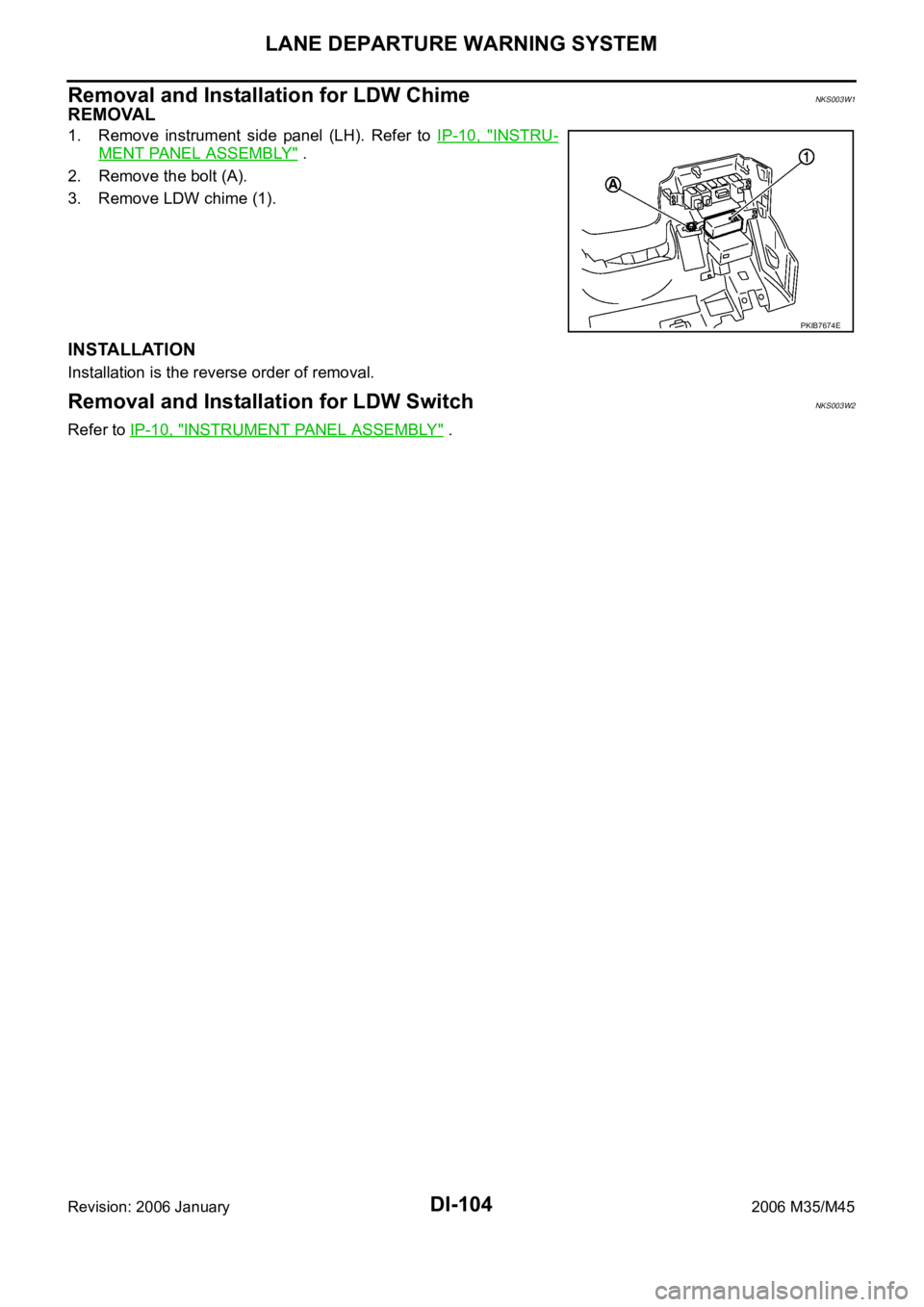
DI-104
LANE DEPARTURE WARNING SYSTEM
Revision: 2006 January2006 M35/M45
Removal and Installation for LDW ChimeNKS003W1
REMOVAL
1. Remove instrument side panel (LH). Refer to IP-10, "INSTRU-
MENT PANEL ASSEMBLY" .
2. Remove the bolt (A).
3. Remove LDW chime (1).
INSTALLATION
Installation is the reverse order of removal.
Removal and Installation for LDW SwitchNKS003W2
Refer to IP-10, "INSTRUMENT PANEL ASSEMBLY" .
PKIB7674E
Page 1538 of 5621

COMPASS
DI-105
C
D
E
F
G
H
I
J
L
MA
B
DI
Revision: 2006 January2006 M35/M45
COMPASSPFP:24835
System DescriptionNKS003W3
This unit displays earth magnetism and heading direction of vehicle.
DIRECTION DISPLAY
Push “COMP” switch (1) when ignition switch is in “ON” or “START”
position. The direction will be displayed.
Pushing “COMP” switch (1) a second time will turn off the display (2).
NOTE:
Do not install the ski rack, antenna, etc. which are attached to
the vehicle by means of a magnet. They affect the operation of
the compass.
The compass may not indicate the correct compass point in tun-
nels or while driving up or down a steep hill. (The compass
returns to the correct compass point when the vehicle moves to
an area where the geomagnetism is stabilized.)
When cleaning the mirror, use a paper towel or similar material
dampened with glass cleaner. Do not spray glass cleaner directly on the mirror as that may cause the liq-
uid cleaner to enter the mirror housing.
Zone Variation Change ProcedureNKS003W4
The difference between magnetic north and geographical north is known as variance. In some areas, this dif-
ference can sometimes be great enough to cause false compass reading.
Follow these instructions to set the variance for the particular loca-
tion if this happens:
1. Push “COMP” switch for more than 3 seconds. The current zone
number will appear in the display.
2. Find the current location and variance one number on the zone
variation chart.
3. Push “COMP” switch until the new zone number appears in the
display. After stopping pushing the switch in, the display will
show a compass direction within a few seconds.
Correction Functions of the Compass DisplayNKS003W5
AUTOMATIC CORRECTION
The compass display is equipped with automatic correction function. If the direction is not shown correctly,
perform manual correction procedure set out below.
MANUAL CORRECTION PROCEDURE
When the display reads “C” or “CAL”, calibrate the compass by driving the vehicle in 3 complete circles at less
than 8 km/h (5 MPH).
The compass can be calibrated by driving the vehicle on everyday route. The compass will be calibrated once
it has tracked 3 complete circles.
In places where the terrestrial magnetism is extremely disturbed, the initial correction procedure may start
automatically.
PKIB7654E
SEL168Y
Page 1539 of 5621

DI-106
COMPASS
Revision: 2006 January2006 M35/M45
Wiring Diagram – COMPAS –NKS003W6
TKWT3425E
Page 1540 of 5621
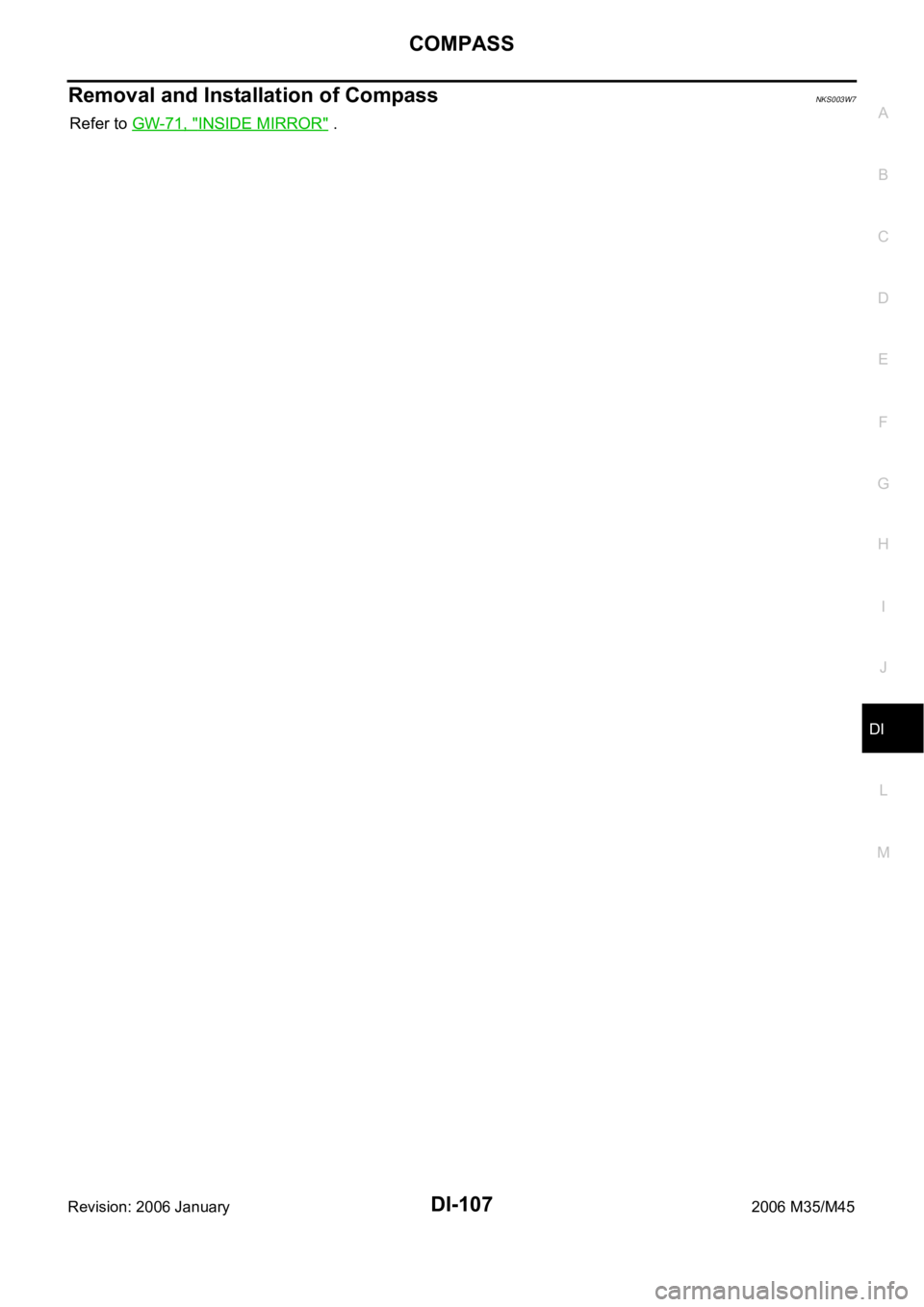
COMPASS
DI-107
C
D
E
F
G
H
I
J
L
MA
B
DI
Revision: 2006 January2006 M35/M45
Removal and Installation of CompassNKS003W7
Refer to GW-71, "INSIDE MIRROR" .