starting and charging system INFINITI M35 2006 Factory User Guide
[x] Cancel search | Manufacturer: INFINITI, Model Year: 2006, Model line: M35, Model: INFINITI M35 2006Pages: 5621, PDF Size: 65.56 MB
Page 5144 of 5621
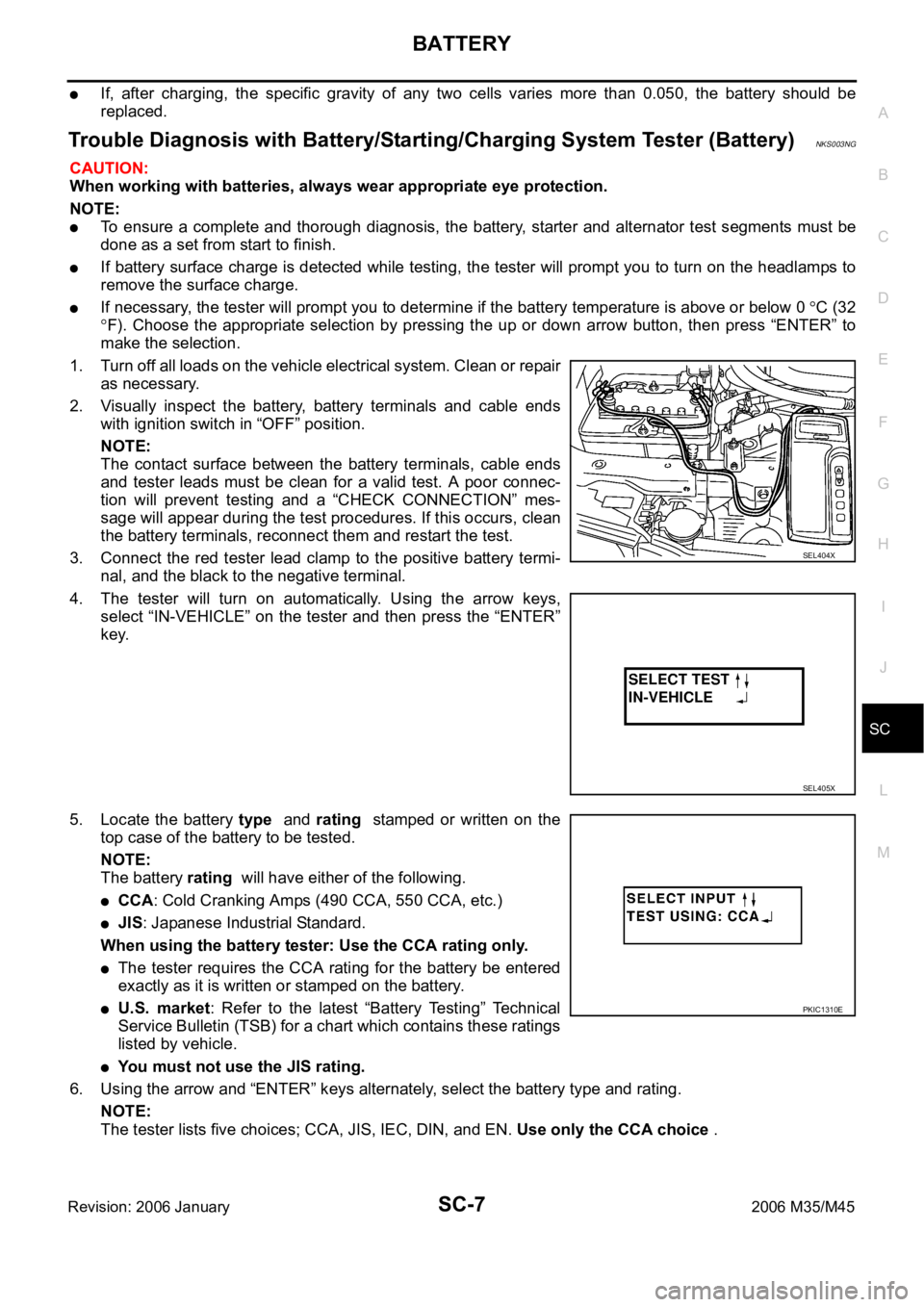
BATTERY
SC-7
C
D
E
F
G
H
I
J
L
MA
B
SC
Revision: 2006 January2006 M35/M45
If, after charging, the specific gravity of any two cells varies more than 0.050, the battery should be
replaced.
Trouble Diagnosis with Battery/Starting/Charging System Tester (Battery)NKS003NG
CAUTION:
When working with batteries, always wear appropriate eye protection.
NOTE:
To ensure a complete and thorough diagnosis, the battery, starter and alternator test segments must be
done as a set from start to finish.
If battery surface charge is detected while testing, the tester will prompt you to turn on the headlamps to
remove the surface charge.
If necessary, the tester will prompt you to determine if the battery temperature is above or below 0 C (32
F). Choose the appropriate selection by pressing the up or down arrow button, then press “ENTER” to
make the selection.
1. Turn off all loads on the vehicle electrical system. Clean or repair
as necessary.
2. Visually inspect the battery, battery terminals and cable ends
with ignition switch in “OFF” position.
NOTE:
The contact surface between the battery terminals, cable ends
and tester leads must be clean for a valid test. A poor connec-
tion will prevent testing and a “CHECK CONNECTION” mes-
sage will appear during the test procedures. If this occurs, clean
the battery terminals, reconnect them and restart the test.
3. Connect the red tester lead clamp to the positive battery termi-
nal, and the black to the negative terminal.
4. The tester will turn on automatically. Using the arrow keys,
select “IN-VEHICLE” on the tester and then press the “ENTER”
key.
5. Locate the battery type and rating stamped or written on the
top case of the battery to be tested.
NOTE:
The battery rating will have either of the following.
CCA: Cold Cranking Amps (490 CCA, 550 CCA, etc.)
JIS: Japanese Industrial Standard.
When using the battery tester: Use the CCA rating only.
The tester requires the CCA rating for the battery be entered
exactly as it is written or stamped on the battery.
U.S. market: Refer to the latest “Battery Testing” Technical
Service Bulletin (TSB) for a chart which contains these ratings
listed by vehicle.
You must not use the JIS rating.
6. Using the arrow and “ENTER” keys alternately, select the battery type and rating.
NOTE:
The tester lists five choices; CCA, JIS, IEC, DIN, and EN. Use only the CCA choice .
SEL404X
SEL405X
PKIC1310E
Page 5145 of 5621

SC-8
BATTERY
Revision: 2006 January2006 M35/M45
7. Press “ENTER” to begin the test. Diagnosis results are dis-
played on the tester. Refer to SC-8, "
DIAGNOSTIC RESULT
ITEM CHART" .
8. Press “ENTER”, then test output code is displayed. Record the
test output code on the repair order.
9. Toggle back to the “DIAGNOSTIC SCREEN” for test results.
NOTE:
If necessary, the tester will ask the user to determine if the bat-
tery has just been charged. Choose the appropriate selection by
pressing the up or down arrow button and then press the
“ENTER” button to make the selection.
When testing a battery installed in a vehicle that has recently
been driven, select “BEFORE CHANGE”.
If the battery has just been slow charged due to a “CHARGE &
RETEST” decision by the tester, and the tester asks the user “BEFORE CHARGE/AFTER CHARGE”,
select “AFTER CHARGE”.
DIAGNOSTIC RESULT ITEM CHART
SEL407X
SEL576X
Diagnostic item Service procedure
GOOD BATTERYBattery is OK, go to “Trouble Diagnosis”, “STARTING SYSTEM”. Refer to SC-13, "
Trouble Diagnosis with
Battery/Starting/Charging System Tester (Starting)" .
REPLACE BATTERYReplace battery.
Before replacing battery, clean the battery cable clamps and battery posts. Perform battery test again with
Battery/Starting/Charging system tester. If second test result is “Replace Battery”, then do so. Perform bat-
tery test again to confirm repair.
BAD CELL-REPLACEReplace the battery. Perform battery test again with Battery/Starting/Charging system tester to confirm
repair.
GOOD-RECHARGEPerform the slow battery charging procedure. (Initial rate of charge is 10 A for 12 hours.) Perform battery
test again with Battery/Starting/Charging system tester.
CHARGE & RETESTPerform the slow battery charging. (Initial rate of charge is 10 A for 12 hours.)
Perform battery test again with Battery/Starting/Charging system tester to confirm repair.
NOTE:
If the tester asks the user “BEFORE CHARGE/AFTER CHARGE”, select “AFTER CHARGE”.
Page 5150 of 5621

STARTING SYSTEM
SC-13
C
D
E
F
G
H
I
J
L
MA
B
SC
Revision: 2006 January2006 M35/M45
Trouble Diagnosis with Battery/Starting/Charging System Tester (Starting)NKS003NK
NOTE:
To ensure a complete and thorough diagnosis, the battery, starter and alternator test segments must be done
as a set from start to finish.
1. Turn off all loads on the vehicle electrical system.
2. Perform battery test with Battery/Starting/Charging system
tester. Refer to SC-7, "
Trouble Diagnosis with Battery/Starting/
Charging System Tester (Battery)" .
3. Press “ENTER” to begin the starting system test.
4. Start the engine.
5. Diagnostic result is displayed on the tester. Refer to SC-13,
"DIAGNOSTIC RESULT ITEM CHART" .
NOTE:
If the starter performs normally but the engine does not start,
perform engine diagnosis.
For intermittent “NO CRANK” or “NO STARTER OPERA-
TION” incidents, go to DIAGNOSTIC PROCEDURE 2.
DIAGNOSTIC RESULT ITEM CHART
SEL408X
SEL409X
SEL410X
Diagnostic item Service procedure
CRANKING VOLTAGE NORMAL
Go to SC-14, "
WORK FLOW" .
CRANKING VOLTAGE LOW
CHARGE BATTERYPerform the slow battery charging procedure. (Initial rate of charge is 10A for 12 hours.) Perform
battery test again with Battery/Starting/Charging system tester. Refer to SC-7, "
Trouble Diagnosis
with Battery/Starting/Charging System Tester (Battery)" .
REPLACE BATTERYBefore replacing battery, clean the battery cable clamps and battery posts. Perform battery test
again with Battery/Starting/Charging system tester. Refer to SC-7, "
Trouble Diagnosis with Bat-
tery/Starting/Charging System Tester (Battery)" . If second test result is “REPLACE BATTERY”,
then do so. Perform battery test again to confirm repair.
Page 5165 of 5621

SC-28
CHARGING SYSTEM
Revision: 2006 January2006 M35/M45
Trouble Diagnoses with Battery/Starting/Charging System Tester (Charging)NKS003NP
NOTE:
To ensure a complete and thorough diagnosis, the battery, starter and alternator test segments must be done
as a set from start to finish.
Before starting, perform the preliminary inspection. Refer to SC-32, "
PRELIMINARY INSPECTION" .
1. Stop the operation of the power generation voltage variable control in either of the following procedures.
After selecting “ENGINE” of “SELECT SYSTEM” using CONSULT-II, set the DUTY value of “ALTERNA-
TOR DUTY” to 0% by selecting “ALTERNATOR DUTY” of “ACTIVE TEST”. Continue “ACTIVE TEST”
until the end of inspection. (When the DUTY value is 0 or 100%, the normal power generation is per-
formed according to the characteristic of the IC regulator of the alternator.)
Turn the ignition switch OFF, and disconnect the battery current sensor connector. [However, DTC
(P1550 - P1554) of the engine might remain. After finishing the inspection, connect the battery current
sensor connector and erase the self-diagnostic results history of the engine using CONSULT-II.]
2. Turn off all loads on the vehicle electrical system.
3. Perform battery and starting system test with Battery/Starting/
Charging system tester.
4. Press “ENTER” to begin the charging system test.
5. Start engine.
6. Press “ENTER” until “LOADS OFF REV ENGINE 5 SEC” is dis-
played.
7. Raise and hold the engine speed at 1,500 to 2,000 rpm for about
5 seconds, then return the engine to idle.
Once the increase in engine rpm is detected, press “ENTER” to
continue.
NOTE:
If after 30 seconds an increase in engine idle speed is not
detected, “RPM NOT DETECTED” will display.
Some engines may have a higher idle initially after starting,
particularly when the engine is cold. The tester may detect
this without any other action being taken. If this occurs, con-
tinue on with the testing process. The final results will not be affected.
8. The tester now checks the engine at idle and performs the
DIODE/RIPPLE check.
9. When complete, the tester will prompt you to turn on the follow-
ing electrical loads.
Heater fan set to highest speed. Do not run the A/C or wind-
shield defroster.
Headlamp high beam
Rear window defogger
NOTE:
Do not run the windshield wipers or any other cyclical loads.
SEL417X
SEL418X
SEL419X
Page 5167 of 5621

SC-30
CHARGING SYSTEM
Revision: 2006 January2006 M35/M45
DIAGNOSTIC RESULT ITEM CHART
Diagnostic item Service procedure
CHARGING SYSTEM NORMAL Charging system is normal and will also show “DIODE RIPPLE” test result.
NO CHARGING VOLTAGE
Go to SC-31, "
WORK FLOW" . LOW CHARGING VOLTAGE
HIGH CHARGING VOLTAGE
DIODE RIPPLE NORMAL Diode ripple is OK and will also show “CHARGING VOLTAGE” test result.
EXCESS RIPPLE DETECTEDReplace the alternator. Perform “DIODE RIPPLE” test again using Battery/Starting/Charging
system tester to confirm repair.
DIODE RIPPLE NOT DETECTED Go to SC-31, "
WORK FLOW" .
Page 5169 of 5621

SC-32
CHARGING SYSTEM
Revision: 2006 January2006 M35/M45
PRELIMINARY INSPECTION
1. CHECK BATTERY TERMINALS CONNECTION
Check if battery terminals are clean and tight.
OK or NG
OK >> GO TO 2.
NG >> Repair battery terminals connection.
2. CHECK FUSE AND FUSIBLE LINK
Check for blown fuse and fusible link.
OK or NG
OK >> GO TO 3.
NG >> Be sure to eliminate cause of malfunction before installing new fuse.
3. CHECK “E” TERMINAL CONNECTION
Check if “E” terminal (alternator ground harness) is clean and tight.
OK or NG
OK >> GO TO 4.
NG >> Repair “E” terminal connection.
4. CHECK ALTERNATOR DRIVE BELT TENSION
Check alternator drive belt tension. Refer to EM-15, "
Checking Drive Belts" (VQ35DE) or EM-174, "Checking
Drive Belts" (VK45DE).
OK or NG
OK >> INSPECTION END
NG >> Repair as needed.
DIAGNOSTIC PROCEDURE 1
Check “L” Terminal Circuit (Open)
1. CHECK “L” TERMINAL CONNECTION
1. Turn ignition switch OFF.
2. Check if “L” terminal is clean and tight.
OK or NG
OK >> GO TO 2.
NG >> Repair “L” terminal connection. Confirm repair by performing complete Battery/Starting/Charging
system test. Refer to SC-28, "
Trouble Diagnoses with Battery/Starting/Charging System Tester
(Charging)" .
Unit Power source (Power supply terminals) Fuse and fusible link No.
Alternator Battery (“S” terminal) 36
Combination meter Ignition switch ON (“L” terminal) 14
Page 5170 of 5621

CHARGING SYSTEM
SC-33
C
D
E
F
G
H
I
J
L
MA
B
SC
Revision: 2006 January2006 M35/M45
2. CHECK “L” TERMINAL CIRCUIT (OPEN)
1. Disconnect alternator connector.
2. Apply ground to alternator harness connector terminal.
3. Check condition the charge warning lamp with the ignition
switch in the ON position.
OK or NG
OK >> Go to SC-31, "WORK FLOW" .
NG >> Check the following.
Harness for open between combination meter and alternator
Harness for open between combination meter and fuse
Charge warning lamp (Combination meter)
DIAGNOSTIC PROCEDURE 2
Check “L” Terminal Circuit (Short)
1. CHECK “L” TERMINAL CIRCUIT (SHORT)
1. Turn ignition switch OFF.
2. Disconnect alternator connector.
3. Turn ignition switch ON.
Charge warning lamp should illuminate?
YES >> Check the following.
Harness for short between combination meter and alternator
Charge warning lamp (Combination meter)
NO >> Go to SC-31, "
WORK FLOW" .
DIAGNOSTIC PROCEDURE 3
Check “S” Terminal Circuit
1. CHECK “S” TERMINAL CONNECTION
1. Turn ignition switch OFF.
2. Check if “S” terminal is clean and tight.
OK or NG
OK >> GO TO 2.
NG >> Repair “S” terminal connection. Confirm repair by performing complete Battery/Starting/Charging
system test. Refer to SC-28, "
Trouble Diagnoses with Battery/Starting/Charging System Tester
(Charging)" .
Alternator
connectorTerminal
GroundCondition
Ignition switch
positionCharge warning
lamp
F20 (VQ35DE)
E209 (VK45DE)3 ON illuminate
PKIB8807E
Page 5171 of 5621

SC-34
CHARGING SYSTEM
Revision: 2006 January2006 M35/M45
2. CHECK “S” TERMINAL CIRCUIT
Check voltage between alternator harness connector and ground.
OK or NG
OK >> Go to SC-31, "WORK FLOW" .
NG >> Check harness for open between alternator and fuse.
DIAGNOSTIC PROCEDURE 4
Check “B” Terminal Circuit
1. CHECK “B” TERMINAL CONNECTION
1. Turn ignition switch OFF.
2. Check if “B” terminal is clean and tight.
OK or NG
OK >> GO TO 2.
NG >> Repair “B” terminal connection. Confirm repair by performing complete Battery/Starting/Charging
system test. Refer to SC-28, "
Trouble Diagnoses with Battery/Starting/Charging System Tester
(Charging)" .
2. CHECK “B” TERMINAL CIRCUIT
Check voltage between alternator “B” terminal and ground.
OK or NG
OK >> GO TO 3.
NG >> Check harness for open between alternator and fusible
link.
3. CHECK “B” TERMINAL CONNECTION (VOLTAGE DROP TEST)
1. Start engine, then engine running at idle and warm.
2. Check voltage between battery positive terminal and alternator
“B” terminal.
OK or NG
OK >> Go to SC-31, "WORK FLOW" .
NG >> Check harness between battery and alternator for poor continuity.
Terminals
Voltage (Approx.) (+)
(–)
Alternator connector Terminal
F20 (VQ35DE)
E209 (VK45DE)4 Ground Battery voltage
PKIB8808E
Terminals
Voltage (Approx.) (+)
(–)
Alternator “B” terminal Terminal
E205 [VQ35DE (2WD)]
E202 [VQ35DE (AWD)/VK45DE]1 Ground Battery voltage
PKIB8809E
Te r m i n a l s
Voltage
(Approx.)
(+)(–)
Alternator “B” terminal Terminal
Battery positive
terminalE205 [VQ35DE (2WD)]
E202 [VQ35DE (AWD)/VK45DE]1 Less than 0.2 V
PKIB8810E