battery INFINITI QX56 2007 Factory User Guide
[x] Cancel search | Manufacturer: INFINITI, Model Year: 2007, Model line: QX56, Model: INFINITI QX56 2007Pages: 3061, PDF Size: 64.56 MB
Page 157 of 3061
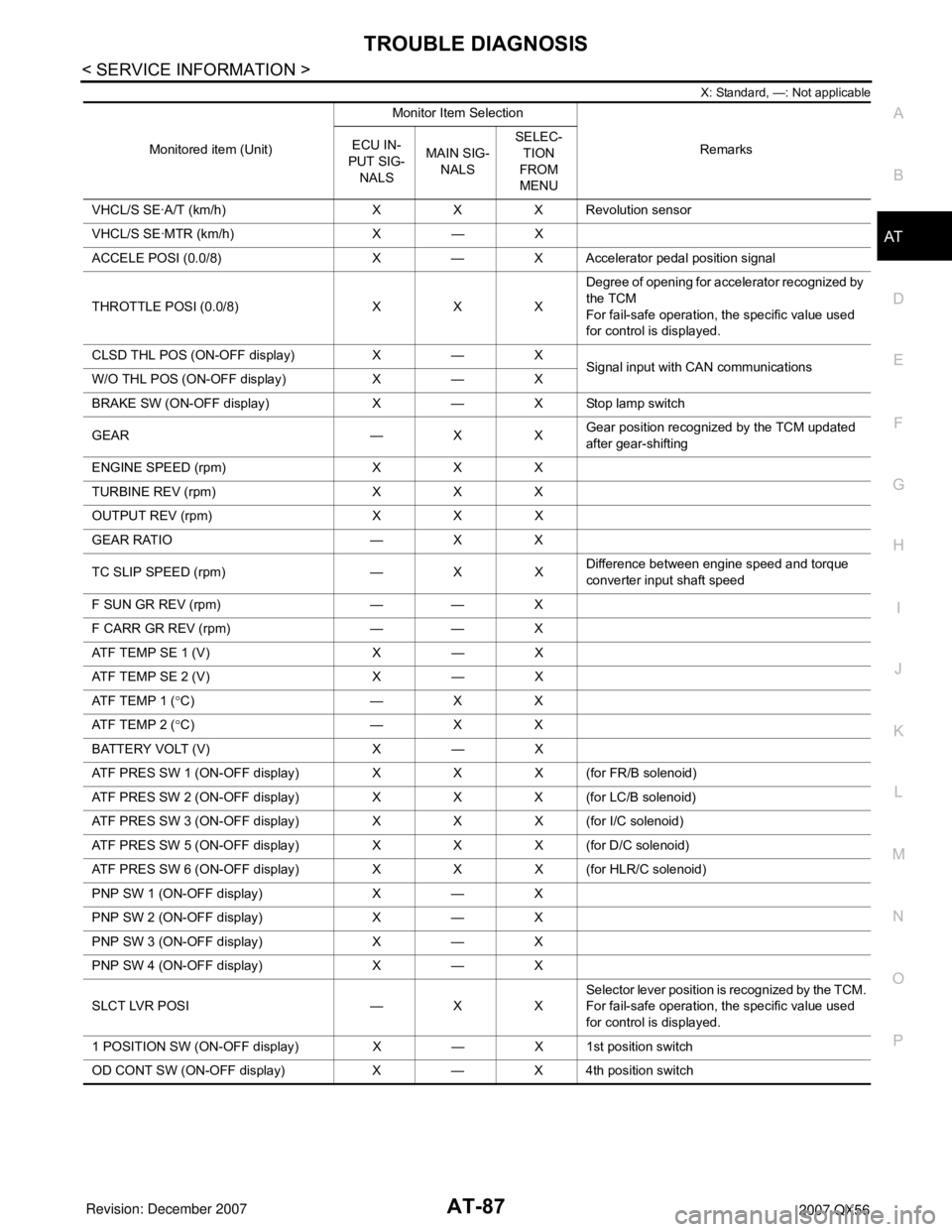
TROUBLE DIAGNOSIS
AT-87
< SERVICE INFORMATION >
D
E
F
G
H
I
J
K
L
MA
B
AT
N
O
P
X: Standard, —: Not applicable
Monitored item (Unit)Monitor Item Selection
Remarks ECU IN-
PUT SIG-
NALSMAIN SIG-
NALSSELEC-
TION
FROM
MENU
VHCL/S SE·A/T (km/h) X X X Revolution sensor
VHCL/S SE·MTR (km/h) X — X
ACCELE POSI (0.0/8) X — X Accelerator pedal position signal
THROTTLE POSI (0.0/8) X X XDegree of opening for accelerator recognized by
the TCM
For fail-safe operation, the specific value used
for control is displayed.
CLSD THL POS (ON-OFF display) X — X
Signal input with CAN communications
W/O THL POS (ON-OFF display) X — X
BRAKE SW (ON-OFF display) X — X Stop lamp switch
GEAR — X XGear position recognized by the TCM updated
after gear-shifting
ENGINE SPEED (rpm) X X X
TURBINE REV (rpm) X X X
OUTPUT REV (rpm) X X X
GEAR RATIO — X X
TC SLIP SPEED (rpm) — X XDifference between engine speed and torque
converter input shaft speed
F SUN GR REV (rpm) — — X
F CARR GR REV (rpm) — — X
ATF TEMP SE 1 (V) X — X
ATF TEMP SE 2 (V) X — X
ATF TEMP 1 (°C) — X X
ATF TEMP 2 (°C) — X X
BATTERY VOLT (V) X — X
ATF PRES SW 1 (ON-OFF display) X X X (for FR/B solenoid)
ATF PRES SW 2 (ON-OFF display) X X X (for LC/B solenoid)
ATF PRES SW 3 (ON-OFF display) X X X (for I/C solenoid)
ATF PRES SW 5 (ON-OFF display) X X X (for D/C solenoid)
ATF PRES SW 6 (ON-OFF display) X X X (for HLR/C solenoid)
PNP SW 1 (ON-OFF display) X — X
PNP SW 2 (ON-OFF display) X — X
PNP SW 3 (ON-OFF display) X — X
PNP SW 4 (ON-OFF display) X — X
SLCT LVR POSI — X XSelector lever position is recognized by the TCM.
For fail-safe operation, the specific value used
for control is displayed.
1 POSITION SW (ON-OFF display) X — X 1st position switch
OD CONT SW (ON-OFF display) X — X 4th position switch
Page 166 of 3061

AT-96
< SERVICE INFORMATION >
DTC P0615 START SIGNAL CIRCUIT
With CONSULT-II
1. Turn ignition switch “ON”. (Do not start engine.)
2. Select “SELECTION FROM MENU” in “DATA MONITOR” mode
for “A/T” with CONSULT-II and check monitor “STARTER
RELAY” ON/OFF.
Without CONSULT-II
1. Turn ignition switch “ON”. (Do not start engine.)
2. Check voltage between the IPDM E/R connector and ground.
OK or NG
OK >> GO TO 5.
NG >> GO TO 2.
2.CHECK HARNESS BETWEEN A/T ASSEMBLY HARNESS CONNECTOR AND IPDM E/R CONECTOR.
1. Turn ignition switch OFF.
2. Disconnect A/T assembly harness connector and IPDM E/R
connector.
3. Check continuity between A/T assembly harness connector and
IPDM E/R connector.
4. If OK, check harness for short to ground and short to power.
5. Reinstall any part removed.
OK or NG
OK >> GO TO 3.
NG >> Repair open circuit or short to ground or short to power in harness or connectors.
3.CHECK TERMINAL CORD ASSEMBLY
1. Remove control valve with TCM. Refer to AT-210, "
Control Valve with TCM and A/T Fluid Temperature
Sensor 2".
2. Disconnect A/T assembly harness connector and TCM connector.
3. Check continuity between A/T assembly harness connector ter-
minal and TCM connector terminal.
4. If OK, check harness for short to ground and short to power.
5. Reinstall any part removed.
OK or NG
Item name Condition Display value
STARTER RELAYSelector lever in "N'', "P'' positions. ON
Selector lever in other positions. OFF
PCIA0056E
Item Terminal Shift position Voltage (Approx.)
Starter re-
lay48 Ground"N'' and "P'' Battery voltage
"R'' and "D'' 0V
LCIA0320E
Item Connector Terminal Continuity
A/T assembly harness con-
nectorF9 9
Ye s
IPDM E/R connector E122 48
WCIA0427E
Item Connector Terminal Continuity
A/T assembly harness con-
nectorF9 9
Ye s
TCM connector F502 8
SCIA5440E
Page 229 of 3061
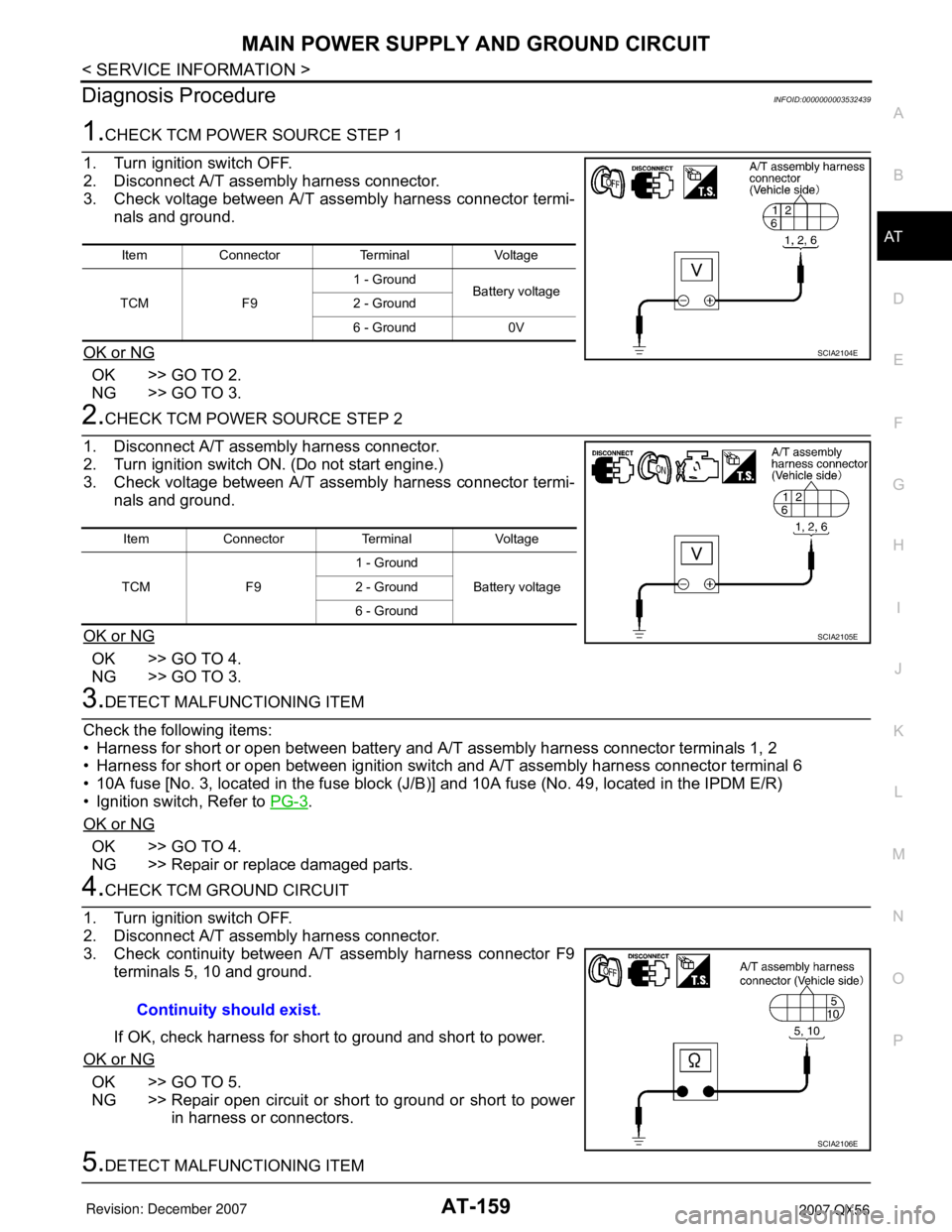
MAIN POWER SUPPLY AND GROUND CIRCUIT
AT-159
< SERVICE INFORMATION >
D
E
F
G
H
I
J
K
L
MA
B
AT
N
O
P
Diagnosis ProcedureINFOID:0000000003532439
1.CHECK TCM POWER SOURCE STEP 1
1. Turn ignition switch OFF.
2. Disconnect A/T assembly harness connector.
3. Check voltage between A/T assembly harness connector termi-
nals and ground.
OK or NG
OK >> GO TO 2.
NG >> GO TO 3.
2.CHECK TCM POWER SOURCE STEP 2
1. Disconnect A/T assembly harness connector.
2. Turn ignition switch ON. (Do not start engine.)
3. Check voltage between A/T assembly harness connector termi-
nals and ground.
OK or NG
OK >> GO TO 4.
NG >> GO TO 3.
3.DETECT MALFUNCTIONING ITEM
Check the following items:
• Harness for short or open between battery and A/T assembly harness connector terminals 1, 2
• Harness for short or open between ignition switch and A/T assembly harness connector terminal 6
• 10A fuse [No. 3, located in the fuse block (J/B)] and 10A fuse (No. 49, located in the IPDM E/R)
• Ignition switch, Refer to PG-3
.
OK or NG
OK >> GO TO 4.
NG >> Repair or replace damaged parts.
4.CHECK TCM GROUND CIRCUIT
1. Turn ignition switch OFF.
2. Disconnect A/T assembly harness connector.
3. Check continuity between A/T assembly harness connector F9
terminals 5, 10 and ground.
If OK, check harness for short to ground and short to power.
OK or NG
OK >> GO TO 5.
NG >> Repair open circuit or short to ground or short to power
in harness or connectors.
5.DETECT MALFUNCTIONING ITEM
Item Connector Terminal Voltage
TCM F91 - Ground
Battery voltage
2 - Ground
6 - Ground 0V
SCIA2104E
Item Connector Terminal Voltage
TCM F91 - Ground
Battery voltage 2 - Ground
6 - Ground
SCIA2105E
Continuity should exist.
SCIA2106E
Page 234 of 3061

AT-164
< SERVICE INFORMATION >
TOW MODE SWITCH
Diagnosis Procedure
INFOID:0000000003532446
1.CHECK CAN COMMUNICATION LINE
Perform the self-diagnosis. Refer to AT-83, "
CONSULT-II Function (A/T)".
Is any malfunction in the CAN communication indicated in the results?
YES >> Check CAN communication line. Refer to AT- 9 1.
NO >> GO TO 2.
2.CHECK POWER SOURCE
1. Turn ignition switch “ON”. (Do not start engine.)
2. Check the voltage between tow mode switch connector M67 ter-
minal 1 and ground.
OK or NG
OK >>INSPECTION END
NG >> GO TO 3.
3.CHECK TOW MODE SWITCH
1. Turn ignition switch “OFF”.
2. Disconnect tow mode switch connector.
3. Check continuity between tow mode switch terminals 1 and 2.
OK or NG
OK >> GO TO 4.
NG >> Repair or replace tow mode switch.
4.DETECT MALFUNCTIONING ITEM
Check the following items. If any items are damaged, repair or replace damaged parts.
• Harness for short or open between combination meter connector terminal 35 and tow mode switch connec-
tor terminal 1.
• Harness for short or open between tow mode switch connector terminal 2 and ground.
OK or NG
OK >> GO TO 5.
NG >> Repair or replace damaged parts.
5.CHECK COMBINATION METER
Check the combination meter. Refer to DI-15, "
How to Proceed with Trouble Diagnosis".
OK or NG
OK >>INSPECTION END
NO >> Repair or replace damaged parts.
ConditionTo w m o d e
switchData (Approx.)
When ignition switch is turned to “ON”ON 0V
OFF Battery voltage
SCIA5156E
Condition Continuity
Tow mode switch “ON” Yes
Tow mode switch “OFF” No
SCIA5584E
Page 263 of 3061

TROUBLE DIAGNOSIS FOR SYMPTOMS
AT-193
< SERVICE INFORMATION >
D
E
F
G
H
I
J
K
L
MA
B
AT
N
O
P
1. Turn ignition switch “ON”.
2. Select "ECU INPUT SIGNALS" in "DATA MONITOR" mode for
"A/T" with CONSULT-II.
3. Read out "OD CONT SW" switch moving selector lever to each
position.
Without CONSULT-II
1. Turn ignition switch “ON”. (Do not start engine)
2. Check voltage between A/T device harness connector terminal
and ground.
OK or NG
OK >> GO TO 3.
NG >> Repair or replace damaged parts.
3.CHECK A/T FLUID LEVEL
Check the A/T fluid level. Refer to AT-13, "
Checking Automatic
Transmission Fluid (ATF)".
OK or NG
OK >> GO TO 4.
NG >> Refill ATF.
4.CHECK CONTROL CABLE
Check the control cable.
• Refer to AT-208, "
Checking of A/T Position".
OK or NG
OK >> GO TO 5.
NG >> Adjust control cable. Refer to AT-208, "
Adjustment of A/
T Position".
Monitor item Condition Display value
OD CONT SWWhen setting the selector
lever to "4" and "3" posi-
tion.ON
When setting selector le-
ver to other positions.OFF
LCIA0339E
Item Connector No. Terminal No. ConditionData
(Approx.)
4th position
switchM203 1 - GroundWhen setting
the selector le-
ver to "4" and
"3" position.0V
When setting
selector lever
to other posi-
tions.Battery volt-
age
LCIA0340E
SAT638A
LCIA0345E
Page 268 of 3061

AT-198
< SERVICE INFORMATION >
TROUBLE DIAGNOSIS FOR SYMPTOMS
1. Turn ignition switch “ON”.
2. Select "ECU INPUT SIGNALS" in "DATA MONITOR" mode for
"A/T" with CONSULT-II.
3. Read out "1 POSITION SW" switch moving selector lever to
each position.
Without CONSULT-II
1. Turn ignition switch “ON”. (Do not start engine)
2. Check voltage between A/T device harness connector terminal
and ground.
OK or NG
OK >> GO TO 3.
NG >> Repair or replace damaged parts.
3.CHECK A/T FLUID LEVEL
Check the A/T fluid level. Refer to AT-13, "
Checking Automatic
Transmission Fluid (ATF)".
OK or NG
OK >> GO TO 4.
NG >> Refill ATF.
4.CHECK CONTROL CABLE
Check the control cable.
• Refer to AT-208, "
Checking of A/T Position".
OK or NG
OK >> GO TO 5.
NG >> Adjust control cable. Refer to AT-208, "
Adjustment of A/
T Position".
5.CHECK A/T FLUID CONDITION
Monitor item Condition Display value
1 POSITION SWWhen setting the selector
lever to "1" position.ON
When setting selector le-
ver to other positions.OFF
LCIA0339E
Item Connector No. Terminal No. ConditionData
(Approx.)
1st position
switchM203 7 - GroundWhen setting
the selector le-
ver to "1" posi-
tion.0V
When setting
selector lever
to other posi-
tions.Battery volt-
age
LCIA0341E
SAT638A
LCIA0345E
Page 270 of 3061

AT-200
< SERVICE INFORMATION >
TROUBLE DIAGNOSIS FOR SYMPTOMS
1. Turn ignition switch “ON”.
2. Select "ECU INPUT SIGNALS" in "DATA MONITOR" mode for
"A/T" with CONSULT-II.
3. Read out "1 POSITION SW" moving switch selector lever to
each position.
Without CONSULT-II
1. Turn ignition switch “ON”. (Do not start engine)
2. Check voltage between A/T device harness connector terminal
and ground.
OK or NG
OK >> GO TO 3.
NG >> Repair or replace damaged parts.
3.CHECK A/T FLUID LEVEL
Check the A/T fluid level. Refer to AT-13, "
Checking Automatic
Transmission Fluid (ATF)".
OK or NG
OK >> GO TO 4.
NG >> Refill ATF.
4.CHECK CONTROL CABLE
Check the control cable.
• Refer to AT-208, "
Checking of A/T Position".
OK or NG
OK >> GO TO 5.
NG >> Adjust control cable. Refer to AT-208, "
Adjustment of A/
T Position".
5.CHECK A/T FLUID CONDITION
Monitor item Condition Display value
1 POSITION SWWhen setting the selector
lever to "1" position.ON
When setting selector le-
ver to other positions.OFF
LCIA0339E
Item Connector No. Terminal No. ConditionData
(Approx.)
1st position
switchM203 7 - GroundWhen setting
the selector le-
ver to "1" posi-
tion.0V
When setting
selector lever
to other posi-
tions.Battery volt-
age
LCIA0341E
SAT638A
LCIA0345E
Page 274 of 3061

AT-204
< SERVICE INFORMATION >
A/T SHIFT LOCK SYSTEM
Shift Lock Control Unit Reference Value
INFOID:0000000003532472
SHIFT LOCK HARNESS CONNECTOR TERMINALS LAYOUT
SHIFT LOCK CONTROL UNIT INSPECTION TABLE
Data are reference values.
NOTE:
Confirm that the pointer swings only momentarily because the output time is so short. If the inspection is done with an oscilloscope, it
should be observed that the power source voltage lasts for 3.5 to 10 ms.
Component InspectionINFOID:0000000003532473
SHIFT LOCK SOLENOID
WCIA0550E
TER-
MINAL
NO.WIRE
COLORITEM CONDITIONVOLTAGE
(Approx.)
1Y/RPower sourceIgnition switch: “ON” Battery voltage
Ignition switch: “OFF” Battery voltage
2L/R Detention switch (for
key)When selector lever is not in "P" position with key inserted. Battery voltage
Except the above 0V
3GRDetention switch (for
shift)When selector lever is not in "P" position Battery voltage
Except the above 0V
4 R/G Stop lamp switchWhen brake pedal is depressed Battery voltage
When brake pedal is released 0V
5 W/R Vehicle speed signal — —
6 G/R Ignition signalIgnition switch: “OFF” 0V
Ignition switch: “ON” Battery voltage
7 R/W Shift lock solenoidWhen brake pedal is depressed with ignition switch "ON". 0V
When brake pedal is depressed. Battery voltage
8 B Ground Always 0V
9 G/W Key lock solenoidWhen the selector lever is set to a position other than the “P” po-
sition, and the key switch is turned from “ON” to “OFF”Battery voltage for ap-
prox. 0.1 sec. (Note)
Except the above 0V
10 W/G Key unlock solenoidWhen ignition switch is not in "ON” position with key inserted.Battery voltage for ap-
prox. 0.1 sec. (Note)
Except the above 0V
Page 275 of 3061

A/T SHIFT LOCK SYSTEM
AT-205
< SERVICE INFORMATION >
D
E
F
G
H
I
J
K
L
MA
B
AT
N
O
P
• Check operation by applying battery voltage to A/T device terminal
9 and ground to terminal 10.
CAUTION:
Be sure to apply the voltage of the correct polarity to the
respective terminals. Otherwise, the part may be damaged.
DETENTION SWITCH
For key:
• Check continuity between terminals of the A/T device.
DETENTION SWITCH
For shift:
• Check continuity between terminals of the A/T device.
KEY LOCK SOLENOID
Key lock
• Check operation by applying battery voltage to key switch and key
lock solenoid terminal 1 and ground to terminal 2.
CAUTION:
Be careful not to cause burnout of the harness.
Key unlock
LCIA0328E
Condition Terminal No. Continuity
When selector lever is “P” position.
5 - 6No
When selector lever is not “P” position. Yes
LIIA1599E
Condition Terminal No. Continuity
When selector lever is “P” position.
3 - 4No
When selector lever is not “P” position. Yes
WCIA0401E
WCIA0240E
Page 276 of 3061

AT-206
< SERVICE INFORMATION >
A/T SHIFT LOCK SYSTEM
• Check operation by applying battery voltage to key switch and key
lock solenoid terminal 2 and ground to terminal 1.
CAUTION:
Be careful not to cause burnout of the harness.
KEY SWITCH
• Check continuity between terminals of the key switch and key lock
solenoid.
STOP LAMP SWITCH
• Check continuity between terminals of the stop lamp switch con-
nector.
Check stop lamp switch after adjusting brake pedal.
WCIA0241E
Condition Terminal No. Continuity
Key inserted
3 - 4Ye s
Key withdrawn No
SCIA5662E
Condition Terminal No. Continuity
When brake pedal is depressed
3 - 4Ye s
When brake pedal is released No
WCIA0559E