INFINITI QX56 2011 Factory Service Manual
Manufacturer: INFINITI, Model Year: 2011, Model line: QX56, Model: INFINITI QX56 2011Pages: 5598, PDF Size: 94.53 MB
Page 451 of 5598

BCS
BCM
BCS-63
< WIRING DIAGRAM >
C
D E
F
G H
I
J
K L
B A
O P
N
JCMWM8296GB
Revision: 2010 May2011 QX56
Page 452 of 5598

BCS-64
< WIRING DIAGRAM >
BCM
JCMWM8297GB
Revision: 2010 May2011 QX56
Page 453 of 5598

BCS
BCM
BCS-65
< WIRING DIAGRAM >
C
D E
F
G H
I
J
K L
B A
O P
N
JCMWM8298GB
Revision: 2010 May2011 QX56
Page 454 of 5598

BCS-66
< WIRING DIAGRAM >
BCM
JCMWM8299GB
Revision: 2010 May2011 QX56
Page 455 of 5598

BCS
INSPECTION AND ADJUSTMENTBCS-67
< BASIC INSPECTION >
C
DE
F
G H
I
J
K L
B A
O P
N
BASIC INSPECTION
INSPECTION AND ADJUSTMENT
ADDITIONAL SERVICE WHEN RE
PLACING CONTROL UNIT (BCM)
ADDITIONAL SERVICE WHEN REPLACIN G CONTROL UNIT (BCM) : Description
INFOID:0000000006324908
BEFORE REPLACEMENT
When replacing BCM, save or print current vehicle specification with CONSULT-III configuration before
replacement.
NOTE:
If “READ CONFIGURATION” can not be used, use the “WRITE CONFIGURATION - Manual selection” after
replacing BCM.
AFTER REPLACEMENT
CAUTION:
When replacing BCM, you must perform “W RITE CONFIGURATION” with CONSULT-III.
- Complete the procedure of “WRITE CONFIGURATION” in order.
- If you set incorrect “WRITE CONF IGURATION”, incidents might occur.
- Configuration is different for each vehicle model. Confirm conf iguration of each vehicle model.
When replacing BCM, perform the system initialization (NATS).
ADDITIONAL SERVICE WHEN REPLACIN G CONTROL UNIT (BCM) : Work Proce-
dure
INFOID:0000000006324909
1.SAVING VEHICLE SPECIFICATION
CONSULT-III Configuration
Perform “READ CONFIGURATION” to save or prin t current vehicle specification. Refer to BCS-67, "
CONFIG-
URATION (BCM) : Description".
NOTE:
If “READ CONFIGURATION” can not be used, use the “WRITE CONFIGURATION - Manual selection” after
replacing BCM.
>> GO TO 2.
2.REPLACE BCM
Replace BCM. Refer to BCS-81, "
Removal and Installation".
>> GO TO 3.
3.WRITING VEHICLE SPECIFICATION
CONSULT-III Configuration
Perform “WRITE CONFIGURATION - Config file” or “W RITE CONFIGURATION - Manual selection” to write
vehicle specification. Refer to BCS-68, "
CONFIGURATION (BCM) : Work Procedure".
>> GO TO 4.
4.INITIALIZE BCM (NATS)
Perform BCM initialization. (NATS)
>> WORK END
CONFIGURATION (BCM)
CONFIGURATION (BCM) : DescriptionINFOID:0000000006324910
Vehicle specification needs to be written with CONSULT- III because it is not written after replacing BCM.
Revision: 2010 May2011 QX56
Page 456 of 5598

BCS-68
< BASIC INSPECTION >
INSPECTION AND ADJUSTMENT
Configuration has three functions as follows.
NOTE:
Manual setting item: Items which need selection by vehicle specifications
Automatic setting item: Items which are written in automatically (Setting can not be changed)
CAUTION:
When replacing BCM, you must perform “WRITE CONFIGURATION” with CONSULT-III.
Complete the procedure of “WRITE CONFIGURATION” in order.
If you set incorrect “WRITE CONF IGURATION”, incidents might occur.
Configuration is different for each vehicle mode l. Confirm configuration of each vehicle model.
Never perform “WRITE CONFIGURATION” except for new BCM.
CONFIGURATION (BCM) : Work ProcedureINFOID:0000000006324911
1.WRITING MODE SELECTION
CONSULT-III Configuration
Select “CONFIGURATION” of BCM.
When writing saved data>>GO TO 2.
When writing manually>>GO TO 3.
2.PERFORM “WRITE CONFIGURATION - CONFIG FILE”
CONSULT-III Configuration
Perform “WRITE CONFIGURATION - Config file”.
>> WORK END
3.PERFORM “WRITE CONFIGURATION - MANUAL SELECTION”
CONSULT-III Configuration
1. Select "WRITE CONFIGURA TION - Manual selection".
2. Identify the correct model and configuration list. Refer to BCS-69, "
CONFIGURATION (BCM) : Configura-
tion list".
3. Confirm and/or change setting value for each item. CAUTION:
Thoroughly read and understan d the vehicle specification. Incorrect settings may result in
abnormal control of ECU.
If items are not displayed, touch “SETTING”. Refer to BCS-69, "
CONFIGURATION (BCM) : Con-
figuration list" for written items and setting value.
4. Select "SETTING". CAUTION:
Make sure to select “SETTING” even if the indicat ed configuration of brand new BCM is same as
the desirable configuration. If not, configuratio n which is set automatically by selecting vehicle
model can not be memorized.
5. When "COMMAND FINISHED", select "END".
>> GO TO 4.
4.OPERATION CHECK
Confirm that each function controlled by BCM operates normally.
>> WORK END
Function Description
READ CONFIGURATION Reads the vehicle configuration of current BCM.
Saves the read vehicle configuration.
WRITE CONFIGURATION - Manual selection Writes the vehicle configuration with manual selection.
WRITE CONFIGURATION - Config file Writes the vehicle configuration with saved data.
Revision: 2010 May2011 QX56
Page 457 of 5598
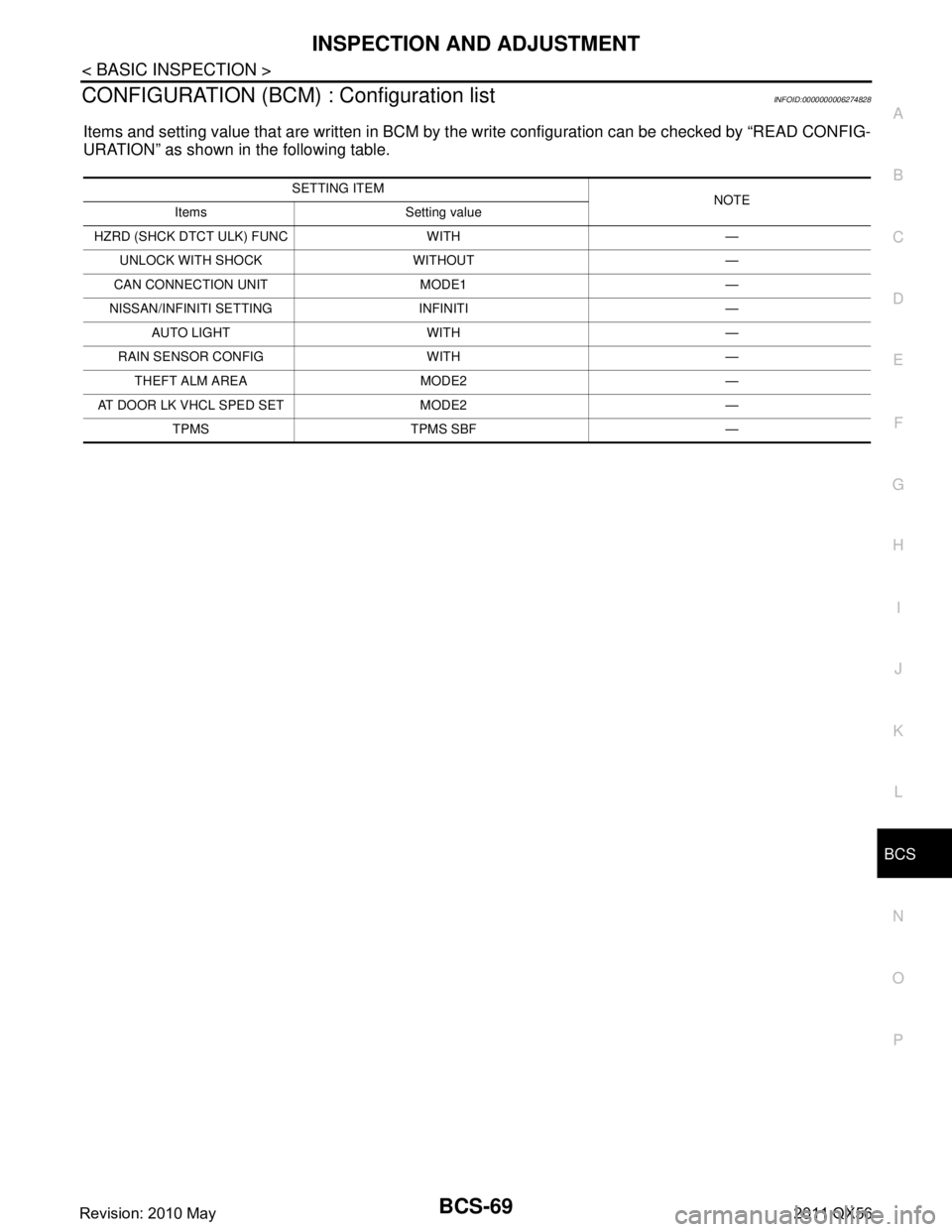
BCS
INSPECTION AND ADJUSTMENTBCS-69
< BASIC INSPECTION >
C
DE
F
G H
I
J
K L
B A
O P
N
CONFIGURATION (BCM)
: Configuration listINFOID:0000000006274828
Items and setting value that are written in BCM by t he write configuration can be checked by “READ CONFIG-
URATION” as shown in the following table.
SETTING ITEM NOTE
Items Setting value
HZRD (SHCK DTCT ULK) FUNC WITH — UNLOCK WITH SHOCK WITHOUT —
CAN CONNECTION UNIT MODE1 —
NISSAN/INFINITI SETTING INFINITI — AUTO LIGHT WITH —
RAIN SENSOR CONFIG WITH — THEFT ALM AREA MODE2 —
AT DOOR LK VHCL SPED SET MODE2 — TPMS TPMS SBF —
Revision: 2010 May2011 QX56
Page 458 of 5598

BCS-70
< DTC/CIRCUIT DIAGNOSIS >
U1000 CAN COMM
DTC/CIRCUIT DIAGNOSIS
U1000 CAN COMM
DescriptionINFOID:0000000006274829
CAN (Controller Area Network) is a serial communication line for real time applications. It is an on-vehicle mul-
tiplex communication line with high data communication speed and excellent error detection ability. Modern
vehicle is equipped with many electronic control unit, and each control unit shares information and links with
other control units during operation (not independent). In CAN communication, control units are connected
with 2 communication lines (CAN H-line, CAN L-line) al lowing a high rate of information transmission with less
wiring. Each control unit transmits/receives data but selectively reads required data only.
CAN Communication Signal Chart. Refer to LAN-28, "
CAN COMMUNICATION SYSTEM : CAN Communica-
tion Signal Chart".
DTC LogicINFOID:0000000006274830
DTC DETECTION LOGIC
Diagnosis ProcedureINFOID:0000000006274831
1.PERFORM SELF DIAGNOSTIC
1. Turn ignition switch ON and wait for 2 seconds or more.
2. Check “Self Diagnostic Result” of BCM.
Is DTC
“U1000” displayed?
YES >> Refer to LAN-18, "Trouble Diagnosis Flow Chart".
NO >> Refer to GI-40, "
Intermittent Incident".
DTCCONSULT-III display
description DTC Detection Condition Possible cause
U1000 CAN COMM When BCM cannot communicate CAN com-
munication signal continuously for 2 seconds
or more.
CAN communication system
Revision: 2010 May2011 QX56
Page 459 of 5598

BCS
U1010 CONTROL UNIT (CAN)BCS-71
< DTC/CIRCUIT DIAGNOSIS >
C
DE
F
G H
I
J
K L
B A
O P
N
U1010 CONTROL UNIT (CAN)
DTC LogicINFOID:0000000006274832
DTC DETECTION LOGIC
Diagnosis ProcedureINFOID:0000000006274833
1.REPLACE BCM
When DTC “U1010” is detected, replace BCM.
>> Replace BCM. Refer to BCS-81, "
Removal and Installation".
DTCCONSULT-III display de-
scription DTC Detection Condit
ion Possible cause
U1010 CONTROL UNIT (CAN) BCM de tected internal CAN communication circuit malfunction. BCM
Revision: 2010 May2011 QX56
Page 460 of 5598

BCS-72
< DTC/CIRCUIT DIAGNOSIS >
U0415 VEHICLE SPEED
U0415 VEHICLE SPEED
DescriptionINFOID:0000000006274834
U0415 is displayed if any unusual condition is present in the reception status of the vehicle speed signal from
the ABS actuator and electric unit (control unit).
DTC LogicINFOID:0000000006274835
DTC DETECTION LOGIC
DTC CONFIRMATION PROCEDURE
1.DTC CONFIRMATION
1. Erase the DTC.
2. Turn ignition switch OFF.
3. Perform the “Self Diagnostic Result” of BCM with CONS ULT-III, when passed 2 seconds or more after the
ignition switch is turned ON.
Is any DTC detected?
YES >> Refer to BCS-72, "Diagnosis Procedure".
NO >> INSPECTION END
Diagnosis ProcedureINFOID:0000000006274836
1.ABS ACTUATOR AND ELECTRIC UNIT (CONTROL UNIT) SELF-DIAG RESULTS
Perform “Self-Diagnostic Result” of ABS actuator and electric unit (control unit) with CONSULT-III. Refer to
BRC-40, "
CONSULT-III Function".
Is any DTC detected?
YES >> Repair or replace the malfunctioning part.
NO >> Replace BCM. Refer to BCS-81, "
Removal and Installation".
DTC CONSULT-III display
description DTC Detection Condition Probable cause
U0415 VEHICLE SPEED When the vehicle speed signal received from
the ABS actuator and elec
tric unit (control
unit) remains abnormal for 2 seconds or more. ABS actuator and electric unit (control unit)
BCM
Revision: 2010 May2011 QX56