mirror INFINITI QX56 2011 Factory Workshop Manual
[x] Cancel search | Manufacturer: INFINITI, Model Year: 2011, Model line: QX56, Model: INFINITI QX56 2011Pages: 5598, PDF Size: 94.53 MB
Page 381 of 5598

AV
AROUND VIEW MONITOR CONTROL UNITAV-233
< REMOVAL AND INSTALLATION >
C
DE
F
G H
I
J
K L
M B A
O P
AROUND VIEW MONITOR CONTROL UNIT
Removal and InstallationINFOID:0000000006216398
REMOVAL
1. Remove AV control unit. Refer to AV-212, "Removal and Installation".
2. Remove around view monitor control unit mounting screws.
3. Disconnect around view monitor control unit connecto r to remove around view monitor control unit.
INSTALLATION
1. Install in the reverse order of removal.
2. Perform camera image calibration. Refer to AV-112, "
Work Procedure".
3. Perform predictive course line center position adjustment. Refer to AV- 111 , "
Work Procedure".
CAUTION:
Perform the calibration and perfo rm the writing to the around view monitor control unit when remov-
ing and replacing each camera, remo ving the camera mounting parts (front grille, door mirror, etc.)
and replacing the around vi ew monitor control unit.
Revision: 2010 May2011 QX56
Page 382 of 5598

AV-234
< REMOVAL AND INSTALLATION >
FRONT CAMERA
FRONT CAMERA
Removal and InstallationINFOID:0000000006216399
REMOVAL
1. Remove front grille. Refer to EXT-19, "Exploded View".
2. Remove front camera mounting screws to remove front camera.
INSTALLATION
1. Install in the reverse order of removal.
2. Perform camera image calibration. Refer to AV-112, "
Work Procedure".
CAUTION:
Perform the calibration and perform the writing to the around view monitor control unit when remov-
ing and replacing each camera, removing the camera mounting parts (front grille, door mirror, etc.)
and replacing the around vi ew monitor control unit.
Revision: 2010 May2011 QX56
Page 383 of 5598

AV
REAR CAMERAAV-235
< REMOVAL AND INSTALLATION >
C
DE
F
G H
I
J
K L
M B A
O P
REAR CAMERA
Removal and InstallationINFOID:0000000006216400
REMOVAL
1. Remove back door finisher center upper. Refer to EXT-44, "Exploded View".
2. Remove rear camera mounting screws to remove rear camera.
INSTALLATION
1. Install in the reverse order of removal.
2. Perform camera image calibration. Refer to AV-112, "
Work Procedure".
CAUTION:
Perform the calibration and perfo rm the writing to the around view monitor control unit when remov-
ing and replacing each camera, remo ving the camera mounting parts (front grille, door mirror, etc.)
and replacing the around vi ew monitor control unit.
Revision: 2010 May2011 QX56
Page 384 of 5598

AV-236
< REMOVAL AND INSTALLATION >
SIDE CAMERA
SIDE CAMERA
Removal and InstallationINFOID:0000000006216401
REMOVAL
1. Remove side camera finisher. Refer to MIR-32, "Exploded View".
2. Remove screws to remove side camera.
INSTALLATION
1. Install in the reverse order of removal.
2. Perform camera image calibration. Refer to AV-112, "
Work Procedure".
CAUTION:
Perform the calibration and perform the writing to the around view monitor control unit when remov-
ing and replacing each camera, removing the camera mounting parts (front grille, door mirror, etc.)
and replacing the around vi ew monitor control unit.
Revision: 2010 May2011 QX56
Page 677 of 5598
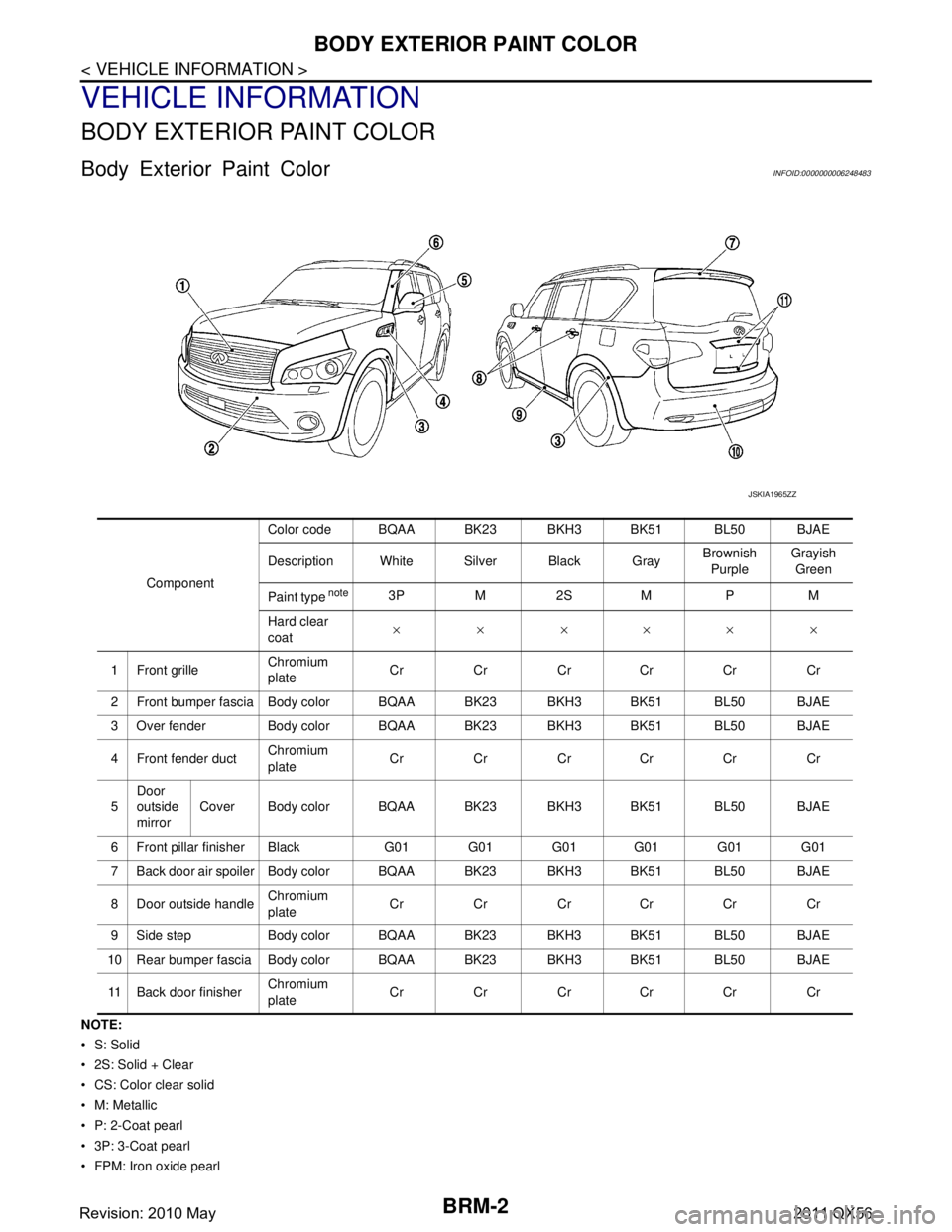
BRM-2
< VEHICLE INFORMATION >
BODY EXTERIOR PAINT COLOR
VEHICLE INFORMATION
BODY EXTERIOR PAINT COLOR
Body Exterior Paint ColorINFOID:0000000006248483
NOTE:
•S: Solid
2S: Solid + Clear
CS: Color clear solid
M: Metallic
P: 2-Coat pearl
3P: 3-Coat pearl
FPM: Iron oxide pearl Component
Color code BQAA BK23 BKH3 BK51 BL50 BJAE
Description White Silver Black Gray
Brownish
Purple Grayish
Green
Paint type
note3P M 2S M P M
Hard clear
coat ××××××
1 Front grille Chromium
plateCr Cr Cr Cr Cr Cr
2 Front bumper fascia Body color BQAA BK23 BKH3 BK51 BL50 BJAE
3 Over fender Body color B QAA BK23 BKH3 BK51 BL50 BJAE
4 Front fender duct Chromium
plate
Cr Cr Cr Cr Cr Cr
5 Door
outside
mirror
Cover Body color BQAA BK23 BKH3 BK51 BL50 BJAE
6 Front pillar finisher Black G01 G01 G01 G01 G01 G01
7 Back door air spoiler Body color BQAA BK23 BKH3 BK51 BL50 BJAE
8 Door outside handle Chromium
plate
Cr Cr Cr Cr Cr Cr
9 Side step Body color BQAA BK23 BKH3 BK51 BL50 BJAE
10 Rear bumper fascia Body color BQAA BK23 BKH3 BK51 BL50 BJAE
11 Back door finisher Chromium
plateCr Cr Cr Cr Cr Cr
JSKIA1965ZZ
Revision: 2010 May2011 QX56
Page 734 of 5598
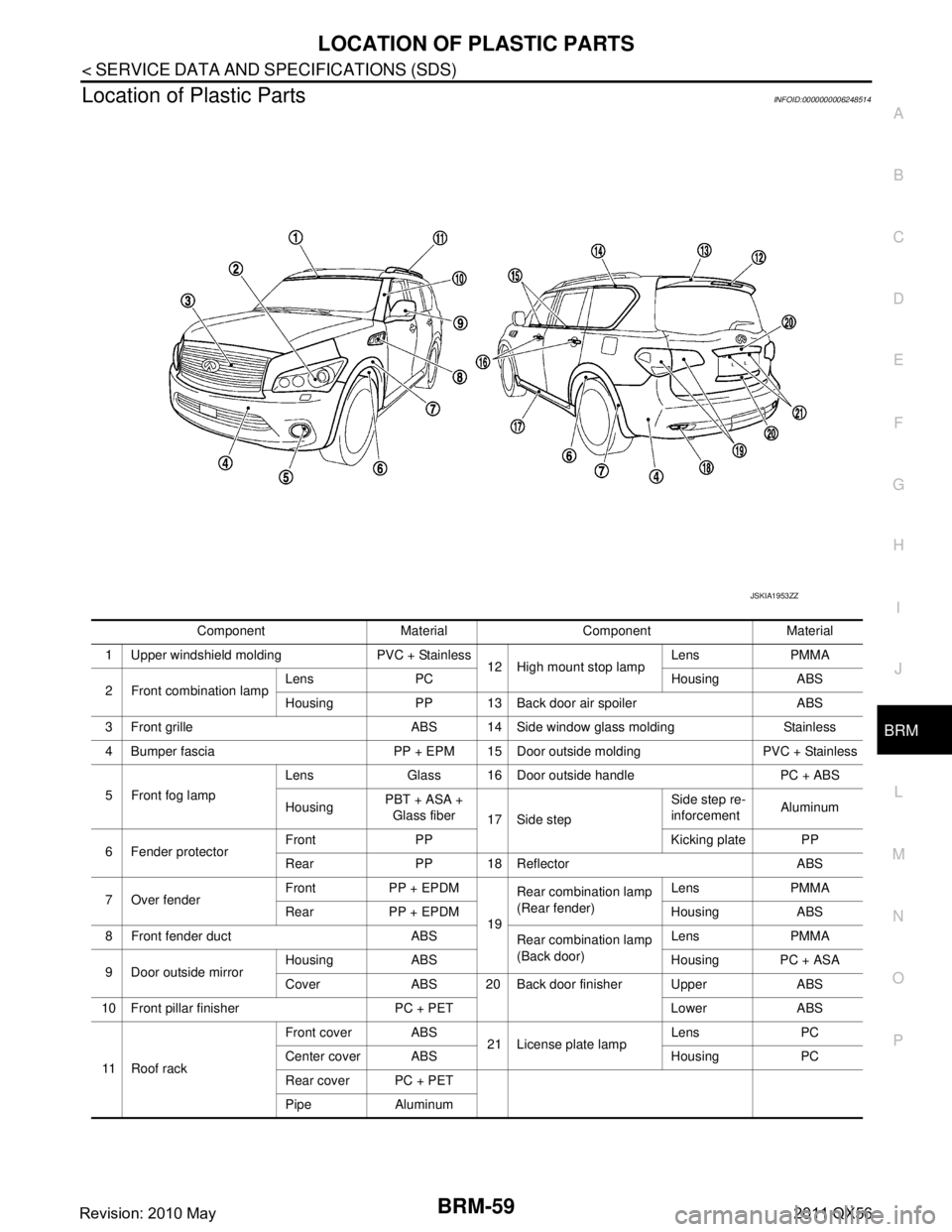
LOCATION OF PLASTIC PARTSBRM-59
< SERVICE DATA AND SPECIFICATIONS (SDS)
C
DE
F
G H
I
J
L
M A
B
BRM
N
O P
Location of Plastic PartsINFOID:0000000006248514
Component Material Component Material
1 Upper windshield molding PVC + Stainless 12 High mount stop lampLens PMMA
2 Front combination lamp Lens PC Housing ABS
Housing PP 13 Back door air spoiler ABS
3 Front grille ABS 14 Side window glass molding Stainless
4 Bumper fascia PP + EPM 15 Door outside molding PVC + Stainless
5 Front fog lamp Lens Glass 16 Door outside handle PC + ABS
Housing
PBT + ASA +
Glass fiber 17 Side step Side step re-
inforcement
Aluminum
6 Fender protector Front PP Kicking plate PP
Rear PP 18 Reflector ABS
7 Over fender Front PP + EPDM
19Rear combination lamp
(Rear fender)
Lens PMMA
Rear PP + EPDM Housing ABS
8 Front fender duct ABS Rear combination lamp
(Back door)Lens PMMA
9 Door outside mirror Housing ABS Housing PC + ASA
Cover ABS 20 Back door finisher Upper ABS
10 Front pillar finisher PC + PET Lower ABS
11 R o o f r a c k Front cover ABS
21 License plate lampLens PC
Center cover ABS Housing PC
Rear cover PC + PET
Pipe Aluminum
JSKIA1953ZZ
Revision: 2010 May2011 QX56
Page 1253 of 5598
![INFINITI QX56 2011 Factory Workshop Manual
DAS-288
< SYSTEM DESCRIPTION >[LDW & LDP]
HANDLING PRECAUTION
HANDLING PRECAUTION
Precautions for Lane Departure Wa
rning/Lane Departure PreventionINFOID:0000000006223714
LANE CAMERA UNIT HANDLING
To INFINITI QX56 2011 Factory Workshop Manual
DAS-288
< SYSTEM DESCRIPTION >[LDW & LDP]
HANDLING PRECAUTION
HANDLING PRECAUTION
Precautions for Lane Departure Wa
rning/Lane Departure PreventionINFOID:0000000006223714
LANE CAMERA UNIT HANDLING
To](/img/42/57033/w960_57033-1252.png)
DAS-288
< SYSTEM DESCRIPTION >[LDW & LDP]
HANDLING PRECAUTION
HANDLING PRECAUTION
Precautions for Lane Departure Wa
rning/Lane Departure PreventionINFOID:0000000006223714
LANE CAMERA UNIT HANDLING
To keep the proper operation of the LDW/LDP systems and prevent a system malfunction, be sure to observe
the following:
Always keep the windshield clean.
Do not attach a sticker (including transparent materi al) or install an accessory near the lane camera unit.
Do not place reflective materials, such as white paper or a mirror, on the instrument panel. The reflection of
sunlight may adversely affect the lane camera unit capability of detecting the lane markers.
Do not strike or damage the areas around the lane camera unit.
Do not touch the camera lens.
Do not remove the screw located on the lane camera unit.
LANE DEPARTURE WARNING (LDW)
LDW system is only a warning device to inform the dr iver of a potential unintended lane departure. It will not
steer the vehicle or prevent loss of cont rol. It is the driver’s responsibility to stay alert, drive safely, keep the
vehicle in the traveling lane, and be in control of the vehicle at all times.
LDW system will not operate at speeds below approximat ely 70 km/h (45 MPH) or if it cannot detect lane
markers.
Excessive noise will interfere with the warning chime sound, and the chime may not be heard.
LDW system may not function properly under the following conditions:
- On roads where there are multiple parallel lane marker s; lane markers that are faded or not painted clearly;
yellow painted lane markers; non-standard lane markers; or lane markers covered with water, dirt or snow,
etc.
- On roads where the discontinued lane markers are still detectable.
- On roads where there are sharp curves.
- On roads where there are sharply c ontrasting objects, such as shadows, snow, water, wheel ruts, seams or
lines remaining after road repairs. (The LDW syst em could detect these items as lane markers.)
- On roads where the traveling lane merges or separates.
- When the vehicle's traveling direction does not align with the lane marker.
- When traveling close to other vehicle in front of the vehicle, which obstructs the lane camera unit detection
range.
- When rain, snow or dirt adheres to the wi ndshield in front of the lane camera unit.
- When the headlights are not bright due to dirt on the lens or if the aiming is not adjusted properly.
- When strong light enters the lane camera uni t. (For example, the light directly shines on the front of the vehi-
cle at sunrise or sunset.)
- When a sudden change in brightness occurs. (For exampl e, when the vehicle enters or exits a tunnel or
under a bridge.)
LANE DEPARTURE PREVENTION (LDP)
LDP system will not steer the vehicle or prevent loss of control. It is the driver’s responsibility to stay alert,
drive safely, keep the vehicle in the traveling lane, and be in control of vehicle at all times.
LDP system is primarily intended for use on well-dev eloped freeways or highways. It may not detect the lane
markers in certain roads, weather or driving conditions.
Using the LDP system under some conditions of road, lane marker or weather, or when driver change lanes
without using the turn signal could lead to an unexpect ed system operation. In such conditions, driver needs
to correct the vehicle's direction with dr iver's steering operation to avoid accidents.
When the LDP system is operating, avoid excessive or sudden steering maneuvers. Otherwise, driver could
lose control of the vehicle.
The LDP system will not operate at speeds below approxim ately 70 km/h (45 MPH) or if it cannot detect lane
markers.
The LDP system may not function properly under the following conditions, and do not use the LDP system:
- During bad weather (rain, fog, snow, wind, etc.).
- When driving on slippery roads, such as on ice or snow, etc.
- When driving off-road such as on sand or rock, etc.
- When driving on winding or uneven roads.
- When there is a lane closure due to road repairs.
- When driving in a makeshift lane.
- When driving on roads where the lane width is too narrow.
Revision: 2010 May2011 QX56
Page 1376 of 5598
![INFINITI QX56 2011 Factory Workshop Manual
DAS
SYSTEM
DAS-411
< SYSTEM DESCRIPTION >[BSW]
C
D
E
F
G H
I
J
K L
M B
N P A
FUNCTION DESCRIPTION
The BSW system can help alert the driver of ot her vehicles in adjacent lanes when changing lanes.
INFINITI QX56 2011 Factory Workshop Manual
DAS
SYSTEM
DAS-411
< SYSTEM DESCRIPTION >[BSW]
C
D
E
F
G H
I
J
K L
M B
N P A
FUNCTION DESCRIPTION
The BSW system can help alert the driver of ot her vehicles in adjacent lanes when changing lanes.](/img/42/57033/w960_57033-1375.png)
DAS
SYSTEM
DAS-411
< SYSTEM DESCRIPTION >[BSW]
C
D
E
F
G H
I
J
K L
M B
N P A
FUNCTION DESCRIPTION
The BSW system can help alert the driver of ot her vehicles in adjacent lanes when changing lanes.
The BSW system uses side radar in stalled near the rear bumper to detect vehicles in an adjacent lane.
The side radar can detect vehicles on either side of v ehicle within the detection zone shown as illustrated.
This detection zone starts from the outside mirror of vehicle and extends approximately 10 ft (3.0 m) behind
the rear bumper, and approximately 10 ft (3.0 m) sideways.
The BSW system operates above appr oximately 32 km/h (20 MPH).
If the side radar detects vehicles in the detection zone, the BSW indicator illuminates.
If the driver then activates the turn signal, a buzzer will sound twice and the BSW indicator will blink. NOTE:
A buzzer sounds if the side radar have already detected vehicles when the driver activates the turn signal. If
a vehicle comes into the detection zone after the driver activates the turn signal, then only the BSW indicator
blinks and no buzzer sounds.
BSW SYSTEM OPERATION DESCRIPTION
ADAS control unit enables BSW system.
The ADAS control unit turns on the BSW system w hen the warning systems switch is turned ON.
Side radar detects a vehicle in the adjacent lane, and transmits the vehicle detection signal to ADAS control
unit via ITS communication.
ADAS control unit starts the control as follows, bas ed on a vehicle detection signal, turn signal and dimmer
signal transmitted from BCM via CAN communication:
- BSW indicator signal and BSW indicator dimmer signal transmission to side radar.
- Buzzer signal transmission to warning buzzer.
Side radar transmits an indicator operation signal to the BSW indicator according to BSW indicator signal
and BSW indicator dimmer signal.
Operation Condition of BSW System
ADAS control unit performs the control when the following conditions are satisfied.
When the warning systems switch in turned ON.
When the vehicle drives at approximately 32 km/h (20 MPH) or more to the forward direction.
JSOIA0257GB
JSOIA0258GB
Revision: 2010 May2011 QX56
Page 1382 of 5598
![INFINITI QX56 2011 Factory Workshop Manual
DAS
HANDLING PRECAUTIONDAS-417
< SYSTEM DESCRIPTION > [BSW]
C
D
E
F
G H
I
J
K L
M B
N P A
HANDLING PRECAUTION
Precautions for Blind Spot WarningINFOID:0000000006223856
SIDE RADAR HANDLING
Side rada INFINITI QX56 2011 Factory Workshop Manual
DAS
HANDLING PRECAUTIONDAS-417
< SYSTEM DESCRIPTION > [BSW]
C
D
E
F
G H
I
J
K L
M B
N P A
HANDLING PRECAUTION
Precautions for Blind Spot WarningINFOID:0000000006223856
SIDE RADAR HANDLING
Side rada](/img/42/57033/w960_57033-1381.png)
DAS
HANDLING PRECAUTIONDAS-417
< SYSTEM DESCRIPTION > [BSW]
C
D
E
F
G H
I
J
K L
M B
N P A
HANDLING PRECAUTION
Precautions for Blind Spot WarningINFOID:0000000006223856
SIDE RADAR HANDLING
Side radar for BSW system is located inside the rear bumper.
Always keep the rear bumper near the side radar clean.
Do not attach a sticker (including transparent material), install an accessory or paintwork near the side radar.
Do not strike or damage the areas around the side radar.
Do not strike, damage, and scratch the side radar, especially the vent seal (gray circular) area, under repair.
PRECAUTIONS FOR BLIND SPOT WARNING
The BSW system is not a replacement for proper driving procedure and are not designed to prevent contact
with vehicles or objects. When changing lanes, always us e the side and rear mirrors and turn and look in the
direction driver will move to ensure it is safe to change lanes. Never rely solely on the BSW system.
The BSW system may not provide a warning for v ehicles that pass through the detection zone quickly.
Do not use the BSW system when towing a trai ler because the system may not function properly.
Excessive noise (e.g. audio system volume, open vehicle window) will interfere with the chime sound, and it may not be heard.
The side radar may not be able to detect and activate BSW when certain objects are present such as:
- Pedestrians, bicycles, animals.
- Several types of vehicles such as motorcycles.
- Oncoming vehicles.
- Vehicles remaining in the detection z one when driver accelerate from a stop.
- A vehicle merging into an adjacent lane at a speed approximately the same as vehicle.
- A vehicle approaching rapidly from behind.
- A vehicle which vehicle overtakes rapidly.
Severe weather or road spray conditions may reduce t he ability of the side radar to detect other vehicles.
The side radar detection zone is designed based on a standard lane width. When driving in a wider lane, the
side radar may not detect vehicles in an adjacent lane. When driving in a narrow lane, the side radar may
detect vehicles driving two lanes away.
The side radar are designed to ignore most stationary objects, however objects such as guardrails, walls,
foliage and parked vehicles may occasionally be det ected. This is a normal operating condition.
Revision: 2010 May2011 QX56
Page 1487 of 5598
![INFINITI QX56 2011 Factory Workshop Manual
DAS-522
< SYMPTOM DIAGNOSIS >[BSW]
NORMAL OPERATING CONDITION
NORMAL OPERATING CONDITION
DescriptionINFOID:0000000006223980
PRECAUTIONS FOR BLIND SPOT WARNING (BSW)
The BSW system is not a replacem INFINITI QX56 2011 Factory Workshop Manual
DAS-522
< SYMPTOM DIAGNOSIS >[BSW]
NORMAL OPERATING CONDITION
NORMAL OPERATING CONDITION
DescriptionINFOID:0000000006223980
PRECAUTIONS FOR BLIND SPOT WARNING (BSW)
The BSW system is not a replacem](/img/42/57033/w960_57033-1486.png)
DAS-522
< SYMPTOM DIAGNOSIS >[BSW]
NORMAL OPERATING CONDITION
NORMAL OPERATING CONDITION
DescriptionINFOID:0000000006223980
PRECAUTIONS FOR BLIND SPOT WARNING (BSW)
The BSW system is not a replacement for proper dr
iving procedure and are not designed to prevent contact
with vehicles or objects. When changing lanes, always us e the side and rear mirrors and turn and look in the
direction driver will move to ensure it is safe to change lanes. Never rely solely on the BSW system.
The BSW system may not provide a warning for vehi cles that pass through the detection zone quickly.
Do not use the BSW system when towing a traile r because the system may not function properly.
Excessive noise (e.g. audio system volume, open vehi cle window) will interfere with the chime sound, and it
may not be heard.
The side radar may not be able to detect and activate BSW when certain objects are present such as:
- Pedestrians, bicycles, animals.
- Several types of vehicles such as motorcycles.
- Oncoming vehicles.
- Vehicles remaining in the detection z one when driver accelerate from a stop.
- A vehicle merging into an adjacent lane at a speed approximately the same as vehicle.
- A vehicle approaching rapidly from behind.
- A vehicle which vehicle overtakes rapidly.
Severe weather or road spray conditions may reduce t he ability of the side radar to detect other vehicles.
The side radar detection zone is designed based on a standard lane width. When driving in a wider lane, the
side radar may not detect vehicles in an adjacent l ane. When driving in a narrow lane, the side radar may
detect vehicles driving two lanes away.
The side radar are designed to ignore most stationary objects, however objects such as guardrails, walls,
foliage and parked vehicles may occasionally be detected. This is a normal operating condition.
Revision: 2010 May2011 QX56