ground INFINITI QX56 2011 Factory Manual PDF
[x] Cancel search | Manufacturer: INFINITI, Model Year: 2011, Model line: QX56, Model: INFINITI QX56 2011Pages: 5598, PDF Size: 94.53 MB
Page 184 of 5598

AV-36
< SYSTEM DESCRIPTION >
DIAGNOSIS SYSTEM (AV CONTROL UNIT)
Unfinished configurationThe writing of configuration data is incom-
plete.Write configuration data with CONSULT-III.
USB Controller Communication Error USB connection malfunction is detected. Check that the connection to the USB con-
nector is normal.
DVD Mechanism Communication Error AV control unit malfunction is detected. If DVD can be played, then there is a
possibility of the detection of a temporary
malfunction.
Replace the AV control unit if the mal- function occurs constantly.
Refer to AV- 2 1 2 , "
Removal and Installa-
tion".
Steer. Angle Sensor Calibration Predictive course line center position ad-
justment of the steering angle sensor is in-
complete.Adjust the predictive course line center po-
sition of the steering angle sensor.
Refer to
AV- 3 9 , "
CONSULT-III Function".
Front Display Connection Error When either one of the following items are
detected:
front display unit power supply and
ground circuits are malfunctioning.
Serial communication circuits between AV control unit and front display unit are
malfunctioning. Front display unit power supply and
ground circuits.
Serial communication circuits between AV control unit and front display unit.
AV COMM CIRCUIT
2nd Display Co nnection Error When either one of the following items are
detected:
video distributor power supply and
ground circuits are malfunctioning.
headrest display unit LH power supply and ground circuits are malfunctioning.
AV communication circuits between AV
control unit and headrest display unit LH
are malfunctioning.
location recognition signal circuit be-
tween headrest display unit LH and
ground is malfunctioning. Video distributor power supply and
ground circuits.
Headrest display unit LH power supply and ground circuits.
AV communication circuits between AV control unit and headrest display unit LH.
Location recognition signal circuit be-
tween headrest display unit LH and
ground.
3rd Display Connection Error When either one of the following items are
detected:
headrest display unit RH power supply
and ground circuits are malfunctioning.
AV communication circuits between
headrest display unit LH and headrest
display unit RH are malfunctioning.
location recognition signal circuit be- tween headrest display unit RH and
ground is malfunctioning. Headrest display unit RH power supply
and ground circuits.
AV communication circuits between headrest display unit LH and headrest
display unit RH.
Location recognition signal circuit be- tween headrest display unit RH and
ground.
AM/FM antenna amplifier short to ground Radio antenna amp. ON signal circuit mal-
function is detected.Radio antenna amp. ON signal circuit be-
tween AV control unit and antenna amp.
AM/FM antenna amplifier open
Ext_Amp_ON output terminal short to
ground BOSE amp. ON signal circuit malfunction is
detected.BOSE amp. ON signal circuit between AV
control unit and BOSE amp.
Ext_Amp_ON output terminal :open
GPS Antenna Error GPS antenna connection malfunction is de-
tected.Check the connection of the GPS antenna
connector.
XM Antenna Connection Error Satellite radio antenna connection malfunc-
tion is detected.
Satellite radio antenna disconnection.
USB electric current Error Detection of overcurrent in USB connector. Check USB harness between the AV con-
trol unit and USB connector.
Error item Description Possible malfunction factor/Action to take
Revision: 2010 May2011 QX56
Page 185 of 5598

AV
DIAGNOSIS SYSTEM (AV CONTROL UNIT)AV-37
< SYSTEM DESCRIPTION >
C
DE
F
G H
I
J
K L
M B A
O P
Vehicle CAN Diagnosis
CAN communication status and error counter is displayed.
The error counter displays “OK” if any malfunction was not
detected in the past and displays “0 ” if a malfunction is detected. It
increases by 1 if the condition is normal at the next ignition switch
ON cycle. The upper limit of the counter is 39.
The error counter is erased if “Reset” is pressed.
NOTE:
“???” indicates UNKWN.
AV COMM Diagnosis
AV COMM CIRCUIT
Switches Connection Error When either one of the following items are
detected:
multifunction switch power supply and
ground circuits were malfunctioning.
AV communication circuits between AV
control unit and multifunction switch are
malfunctioning. Multifunction switch power supply and
ground circuits.
AV communication circuits between AV control unit and multifunction switch.
AV COMM CIRCUIT
AVM Connection Error When either one of the following items are
detected:
around view monitor control unit power
supply and ground circuits are malfunc-
tioning.
AV communication circuits between AV control unit and around view monitor
control unit are malfunctioning. Around view monitor control unit power
supply and ground circuits.
AV communication circuits between AV control unit and around view monitor
control unit.
AV COMM CIRCUIT
Sonar Connection Error When either one of the following items are
detected:
sonar control unit power supply and
ground circuits are malfunctioning.
AV communication circuits between AV control unit and sonar control unit are
malfunctioning. Sonar control unit power supply and
ground circuits.
AV communication circuits between AV control unit and sonar control unit.
AV COMM CIRCUIT
Switches Connection Error
Sonar Connection Error
AVM Connection Error AV communication circuits between AV
control unit and multifunction switch are
malfunctioning.AV communication circuits between AV
control unit and multifunction switch.
AV COMM CIRCUIT
Switches Connection Error
Sonar Connection Error
AVM Connection Error
2nd Display Connection Error Error item Description Possible malfunction factor/Action to take
Items Display (Current)
Malfunction counter
(Past)
Tx(HVAC) OK / ??? OK / 0 – 39
Rx(ECM) OK / ??? OK / 0 – 39
Rx(Cluster) OK / ??? OK / 0 – 39
Rx(HVAC) OK / ??? OK / 0 – 39
Rx(USM) OK / ??? OK / 0 – 39
Rx(TPMS) OK / ??? OK / 0 – 39
Rx(STRG) OK / ??? OK / 0 – 39
Rx(ACC) OK / ??? OK / 0 – 39
RX(VDC) OK / ??? OK / 0 – 39
JSNIA2391ZZ
Revision: 2010 May2011 QX56
Page 189 of 5598
![INFINITI QX56 2011 Factory Manual PDF
AV
DIAGNOSIS SYSTEM (AV CONTROL UNIT)AV-41
< SYSTEM DESCRIPTION >
C
DE
F
G H
I
J
K L
M B A
O P
DSP CONN [U121D] AV control unit malfunction is detected. If a disc can be played, then there is a
pos INFINITI QX56 2011 Factory Manual PDF
AV
DIAGNOSIS SYSTEM (AV CONTROL UNIT)AV-41
< SYSTEM DESCRIPTION >
C
DE
F
G H
I
J
K L
M B A
O P
DSP CONN [U121D] AV control unit malfunction is detected. If a disc can be played, then there is a
pos](/img/42/57033/w960_57033-188.png)
AV
DIAGNOSIS SYSTEM (AV CONTROL UNIT)AV-41
< SYSTEM DESCRIPTION >
C
DE
F
G H
I
J
K L
M B A
O P
DSP CONN [U121D] AV control unit malfunction is detected. If a disc can be played, then there is a
possibility of the detection of a tempo-
rary malfunction.
Replace the AV control unit if the mal- function occurs constantly.
Refer to AV- 2 1 2 , "
Removal and Installa-
tion".
DSP COMM [U121E]
DVD COMM [U1227] AV control unit malfunction is detected. If DVD can be played, then there is a
possibility of the detection of a tempo-
rary malfunction.
Replace the AV control unit if the mal- function occurs constantly.
Refer to AV- 2 1 2 , "
Removal and Installa-
tion".
CONFIG UNFINISH [U122A] The writing of configuration data is incom-
plete.Write configuration data with CONSULT-
III.
ST ANGLE SEN CALIB [U1232] Predictive course line center position ad-
justment of the steering angle sensor is in-
complete.Adjust the predictive course line center po-
sition of the steering angle sensor.
Refer to
BRC-64, "
Work Procedure".
FRONT DISP CONN [U1243] When either one of the following items are
detected:
front display unit power supply and
ground circuits are malfunctioning.
serial communication circuits between
AV control unit and front display unit are
malfunctioning. Front display unit power supply and
ground circuits.
Serial communication circuits between AV control unit and front display unit.
GPS ANTENNA CONN [U1244] GPS antenna connection malfunction is
detected.Check the connection of the GPS antenna
connector.
AV COMM CIRCUIT [U1300]
VIDEO DIST CONN [U1246] When either one of the following items are
detected:
video distributor power supply and
ground circuits are malfunctioning.
headrest display unit LH power supply and ground circuits are malfunctioning.
AV communication circuits between AV
control unit and headrest display unit LH
are malfunctioning.
location recognition signal circuit be-
tween headrest display unit LH and
ground is malfunctioning. Video distributor power supply and
ground circuits.
Headrest display unit LH power supply
and ground circuits.
AV communication circuits between AV control unit and headrest display unit
LH.
Location recognition signal circuit be- tween headrest display unit LH and
ground.
3RD DISP CONN [U125A] When either one of the following items are
detected:
headrest display unit RH power supply
and ground circuits are malfunctioning.
AV communication circuits between headrest display unit LH and headrest
display unit RH are malfunctioning.
location recognition signal circuit be- tween headrest display unit RH and
ground is malfunctioning. Headrest display unit RH power supply
and ground circuits.
AV communication circuits between Headrest display unit LH and headrest
display unit RH.
Location recognition signal circuit be- tween headrest display unit RH and
ground.
XM ANTENNA CONN [U1258] Satellite radio antenna connection mal-
function is detected.Satellite radio antenna disconnection.
USB OVERCURRENT [U1263] Detection of overcurrent in USB connect-
er.Check USB harness between the AV con-
trol unit and USB connector.
ANTENNA AMP TERMINAL
[OPEN or SHORT]
[U1264] Radio antenna amp. ON signal circuit mal-
function is detected.
Radio antenna amp. ON signal circuit be-
tween AV control unit and antenna amp.
AMP ON TERMINAL
[GND-SHORT or VB-SHORT]
[U1265] BOSE amp. ON signal circuit malfunction
is detected.
BOSE amp. ON signal circuit between AV
control unit and BOSE amp.
Error item Description Possible malfunction factor/Action to take
Revision: 2010 May2011 QX56
Page 190 of 5598
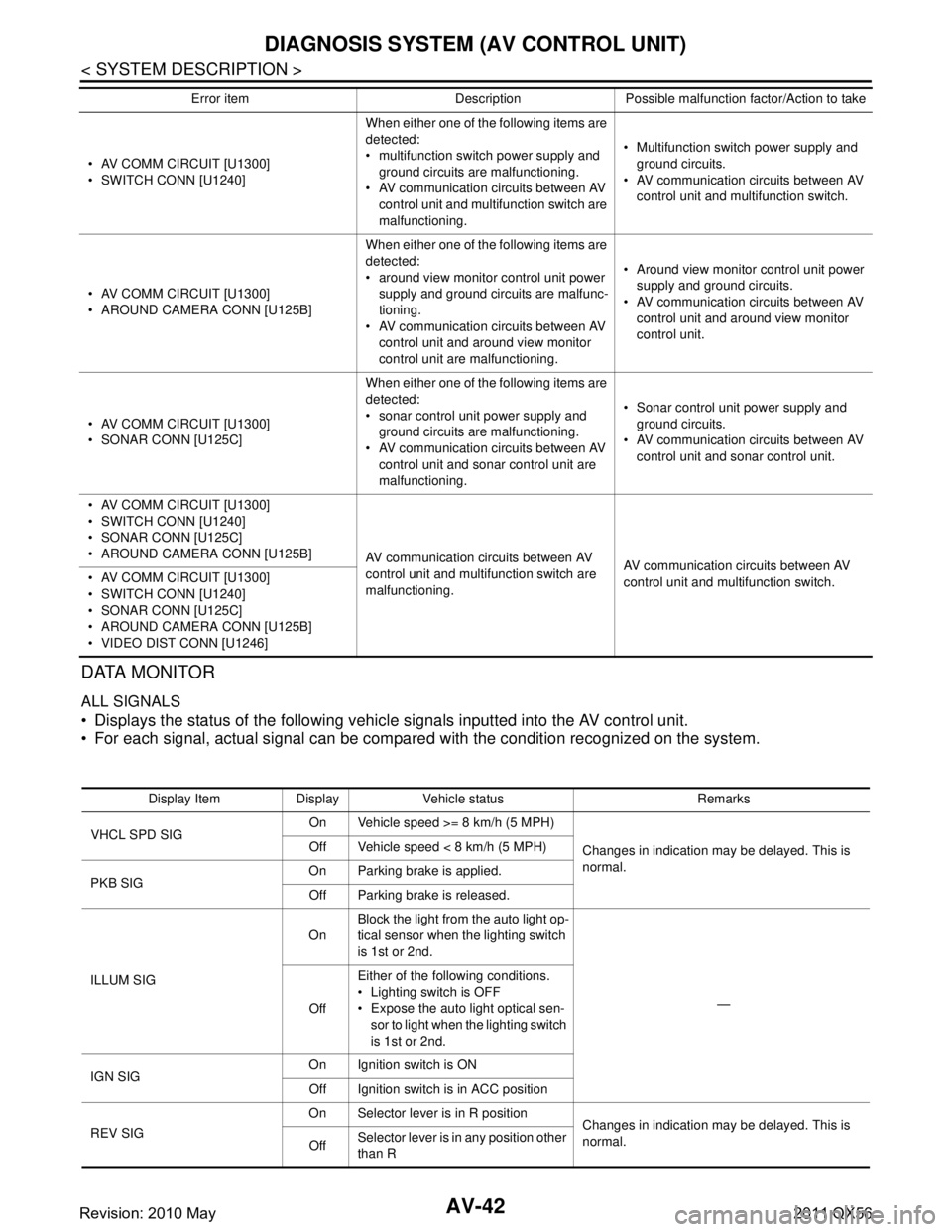
AV-42
< SYSTEM DESCRIPTION >
DIAGNOSIS SYSTEM (AV CONTROL UNIT)
DATA MONITOR
ALL SIGNALS
Displays the status of the following vehicle signals inputted into the AV control unit.
For each signal, actual signal can be compared with the condition recognized on the system.
AV COMM CIRCUIT [U1300]
SWITCH CONN [U1240]When either one of the following items are
detected:
multifunction switch power supply and
ground circuits are malfunctioning.
AV communication circuits between AV
control unit and multifunction switch are
malfunctioning. Multifunction switch power supply and
ground circuits.
AV communication circuits between AV control unit and multifunction switch.
AV COMM CIRCUIT [U1300]
AROUND CAMERA CONN [U125B] When either one of the following items are
detected:
around view monitor control unit power
supply and ground circuits are malfunc-
tioning.
AV communication circuits between AV control unit and around view monitor
control unit are malfunctioning. Around view monitor control unit power
supply and ground circuits.
AV communication circuits between AV control unit and around view monitor
control unit.
AV COMM CIRCUIT [U1300]
SONAR CONN [U125C] When either one of the following items are
detected:
sonar control unit power supply and
ground circuits are malfunctioning.
AV communication circuits between AV control unit and sonar control unit are
malfunctioning. Sonar control unit power supply and
ground circuits.
AV communication circuits between AV control unit and sonar control unit.
AV COMM CIRCUIT [U1300]
SWITCH CONN [U1240]
SONAR CONN [U125C]
AROUND CAMERA CONN [U125B] AV communication circuits between AV
control unit and multifunction switch are
malfunctioning.AV communication circuits between AV
control unit and multifunction switch.
AV COMM CIRCUIT [U1300]
SWITCH CONN [U1240]
SONAR CONN [U125C]
AROUND CAMERA CONN [U125B]
VIDEO DIST CONN [U1246] Error item Description Possible malfunction factor/Action to take
Display Item Display Vehicle status Remarks
VHCL SPD SIG On Vehicle speed >= 8 km/h (5 MPH)
Changes in indication may be delayed. This is
normal.
Off Vehicle speed < 8 km/h (5 MPH)
PKB SIG On Parking brake is applied.
Off Parking brake is released.
ILLUM SIG On
Block the light from the auto light op-
tical sensor when the lighting switch
is 1st or 2nd.
—
Off Either of the following conditions.
Lighting switch is OFF
Expose the auto light optical sen-
sor to light when the lighting switch
is 1st or 2nd.
IGN SIG On Ignition switch is ON
Off Ignition switch is in ACC position
REV SIG On Selector lever is in R position
Changes in indication may be delayed. This is
normal.
Off Selector lever is in any position other
than R
Revision: 2010 May2011 QX56
Page 200 of 5598

AV-52
< ECU DIAGNOSIS INFORMATION >
AV CONTROL UNIT
Te r m i n a l
(Wire color) Description
ConditionReference value
(Approx.)
+ – Signal name Input/
Output
1
(W/B) Ground BOSE amp. ON signal Output Ignition
switch ACC —12.0 V
2
(L) 3
(P) Sound signal front LH Output Ignition
switch ON Sound output
4
(V) 5
(LG) Sound signal rear LH Output Ignition
switch
ON Sound output
6
(Y/G) 15
(B) Steering switch signal A Input Ignition
switch
ON Keep pressing SOURCE
switch.
0 V
Keep pressing MENU UP
switch. 1.0 V
Keep pressing MENU
DOWN switch. 2.0 V
Keep pressing switch 3.0 V
Keep pressing ENTER
switch. 4.0 V
Except for above. 5.0 V
7
(V) Ground ACC power supply Input Ignition
switch ACC — Battery voltage
11
(Y/L) 12
(Y/G) Sound signal front RH Output Ignition
switch
ON Sound output
13
(O) 14
(W) Sound signal rear RH Output Ignition
switch ON Sound output
SKIB3609E
SKIB3609E
SKIB3609E
SKIB3609E
Revision: 2010 May2011 QX56
Page 201 of 5598
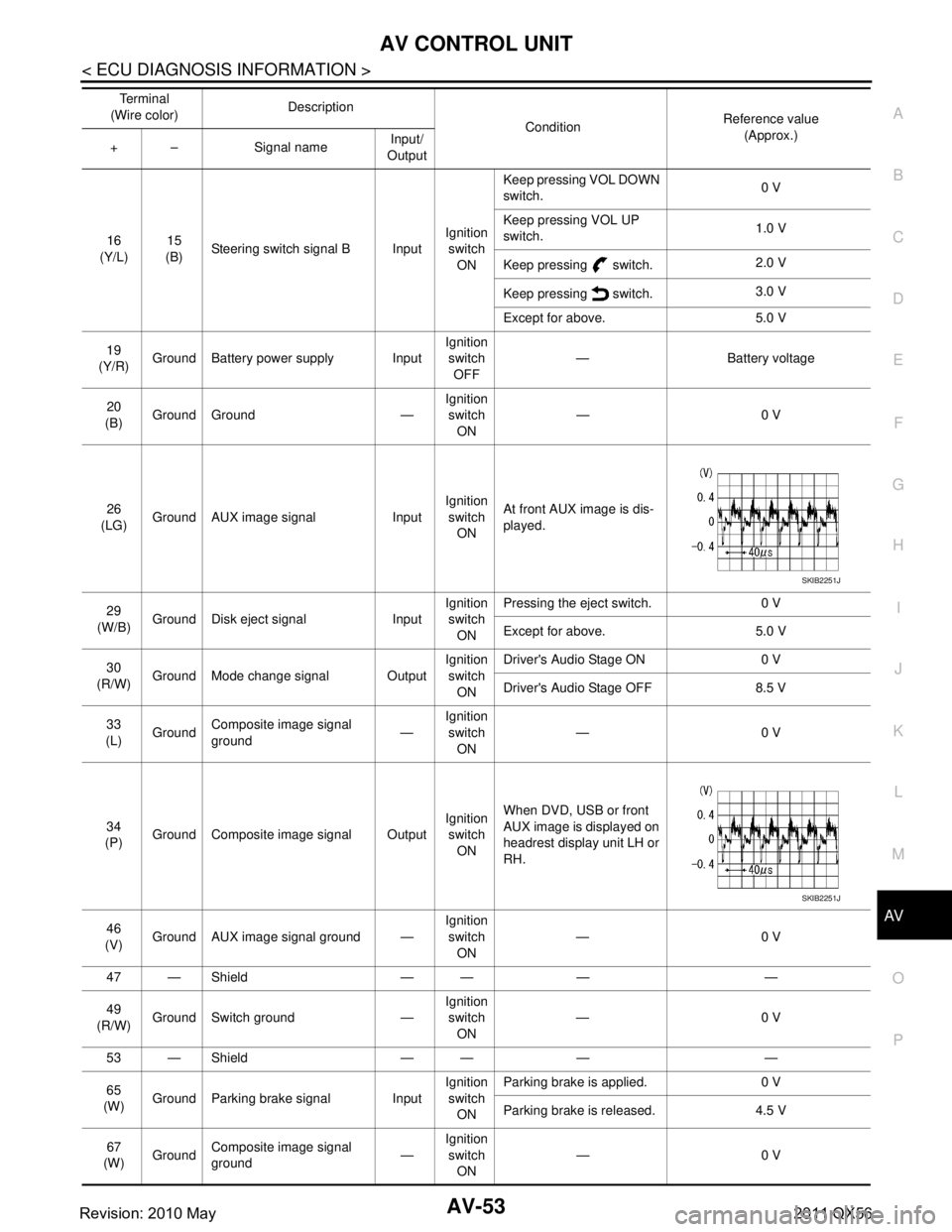
AV
AV CONTROL UNITAV-53
< ECU DIAGNOSIS INFORMATION >
C
DE
F
G H
I
J
K L
M B A
O P16
(Y/L) 15
(B) Steering switch signal B Input Ignition
switch
ON Keep pressing VOL DOWN
switch.
0 V
Keep pressing VOL UP
switch. 1.0 V
Keep pressing switch. 2.0 V
Keep pressing switch. 3.0 V
Except for above. 5.0 V
19
(Y/R) Ground Battery power supply Input Ignition
switch
OFF — Battery voltage
20
(B) Ground Ground — Ignition
switch ON —0 V
26
(LG) Ground AUX image signal Input Ignition
switch ON At front AUX image is dis-
played.
29
(W/B) Ground Disk eject signal Input Ignition
switch
ON Pressing the eject switch. 0 V
Except for above. 5.0 V
30
(R/W) Ground Mode change signal Output Ignition
switch ON Driver's Audio Stage ON 0 V
Driver's Audio Stage OFF 8.5 V
33
(L) Ground
Composite image signal
ground —Ignition
switch ON —0 V
34
(P) Ground Composite image signal Output Ignition
switch ON When DVD, USB or front
AUX image is displayed on
headrest display unit LH or
RH.
46
(V) Ground AUX image signal ground — Ignition
switch ON —0 V
47 — Shield — — — —
49
(R/W) Ground Switch ground — Ignition
switch
ON —0 V
53 — Shield — — — —
65
(W) Ground Parking brake signal Input Ignition
switch ON Parking brake is applied. 0 V
Parking brake is released. 4.5 V
67
(W) Ground Composite image signal
ground —Ignition
switch ON —0 V
Te r m i n a l
(Wire color) Description
ConditionReference value
(Approx.)
+ – Signal name Input/
Output
SKIB2251J
SKIB2251J
Revision: 2010 May2011 QX56
Page 202 of 5598

AV-54
< ECU DIAGNOSIS INFORMATION >
AV CONTROL UNIT
68
(R) Ground Composite image signal Output Ignition
switch ON At DVD image is displayed.
72
(Y/G) Ground Microphone VCC Output Ignition
switch ON —5.0 V
73
(Y/G) Ground Communication signal
(CONT
→DISP) OutputIgnition
switch ON When adjusting display
brightness.
74
(P) —CAN–L Input/
Output —— —
75
(LG) —
AV communication signal
(L) Input/
Output —— —
76
(LG) —AV communication signal
(L) Input/
Output —— —
79
(L/O) Ground Dimmer signal Input Ignition
switch ON Either of the following con-
ditions
Lighting switch is OFF
Lighting switch is 1st or
2nd, and the area around
the vehicle is bright
(shine a light on the opti-
cal sensor) 0 V
Lighting switch is 1st or
2nd, and the area around
the vehicle is dark (block
the light from the optical
sensor) 12.0 V
80
(GR/L) Ground Ignition signal Input Ignition
switch
ON — Battery voltage
81
(R/Y) Ground Reverse signal Input Ignition
switch ON Selector lever is in R posi-
tion.
12.0 V
Selector lever is in other
than R position. 0 V
Te r m i n a l
(Wire color) Description
ConditionReference value
(Approx.)
+ – Signal name Input/
Output
SKIB2251J
PKIB5039J
Revision: 2010 May2011 QX56
Page 203 of 5598
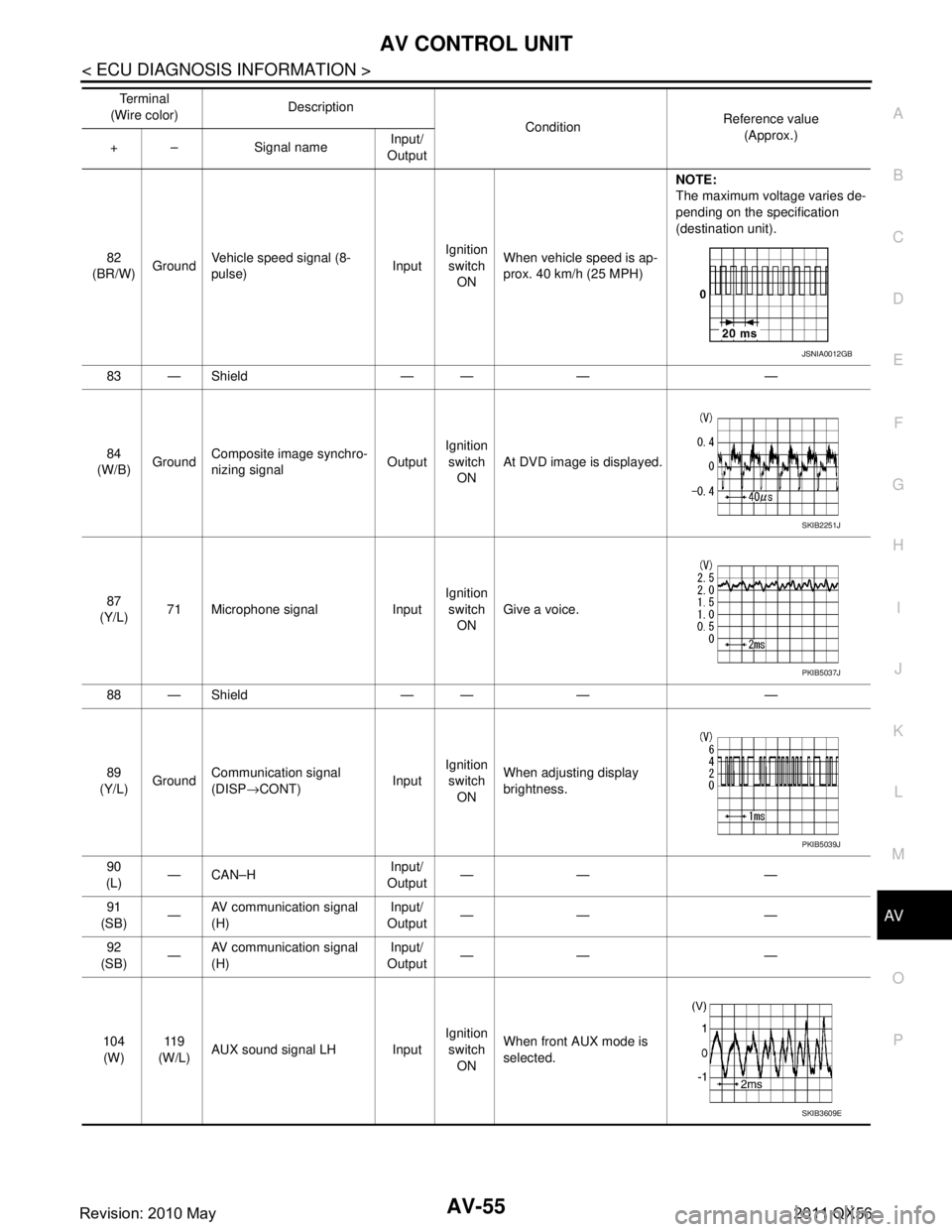
AV
AV CONTROL UNITAV-55
< ECU DIAGNOSIS INFORMATION >
C
DE
F
G H
I
J
K L
M B A
O P
82
(BR/W) GroundVehicle speed signal (8-
pulse) InputIgnition
switch ON When vehicle speed is ap-
prox. 40 km/h (25 MPH) NOTE:
The maximum voltage varies de-
pending on the specification
(destination unit).
83 — Shield — — — —
84
(W/B) Ground Composite image synchro-
nizing signal
OutputIgnition
switch ON At DVD image is displayed.
87
(Y/L) 71 Microphone signal Input Ignition
switch ON Give a voice.
88 — Shield — — — —
89
(Y/L) Ground Communication signal
(DISP
→CONT) InputIgnition
switch ON When adjusting display
brightness.
90
(L) —CAN–H Input/
Output —— —
91
(SB) —AV communication signal
(H) Input/
Output —— —
92
(SB) —
AV communication signal
(H) Input/
Output —— —
104 (W) 11 9
(W/L) AUX sound signal LH Input Ignition
switch ON When front AUX mode is
selected.
Te r m i n a l
(Wire color) Description
ConditionReference value
(Approx.)
+ – Signal name Input/
Output
JSNIA0012GB
SKIB2251J
PKIB5037J
PKIB5039J
SKIB3609E
Revision: 2010 May2011 QX56
Page 204 of 5598
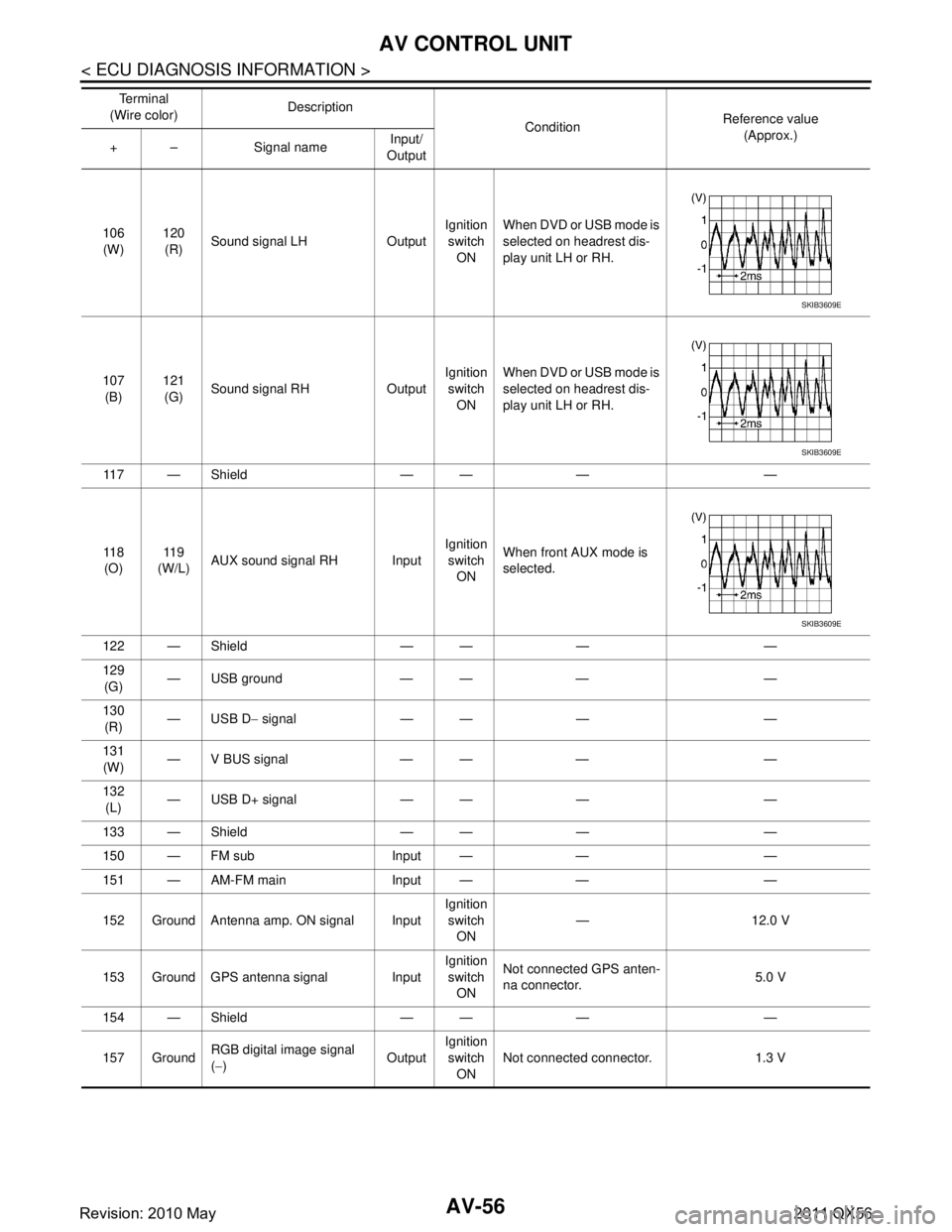
AV-56
< ECU DIAGNOSIS INFORMATION >
AV CONTROL UNIT
106(W) 120
(R) Sound signal LH Output Ignition
switch ON When DVD or USB mode is
selected on headrest dis-
play unit LH or RH.
107 (B) 121
(G) Sound signal RH Output Ignition
switch ON When DVD or USB mode is
selected on headrest dis-
play unit LH or RH.
11 7 — S h i e l d — — — —
11 8 (O) 11 9
(W/L) AUX sound signal RH Input Ignition
switch ON When front AUX mode is
selected.
122 — Shield — — — —
129 (G) — USB ground — — — —
130 (R) — USB D
− signal — — — —
131 (W) — V BUS signal — — — —
132 (L) — USB D+ signal — — — —
133 — Shield — — — —
150 — FM sub Input — — —
151 — AM-FM main Input — — —
152 Ground Antenna amp. ON signal Input Ignition
switch ON —12.0 V
153 Ground GPS antenna signal Input Ignition
switch ON Not connected GPS anten-
na connector.
5.0 V
154 — Shield — — — —
157 Ground RGB digital image signal
(
− ) OutputIgnition
switch
ON Not connected connector. 1.3 V
Te r m i n a l
(Wire color) Description
ConditionReference value
(Approx.)
+ – Signal name Input/
Output
SKIB3609E
SKIB3609E
SKIB3609E
Revision: 2010 May2011 QX56
Page 205 of 5598

AV
AV CONTROL UNITAV-57
< ECU DIAGNOSIS INFORMATION >
C
DE
F
G H
I
J
K L
M B A
O P
Fail-SafeINFOID:0000000006216226
When the ambiance temperature becomes extremely low or extremely high, AV control unit displays the mes-
sage and limits the AV control unit function.
FAIL-SAFE CONDITIONS
When the ambiance temperature is −20 °C ( −4 °F) or lower, or when it is 70 °C (158 °F) or higher
Display
The messages displayed on fail-safe conditions are as shown below:
DESCRIPTION OF CONTROLS
Ability Operation Mode
There is an ability operation mode for Fail-safes due to low or high ambiance temperature.
If HDD data can be read, fail-safe is shown, then normal displays are displayed only for functions which can be
operated.
RELEASE CONDITIONS OF FAIL-SAFE
Fail-safe is released on following conditions and normal mode is restored.
When The Temperature of HDD Is Low or High
If the ambient temperature becomes out of fa il-safe condition range, normal mode is restored.
DTC IndexINFOID:0000000006216227
SELF-DIAGNOSIS RESULTS DISPLAY ITEM
158 GroundRGB digital image signal
(+)
OutputIgnition
switch ON Not connected connector. 1.3 V
159 Ground Satellite radio antenna sig-
nal InputIgnition
switch ON Not connected satellite an-
tenna connector.
5.0 V
Te r m i n a l
(Wire color) Description
ConditionReference value
(Approx.)
+ – Signal name Input/
Output
Fail-safe mode Display (display of the fail-safe condition)
When HDD temperature is low HDD system is experienci
ng problems due to extreme low temperature.
Normal operation will resume when temperature rises.
When HDD temperature is high HDD system is experienci
ng problems due to extreme high temperature.
Normal operation will resume when temperature drops.
Function When Fail-safe Function is activated
Air conditioner Operation Only multifunction switch (preset switch) can be operated.
Display
LED of multifunction switch (preset switch) illuminates.
Aimed temperature, blow angle, and flow rate are displayed in simplified mode.
Audio Operation Only ON/OFF and volume control operations by multifunction switch (preset switch) are possible.
Display No display (“Fail-safe mode” is displayed)
Camera Operation Image tone cannot be controlled.
Display Cannot be superimposed. (warning display, tone control display)
Hands-free phone Operation Cannot be operated.
Navigation Operation Cannot be operated.
Self diagnosis The display in simplified mode of fail-safe condition
CONSULT-III diagnosis Cannot be operated.
Revision: 2010 May2011 QX56