lock JAGUAR X308 1998 2.G Workshop Manual
[x] Cancel search | Manufacturer: JAGUAR, Model Year: 1998, Model line: X308, Model: JAGUAR X308 1998 2.GPages: 2490, PDF Size: 69.81 MB
Page 2120 of 2490

4. Press mounting block onto marked area and hold in position for one minute.
5. After a period of 15 minutes, remove and discard masking
tape.
6. Using a scraper, carefully re move any excess adhesive.
7. NOTE: The following time is the MINIMUM PERIOD required for
adhesive curing. Failure to allow th is period will result in bonding
failure, necessitating repeat of the complete procedure.
After a further period of at le ast 6 hours, install mirror on
mounting block. Refer to 76.10.51 or 76.10.56.
8. Install roof console. Refer to 76.13.69.90.
9. Install rain sensor unit. Refer to Section 501.16.
10. Remove protective cover from facia.
11. Connect ground cable to batter y terminal and install battery
cover. Refer to 86.15.15.
Page 2181 of 2490

Glass, Frames and Mechanisms - Door Window Control Switch Bulb
Removal and Installation
Removal
1. Remove casing/armrest asse mbly from door. Refer to
76.34.01.
2. Slacken and remove armres t front securing screw
3. Position armrest for access, slacken and remove two
switchpack securing screws and remove switchpack assembly from armrest.
4. Invert switchpack and using a small flat bladed screwdriver
rotate bulb holder 1/8 turn counterclockwise.
5. Remove bulb from switchpack base.
Page 2182 of 2490

Installation
1.
Fit illumination bulb in switchpa ck base and using a small flat
bladed screwdriver, rotate it 1/ 8 turn clockwise to fully seat.
2. Fit switchpack to armrest. Refer to 86.25.03.
3. Fit casing/armrest assembly to door. Refer to 76.34.01.
Page 2219 of 2490
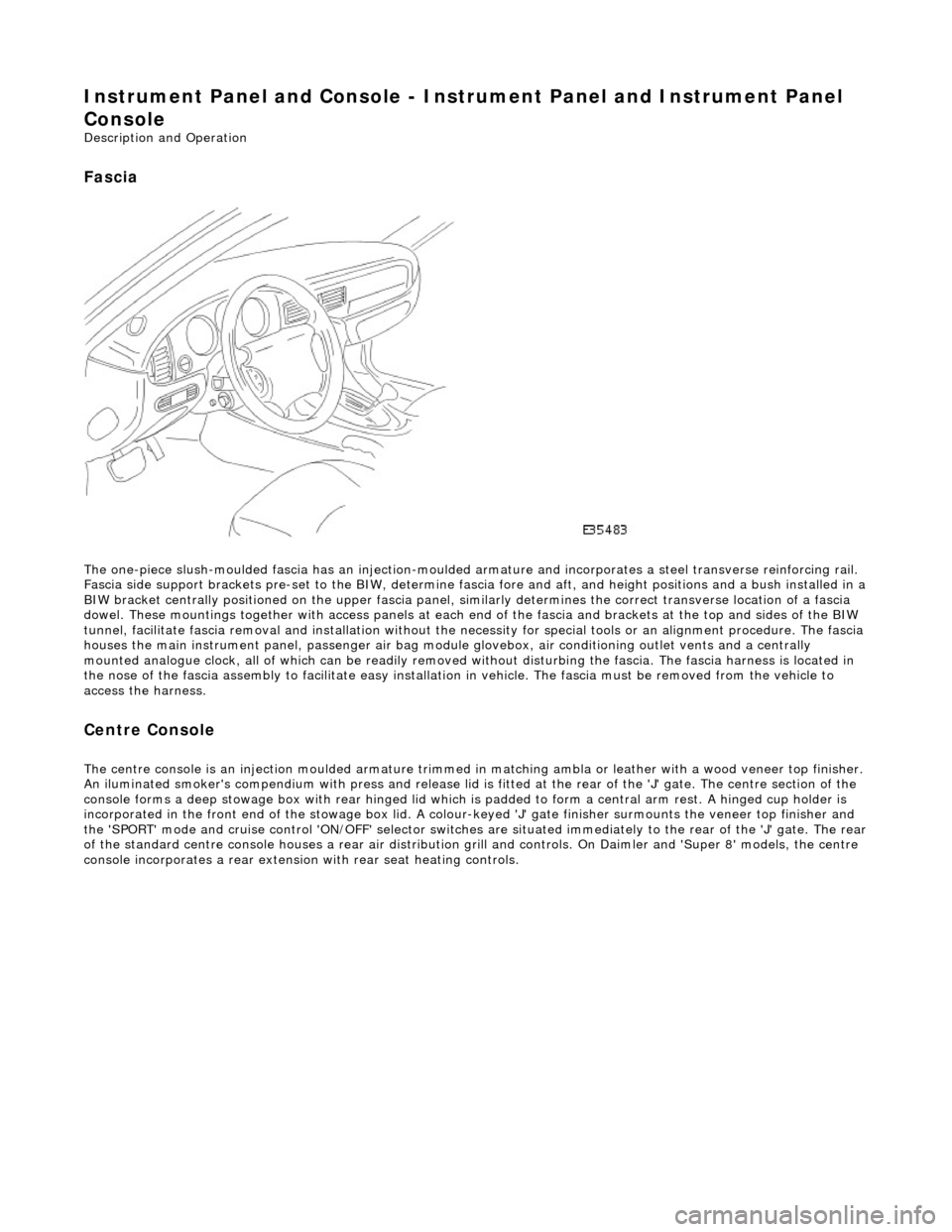
Instrument Panel and Console - Instrument Panel and Instrument Panel
Console
Description and Operation
Fascia
The one-piece slush-moulded fascia has an injection-moulded ar mature and incorporates a steel transverse reinforcing rail.
Fascia side support brackets pre-set to th e BIW, determine fascia fore and aft, and height position s and a bush installed in a
BIW bracket centrally positioned on the upper fascia panel, similarly determines the correct transverse location of a fascia
dowel. These mountings together with access panels at each en d of the fascia and brackets at the top and sides of the BIW
tunnel, facilitate fascia removal and instal lation without the necessity for special tools or an alignment procedure. The fasci a
houses the main instrument panel, pass enger air bag module glovebox, air conditioning outlet vents and a centrally
mounted analogue clock, all of which can be readily removed wi thout disturbing the fascia. The fascia harness is located in
the nose of the fascia assembly to facilitate easy installati on in vehicle. The fascia must be removed from the vehicle to
access the harness.
Centre Console
The centre console is an injection moulded armature trimmed in matching ambla or leather with a wood veneer top finisher.
An iluminated smoker's compendium with pr ess and release lid is fitted at the rear of the 'J' gate. The centre section of the
console forms a deep stowage box with rear hinged lid which is padded to form a central arm rest. A hinged cup holder is
incorporated in the front end of the stowage box lid. A colour-keyed 'J' gate finisher surmounts the veneer top finisher and
the 'SPORT' mode and cruise control 'ON/OFF' selector switches are situated immediately to the rear of the 'J' gate. The rear
of the standard centre console houses a re ar air distribution grill and controls. On Daimler and 'Super 8' models, the centre
console incorporates a rear extensio n with rear seat heating controls.
Page 2250 of 2490
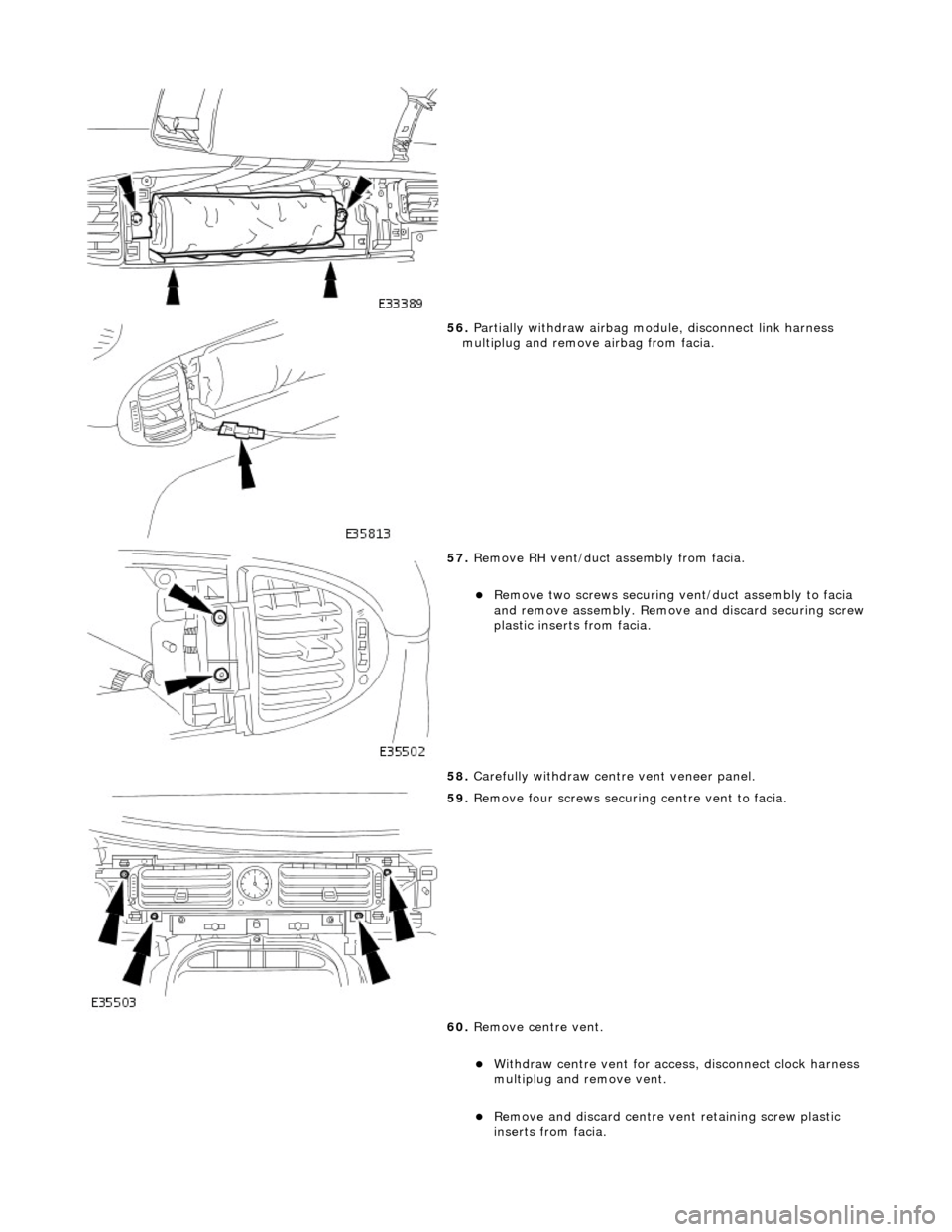
56. Partially withdraw airbag module, disconnect link harness
multiplug and remove airbag from facia.
57. Remove RH vent/duct assembly from facia.
Remove two screws securing vent/duct assembly to facia
and remove assembly. Remove and discard securing screw plastic inserts from facia.
58. Carefully withdraw centre vent veneer panel.
59. Remove four screws securing centre vent to facia.
60. Remove centre vent.
Withdraw centre vent for access, disconnect clock harness
multiplug and remove vent.
Remove and discard centre ve nt retaining screw plastic
inserts from facia.
Page 2251 of 2490

Remove clock from centre vent.
61. Reposition facia face down on bench.
62. Withdraw centre defro st vent for access, release solar sensor
harness multiplug from retaining cl ip and disconnect multiplug.
63. Remove centre defrost vent co mplete with solar sensor, and
remove vent retaining clips from facia.
64. Carefully remove left and righ t hand defrost vents from facia
and remove vent retaining clips from facia.
65. Carefully remove left and righ t hand top vents from facia.
Page 2256 of 2490

17. Install centre vent/clock assembly.
1. Install new centre vent retaining screw inserts in
facia.
2. Position centre vent/clo ck assembly at facia and
connect clock harness multiplug to facia harness.
18. Position centre vent/clock as sembly in facia and install
securing screws.
19. Install RH side vent/duct assembly.
1. Install new RH side vent/duct retaining screw inserts in facia.
2. Position RH side vent in facia and install securing
screws.
20. Install new LH side vent/duct re taining screw inserts in facia.
21. Position LH side vent/duct in fa cia and install securing screws.
22. Position passenger air bag mo dule and deployment door
assembly in facia aperture. and install four new securing nuts.
Page 2273 of 2490
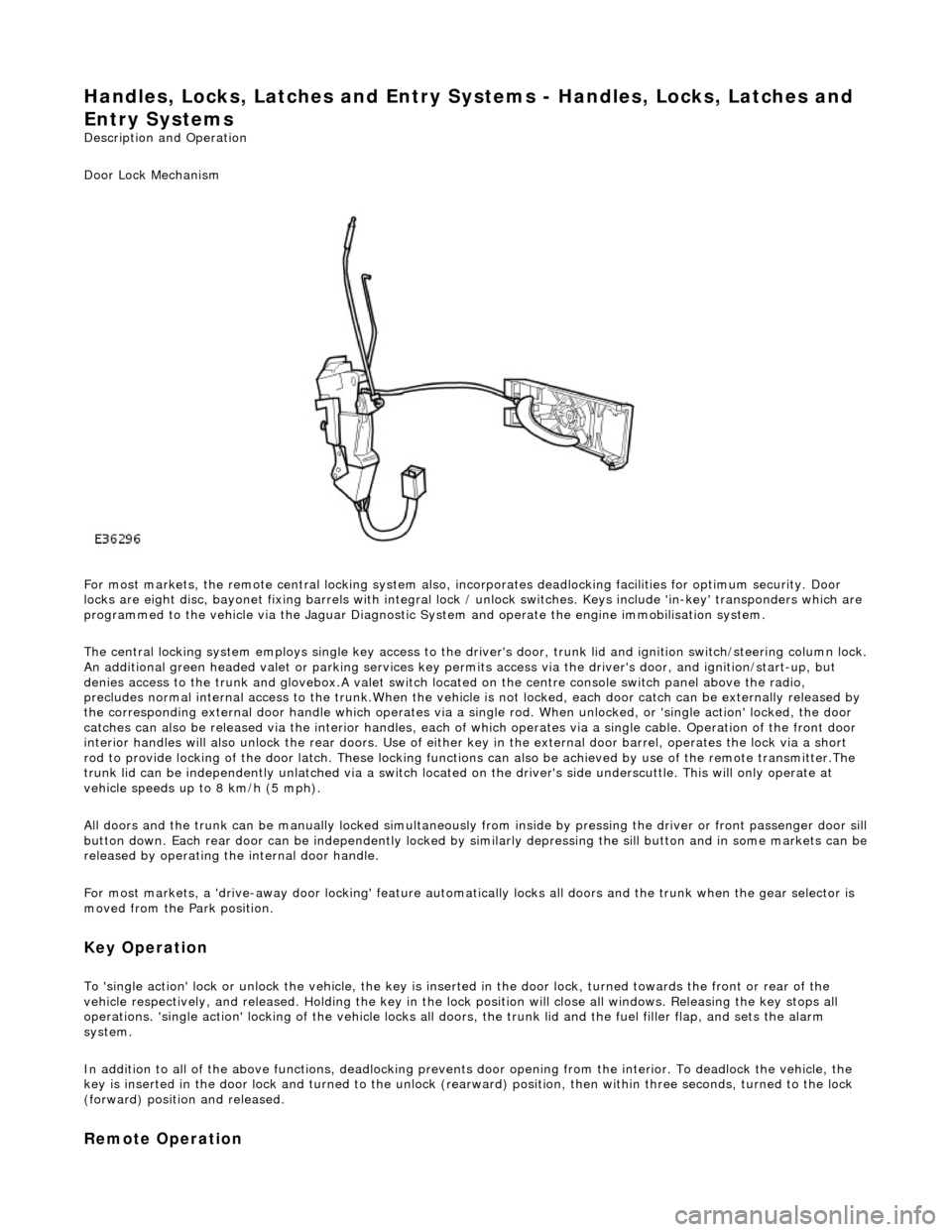
Handles, Locks, Latches and Entry Systems - Handles, Locks, Latches and
Entry Systems
Description and Operation
Door Lock Mechanism
For most markets, the remote central locking system also, in corporates deadlocking facilities for optimum security. Door
locks are eight disc, bayonet fixing barrels with integral lock / unlock switches. Keys include 'in-key' transponders which are
programmed to the vehicle via the Jaguar Diagnostic Sy stem and operate the engine immobilisation system.
The central locking system employs single key access to the driv er's door, trunk lid and ignition switch/steering column lock.
An additional green headed valet or park ing services key permits access via the driver's door, and ignition/start-up, but
denies access to the trunk and glovebox.A valet switch located on the centre console switch panel above the radio,
precludes normal internal access to the trunk.When the vehicle is not locked, each door catch can be externally released by
the corresponding external door handle which operates via a si ngle rod. When unlocked, or 'single action' locked, the door
catches can also be released via the interior handles, each of which operates via a single cable. Operation of the front door
interior handles will also unlock the rear doors. Use of either key in the external door barrel, operates the lock via a short
rod to provide locking of the door latch. These locking functions can also be achieved by use of the remote transmitter.The
trunk lid can be independently unlatched via a switch located on the driver's side underscuttle. This will only operate at
vehicle speeds up to 8 km/h (5 mph).
All doors and the trunk can be manually lock ed simultaneously from inside by pressing the driver or front passenger door sill
button down. Each rear door can be independently locked by si milarly depressing the sill button and in some markets can be released by operating the internal door handle.
For most markets, a 'drive-away door locking' feature automati cally locks all doors and the trunk when the gear selector is
moved from the Park position.
Key Operation
To 'single action' lock or unlock the vehicle, the key is inserted in the door lock , turned towards the front or rear of the
vehicle respectively, and released. Holding the key in the lock position will close all windows. Releasing the key stops all
operations. 'single action' locking of the vehicle locks all doors, the trunk lid and the fuel filler flap, and sets the alarm
system.
In addition to all of the above functions, deadlocking prevents door opening from th e interior. To deadlock the vehicle, the
key is inserted in the door lock and turned to the unlock (rearw ard) position, then within three seconds, turned to the lock
(forward) position and released.
Remote Operation
Page 2274 of 2490

Remote Central Locking Transmitter Unit
A four-button transmitter unit provides for remote controlled central locking of the vehicle.
The button bearing a red closed padlock sy mbol locks the vehicle and arms the security system. To remote 'single action'
lock, the transmitter is pointed towards the vehicle and this bu tton is pressed and released. To deadlock the vehicle, the
above operation is repeated with in three seconds. This function can also be used to remote close any windows. Completion
of deadlocking is indicated by an audible 'chirp' from the security system and a single flash from the direction indicators.
The vehicle is unlocked and the security system disarmed by pressing the button with the open padlock symbol.
The trunk lock can also be remotely released by op erating the button bearing the trunk lid open symbol.
The button with dipped headlamp symbol is for emergency us e. When depressed three times within three seconds, it
switches the headlamps on for 25 seconds and operates the vehicle alarm 5 times.
Page 2275 of 2490

Handles, Locks, Latches and Entry Systems - Door Lock Control Switch
Removal and Installation
Removal
1. Disconnect battery ground cable; refer to 86.15.19.
2. Remove center console veneer panel; refer to 76.47.26.
3. Displace radio for access; refer to 86.50.03.
4. Disconnect air conditioning control module flying lead
connector (blue) from harness connector located at side of 'J'
gate.
5. Displace air conditioning switch module / center console
switch module assembly.
Remove screw.
Reposition assembly for access to connector.
6. Remove air conditioning switch module / center console switch
module assembly.
Disconnect center console switch module harness
connector.
Remove assembly.