JEEP CHEROKEE 1994 Service Repair Manual
Manufacturer: JEEP, Model Year: 1994, Model line: CHEROKEE, Model: JEEP CHEROKEE 1994Pages: 1784, PDF Size: 77.09 MB
Page 371 of 1784
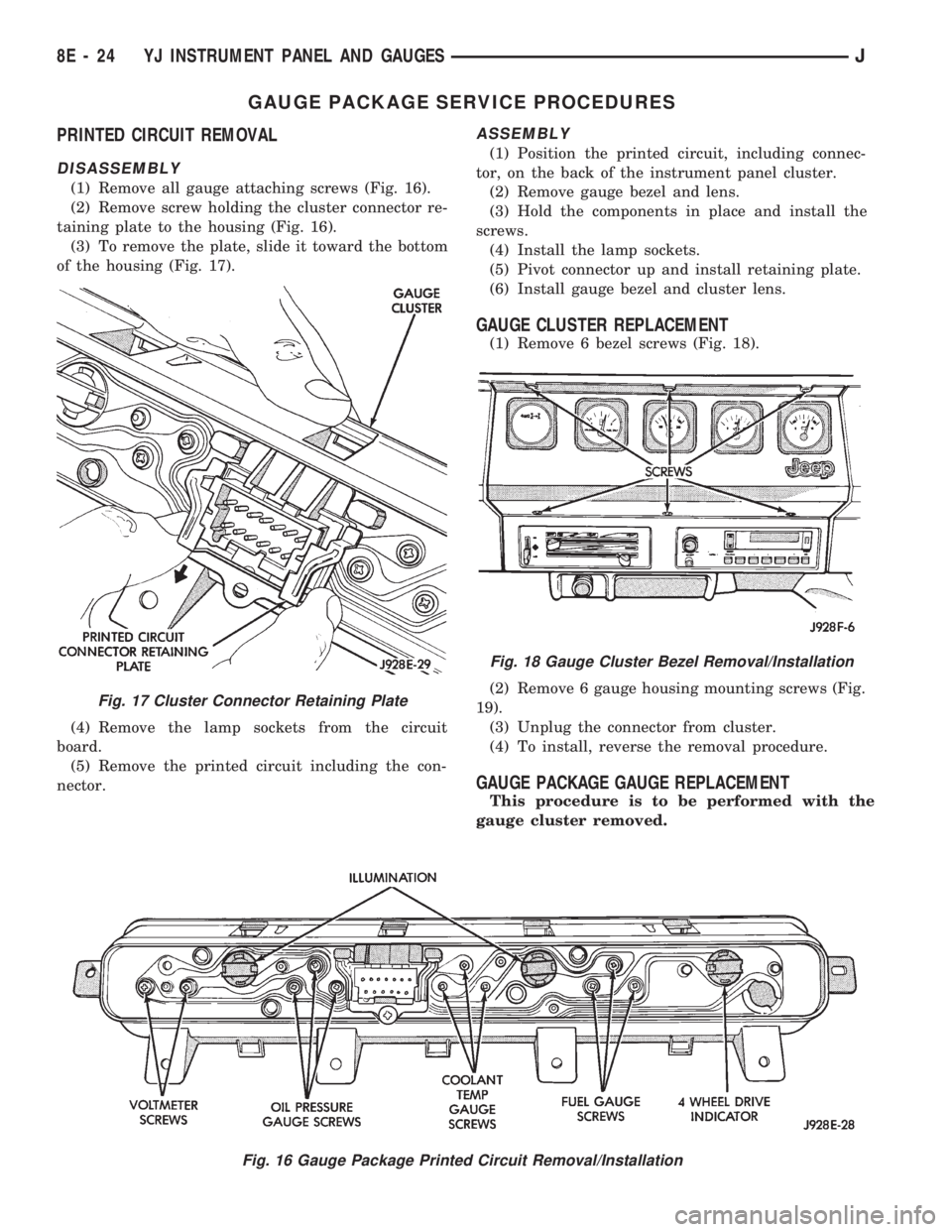
GAUGE PACKAGE SERVICE PROCEDURES
PRINTED CIRCUIT REMOVAL
DISASSEMBLY
(1) Remove all gauge attaching screws (Fig. 16).
(2) Remove screw holding the cluster connector re-
taining plate to the housing (Fig. 16).
(3) To remove the plate, slide it toward the bottom
of the housing (Fig. 17).
(4) Remove the lamp sockets from the circuit
board.
(5) Remove the printed circuit including the con-
nector.
ASSEMBLY
(1) Position the printed circuit, including connec-
tor, on the back of the instrument panel cluster.
(2) Remove gauge bezel and lens.
(3) Hold the components in place and install the
screws.
(4) Install the lamp sockets.
(5) Pivot connector up and install retaining plate.
(6) Install gauge bezel and cluster lens.
GAUGE CLUSTER REPLACEMENT
(1) Remove 6 bezel screws (Fig. 18).
(2) Remove 6 gauge housing mounting screws (Fig.
19).
(3) Unplug the connector from cluster.
(4) To install, reverse the removal procedure.
GAUGE PACKAGE GAUGE REPLACEMENT
This procedure is to be performed with the
gauge cluster removed.
Fig. 16 Gauge Package Printed Circuit Removal/Installation
Fig. 17 Cluster Connector Retaining Plate
Fig. 18 Gauge Cluster Bezel Removal/Installation
8E - 24 YJ INSTRUMENT PANEL AND GAUGESJ
Page 372 of 1784
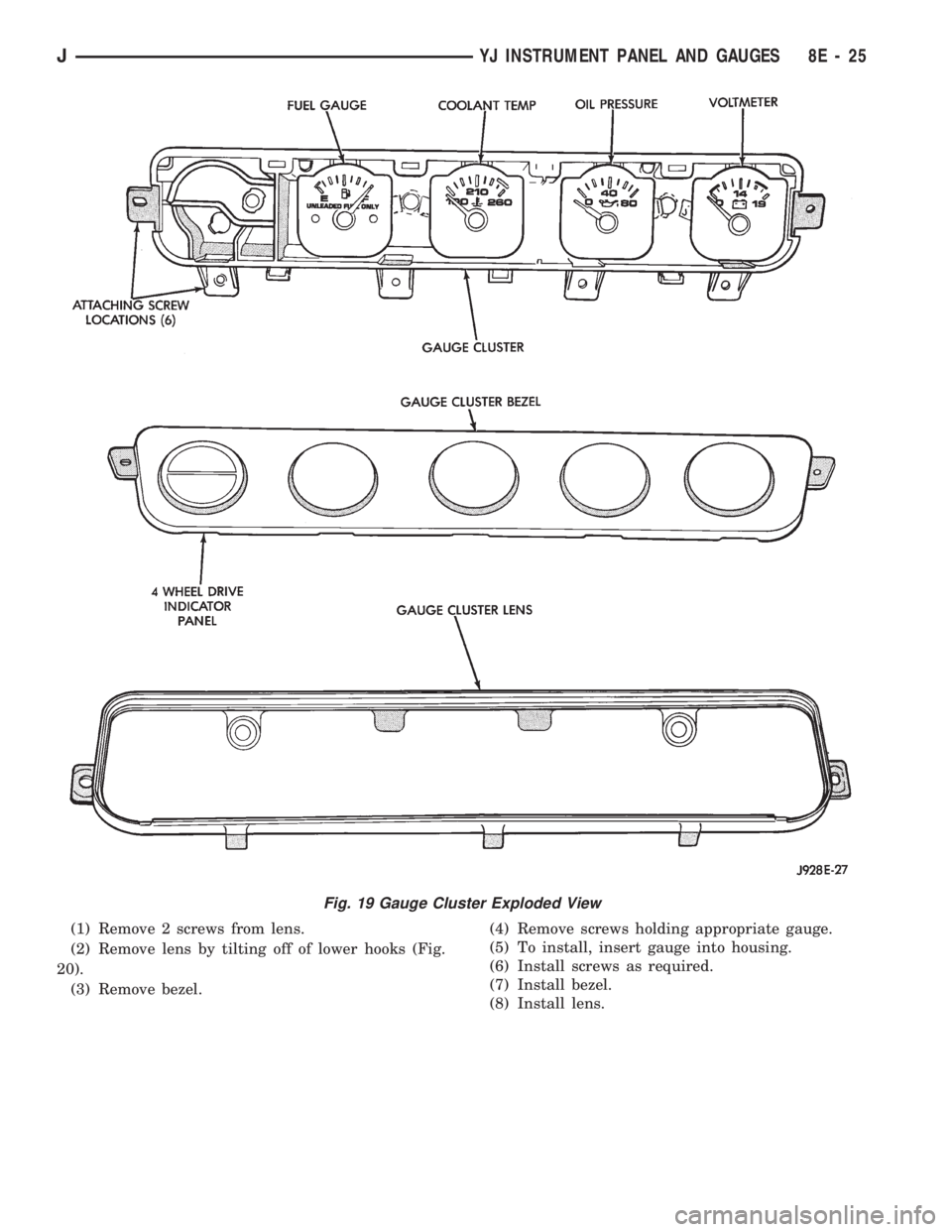
(1) Remove 2 screws from lens.
(2) Remove lens by tilting off of lower hooks (Fig.
20).
(3) Remove bezel.(4) Remove screws holding appropriate gauge.
(5) To install, insert gauge into housing.
(6) Install screws as required.
(7) Install bezel.
(8) Install lens.
Fig. 19 Gauge Cluster Exploded View
JYJ INSTRUMENT PANEL AND GAUGES 8E - 25
Page 373 of 1784
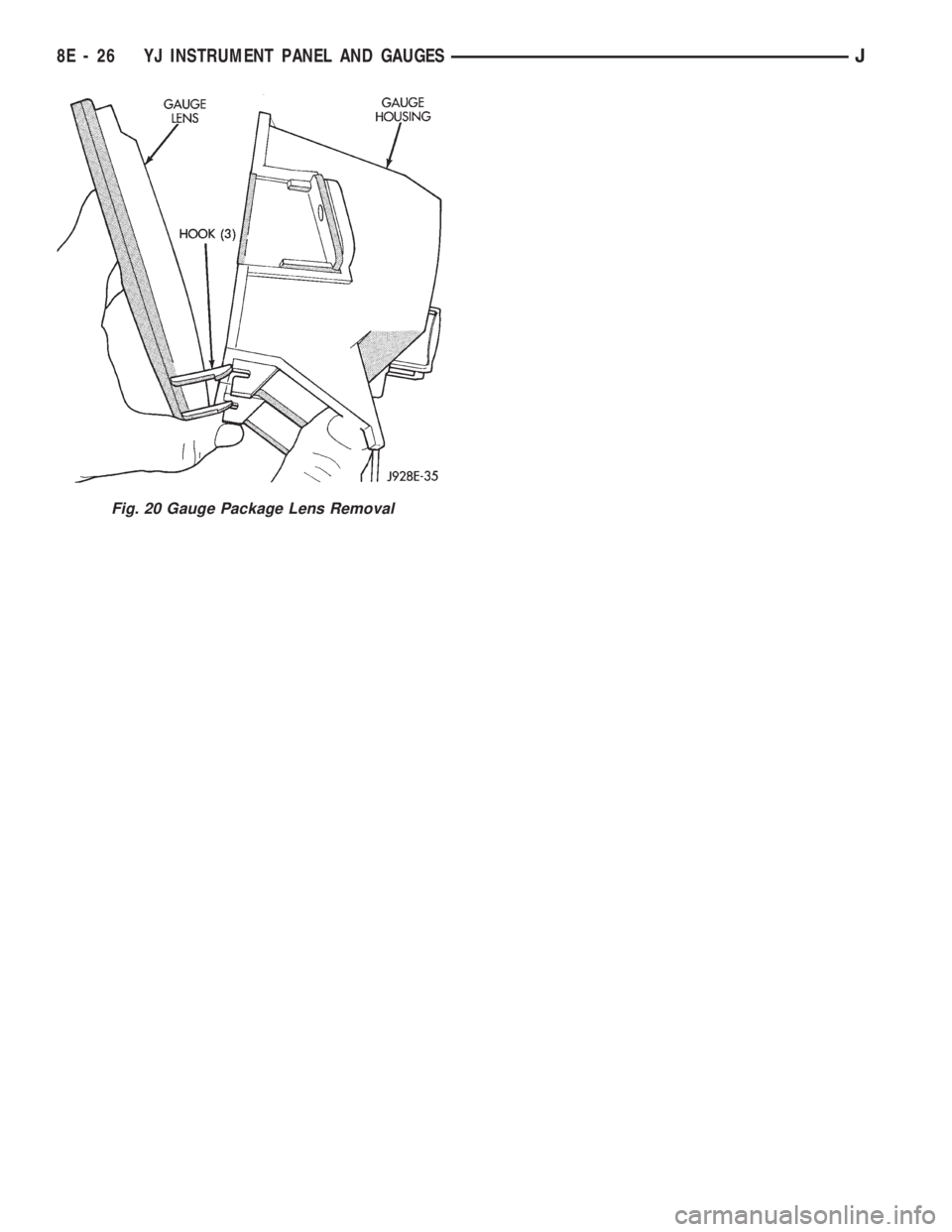
Fig. 20 Gauge Package Lens Removal
8E - 26 YJ INSTRUMENT PANEL AND GAUGESJ
Page 374 of 1784
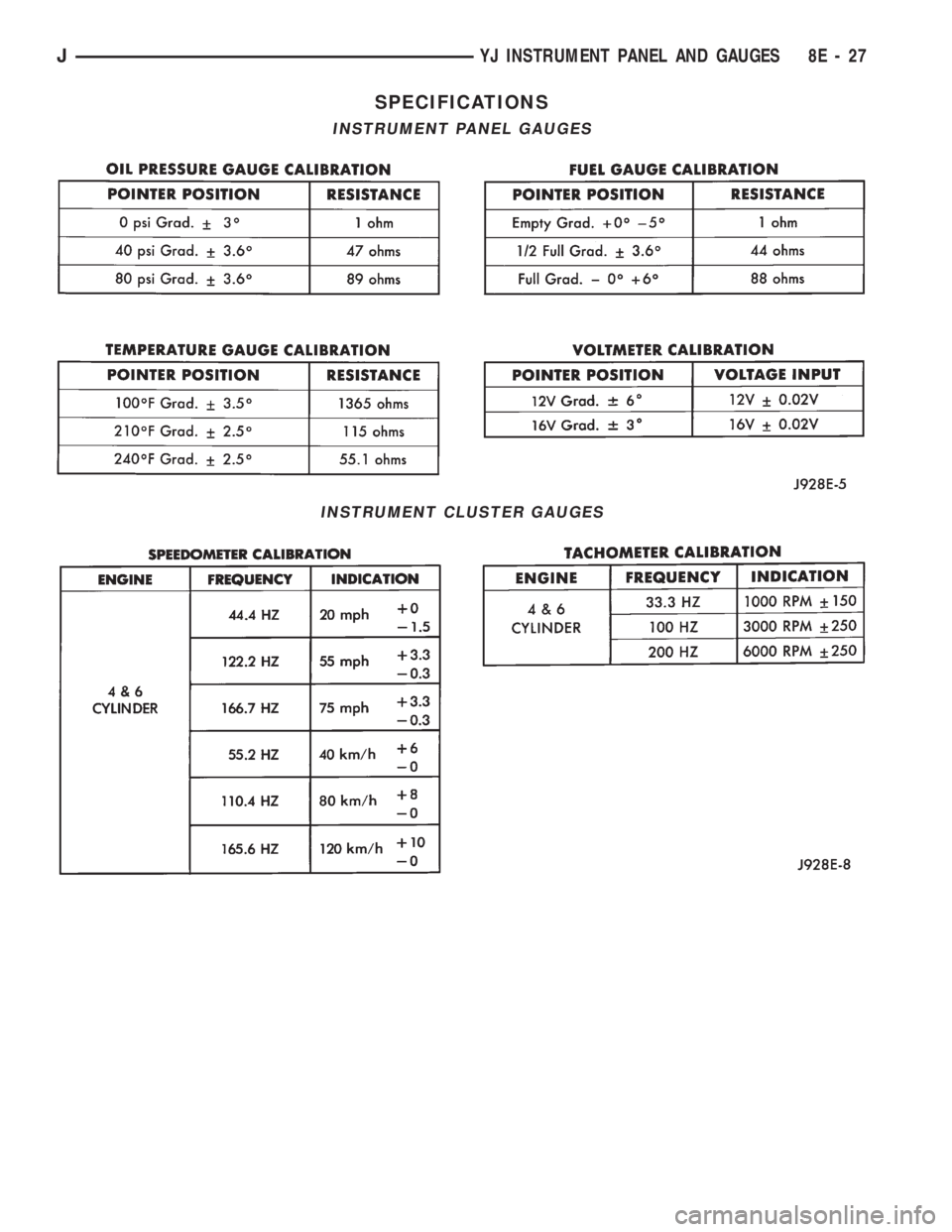
SPECIFICATIONS
INSTRUMENT PANEL GAUGES
INSTRUMENT CLUSTER GAUGES
JYJ INSTRUMENT PANEL AND GAUGES 8E - 27
Page 375 of 1784
Page 376 of 1784
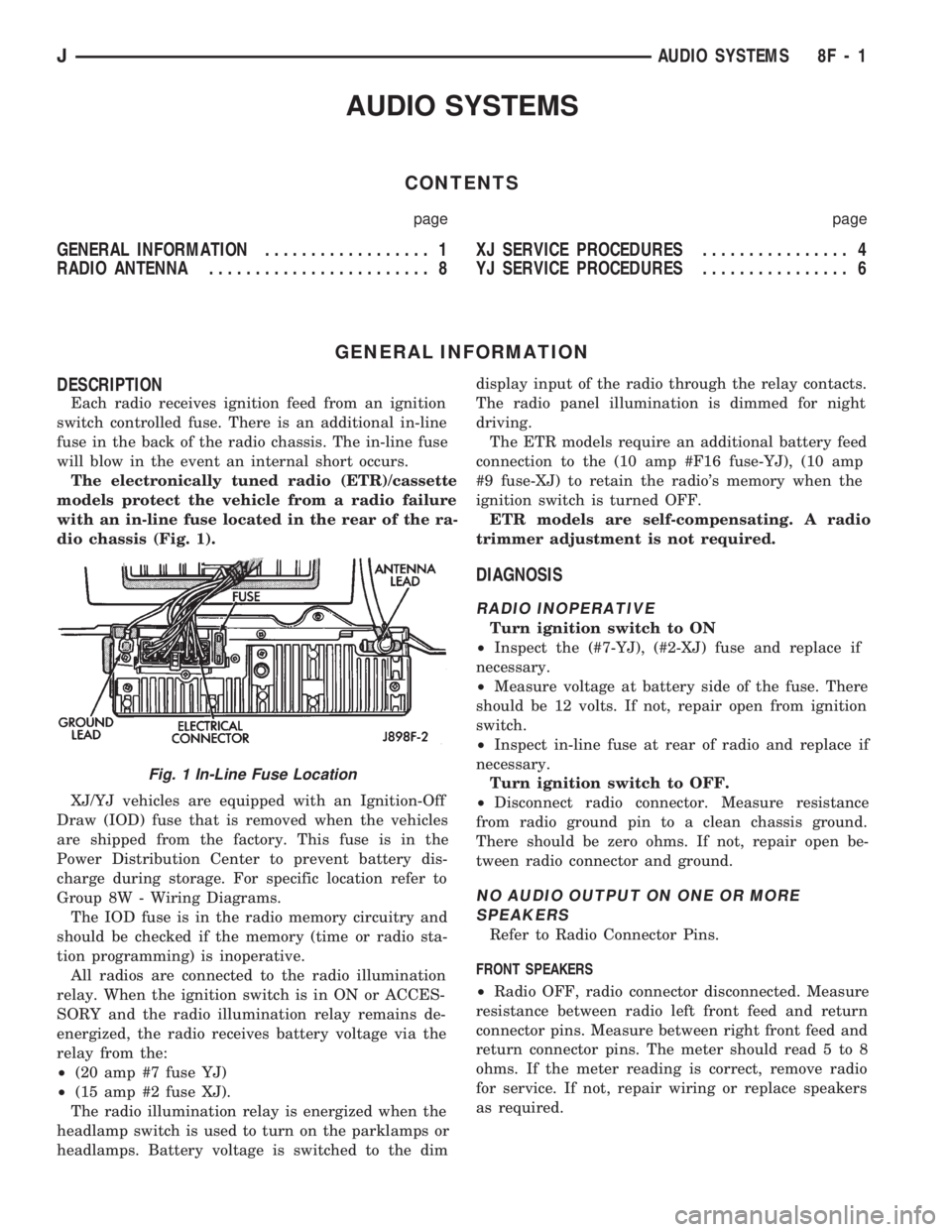
AUDIO SYSTEMS
CONTENTS
page page
GENERAL INFORMATION.................. 1
RADIO ANTENNA........................ 8XJ SERVICE PROCEDURES................ 4
YJ SERVICE PROCEDURES................ 6
GENERAL INFORMATION
DESCRIPTION
Each radio receives ignition feed from an ignition
switch controlled fuse. There is an additional in-line
fuse in the back of the radio chassis. The in-line fuse
will blow in the event an internal short occurs.
The electronically tuned radio (ETR)/cassette
models protect the vehicle from a radio failure
with an in-line fuse located in the rear of the ra-
dio chassis (Fig. 1).
XJ/YJ vehicles are equipped with an Ignition-Off
Draw (IOD) fuse that is removed when the vehicles
are shipped from the factory. This fuse is in the
Power Distribution Center to prevent battery dis-
charge during storage. For specific location refer to
Group 8W - Wiring Diagrams.
The IOD fuse is in the radio memory circuitry and
should be checked if the memory (time or radio sta-
tion programming) is inoperative.
All radios are connected to the radio illumination
relay. When the ignition switch is in ON or ACCES-
SORY and the radio illumination relay remains de-
energized, the radio receives battery voltage via the
relay from the:
²(20 amp #7 fuse YJ)
²(15 amp #2 fuse XJ).
The radio illumination relay is energized when the
headlamp switch is used to turn on the parklamps or
headlamps. Battery voltage is switched to the dimdisplay input of the radio through the relay contacts.
The radio panel illumination is dimmed for night
driving.
The ETR models require an additional battery feed
connection to the (10 amp #F16 fuse-YJ), (10 amp
#9 fuse-XJ) to retain the radio's memory when the
ignition switch is turned OFF.
ETR models are self-compensating. A radio
trimmer adjustment is not required.
DIAGNOSIS
RADIO INOPERATIVE
Turn ignition switch to ON
²Inspect the (#7-YJ), (#2-XJ) fuse and replace if
necessary.
²Measure voltage at battery side of the fuse. There
should be 12 volts. If not, repair open from ignition
switch.
²Inspect in-line fuse at rear of radio and replace if
necessary.
Turn ignition switch to OFF.
²Disconnect radio connector. Measure resistance
from radio ground pin to a clean chassis ground.
There should be zero ohms. If not, repair open be-
tween radio connector and ground.
NO AUDIO OUTPUT ON ONE OR MORE
SPEAKERS
Refer to Radio Connector Pins.
FRONT SPEAKERS
²Radio OFF, radio connector disconnected. Measure
resistance between radio left front feed and return
connector pins. Measure between right front feed and
return connector pins. The meter should read 5 to 8
ohms. If the meter reading is correct, remove radio
for service. If not, repair wiring or replace speakers
as required.
Fig. 1 In-Line Fuse Location
JAUDIO SYSTEMS 8F - 1
Page 377 of 1784
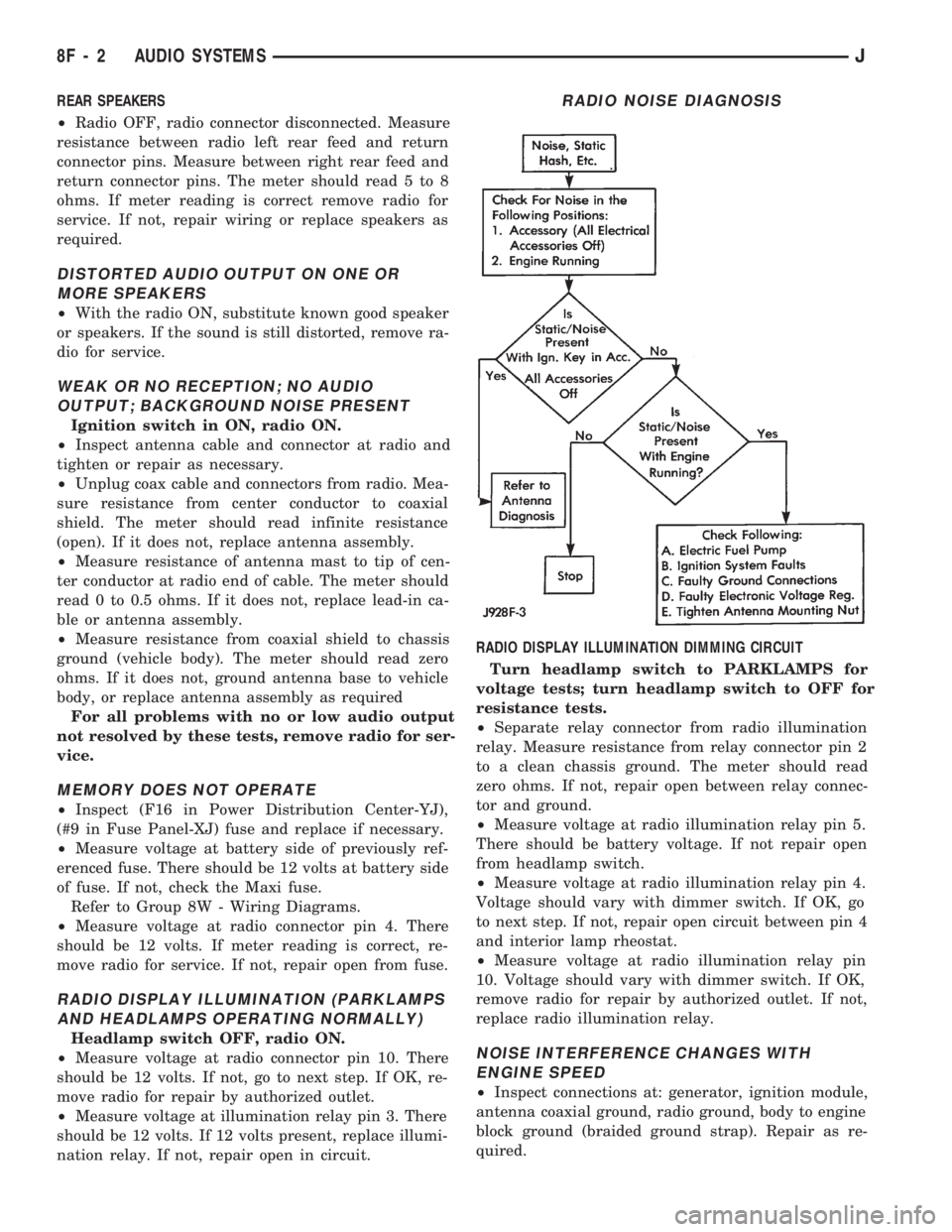
REAR SPEAKERS
²Radio OFF, radio connector disconnected. Measure
resistance between radio left rear feed and return
connector pins. Measure between right rear feed and
return connector pins. The meter should read 5 to 8
ohms. If meter reading is correct remove radio for
service. If not, repair wiring or replace speakers as
required.
DISTORTED AUDIO OUTPUT ON ONE OR
MORE SPEAKERS
²With the radio ON, substitute known good speaker
or speakers. If the sound is still distorted, remove ra-
dio for service.
WEAK OR NO RECEPTION; NO AUDIO
OUTPUT; BACKGROUND NOISE PRESENT
Ignition switch in ON, radio ON.
²Inspect antenna cable and connector at radio and
tighten or repair as necessary.
²Unplug coax cable and connectors from radio. Mea-
sure resistance from center conductor to coaxial
shield. The meter should read infinite resistance
(open). If it does not, replace antenna assembly.
²Measure resistance of antenna mast to tip of cen-
ter conductor at radio end of cable. The meter should
read 0 to 0.5 ohms. If it does not, replace lead-in ca-
ble or antenna assembly.
²Measure resistance from coaxial shield to chassis
ground (vehicle body). The meter should read zero
ohms. If it does not, ground antenna base to vehicle
body, or replace antenna assembly as required
For all problems with no or low audio output
not resolved by these tests, remove radio for ser-
vice.
MEMORY DOES NOT OPERATE
²Inspect (F16 in Power Distribution Center-YJ),
(#9 in Fuse Panel-XJ) fuse and replace if necessary.
²Measure voltage at battery side of previously ref-
erenced fuse. There should be 12 volts at battery side
of fuse. If not, check the Maxi fuse.
Refer to Group 8W - Wiring Diagrams.
²Measure voltage at radio connector pin 4. There
should be 12 volts. If meter reading is correct, re-
move radio for service. If not, repair open from fuse.
RADIO DISPLAY ILLUMINATION (PARKLAMPS
AND HEADLAMPS OPERATING NORMALLY)
Headlamp switch OFF, radio ON.
²Measure voltage at radio connector pin 10. There
should be 12 volts. If not, go to next step. If OK, re-
move radio for repair by authorized outlet.
²Measure voltage at illumination relay pin 3. There
should be 12 volts. If 12 volts present, replace illumi-
nation relay. If not, repair open in circuit.RADIO DISPLAY ILLUMINATION DIMMING CIRCUIT
Turn headlamp switch to PARKLAMPS for
voltage tests; turn headlamp switch to OFF for
resistance tests.
²Separate relay connector from radio illumination
relay. Measure resistance from relay connector pin 2
to a clean chassis ground. The meter should read
zero ohms. If not, repair open between relay connec-
tor and ground.
²Measure voltage at radio illumination relay pin 5.
There should be battery voltage. If not repair open
from headlamp switch.
²Measure voltage at radio illumination relay pin 4.
Voltage should vary with dimmer switch. If OK, go
to next step. If not, repair open circuit between pin 4
and interior lamp rheostat.
²Measure voltage at radio illumination relay pin
10. Voltage should vary with dimmer switch. If OK,
remove radio for repair by authorized outlet. If not,
replace radio illumination relay.NOISE INTERFERENCE CHANGES WITH
ENGINE SPEED
²Inspect connections at: generator, ignition module,
antenna coaxial ground, radio ground, body to engine
block ground (braided ground strap). Repair as re-
quired.
RADIO NOISE DIAGNOSIS
8F - 2 AUDIO SYSTEMSJ
Page 378 of 1784
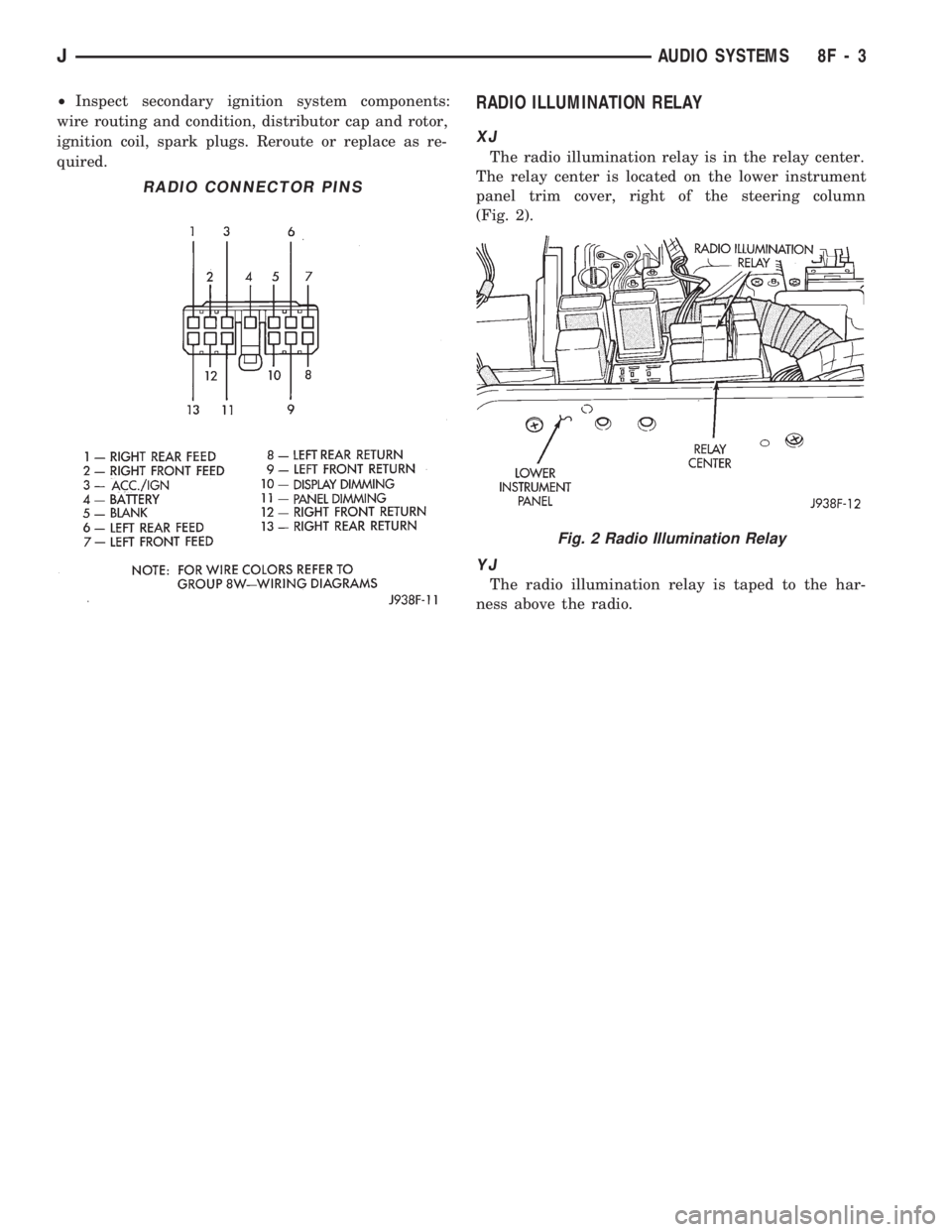
²Inspect secondary ignition system components:
wire routing and condition, distributor cap and rotor,
ignition coil, spark plugs. Reroute or replace as re-
quired.RADIO ILLUMINATION RELAY
XJ
The radio illumination relay is in the relay center.
The relay center is located on the lower instrument
panel trim cover, right of the steering column
(Fig. 2).
YJ
The radio illumination relay is taped to the har-
ness above the radio.
RADIO CONNECTOR PINS
Fig. 2 Radio Illumination Relay
JAUDIO SYSTEMS 8F - 3
Page 379 of 1784
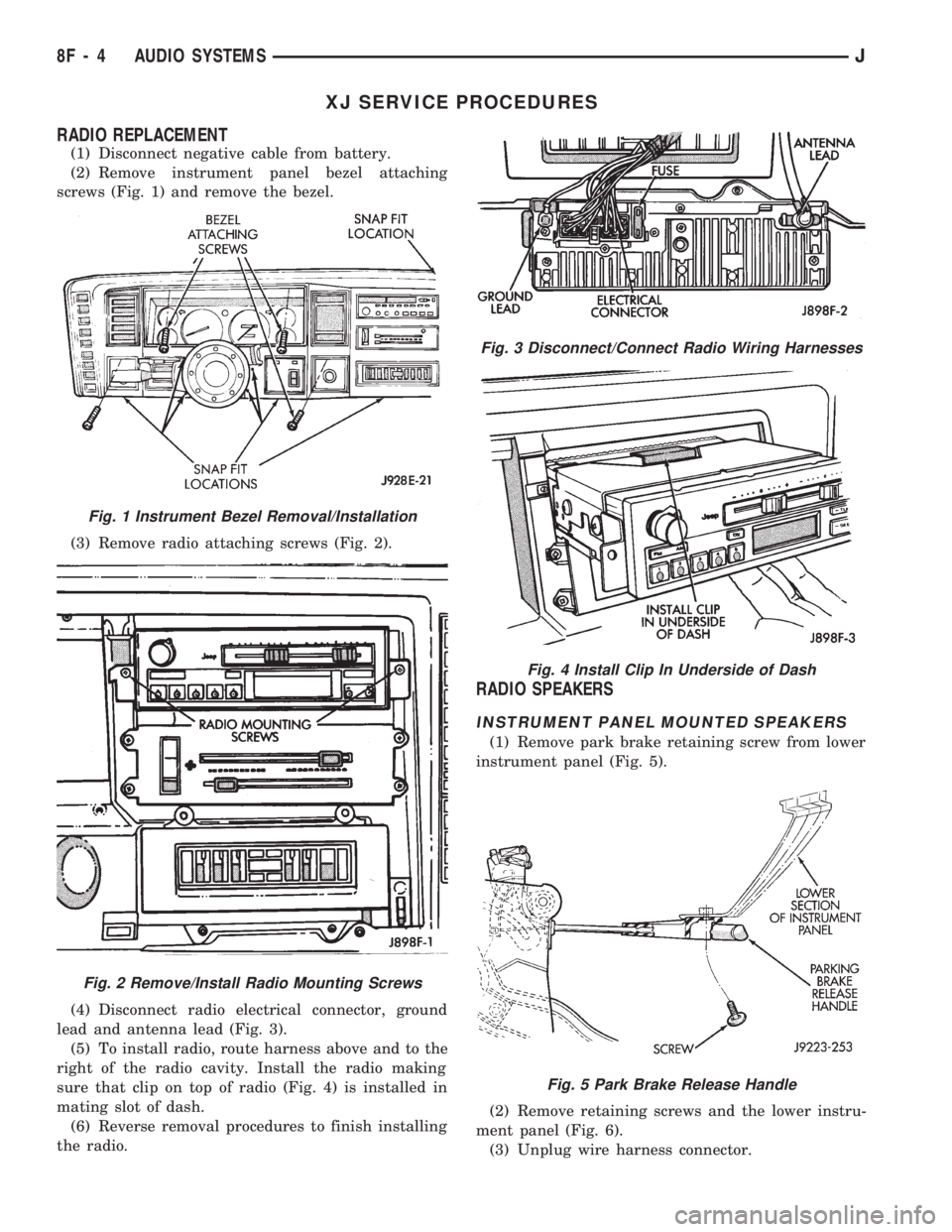
XJ SERVICE PROCEDURES
RADIO REPLACEMENT
(1) Disconnect negative cable from battery.
(2) Remove instrument panel bezel attaching
screws (Fig. 1) and remove the bezel.
(3) Remove radio attaching screws (Fig. 2).
(4) Disconnect radio electrical connector, ground
lead and antenna lead (Fig. 3).
(5) To install radio, route harness above and to the
right of the radio cavity. Install the radio making
sure that clip on top of radio (Fig. 4) is installed in
mating slot of dash.
(6) Reverse removal procedures to finish installing
the radio.
RADIO SPEAKERS
INSTRUMENT PANEL MOUNTED SPEAKERS
(1) Remove park brake retaining screw from lower
instrument panel (Fig. 5).
(2) Remove retaining screws and the lower instru-
ment panel (Fig. 6).
(3) Unplug wire harness connector.
Fig. 3 Disconnect/Connect Radio Wiring Harnesses
Fig. 4 Install Clip In Underside of Dash
Fig. 5 Park Brake Release Handle
Fig. 1 Instrument Bezel Removal/Installation
Fig. 2 Remove/Install Radio Mounting Screws
8F - 4 AUDIO SYSTEMSJ
Page 380 of 1784
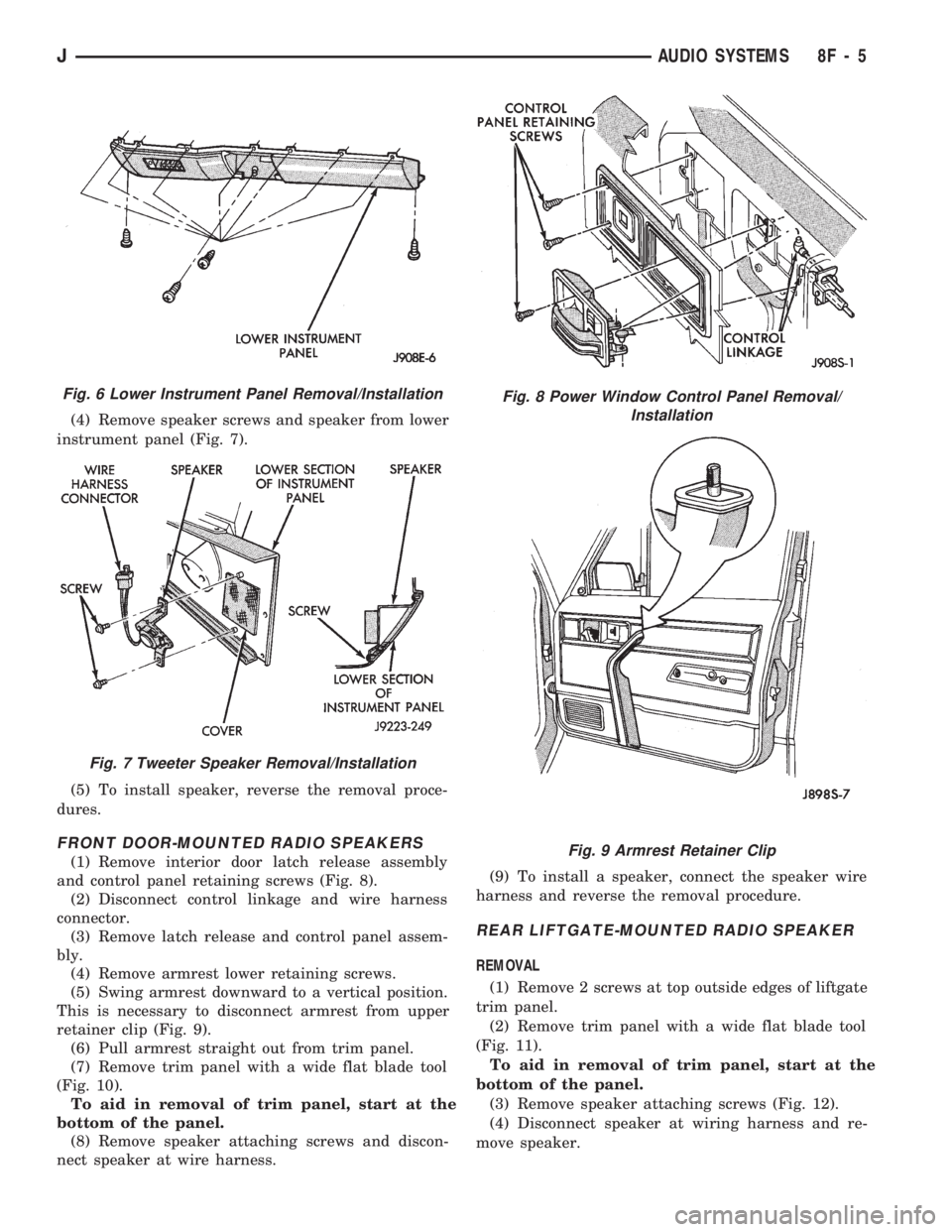
(4) Remove speaker screws and speaker from lower
instrument panel (Fig. 7).
(5) To install speaker, reverse the removal proce-
dures.
FRONT DOOR-MOUNTED RADIO SPEAKERS
(1) Remove interior door latch release assembly
and control panel retaining screws (Fig. 8).
(2) Disconnect control linkage and wire harness
connector.
(3) Remove latch release and control panel assem-
bly.
(4) Remove armrest lower retaining screws.
(5) Swing armrest downward to a vertical position.
This is necessary to disconnect armrest from upper
retainer clip (Fig. 9).
(6) Pull armrest straight out from trim panel.
(7) Remove trim panel with a wide flat blade tool
(Fig. 10).
To aid in removal of trim panel, start at the
bottom of the panel.
(8) Remove speaker attaching screws and discon-
nect speaker at wire harness.(9) To install a speaker, connect the speaker wire
harness and reverse the removal procedure.
REAR LIFTGATE-MOUNTED RADIO SPEAKER
REMOVAL
(1) Remove 2 screws at top outside edges of liftgate
trim panel.
(2) Remove trim panel with a wide flat blade tool
(Fig. 11).
To aid in removal of trim panel, start at the
bottom of the panel.
(3) Remove speaker attaching screws (Fig. 12).
(4) Disconnect speaker at wiring harness and re-
move speaker.
Fig. 6 Lower Instrument Panel Removal/Installation
Fig. 7 Tweeter Speaker Removal/Installation
Fig. 8 Power Window Control Panel Removal/
Installation
Fig. 9 Armrest Retainer Clip
JAUDIO SYSTEMS 8F - 5