uconnect system JEEP COMPASS 2020 Owner handbook (in English)
[x] Cancel search | Manufacturer: JEEP, Model Year: 2020, Model line: COMPASS, Model: JEEP COMPASS 2020Pages: 328, PDF Size: 8.85 MB
Page 298 of 328

MULTIMEDIA
296
Can’t make a conference call:
Code-Division Multiple Access (CDMA)
carriers do not support conference calling.
Refer to your mobile phone user’s manual
for further information.
Making calls while connected to AUX:
Plugging in your mobile phone to AUX
while connected to Bluetooth® will
disable Hands-Free Calling. Do not make
calls while your mobile phone is plugged
into the AUX jack.
UCONNECT VOICE
RECOGNITION QUICK TIPS
Introducing Uconnect
Start using Uconnect Voice Recognition with
these helpful quick tips. It provides the key
Voice Commands and tips you need to know
to control your Uconnect 3, Uconnect 4, or
Uconnect 4C/4C NAV system. Uconnect 3
Uconnect 4 Uconnect 4C NAV
If you see the NAV icon on the bottom bar or
in the Apps menus of your 8.4-inch touch -
screen, you have the Uconnect 4C NAV
system. If not, you have a Uconnect 4C with
8.4-inch display system.
2020_JEEP_M6_UG_UK.book Page 296
Page 299 of 328
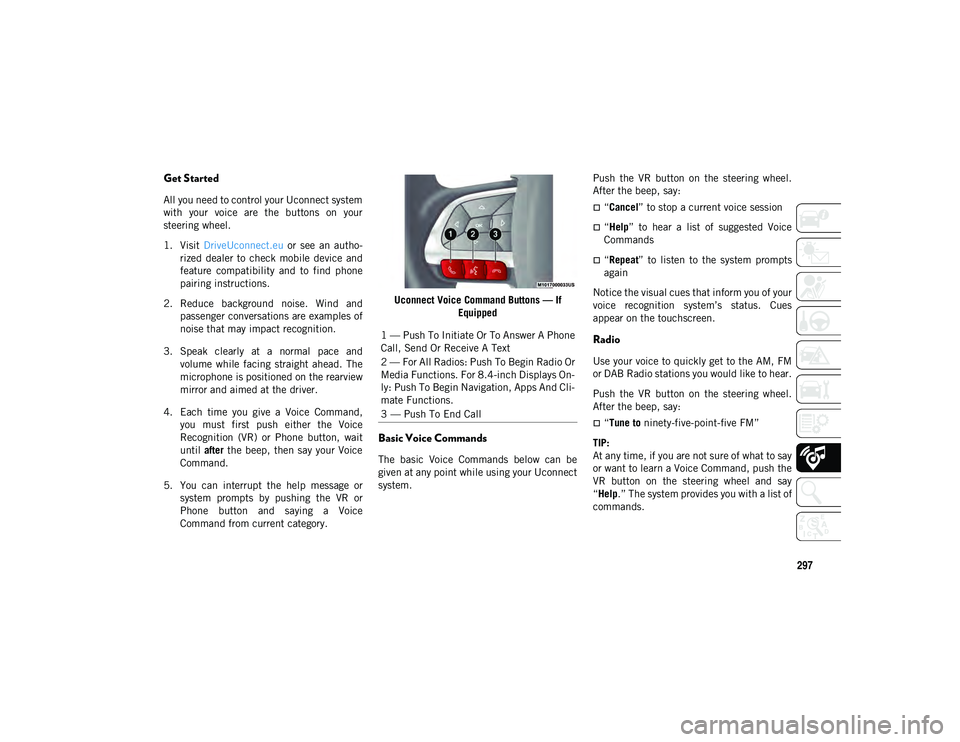
297
Get Started
All you need to control your Uconnect system
with your voice are the buttons on your
steering wheel.
1. Visit DriveUconnect.eu or see an autho-
rized dealer to check mobile device and
feature compatibility and to find phone
pairing instructions.
2. Reduce background noise. Wind and passenger conversations are examples of
noise that may impact recognition.
3. Speak clearly at a normal pace and volume while facing straight ahead. The
microphone is positioned on the rearview
mirror and aimed at the driver.
4. Each time you give a Voice Command, you must first push either the Voice
Recognition (VR) or Phone button, wait
until after the beep, then say your Voice
Command.
5. You can interrupt the help message or system prompts by pushing the VR or
Phone button and saying a Voice
Command from current category. Uconnect Voice Command Buttons — If
Equipped
Basic Voice Commands
The basic Voice Commands below can be
given at any point while using your Uconnect
system. Push the VR button on the steering wheel.
After the beep, say:
“Cancel
” to stop a current voice session
“Help” to hear a list of suggested Voice
Commands
“Repeat ” to listen to the system prompts
again
Notice the visual cues that inform you of your
voice recognition system’s status. Cues
appear on the touchscreen.
Radio
Use your voice to quickly get to the AM, FM
or DAB Radio stations you would like to hear.
Push the VR button on the steering wheel.
After the beep, say:
“Tune to ninety-five-point-five FM”
TIP:
At any time, if you are not sure of what to say
or want to learn a Voice Command, push the
VR button on the steering wheel and say
“Help .” The system provides you with a list of
commands.
1 — Push To Initiate Or To Answer A Phone
Call, Send Or Receive A Text
2 — For All Radios: Push To Begin Radio Or
Media Functions. For 8.4-inch Displays On
-
ly: Push To Begin Navigation, Apps And Cli -
mate Functions.
3 — Push To End Call
2020_JEEP_M6_UG_UK.book Page 297
Page 301 of 328
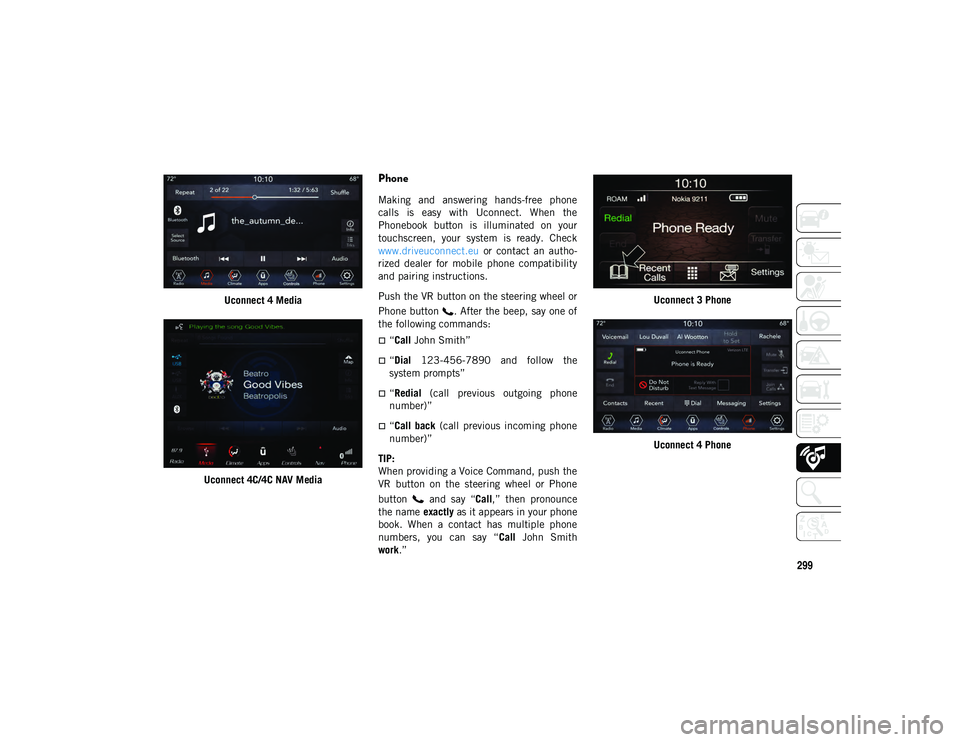
299
Uconnect 4 Media
Uconnect 4C/4C NAV Media
Phone
Making and answering hands-free phone
calls is easy with Uconnect. When the
Phonebook button is illuminated on your
touchscreen, your system is ready. Check
www.driveuconnect.eu or contact an autho-
rized dealer for mobile phone compatibility
and pairing instructions.
Push the VR button on the steering wheel or
Phone button . After the beep, say one of
the following commands:
“Call John Smith”
“Dial 123-456-7890 and follow the
system prompts”
“Redial (call previous outgoing phone
number)”
“Call back (call previous incoming phone
number)”
TIP:
When providing a Voice Command, push the
VR button on the steering wheel or Phone
button and say “ Call,” then pronounce
the name exactly as it appears in your phone
book. When a contact has multiple phone
numbers, you can say “ Call John Smith
work .” Uconnect 3 Phone
Uconnect 4 Phone
2020_JEEP_M6_UG_UK.book Page 299
Page 302 of 328

MULTIMEDIA
300
Uconnect 4C/4C NAV Phone
Voice Text Reply — If Equipped
Uconnect announces incoming text
messages. Push the VR button on th steering
wheel or Phone (if active) and say
“Listen .” (Must have compatible mobile
phone paired to Uconnect system.)
1. Once an incoming text message is read to you, push the VR button on the steering
wheel or Phone (if active). After the
beep, say: “ Reply.”
2. Listen to the Uconnect prompts. After the beep, repeat one of the pre-defined
messages and follow the system prompts. *Say only the indicated numbers, otherwise
Uconnect doesn’t understand the command.
TIP:
Your mobile phone must have the full imple
-
mentation of the Message Access Profile
(MAP) to take advantage of this feature. Apple® iPhone® iOS 6 or later supports
reading
incoming text messages only. To
enable this feature on your Apple® iPhone®,
follow these four simple steps:
iPhone® Notif
ca
t ion Set
tin
gs
TI
P:
Voice Text Reply is not compatible with
iPhone®, but if your vehicle is equipped with
Siri® Eyes Free, you can use your voice to
send a text message.
PRE-DEFINED VOICE TEXT REPLY RESPONSES
Yes. Stuck in
traffic. See you
later.
No. Start without me.I’ll be late.
Okay. Where are you?I will be 5
(or 10, 15,
20, 25, 30, 45, 60)* minutes late.
Call me. Are you
there yet?
I’ll call you later. I need
directions. See you in 5
(or 10, 15,
20, 25, 30, 45, 60)* of minutes.
I’m on my
way. Can’t talk
right now.
I’m lost. Thanks.
1 — Select “Settings”
2 — Select “Bluetooth®”
3 — Select The (i) For The Paired Vehicle
4 — Turn On “Show Notifications”
2020_JEEP_M6_UG_UK.book Page 300
Page 303 of 328
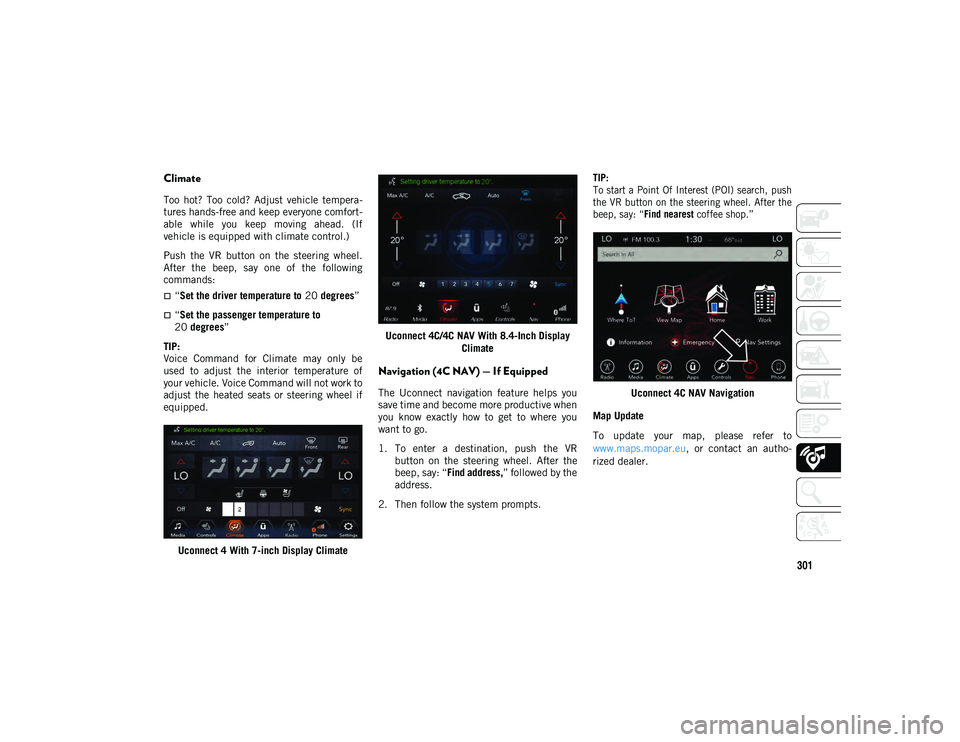
301
Climate
Too hot? Too cold? Adjust vehicle tempera-
tures hands-free and keep everyone comfort -
able while you keep moving ahead. (If
vehicle is equipped with climate control.)
Push the VR button on the steering wheel.
After the beep, say one of the following
commands:
“Set the driver temperature to 20 degrees ”
“Set the passenger temperature to
20 degrees ”
TIP:
Voice Command for Climate may only be
used to adjust the interior temperature of
your vehicle. Voice Command will not work to
adjust the heated seats or steering wheel if
equipped.
Uconnect 4 With 7-inch Display Climate Uconnect 4C/4C NAV With 8.4-Inch Display
Climate
Navigation (4C NAV) — If Equipped
The Uconnect navigation feature helps you
save time and become more productive when
you know exactly how to get to where you
want to go.
1. To enter a destination, push the VRbutton on the steering wheel. After the
beep, say: “ Find address, ” followed by the
address.
2. Then follow the system prompts.
TIP:
To start a Point Of Interest (POI) search, push
the VR button on the steering wheel. After the
beep, say: “
Find nearest coffee shop.”
Uconnect 4C NAV Navigation
Map Update
To update your map, please refer to
www.maps.mopar.eu, or contact an autho -
rized dealer.
2020_JEEP_M6_UG_UK.book Page 301
Page 304 of 328

MULTIMEDIA
302
Siri® Eyes Free — If Equipped
Siri lets you use your voice to send text
messages, select media, place phone calls
and much more. Siri uses your natural
language to understand what you mean and
responds back to confirm your requests. The
system is designed to keep your eyes on the
road and your hands on the wheel by letting
Siri help you perform useful tasks.
To enable Siri, push and hold, then release
the Uconnect Voice Recognition (VR) button
on the steering wheel. After you hear a
double beep you can ask Siri to play
podcasts and music, get directions, read text
messages and many other useful requests.Uconnect 4 Siri® Eyes Free Available Uconnect 4C/4C NAV With 8.4-inch Siri® Eyes
Free Available
Using Do Not Disturb
With Do Not Disturb, you can disable notifi -
cations from incoming calls and texts,
allowing you to keep your eyes on the road
and hands on the wheel. For your conve -
nience, there is a counter display to keep
track of your missed calls and text messages
while you were using Do Not Disturb.
Do Not Disturb can automatically reply with
a text message, a call, or both, when
declining an incoming call and send it to
voicemail. Automatic reply messages can be:
“I am driving right now, I will get back to
you shortly.”
Create a custom auto reply message up to
160 characters.
While in Do Not Disturb, Conference Call can
be selected so you can still place a second
call without being interrupted by incoming
calls.
NOTE:
Only the beginning of your custom
message will be seen on the touchscreen.
Reply with text message is not compatible
with iPhones®.
Auto reply with text message is only avail -
able on phones that support Bluetooth®
MAP.
Android Auto™ — If Equipped
NOTE:
Feature availability depends on your carrier
and mobile phone manufacturer. Some
Android Auto™ features may or may not be
available in every region and/or language.
2020_JEEP_M6_UG_UK.book Page 302
Page 305 of 328

303
Android Auto™ allows you to use your voice
to interact with Android’s™ best-in-class
speech technology through your vehicle’s
voice recognition system, and use your
smartphone’s data plan to project your
Android™-powered smartphone and a
number of its apps onto your Uconnect
touchscreen. Connect your Android™ 5.0
(Lollipop) or higher to one of the media USB
ports, using the factory-provided USB cable,
and press the new Android Auto™ icon that
replaces your “Phone” icon on the main
menu bar to begin Android Auto™. Push and
hold the VR button on the steering wheel, or
press and hold the “Microphone” icon within
Android Auto™, to activate Android’s™ VR,
which recognizes natural voice commands,
to use a list of your smartphone’s features:
Maps
Music
Phone
Text Messages
Additional AppsAndroid Auto™ On 7-inch Display
Android Auto™ On 8.4-inch Display Refer to your Uconnect Owner’s Manual
Supplement for further information.
NOTE:
Requires compatible smartphone running
Android™ 5.0 Lollipop or higher and down
-
load app on Google Play. Android™, Android
Auto™, and Google Play are trademarks of
Google Inc.
Apple CarPlay® — If Equipped
NOTE:
Feature availability depends on your carrier
and mobile phone manufacturer. Some
Apple CarPlay® features may or may not be
available in every region and/or language.
Apple CarPlay® allows you to use your voice
to interact with Siri through your vehicle’s
voice recognition system, and use your
smartphone’s data plan to project your
iPhone® and a number of its apps onto your
Uconnect touchscreen. Connect your
iPhone® 5 or higher to one of the media USB
ports, using the factory-provided Lightning
cable, and press the new Apple CarPlay®
icon that replaces your “Phone” icon on the
main menu bar to begin Apple CarPlay®.
2020_JEEP_M6_UG_UK.book Page 303
Page 323 of 328
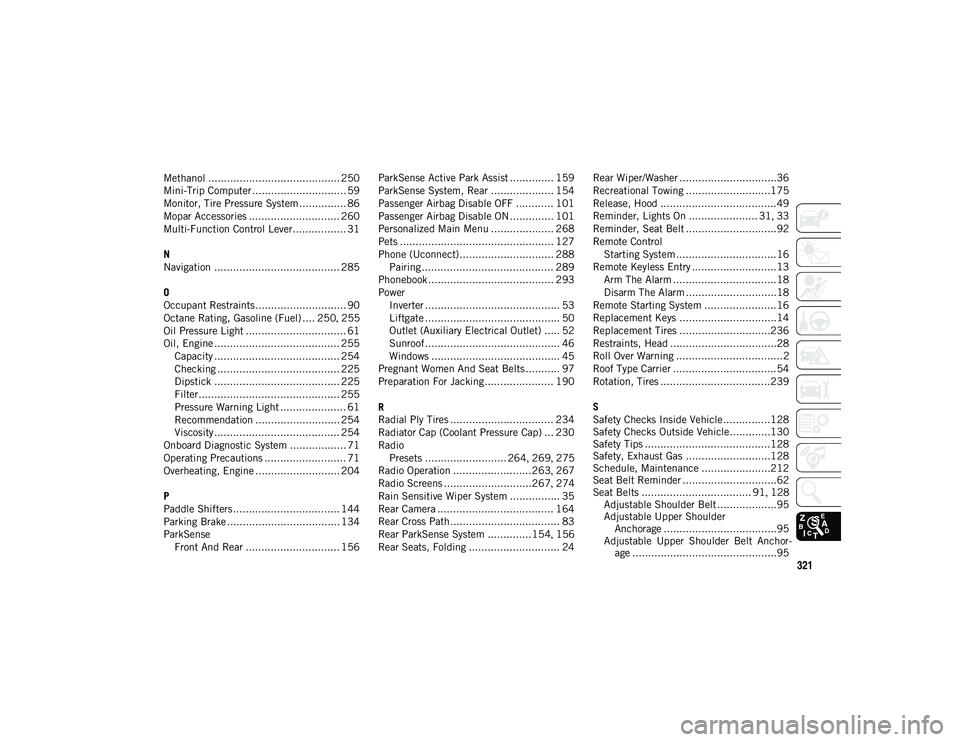
321
Methanol .......................................... 250
Mini-Trip Computer .............................. 59
Monitor, Tire Pressure System ............... 86
Mopar Accessories ............................. 260
Multi-Function Control Lever................. 31
N
Navigation ........................................ 285
O
Occupant Restraints............................. 90
Octane Rating, Gasoline (Fuel) .... 250, 255
Oil Pressure Light ................................ 61
Oil, Engine ........................................ 255 Capacity ........................................ 254
Checking ....................................... 225
Dipstick ........................................ 225
Filter............................................. 255
Pressure Warning Light ..................... 61
Recommendation ........................... 254Viscosity ........................................ 254
Onboard Diagnostic System .................. 71
Operating Precautions .......................... 71
Overheating, Engine ........................... 204
P
Paddle Shifters .................................. 144
Parking Brake .................................... 134
ParkSense Front And Rear .............................. 156 ParkSense Active Park Assist .............. 159
ParkSense System, Rear .................... 154
Passenger Airbag Disable OFF ............ 101
Passenger Airbag Disable ON.............. 101
Personalized Main Menu .................... 268
Pets ................................................. 127
Phone (Uconnect).............................. 288
Pairing .......................................... 289
Phonebook ........................................ 293
Power Inverter ........................................... 53
Liftgate ........................................... 50
Outlet (Auxiliary Electrical Outlet) ..... 52
Sunroof........................................... 46
Windows ......................................... 45
Pregnant Women And Seat Belts........... 97
Preparation For Jacking...................... 190
R
Radial Ply Tires ................................. 234
Radiator Cap (Coolant Pressure Cap) ... 230
Radio Presets .......................... 264 , 269 , 275
Radio Operation .........................263 , 267
Radio Screens ............................267 , 274
Rain Sensitive Wiper System ................ 35
Rear Camera ..................................... 164
Rear Cross Path................................... 83
Rear ParkSense System ..............154 , 156
Rear Seats, Folding ............................. 24 Rear Wiper/Washer ...............................36
Recreational Towing ...........................175
Release, Hood .....................................49
Reminder, Lights On ...................... 31
, 33
Reminder, Seat Belt .............................92
Remote Control Starting System ................................16
Remote Keyless Entry ...........................13 Arm The Alarm .................................18
Disarm The Alarm .............................18
Remote Starting System .......................16
Replacement Keys ...............................14
Replacement Tires .............................236
Restraints, Head ..................................28
Roll Over Warning ..................................2
Roof Type Carrier .................................54
Rotation, Tires ...................................239
S
Safety Checks Inside Vehicle ...............128
Safety Checks Outside Vehicle.............130
Safety Tips ........................................128
Safety, Exhaust Gas ...........................128
Schedule, Maintenance ......................212
Seat Belt Reminder ..............................62
Seat Belts ................................... 91 , 128
Adjustable Shoulder Belt ...................95
Adjustable Upper Shoulder Anchorage ....................................95
Adjustable Upper Shoulder Belt Anchor -
age ..............................................95
2020_JEEP_M6_UG_UK.book Page 321
Page 325 of 328
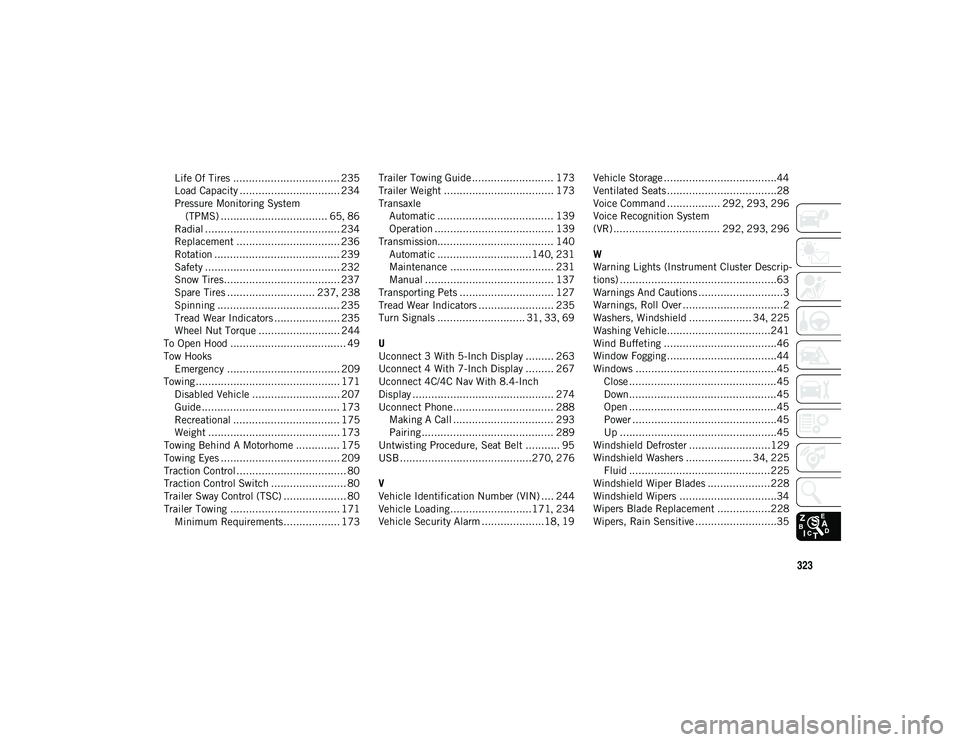
323
Life Of Tires .................................. 235
Load Capacity ................................ 234
Pressure Monitoring System (TPMS) .................................. 65 , 86
Radial ........................................... 234
Replacement ................................. 236
Rotation ........................................ 239
Safety ........................................... 232
Snow Tires..................................... 237
Spare Tires ............................ 237 , 238
Spinning ....................................... 235
Tread Wear Indicators ..................... 235
Wheel Nut Torque .......................... 244
To Open Hood ..................................... 49
Tow Hooks Emergency .................................... 209
Towing.............................................. 171 Disabled Vehicle ............................ 207Guide ............................................ 173
Recreational .................................. 175
Weight .......................................... 173
Towing Behind A Motorhome .............. 175
Towing Eyes ...................................... 209
Traction Control ................................... 80
Traction Control Switch ........................ 80
Trailer Sway Control (TSC) .................... 80
Trailer Towing ................................... 171 Minimum Requirements.................. 173 Trailer Towing Guide .......................... 173
Trailer Weight ................................... 173
Transaxle
Automatic ..................................... 139
Operation ...................................... 139
Transmission..................................... 140 Automatic ..............................140 , 231
Maintenance ................................. 231
Manual ......................................... 137
Transporting Pets .............................. 127
Tread Wear Indicators ........................ 235
Turn Signals ............................ 31 , 33 , 69
U
Uconnect 3 With 5-Inch Display ......... 263
Uconnect 4 With 7-Inch Display ......... 267
Uconnect 4C/4C Nav With 8.4-Inch
Display ............................................. 274
Uconnect Phone ................................ 288 Making A Call ................................ 293
Pairing .......................................... 289
Untwisting Procedure, Seat Belt ........... 95
USB ..........................................270 , 276
V
Vehicle Identification Number (VIN) .... 244
Vehicle Loading..........................171 , 234
Vehicle Security Alarm ....................18 , 19 Vehicle Storage ....................................44
Ventilated Seats ...................................28
Voice Command ................. 292
, 293 , 296
Voice Recognition System
(VR) .................................. 292 , 293 , 296
W
Warning Lights (Instrument Cluster Descrip -
tions) ..................................................63
Warnings And Cautions ...........................3
Warnings, Roll Over ................................2
Washers, Windshield .................... 34 , 225
Washing Vehicle.................................241
Wind Buffeting ....................................46
Window Fogging ...................................44
Windows .............................................45 Close ...............................................45
Down...............................................45
Open ...............................................45
Power ..............................................45
Up ..................................................45
Windshield Defroster ..........................129
Windshield Washers ..................... 34 , 225
Fluid .............................................225
Windshield Wiper Blades ....................228
Windshield Wipers ...............................34
Wipers Blade Replacement .................228
Wipers, Rain Sensitive ..........................35
2020_JEEP_M6_UG_UK.book Page 323