display JEEP GRAND CHEROKEE 2013 Owner handbook (in English)
[x] Cancel search | Manufacturer: JEEP, Model Year: 2013, Model line: GRAND CHEROKEE, Model: JEEP GRAND CHEROKEE 2013Pages: 408, PDF Size: 3.21 MB
Page 138 of 408
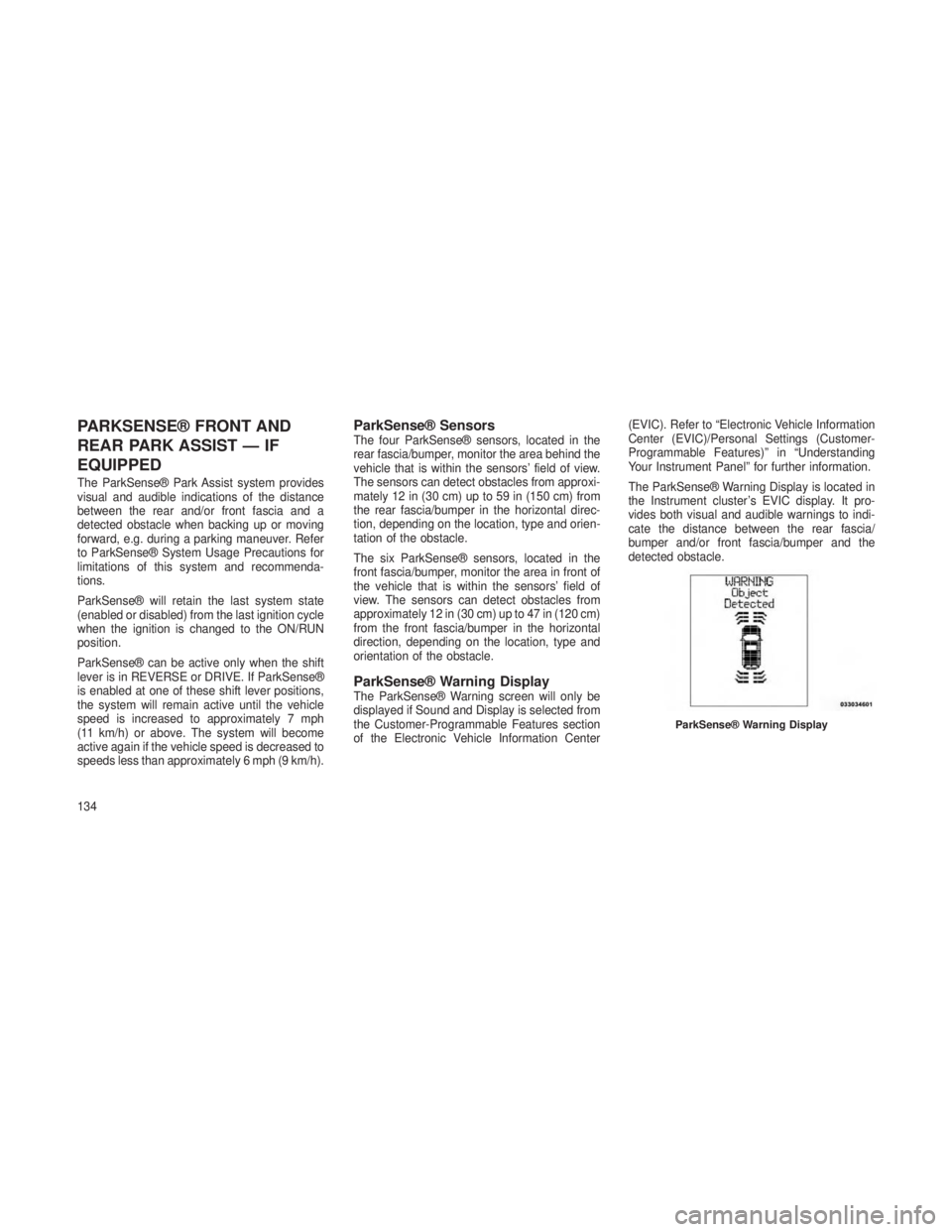
PARKSENSE® FRONT AND
REAR PARK ASSIST — IF
EQUIPPED
The ParkSense® Park Assist system provides
visual and audible indications of the distance
between the rear and/or front fascia and a
detected obstacle when backing up or moving
forward, e.g. during a parking maneuver. Refer
to ParkSense® System Usage Precautions for
limitations of this system and recommenda-
tions.
ParkSense® will retain the last system state
(enabled or disabled) from the last ignition cycle
when the ignition is changed to the ON/RUN
position.
ParkSense® can be active only when the shift
lever is in REVERSE or DRIVE. If ParkSense®
is enabled at one of these shift lever positions,
the system will remain active until the vehicle
speed is increased to approximately 7 mph
(11 km/h) or above. The system will become
active again if the vehicle speed is decreased to
speeds less than approximately 6 mph (9 km/h).
ParkSense® SensorsThe four ParkSense® sensors, located in the
rear fascia/bumper, monitor the area behind the
vehicle that is within the sensors’ field of view.
The sensors can detect obstacles from approxi-
mately 12 in (30 cm) up to 59 in (150 cm) from
the rear fascia/bumper in the horizontal direc-
tion, depending on the location, type and orien-
tation of the obstacle.
The six ParkSense® sensors, located in the
front fascia/bumper, monitor the area in front of
the vehicle that is within the sensors’ field of
view. The sensors can detect obstacles from
approximately 12 in (30 cm) up to 47 in (120 cm)
from the front fascia/bumper in the horizontal
direction, depending on the location, type and
orientation of the obstacle.
ParkSense® Warning DisplayThe ParkSense® Warning screen will only be
displayed if Sound and Display is selected from
the Customer-Programmable Features section
of the Electronic Vehicle Information Center(EVIC). Refer to “Electronic Vehicle Information
Center (EVIC)/Personal Settings (Customer-
Programmable Features)” in “Understanding
Your Instrument Panel” for further information.
The ParkSense® Warning Display is located in
the Instrument cluster’s EVIC display. It pro-
vides both visual and audible warnings to indi-
cate the distance between the rear fascia/
bumper and/or front fascia/bumper and the
detected obstacle.
ParkSense® Warning Display
134
Page 139 of 408
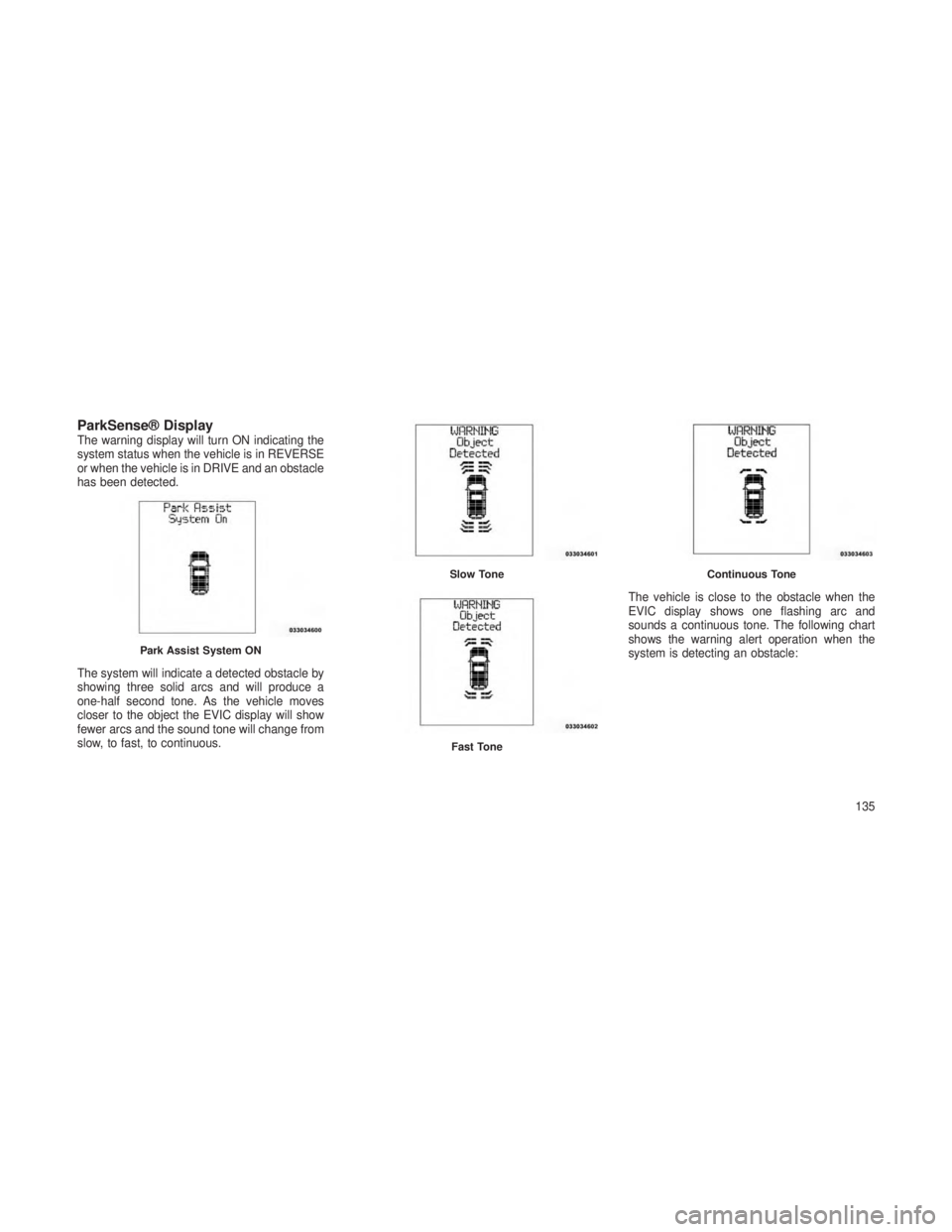
ParkSense® DisplayThe warning display will turn ON indicating the
system status when the vehicle is in REVERSE
or when the vehicle is in DRIVE and an obstacle
has been detected.
The system will indicate a detected obstacle by
showing three solid arcs and will produce a
one-half second tone. As the vehicle moves
closer to the object the EVIC display will show
fewer arcs and the sound tone will change from
slow, to fast, to continuous.The vehicle is close to the obstacle when the
EVIC display shows one flashing arc and
sounds a continuous tone. The following chart
shows the warning alert operation when the
system is detecting an obstacle:
Park Assist System ON
Slow Tone
Fast Tone
Continuous Tone
135
Page 140 of 408
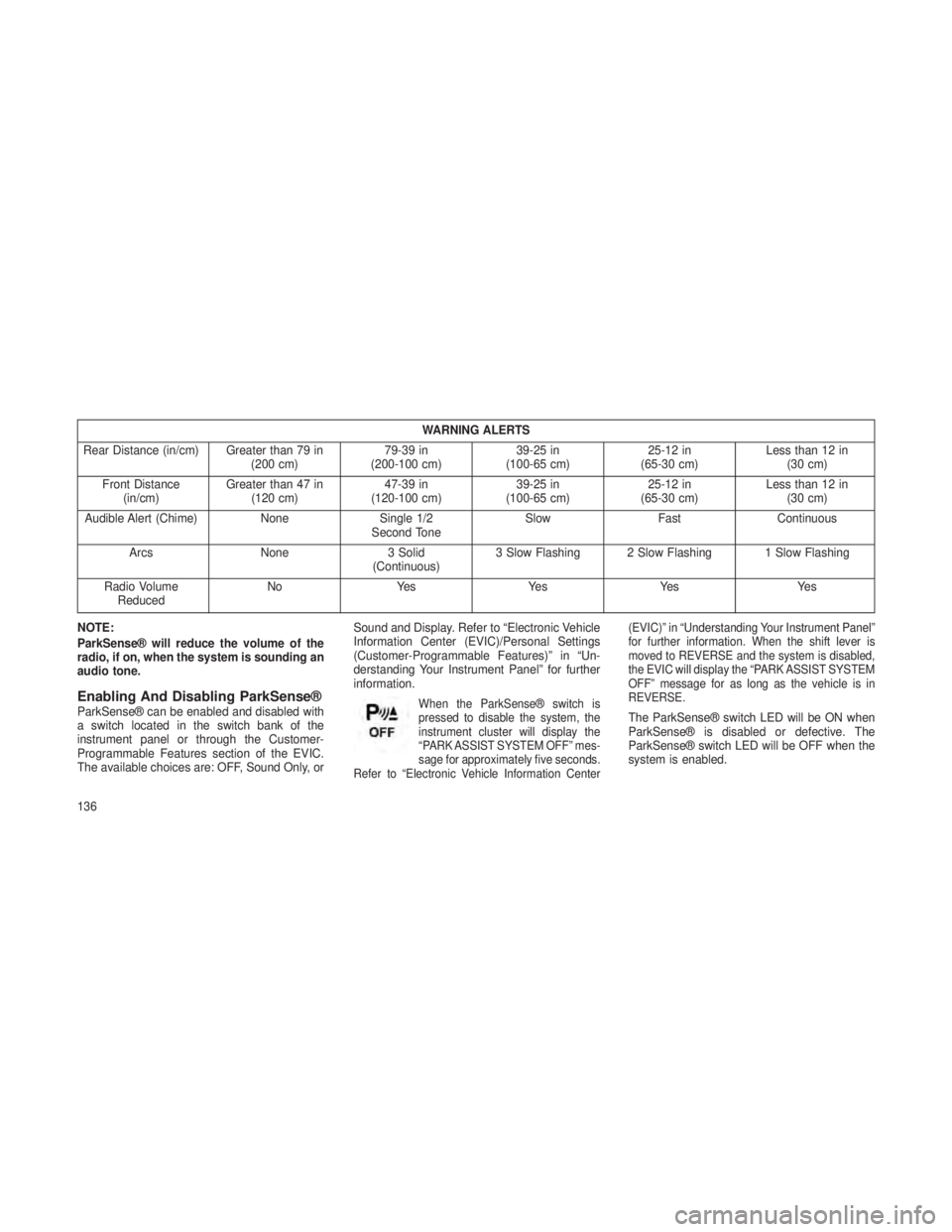
WARNING ALERTS
Rear Distance (in/cm) Greater than 79 in (200 cm)79-39 in
(200-100 cm) 39-25 in
(100-65 cm) 25-12 in
(65-30 cm) Less than 12 in
(30 cm)
Front Distance (in/cm) Greater than 47 in
(120 cm) 47-39 in
(120-100 cm) 39-25 in
(100-65 cm) 25-12 in
(65-30 cm) Less than 12 in
(30 cm)
Audible Alert (Chime) NoneSingle 1/2
Second Tone Slow
FastContinuous
Arcs None3 Solid
(Continuous) 3 Slow Flashing 2 Slow Flashing 1 Slow Flashing
Radio Volume Reduced No
Yes YesYes Yes
NOTE:
ParkSense® will reduce the volume of the
radio, if on, when the system is sounding an
audio tone.
Enabling And Disabling ParkSense®ParkSense® can be enabled and disabled with
a switch located in the switch bank of the
instrument panel or through the Customer-
Programmable Features section of the EVIC.
The available choices are: OFF, Sound Only, or Sound and Display. Refer to “Electronic Vehicle
Information Center (EVIC)/Personal Settings
(Customer-Programmable Features)” in “Un-
derstanding Your Instrument Panel” for further
information.When the ParkSense® switch is
pressed to disable the system, the
instrument cluster will display the
“PARK ASSIST SYSTEM OFF” mes-
sage for approximately five seconds.
Refer to “Electronic Vehicle Information Center (EVIC)” in “Understanding Your Instrument Panel”
for further information. When the shift lever is
moved to REVERSE and the system is disabled,
the EVIC will display the “PARK ASSIST SYSTEM
OFF” message for as long as the vehicle is in
REVERSE.The ParkSense® switch LED will be ON when
ParkSense® is disabled or defective. The
ParkSense® switch LED will be OFF when the
system is enabled.
136
Page 141 of 408
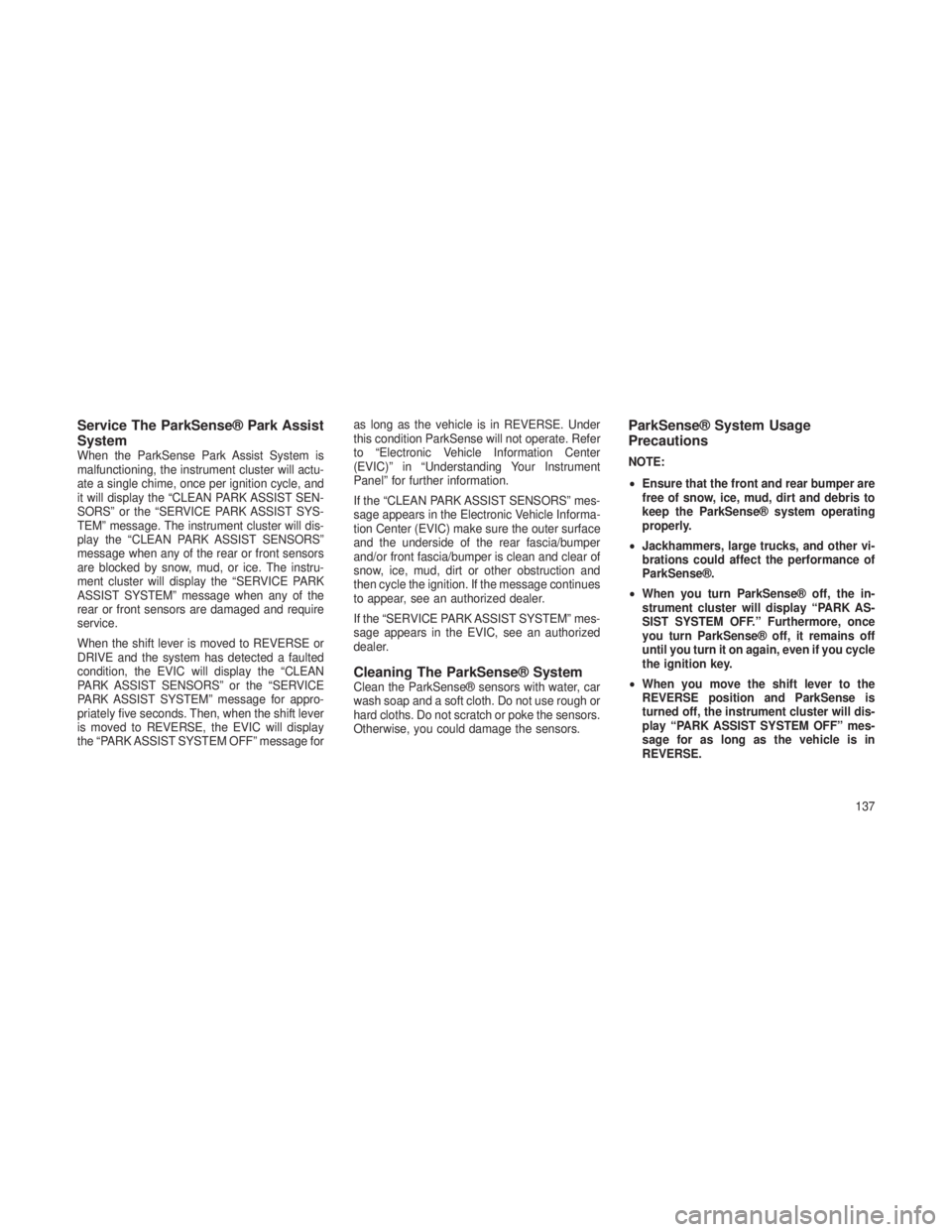
Service The ParkSense® Park Assist
System
When the ParkSense Park Assist System is
malfunctioning, the instrument cluster will actu-
ate a single chime, once per ignition cycle, and
it will display the “CLEAN PARK ASSIST SEN-
SORS” or the “SERVICE PARK ASSIST SYS-
TEM” message. The instrument cluster will dis-
play the “CLEAN PARK ASSIST SENSORS”
message when any of the rear or front sensors
are blocked by snow, mud, or ice. The instru-
ment cluster will display the “SERVICE PARK
ASSIST SYSTEM” message when any of the
rear or front sensors are damaged and require
service.
When the shift lever is moved to REVERSE or
DRIVE and the system has detected a faulted
condition, the EVIC will display the “CLEAN
PARK ASSIST SENSORS” or the “SERVICE
PARK ASSIST SYSTEM” message for appro-
priately five seconds. Then, when the shift lever
is moved to REVERSE, the EVIC will display
the “PARK ASSIST SYSTEM OFF” message foras long as the vehicle is in REVERSE. Under
this condition ParkSense will not operate. Refer
to “Electronic Vehicle Information Center
(EVIC)” in “Understanding Your Instrument
Panel” for further information.
If the “CLEAN PARK ASSIST SENSORS” mes-
sage appears in the Electronic Vehicle Informa-
tion Center (EVIC) make sure the outer surface
and the underside of the rear fascia/bumper
and/or front fascia/bumper is clean and clear of
snow, ice, mud, dirt or other obstruction and
then cycle the ignition. If the message continues
to appear, see an authorized dealer.
If the “SERVICE PARK ASSIST SYSTEM” mes-
sage appears in the EVIC, see an authorized
dealer.
Cleaning The ParkSense® SystemClean the ParkSense® sensors with water, car
wash soap and a soft cloth. Do not use rough or
hard cloths. Do not scratch or poke the sensors.
Otherwise, you could damage the sensors.
ParkSense® System Usage
Precautions
NOTE:
•
Ensure that the front and rear bumper are
free of snow, ice, mud, dirt and debris to
keep the ParkSense® system operating
properly.
• Jackhammers, large trucks, and other vi-
brations could affect the performance of
ParkSense®.
• When you turn ParkSense® off, the in-
strument cluster will display “PARK AS-
SIST SYSTEM OFF.” Furthermore, once
you turn ParkSense® off, it remains off
until you turn it on again, even if you cycle
the ignition key.
• When you move the shift lever to the
REVERSE position and ParkSense is
turned off, the instrument cluster will dis-
play “PARK ASSIST SYSTEM OFF” mes-
sage for as long as the vehicle is in
REVERSE.
137
Page 142 of 408
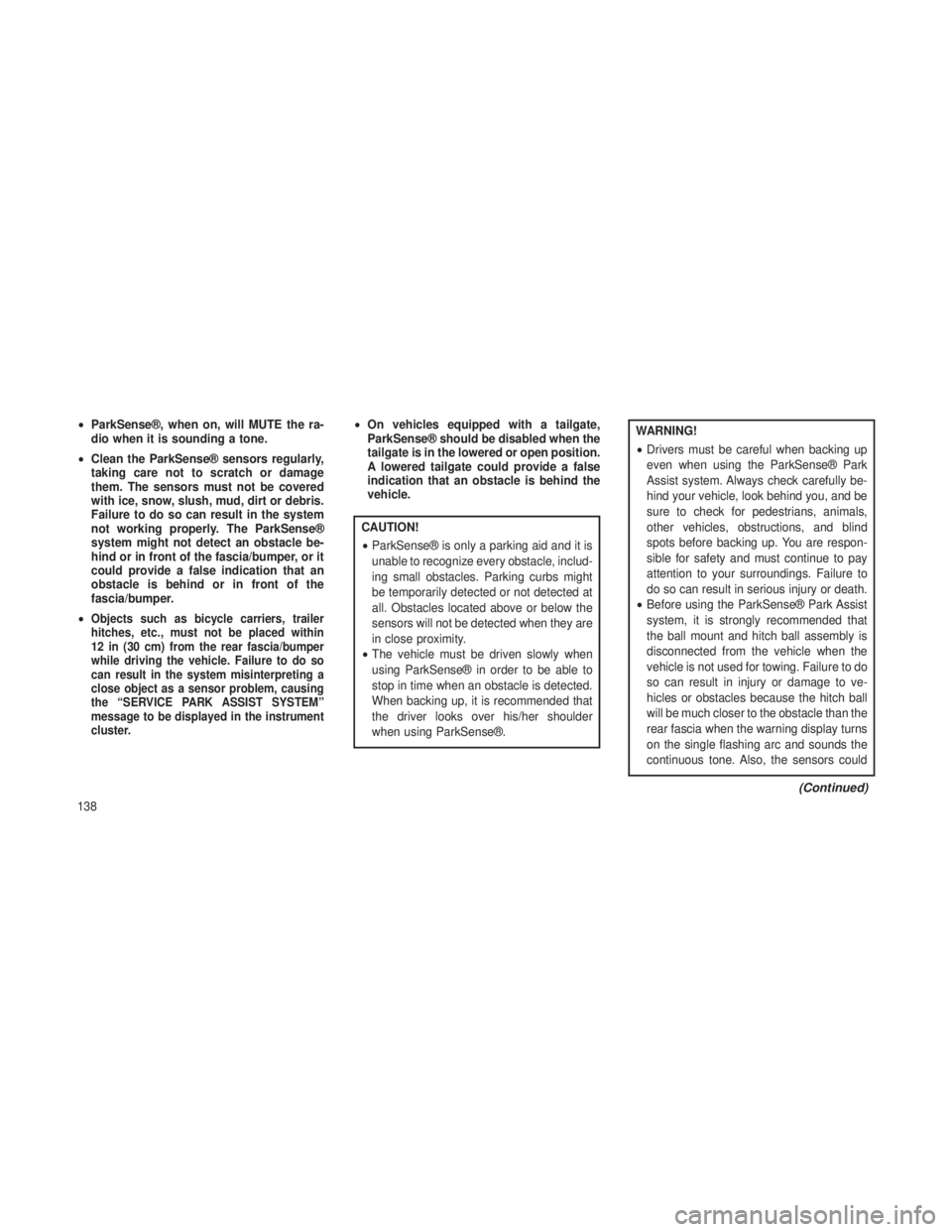
•ParkSense®, when on, will MUTE the ra-
dio when it is sounding a tone.
• Clean the ParkSense® sensors regularly,
taking care not to scratch or damage
them. The sensors must not be covered
with ice, snow, slush, mud, dirt or debris.
Failure to do so can result in the system
not working properly. The ParkSense®
system might not detect an obstacle be-
hind or in front of the fascia/bumper, or it
could provide a false indication that an
obstacle is behind or in front of the
fascia/bumper.
•
Objects such as bicycle carriers, trailer
hitches, etc., must not be placed within
12 in (30 cm) from the rear fascia/bumper
while driving the vehicle. Failure to do so
can result in the system misinterpreting a
close object as a sensor problem, causing
the “SERVICE PARK ASSIST SYSTEM”
message to be displayed in the instrument
cluster.
• On vehicles equipped with a tailgate,
ParkSense® should be disabled when the
tailgate is in the lowered or open position.
A lowered tailgate could provide a false
indication that an obstacle is behind the
vehicle.
CAUTION!
•ParkSense® is only a parking aid and it is
unable to recognize every obstacle, includ-
ing small obstacles. Parking curbs might
be temporarily detected or not detected at
all. Obstacles located above or below the
sensors will not be detected when they are
in close proximity.
• The vehicle must be driven slowly when
using ParkSense® in order to be able to
stop in time when an obstacle is detected.
When backing up, it is recommended that
the driver looks over his/her shoulder
when using ParkSense®.
WARNING!
•Drivers must be careful when backing up
even when using the ParkSense® Park
Assist system. Always check carefully be-
hind your vehicle, look behind you, and be
sure to check for pedestrians, animals,
other vehicles, obstructions, and blind
spots before backing up. You are respon-
sible for safety and must continue to pay
attention to your surroundings. Failure to
do so can result in serious injury or death.
• Before using the ParkSense® Park Assist
system, it is strongly recommended that
the ball mount and hitch ball assembly is
disconnected from the vehicle when the
vehicle is not used for towing. Failure to do
so can result in injury or damage to ve-
hicles or obstacles because the hitch ball
will be much closer to the obstacle than the
rear fascia when the warning display turns
on the single flashing arc and sounds the
continuous tone. Also, the sensors could
(Continued)
138
Page 143 of 408
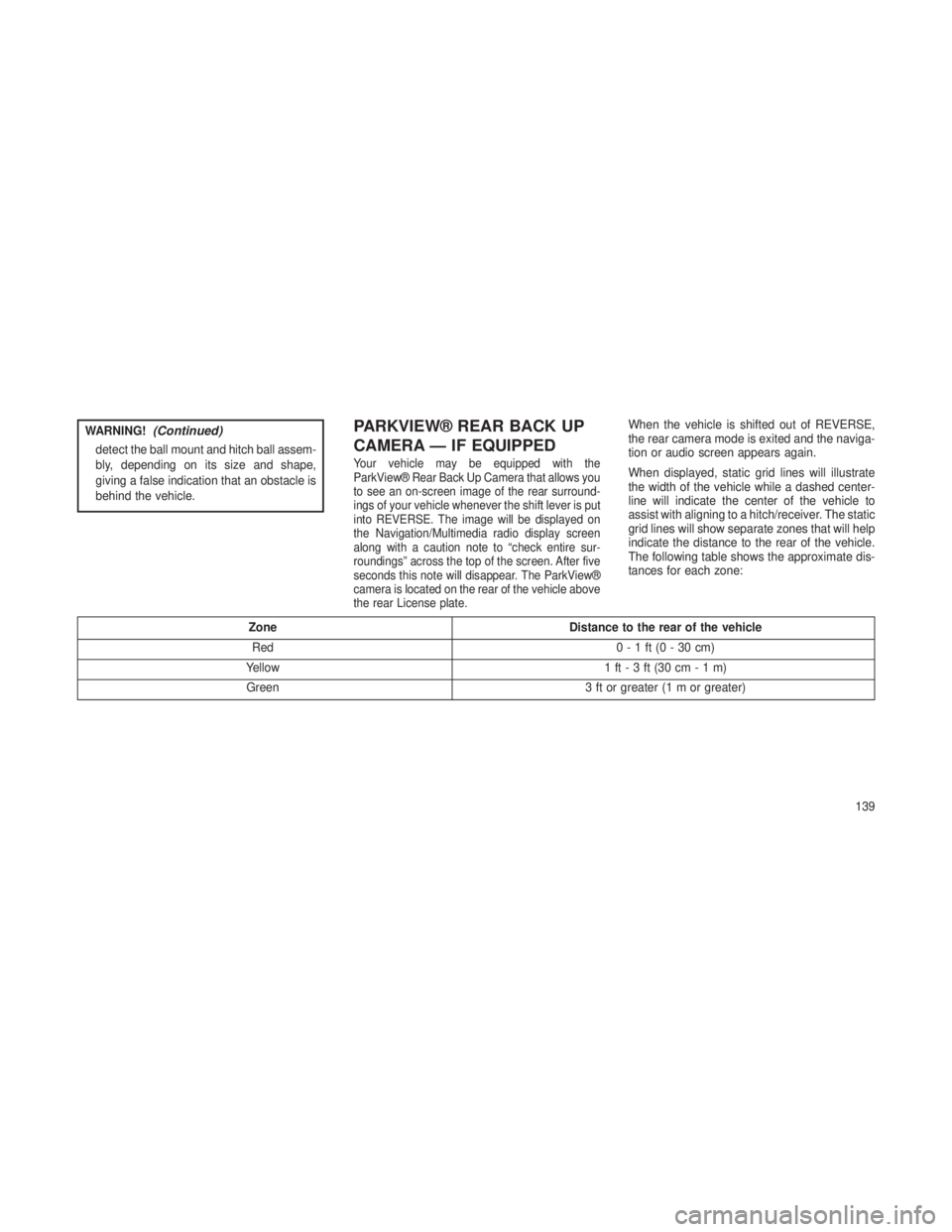
WARNING!(Continued)
detect the ball mount and hitch ball assem-
bly, depending on its size and shape,
giving a false indication that an obstacle is
behind the vehicle.
PARKVIEW® REAR BACK UP
CAMERA — IF EQUIPPED
Your vehicle may be equipped with the
ParkView® Rear Back Up Camera that allows you
to see an on-screen image of the rear surround-
ings of your vehicle whenever the shift lever is put
into REVERSE. The image will be displayed on
the Navigation/Multimedia radio display screen
along with a caution note to “check entire sur-
roundings” across the top of the screen. After five
seconds this note will disappear. The ParkView®
camera is located on the rear of the vehicle above
the rear License plate.
When the vehicle is shifted out of REVERSE,
the rear camera mode is exited and the naviga-
tion or audio screen appears again.
When displayed, static grid lines will illustrate
the width of the vehicle while a dashed center-
line will indicate the center of the vehicle to
assist with aligning to a hitch/receiver. The static
grid lines will show separate zones that will help
indicate the distance to the rear of the vehicle.
The following table shows the approximate dis-
tances for each zone:
ZoneDistance to the rear of the vehicle
Red 0-1ft(0-30cm)
Yellow 1 ft-3ft(30cm-1m)
Green 3 ft or greater (1 m or greater)
139
Page 161 of 408
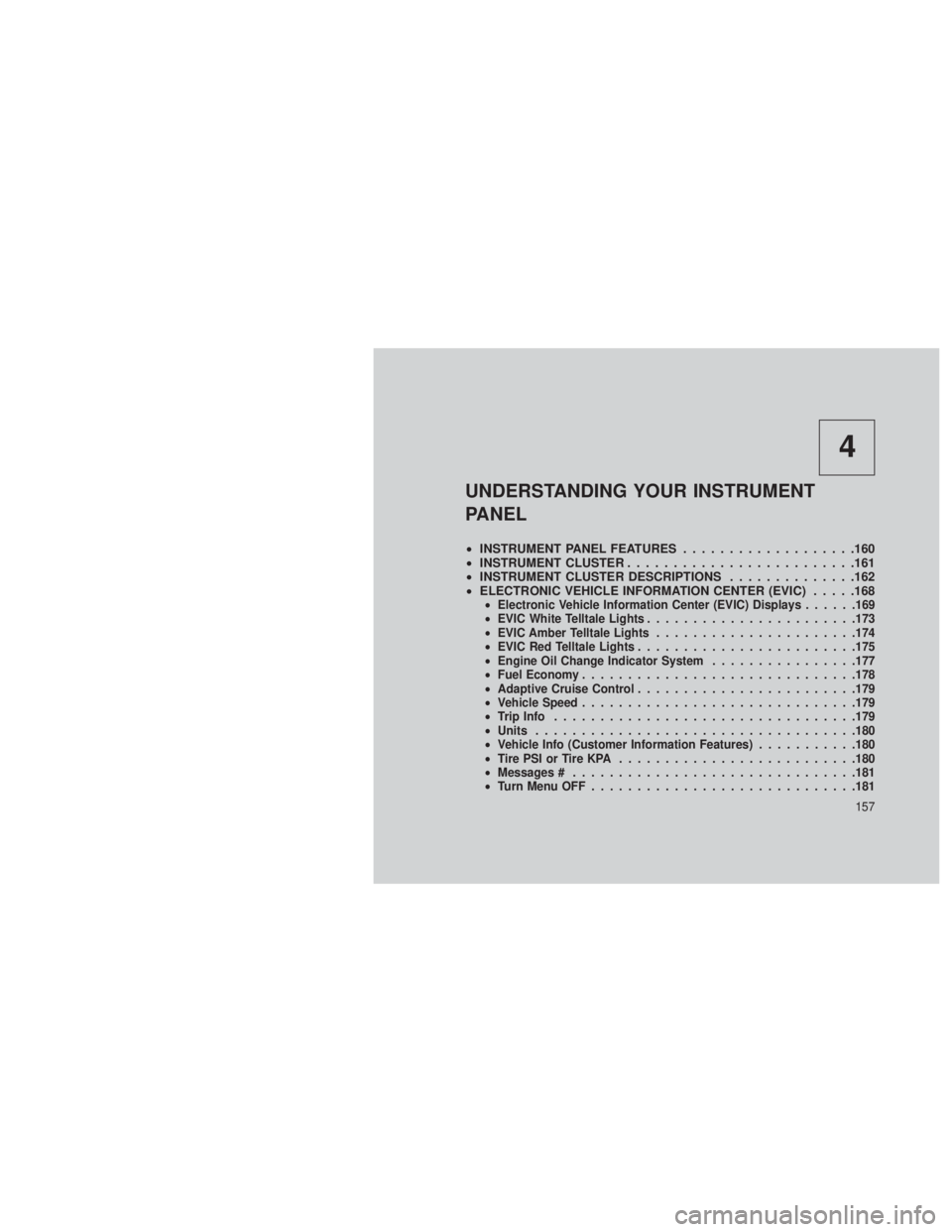
4
UNDERSTANDING YOUR INSTRUMENT
PANEL
•INSTRUMENT PANEL FEATURES ...................160
• INSTRUMENT CLUSTER .........................161
• INSTRUMENT CLUSTER DESCRIPTIONS ..............162
• ELECTRONIC VEHICLE INFORMATION CENTER (EVIC) .....168
•Electronic Vehicle Information Center (EVIC) Displays ......169
• EVIC White Telltale Lights ...................... .173
• EVIC Amber Telltale Lights ..................... .174
• EVIC Red Telltale Lights ........................175
• Engine Oil Change Indicator System ................177
• Fuel Economy ............................. .178
• Adaptive Cruise Control ........................179
• Vehicle Speed ............................. .179
• Trip Info ................................ .179
• Units .................................. .180
• Vehicle Info (Customer Information Features) ...........180
• TirePSIorTireKPA ......................... .180
• Messages # .............................. .181
• Turn Menu OFF ............................ .181
157
Page 162 of 408
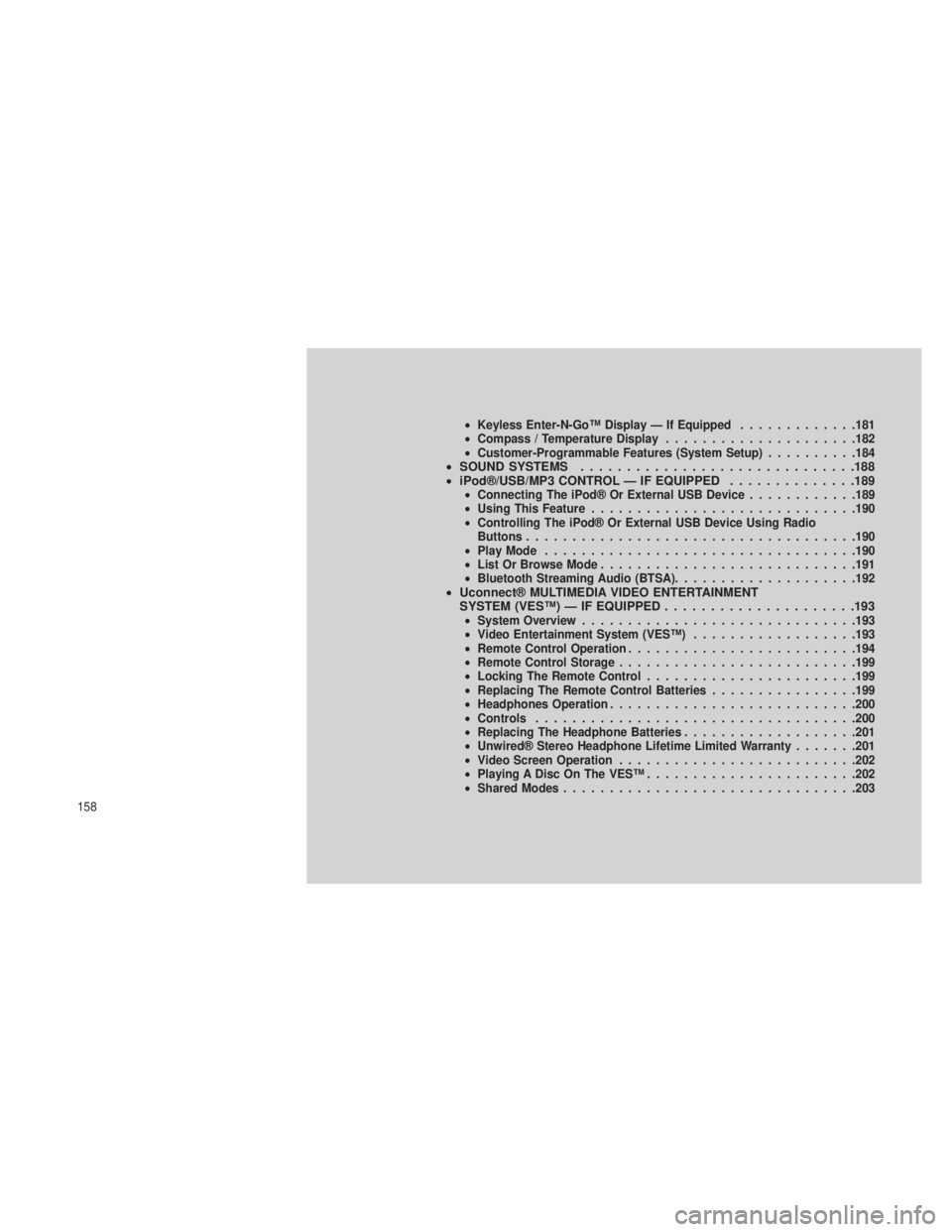
•Keyless Enter-N-Go™ Display — If Equipped .............181
• Compass / Temperature Display .....................182
• Customer-Programmable Features (System Setup) ..........184
•SOUND SYSTEMS ..............................188
• iPod®/USB/MP3 CONTROL — IF EQUIPPED ..............189
•Connecting The iPod® Or External USB Device ............189
• Using This Feature ............................ .190
• Controlling The iPod® Or External USB Device Using Radio
Buttons ................................... .190
• Play Mode ................................. .190
• List Or Browse Mode ........................... .191
• Bluetooth Streaming Audio (BTSA) ....................192
•Uconnect® MULTIMEDIA VIDEO ENTERTAINMENT
SYSTEM (VES™) — IF EQUIPPED .....................193
•System Overview ............................. .193
• Video Entertainment System (VES™) ..................193
• Remote Control Operation ........................ .194
• Remote Control Storage ......................... .199
• Locking The Remote Control ...................... .199
• Replacing The Remote Control Batteries ................199
• Headphones Operation .......................... .200
• Controls .................................. .200
• Replacing The Headphone Batteries ...................201
• Unwired® Stereo Headphone Lifetime Limited Warranty .......201
• Video Screen Operation ......................... .202
• Playing A Disc On The VES™ ...................... .202
• Shared Modes ............................... .203
158
Page 163 of 408
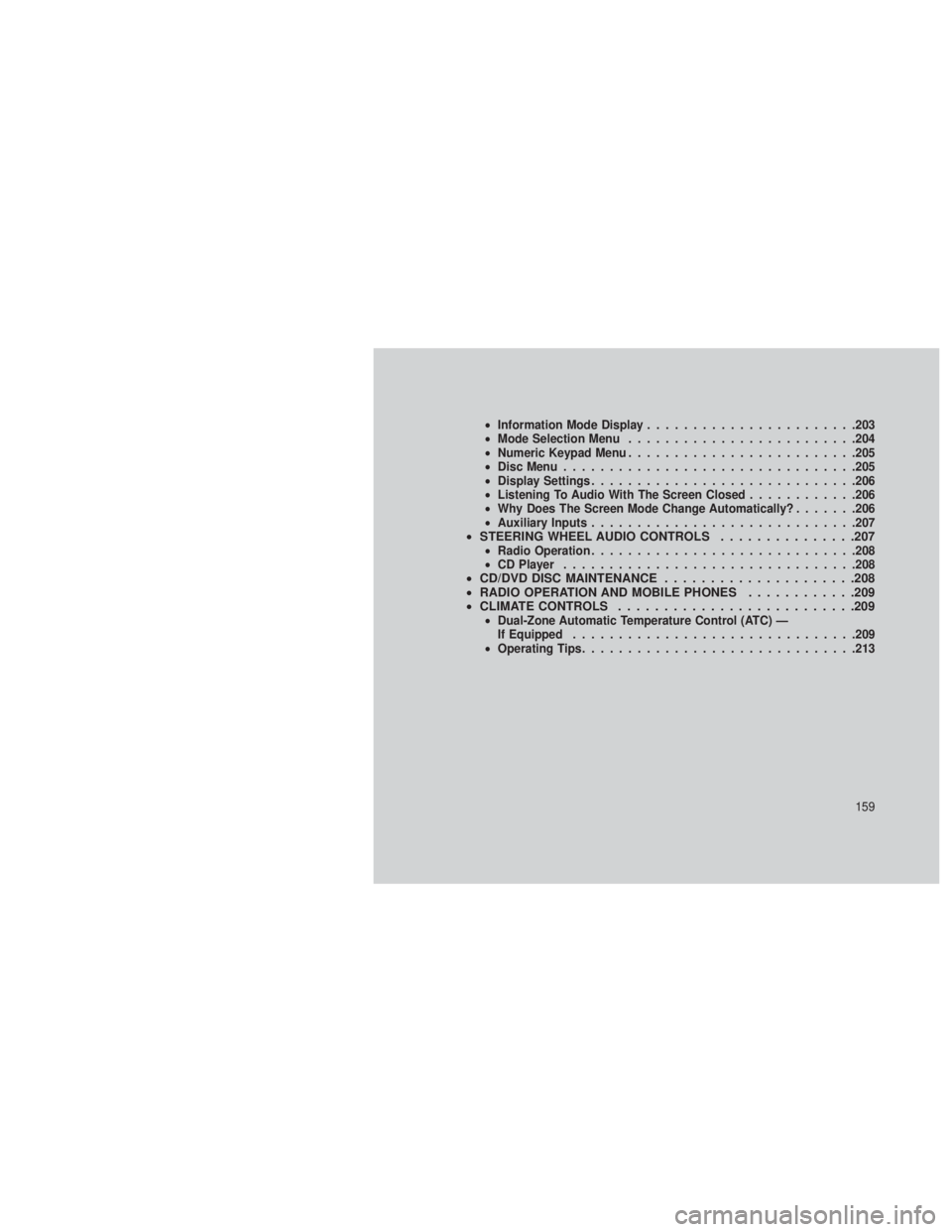
•Information Mode Display ...................... .203
• Mode Selection Menu ........................ .204
• Numeric Keypad Menu ........................ .205
• Disc Menu ............................... .205
• Display Settings ............................ .206
• Listening To Audio With The Screen Closed ............206
• Why Does The Screen Mode Change Automatically? .......206
• Auxiliary Inputs ............................ .207
•STEERING WHEEL AUDIO CONTROLS ...............207•Radio Operation ............................ .208
• CD Player ............................... .208
•CD/DVD DISC MAINTENANCE .....................208
• RADIO OPERATION AND MOBILE PHONES ............209
• CLIMATE CONTROLS ..........................209
•Dual-Zone Automatic Temperature Control (ATC) —
If Equipped .............................. .209
• Operating Tips ............................. .213
159
Page 168 of 408
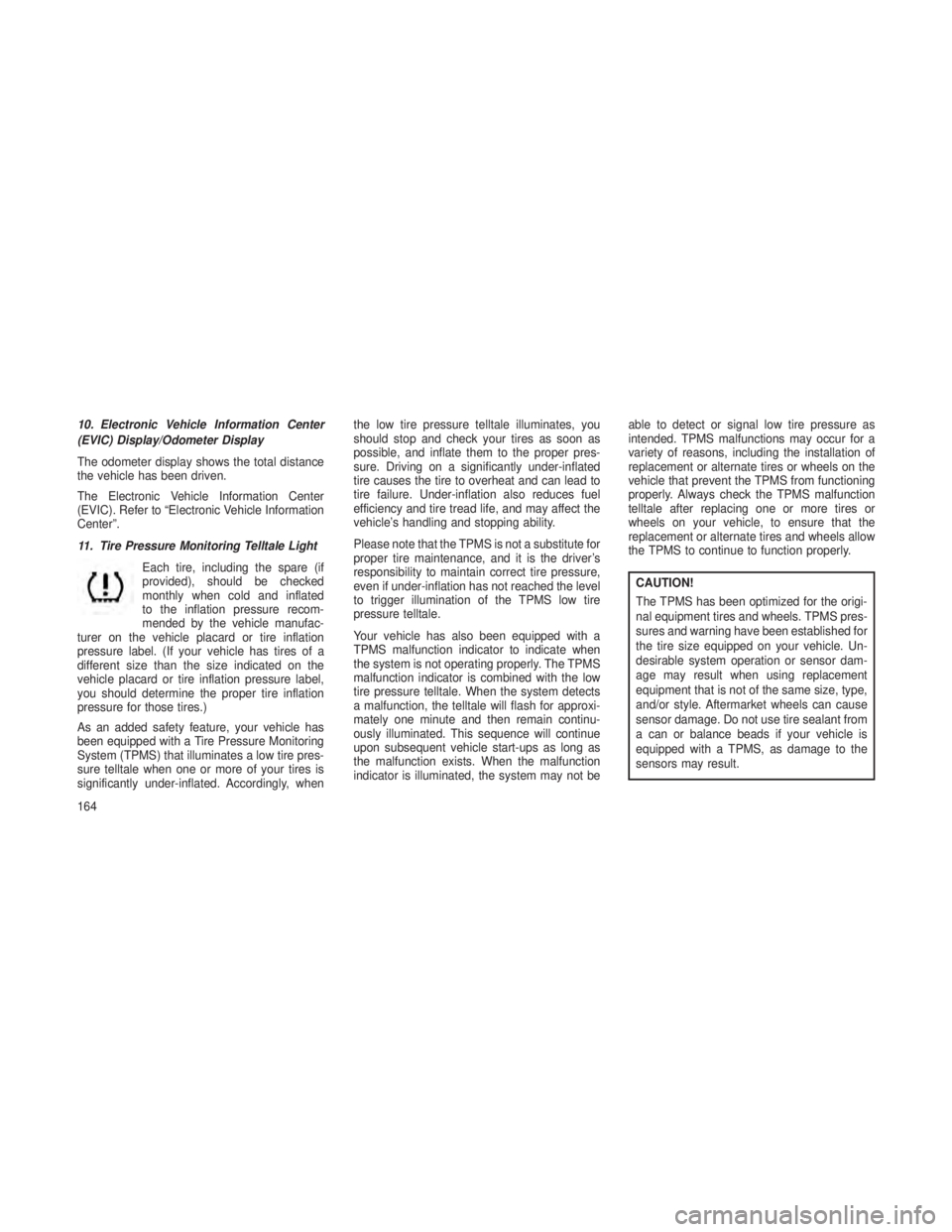
10. Electronic Vehicle Information Center
(EVIC) Display/Odometer Display
The odometer display shows the total distance
the vehicle has been driven.
The Electronic Vehicle Information Center
(EVIC). Refer to “Electronic Vehicle Information
Center”.
11. Tire Pressure Monitoring Telltale LightEach tire, including the spare (if
provided), should be checked
monthly when cold and inflated
to the inflation pressure recom-
mended by the vehicle manufac-
turer on the vehicle placard or tire inflation
pressure label. (If your vehicle has tires of a
different size than the size indicated on the
vehicle placard or tire inflation pressure label,
you should determine the proper tire inflation
pressure for those tires.)
As an added safety feature, your vehicle has
been equipped with a Tire Pressure Monitoring
System (TPMS) that illuminates a low tire pres-
sure telltale when one or more of your tires is
significantly under-inflated. Accordingly, when the low tire pressure telltale illuminates, you
should stop and check your tires as soon as
possible, and inflate them to the proper pres-
sure. Driving on a significantly under-inflated
tire causes the tire to overheat and can lead to
tire failure. Under-inflation also reduces fuel
efficiency and tire tread life, and may affect the
vehicle’s handling and stopping ability.
Please note that the TPMS is not a substitute for
proper tire maintenance, and it is the driver’s
responsibility to maintain correct tire pressure,
even if under-inflation has not reached the level
to trigger illumination of the TPMS low tire
pressure telltale.
Your vehicle has also been equipped with a
TPMS malfunction indicator to indicate when
the system is not operating properly. The TPMS
malfunction indicator is combined with the low
tire pressure telltale. When the system detects
a malfunction, the telltale will flash for approxi-
mately one minute and then remain continu-
ously illuminated. This sequence will continue
upon subsequent vehicle start-ups as long as
the malfunction exists. When the malfunction
indicator is illuminated, the system may not be
able to detect or signal low tire pressure as
intended. TPMS malfunctions may occur for a
variety of reasons, including the installation of
replacement or alternate tires or wheels on the
vehicle that prevent the TPMS from functioning
properly. Always check the TPMS malfunction
telltale after replacing one or more tires or
wheels on your vehicle, to ensure that the
replacement or alternate tires and wheels allow
the TPMS to continue to function properly.
CAUTION!
The TPMS has been optimized for the origi-
nal equipment tires and wheels. TPMS pres-
sures and warning have been established for
the tire size equipped on your vehicle. Un-
desirable system operation or sensor dam-
age may result when using replacement
equipment that is not of the same size, type,
and/or style. Aftermarket wheels can cause
sensor damage. Do not use tire sealant from
a can or balance beads if your vehicle is
equipped with a TPMS, as damage to the
sensors may result.
164