ECU Lancia Ypsilon 2011 Owner handbook (in English)
[x] Cancel search | Manufacturer: LANCIA, Model Year: 2011, Model line: Ypsilon, Model: Lancia Ypsilon 2011Pages: 299, PDF Size: 13.35 MB
Page 180 of 299
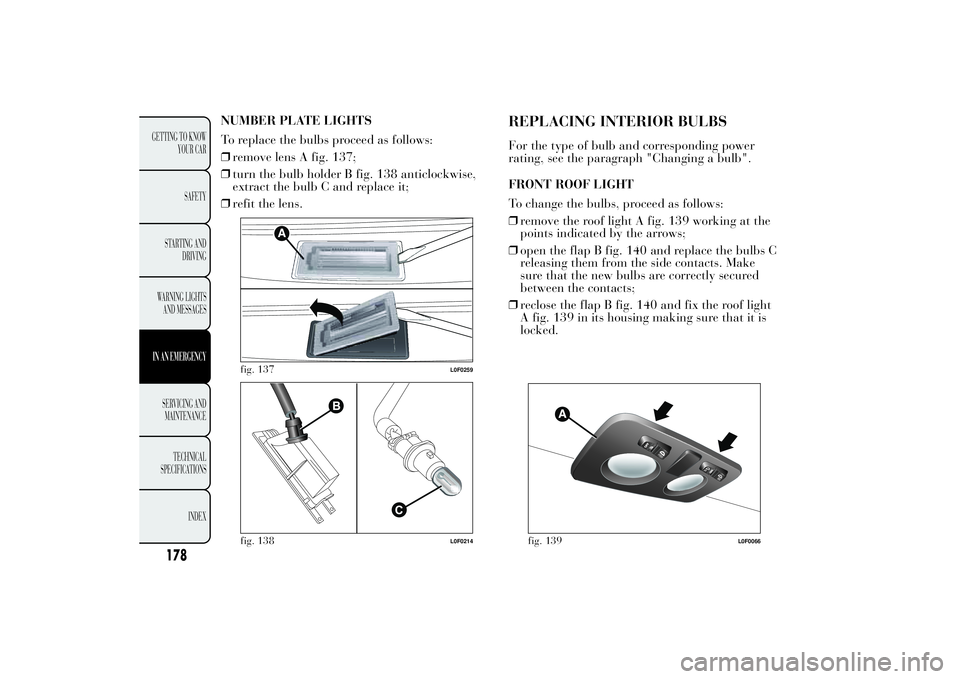
NUMBER PLATE LIGHTS
To replace the bulbs proceed as follows:
❒remove lens A fig. 137;
❒turn the bulb holder B fig. 138 anticlockwise,
extract the bulb C and replace it;
❒refit the lens.
REPLACING INTERIOR BULBSFor the type of bulb and corresponding power
rating, see the paragraph "Changing a bulb".
FRONT ROOF LIGHT
To change the bulbs, proceed as follows:
❒remove the roof light A fig. 139 working at the
points indicated by the arrows;
❒open the flap B fig. 140 and replace the bulbs C
releasing them from the side contacts. Make
sure that the new bulbs are correctly secured
between the contacts;
❒reclose the flap B fig. 140 and fix the roof light
A fig. 139 in its housing making sure that it is
locked.
fig. 137
L0F0259
fig. 138
L0F0214
fig. 139
L0F0066
178
GETTING TO KNOW
YOUR CAR
SAFETY
STARTING AND
DRIVING
WARNING LIGHTS
AND MESSAGESIN AN EMERGENCYSERVICING AND
MAINTENANCE
TECHNICAL
SPECIFICA
TIONS
INDEX
Page 191 of 299

Engine compartment fuse box FUSE AMPS
Heated rear window/mirror defrosters F20 30
Air conditioning compressor F21 7,5
Supply from SCM main relay for ECU
F22 15
Supply from SCM main relay for ECM
F22 10
BSM 9.0 (ECU, valves) F23 20
BSM 9.0/NGE (+15 INT) F24 7,5
Heater plug control unit (versions 1.3 16V MultiJet) F81 60
Passenger compartment fan F82 40
Front power socket (with or without cigar lighter) F85 15
Battery charge status sensor F87 5+15 = ignition-operated positive terminal
+30 = battery direct positive terminal (not
ignition-operated)
189GETTING TO KNOW
YOUR CAR
SAFETY
STARTING AND
DRIVING
WARNING LIGHTS
AND MESSAGESIN AN EMERGENCYSERVICING AND
MAINTENANCE
TECHNICAL
SPECIFICA
TIONS
INDEX
(versions 1.2 8V 69 HP) (versions 0.9 TwinAir 85 HP/1.3 16V MultiJet)
Page 228 of 299

SUSPENSIONVersions Front Rear
0.9 TwinAir 85 HP
Independent, MacPherson type with
lower transversal wishbones secured to
an auxiliary crossmemberInterconnected wheels by means of
sion beam 1.2 8V 69 HP
1.3 16V MultiJetSTEERINGVersions Turning circle (m) Type
0.9 TwinAir 85 HP9,4
Rack and pinion with electric power
steering 1.2 8V 69 HP9,4
9,4
1.3 16v MultiJet
226
GETTING TO KNOW
YOUR CAR
SAFETY
STARTING AND
DRIVING
WARNING LIGHTS
AND MESSAGES
IN AN EMERGENCY
SERVICING AND
MAINTENANCE
TECHNICAL
SPECIFICA
TIONS
INDEX
tor
Page 289 of 299

TRACK SELECTION (forward/back)
Briefly press the
button to play the previous CD
track and the
button to play the next track.
The tracks are selected cyclically: the first track is
selected after the last track and vice versa.
If the track has been played for more than 3
seconds, pressing the
button will cause the track
to be started again from the beginning.
In this case, if you want to play the previous track,
press the button twice consecutively.
TRACK FAST FORWARD/REWIND
Keep the
button pressed down to fast forward
the selected track and keep the
button pressed
down to fast rewind the track.
The fast forward/rewind will stop once the button
is released.
PAUSE FUNCTION
To pause the CD player, press the
button. The
text “CD Pause” appears on the display.
To resume listening to the track, press the
button again. If another audio source is selected,
the pause function is turned off.
CD MP3 PLAYERINTRODUCTION
This chapter only describes the variants regarding
the operation of the CD MP3 player: as far as the
operation of the radio is concerned, refer to the
description in chapters "Radio" and "CD MP3
Player".
NOTE MPEG Layer-3 audio decoding technology
licensed from Fraunhofer IIS and Thomson
multimedia.
MP3 MODE
In addition to playing regular audio CDs, the radio
is also able to play CD-ROMs on which audio files
have been recorded using the MP3 compression
format. The radio functions as described in the
"CD Player" chapter when an ordinary audio CD
is inserted.
To guarantee optimal playback quality it is
advisable to use good quality CDs mastered at the
lowest speed possible.
The files on an MP3 CD are structured in folders
that create lists of all the folders containing MP3
tracks (folders and subfolders are all displayed on
the same level); the folders that do not contain
MP3 tracks cannot be selected.
The operating conditions and specifications for
playing MP3 files are as follows:
287
SOUND-SYSTEM