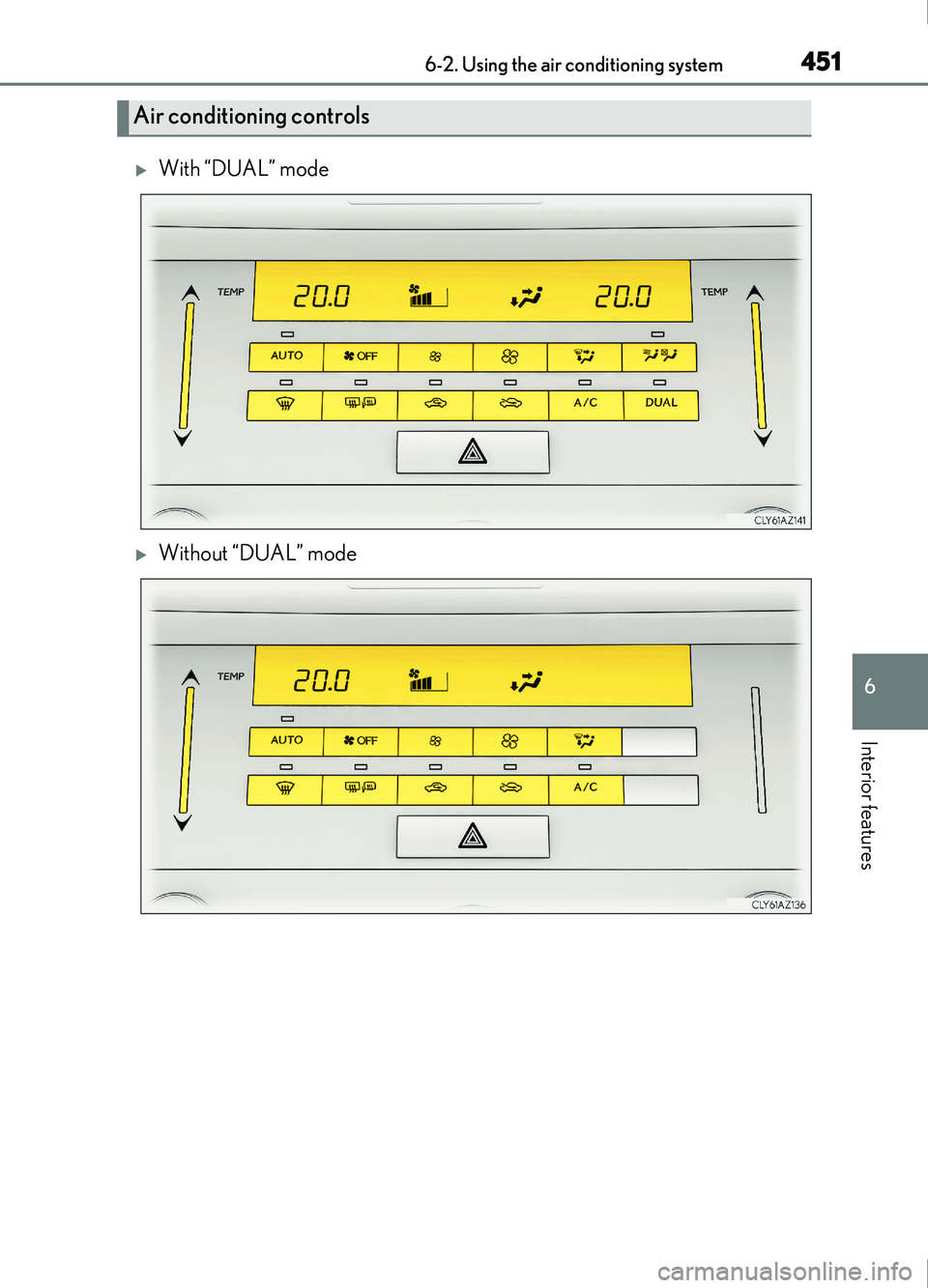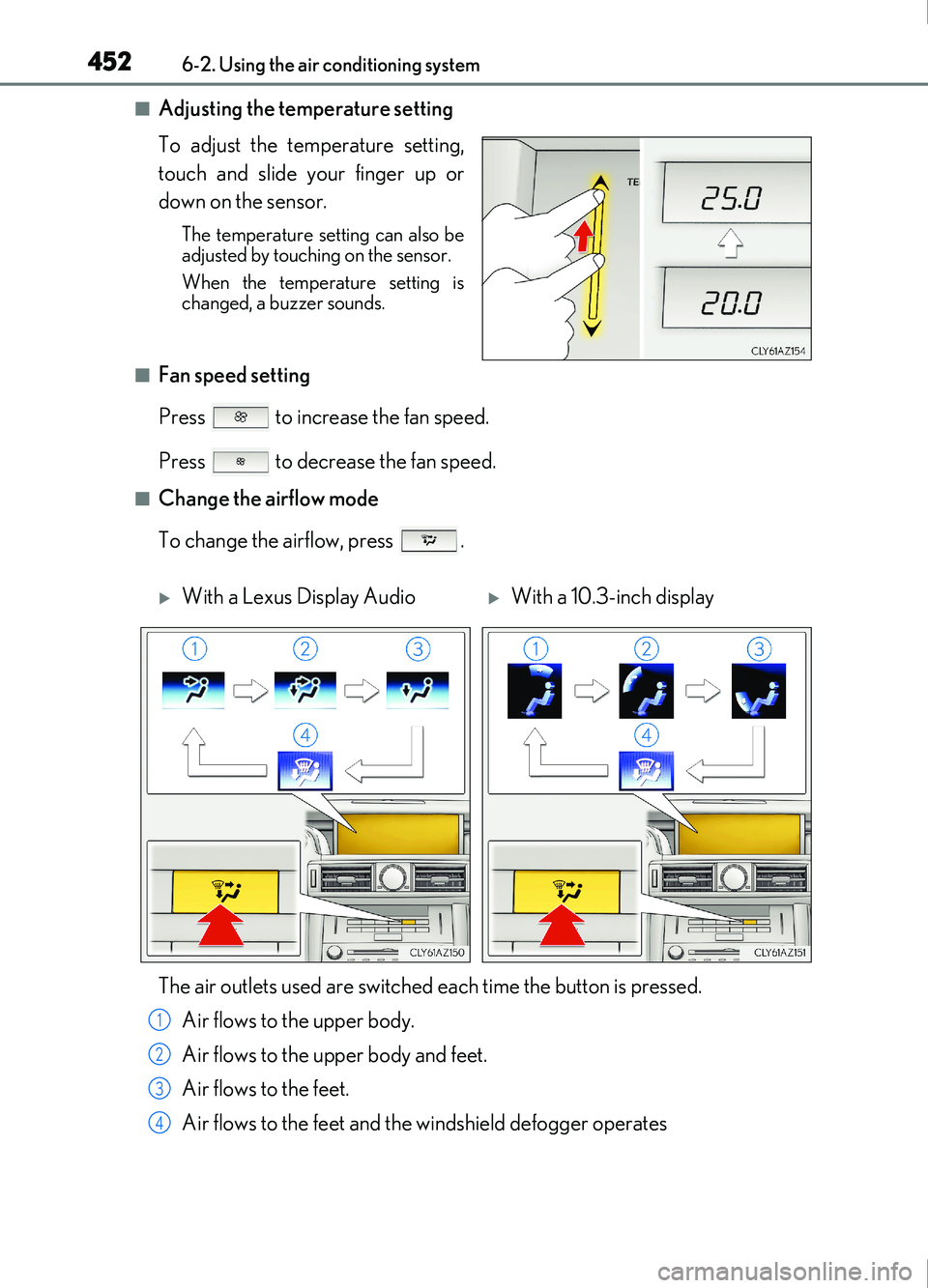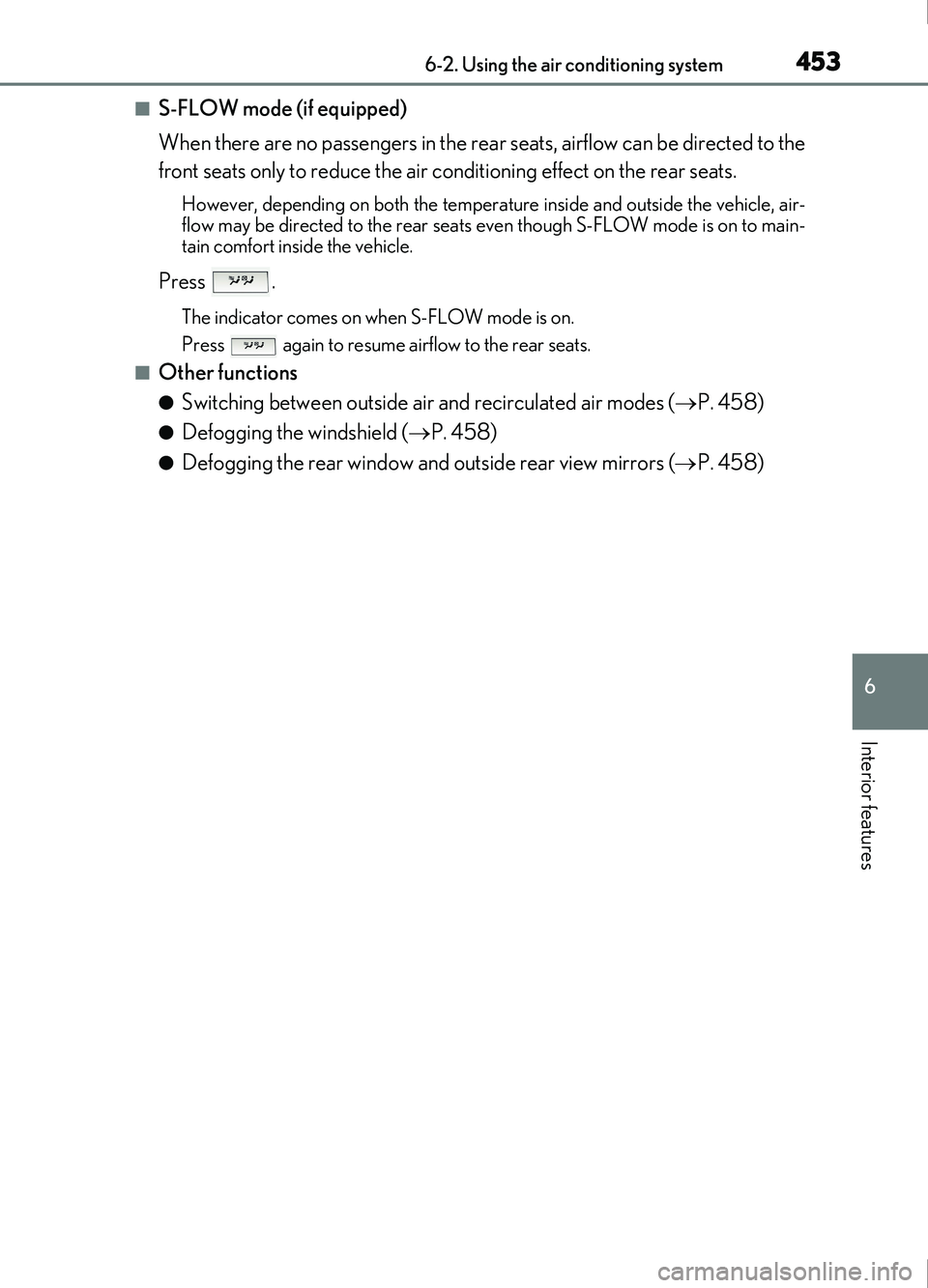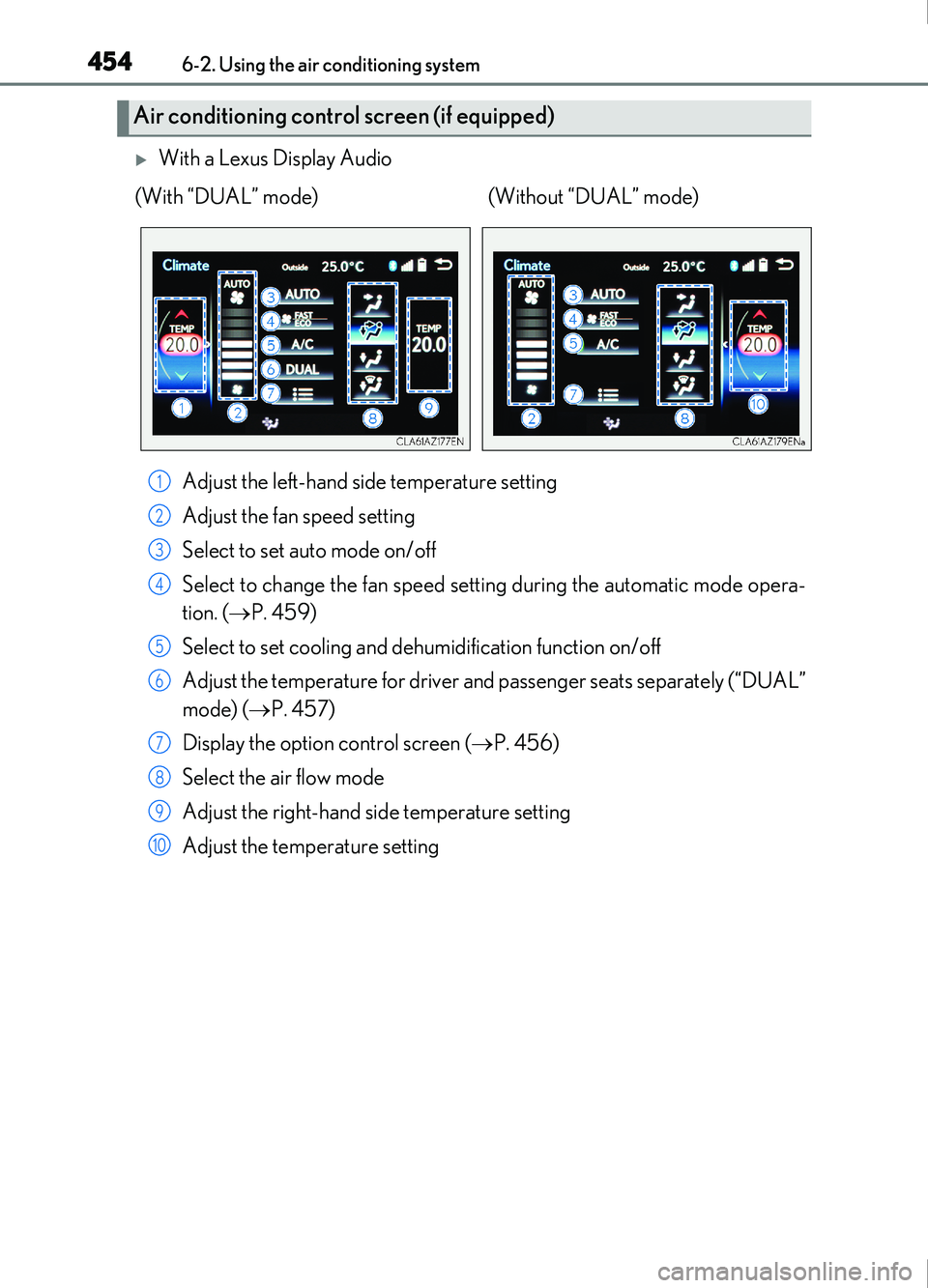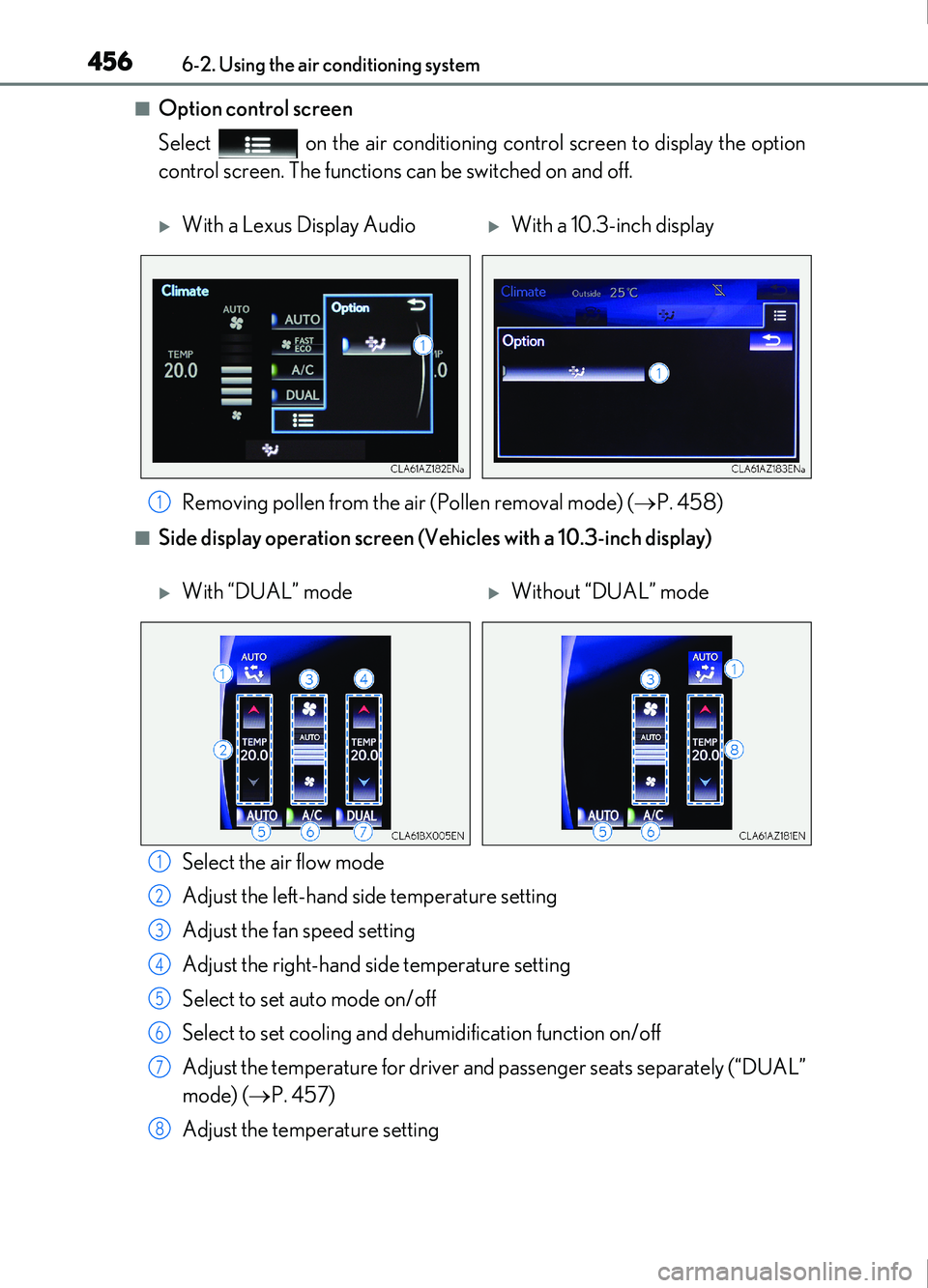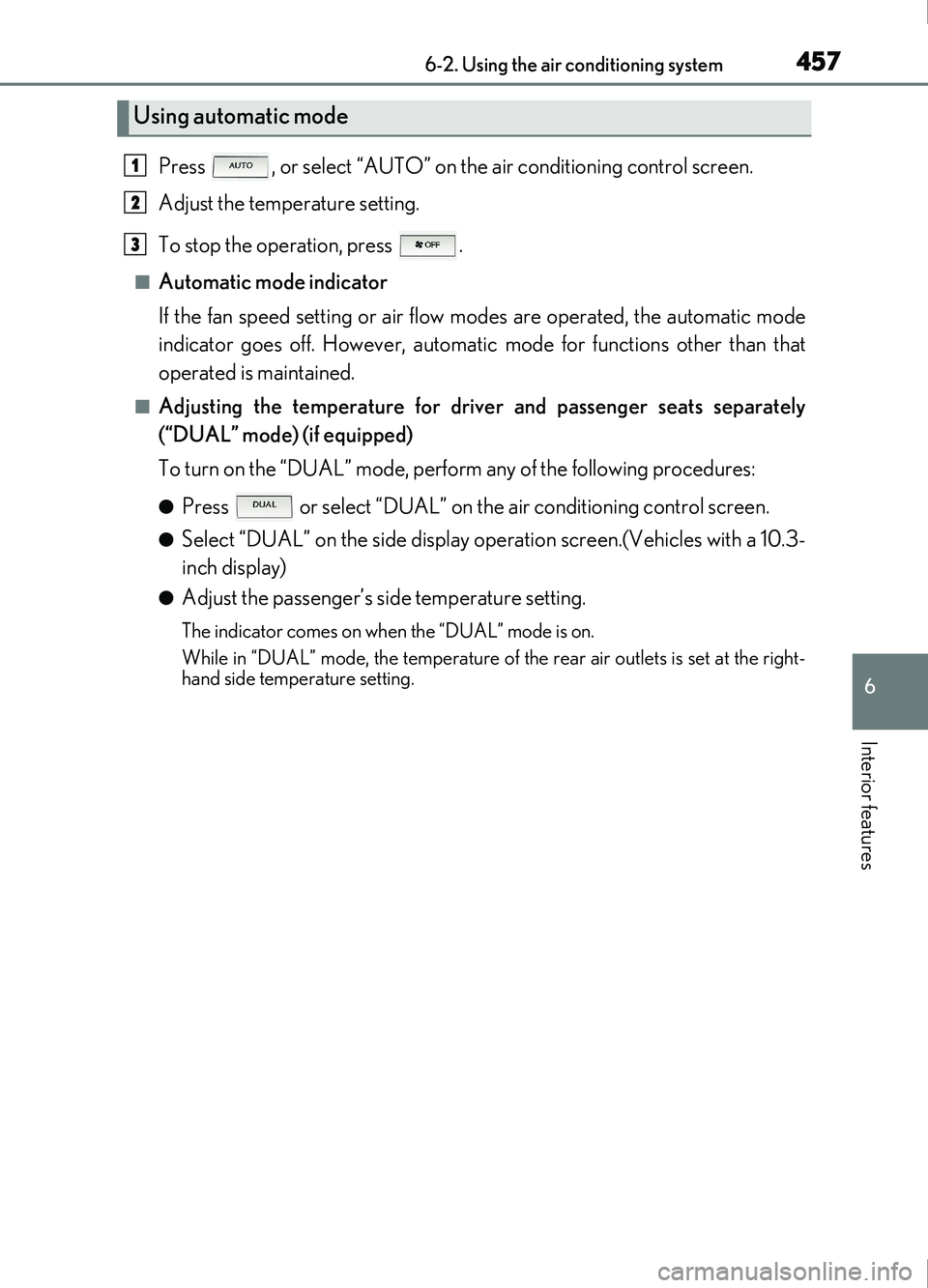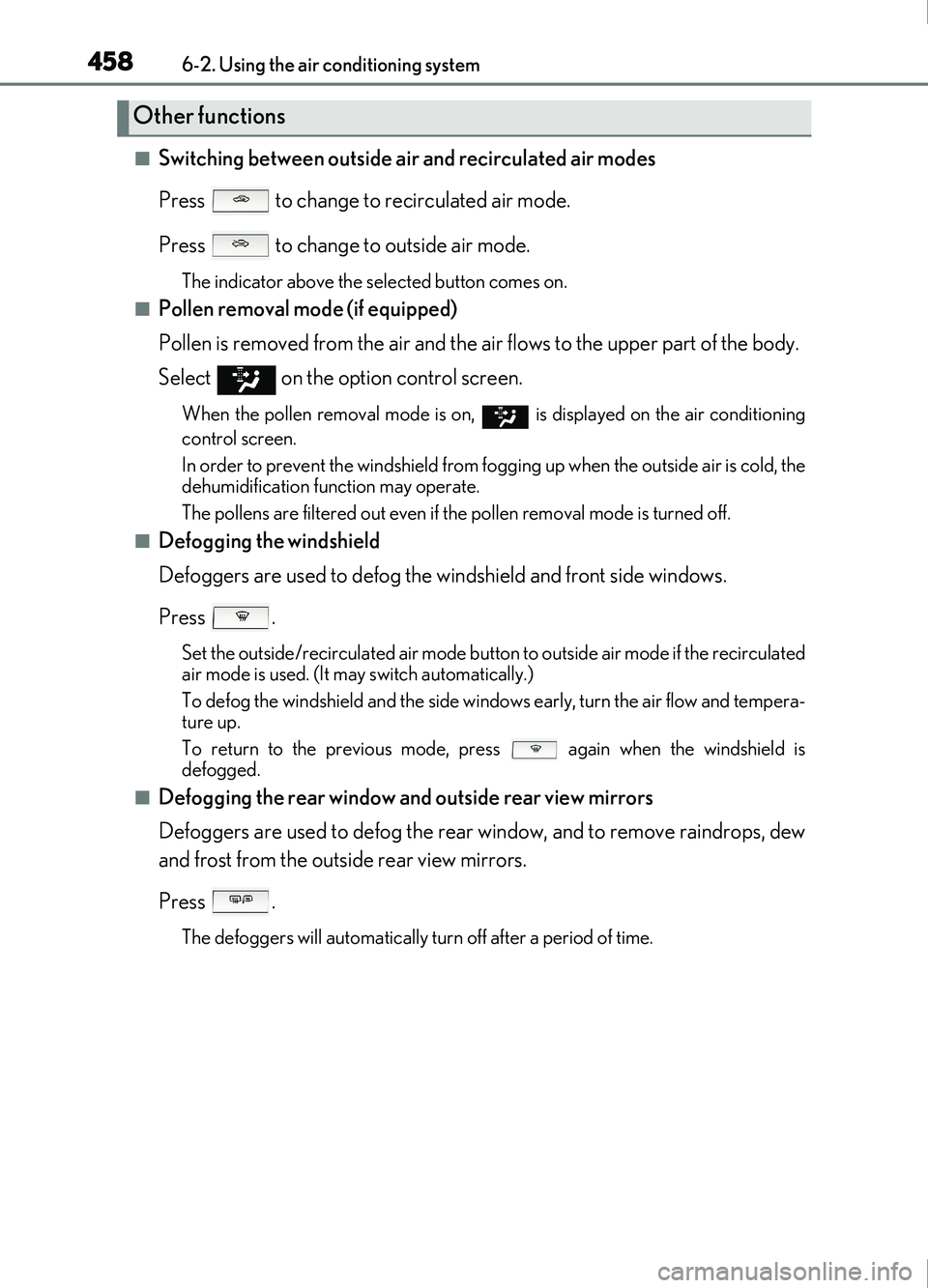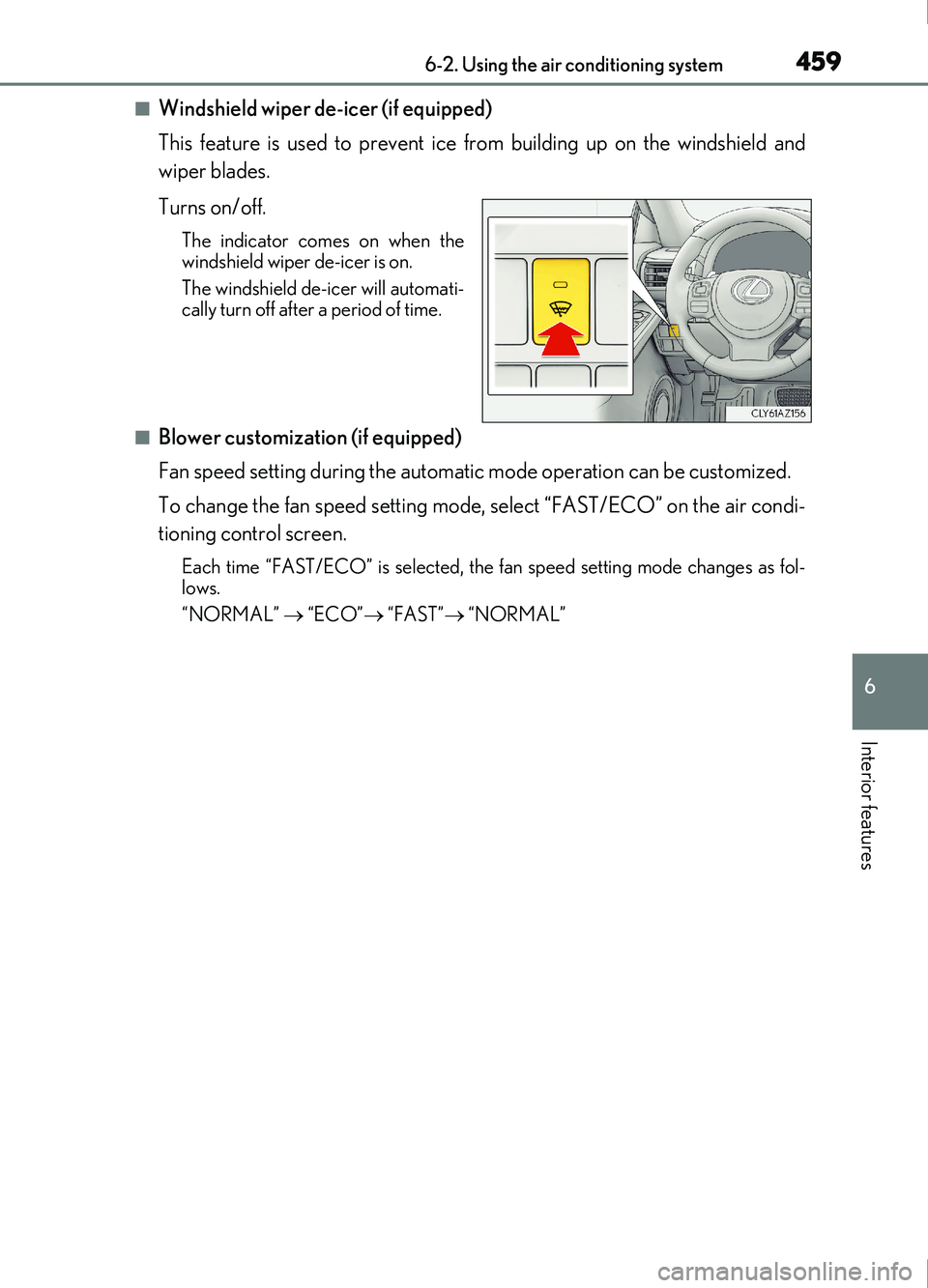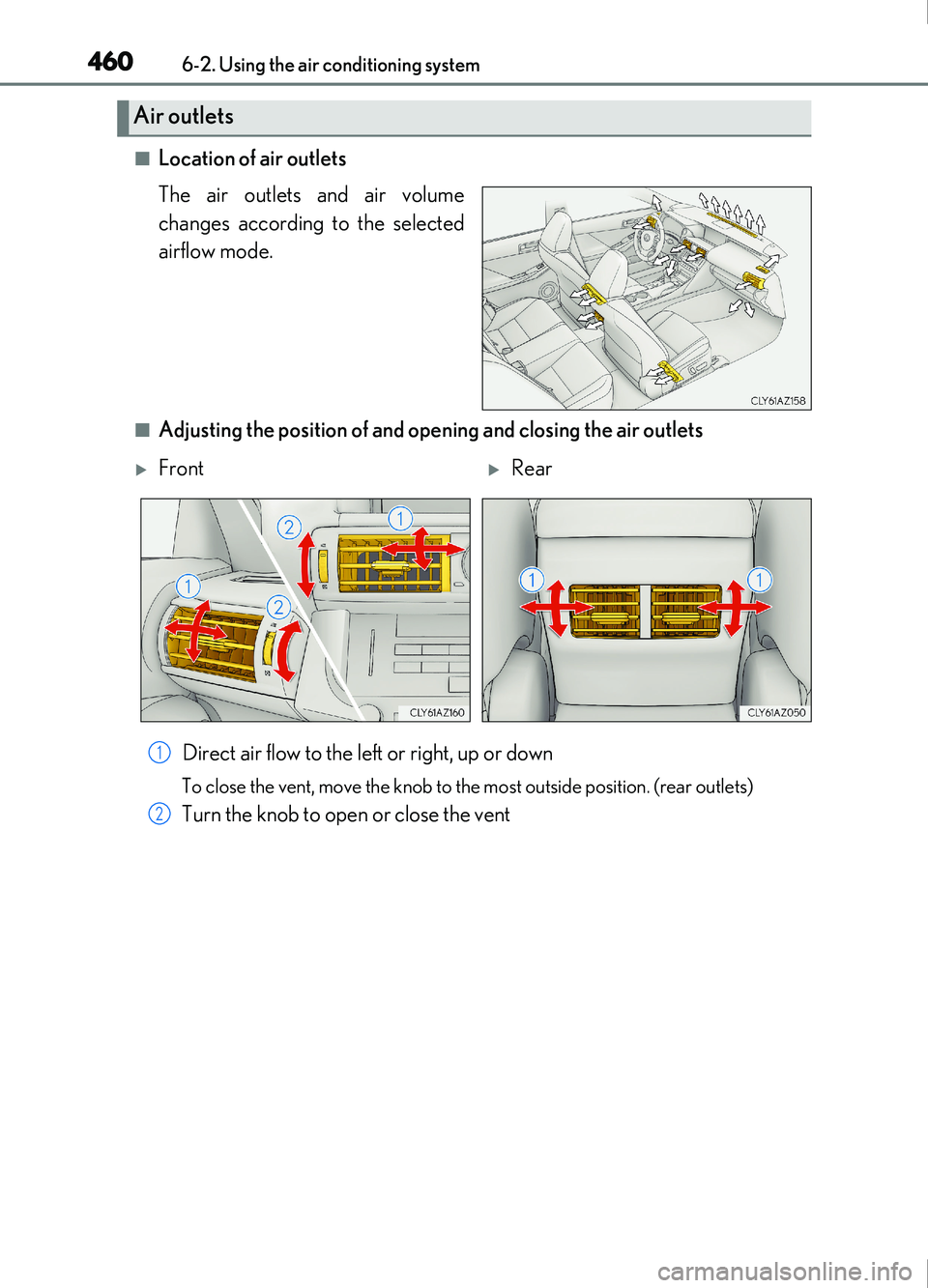Lexus IS200t 2017 Owner's Manuals
IS200t 2017
Lexus
Lexus
https://www.carmanualsonline.info/img/36/29700/w960_29700-0.png
Lexus IS200t 2017 Owner's Manuals
Trending: fog light, bulb, brake pad, keyless entry, Blind, tire pressure reset, Battery
Page 451 of 676
4516-2. Using the air conditioning system
6
Interior features
IS200t_EE(OM53D77E)
With “DUAL” mode
Without “DUAL” mode
Air conditioning controls
Page 452 of 676
4526-2. Using the air conditioning system
IS200t_EE(OM53D77E)
■Adjusting the temperature setting
To adjust the temperature setting,
touch and slide your finger up or
down on the sensor.
The temperature setting can also be
adjusted by touching on the sensor.
When the temperature setting is
changed, a buzzer sounds.
■Fan speed setting
Press to increase the fan speed.
Press to decrease the fan speed.
■Change the airflow mode
To change the airflow, press .
With a Lexus Display AudioWith a 10.3-inch display
The air outlets used are switched each time the button is pressed. Air flows to the upper body.
Air flows to the upper body and feet.
Air flows to the feet.
Air flows to the feet and the windshield defogger operates
1
2
3
4
Page 453 of 676
4536-2. Using the air conditioning system
6
Interior features
IS200t_EE(OM53D77E)
■S-FLOW mode (if equipped)
When there are no passengers in the rear seats, airflow can be directed to the
front seats only to reduce the air conditioning effect on the rear seats.
However, depending on both the temperature inside and outside the vehicle, air-
flow may be directed to the rear seats even though S-FLOW mode is on to main-
tain comfort inside the vehicle.
Press .
The indicator comes on when S-FLOW mode is on.
Press again to resume airflow to the rear seats.
■Other functions
●Switching between outside air and recirculated air modes ( P. 458)
●Defogging the windshield (P. 458)
●Defogging the rear window and outside rear view mirrors ( P. 458)
Page 454 of 676
4546-2. Using the air conditioning system
IS200t_EE(OM53D77E)
With a Lexus Display AudioAdjust the left-hand side temperature setting
Adjust the fan speed setting
Select to set auto mode on/off
Select to change the fan speed setting during the automatic mode opera-
tion. ( P. 459)
Select to set cooling and dehu midification function on/off
Adjust the temperature for driver an d passenger seats separately (“DUAL”
mode) ( P. 457)
Display the option control screen ( P. 456)
Select the air flow mode
Adjust the right-hand side temperature setting
Adjust the temperature setting
Air conditioning control screen (if equipped)
(With “DUAL” mode) (Without “DUAL” mode)
1
2
3
4
5
6
7
8
9
10
Page 455 of 676
4556-2. Using the air conditioning system
6
Interior features
IS200t_EE(OM53D77E)
With a 10.3-inch displayAdjust the left-hand side temperature setting
Adjust the fan speed setting
Select the air flow mode
Adjust the right-hand side temperature setting
Display the option control screen ( P. 456)
Select to set automatic mode on/off
Select to set cooling and dehu midification function on/off
Adjust the temperature for driver an d passenger seats separately (“DUAL”
mode) ( P. 457)
Select to change the fan speed setting during the automatic mode opera-
tion. ( P. 459)
Adjust the temperature setting
(With “DUAL” mode)
(Without “DUAL” mode)
1
2
3
4
5
6
7
8
9
10
Page 456 of 676
4566-2. Using the air conditioning system
IS200t_EE(OM53D77E)
■Option control screen
Select on the air conditioning control screen to display the option
control screen. The functions can be switched on and off.
■Side display operation screen (Vehicles with a 10.3-inch display)Select the air flow mode
Adjust the left-hand side temperature setting
Adjust the fan speed setting
Adjust the right-hand side temperature setting
Select to set auto mode on/off
Select to set cooling and dehu midification function on/off
Adjust the temperature for driver an d passenger seats separately (“DUAL”
mode) ( P. 457)
Adjust the temperature setting
With a Lexus Display AudioWith a 10.3-inch display
Removing pollen from the air (Pollen removal mode) ( P. 458)
1
With “DUAL” modeWithout “DUAL” mode
1
2
3
4
5
6
7
8
Page 457 of 676
4576-2. Using the air conditioning system
6
Interior features
IS200t_EE(OM53D77E)
Press , or select “AUTO” on the air conditioning control screen.
Adjust the temperature setting.
To stop the operation, press .
■Automatic mode indicator
If the fan speed setting or air flow modes are operated, the automatic mode
indicator goes off. However, automatic mode for functions other than that
operated is maintained.
■Adjusting the temperature for driv er and passenger seats separately
(“DUAL” mode) (if equipped)
To turn on the “DUAL” mode, perfor m any of the following procedures:
●Press or select “DUAL” on the air conditioning control screen.
●Select “DUAL” on the side display operation screen.(Vehicles with a 10.3-
inch display)
●Adjust the passenger’s side temperature setting.
The indicator comes on when the “DUAL” mode is on.
While in “DUAL” mode, the temperature of the rear air outlets is set at the right-
hand side temperature setting.
Using automatic mode
1
2
3
Page 458 of 676
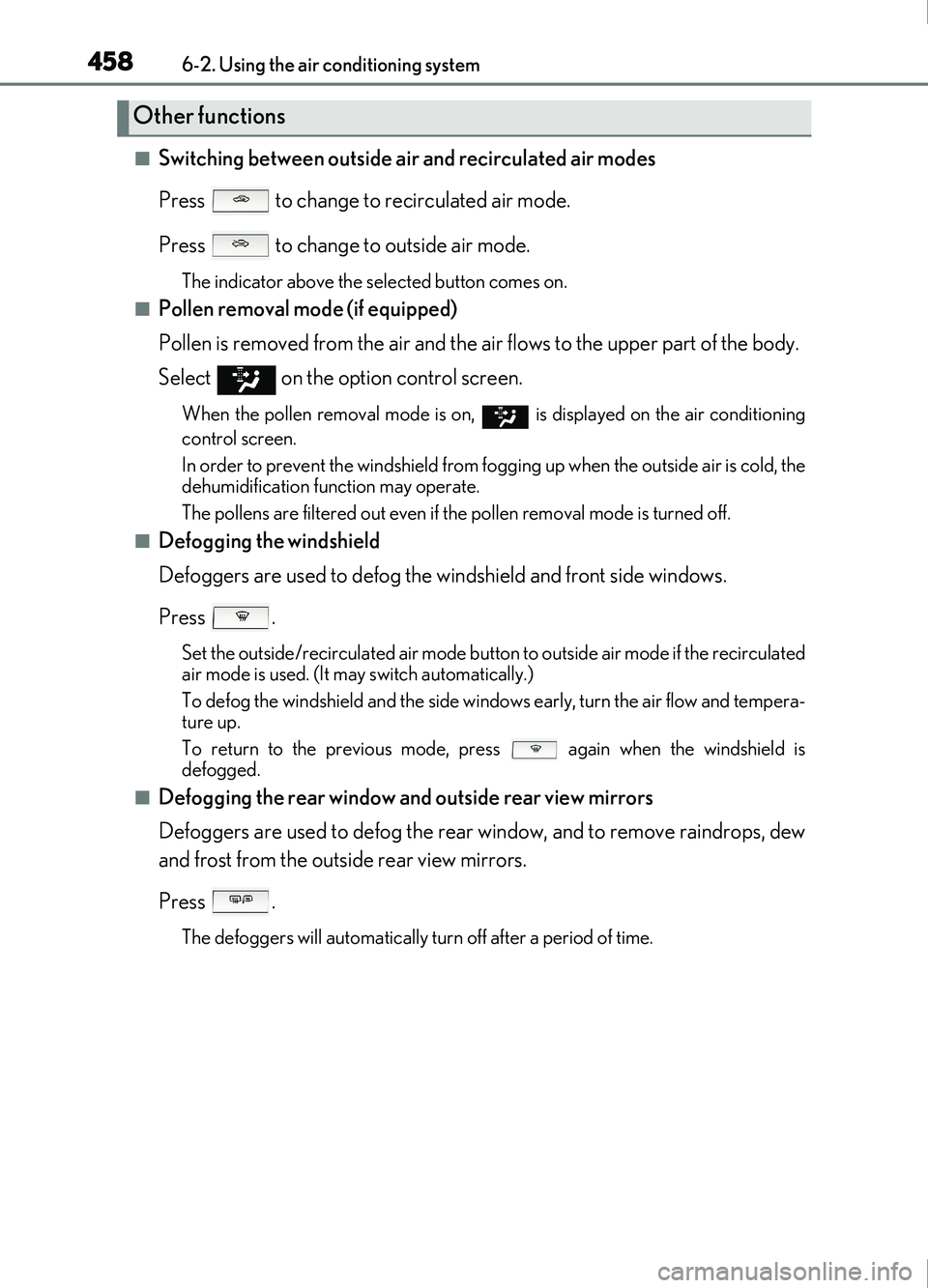
4586-2. Using the air conditioning system
IS200t_EE(OM53D77E)
■Switching between outside air and recirculated air modes
Press to change to recirculated air mode.
Press to change to outside air mode.
The indicator above the selected button comes on.
■Pollen removal mode (if equipped)
Pollen is removed from the air and the air flows to the upper part of the body.
Select
on the option control screen.
When the pollen removal mode is on, is displayed on the air conditioning
control screen.
In order to prevent the windshield from fogg ing up when the outside air is cold, the
dehumidification function may operate.
The pollens are filtered out even if the pollen removal mode is turned off.
■Defogging the windshield
Defoggers are used to defog the windshield and front side windows.
Press .
Set the outside/recirculated air mode button to outside air mode if the recirculated
air mode is used. (It may switch automatically.)
To defog the windshield and the side windows early, turn the air flow and tempera-
ture up.
To return to the previous mode, press again when the windshield is
defogged.
■Defogging the rear window and outside rear view mirrors
Defoggers are used to defog the rear window, and to remove raindrops, dew
and frost from the outside rear view mirrors.
Press .
The defoggers will automatically turn off after a period of time.
Other functions
Page 459 of 676
4596-2. Using the air conditioning system
6
Interior features
IS200t_EE(OM53D77E)
■Windshield wiper de-icer (if equipped)
This feature is used to prevent ice from building up on the windshield and
wiper blades.
Turns on/off.
The indicator comes on when the
windshield wiper de-icer is on.
The windshield de-icer will automati-
cally turn off after a period of time.
■Blower customization (if equipped)
Fan speed setting during the automatic mode operation can be customized.
To change the fan speed setting mode, select “FAST/ECO”
on the air condi-
tioning control screen.
Each time “FAST/ECO” is selected, the fan speed setting mode changes as fol-
lows.
“NORMAL” “ECO” “FAST” “NORMAL”
Page 460 of 676
4606-2. Using the air conditioning system
IS200t_EE(OM53D77E)
■Location of air outlets
The air outlets and air volume
changes according to the selected
airflow mode.
■Adjusting the position of and opening and closing the air outletsDirect air flow to the left or right, up or down
To close the vent, move the knob to the most outside position. (rear outlets)
Turn the knob to open or close the vent
Air outlets
FrontRear
1
2
Trending: coolant capacity, automatic transmission, wheel, sport mode, maintenance, lumbar support, engine oil capacity