display LINCOLN MKZ 2013 Owners Manual
[x] Cancel search | Manufacturer: LINCOLN, Model Year: 2013, Model line: MKZ, Model: LINCOLN MKZ 2013Pages: 474, PDF Size: 3.79 MB
Page 359 of 474
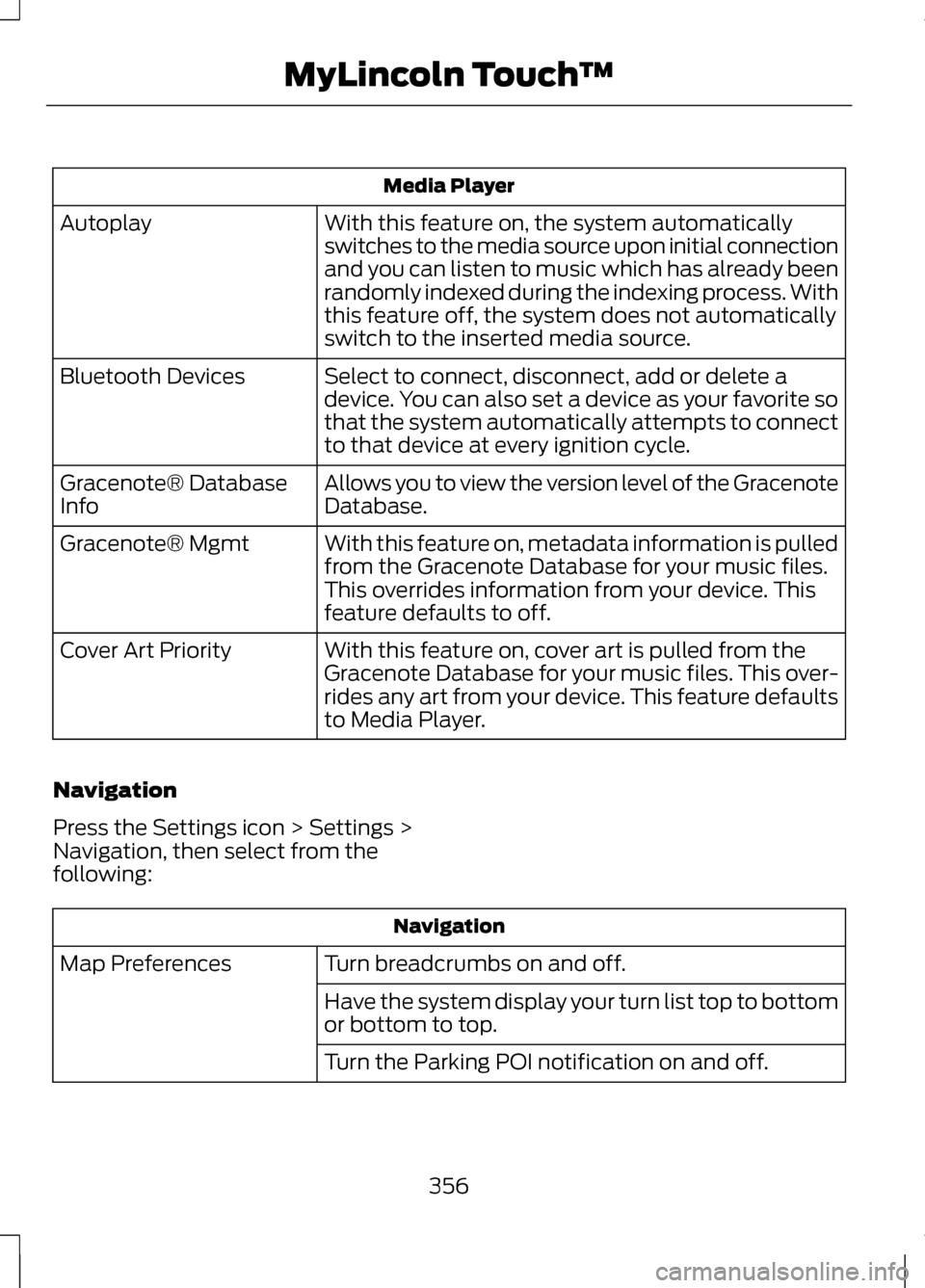
Media Player
With this feature on, the system automatically
switches to the media source upon initial connection
and you can listen to music which has already been
randomly indexed during the indexing process. With
this feature off, the system does not automatically
switch to the inserted media source.
Autoplay
Select to connect, disconnect, add or delete a
device. You can also set a device as your favorite so
that the system automatically attempts to connect
to that device at every ignition cycle.
Bluetooth Devices
Allows you to view the version level of the Gracenote
Database.
Gracenote® Database
Info
With this feature on, metadata information is pulled
from the Gracenote Database for your music files.
This overrides information from your device. This
feature defaults to off.
Gracenote® Mgmt
With this feature on, cover art is pulled from the
Gracenote Database for your music files. This over-
rides any art from your device. This feature defaults
to Media Player.
Cover Art Priority
Navigation
Press the Settings icon > Settings >
Navigation, then select from the
following: Navigation
Turn breadcrumbs on and off.
Map Preferences
Have the system display your turn list top to bottom
or bottom to top.
Turn the Parking POI notification on and off.
356
MyLincoln Touch
™
Page 360 of 474
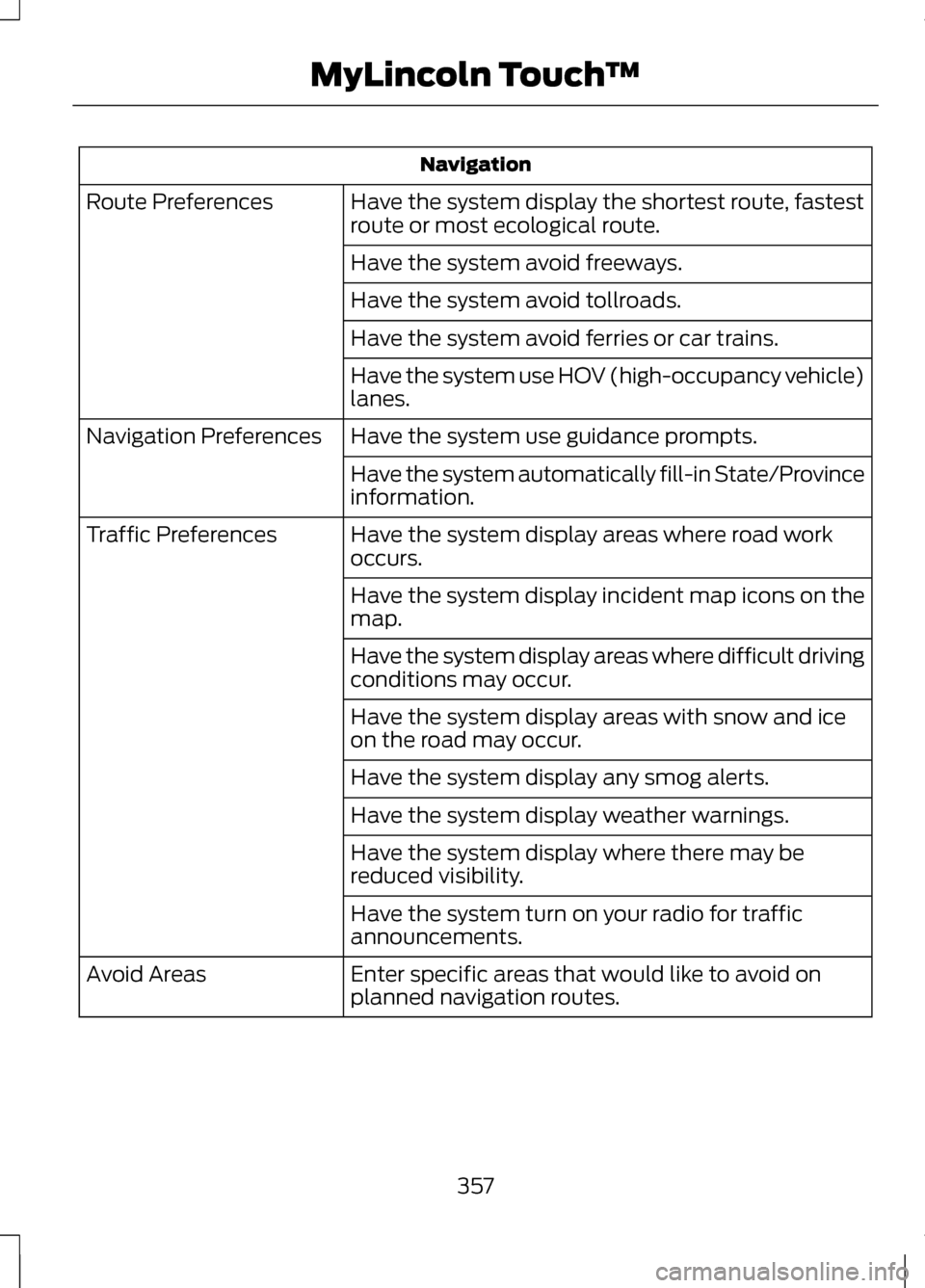
Navigation
Have the system display the shortest route, fastest
route or most ecological route.
Route Preferences
Have the system avoid freeways.
Have the system avoid tollroads.
Have the system avoid ferries or car trains.
Have the system use HOV (high-occupancy vehicle)
lanes.
Have the system use guidance prompts.
Navigation Preferences
Have the system automatically fill-in State/Province
information.
Have the system display areas where road work
occurs.
Traffic Preferences
Have the system display incident map icons on the
map.
Have the system display areas where difficult driving
conditions may occur.
Have the system display areas with snow and ice
on the road may occur.
Have the system display any smog alerts.
Have the system display weather warnings.
Have the system display where there may be
reduced visibility.
Have the system turn on your radio for traffic
announcements.
Enter specific areas that would like to avoid on
planned navigation routes.
Avoid Areas
357
MyLincoln Touch
™
Page 363 of 474
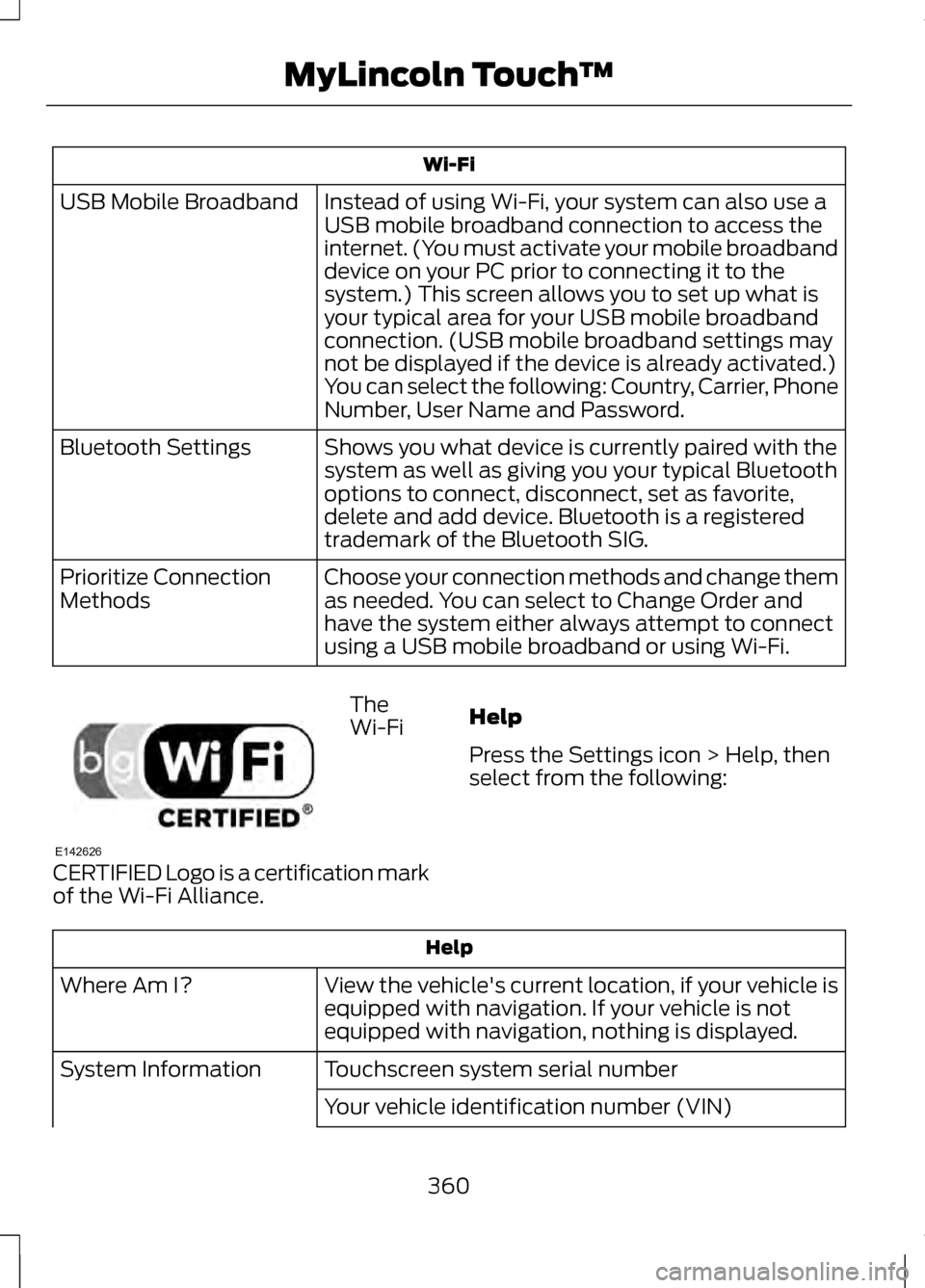
Wi-Fi
Instead of using Wi-Fi, your system can also use a
USB mobile broadband connection to access the
internet. (You must activate your mobile broadband
device on your PC prior to connecting it to the
system.) This screen allows you to set up what is
your typical area for your USB mobile broadband
connection. (USB mobile broadband settings may
not be displayed if the device is already activated.)
You can select the following: Country, Carrier, Phone
Number, User Name and Password.
USB Mobile Broadband
Shows you what device is currently paired with the
system as well as giving you your typical Bluetooth
options to connect, disconnect, set as favorite,
delete and add device. Bluetooth is a registered
trademark of the Bluetooth SIG.
Bluetooth Settings
Choose your connection methods and change them
as needed. You can select to Change Order and
have the system either always attempt to connect
using a USB mobile broadband or using Wi-Fi.
Prioritize Connection
Methods The
Wi-Fi
CERTIFIED Logo is a certification mark
of the Wi-Fi Alliance. Help
Press the Settings icon > Help, then
select from the following:Help
View the vehicle's current location, if your vehicle is
equipped with navigation. If your vehicle is not
equipped with navigation, nothing is displayed.
Where Am I?
Touchscreen system serial number
System Information
Your vehicle identification number (VIN)
360
MyLincoln Touch
™E142626
Page 367 of 474
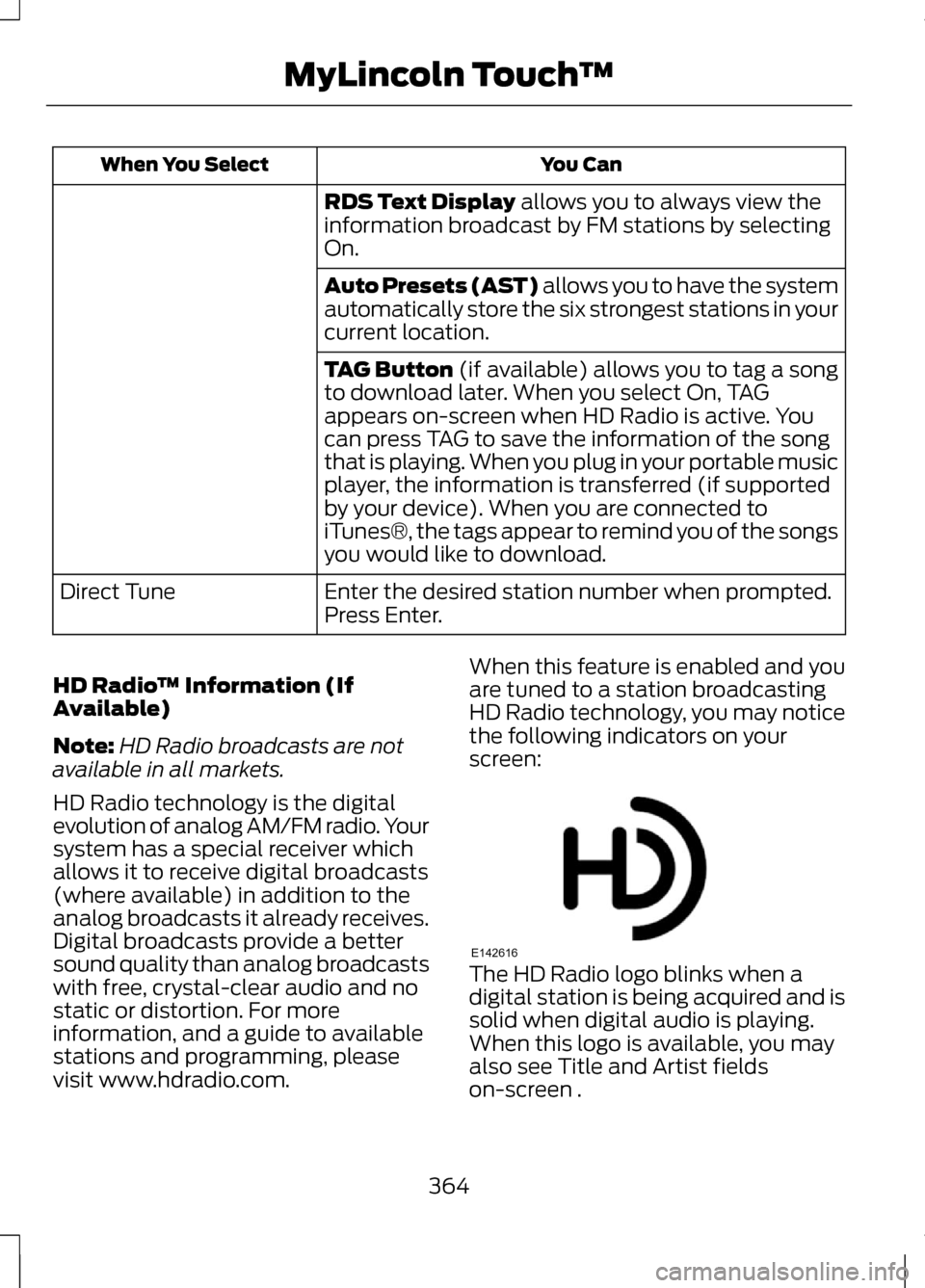
You Can
When You Select
RDS Text Display allows you to always view the
information broadcast by FM stations by selecting
On.
Auto Presets (AST) allows you to have the system
automatically store the six strongest stations in your
current location.
TAG Button
(if available) allows you to tag a song
to download later. When you select On, TAG
appears on-screen when HD Radio is active. You
can press TAG to save the information of the song
that is playing. When you plug in your portable music
player, the information is transferred (if supported
by your device). When you are connected to
iTunes®, the tags appear to remind you of the songs
you would like to download.
Enter the desired station number when prompted.
Press Enter.
Direct Tune
HD Radio ™ Information (If
Available)
Note: HD Radio broadcasts are not
available in all markets.
HD Radio technology is the digital
evolution of analog AM/FM radio. Your
system has a special receiver which
allows it to receive digital broadcasts
(where available) in addition to the
analog broadcasts it already receives.
Digital broadcasts provide a better
sound quality than analog broadcasts
with free, crystal-clear audio and no
static or distortion. For more
information, and a guide to available
stations and programming, please
visit www.hdradio.com. When this feature is enabled and you
are tuned to a station broadcasting
HD Radio technology, you may notice
the following indicators on your
screen:
The HD Radio logo blinks when a
digital station is being acquired and is
solid when digital audio is playing.
When this logo is available, you may
also see Title and Artist fields
on-screen .
364
MyLincoln Touch
™E142616
Page 375 of 474
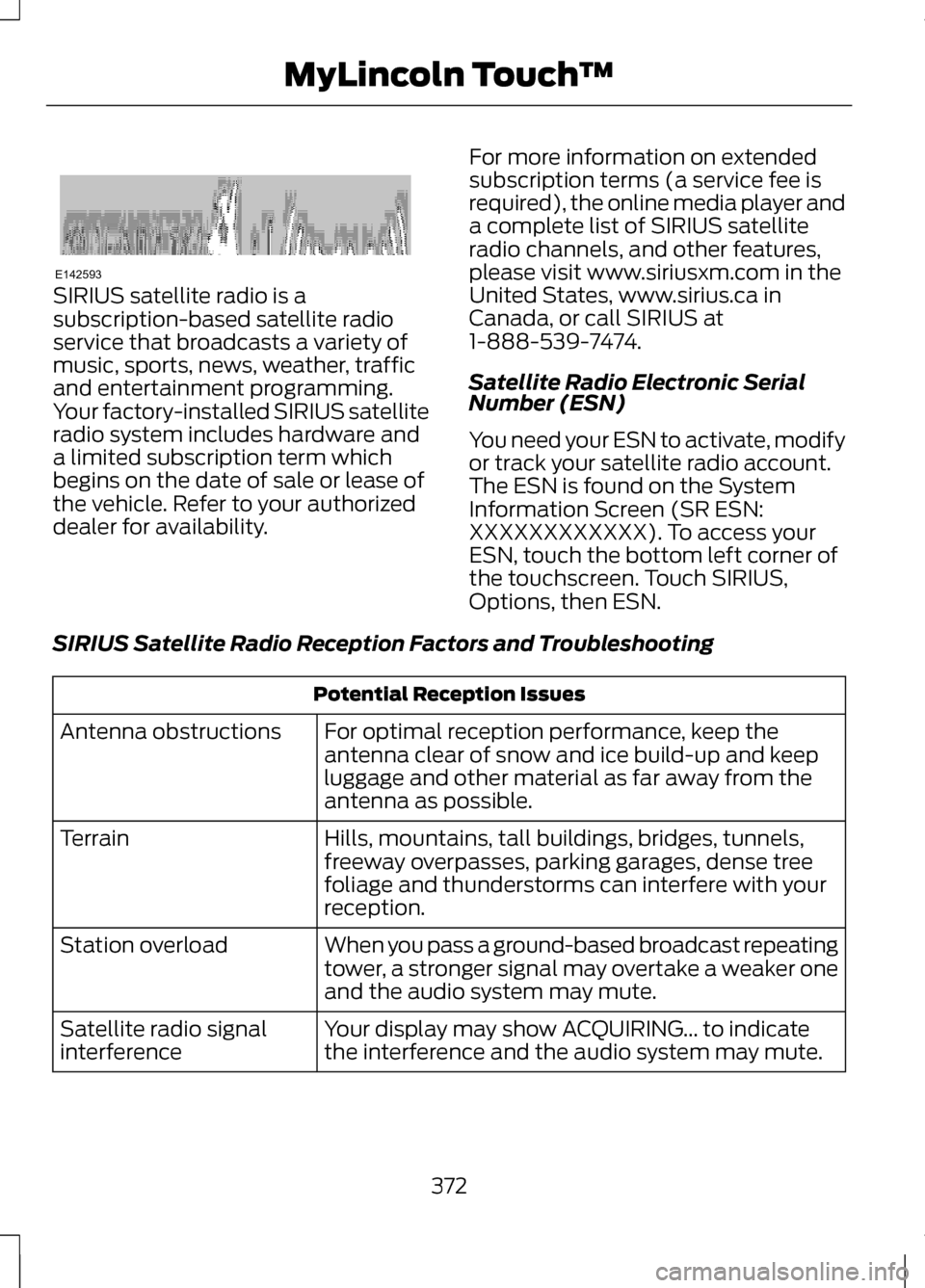
SIRIUS satellite radio is a
subscription-based satellite radio
service that broadcasts a variety of
music, sports, news, weather, traffic
and entertainment programming.
Your factory-installed SIRIUS satellite
radio system includes hardware and
a limited subscription term which
begins on the date of sale or lease of
the vehicle. Refer to your authorized
dealer for availability.
For more information on extended
subscription terms (a service fee is
required), the online media player and
a complete list of SIRIUS satellite
radio channels, and other features,
please visit www.siriusxm.com in the
United States, www.sirius.ca in
Canada, or call SIRIUS at
1-888-539-7474.
Satellite Radio Electronic Serial
Number (ESN)
You need your ESN to activate, modify
or track your satellite radio account.
The ESN is found on the System
Information Screen (SR ESN:
XXXXXXXXXXXX). To access your
ESN, touch the bottom left corner of
the touchscreen. Touch SIRIUS,
Options, then ESN.
SIRIUS Satellite Radio Reception Factors and Troubleshooting Potential Reception Issues
For optimal reception performance, keep the
antenna clear of snow and ice build-up and keep
luggage and other material as far away from the
antenna as possible.
Antenna obstructions
Hills, mountains, tall buildings, bridges, tunnels,
freeway overpasses, parking garages, dense tree
foliage and thunderstorms can interfere with your
reception.
Terrain
When you pass a ground-based broadcast repeating
tower, a stronger signal may overtake a weaker one
and the audio system may mute.
Station overload
Your display may show ACQUIRING... to indicate
the interference and the audio system may mute.
Satellite radio signal
interference
372
MyLincoln Touch
™E142593
Page 376 of 474
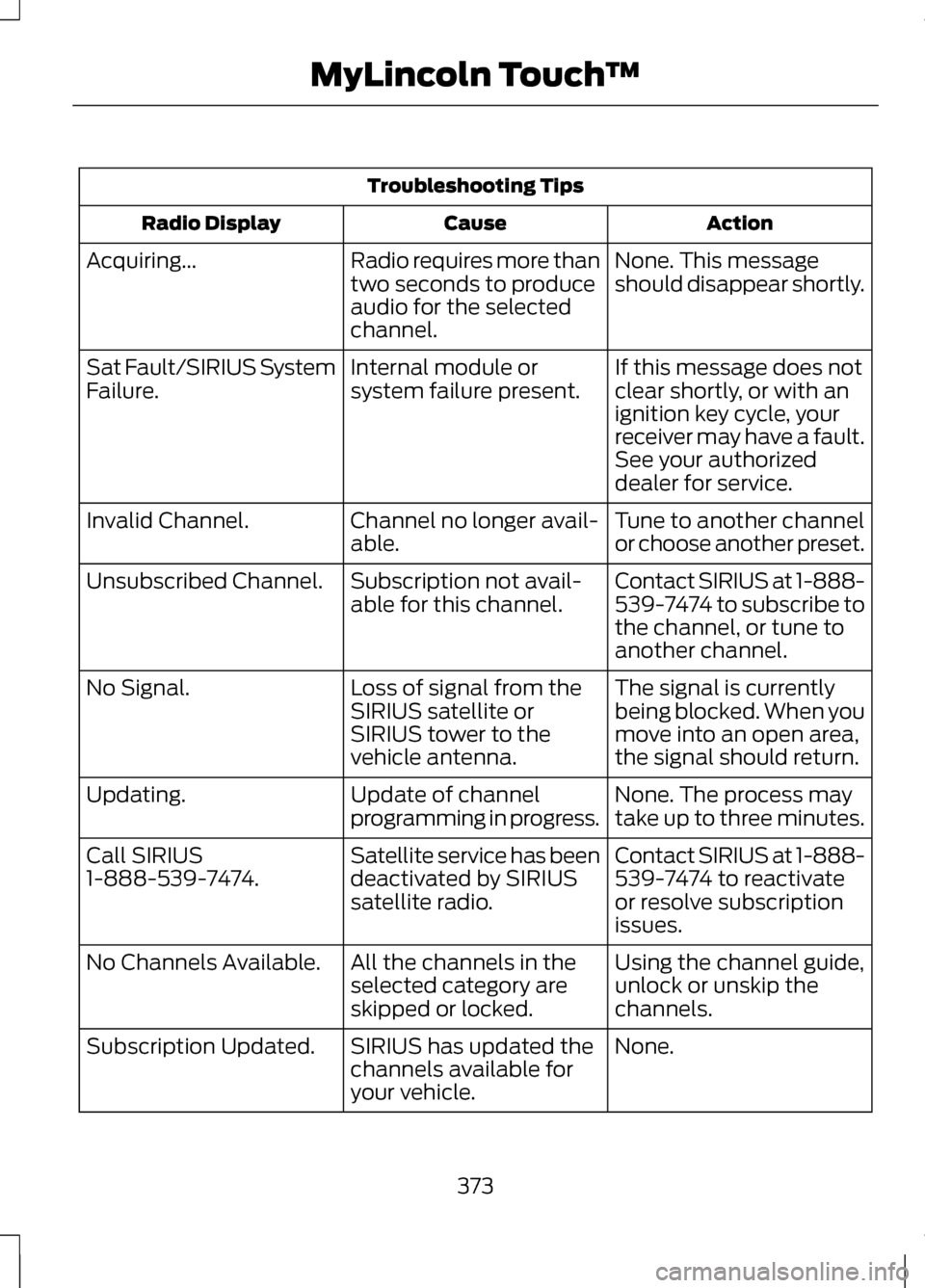
Troubleshooting Tips
Action
Cause
Radio Display
None. This message
should disappear shortly.
Radio requires more than
two seconds to produce
audio for the selected
channel.
Acquiring...
If this message does not
clear shortly, or with an
ignition key cycle, your
receiver may have a fault.
See your authorized
dealer for service.
Internal module or
system failure present.
Sat Fault/SIRIUS System
Failure.
Tune to another channel
or choose another preset.
Channel no longer avail-
able.
Invalid Channel.
Contact SIRIUS at 1-888-
539-7474 to subscribe to
the channel, or tune to
another channel.
Subscription not avail-
able for this channel.
Unsubscribed Channel.
The signal is currently
being blocked. When you
move into an open area,
the signal should return.
Loss of signal from the
SIRIUS satellite or
SIRIUS tower to the
vehicle antenna.
No Signal.
None. The process may
take up to three minutes.
Update of channel
programming in progress.
Updating.
Contact SIRIUS at 1-888-
539-7474 to reactivate
or resolve subscription
issues.
Satellite service has been
deactivated by SIRIUS
satellite radio.
Call SIRIUS
1-888-539-7474.
Using the channel guide,
unlock or unskip the
channels.
All the channels in the
selected category are
skipped or locked.
No Channels Available.
None.
SIRIUS has updated the
channels available for
your vehicle.
Subscription Updated.
373
MyLincoln Touch
™
Page 381 of 474
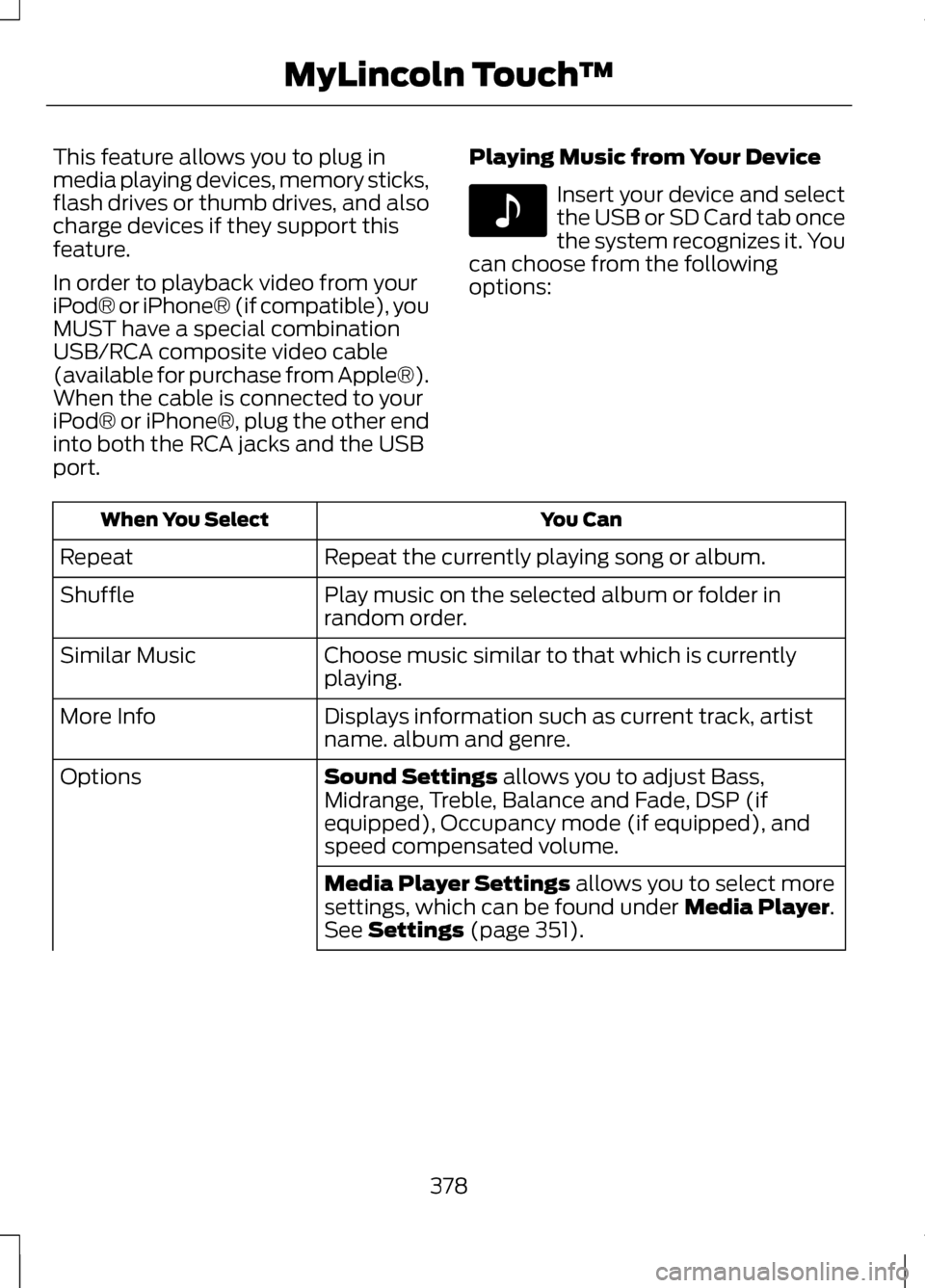
This feature allows you to plug in
media playing devices, memory sticks,
flash drives or thumb drives, and also
charge devices if they support this
feature.
In order to playback video from your
iPod® or iPhone® (if compatible), you
MUST have a special combination
USB/RCA composite video cable
(available for purchase from Apple®).
When the cable is connected to your
iPod® or iPhone®, plug the other end
into both the RCA jacks and the USB
port.
Playing Music from Your Device Insert your device and select
the USB or SD Card tab once
the system recognizes it. You
can choose from the following
options: You Can
When You Select
Repeat the currently playing song or album.
Repeat
Play music on the selected album or folder in
random order.
Shuffle
Choose music similar to that which is currently
playing.
Similar Music
Displays information such as current track, artist
name. album and genre.
More Info
Sound Settings allows you to adjust Bass,
Midrange, Treble, Balance and Fade, DSP (if
equipped), Occupancy mode (if equipped), and
speed compensated volume.
Options
Media Player Settings
allows you to select more
settings, which can be found under Media Player.
See Settings (page 351).
378
MyLincoln Touch
™E142611
Page 382 of 474
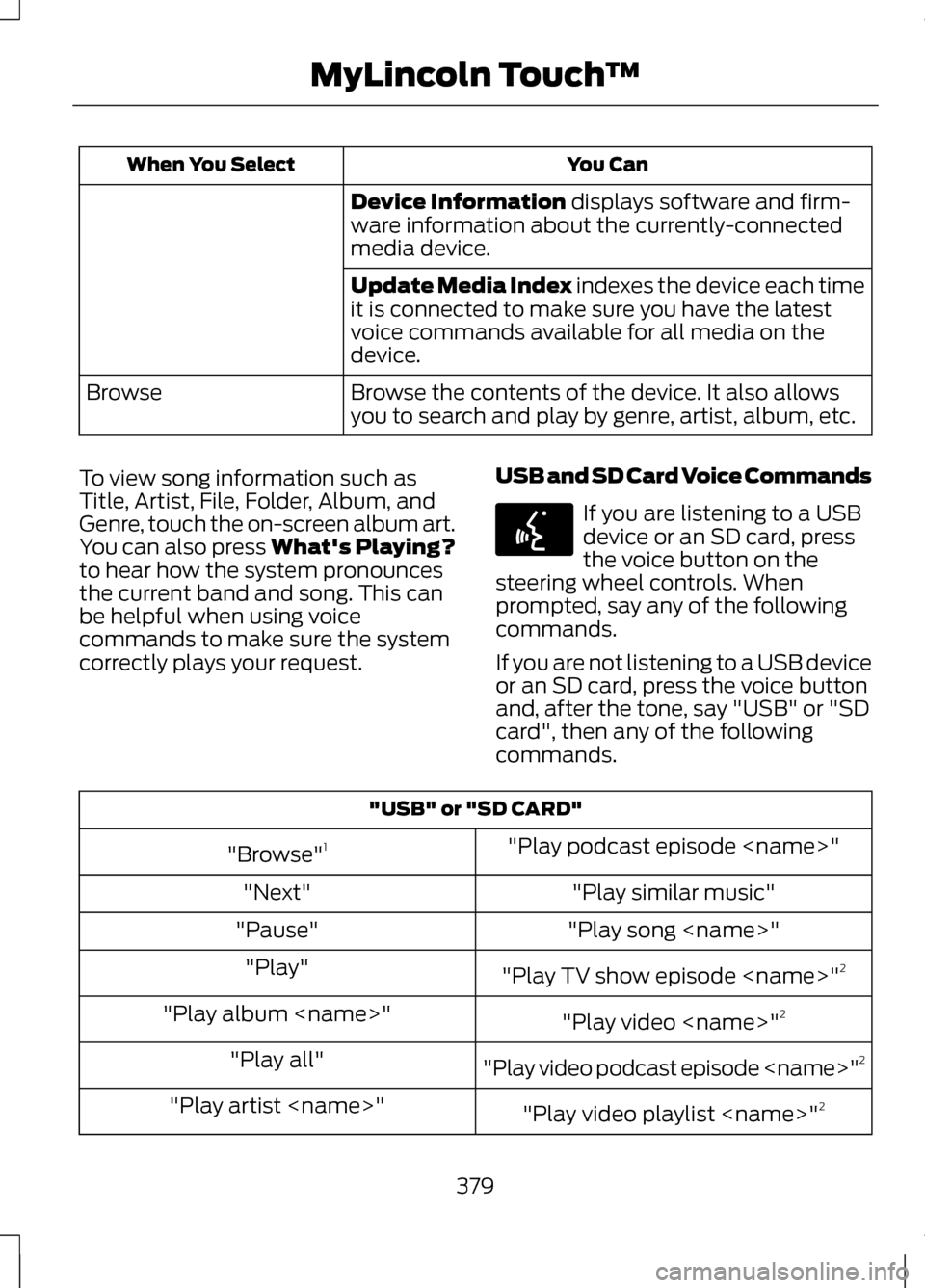
You Can
When You Select
Device Information displays software and firm-
ware information about the currently-connected
media device.
Update Media Index indexes the device each time
it is connected to make sure you have the latest
voice commands available for all media on the
device.
Browse the contents of the device. It also allows
you to search and play by genre, artist, album, etc.
Browse
To view song information such as
Title, Artist, File, Folder, Album, and
Genre, touch the on-screen album art.
You can also press
What's Playing?
to hear how the system pronounces
the current band and song. This can
be helpful when using voice
commands to make sure the system
correctly plays your request. USB and SD Card Voice Commands If you are listening to a USB
device or an SD card, press
the voice button on the
steering wheel controls. When
prompted, say any of the following
commands.
If you are not listening to a USB device
or an SD card, press the voice button
and, after the tone, say "USB" or "SD
card", then any of the following
commands. "USB" or "SD CARD"
"Play podcast episode
"Browse" 1
"Play similar music"
"Next"
"Play song
"Pause"
"Play TV show episode
"Play"
"Play video
"Play album
"Play video podcast episode
"Play all"
"Play video playlist
"Play artist
379
MyLincoln Touch
™E142599
Page 389 of 474
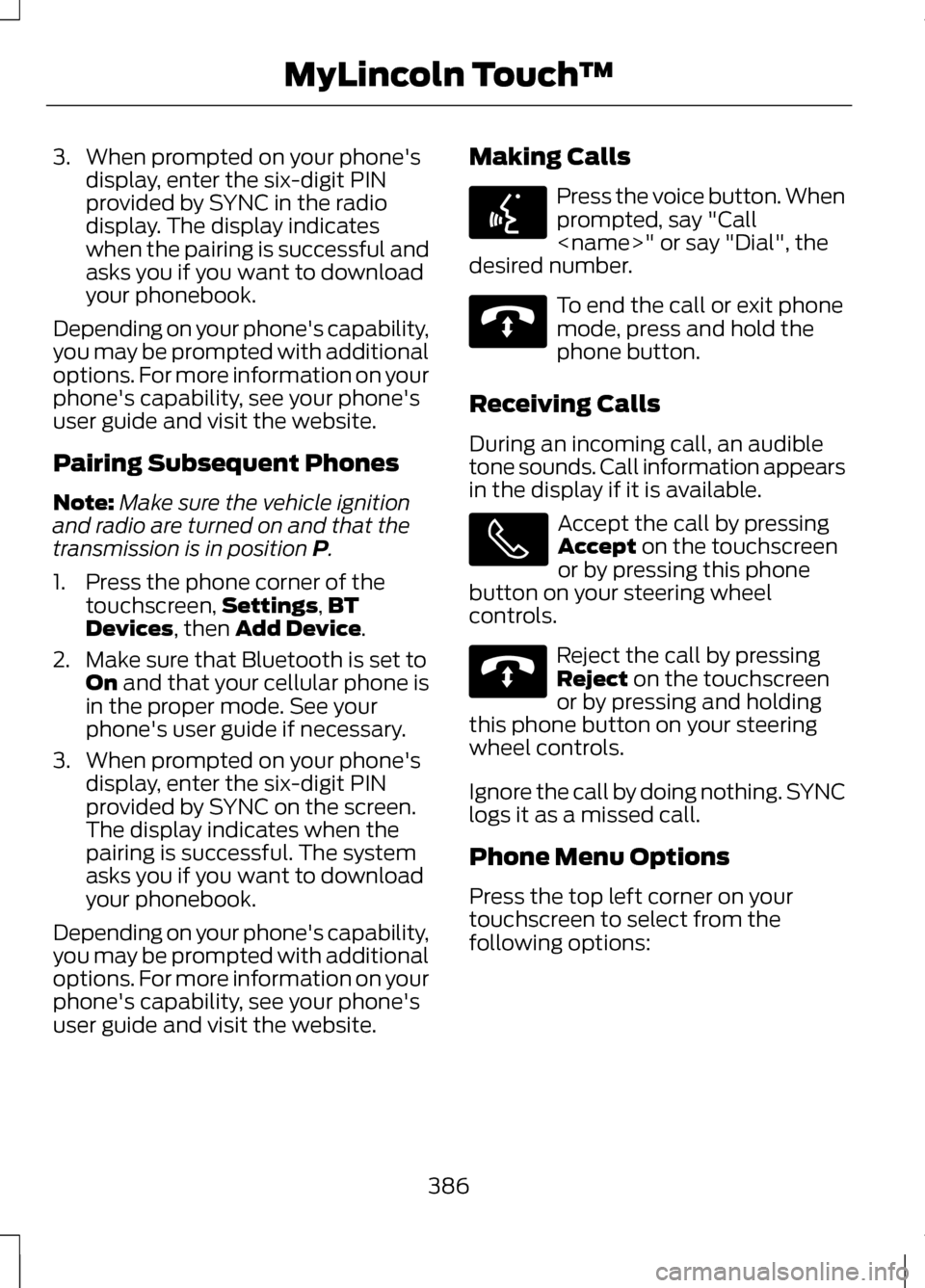
3. When prompted on your phone's
display, enter the six-digit PIN
provided by SYNC in the radio
display. The display indicates
when the pairing is successful and
asks you if you want to download
your phonebook.
Depending on your phone's capability,
you may be prompted with additional
options. For more information on your
phone's capability, see your phone's
user guide and visit the website.
Pairing Subsequent Phones
Note: Make sure the vehicle ignition
and radio are turned on and that the
transmission is in position P.
1. Press the phone corner of the touchscreen, Settings
,BT
Devices, then Add Device.
2. Make sure that Bluetooth is set to On
and that your cellular phone is
in the proper mode. See your
phone's user guide if necessary.
3. When prompted on your phone's display, enter the six-digit PIN
provided by SYNC on the screen.
The display indicates when the
pairing is successful. The system
asks you if you want to download
your phonebook.
Depending on your phone's capability,
you may be prompted with additional
options. For more information on your
phone's capability, see your phone's
user guide and visit the website. Making Calls Press the voice button. When
prompted, say "Call
desired number. To end the call or exit phone
mode, press and hold the
phone button.
Receiving Calls
During an incoming call, an audible
tone sounds. Call information appears
in the display if it is available. Accept the call by pressing
Accept
on the touchscreen
or by pressing this phone
button on your steering wheel
controls. Reject the call by pressing
Reject
on the touchscreen
or by pressing and holding
this phone button on your steering
wheel controls.
Ignore the call by doing nothing. SYNC
logs it as a missed call.
Phone Menu Options
Press the top left corner on your
touchscreen to select from the
following options:
386
MyLincoln Touch
™E142599 E142632 E142632
Page 391 of 474
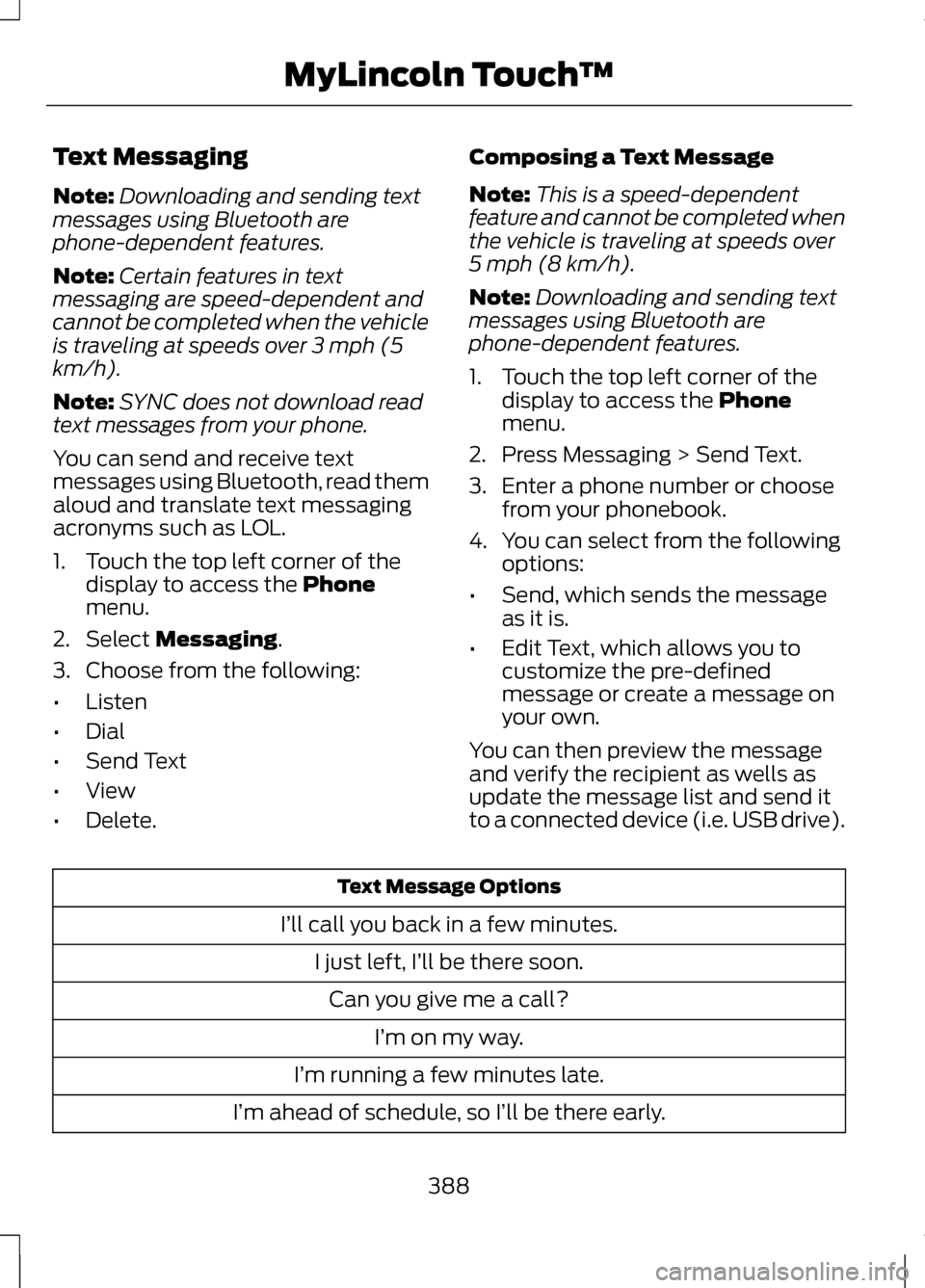
Text Messaging
Note:
Downloading and sending text
messages using Bluetooth are
phone-dependent features.
Note: Certain features in text
messaging are speed-dependent and
cannot be completed when the vehicle
is traveling at speeds over 3 mph (5
km/h).
Note: SYNC does not download read
text messages from your phone.
You can send and receive text
messages using Bluetooth, read them
aloud and translate text messaging
acronyms such as LOL.
1. Touch the top left corner of the display to access the Phone
menu.
2. Select
Messaging.
3. Choose from the following:
• Listen
• Dial
• Send Text
• View
• Delete. Composing a Text Message
Note:
This is a speed-dependent
feature and cannot be completed when
the vehicle is traveling at speeds over
5 mph (8 km/h).
Note: Downloading and sending text
messages using Bluetooth are
phone-dependent features.
1. Touch the top left corner of the display to access the
Phone
menu.
2. Press Messaging > Send Text.
3. Enter a phone number or choose from your phonebook.
4. You can select from the following options:
• Send, which sends the message
as it is.
• Edit Text, which allows you to
customize the pre-defined
message or create a message on
your own.
You can then preview the message
and verify the recipient as wells as
update the message list and send it
to a connected device (i.e. USB drive). Text Message Options
I’ll call you back in a few minutes. I just left, I’ll be there soon.Can you give me a call? I’m on my way.
I’m running a few minutes late.
I’m ahead of schedule, so I’ll be there early.
388
MyLincoln Touch
™