display MITSUBISHI 380 2005 Manual PDF
[x] Cancel search | Manufacturer: MITSUBISHI, Model Year: 2005, Model line: 380, Model: MITSUBISHI 380 2005Pages: 1500, PDF Size: 47.87 MB
Page 235 of 1500
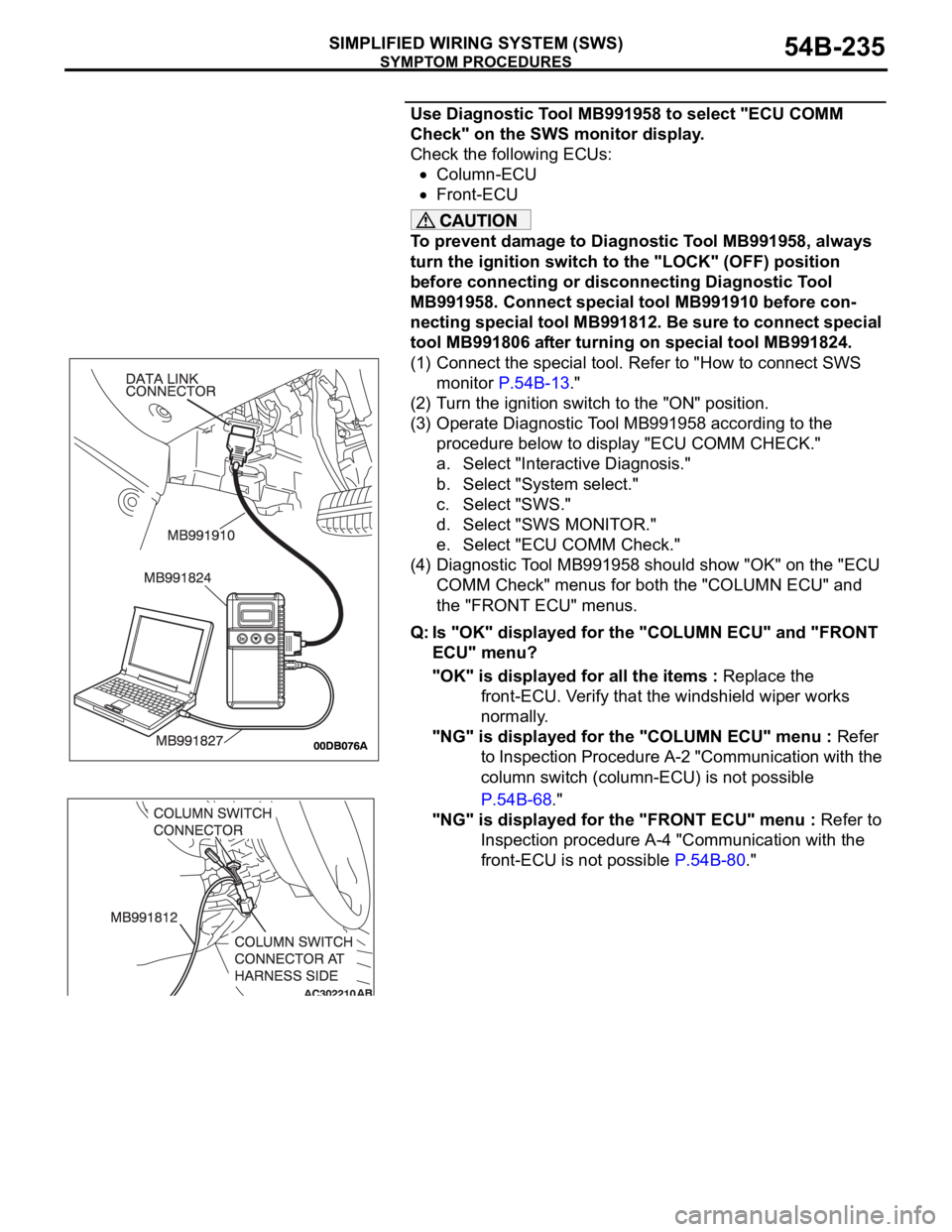
SYMPTOM PROCEDURES
SIMPLIFIED WIRING SYSTEM (SWS)54B-235
Use Diagnostic Tool MB991958 to select "ECU COMM
Check" on the SWS monitor display.
Check the following ECUs:
Column-ECU
Front-ECU
To prevent damage to Diagnostic Tool MB991958, always
turn the ignition switch to the "LOCK" (OFF) position
before connecting or disconnecting Diagnostic Tool
MB991958. Connect special tool MB991910 before con-
necting special tool MB991812. Be sure to connect special
tool MB991806 after turning on special tool MB991824.
(1) Connect the special tool. Refer to "How to connect SWS
monitor P.54B-13."
(2) Turn the ignition switch to the "ON" position.
(3) Operate Diagnostic Tool MB991958 according to the
procedure below to display "ECU COMM CHECK."
a. Select "Interactive Diagnosis."
b. Select "System select."
c. Select "SWS."
d. Select "SWS MONITOR."
e. Select "ECU COMM Check."
(4) Diagnostic Tool MB991958 should show "OK" on the "ECU
COMM Check" menus for both the "COLUMN ECU" and
the "FRONT ECU" menus.
Q: Is "OK" displayed for the "COLUMN ECU" and "FRONT
ECU" menu?
"OK" is displayed for all the items : Replace the
front-ECU. Verify that the windshield wiper works
normally.
"NG" is displayed for the "COLUMN ECU" menu : Refer
to Inspection Procedure A-2 "Communication with the
column switch (column-ECU) is not possible
P.54B-68."
"NG" is displayed for the "FRONT ECU" menu : Refer to
Inspection procedure A-4 "Communication with the
front-ECU is not possible P.54B-80."
Page 237 of 1500
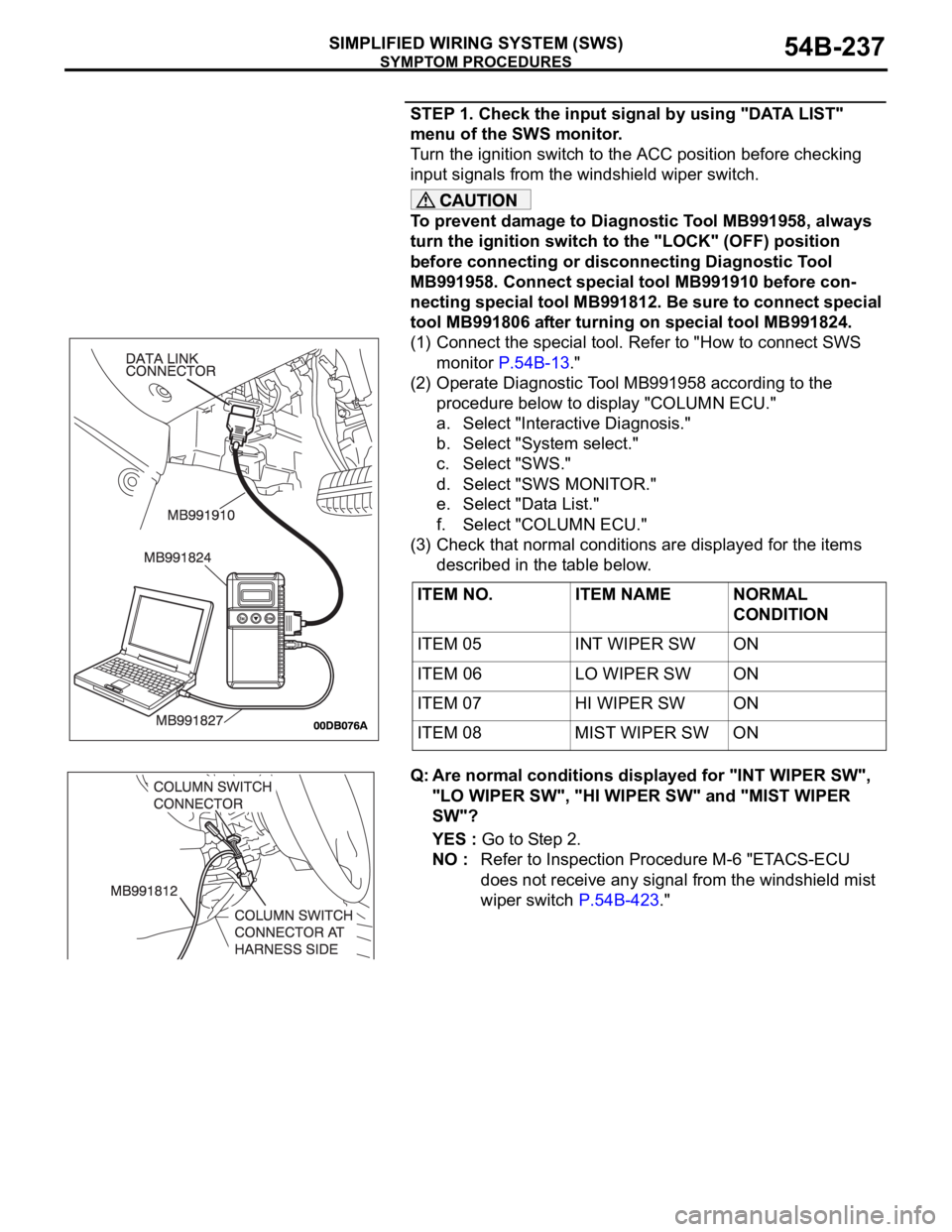
SYMPTOM PROCEDURES
SIMPLIFIED WIRING SYSTEM (SWS)54B-237
STEP 1. Check the input signal by using "DATA LIST"
menu of the SWS monitor.
Turn the ignition switch to the ACC position before checking
input signals from the windshield wiper switch.
To prevent damage to Diagnostic Tool MB991958, always
turn the ignition switch to the "LOCK" (OFF) position
before connecting or disconnecting Diagnostic Tool
MB991958. Connect special tool MB991910 before con-
necting special tool MB991812. Be sure to connect special
tool MB991806 after turning on special tool MB991824.
(1) Connect the special tool. Refer to "How to connect SWS
monitor P.54B-13."
(2) Operate Diagnostic Tool MB991958 according to the
procedure below to display "COLUMN ECU."
a. Select "Interactive Diagnosis."
b. Select "System select."
c. Select "SWS."
d. Select "SWS MONITOR."
e. Select "Data List."
f. Select "COLUMN ECU."
(3) Check that normal conditions are displayed for the items
described in the table below.
Q: Are normal conditions displayed for "INT WIPER SW",
"LO WIPER SW", "HI WIPER SW" and "MIST WIPER
SW"?
YES : Go to Step 2.
NO : Refer to Inspection Procedure M-6 "ETACS-ECU
does not receive any signal from the windshield mist
wiper switch P.54B-423." ITEM NO. ITEM NAME NORMAL
CONDITION
ITEM 05 INT WIPER SW ON
ITEM 06 LO WIPER SW ON
ITEM 07 HI WIPER SW ON
ITEM 08 MIST WIPER SW ON
Page 247 of 1500
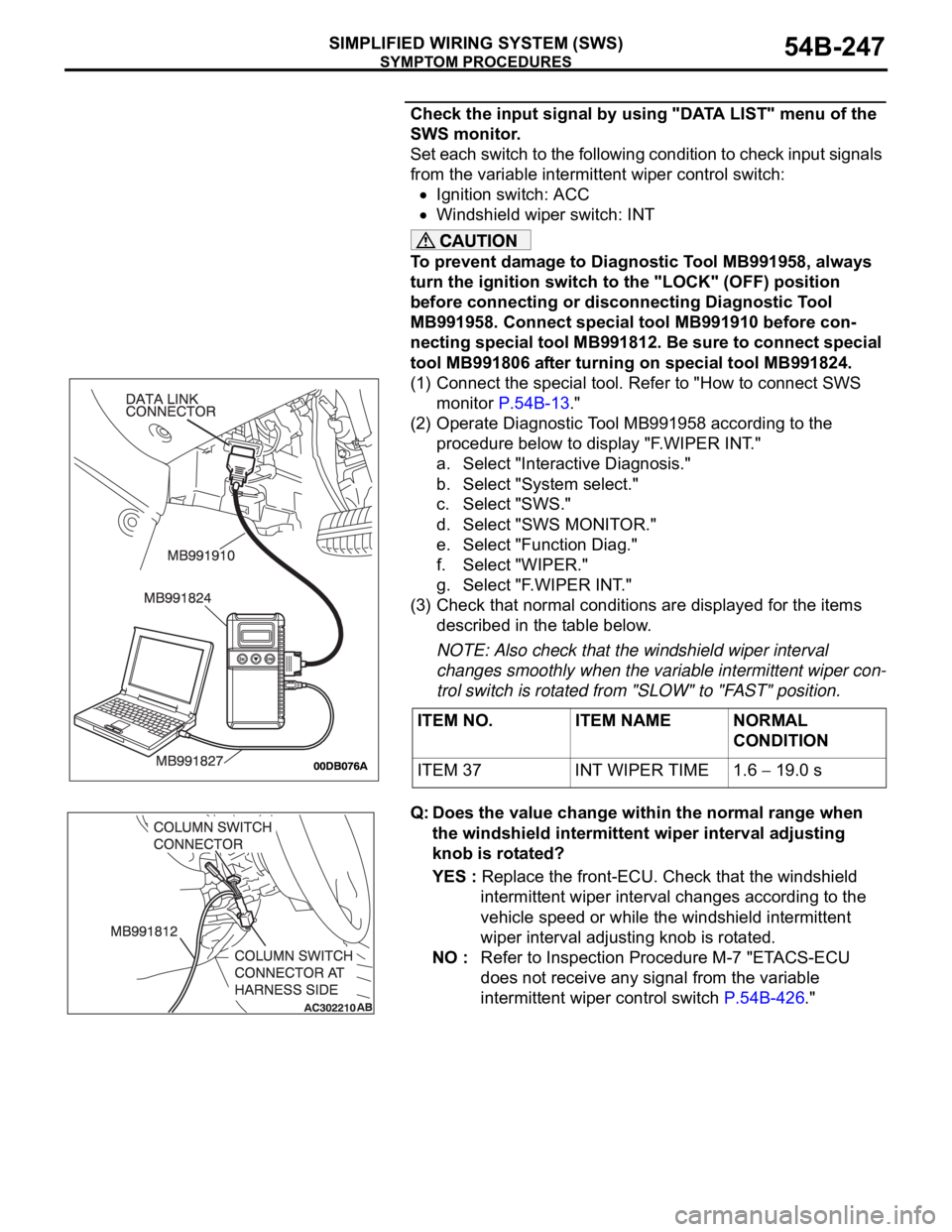
SYMPTOM PROCEDURES
SIMPLIFIED WIRING SYSTEM (SWS)54B-247
Check the input signal by using "DATA LIST" menu of the
SWS monitor.
Set each switch to the following condition to check input signals
from the variable intermittent wiper control switch:
Ignition switch: ACC
Windshield wiper switch: INT
To prevent damage to Diagnostic Tool MB991958, always
turn the ignition switch to the "LOCK" (OFF) position
before connecting or disconnecting Diagnostic Tool
MB991958. Connect special tool MB991910 before con-
necting special tool MB991812. Be sure to connect special
tool MB991806 after turning on special tool MB991824.
(1) Connect the special tool. Refer to "How to connect SWS
monitor P.54B-13."
(2) Operate Diagnostic Tool MB991958 according to the
procedure below to display "F.WIPER INT."
a. Select "Interactive Diagnosis."
b. Select "System select."
c. Select "SWS."
d. Select "SWS MONITOR."
e. Select "Function Diag."
f. Select "WIPER."
g . S e l e c t " F. W I P E R I N T. "
(3) Check that normal conditions are displayed for the items
described in the table below.
NOTE: Also check that the windshield wiper interval
changes smoothly when the variable intermittent wiper con-
trol switch is rotated from "SLOW" to "FAST" position.
Q: Does the value change within the normal range when
the windshield intermittent wiper interval adjusting
knob is rotated?
YES : Replace the front-ECU. Check that the windshield
intermittent wiper interval changes according to the
vehicle speed or while the windshield intermittent
wiper interval adjusting knob is rotated.
NO : Refer to Inspection Procedure M-7 "ETACS-ECU
does not receive any signal from the variable
intermittent wiper control switch P.54B-426." ITEM NO. ITEM NAME NORMAL
CONDITION
ITEM 37 INT WIPER TIME 1.6
19.0 s
Page 250 of 1500
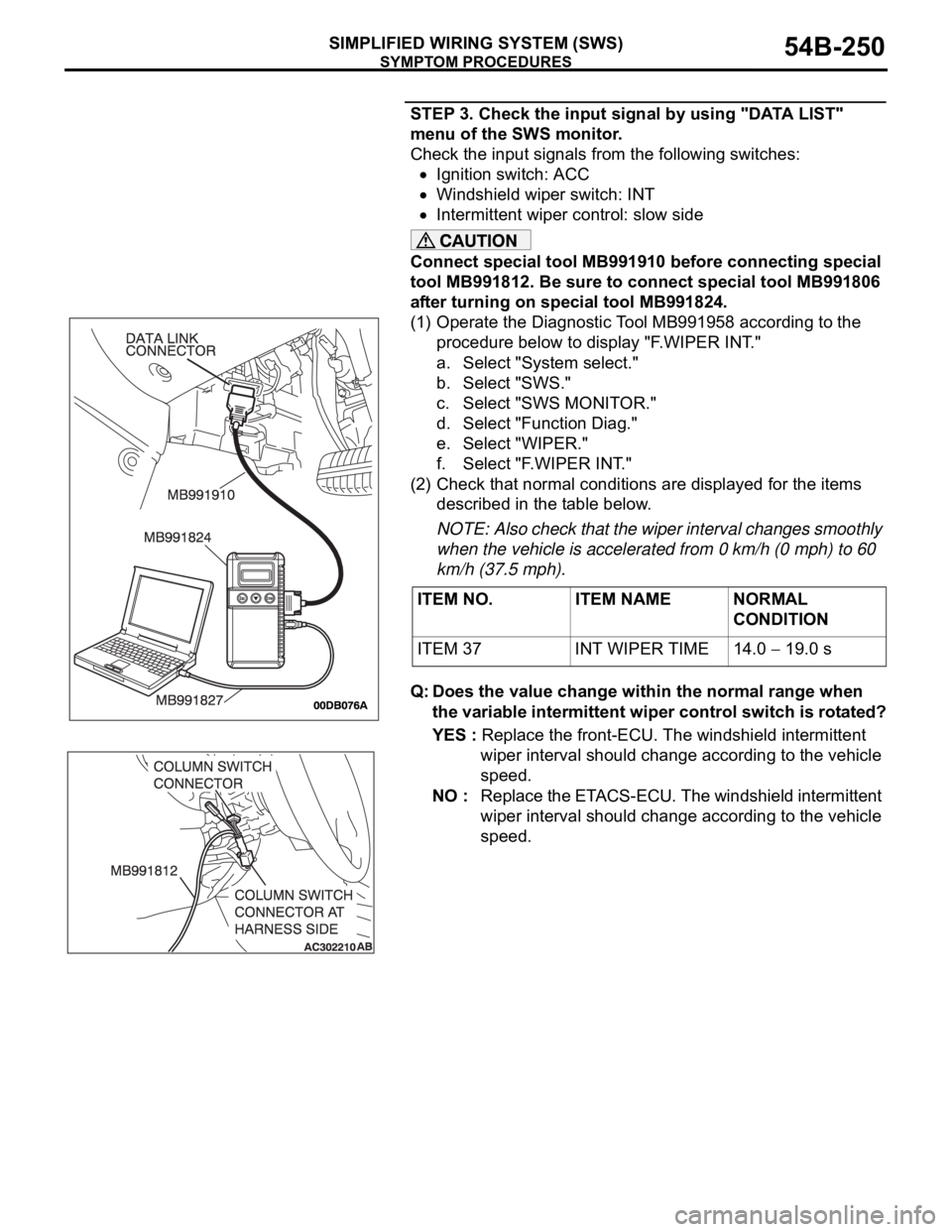
SYMPTOM PROCEDURES
SIMPLIFIED WIRING SYSTEM (SWS)54B-250
STEP 3. Check the input signal by using "DATA LIST"
menu of the SWS monitor.
Check the input signals from the following switches:
Ignition switch: ACC
Windshield wiper switch: INT
Intermittent wiper control: slow side
Connect special tool MB991910 before connecting special
tool MB991812. Be sure to connect special tool MB991806
after turning on special tool MB991824.
(1) Operate the Diagnostic Tool MB991958 according to the
procedure below to display "F.WIPER INT."
a. Select "System select."
b. Select "SWS."
c. Select "SWS MONITOR."
d. Select "Function Diag."
e. Select "WIPER."
f. Select "F.WIPER INT."
(2) Check that normal conditions are displayed for the items
described in the table below.
NOTE: Also check that the wiper interval changes smoothly
when the vehicle is accelerated from 0 km/h (0 mph) to 60
km/h (37.5 mph).
Q: Does the value change within the normal range when
the variable intermittent wiper control switch is rotated?
YES : Replace the front-ECU. The windshield intermittent
wiper interval should change according to the vehicle
speed.
NO : Replace the ETACS-ECU. The windshield intermittent
wiper interval should change according to the vehicle
speed. ITEM NO. ITEM NAME NORMAL
CONDITION
ITEM 37 INT WIPER TIME 14.0
19.0 s
Page 252 of 1500
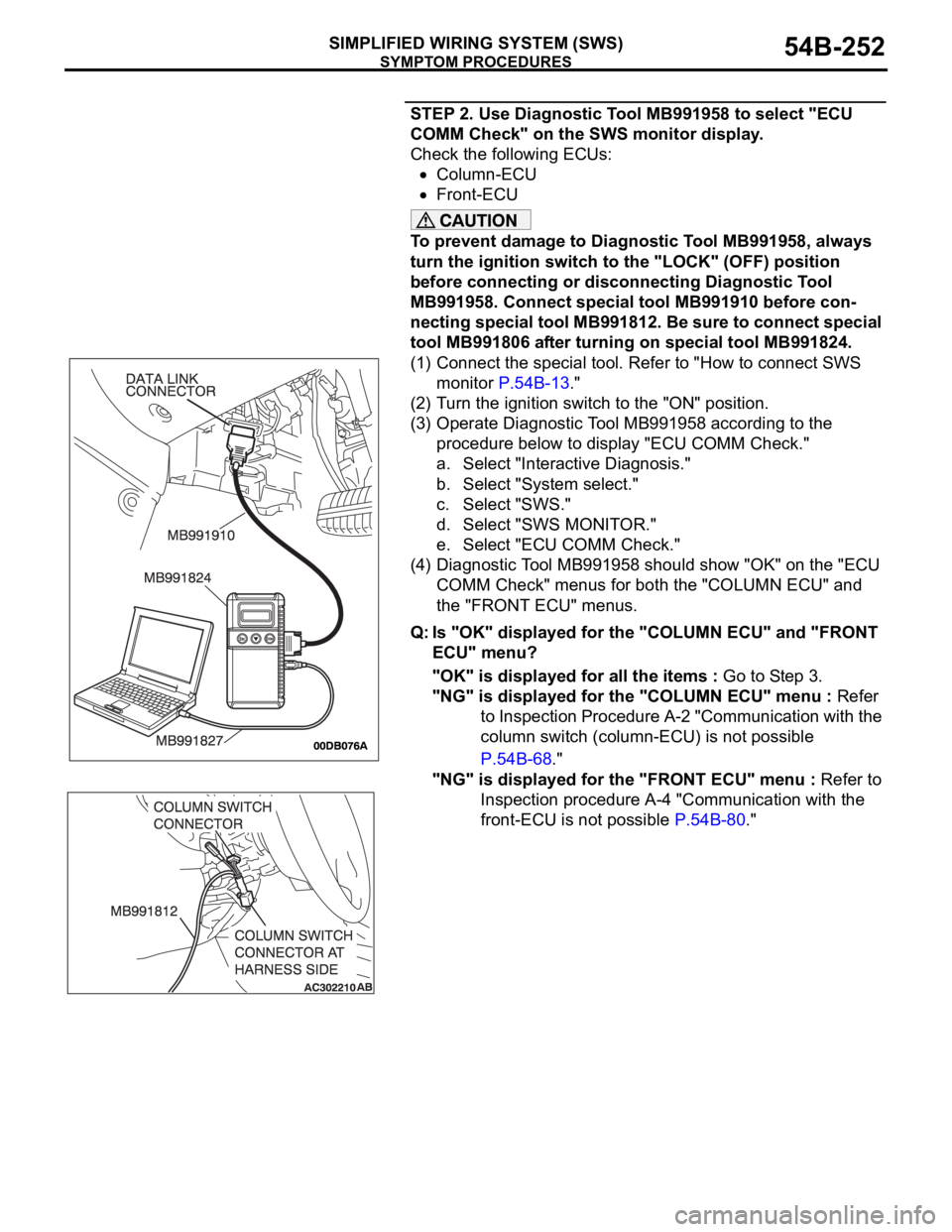
SYMPTOM PROCEDURES
SIMPLIFIED WIRING SYSTEM (SWS)54B-252
STEP 2. Use Diagnostic Tool MB991958 to select "ECU
COMM Check" on the SWS monitor display.
Check the following ECUs:
Column-ECU
Front-ECU
To prevent damage to Diagnostic Tool MB991958, always
turn the ignition switch to the "LOCK" (OFF) position
before connecting or disconnecting Diagnostic Tool
MB991958. Connect special tool MB991910 before con-
necting special tool MB991812. Be sure to connect special
tool MB991806 after turning on special tool MB991824.
(1) Connect the special tool. Refer to "How to connect SWS
monitor P.54B-13."
(2) Turn the ignition switch to the "ON" position.
(3) Operate Diagnostic Tool MB991958 according to the
procedure below to display "ECU COMM Check."
a. Select "Interactive Diagnosis."
b. Select "System select."
c. Select "SWS."
d. Select "SWS MONITOR."
e. Select "ECU COMM Check."
(4) Diagnostic Tool MB991958 should show "OK" on the "ECU
COMM Check" menus for both the "COLUMN ECU" and
the "FRONT ECU" menus.
Q: Is "OK" displayed for the "COLUMN ECU" and "FRONT
ECU" menu?
"OK" is displayed for all the items : Go to Step 3.
"NG" is displayed for the "COLUMN ECU" menu : Refer
to Inspection Procedure A-2 "Communication with the
column switch (column-ECU) is not possible
P.54B-68."
"NG" is displayed for the "FRONT ECU" menu : Refer to
Inspection procedure A-4 "Communication with the
front-ECU is not possible P.54B-80."
Page 253 of 1500
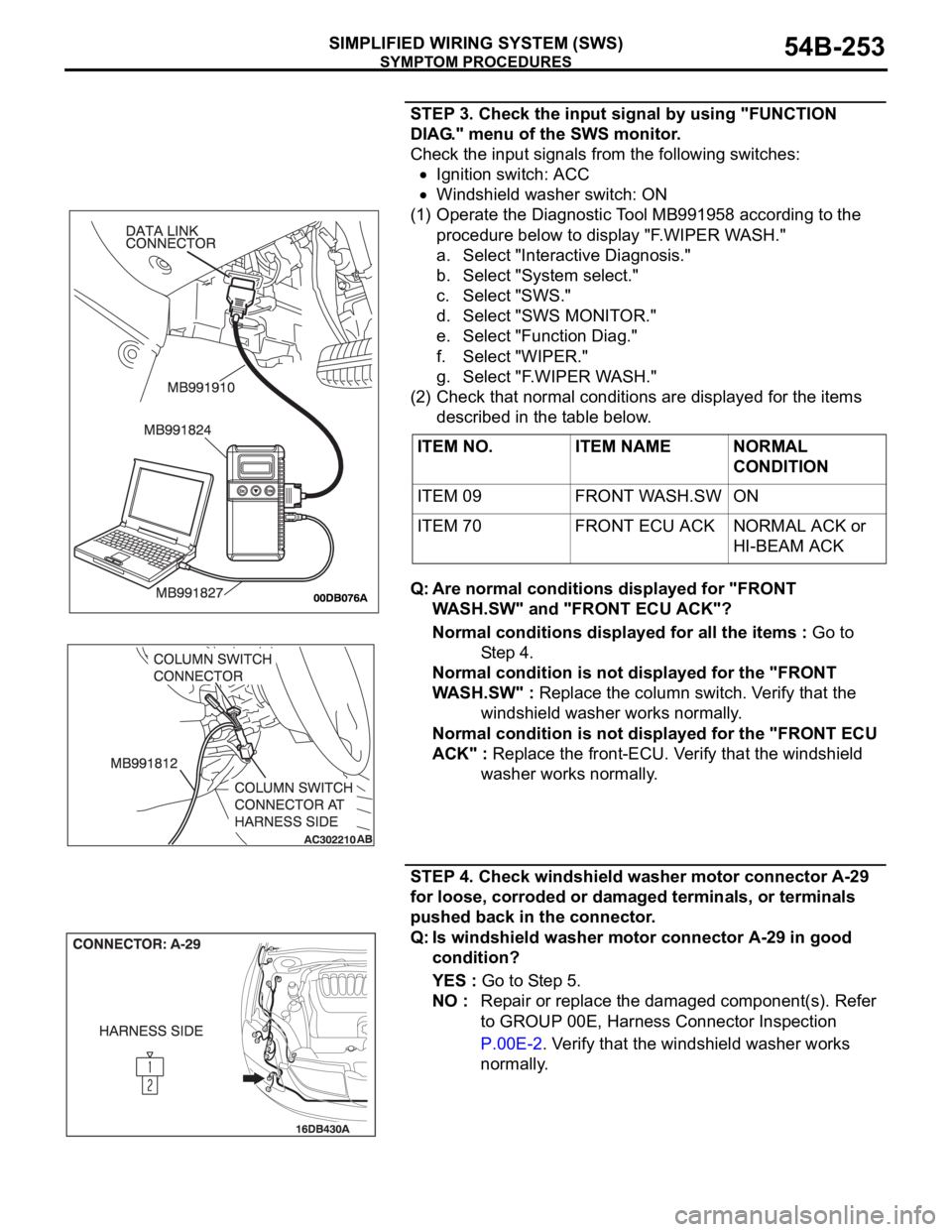
SYMPTOM PROCEDURES
SIMPLIFIED WIRING SYSTEM (SWS)54B-253
STEP 3. Check the input signal by using "FUNCTION
DIAG." menu of the SWS monitor.
Check the input signals from the following switches:
Ignition switch: ACC
Windshield washer switch: ON
(1) Operate the Diagnostic Tool MB991958 according to the
procedure below to display "F.WIPER WASH."
a. Select "Interactive Diagnosis."
b. Select "System select."
c. Select "SWS."
d. Select "SWS MONITOR."
e. Select "Function Diag."
f. Select "WIPER."
g. Select "F.WIPER WASH."
(2) Check that normal conditions are displayed for the items
described in the table below.
Q: Are normal conditions displayed for "FRONT
WASH.SW" and "FRONT ECU ACK"?
Normal conditions displayed for all the items : Go to
St e p 4 .
Normal condition is not displayed for the "FRONT
WASH.SW" : Replace the column switch. Verify that the
windshield washer works normally.
Normal condition is not displayed for the "FRONT ECU
ACK" : Replace the front-ECU. Verify that the windshield
washer works normally.
STEP 4. Check windshield washer motor connector A-29
for loose, corroded or damaged terminals, or terminals
pushed back in the connector.
Q: Is windshield washer motor connector A-29 in good
condition?
YES : Go to Step 5.
NO : Repair or replace the damaged component(s). Refer
to GROUP 00E, Harness Connector Inspection
P.00E-2. Verify that the windshield washer works
normally. ITEM NO. ITEM NAME NORMAL
CONDITION
ITEM 09 FRONT WASH.SW ON
ITEM 70 FRONT ECU ACK NORMAL ACK or
HI-BEAM ACK
Page 259 of 1500
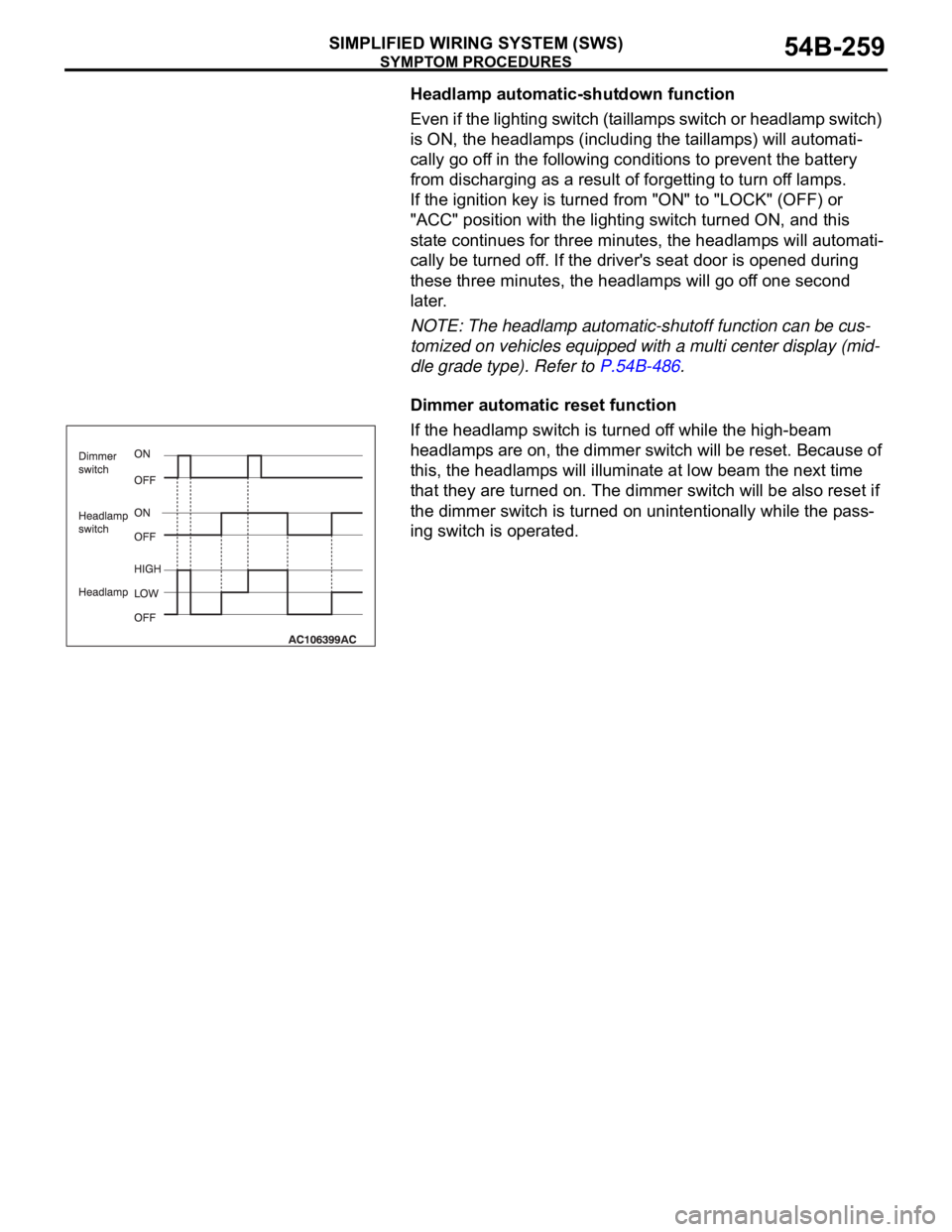
SYMPTOM PROCEDURES
SIMPLIFIED WIRING SYSTEM (SWS)54B-259
Headlamp automatic-shutdown function
Even if the lighting switch (taillamps switch or headlamp switch)
is ON, the headlamps (including the taillamps) will automati-
cally go off in the following conditions to prevent the battery
from discharging as a result of forgetting to turn off lamps.
If the ignition key is turned from "ON" to "LOCK" (OFF) or
"ACC" position with the lighting switch turned ON, and this
state continues for three minutes, the headlamps will automati-
cally be turned off. If the driver's seat door is opened during
these three minutes, the headlamps will go off one second
later.
NOTE: The headlamp automatic-shutoff function can be cus-
tomized on vehicles equipped with a multi center display (mid-
dle grade type). Refer to P.54B-486.
Dimmer automatic reset function
If the headlamp switch is turned off while the high-beam
headlamps are on, the dimmer switch will be reset. Because of
this, the headlamps will illuminate at low beam the next time
that they are turned on. The dimmer switch will be also reset if
the dimmer switch is turned on unintentionally while the pass-
ing switch is operated.
Page 261 of 1500
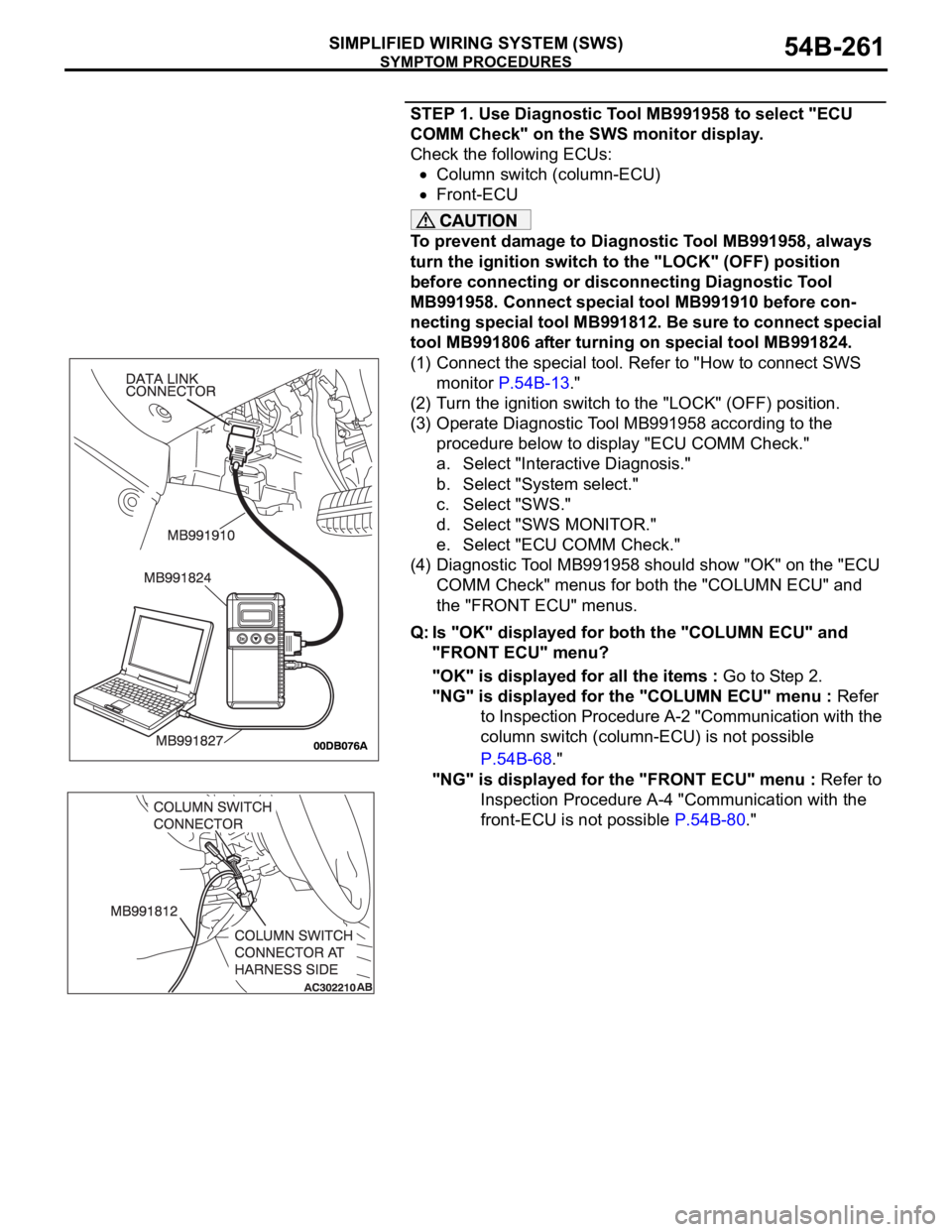
SYMPTOM PROCEDURES
SIMPLIFIED WIRING SYSTEM (SWS)54B-261
STEP 1. Use Diagnostic Tool MB991958 to select "ECU
COMM Check" on the SWS monitor display.
Check the following ECUs:
Column switch (column-ECU)
Front-ECU
To prevent damage to Diagnostic Tool MB991958, always
turn the ignition switch to the "LOCK" (OFF) position
before connecting or disconnecting Diagnostic Tool
MB991958. Connect special tool MB991910 before con-
necting special tool MB991812. Be sure to connect special
tool MB991806 after turning on special tool MB991824.
(1) Connect the special tool. Refer to "How to connect SWS
monitor P.54B-13."
(2) Turn the ignition switch to the "LOCK" (OFF) position.
(3) Operate Diagnostic Tool MB991958 according to the
procedure below to display "ECU COMM Check."
a. Select "Interactive Diagnosis."
b. Select "System select."
c. Select "SWS."
d. Select "SWS MONITOR."
e. Select "ECU COMM Check."
(4) Diagnostic Tool MB991958 should show "OK" on the "ECU
COMM Check" menus for both the "COLUMN ECU" and
the "FRONT ECU" menus.
Q: Is "OK" displayed for both the "COLUMN ECU" and
"FRONT ECU" menu?
"OK" is displayed for all the items : Go to Step 2.
"NG" is displayed for the "COLUMN ECU" menu : Refer
to Inspection Procedure A-2 "Communication with the
column switch (column-ECU) is not possible
P.54B-68."
"NG" is displayed for the "FRONT ECU" menu : Refer to
Inspection Procedure A-4 "Communication with the
front-ECU is not possible P.54B-80."
Page 262 of 1500
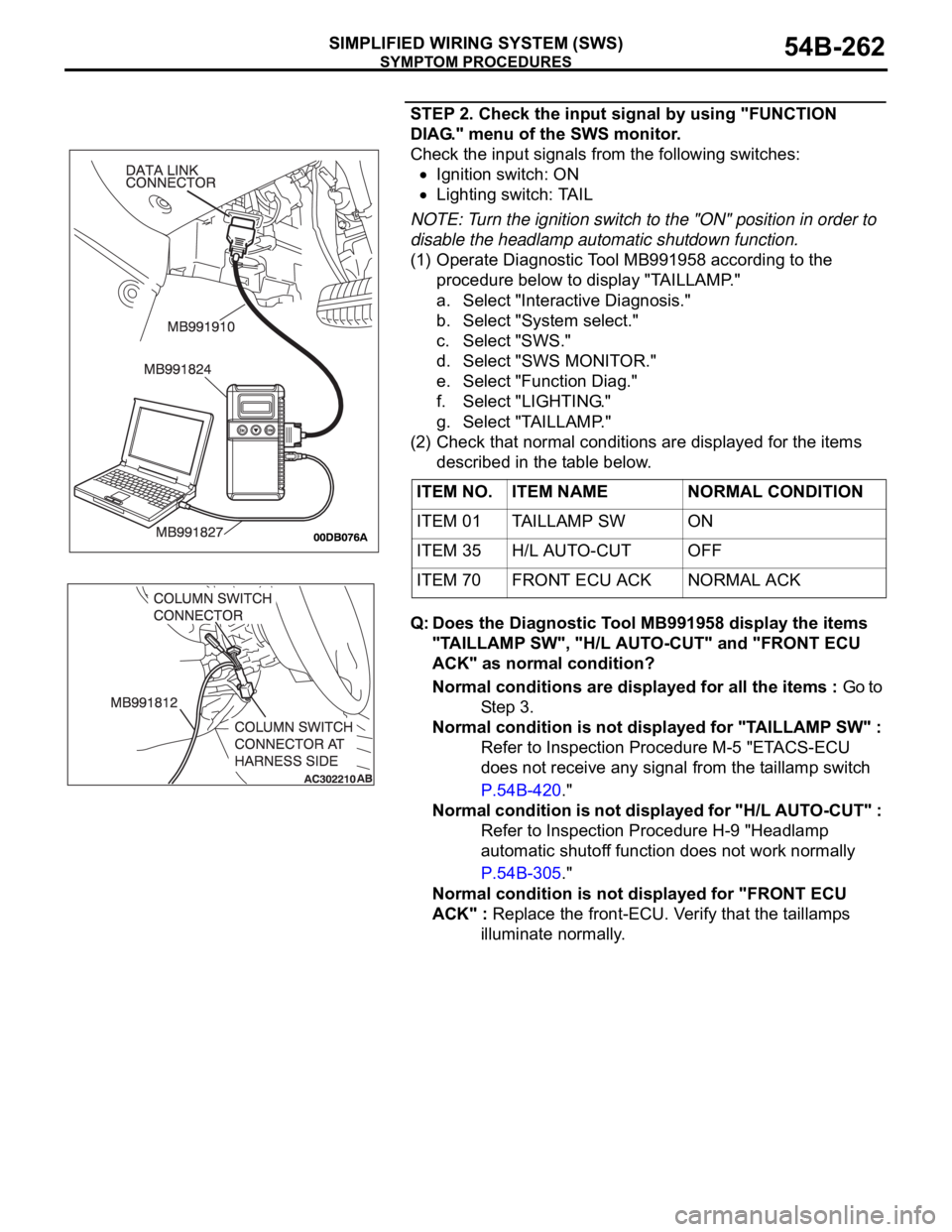
SYMPTOM PROCEDURES
SIMPLIFIED WIRING SYSTEM (SWS)54B-262
STEP 2. Check the input signal by using "FUNCTION
DIAG." menu of the SWS monitor.
Check the input signals from the following switches:
Ignition switch: ON
Lighting switch: TAIL
NOTE: Turn the ignition switch to the "ON" position in order to
disable the headlamp automatic shutdown function.
(1) Operate Diagnostic Tool MB991958 according to the
procedure below to display "TAILLAMP."
a. Select "Interactive Diagnosis."
b. Select "System select."
c. Select "SWS."
d. Select "SWS MONITOR."
e. Select "Function Diag."
f. Select "LIGHTING."
g. Select "TAILLAMP."
(2) Check that normal conditions are displayed for the items
described in the table below.
Q: Does the Diagnostic Tool MB991958 display the items
"TAILLAMP SW", "H/L AUTO-CUT" and "FRONT ECU
ACK" as normal condition?
Normal conditions are displayed for all the items : Go to
St e p 3 .
Normal condition is not displayed for "TAILLAMP SW" :
Refer to Inspection Procedure M-5 "ETACS-ECU
does not receive any signal from the taillamp switch
P.54B-420."
Normal condition is not displayed for "H/L AUTO-CUT" :
Refer to Inspection Procedure H-9 "Headlamp
automatic shutoff function does not work normally
P.54B-305."
Normal condition is not displayed for "FRONT ECU
ACK" : Replace the front-ECU. Verify that the taillamps
illuminate normally. ITEM NO. ITEM NAME NORMAL CONDITION
ITEM 01 TAILLAMP SW ON
ITEM 35 H/L AUTO-CUT OFF
ITEM 70 FRONT ECU ACK NORMAL ACK
Page 265 of 1500
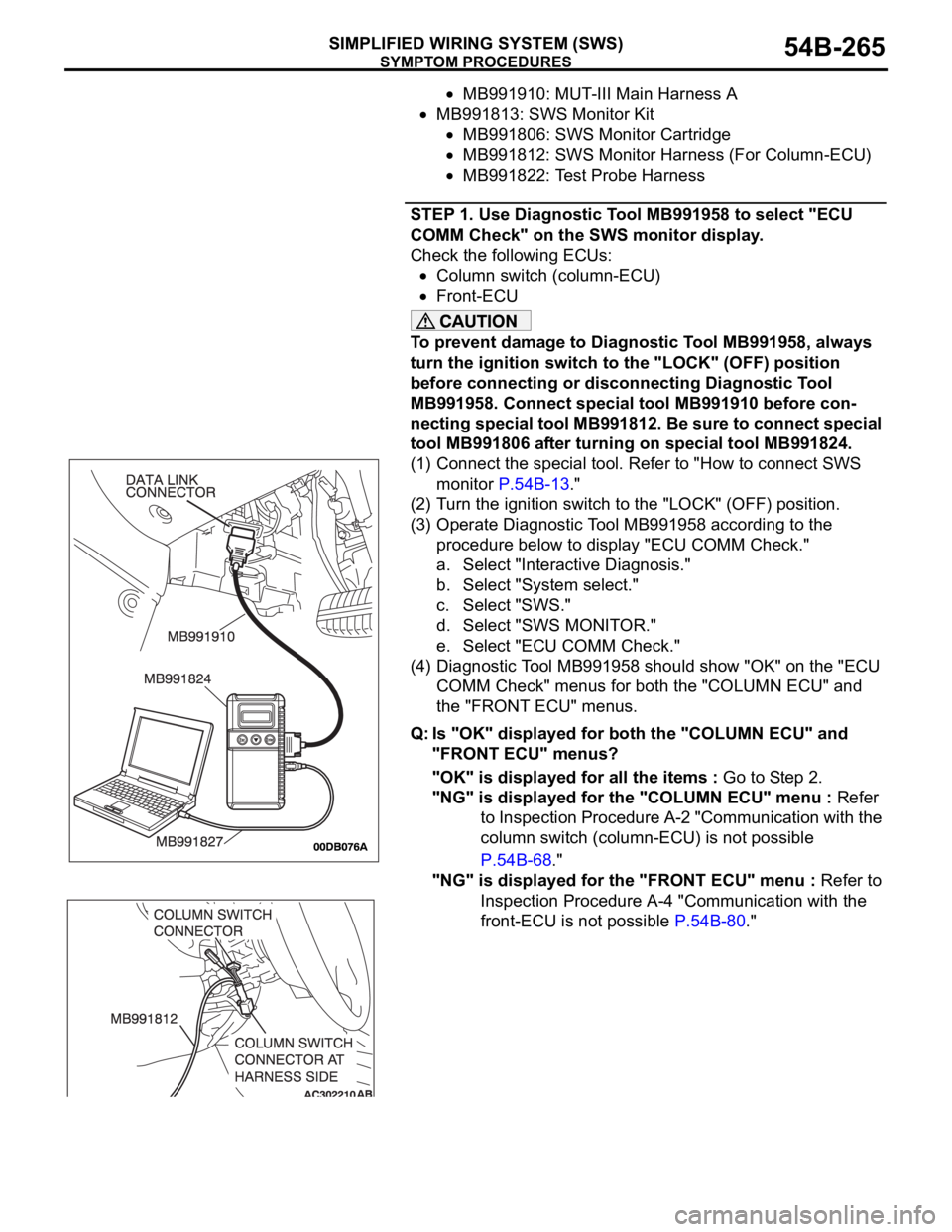
SYMPTOM PROCEDURES
SIMPLIFIED WIRING SYSTEM (SWS)54B-265
MB991910: MUT-III Main Harness A
MB991813: SWS Monitor Kit
MB991806: SWS Monitor Cartridge
MB991812: SWS Monitor Harness (For Column-ECU)
MB991822: Test Probe Harness
STEP 1. Use Diagnostic Tool MB991958 to select "ECU
COMM Check" on the SWS monitor display.
Check the following ECUs:
Column switch (column-ECU)
Front-ECU
To prevent damage to Diagnostic Tool MB991958, always
turn the ignition switch to the "LOCK" (OFF) position
before connecting or disconnecting Diagnostic Tool
MB991958. Connect special tool MB991910 before con-
necting special tool MB991812. Be sure to connect special
tool MB991806 after turning on special tool MB991824.
(1) Connect the special tool. Refer to "How to connect SWS
monitor P.54B-13."
(2) Turn the ignition switch to the "LOCK" (OFF) position.
(3) Operate Diagnostic Tool MB991958 according to the
procedure below to display "ECU COMM Check."
a. Select "Interactive Diagnosis."
b. Select "System select."
c. Select "SWS."
d. Select "SWS MONITOR."
e. Select "ECU COMM Check."
(4) Diagnostic Tool MB991958 should show "OK" on the "ECU
COMM Check" menus for both the "COLUMN ECU" and
the "FRONT ECU" menus.
Q: Is "OK" displayed for both the "COLUMN ECU" and
"FRONT ECU" menus?
"OK" is displayed for all the items : Go to Step 2.
"NG" is displayed for the "COLUMN ECU" menu : Refer
to Inspection Procedure A-2 "Communication with the
column switch (column-ECU) is not possible
P.54B-68."
"NG" is displayed for the "FRONT ECU" menu : Refer to
Inspection Procedure A-4 "Communication with the
front-ECU is not possible P.54B-80."