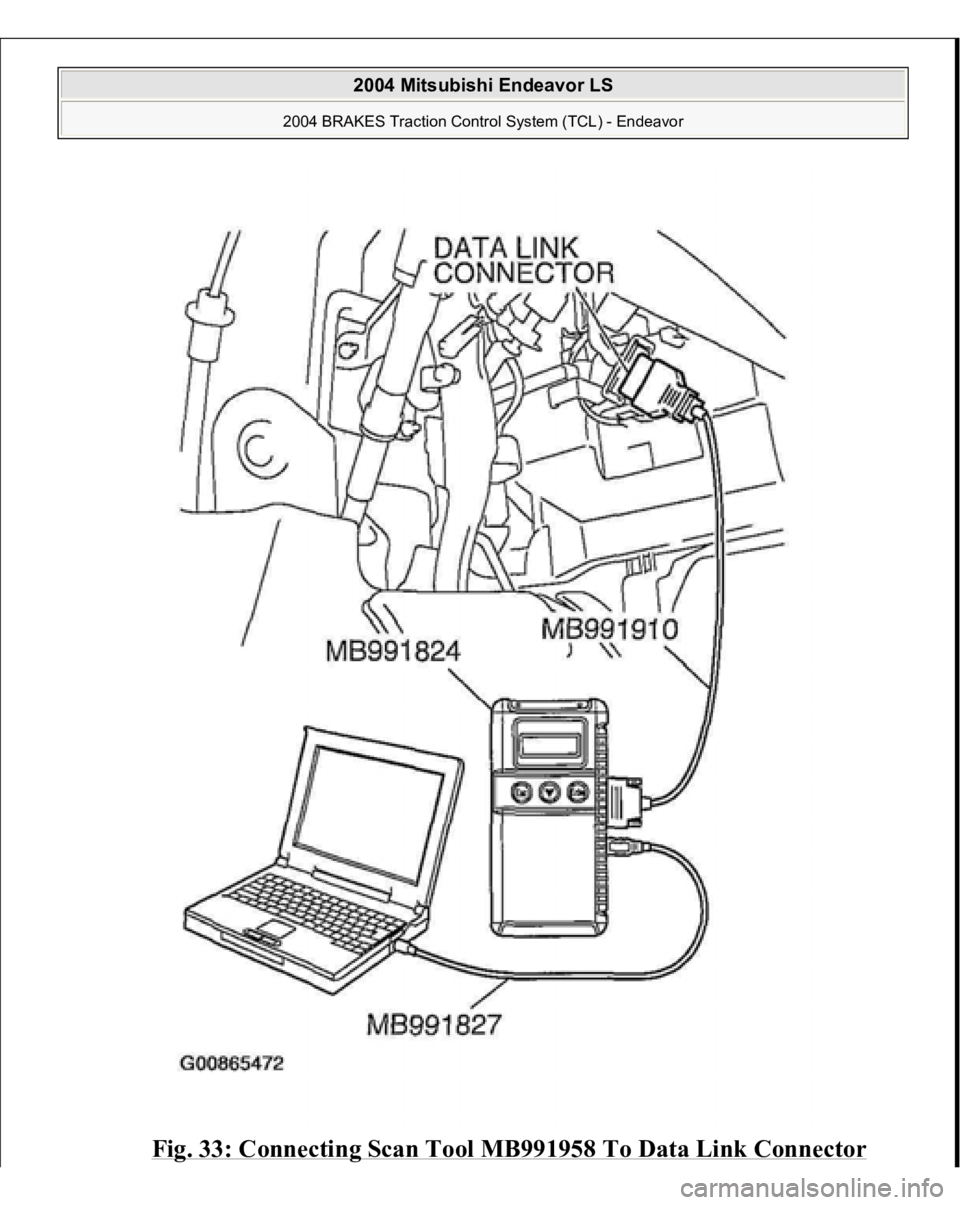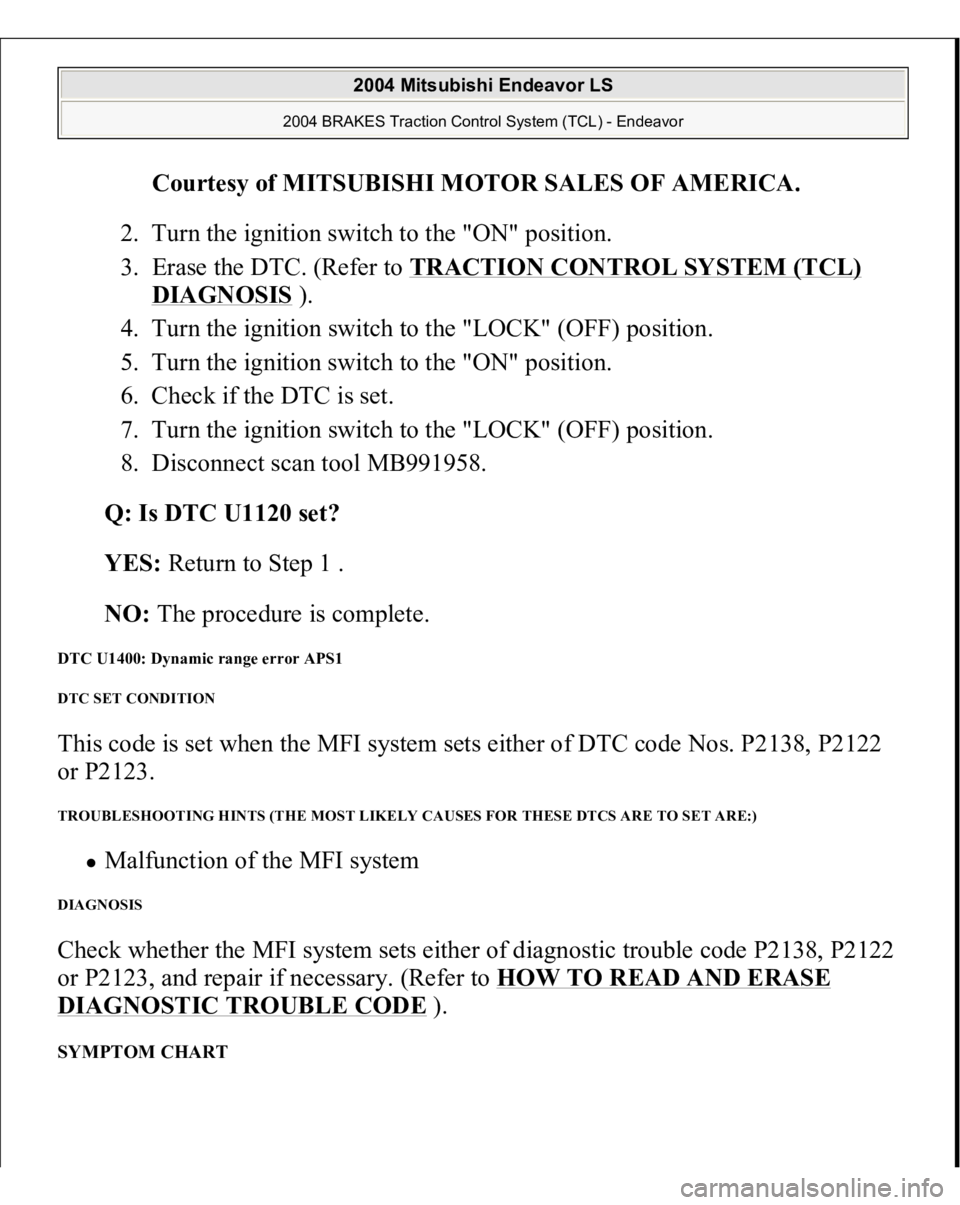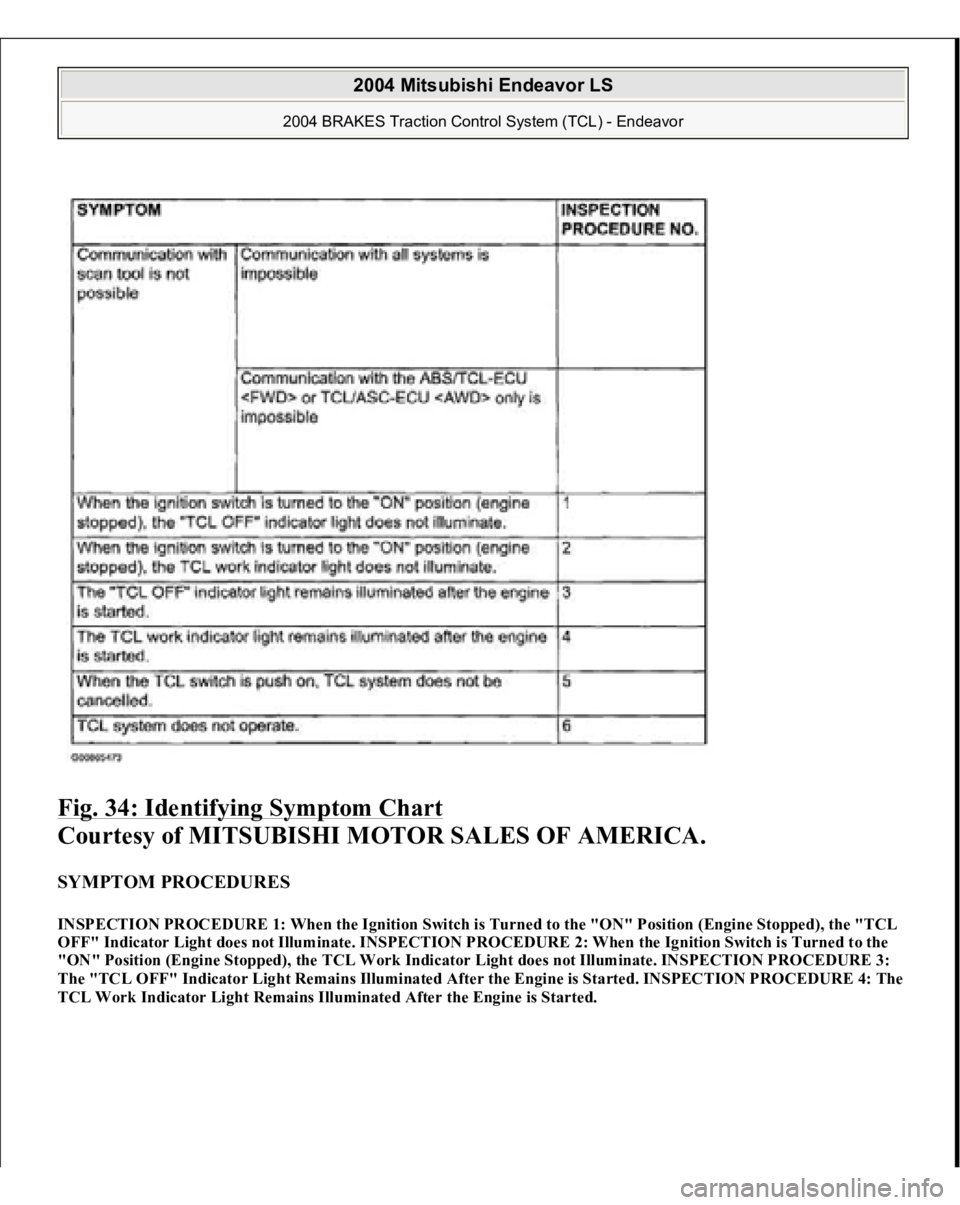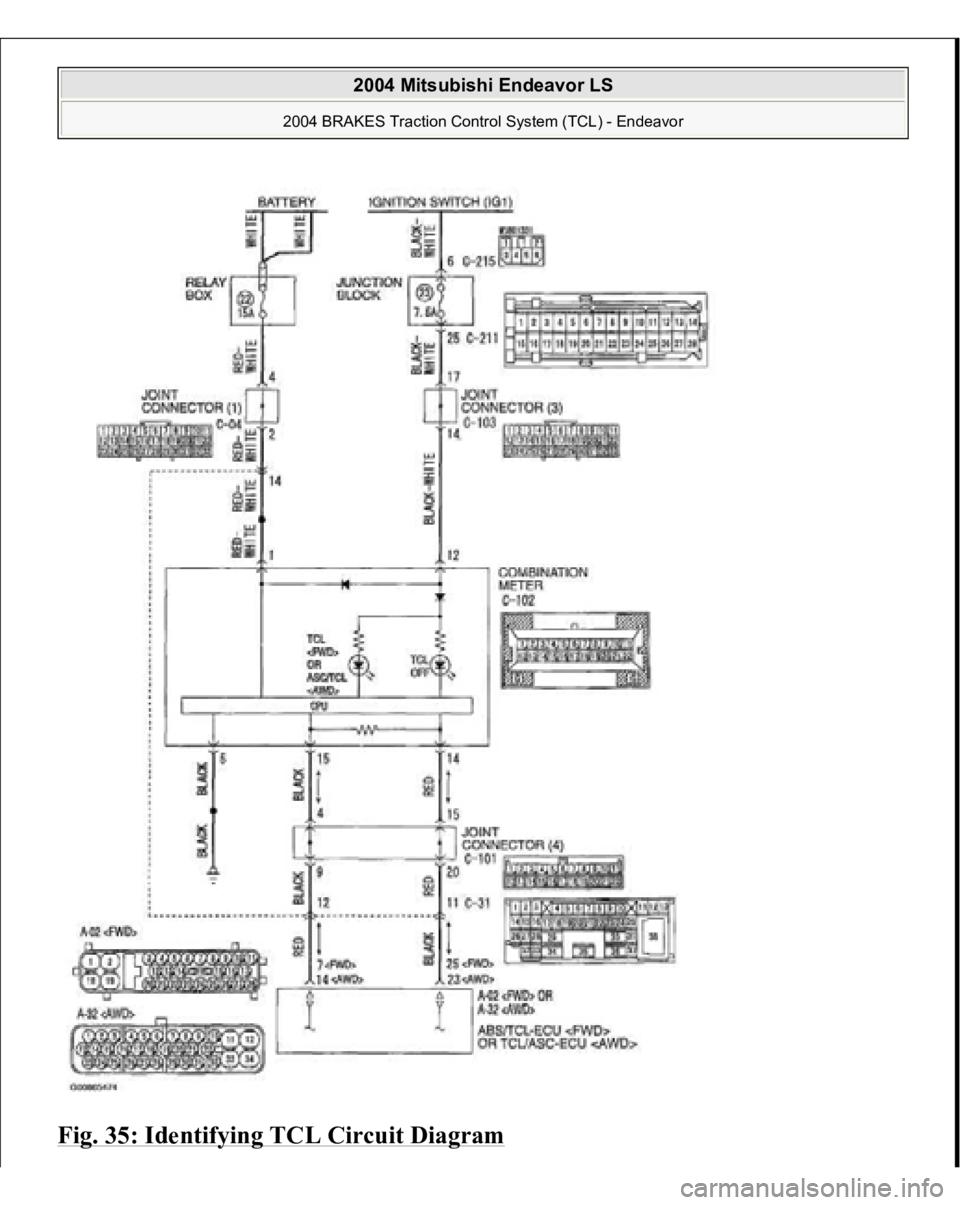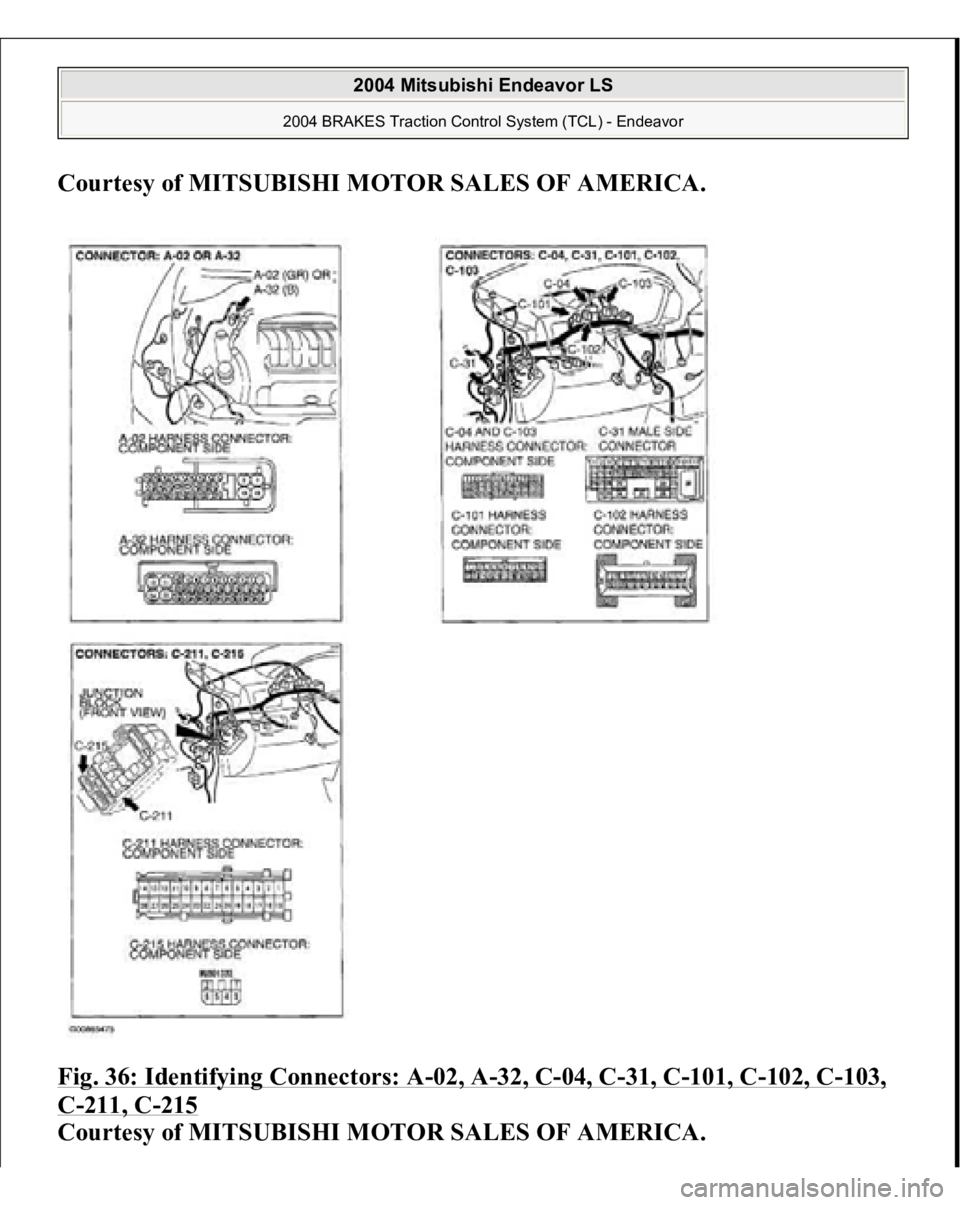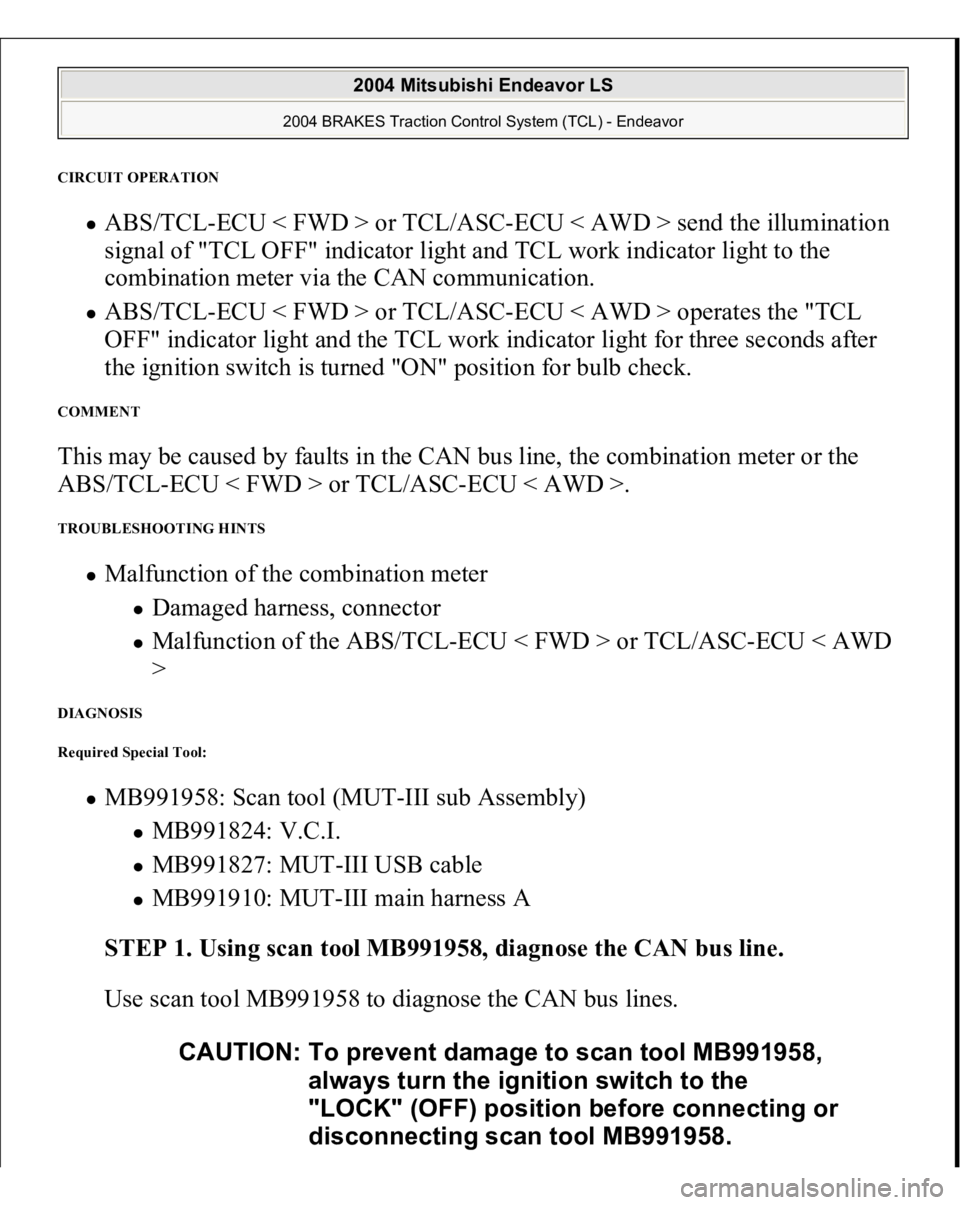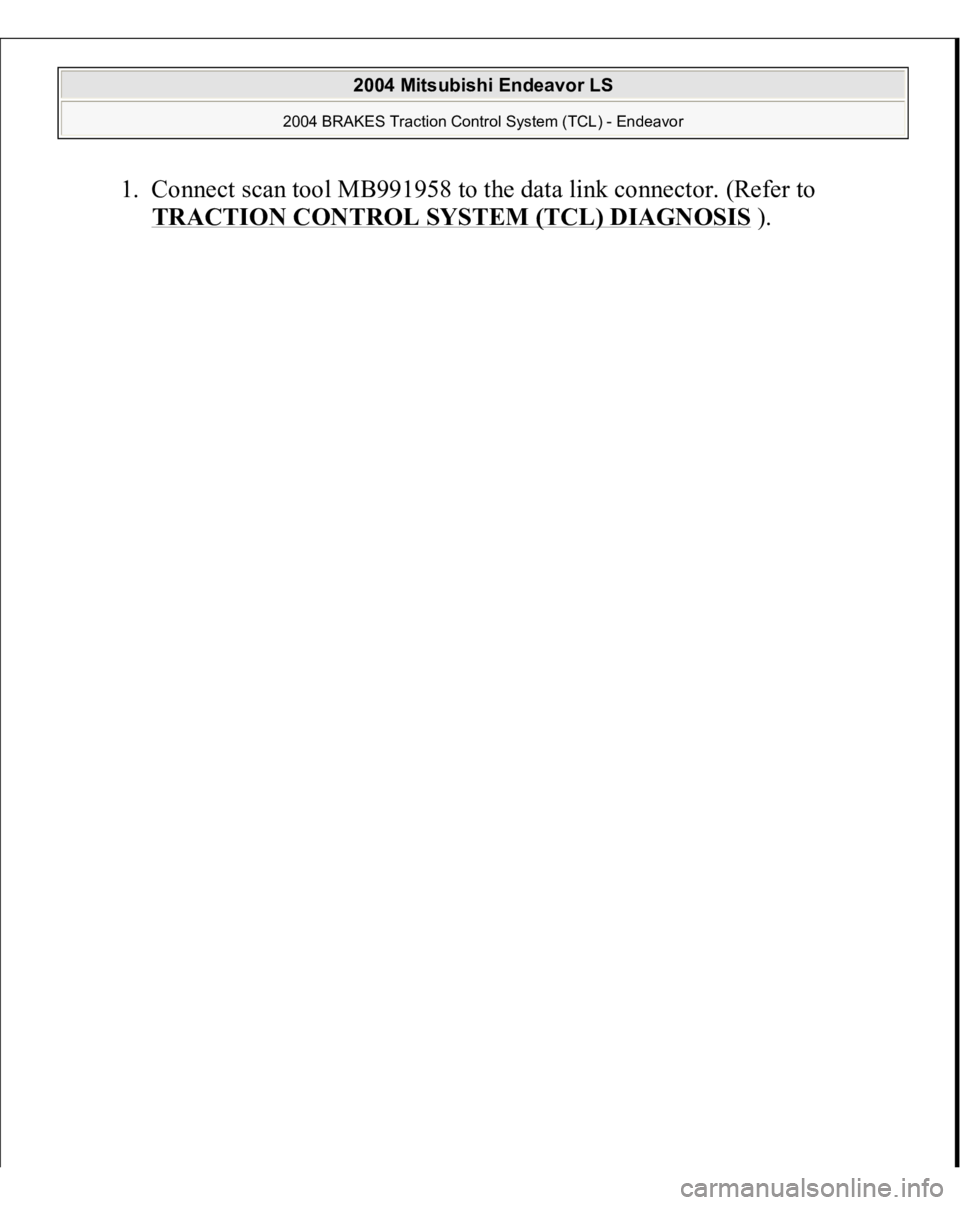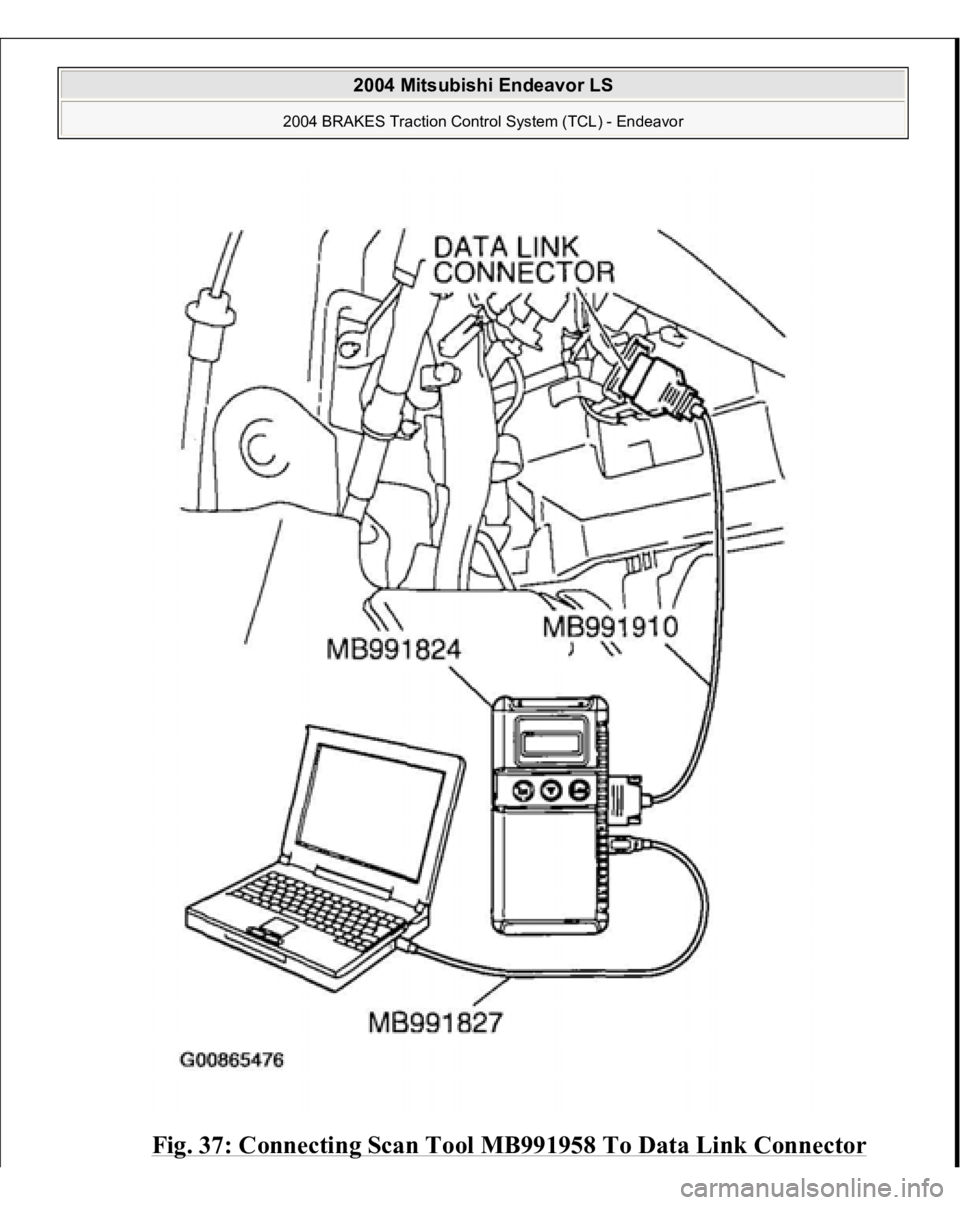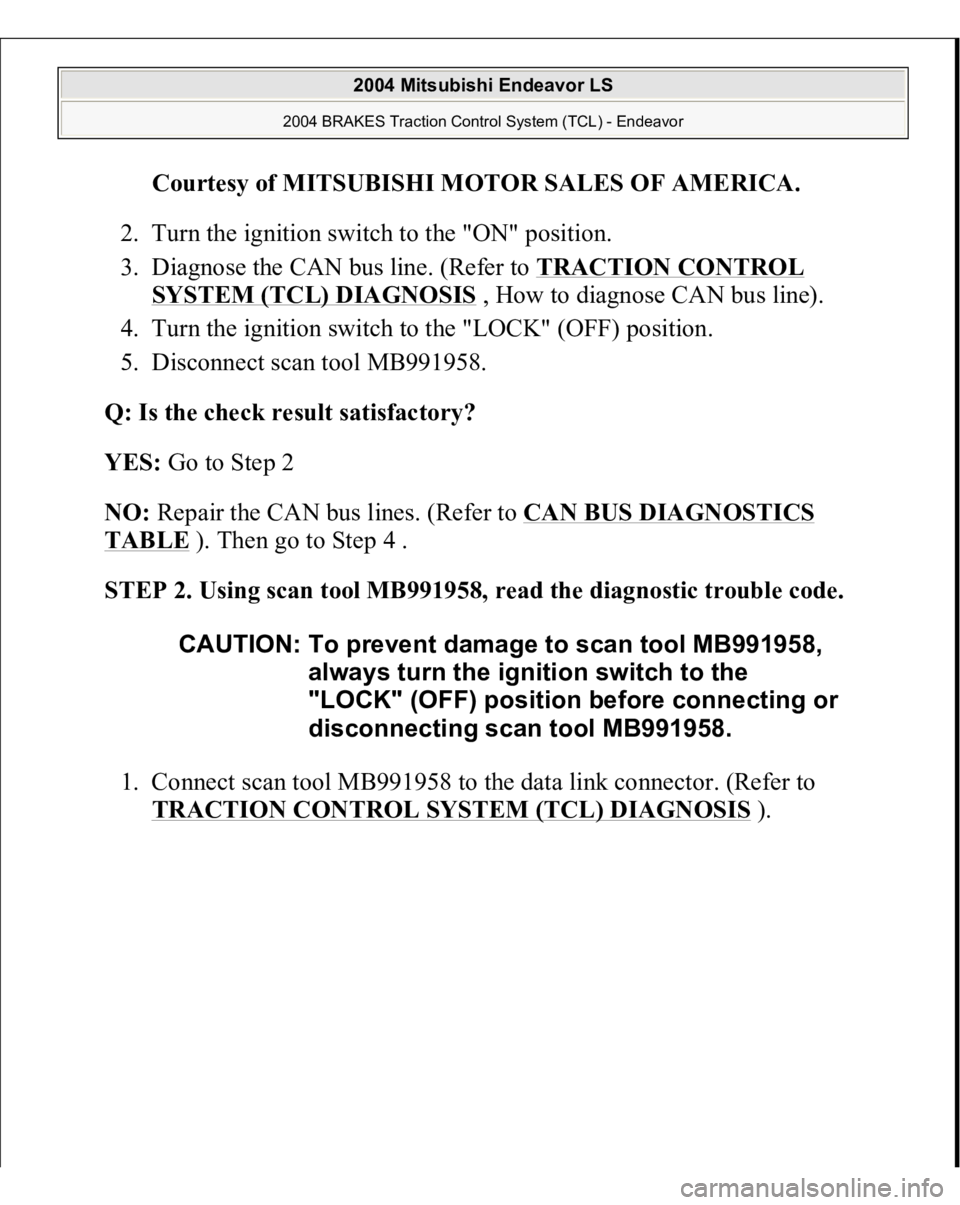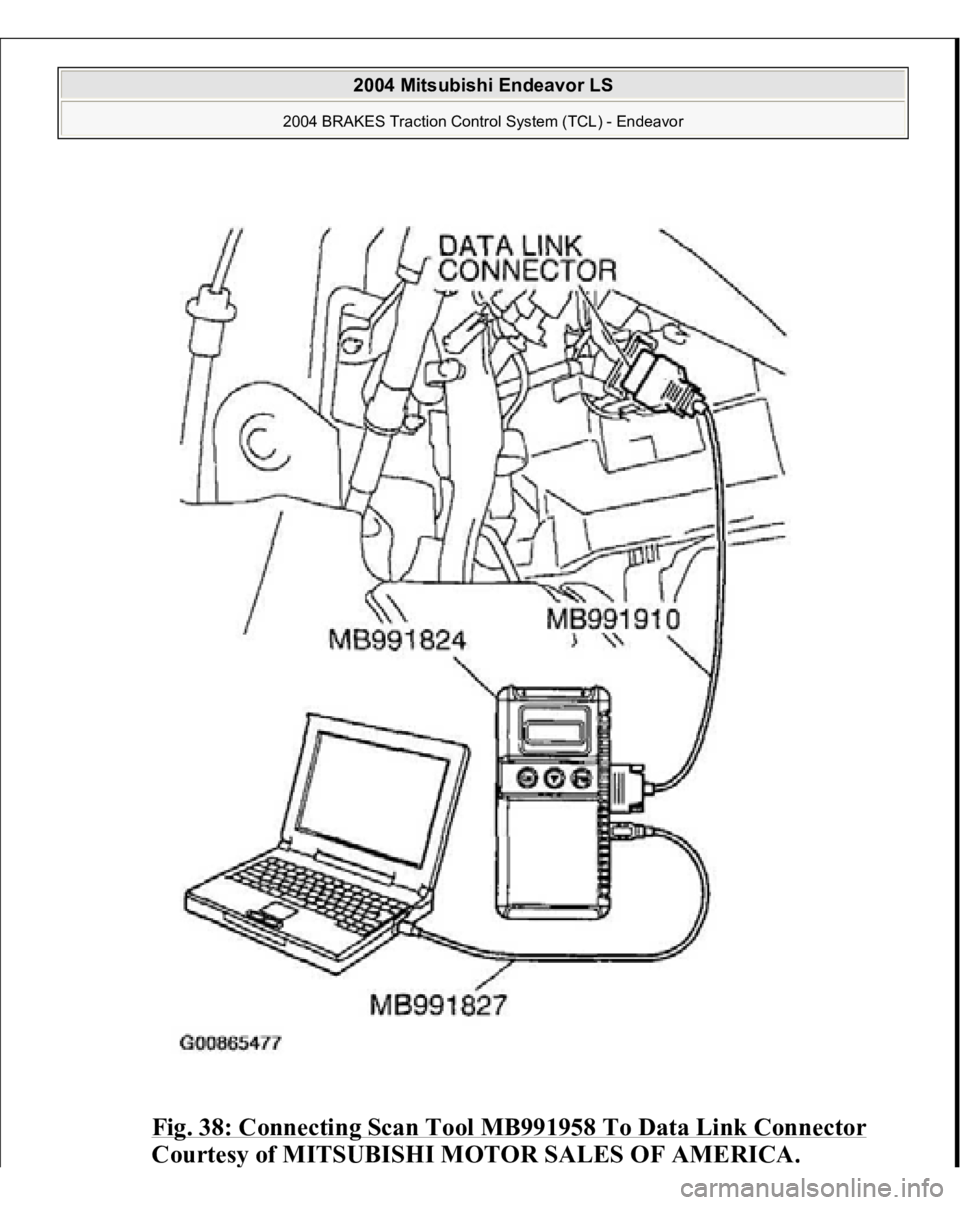MITSUBISHI ENDEAVOR 2004 Service Repair Manual
ENDEAVOR 2004
MITSUBISHI
MITSUBISHI
https://www.carmanualsonline.info/img/19/57105/w960_57105-0.png
MITSUBISHI ENDEAVOR 2004 Service Repair Manual
Trending: width, hood open, cover, Antifr, Change cooling, door lock, wheel alignment
Page 3651 of 3870
Fig. 33: Connecting Scan Tool MB991958 To Data Link Connector
2004 Mitsubishi Endeavor LS
2004 BRAKES Traction Control System (TCL) - Endeavor
Page 3652 of 3870
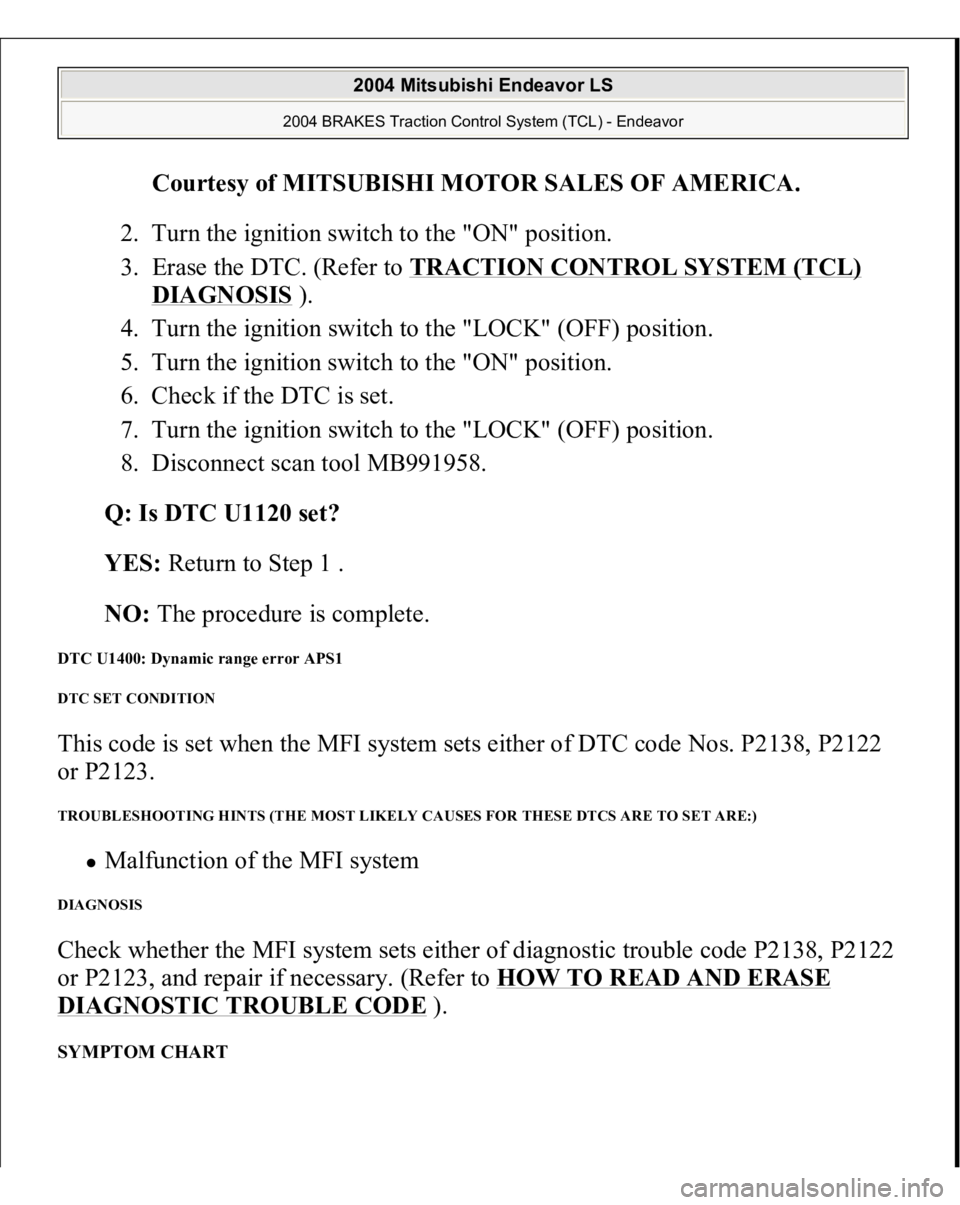
Courtesy of MITSUBISHI MOTOR SALES OF AMERICA
.
2. Turn the ignition switch to the "ON" position.
3. Erase the DTC. (Refer to TRACTION CONTROL SYSTEM (TCL)
DIAGNOSIS
).
4. Turn the ignition switch to the "LOCK" (OFF) position.
5. Turn the ignition switch to the "ON" position.
6. Check if the DTC is set.
7. Turn the ignition switch to the "LOCK" (OFF) position.
8. Disconnect scan tool MB991958.
Q: Is DTC U1120 set?
YES: Return to Step 1 .
NO: The procedure is complete.
DTC U1400: Dynamic range error APS1 DTC SET CONDITION This code is set when the MFI system sets either of DTC code Nos. P2138, P2122
or P2123. TROUBLESHOOTING HINTS (THE MOST LIKELY CAUSES FOR THESE DTCS ARE TO SET ARE:)
Malfunction of the MFI system
DIAGNOSIS Check whether the MFI system sets either of diagnostic trouble code P2138, P2122
or P2123, and repair if necessary. (Refer to HOW TO READ AND ERASE DIAGNOSTIC TROUBLE CODE
).
SYMPTOM CHART
2004 Mitsubishi Endeavor LS
2004 BRAKES Traction Control System (TCL) - Endeavor
Page 3653 of 3870
Fig. 34: Identifying Symptom Chart
Courtesy of MITSUBISHI MOTOR SALES OF AMERICA.
SYMPTOM PROCEDURES INSPECTION PROCEDURE 1: When the Ignition Switch is Turned to the "ON" Position (Engine Stopped), the "TCL
OFF" Indicator Light does not Illuminate. INSPECTION PROCEDURE 2: When the Ignition Switch is Turned to the
"ON" Position (Engine Stopped), the TCL Work Indicator Light does not Illuminate. INSPECTION PROCEDURE 3:
The "TCL OFF" Indicator Li
ght Remains Illuminated After the En
gine is Started. INSPECTION PROCEDURE 4: The
TCL Work Indicator Light Remains Illuminated After the Engine is Started.
2004 Mitsubishi Endeavor LS
2004 BRAKES Traction Control System (TCL) - Endeavor
Page 3654 of 3870
Fig. 35: Identifying TCL Circuit Diagram
2004 Mitsubishi Endeavor LS
2004 BRAKES Traction Control System (TCL) - Endeavor
Page 3655 of 3870
Courtesy of MITSUBISHI MOTOR SALES OF AMERICA
.
Fig. 36: Identifying Connectors: A
-02, A
-32, C
-04, C
-31, C
-101, C
-102, C
-103,
C-211, C
-215
Courtesy of MITSUBISHI MOTOR SALES OF AMERICA.
2004 Mitsubishi Endeavor LS
2004 BRAKES Traction Control System (TCL) - Endeavor
Page 3656 of 3870
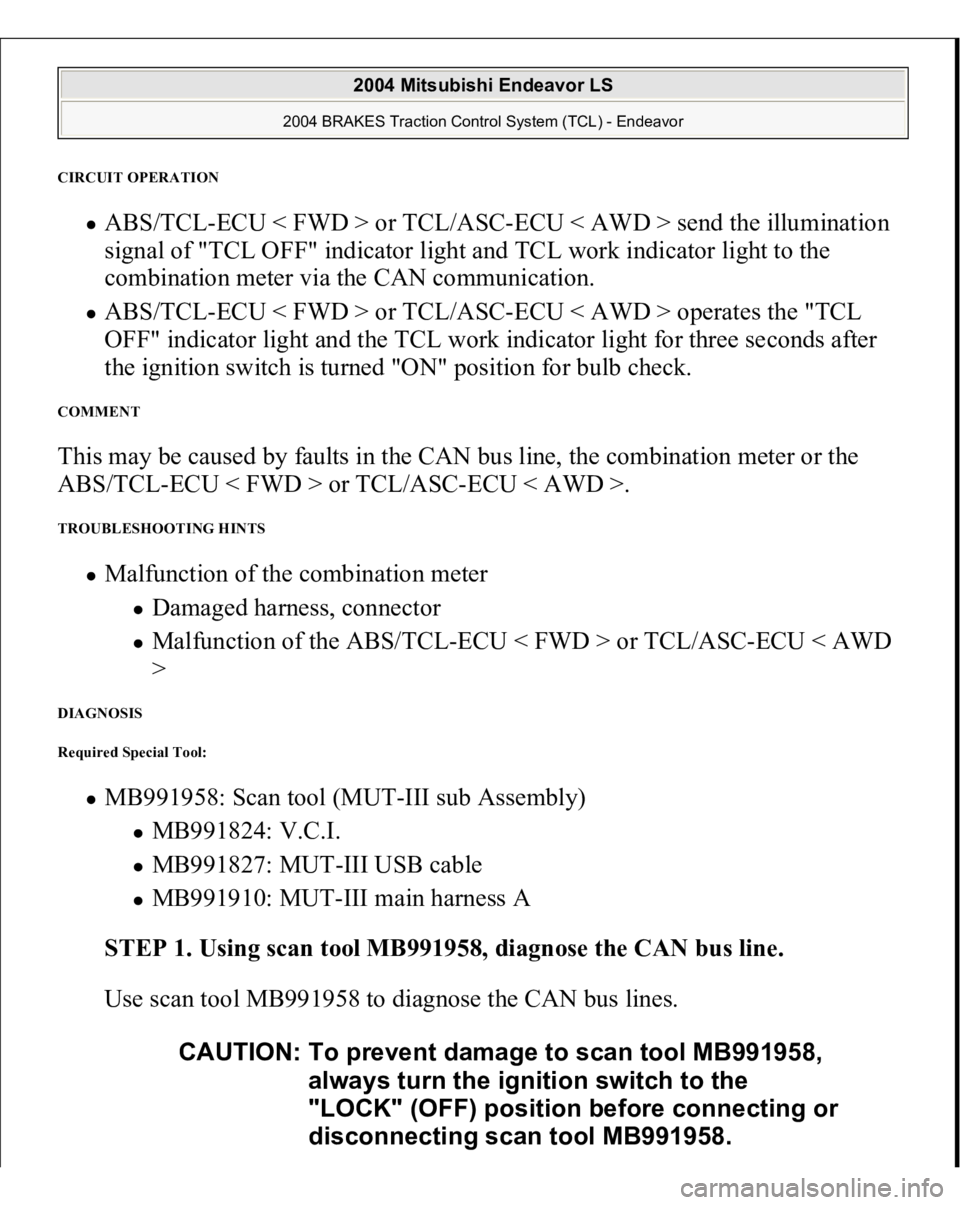
CIRCUIT OPERATION
ABS/TCL-ECU < FWD > or TCL/ASC-ECU < AWD > send the illumination
signal of "TCL OFF" indicator light and TCL work indicator light to the
combination meter via the CAN communication. ABS/TCL-ECU < FWD > or TCL/ASC-ECU < AWD > operates the "TCL
OFF" indicator light and the TCL work indicator light for three seconds after
the ignition switch is turned "ON" position for bulb check.
COMMENT This may be caused by faults in the CAN bus line, the combination meter or the
ABS/TCL-ECU < FWD > or TCL/ASC-ECU < AWD >. TROUBLESHOOTING HINTS
Malfunction of the combination meter
Damaged harness, connector Malfunction of the ABS/TCL-ECU < FWD > or TCL/ASC-ECU < AWD
>
DIAGNOSIS
Required Special Tool:
MB991958: Scan tool (MUT-III sub Assembly)
MB991824: V.C.I. MB991827: MUT-III USB cable MB991910: MUT-III main harness A
STEP 1. Using scan tool MB991958, diagnose the CAN bus line.
Use scan tool MB991958 to diagnose the CAN bus lines.
CAUTION: To prevent damage to scan tool MB991958,
always turn the ignition switch to the
"LOCK" (OFF) position before connecting or
disconnecting scan tool MB991958.
2004 Mitsubishi Endeavor LS
2004 BRAKES Traction Control System (TCL) - Endeavor
Page 3657 of 3870
1. Connect scan tool MB991958 to the data link connector. (Refer to
TRACTION CONTROL SYSTEM (TCL) DIAGNOSIS
).
2004 Mitsubishi Endeavor LS
2004 BRAKES Traction Control System (TCL) - Endeavor
Page 3658 of 3870
Fig. 37: Connecting Scan Tool MB991958 To Data Link Connector
2004 Mitsubishi Endeavor LS
2004 BRAKES Traction Control System (TCL) - Endeavor
Page 3659 of 3870
Courtesy of MITSUBISHI MOTOR SALES OF AMERICA
.
2. Turn the ignition switch to the "ON" position.
3. Diagnose the CAN bus line. (Refer to TRACTION CONTROL
SYSTEM (TCL) DIAGNOSIS
, How to diagnose CAN bus line).
4. Turn the ignition switch to the "LOCK" (OFF) position.
5. Disconnect scan tool MB991958.
Q: Is the check result satisfactory?
YES: Go to Step 2
NO: Repair the CAN bus lines. (Refer to CAN BUS DIAGNOSTICS
TABLE
). Then go to Step 4 .
STEP 2. Using scan tool MB991958, read the diagnostic trouble code.
1. Connect scan tool MB991958 to the data link connector. (Refer to
TRACTION CONTROL SYSTEM (TCL) DIAGNOSIS
). CAUTION: To prevent damage to scan tool MB991958,
always turn the ignition switch to the
"LOCK" (OFF) position before connecting or
disconnecting scan tool MB991958.
2004 Mitsubishi Endeavor LS
2004 BRAKES Traction Control System (TCL) - Endeavor
Page 3660 of 3870
Fig. 38: Connecting Scan Tool MB991958 To Data Link Connector
Courtes
y of MITSUBISHI MOTOR SALES OF AMERICA
.
2004 Mitsubishi Endeavor LS
2004 BRAKES Traction Control System (TCL) - Endeavor
Trending: Ac compressor, table, jump cable, jack points, recommended oil, oil pressure, rims