MITSUBISHI LANCER EVOLUTION 2015 10.G MMCS Manual
Manufacturer: MITSUBISHI, Model Year: 2015, Model line: LANCER EVOLUTION, Model: MITSUBISHI LANCER EVOLUTION 2015 10.GPages: 229, PDF Size: 58.35 MB
Page 131 of 229
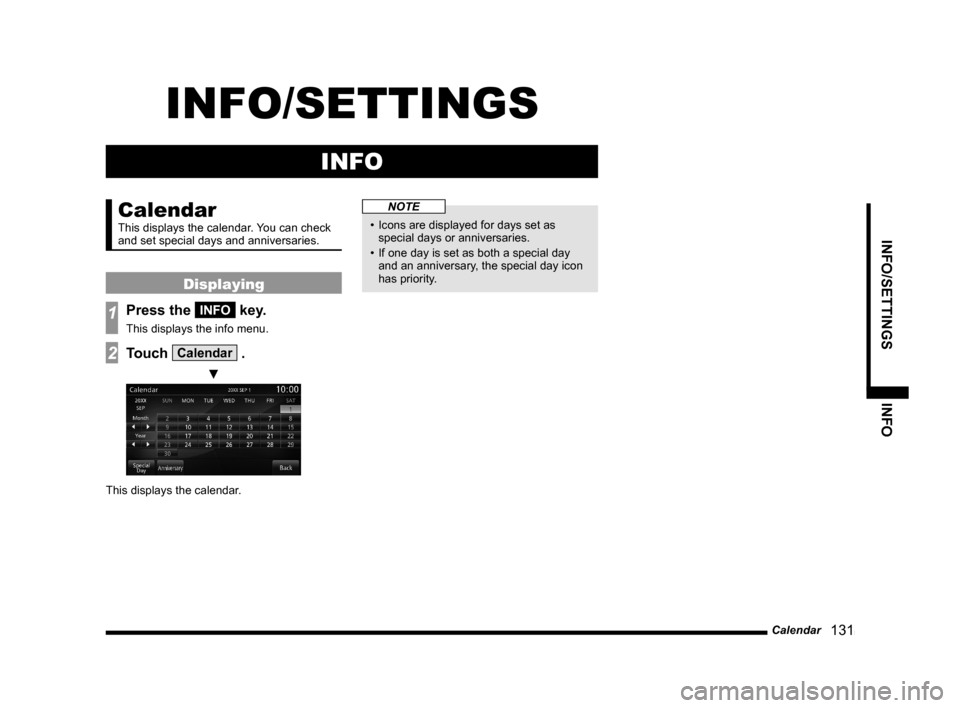
Calendar
131
INFO/SETTINGS INFO
INFO/SETTINGS
INFO
Calendar
This displays the calendar. You can check
and set special days and anniversaries.
Displaying
1Press the INFO key.
This displays the info menu.
2Touch Calendar .
▼
This displays the calendar.
NOTE
• Icons are displayed for days set as
special days or anniversaries.
• If one day is set as both a special day
and an anniversary, the special day icon
has priority.
Page 132 of 229
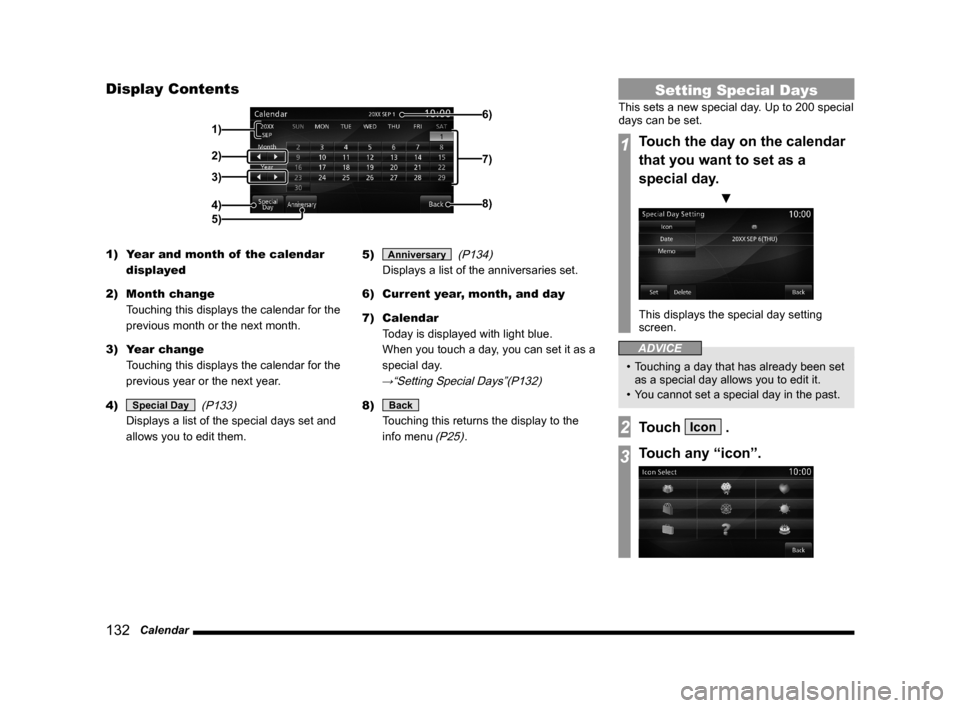
132 Calendar
Display Contents
3)
4)
5)
6)
7)
8)
2)
1)
1) Year and month of the calendar
displayed
2) Month change
Touching this displays the calendar for the
previous month or the next month.
3) Year change
Touching this displays the calendar for the
previous year or the next year.
4)
Special Day
(P133)
Displays a list of the special days set and
allows you to edit them.5)
Anniversary
(P134)
Displays a list of the anniversaries set.
6) Current year, month, and day
7) Calendar
Today is displayed with light blue.
When you touch a day, you can set it as a
special day.
→“Setting Special Days”(P132)
8) Back
Touching this returns the display to the
info menu
(P25).
Setting Special Days
This sets a new special day. Up to 200 special
days can be set.
1Touch the day on the calendar
that you want to set as a
special day.
▼
This displays the special day setting
screen.
ADVICE
• Touching a day that has already been set
as a special day allows you to edit it.
• You cannot set a special day in the past.
2Touch Icon .
3Touch any “icon”.
Page 133 of 229
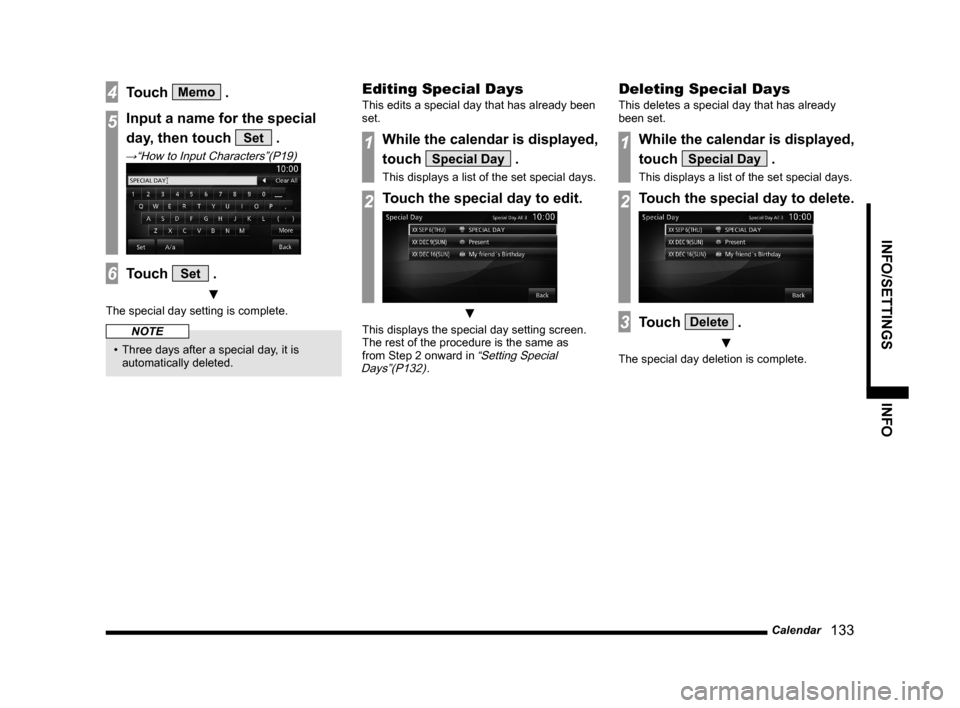
Calendar
133
INFO/SETTINGS INFO
4Touch Memo .
5Input a name for the special
day, then touch
Set .
→“How to Input Characters”(P19)
6Touch Set .
▼
The special day setting is complete.
NOTE
• Three days after a special day, it is
automatically deleted.
Editing Special Days
This edits a special day that has already been
set.
1While the calendar is displayed,
touch
Special Day .
This displays a list of the set special days.
2Touch the special day to edit.
▼
This displays the special day setting screen.
The rest of the procedure is the same as
from Step 2 onward in
“Setting Special
Days”(P132).
Deleting Special Days
This deletes a special day that has already
been set.
1While the calendar is displayed,
touch
Special Day .
This displays a list of the set special days.
2Touch the special day to delete.
3Touch Delete .
▼
The special day deletion is complete.
Page 134 of 229
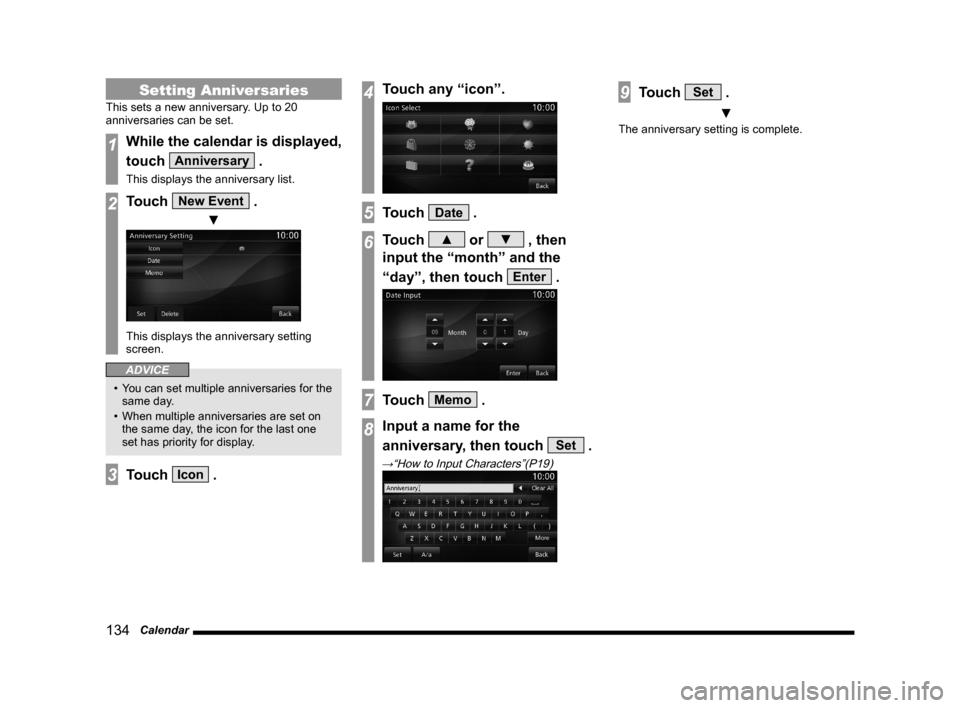
134 Calendar
Setting Anniversaries
This sets a new anniversary. Up to 20
anniversaries can be set.
1While the calendar is displayed,
touch
Anniversary .
This displays the anniversary list.
2Touch New Event .
▼
This displays the anniversary setting
screen.
ADVICE
• You can set multiple anniversaries for the
same day.
• When multiple anniversaries are set on
the same day, the icon for the last one
set has priority for display.
3Touch Icon .
4Touch any “icon”.
5Touch Date .
6Touch ▲ or ▼ , then
input the “month” and the
“day”, then touch
Enter .
7Touch Memo .
8Input a name for the
anniversary, then touch
Set .
→“How to Input Characters”(P19)
9Touch Set .
▼
The anniversary setting is complete.
Page 135 of 229
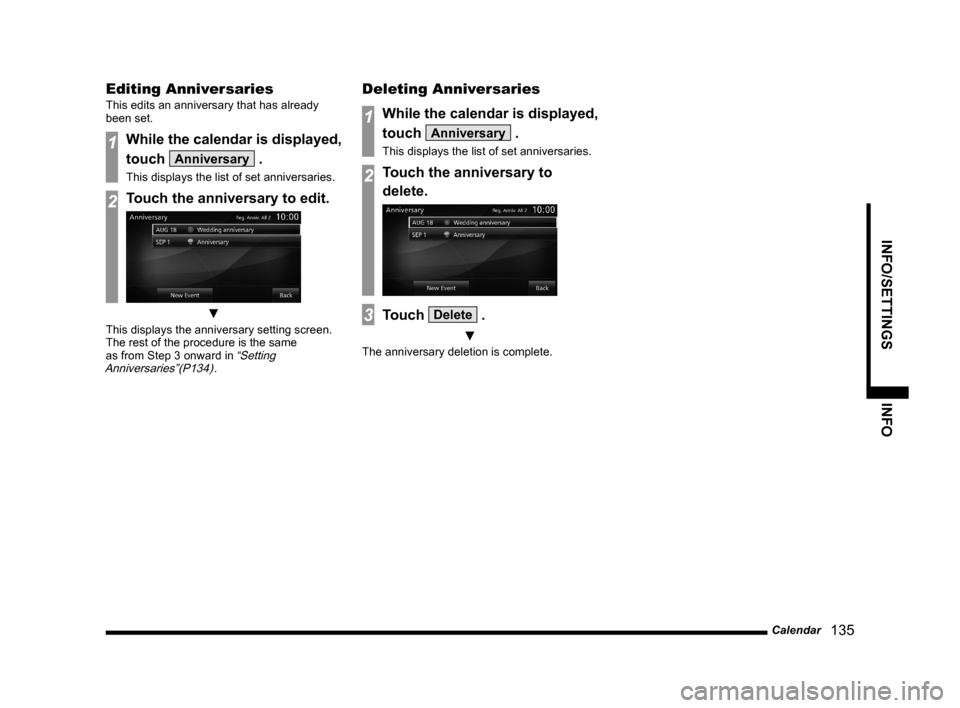
Calendar
135
INFO/SETTINGS INFO
Editing Anniversaries
This edits an anniversary that has already
been set.
1While the calendar is displayed,
touch
Anniversary .
This displays the list of set anniversaries.
2Touch the anniversary to edit.
▼
This displays the anniversary setting screen.
The rest of the procedure is the same
as from Step 3 onward in
“Setting
Anniversaries”(P134).
Deleting Anniversaries
1While the calendar is displayed,
touch
Anniversary .
This displays the list of set anniversaries.
2Touch the anniversary to
delete.
3Touch Delete .
▼
The anniversary deletion is complete.
Page 136 of 229
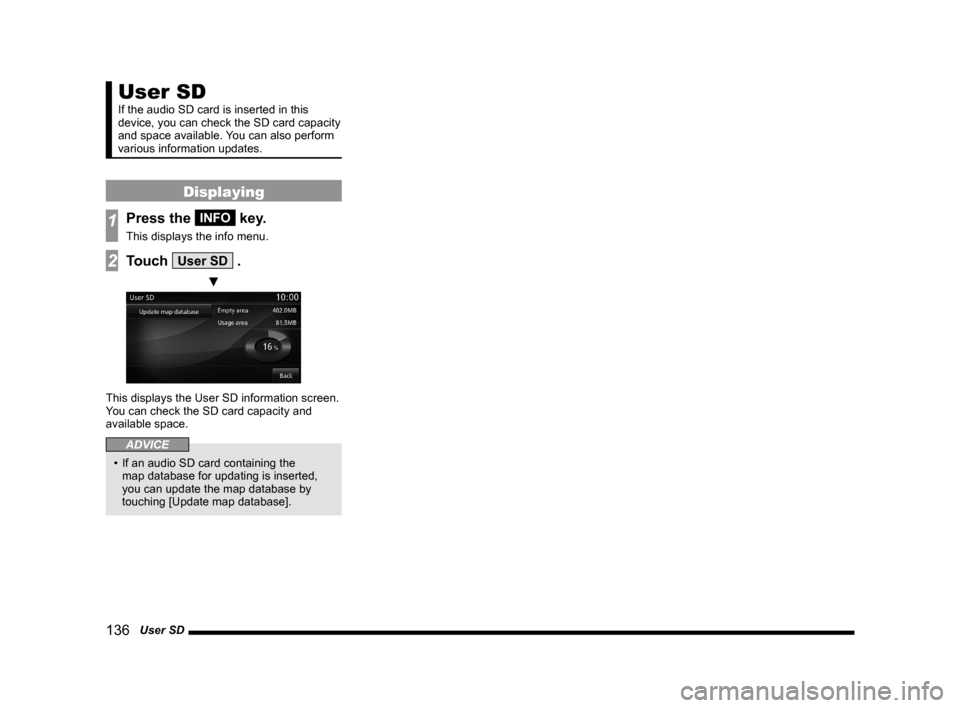
136 User SD
User SD
If the audio SD card is inserted in this
device, you can check the SD card capacity
and space available. You can also perform
various information updates.
Displaying
1Press the INFO key.
This displays the info menu.
2Touch User SD .
▼
This displays the User SD information screen.
You can check the SD card capacity and
available space.
ADVICE
• If an audio SD card containing the
map database for updating is inserted,
you can update the map database by
touching [Update map database].
Page 137 of 229
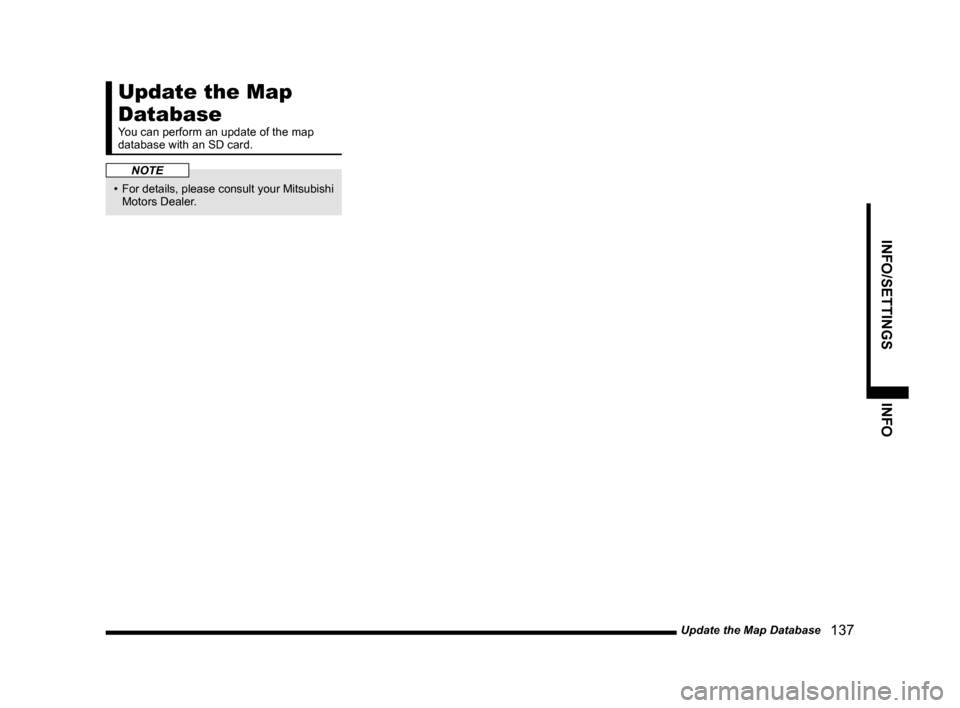
Update the Map Database
137
INFO/SETTINGS INFO
Update the Map
Database
You can perform an update of the map
database with an SD card.
NOTE
• For details, please consult your Mitsubishi
Motors Dealer.
Page 138 of 229
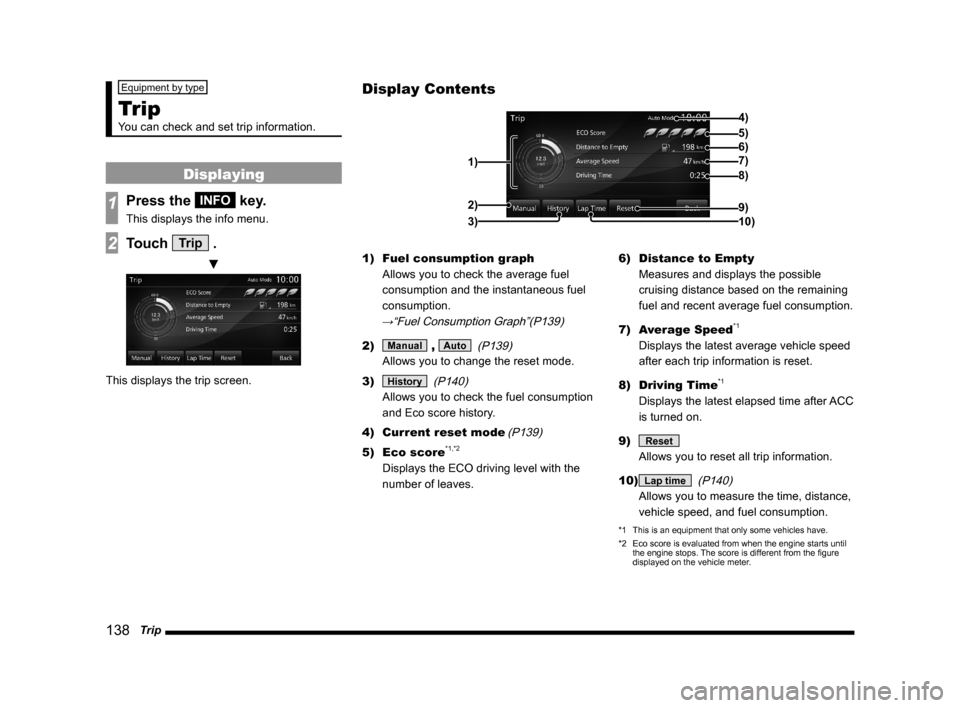
138 Trip
Equipment by type
Trip
You can check and set trip information.
Displaying
1Press the INFO key.
This displays the info menu.
2Touch Trip .
▼
This displays the trip screen.1) Fuel consumption graph
Allows you to check the average fuel
consumption and the instantaneous fuel
consumption.
→“Fuel Consumption Graph”(P139)
2) Manual , Auto
(P139)
Allows you to change the reset mode.
3)
History
(P140)
Allows you to check the fuel consumption
and Eco score history.
4) Current reset mode
(P139)
5) Eco score*1,*2
Displays the ECO driving level with the
number of leaves.6) Distance to Empty
Measures and displays the possible
cruising distance based on the remaining
fuel and recent average fuel consumption.
7) Average Speed
*1
Displays the latest average vehicle speed
after each trip information is reset.
8) Driving Time
*1
Displays the latest elapsed time after ACC
is turned on.
9)
Reset
Allows you to reset all trip information.
10)
Lap time
(P140)
Allows you to measure the time, distance,
vehicle speed, and fuel consumption.
*1 This is an equipment that only some vehicles have.
*2 Eco score is evaluated from when the engine starts until
the engine stops. The score is different from the fi gure
displayed on the vehicle meter.
Display Contents
4)
6)5)
7)
8)
9)
10) 1)2)
3)
Page 139 of 229

Trip
139
INFO/SETTINGS INFO
Fuel Consumption Graph
1) 2)3) 4)
1) Average fuel consumption
2) Average fuel consumption graph
Displays the fuel consumption with 16
levels.
3) Instantaneous fuel consumption
graph
Displays the fuel consumption with 16
levels.
4) Scale
Shows the scales of the average fuel
consumption and instantaneous fuel
consumption graphs. The values may vary
depending on the units.
Unit Value
km/l
0~60
l/100km
0~20
mpg(US)
0~150
mpg(UK)
0~180
Changing the Reset Mode
1On the trip screen,
touch
Manual .
▼
This switches from auto mode to manual
mode.
2Touch Auto .
This switches from manual mode to auto
mode.
Auto mode
The trip information will reset 4
hours after the engine switch is
turned to “ACC” or “OFF”.
Manual mode
The trip information is reset when
[Reset] on the Trip screen is
touched.
Reset Trip Information
Standard vehicle
Average Fuel Economy
Average Speed
Page 140 of 229
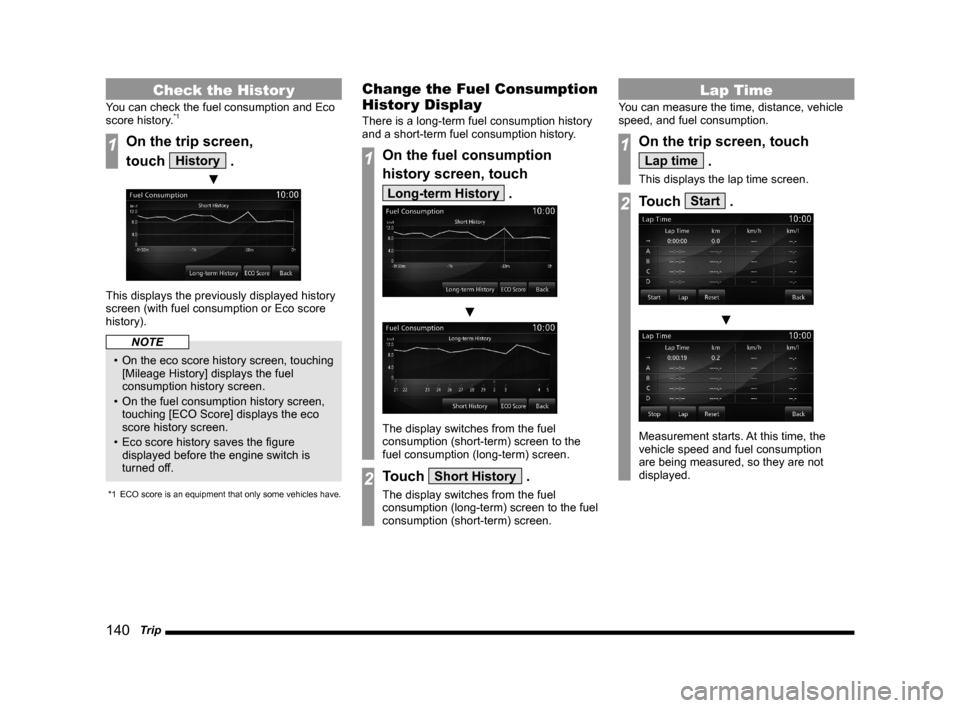
140 Trip
Check the Histor y
You can check the fuel consumption and Eco
score history.*1
1On the trip screen,
touch
History .
▼
This displays the previously displayed history
screen (with fuel consumption or Eco score
history).
NOTE
• On the eco score history screen, touching
[Mileage History] displays the fuel
consumption history screen.
• On the fuel consumption history screen,
touching [ECO Score] displays the eco
score history screen.
• Eco score history saves the fi gure
displayed before the engine switch is
turned off.
*1 ECO score is an equipment that only some vehicles have.
Change the Fuel Consumption
Histor y Display
There is a long-term fuel consumption history
and a short-term fuel consumption history.
1On the fuel consumption
history screen, touch
Long-term History .
▼
The display switches from the fuel
consumption (short-term) screen to the
fuel consumption (long-term) screen.
2Touch Short History .
The display switches from the fuel
consumption (long-term) screen to the fuel
consumption (short-term) screen.
Lap Time
You can measure the time, distance, vehicle
speed, and fuel consumption.
1On the trip screen, touch
Lap time .
This displays the lap time screen.
2Touch Start .
▼
Measurement starts. At this time, the
vehicle speed and fuel consumption
are being measured, so they are not
displayed.