NISSAN ALTIMA 2007 L32A / 4.G Navigation Manual
Manufacturer: NISSAN, Model Year: 2007, Model line: ALTIMA, Model: NISSAN ALTIMA 2007 L32A / 4.GPages: 240, PDF Size: 3.29 MB
Page 81 of 240
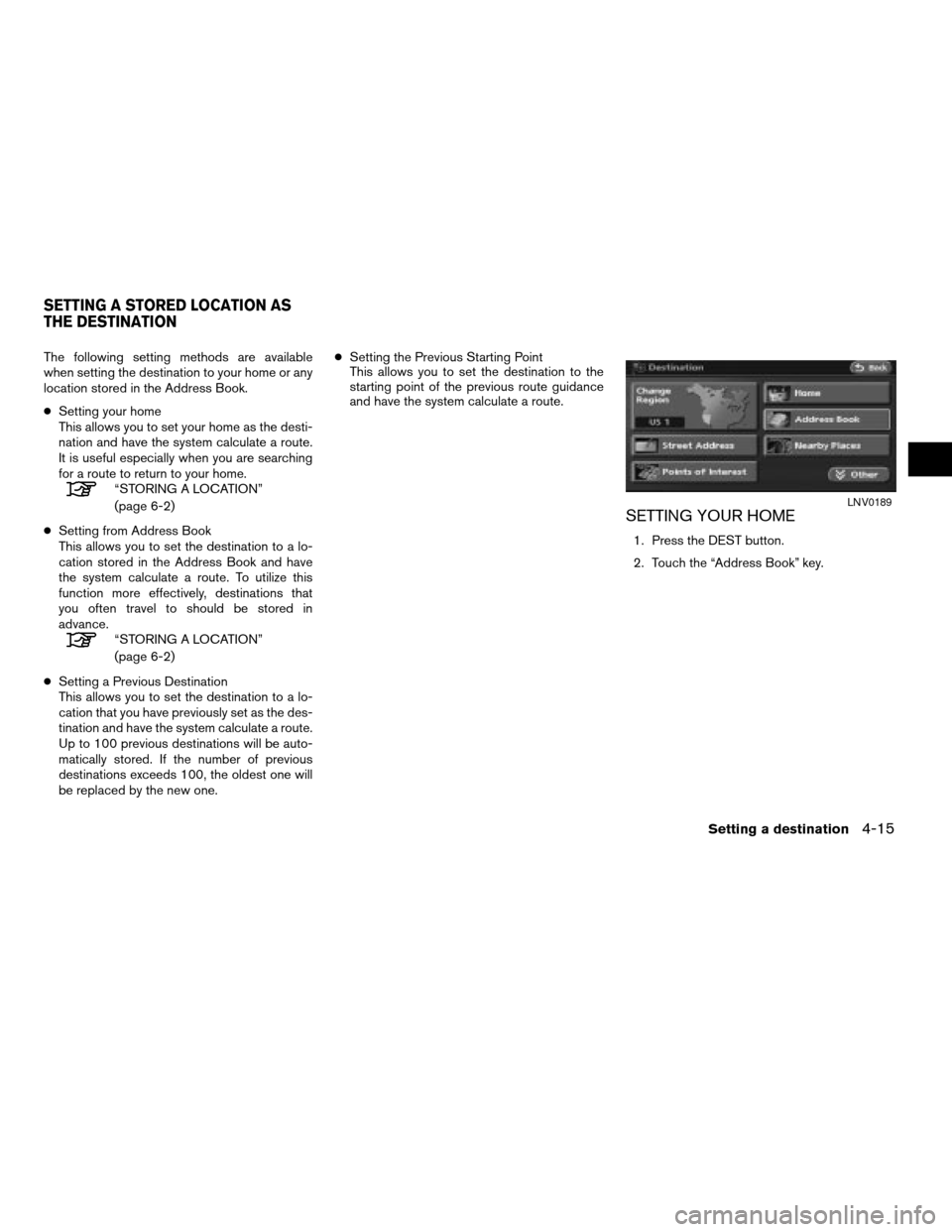
The following setting methods are available
when setting the destination to your home or any
location stored in the Address Book.
cSetting your home
This allows you to set your home as the desti-
nation and have the system calculate a route.
It is useful especially when you are searching
for a route to return to your home.
“STORING A LOCATION”
(page 6-2)
cSetting from Address Book
This allows you to set the destination to a lo-
cation stored in the Address Book and have
the system calculate a route. To utilize this
function more effectively, destinations that
you often travel to should be stored in
advance.
“STORING A LOCATION”
(page 6-2)
cSetting a Previous Destination
This allows you to set the destination to a lo-
cation that you have previously set as the des-
tination and have the system calculate a route.
Up to 100 previous destinations will be auto-
matically stored. If the number of previous
destinations exceeds 100, the oldest one will
be replaced by the new one.cSetting the Previous Starting Point
This allows you to set the destination to the
starting point of the previous route guidance
and have the system calculate a route.
SETTING YOUR HOME
1. Press the DEST button.
2. Touch the “Address Book” key.
LNV0189
SETTING A STORED LOCATION AS
THE DESTINATION
Setting a destination4-15
ZREVIEW COPYÐ2007 Altima(alt)
Navigation System OMÐUSA_English(nna)
08/17/06Ðpattie
X
Page 82 of 240
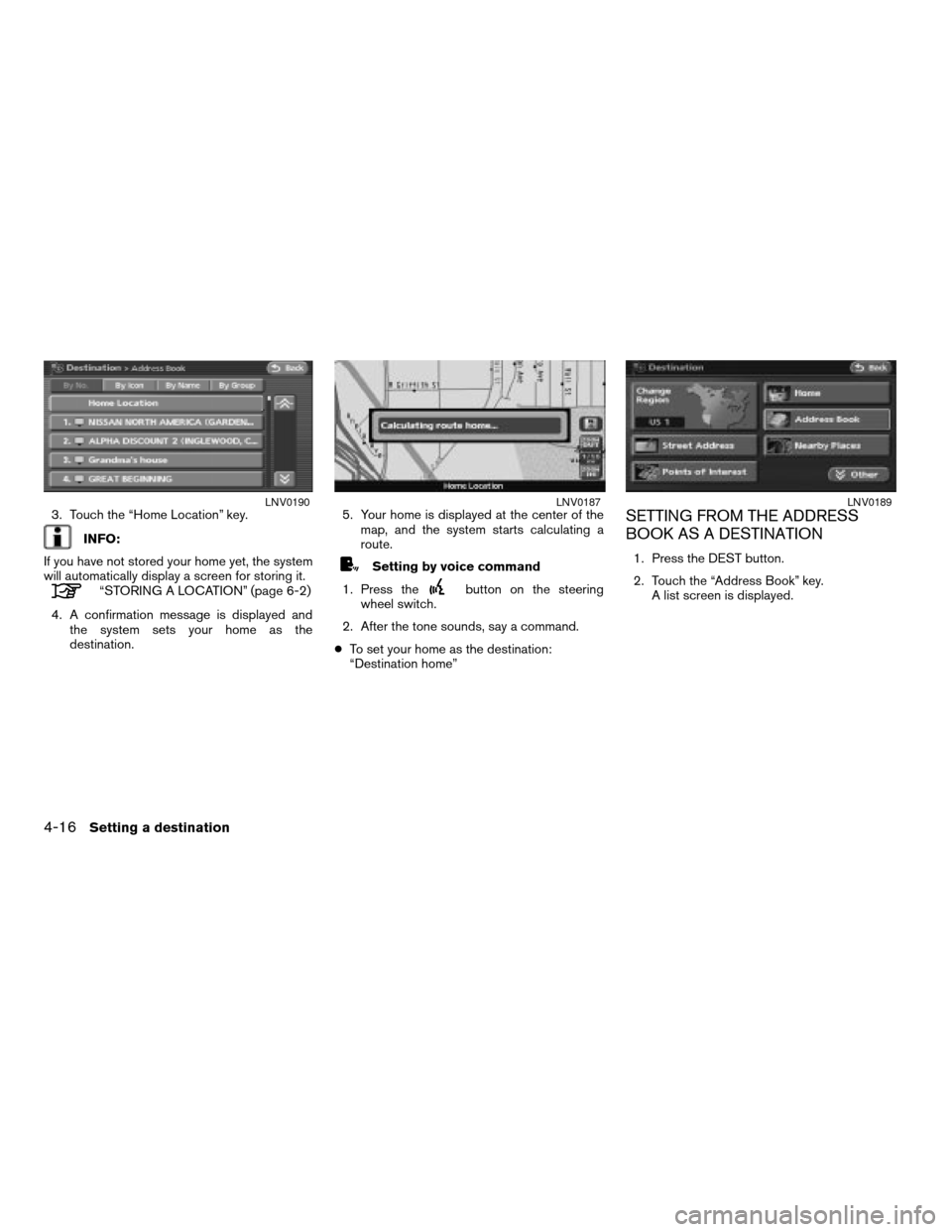
3. Touch the “Home Location” key.
INFO:
If you have not stored your home yet, the system
will automatically display a screen for storing it.
“STORING A LOCATION” (page 6-2)
4. A confirmation message is displayed and
the system sets your home as the
destination.5. Your home is displayed at the center of the
map, and the system starts calculating a
route.
Setting by voice command
1. Press the
button on the steering
wheel switch.
2. After the tone sounds, say a command.
cTo set your home as the destination:
“Destination home”
SETTING FROM THE ADDRESS
BOOK AS A DESTINATION
1. Press the DEST button.
2. Touch the “Address Book” key.
A list screen is displayed.
LNV0190LNV0187LNV0189
4-16Setting a destination
ZREVIEW COPYÐ2007 Altima(alt)
Navigation System OMÐUSA_English(nna)
08/17/06Ðpattie
X
Page 83 of 240
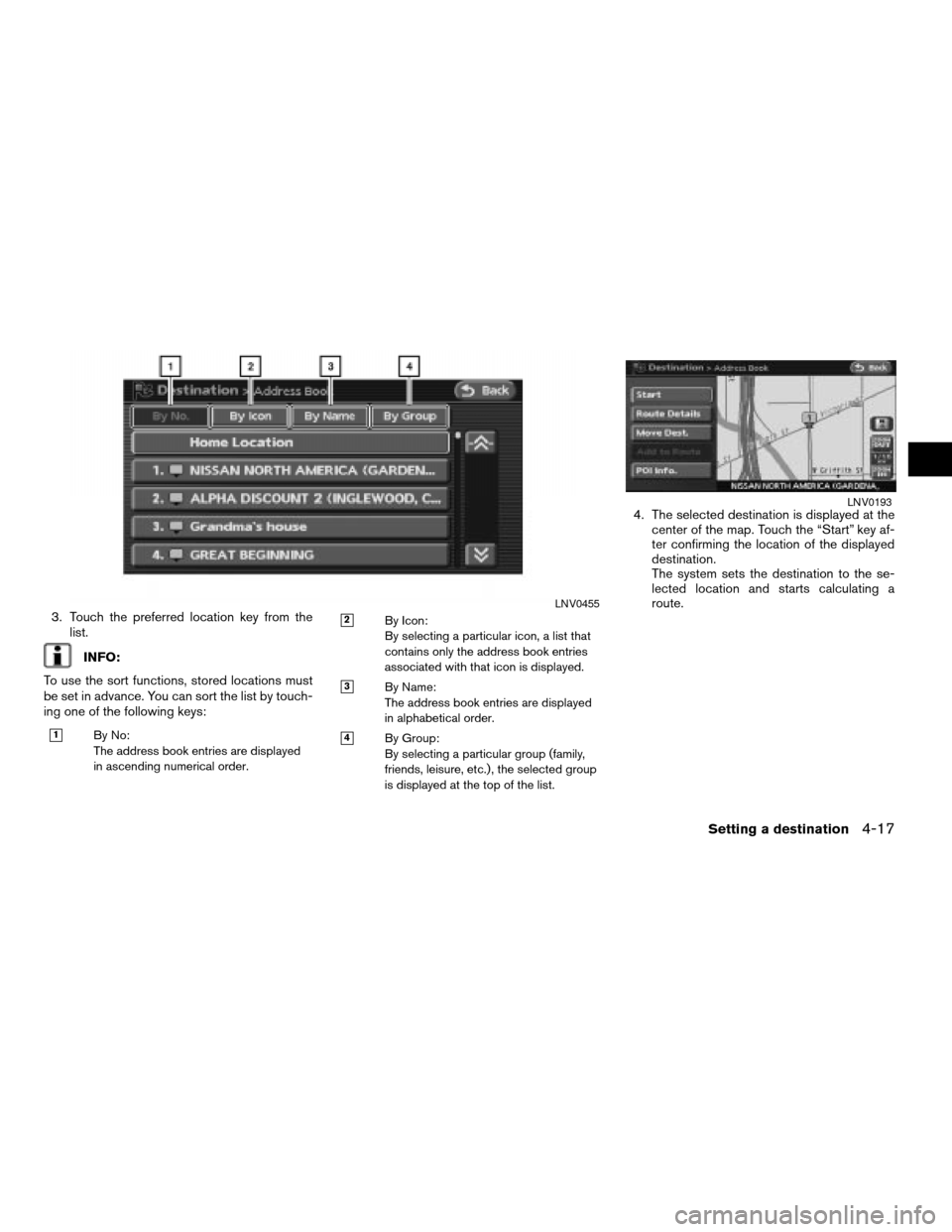
3. Touch the preferred location key from the
list.
INFO:
To use the sort functions, stored locations must
be set in advance. You can sort the list by touch-
ing one of the following keys:
h1By No:
The address book entries are displayed
in ascending numerical order.
h2By Icon:
By selecting a particular icon, a list that
contains only the address book entries
associated with that icon is displayed.
h3By Name:
The address book entries are displayed
in alphabetical order.
h4By Group:
By selecting a particular group (family,
friends, leisure, etc.) , the selected group
is displayed at the top of the list.
4. The selected destination is displayed at the
center of the map. Touch the “Start” key af-
ter confirming the location of the displayed
destination.
The system sets the destination to the se-
lected location and starts calculating a
route.
LNV0455
LNV0193
Setting a destination4-17
ZREVIEW COPYÐ2007 Altima(alt)
Navigation System OMÐUSA_English(nna)
08/17/06Ðpattie
X
Page 84 of 240
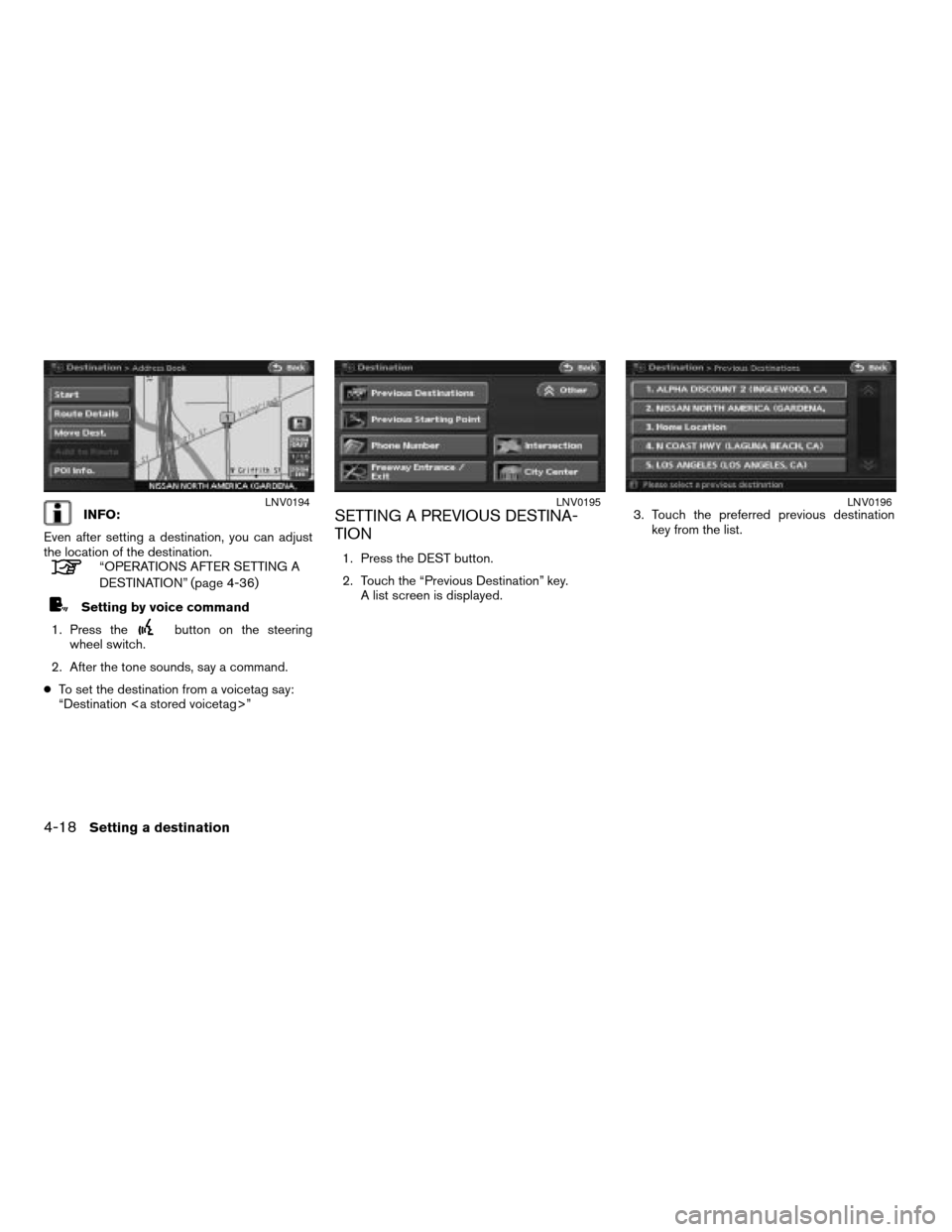
INFO:
Even after setting a destination, you can adjust
the location of the destination.
“OPERATIONS AFTER SETTING A
DESTINATION” (page 4-36)
Setting by voice command
1. Press the
button on the steering
wheel switch.
2. After the tone sounds, say a command.
cTo set the destination from a voicetag say:
“Destination ”
SETTING A PREVIOUS DESTINA-
TION
1. Press the DEST button.
2. Touch the “Previous Destination” key.
A list screen is displayed.3. Touch the preferred previous destination
key from the list.
LNV0194LNV0195LNV0196
4-18Setting a destination
ZREVIEW COPYÐ2007 Altima(alt)
Navigation System OMÐUSA_English(nna)
08/17/06Ðpattie
X
Page 85 of 240
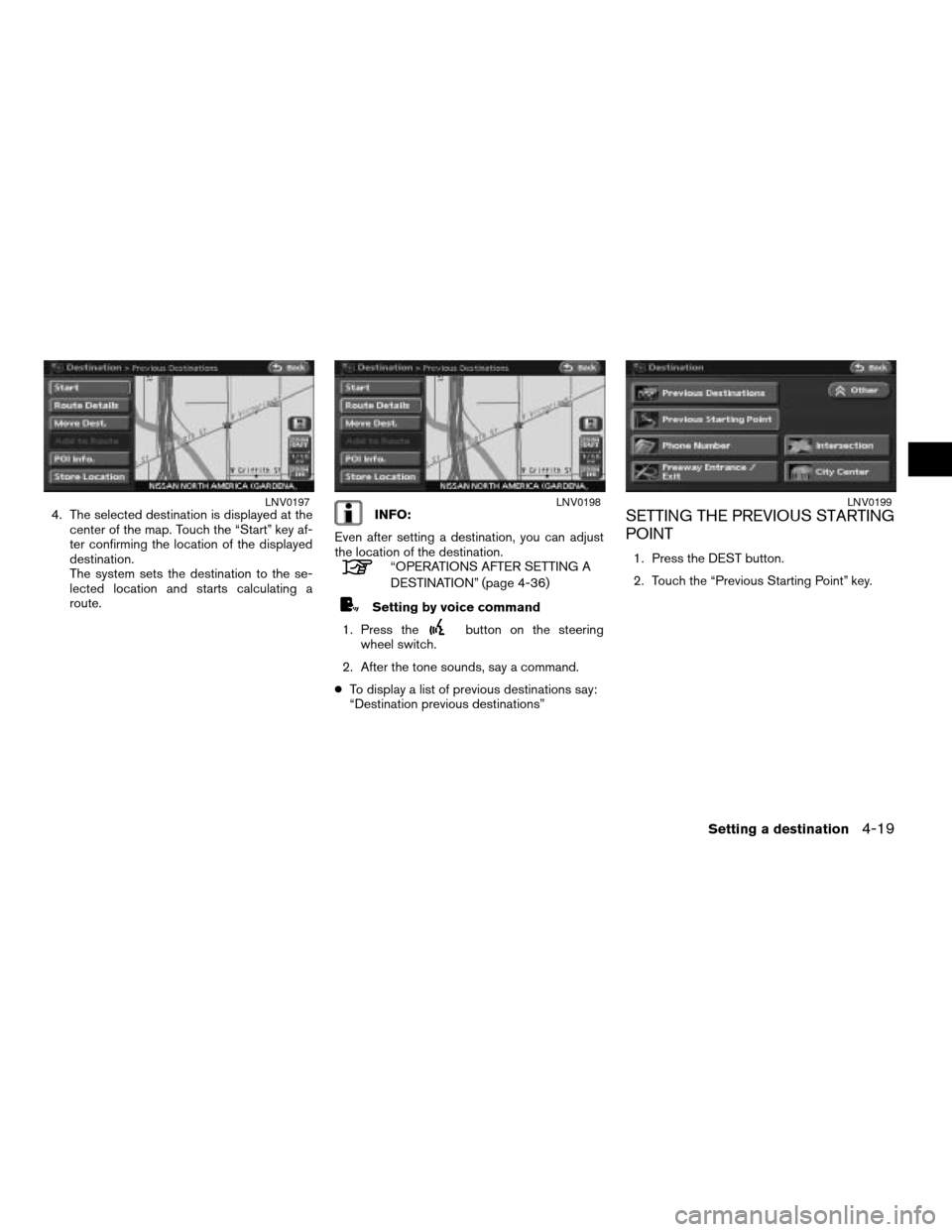
4. The selected destination is displayed at the
center of the map. Touch the “Start” key af-
ter confirming the location of the displayed
destination.
The system sets the destination to the se-
lected location and starts calculating a
route.INFO:
Even after setting a destination, you can adjust
the location of the destination.
“OPERATIONS AFTER SETTING A
DESTINATION” (page 4-36)
Setting by voice command
1. Press the
button on the steering
wheel switch.
2. After the tone sounds, say a command.
cTo display a list of previous destinations say:
“Destination previous destinations”
SETTING THE PREVIOUS STARTING
POINT
1. Press the DEST button.
2. Touch the “Previous Starting Point” key.
LNV0197LNV0198LNV0199
Setting a destination4-19
ZREVIEW COPYÐ2007 Altima(alt)
Navigation System OMÐUSA_English(nna)
08/17/06Ðpattie
X
Page 86 of 240
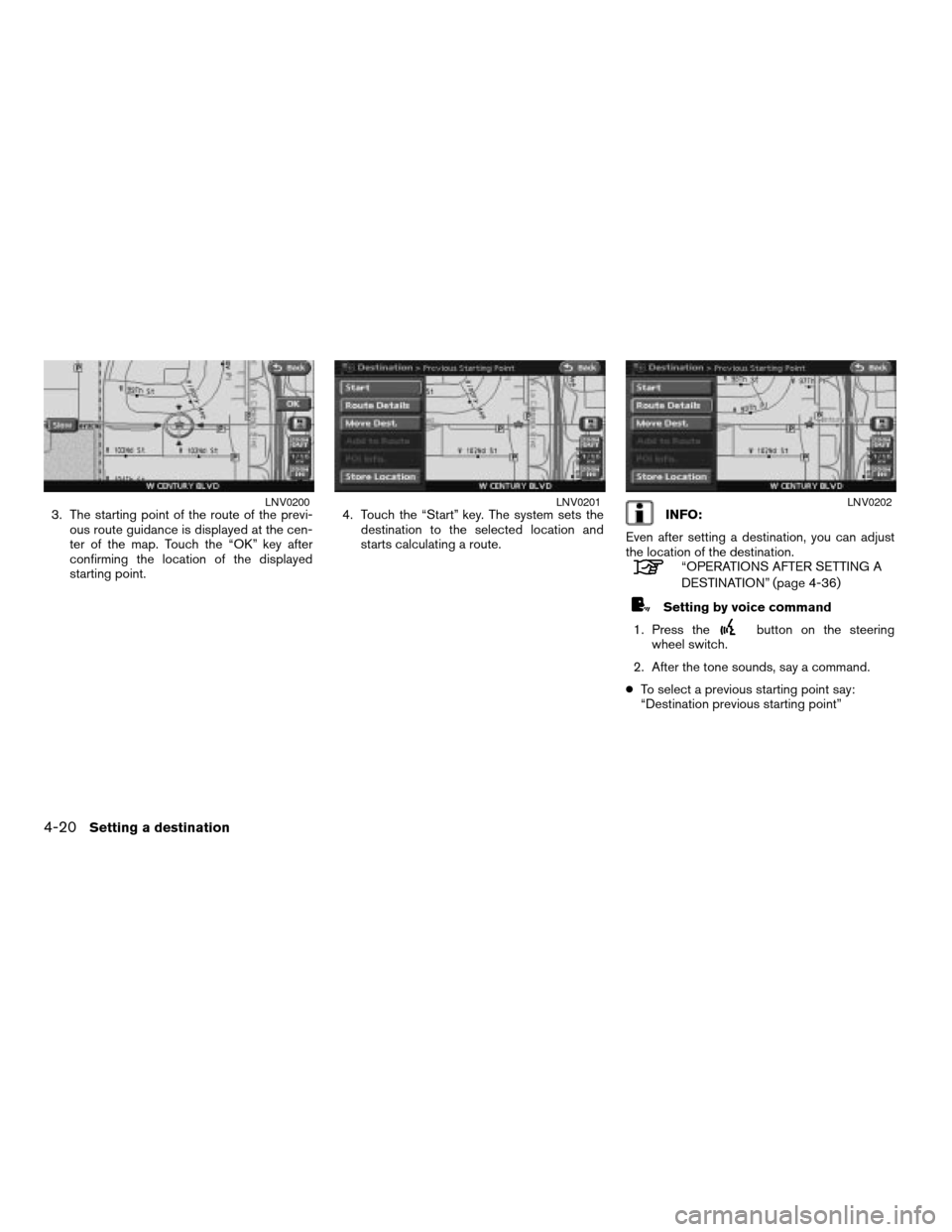
3. The starting point of the route of the previ-
ous route guidance is displayed at the cen-
ter of the map. Touch the “OK” key after
confirming the location of the displayed
starting point.4. Touch the “Start” key. The system sets the
destination to the selected location and
starts calculating a route.INFO:
Even after setting a destination, you can adjust
the location of the destination.
“OPERATIONS AFTER SETTING A
DESTINATION” (page 4-36)
Setting by voice command
1. Press the
button on the steering
wheel switch.
2. After the tone sounds, say a command.
cTo select a previous starting point say:
“Destination previous starting point”
LNV0200LNV0201LNV0202
4-20Setting a destination
ZREVIEW COPYÐ2007 Altima(alt)
Navigation System OMÐUSA_English(nna)
08/17/06Ðpattie
X
Page 87 of 240
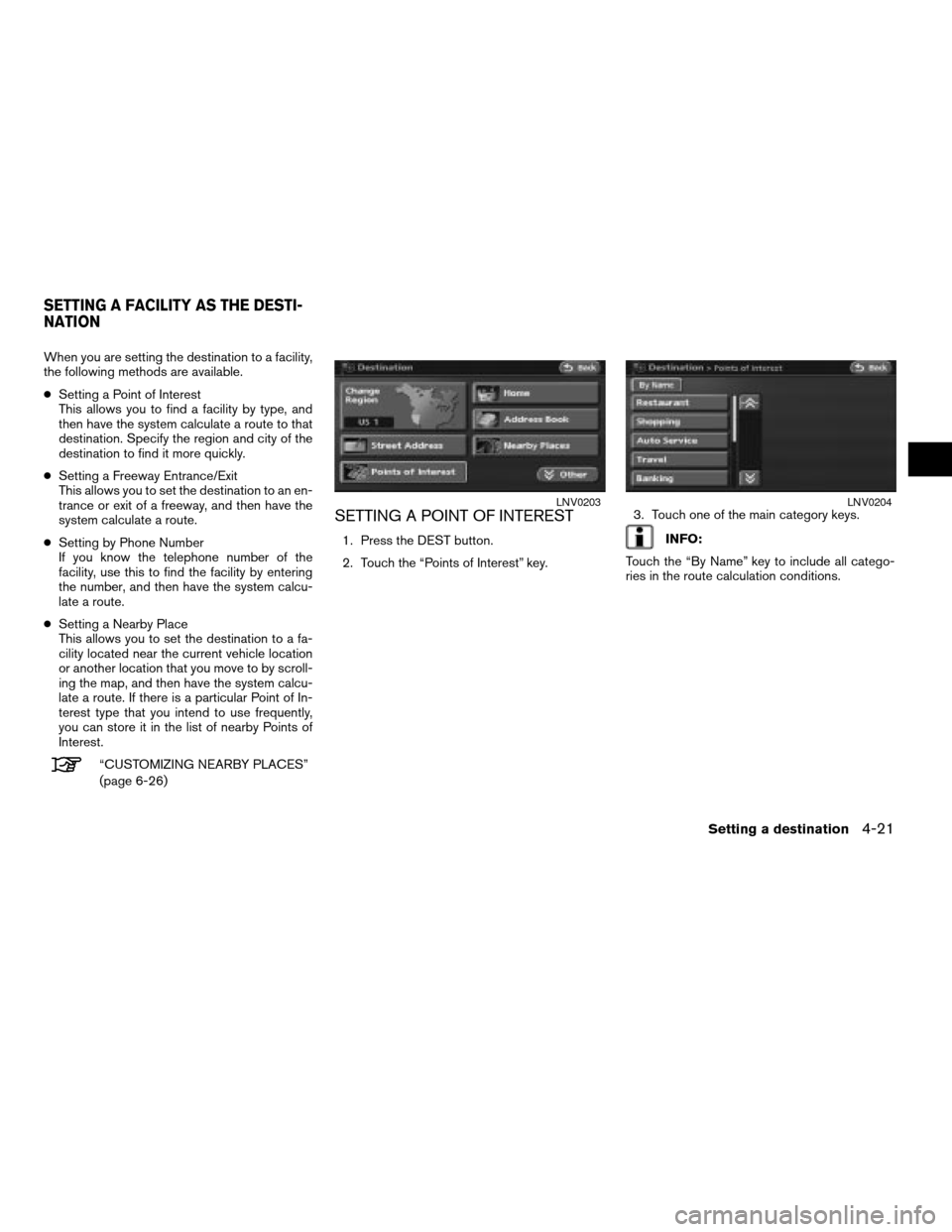
When you are setting the destination to a facility,
the following methods are available.
cSetting a Point of Interest
This allows you to find a facility by type, and
then have the system calculate a route to that
destination. Specify the region and city of the
destination to find it more quickly.
cSetting a Freeway Entrance/Exit
This allows you to set the destination to an en-
trance or exit of a freeway, and then have the
system calculate a route.
cSetting by Phone Number
If you know the telephone number of the
facility, use this to find the facility by entering
the number, and then have the system calcu-
late a route.
cSetting a Nearby Place
This allows you to set the destination to a fa-
cility located near the current vehicle location
or another location that you move to by scroll-
ing the map, and then have the system calcu-
late a route. If there is a particular Point of In-
terest type that you intend to use frequently,
you can store it in the list of nearby Points of
Interest.
“CUSTOMIZING NEARBY PLACES”
(page 6-26)
SETTING A POINT OF INTEREST
1. Press the DEST button.
2. Touch the “Points of Interest” key.3. Touch one of the main category keys.INFO:
Touch the “By Name” key to include all catego-
ries in the route calculation conditions.
LNV0203LNV0204
SETTING A FACILITY AS THE DESTI-
NATION
Setting a destination4-21
ZREVIEW COPYÐ2007 Altima(alt)
Navigation System OMÐUSA_English(nna)
08/17/06Ðpattie
X
Page 88 of 240
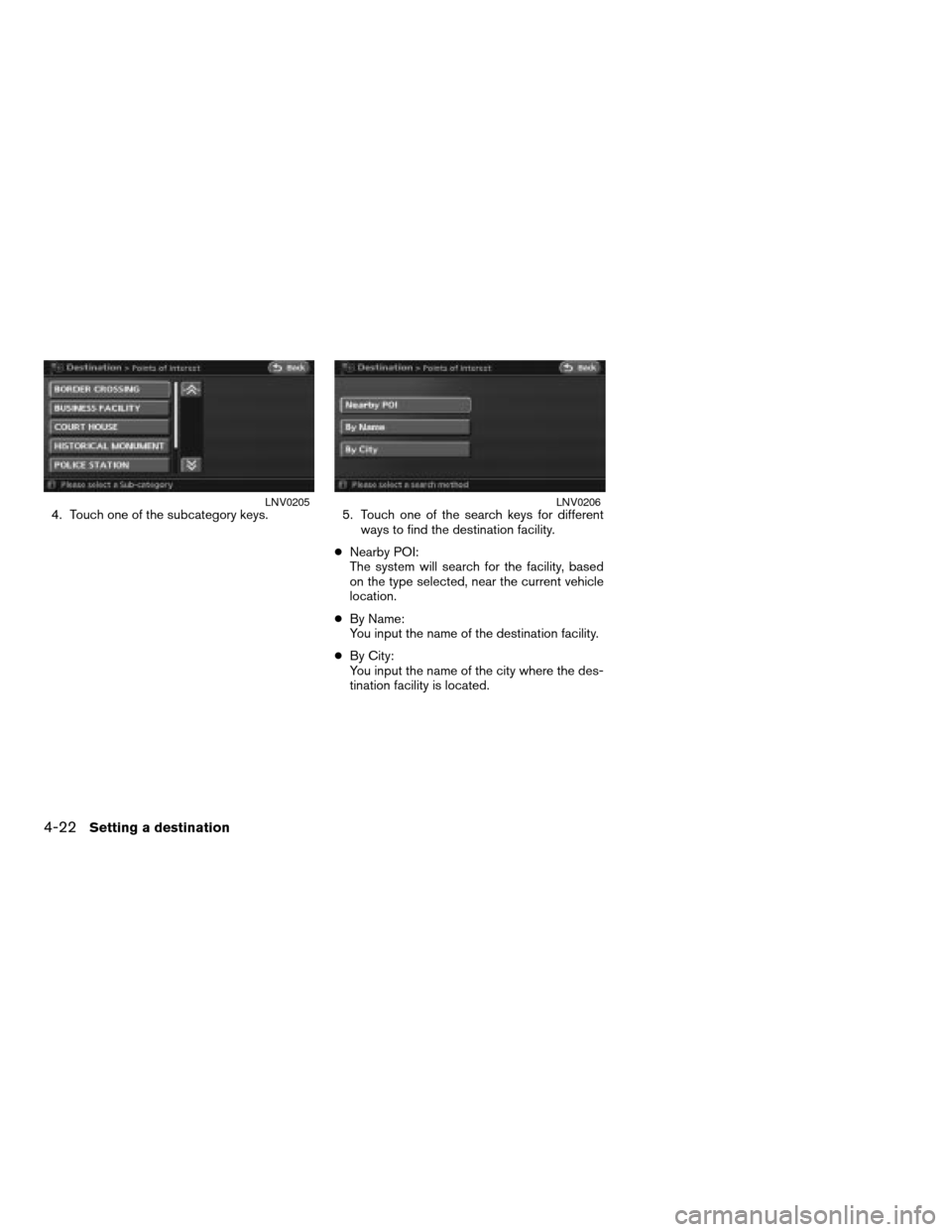
4. Touch one of the subcategory keys. 5. Touch one of the search keys for different
ways to find the destination facility.
cNearby POI:
The system will search for the facility, based
on the type selected, near the current vehicle
location.
cBy Name:
You input the name of the destination facility.
cBy City:
You input the name of the city where the des-
tination facility is located.LNV0205LNV0206
4-22Setting a destination
ZREVIEW COPYÐ2007 Altima(alt)
Navigation System OMÐUSA_English(nna)
08/17/06Ðpattie
X
Page 89 of 240
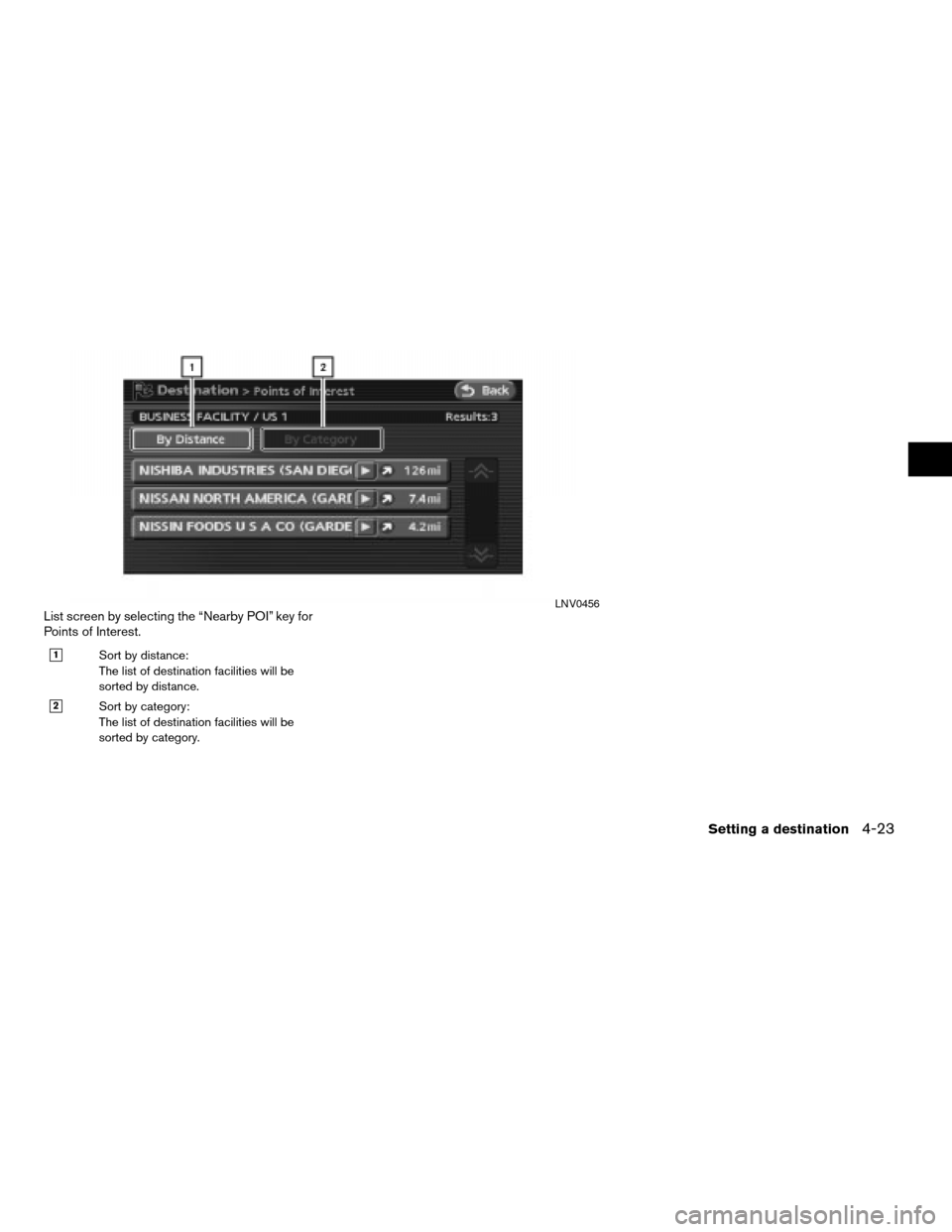
List screen by selecting the “Nearby POI” key for
Points of Interest.
h1Sort by distance:
The list of destination facilities will be
sorted by distance.
h2Sort by category:
The list of destination facilities will be
sorted by category.
LNV0456
Setting a destination4-23
ZREVIEW COPYÐ2007 Altima(alt)
Navigation System OMÐUSA_English(nna)
09/05/06Ðarosenma
X
Page 90 of 240
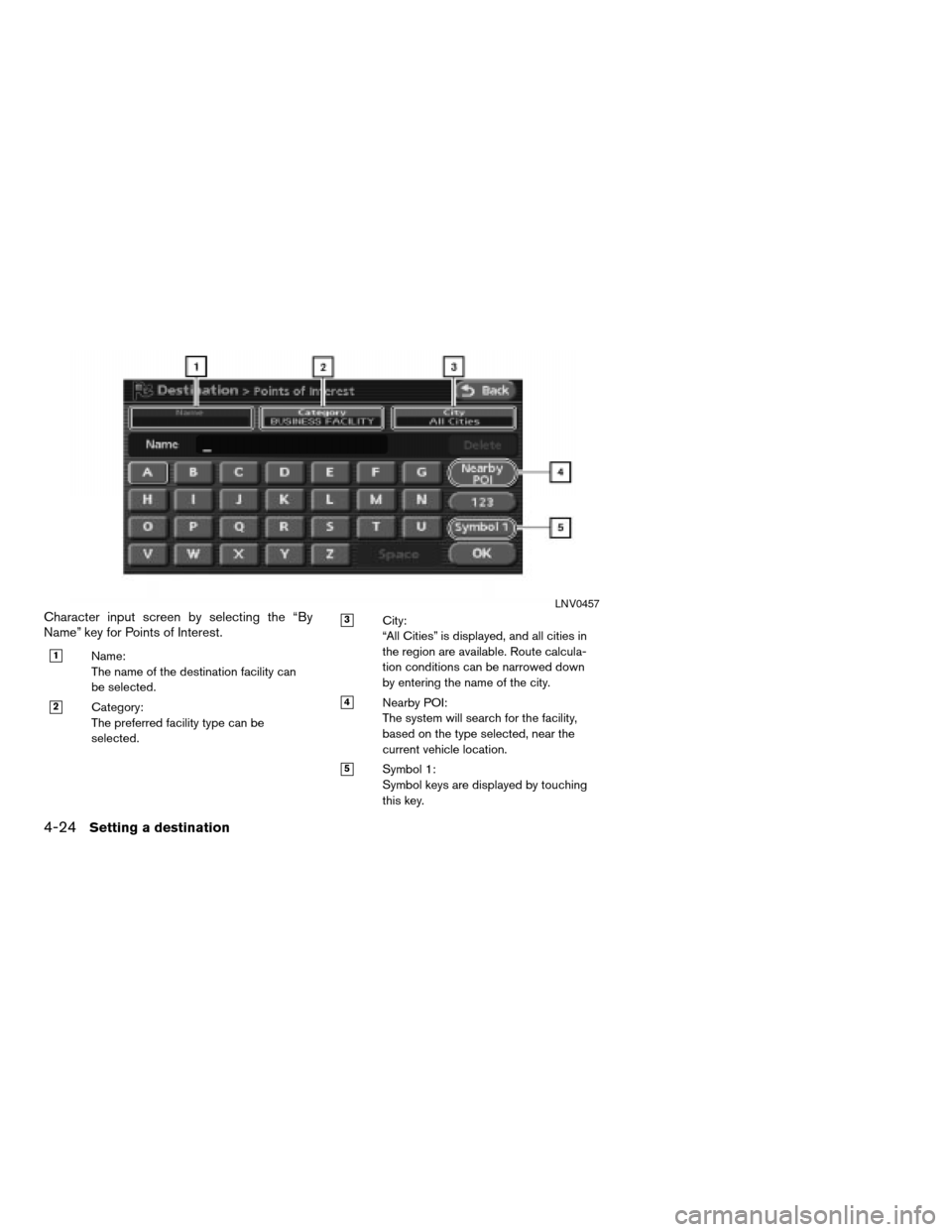
Character input screen by selecting the “By
Name” key for Points of Interest.
h1Name:
The name of the destination facility can
be selected.
h2Category:
The preferred facility type can be
selected.
h3City:
“All Cities” is displayed, and all cities in
the region are available. Route calcula-
tion conditions can be narrowed down
by entering the name of the city.
h4Nearby POI:
The system will search for the facility,
based on the type selected, near the
current vehicle location.
h5Symbol 1:
Symbol keys are displayed by touching
this key.
LNV0457
4-24Setting a destination
ZREVIEW COPYÐ2007 Altima(alt)
Navigation System OMÐUSA_English(nna)
08/17/06Ðpattie
X