NISSAN NAVARA 2005 Repair Workshop Manual
Manufacturer: NISSAN, Model Year: 2005, Model line: NAVARA, Model: NISSAN NAVARA 2005Pages: 3171, PDF Size: 49.59 MB
Page 211 of 3171
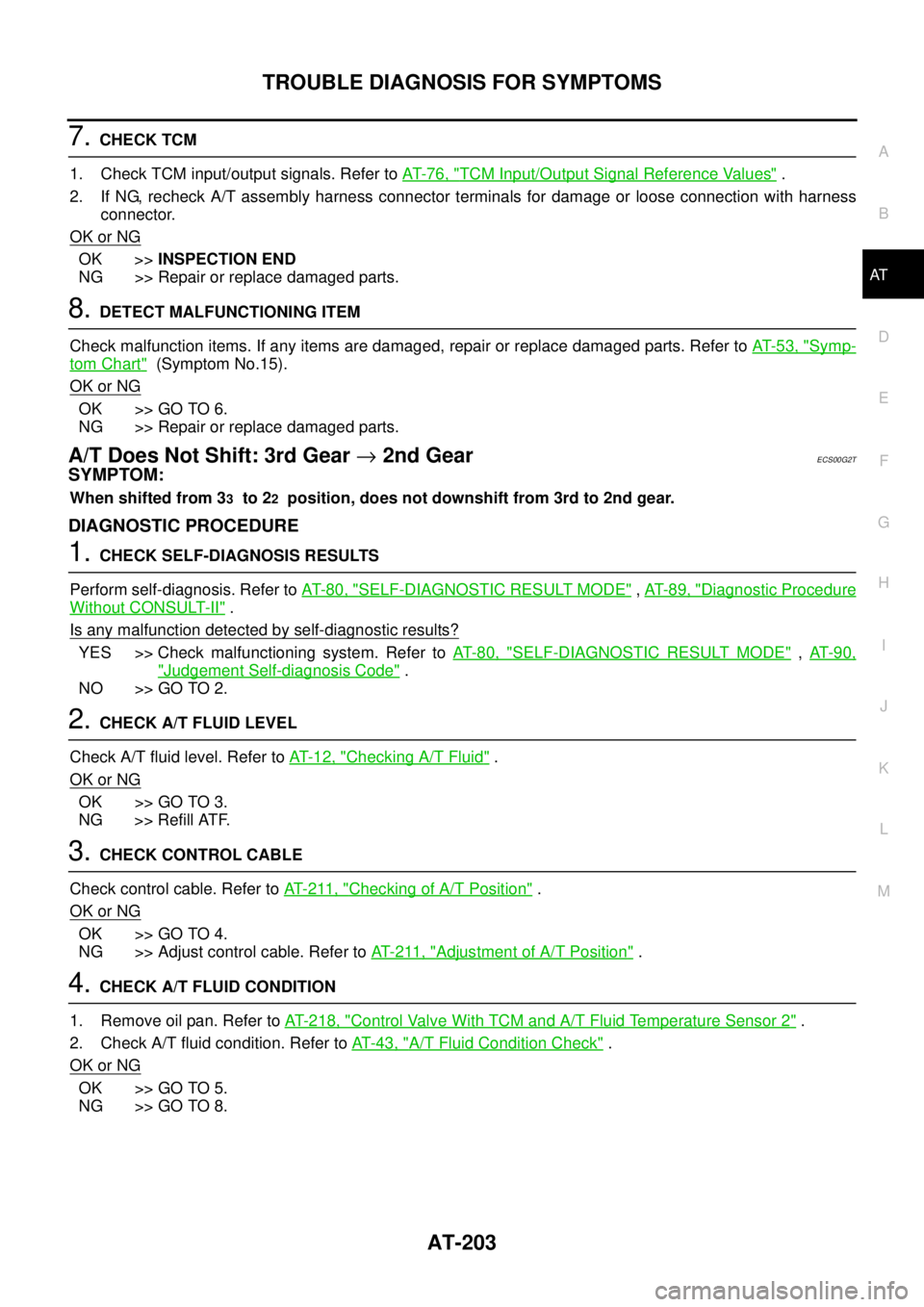
TROUBLE DIAGNOSIS FOR SYMPTOMS
AT-203
D
E
F
G
H
I
J
K
L
MA
B
AT
7.CHECK TCM
1. Check TCM input/output signals. Refer toAT-76, "
TCM Input/Output Signal Reference Values".
2. If NG, recheck A/T assembly harness connector terminals for damage or loose connection with harness
connector.
OK or NG
OK >>INSPECTION END
NG >> Repair or replace damaged parts.
8.DETECT MALFUNCTIONING ITEM
Check malfunction items. If any items are damaged, repair or replace damaged parts. Refer toAT-53, "
Symp-
tom Chart"(Symptom No.15).
OK or NG
OK >> GO TO 6.
NG >> Repair or replace damaged parts.
A/T Does Not Shift: 3rd Gear®2nd GearECS00G2T
SYMPTOM:
When shifted from 33to 22position, does not downshift from 3rd to 2nd gear.
DIAGNOSTIC PROCEDURE
1.CHECK SELF-DIAGNOSIS RESULTS
Perform self-diagnosis. Refer toAT-80, "
SELF-DIAGNOSTIC RESULT MODE",AT-89, "Diagnostic Procedure
Without CONSULT-II".
Is any malfunction detected by self-diagnostic results?
YES >> Check malfunctioning system. Refer toAT-80, "SELF-DIAGNOSTIC RESULT MODE",AT- 9 0 ,
"Judgement Self-diagnosis Code".
NO >> GO TO 2.
2.CHECK A/T FLUID LEVEL
Check A/T fluid level. Refer toAT-12, "
Checking A/T Fluid".
OK or NG
OK >> GO TO 3.
NG >> Refill ATF.
3.CHECK CONTROL CABLE
Check control cable. Refer toAT- 2 11 , "
Checking of A/T Position".
OK or NG
OK >> GO TO 4.
NG >> Adjust control cable. Refer toAT- 2 11 , "
Adjustment of A/T Position".
4.CHECK A/T FLUID CONDITION
1. Remove oil pan. Refer toAT- 2 1 8 , "
Control Valve With TCM and A/T Fluid Temperature Sensor 2".
2. Check A/T fluid condition. Refer toAT-43, "
A/T Fluid Condition Check".
OK or NG
OK >> GO TO 5.
NG >> GO TO 8.
Page 212 of 3171
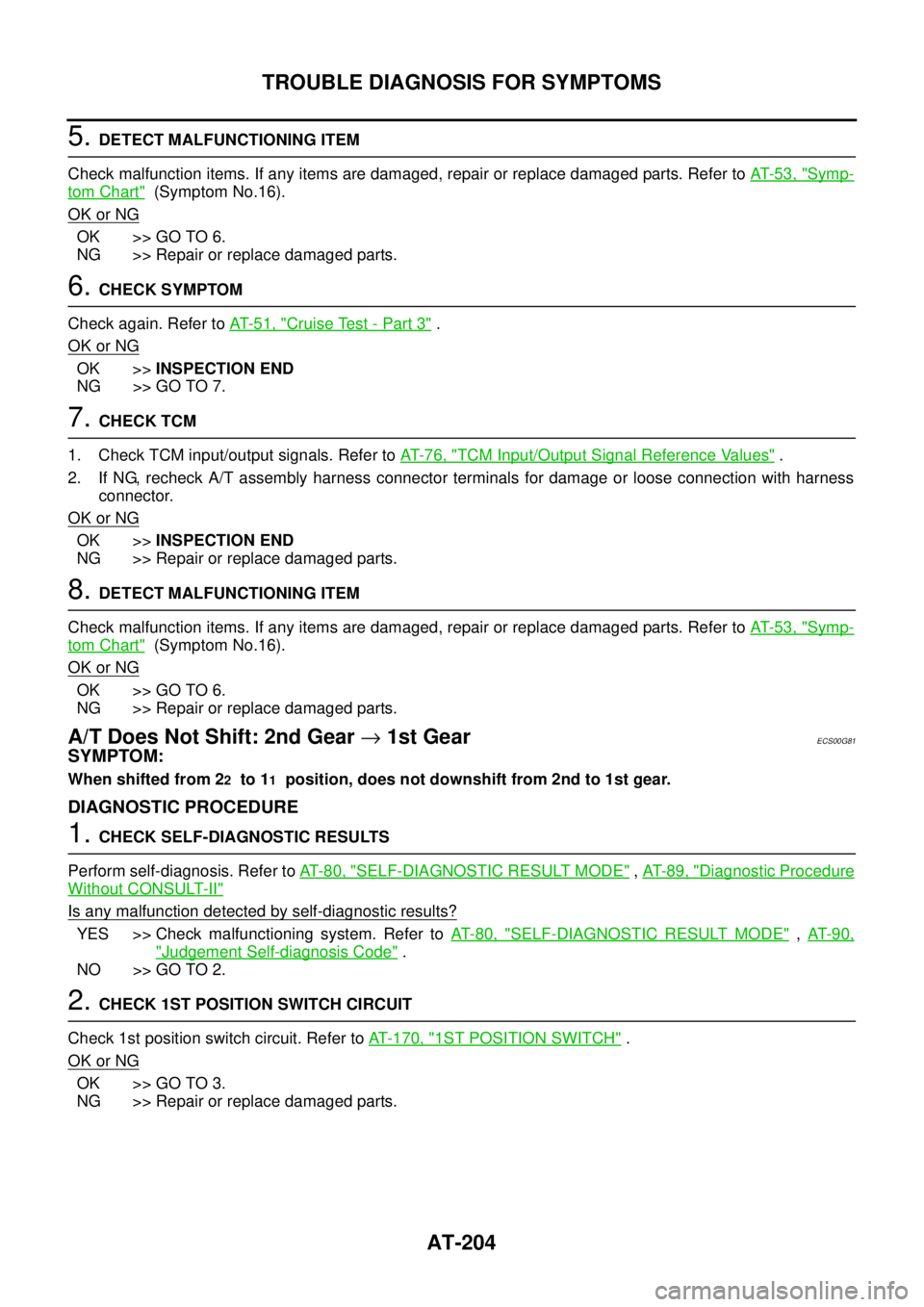
AT-204
TROUBLE DIAGNOSIS FOR SYMPTOMS
5.DETECT MALFUNCTIONING ITEM
Check malfunction items. If any items are damaged, repair or replace damaged parts. Refer toAT-53, "
Symp-
tom Chart"(Symptom No.16).
OK or NG
OK >> GO TO 6.
NG >> Repair or replace damaged parts.
6.CHECK SYMPTOM
Check again. Refer toAT-51, "
Cruise Test - Part 3".
OK or NG
OK >>INSPECTION END
NG >> GO TO 7.
7.CHECK TCM
1. Check TCM input/output signals. Refer toAT-76, "
TCM Input/Output Signal Reference Values".
2. If NG, recheck A/T assembly harness connector terminals for damage or loose connection with harness
connector.
OK or NG
OK >>INSPECTION END
NG >> Repair or replace damaged parts.
8.DETECT MALFUNCTIONING ITEM
Check malfunction items. If any items are damaged, repair or replace damaged parts. Refer toAT-53, "
Symp-
tom Chart"(Symptom No.16).
OK or NG
OK >> GO TO 6.
NG >> Repair or replace damaged parts.
A/T Does Not Shift: 2nd Gear®1st GearECS00G81
SYMPTOM:
When shifted from 22to 11position, does not downshift from 2nd to 1st gear.
DIAGNOSTIC PROCEDURE
1.CHECK SELF-DIAGNOSTIC RESULTS
Perform self-diagnosis. Refer toAT-80, "
SELF-DIAGNOSTIC RESULT MODE",AT-89, "Diagnostic Procedure
Without CONSULT-II"
Is any malfunction detected by self-diagnostic results?
YES >> Check malfunctioning system. Refer toAT-80, "SELF-DIAGNOSTIC RESULT MODE",AT- 9 0 ,
"Judgement Self-diagnosis Code".
NO >> GO TO 2.
2.CHECK 1ST POSITION SWITCH CIRCUIT
Check 1st position switch circuit. Refer toAT- 1 7 0 , "
1ST POSITION SWITCH".
OK or NG
OK >> GO TO 3.
NG >> Repair or replace damaged parts.
Page 213 of 3171
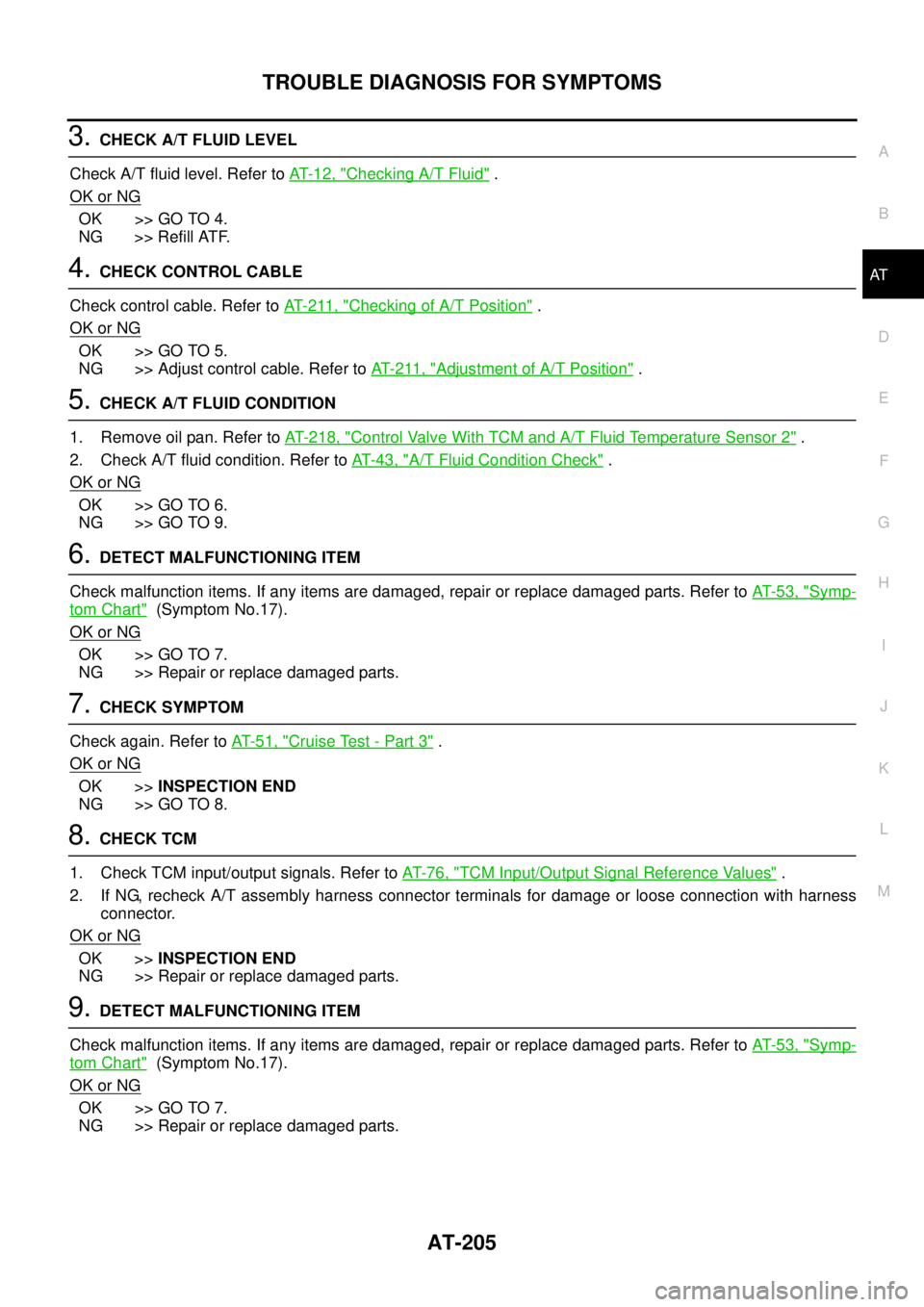
TROUBLE DIAGNOSIS FOR SYMPTOMS
AT-205
D
E
F
G
H
I
J
K
L
MA
B
AT
3.CHECK A/T FLUID LEVEL
Check A/T fluid level. Refer toAT-12, "
Checking A/T Fluid".
OK or NG
OK >> GO TO 4.
NG >> Refill ATF.
4.CHECK CONTROL CABLE
Check control cable. Refer toAT- 2 11 , "
Checking of A/T Position".
OK or NG
OK >> GO TO 5.
NG >> Adjust control cable. Refer toAT- 2 11 , "
Adjustment of A/T Position".
5.CHECK A/T FLUID CONDITION
1. Remove oil pan. Refer toAT- 2 1 8 , "
Control Valve With TCM and A/T Fluid Temperature Sensor 2".
2. Check A/T fluid condition. Refer toAT-43, "
A/T Fluid Condition Check".
OK or NG
OK >> GO TO 6.
NG >> GO TO 9.
6.DETECT MALFUNCTIONING ITEM
Check malfunction items. If any items are damaged, repair or replace damaged parts. Refer toAT-53, "
Symp-
tom Chart"(Symptom No.17).
OK or NG
OK >> GO TO 7.
NG >> Repair or replace damaged parts.
7.CHECK SYMPTOM
Check again. Refer toAT-51, "
Cruise Test - Part 3".
OK or NG
OK >>INSPECTION END
NG >> GO TO 8.
8.CHECK TCM
1. Check TCM input/output signals. Refer toAT-76, "
TCM Input/Output Signal Reference Values".
2. If NG, recheck A/T assembly harness connector terminals for damage or loose connection with harness
connector.
OK or NG
OK >>INSPECTION END
NG >> Repair or replace damaged parts.
9.DETECT MALFUNCTIONING ITEM
Check malfunction items. If any items are damaged, repair or replace damaged parts. Refer toAT-53, "
Symp-
tom Chart"(Symptom No.17).
OK or NG
OK >> GO TO 7.
NG >> Repair or replace damaged parts.
Page 214 of 3171
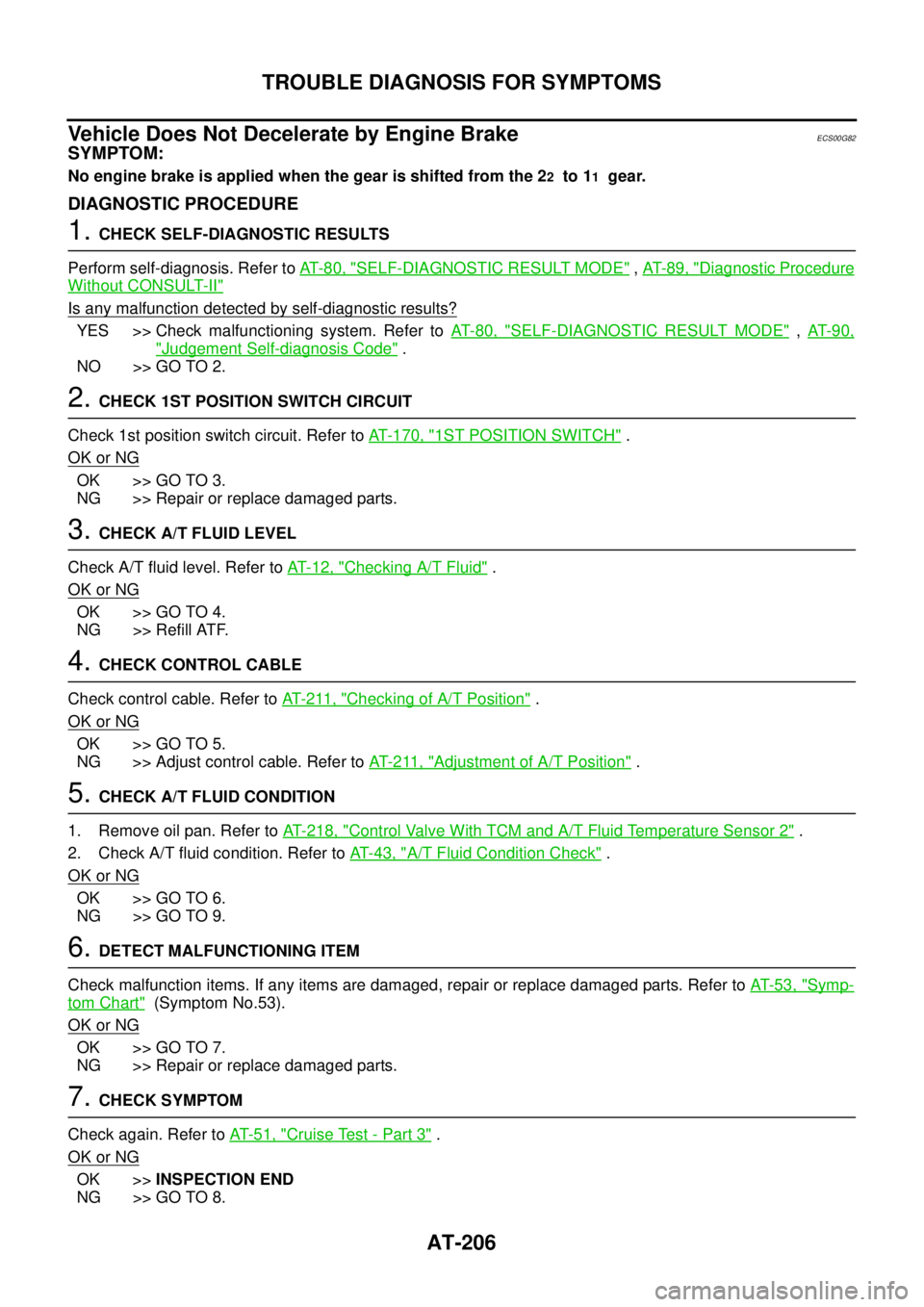
AT-206
TROUBLE DIAGNOSIS FOR SYMPTOMS
Vehicle Does Not Decelerate by Engine Brake
ECS00G82
SYMPTOM:
No engine brake is applied when the gear is shifted from the 22to 11gear.
DIAGNOSTIC PROCEDURE
1.CHECK SELF-DIAGNOSTIC RESULTS
Perform self-diagnosis. Refer toAT-80, "
SELF-DIAGNOSTIC RESULT MODE",AT-89, "Diagnostic Procedure
Without CONSULT-II"
Is any malfunction detected by self-diagnostic results?
YES >> Check malfunctioning system. Refer toAT-80, "SELF-DIAGNOSTIC RESULT MODE",AT- 9 0 ,
"Judgement Self-diagnosis Code".
NO >> GO TO 2.
2.CHECK 1ST POSITION SWITCH CIRCUIT
Check 1st position switch circuit. Refer toAT- 1 7 0 , "
1ST POSITION SWITCH".
OK or NG
OK >> GO TO 3.
NG >> Repair or replace damaged parts.
3.CHECK A/T FLUID LEVEL
Check A/T fluid level. Refer toAT-12, "
Checking A/T Fluid".
OK or NG
OK >> GO TO 4.
NG >> Refill ATF.
4.CHECK CONTROL CABLE
Check control cable. Refer toAT- 2 11 , "
Checking of A/T Position".
OK or NG
OK >> GO TO 5.
NG >> Adjust control cable. Refer toAT- 2 11 , "
Adjustment of A/T Position".
5.CHECK A/T FLUID CONDITION
1. Remove oil pan. Refer toAT- 2 1 8 , "
Control Valve With TCM and A/T Fluid Temperature Sensor 2".
2. Check A/T fluid condition. Refer toAT-43, "
A/T Fluid Condition Check".
OK or NG
OK >> GO TO 6.
NG >> GO TO 9.
6.DETECT MALFUNCTIONING ITEM
Check malfunction items. If any items are damaged, repair or replace damaged parts. Refer toAT-53, "
Symp-
tom Chart"(Symptom No.53).
OK or NG
OK >> GO TO 7.
NG >> Repair or replace damaged parts.
7.CHECK SYMPTOM
Check again. Refer toAT-51, "
Cruise Test - Part 3".
OK or NG
OK >>INSPECTION END
NG >> GO TO 8.
Page 215 of 3171
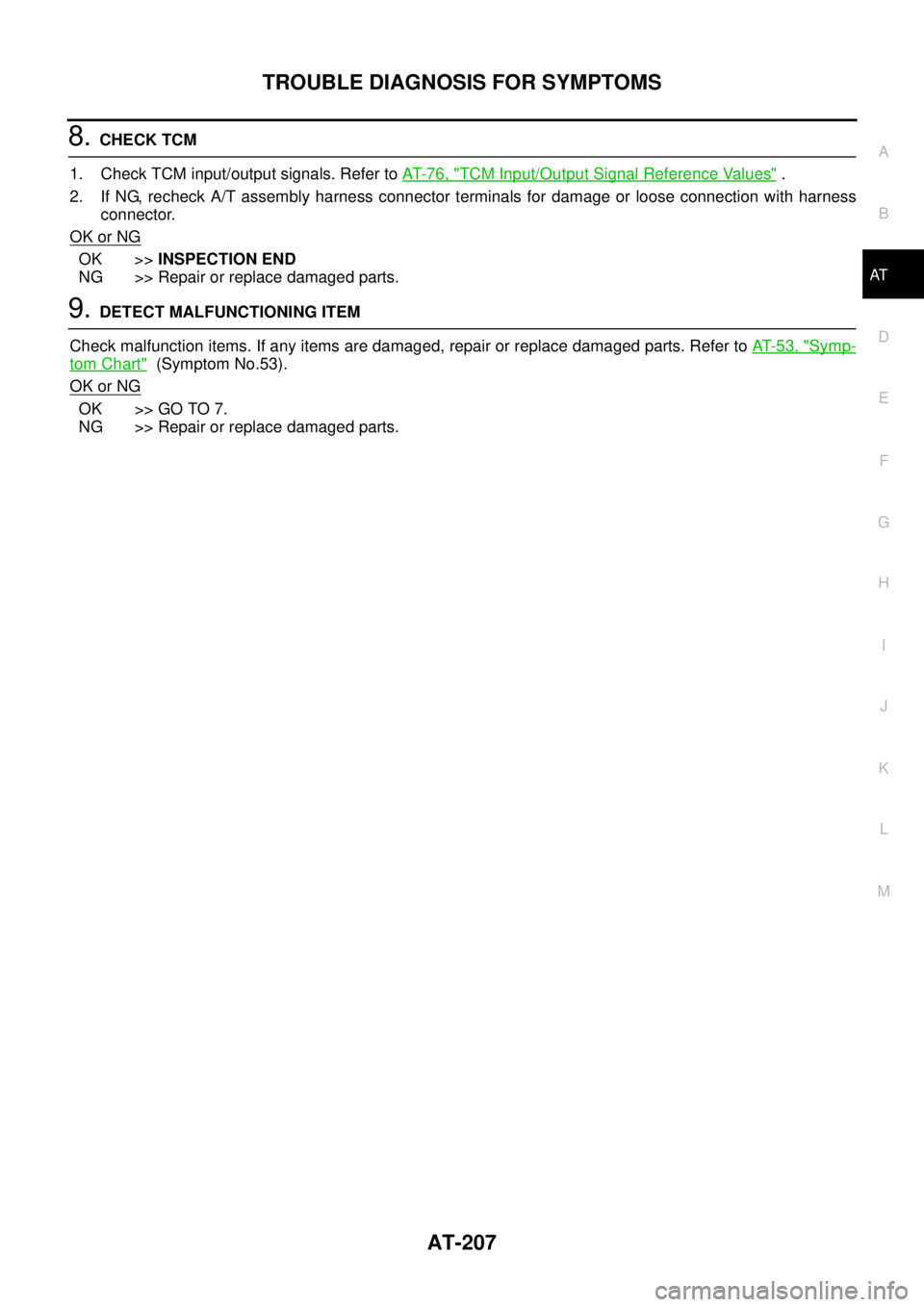
TROUBLE DIAGNOSIS FOR SYMPTOMS
AT-207
D
E
F
G
H
I
J
K
L
MA
B
AT
8.CHECK TCM
1. Check TCM input/output signals. Refer toAT-76, "
TCM Input/Output Signal Reference Values".
2. If NG, recheck A/T assembly harness connector terminals for damage or loose connection with harness
connector.
OK or NG
OK >>INSPECTION END
NG >> Repair or replace damaged parts.
9.DETECT MALFUNCTIONING ITEM
Check malfunction items. If any items are damaged, repair or replace damaged parts. Refer toAT-53, "
Symp-
tom Chart"(Symptom No.53).
OK or NG
OK >> GO TO 7.
NG >> Repair or replace damaged parts.
Page 216 of 3171
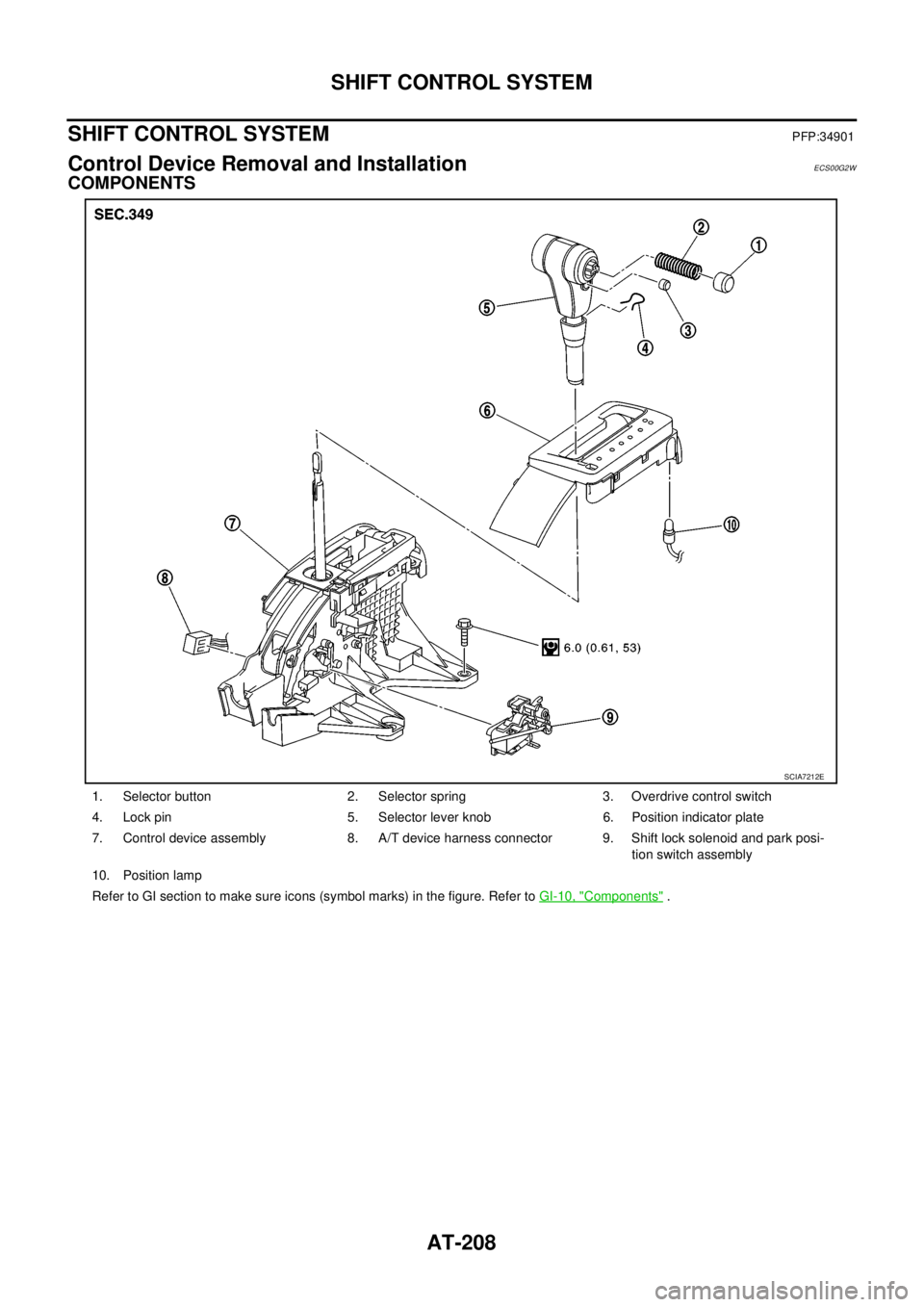
AT-208
SHIFT CONTROL SYSTEM
SHIFT CONTROL SYSTEM
PFP:34901
Control Device Removal and InstallationECS00G2W
COMPONENTS
1. Selector button 2. Selector spring 3. Overdrive control switch
4. Lock pin 5. Selector lever knob 6. Position indicator plate
7. Control device assembly 8. A/T device harness connector 9. Shift lock solenoid and park posi-
tion switch assembly
10. Position lamp
Refer to GI section to make sure icons (symbol marks) in the figure. Refer toGI-10, "
Components".
SCIA7212E
Page 217 of 3171
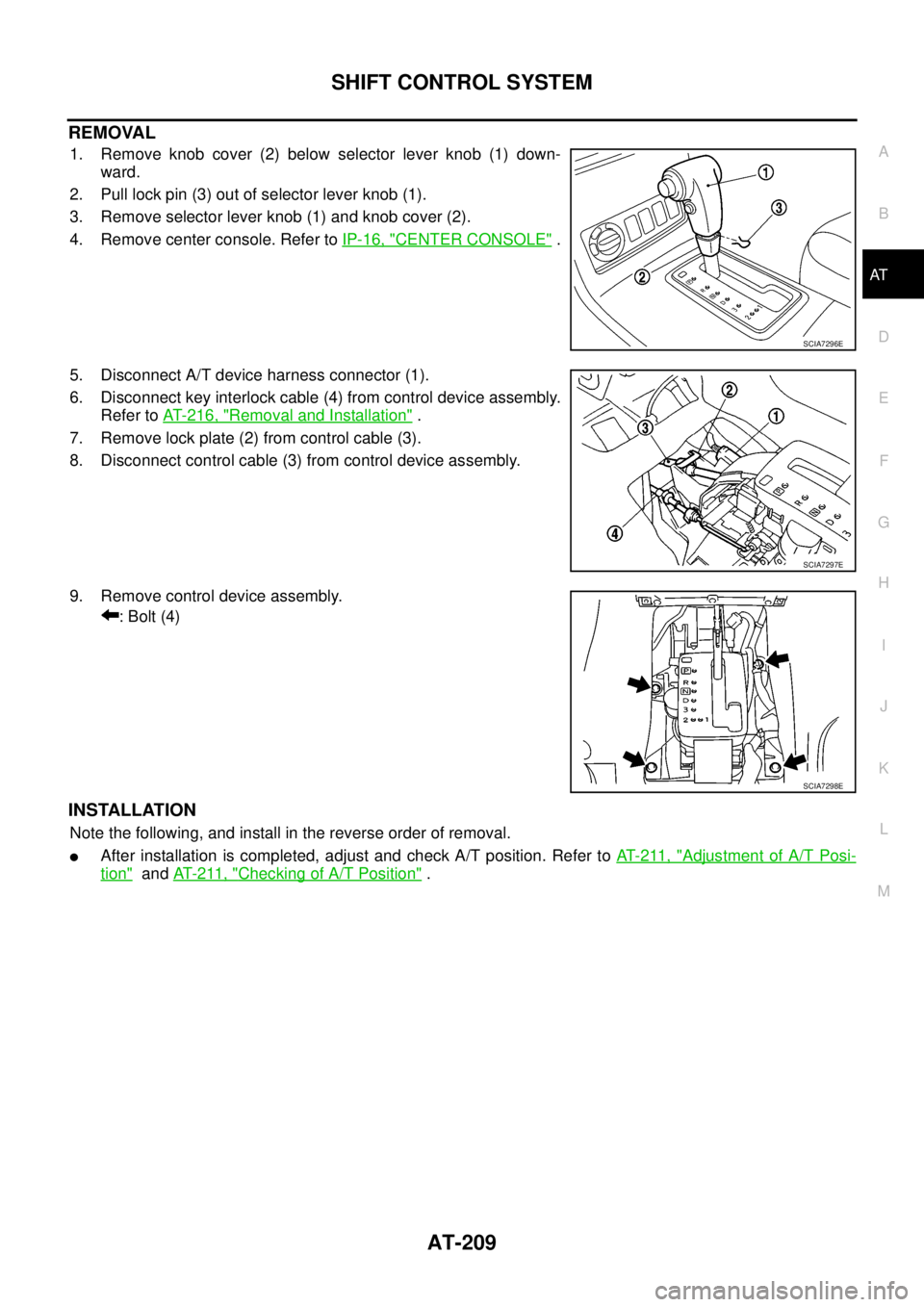
SHIFT CONTROL SYSTEM
AT-209
D
E
F
G
H
I
J
K
L
MA
B
AT
REMOVAL
1. Remove knob cover (2) below selector lever knob (1) down-
ward.
2. Pull lock pin (3) out of selector lever knob (1).
3. Remove selector lever knob (1) and knob cover (2).
4. Remove center console. Refer toIP-16, "
CENTER CONSOLE".
5. Disconnect A/T device harness connector (1).
6. Disconnect key interlock cable (4) from control device assembly.
Refer toAT- 2 1 6 , "
Removal and Installation".
7. Remove lock plate (2) from control cable (3).
8. Disconnect control cable (3) from control device assembly.
9. Remove control device assembly.
: Bolt (4)
INSTALLATION
Note the following, and install in the reverse order of removal.
lAfter installation is completed, adjust and check A/T position. Refer toAT- 2 11 , "Adjustment of A/T Posi-
tion"andAT- 2 11 , "Checking of A/T Position".
SCIA7296E
SCIA7297E
SCIA7298E
Page 218 of 3171
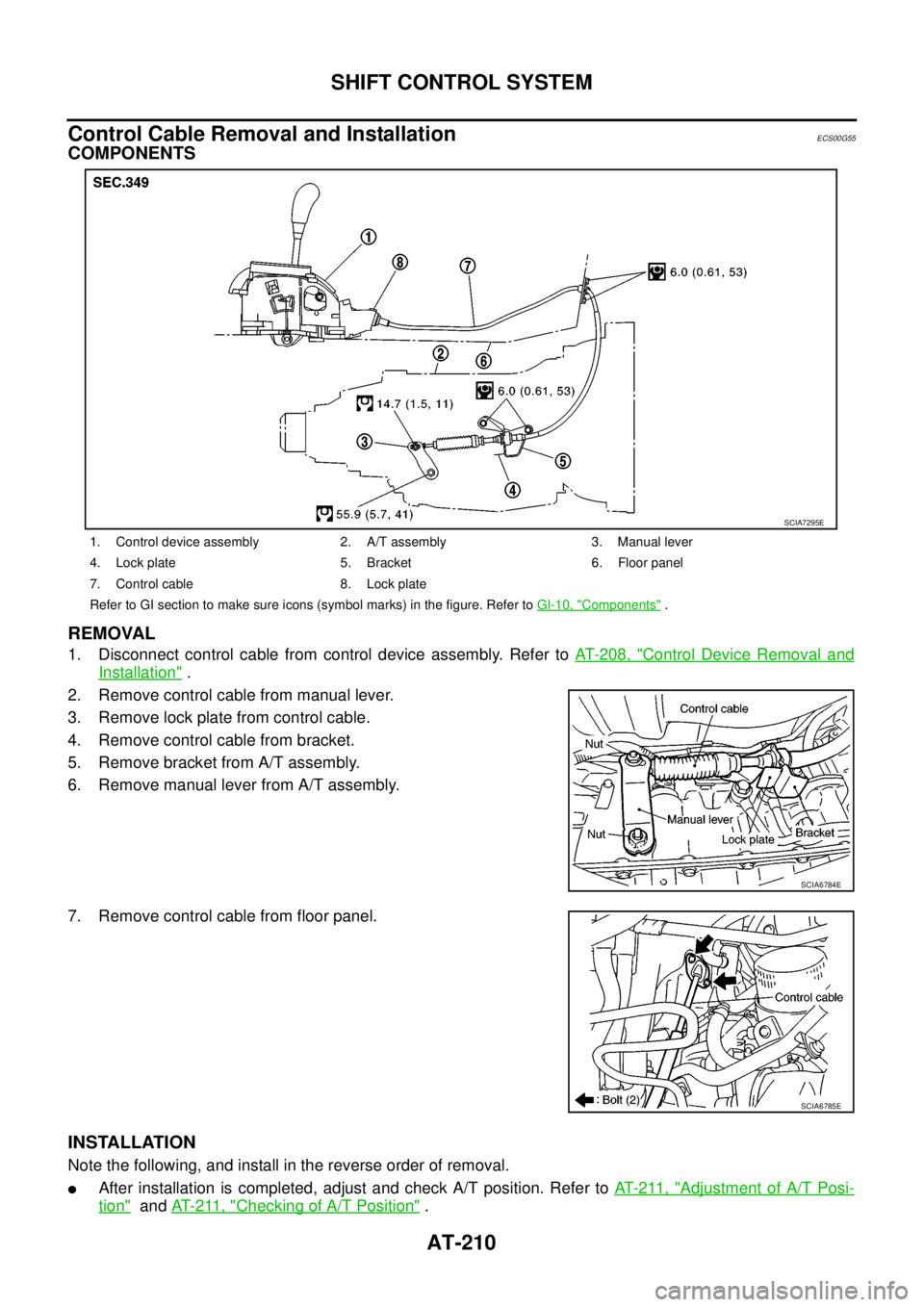
AT-210
SHIFT CONTROL SYSTEM
Control Cable Removal and Installation
ECS00G55
COMPONENTS
REMOVAL
1. Disconnect control cable from control device assembly. Refer toAT- 2 0 8 , "Control Device Removal and
Installation".
2. Remove control cable from manual lever.
3. Remove lock plate from control cable.
4. Remove control cable from bracket.
5. Remove bracket from A/T assembly.
6. Remove manual lever from A/T assembly.
7. Remove control cable from floor panel.
INSTALLATION
Note the following, and install in the reverse order of removal.
lAfter installation is completed, adjust and check A/T position. Refer toAT- 2 11 , "Adjustment of A/T Posi-
tion"andAT- 2 11 , "Checking of A/T Position".
1. Control device assembly 2. A/T assembly 3. Manual lever
4. Lock plate 5. Bracket 6. Floor panel
7. Control cable 8. Lock plate
Refer to GI section to make sure icons (symbol marks) in the figure. Refer toGI-10, "
Components".
SCIA7295E
SCIA6784E
SCIA6785E
Page 219 of 3171
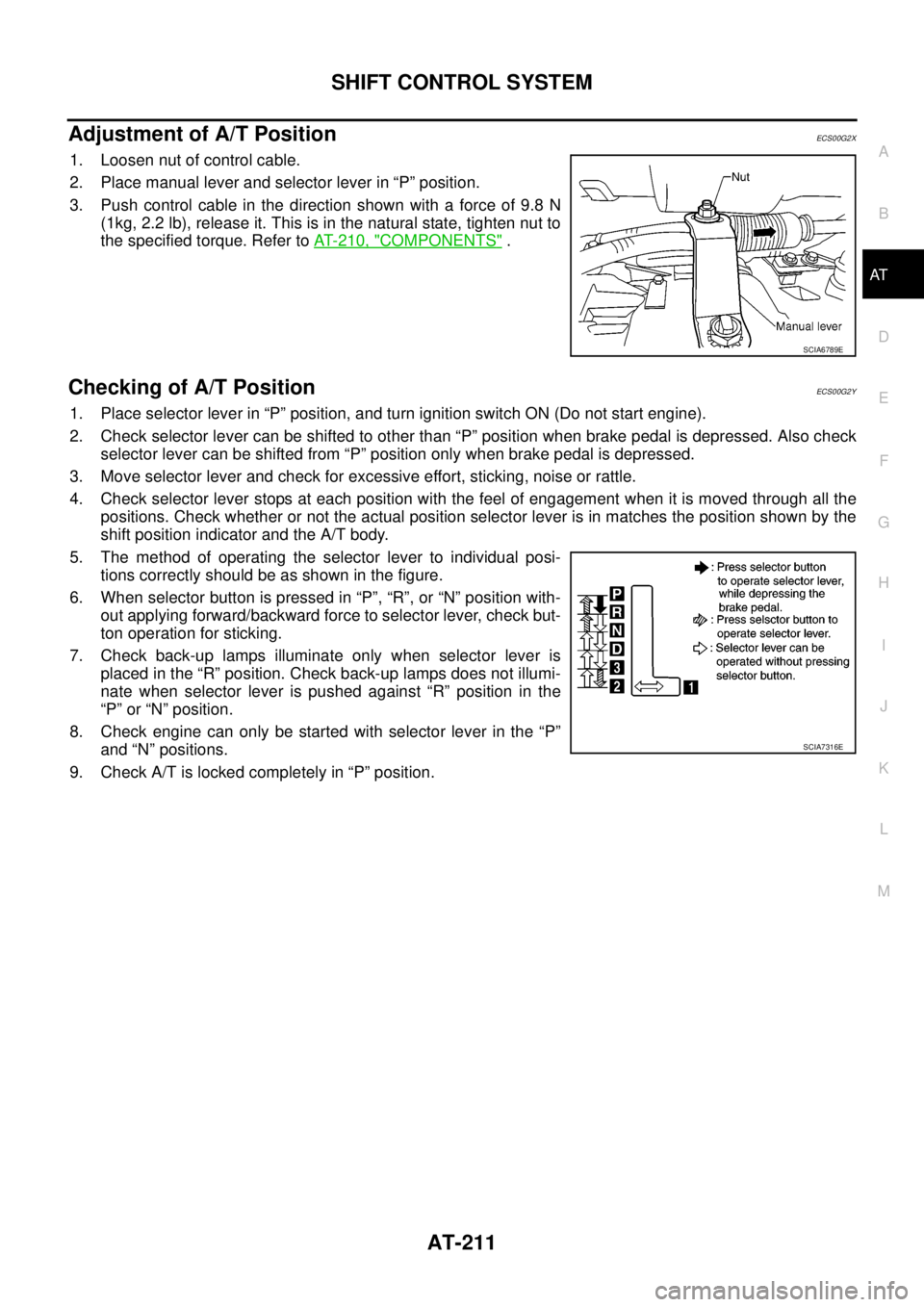
SHIFT CONTROL SYSTEM
AT-211
D
E
F
G
H
I
J
K
L
MA
B
AT
Adjustment of A/T PositionECS00G2X
1. Loosen nut of control cable.
2. Place manual lever and selector lever in “P” position.
3. Push control cable in the direction shown with a force of 9.8 N
(1kg, 2.2 lb), release it. This is in the natural state, tighten nut to
the specified torque. Refer toAT- 2 1 0 , "
COMPONENTS".
Checking of A/T PositionECS00G2Y
1. Place selector lever in “P” position, and turn ignition switch ON (Do not start engine).
2. Check selector lever can be shifted to other than “P” position when brake pedal is depressed. Also check
selector lever can be shifted from “P” position only when brake pedal is depressed.
3. Move selector lever and check for excessive effort, sticking, noise or rattle.
4. Check selector lever stops at each position with the feel of engagement when it is moved through all the
positions. Check whether or not the actual position selector lever is in matches the position shown by the
shift position indicator and the A/T body.
5. The method of operating the selector lever to individual posi-
tions correctly should be as shown in the figure.
6. When selector button is pressed in “P”, “R”, or “N” position with-
out applying forward/backward force to selector lever, check but-
ton operation for sticking.
7. Check back-up lamps illuminate only when selector lever is
placed in the “R” position. Check back-up lamps does not illumi-
nate when selector lever is pushed against “R” position in the
“P” or “N” position.
8. Check engine can only be started with selector lever in the “P”
and “N” positions.
9. Check A/T is locked completely in “P” position.
SCIA6789E
SCIA7316E
Page 220 of 3171
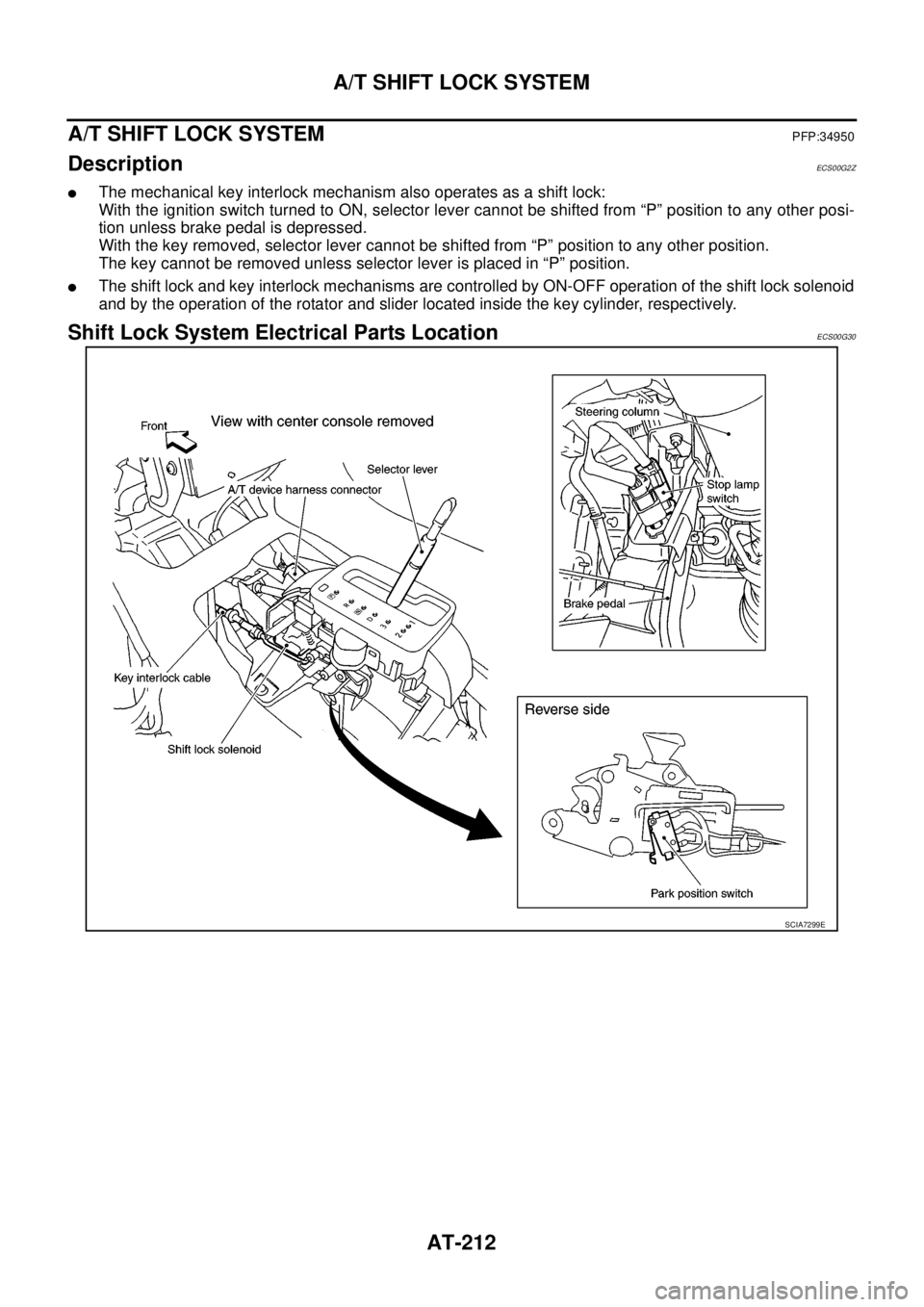
AT-212
A/T SHIFT LOCK SYSTEM
A/T SHIFT LOCK SYSTEM
PFP:34950
DescriptionECS00G2Z
lThe mechanical key interlock mechanism also operates as a shift lock:
With the ignition switch turned to ON, selector lever cannot be shifted from “P” position to any other posi-
tion unless brake pedal is depressed.
With the key removed, selector lever cannot be shifted from “P” position to any other position.
The key cannot be removed unless selector lever is placed in “P” position.
lThe shift lock and key interlock mechanisms are controlled by ON-OFF operation of the shift lock solenoid
and by the operation of the rotator and slider located inside the key cylinder, respectively.
Shift Lock System Electrical Parts LocationECS00G30
SCIA7299E