NISSAN NAVARA 2005 Repair Workshop Manual
Manufacturer: NISSAN, Model Year: 2005, Model line: NAVARA, Model: NISSAN NAVARA 2005Pages: 3171, PDF Size: 49.59 MB
Page 221 of 3171
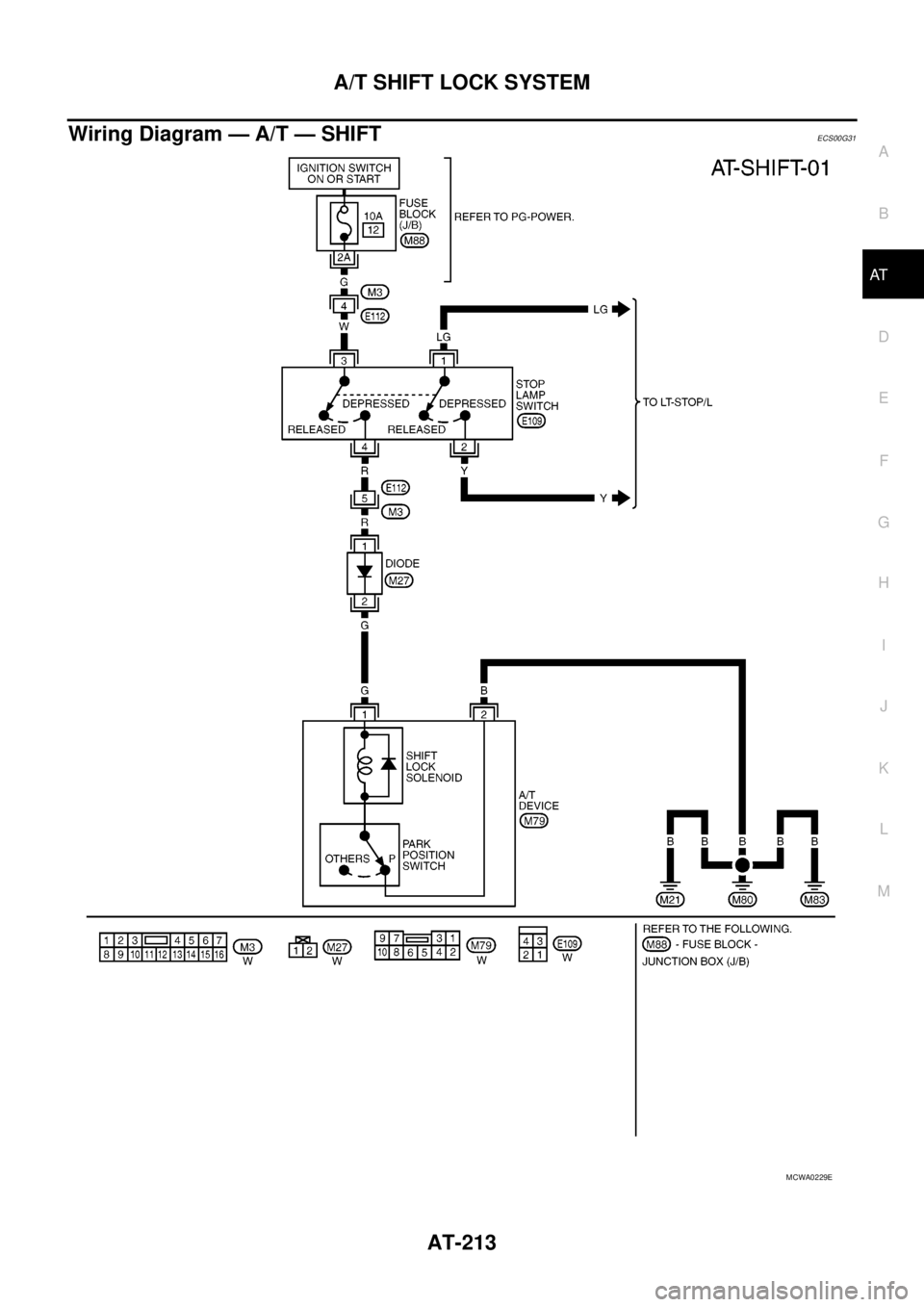
A/T SHIFT LOCK SYSTEM
AT-213
D
E
F
G
H
I
J
K
L
MA
B
AT
Wiring Diagram — A/T — SHIFTECS00G31
MCWA0229E
Page 222 of 3171
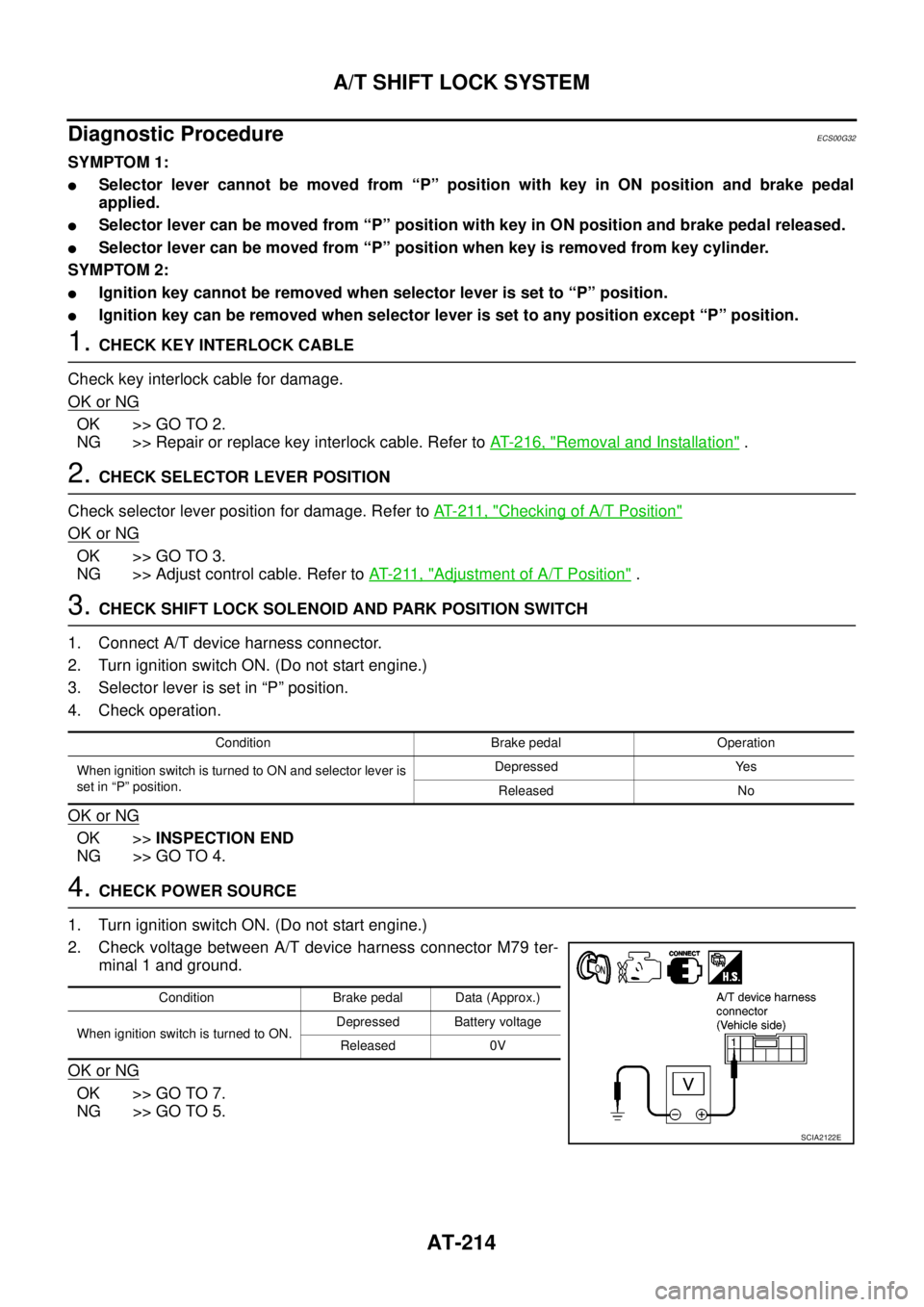
AT-214
A/T SHIFT LOCK SYSTEM
Diagnostic Procedure
ECS00G32
SYMPTOM 1:
lSelector lever cannot be moved from “P” position with key in ON position and brake pedal
applied.
lSelector lever can be moved from “P” position with key in ON position and brake pedal released.
lSelector lever can be moved from “P” position when key is removed from key cylinder.
SYMPTOM 2:
lIgnition key cannot be removed when selector lever is set to “P” position.
lIgnition key can be removed when selector lever is set to any position except “P” position.
1.CHECK KEY INTERLOCK CABLE
Check key interlock cable for damage.
OK or NG
OK >> GO TO 2.
NG >> Repair or replace key interlock cable. Refer toAT- 2 1 6 , "
Removal and Installation".
2.CHECK SELECTOR LEVER POSITION
Check selector lever position for damage. Refer toAT- 2 11 , "
Checking of A/T Position"
OK or NG
OK >> GO TO 3.
NG >> Adjust control cable. Refer toAT- 2 11 , "
Adjustment of A/T Position".
3.CHECK SHIFT LOCK SOLENOID AND PARK POSITION SWITCH
1. Connect A/T device harness connector.
2. Turn ignition switch ON. (Do not start engine.)
3. Selector lever is set in “P” position.
4. Check operation.
OK or NG
OK >>INSPECTION END
NG >> GO TO 4.
4.CHECK POWER SOURCE
1. Turn ignition switch ON. (Do not start engine.)
2. Check voltage between A/T device harness connector M79 ter-
minal 1 and ground.
OK or NG
OK >> GO TO 7.
NG >> GO TO 5.
Condition Brake pedal Operation
When ignition switch is turned to ON and selector lever is
set in “P” position.Depressed Yes
Released No
Condition Brake pedal Data (Approx.)
When ignition switch is turned to ON.Depressed Battery voltage
Released 0V
SCIA2122E
Page 223 of 3171
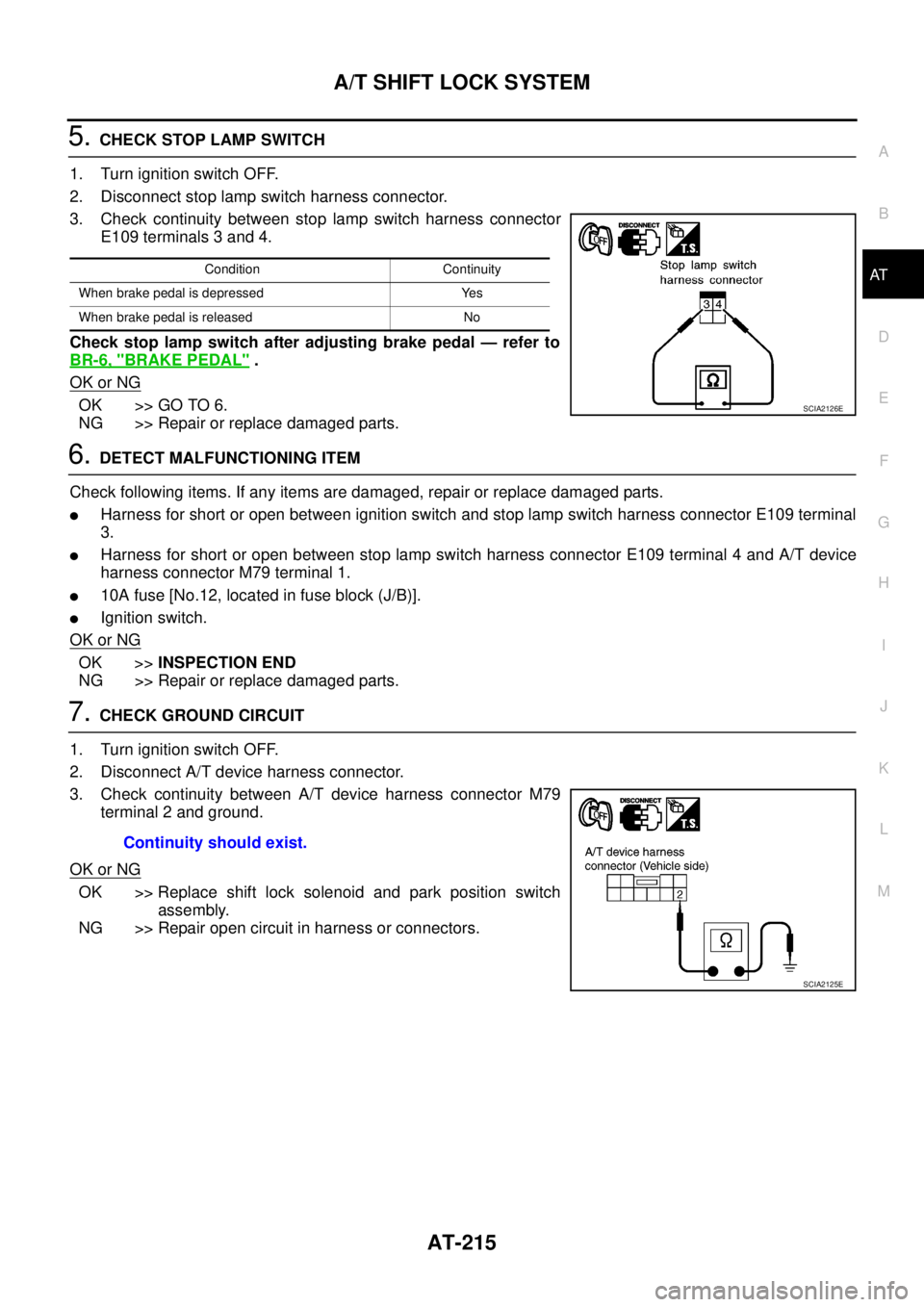
A/T SHIFT LOCK SYSTEM
AT-215
D
E
F
G
H
I
J
K
L
MA
B
AT
5.CHECK STOP LAMP SWITCH
1. Turn ignition switch OFF.
2. Disconnect stop lamp switch harness connector.
3. Check continuity between stop lamp switch harness connector
E109 terminals 3 and 4.
Check stop lamp switch after adjusting brake pedal — refer to
BR-6, "
BRAKE PEDAL".
OK or NG
OK >> GO TO 6.
NG >> Repair or replace damaged parts.
6.DETECT MALFUNCTIONING ITEM
Check following items. If any items are damaged, repair or replace damaged parts.
lHarness for short or open between ignition switch and stop lamp switch harness connector E109 terminal
3.
lHarness for short or open between stop lamp switch harness connector E109 terminal 4 and A/T device
harness connector M79 terminal 1.
l10A fuse [No.12, located in fuse block (J/B)].
lIgnition switch.
OK or NG
OK >>INSPECTION END
NG >> Repair or replace damaged parts.
7.CHECK GROUND CIRCUIT
1. Turn ignition switch OFF.
2. Disconnect A/T device harness connector.
3. Check continuity between A/T device harness connector M79
terminal 2 and ground.
OK or NG
OK >> Replace shift lock solenoid and park position switch
assembly.
NG >> Repair open circuit in harness or connectors.
Condition Continuity
When brake pedal is depressed Yes
When brake pedal is released No
SCIA2126E
Continuity should exist.
SCIA2125E
Page 224 of 3171
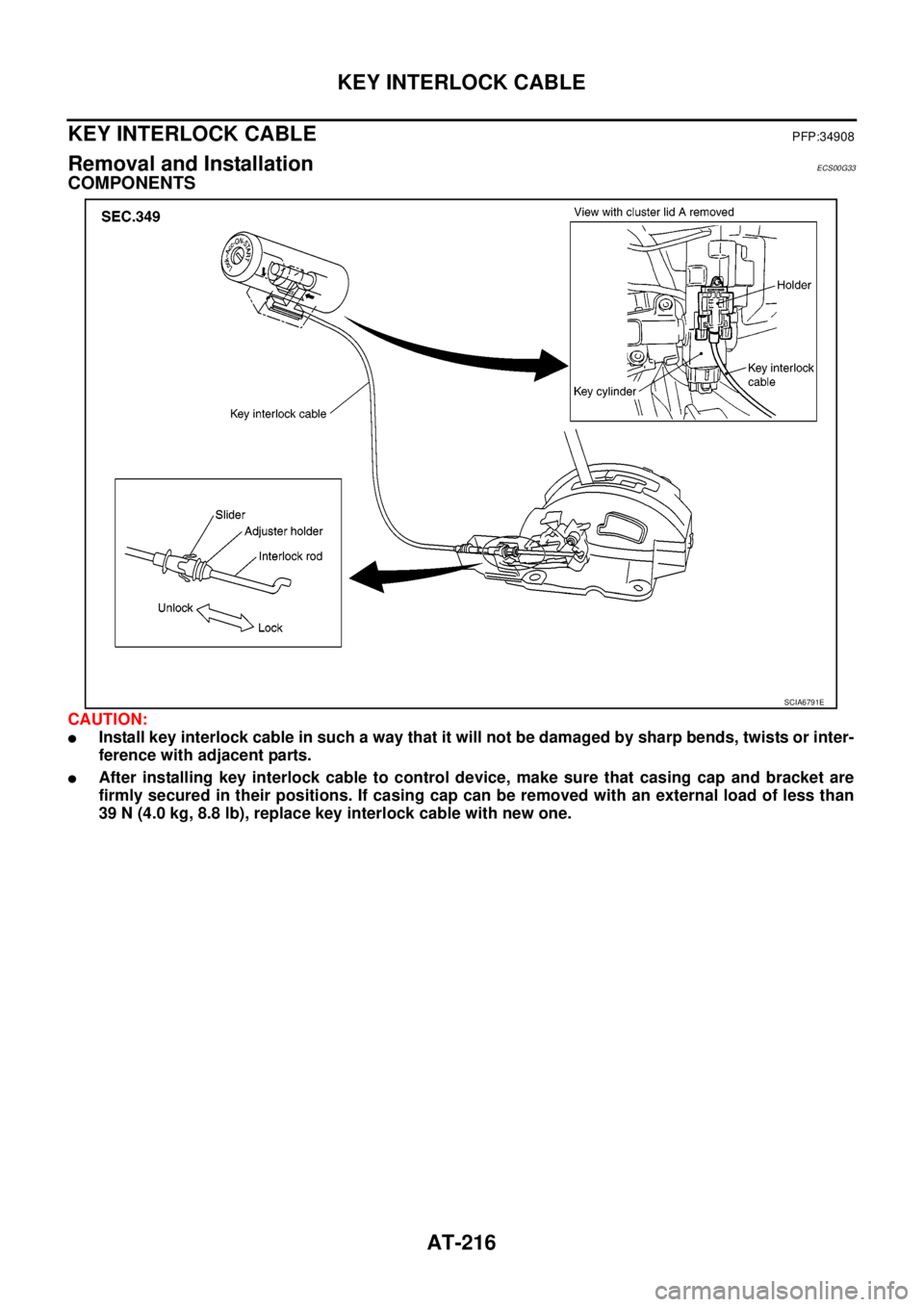
AT-216
KEY INTERLOCK CABLE
KEY INTERLOCK CABLE
PFP:34908
Removal and InstallationECS00G33
COMPONENTS
CAUTION:
lInstall key interlock cable in such a way that it will not be damaged by sharp bends, twists or inter-
ference with adjacent parts.
lAfter installing key interlock cable to control device, make sure that casing cap and bracket are
firmly secured in their positions. If casing cap can be removed with an external load of less than
39 N (4.0 kg, 8.8 lb), replace key interlock cable with new one.
SCIA6791E
Page 225 of 3171
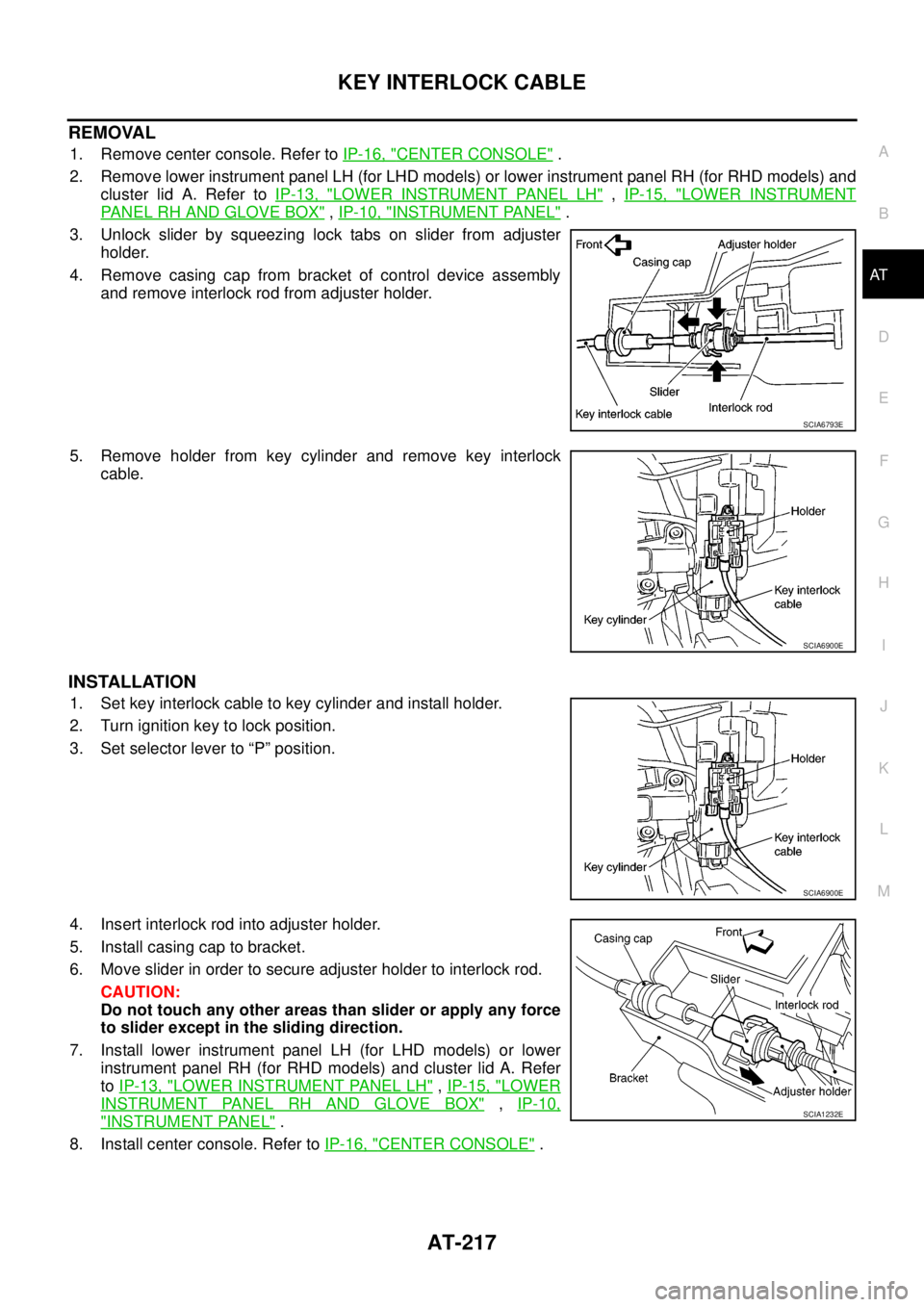
KEY INTERLOCK CABLE
AT-217
D
E
F
G
H
I
J
K
L
MA
B
AT
REMOVAL
1. Remove center console. Refer toIP-16, "CENTER CONSOLE".
2. Remove lower instrument panel LH (for LHD models) or lower instrument panel RH (for RHD models) and
cluster lid A. Refer toIP-13, "
LOWER INSTRUMENT PANEL LH",IP-15, "LOWER INSTRUMENT
PANEL RH AND GLOVE BOX",IP-10, "INSTRUMENT PANEL".
3. Unlock slider by squeezing lock tabs on slider from adjuster
holder.
4. Remove casing cap from bracket of control device assembly
and remove interlock rod from adjuster holder.
5. Remove holder from key cylinder and remove key interlock
cable.
INSTALLATION
1. Set key interlock cable to key cylinder and install holder.
2. Turn ignition key to lock position.
3. Set selector lever to “P” position.
4. Insert interlock rod into adjuster holder.
5. Install casing cap to bracket.
6. Move slider in order to secure adjuster holder to interlock rod.
CAUTION:
Do not touch any other areas than slider or apply any force
to slider except in the sliding direction.
7. Install lower instrument panel LH (for LHD models) or lower
instrument panel RH (for RHD models) and cluster lid A. Refer
toIP-13, "
LOWER INSTRUMENT PANEL LH",IP-15, "LOWER
INSTRUMENT PANEL RH AND GLOVE BOX",IP-10,
"INSTRUMENT PANEL".
8. Install center console. Refer toIP-16, "
CENTER CONSOLE".
SCIA6793E
SCIA6900E
SCIA6900E
SCIA1232E
Page 226 of 3171

AT-218
ON-VEHICLE SERVICE
ON-VEHICLE SERVICE
PFP:00000
Control Valve With TCM and A/T Fluid Temperature Sensor 2ECS00G36
COMPONENTS
1. A/T 2. Snap ring 3. Sub-harness
4. Control valve with TCM 5. Bracket 6. A/T fluid temperature sensor 2
7. Oil pan gasket 8. Oil pan 9. Magnet
10. Drain plug 11. Drain plug gasket 12. Oil pan mounting bolt
13. Terminal cord assembly 14. O-ring
SCIA5478E
Page 227 of 3171
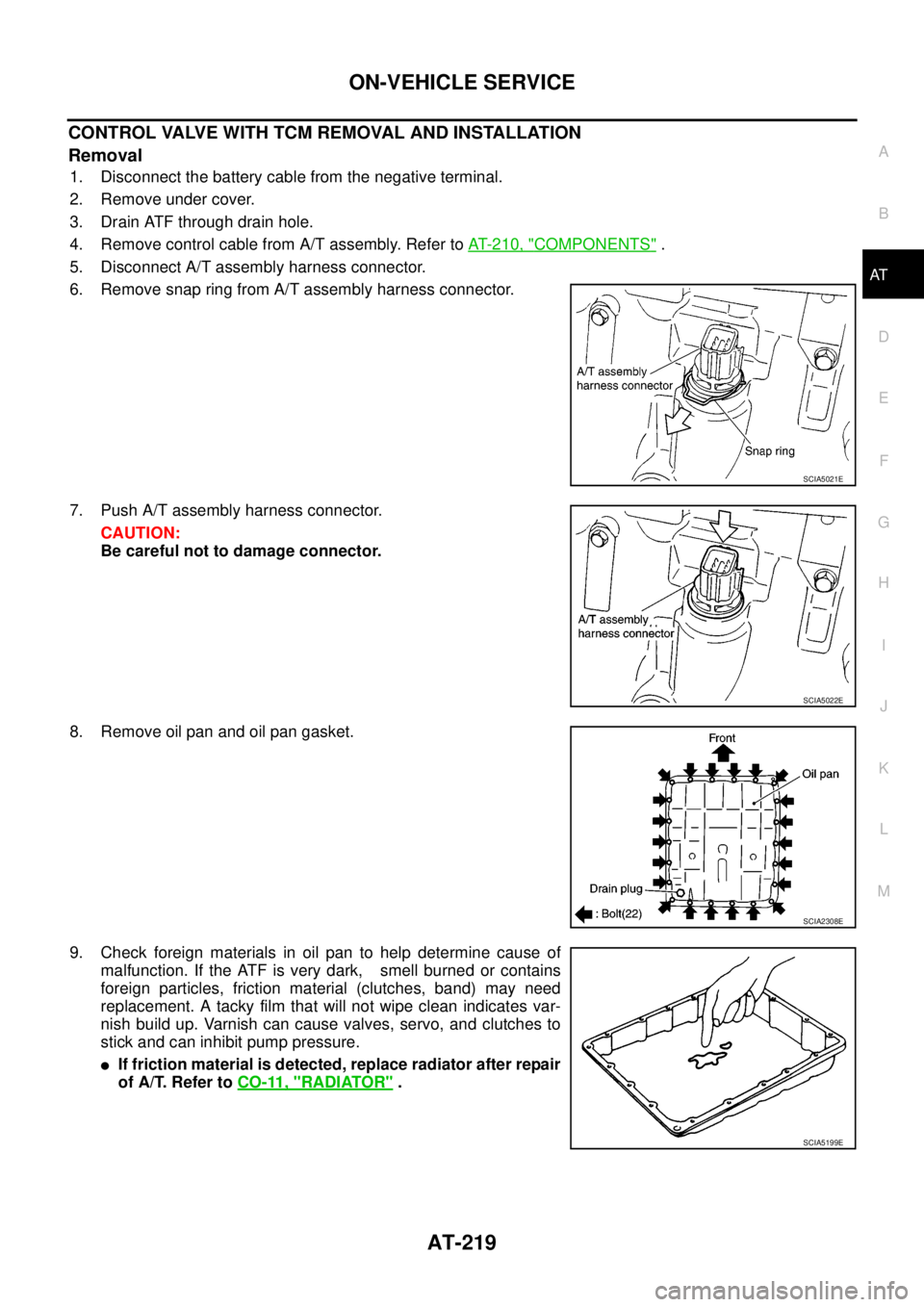
ON-VEHICLE SERVICE
AT-219
D
E
F
G
H
I
J
K
L
MA
B
AT
CONTROL VALVE WITH TCM REMOVAL AND INSTALLATION
Removal
1. Disconnect the battery cable from the negative terminal.
2. Remove under cover.
3. Drain ATF through drain hole.
4. Remove control cable from A/T assembly. Refer toAT- 2 1 0 , "
COMPONENTS".
5. Disconnect A/T assembly harness connector.
6. Remove snap ring from A/T assembly harness connector.
7. Push A/T assembly harness connector.
CAUTION:
Be careful not to damage connector.
8. Remove oil pan and oil pan gasket.
9. Check foreign materials in oil pan to help determine cause of
malfunction. If the ATF is very dark, smell burned or contains
foreign particles, friction material (clutches, band) may need
replacement. A tacky film that will not wipe clean indicates var-
nish build up. Varnish can cause valves, servo, and clutches to
stick and can inhibit pump pressure.
lIf friction material is detected, replace radiator after repair
of A/T. Refer toCO-11, "
RADIATOR".
SCIA5021E
SCIA5022E
SCIA2308E
SCIA5199E
Page 228 of 3171
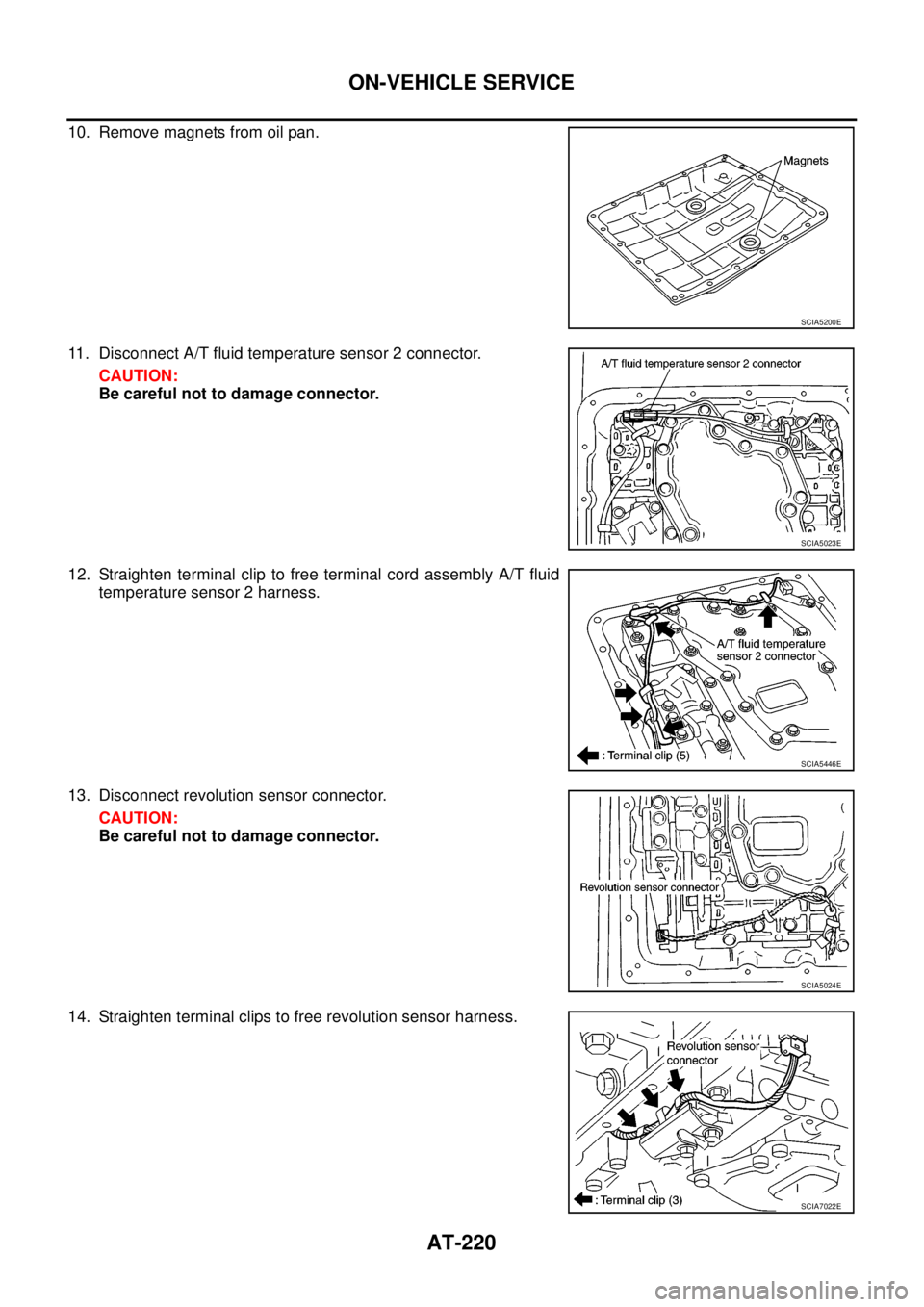
AT-220
ON-VEHICLE SERVICE
10. Remove magnets from oil pan.
11. Disconnect A/T fluid temperature sensor 2 connector.
CAUTION:
Be careful not to damage connector.
12. Straighten terminal clip to free terminal cord assembly A/T fluid
temperature sensor 2 harness.
13. Disconnect revolution sensor connector.
CAUTION:
Be careful not to damage connector.
14. Straighten terminal clips to free revolution sensor harness.
SCIA5200E
SCIA5023E
SCIA5446E
SCIA5024E
SCIA7022E
Page 229 of 3171
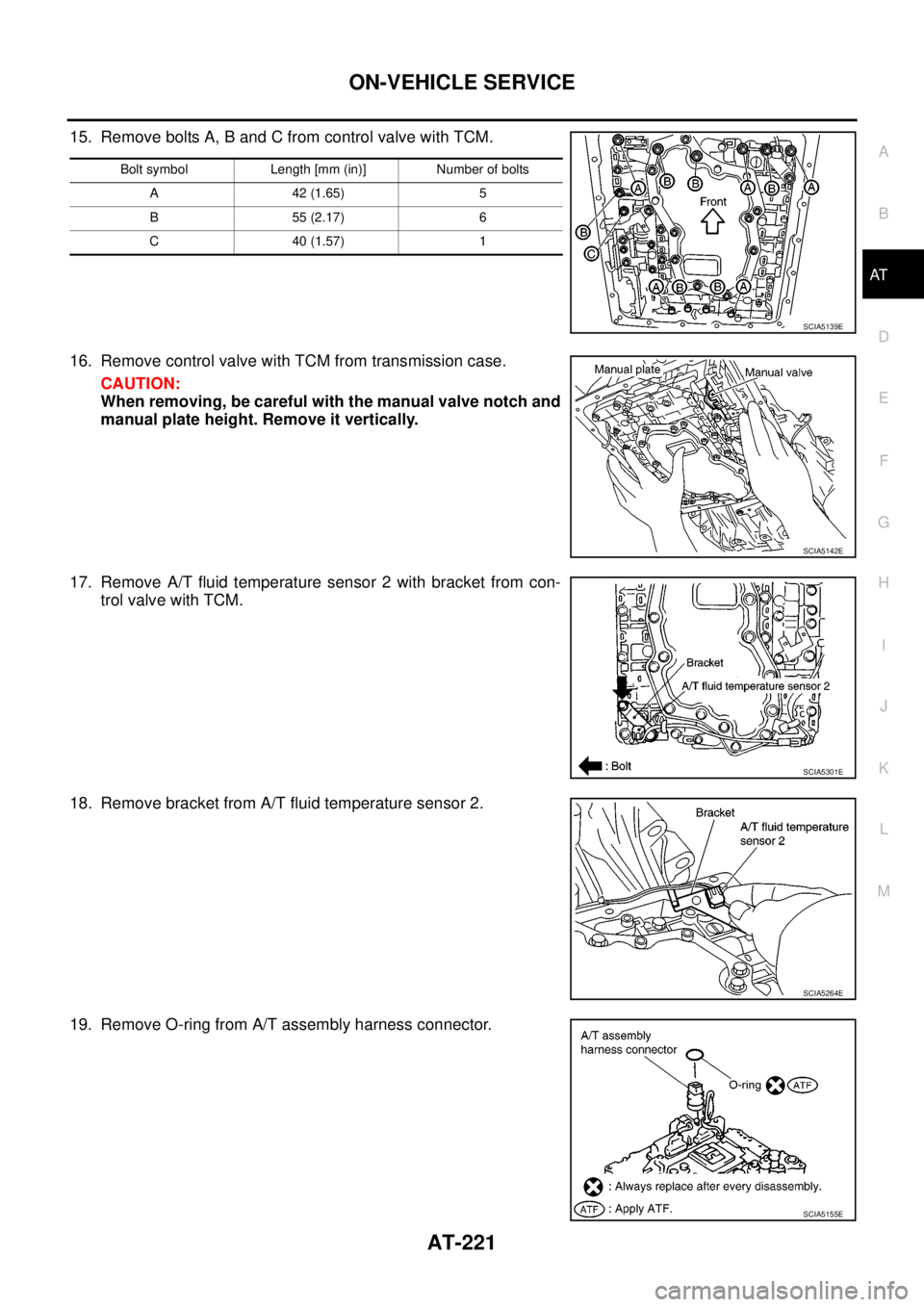
ON-VEHICLE SERVICE
AT-221
D
E
F
G
H
I
J
K
L
MA
B
AT
15. Remove bolts A, B and C from control valve with TCM.
16. Remove control valve with TCM from transmission case.
CAUTION:
When removing, be careful with the manual valve notch and
manual plate height. Remove it vertically.
17. Remove A/T fluid temperature sensor 2 with bracket from con-
trol valve with TCM.
18. Remove bracket from A/T fluid temperature sensor 2.
19. Remove O-ring from A/T assembly harness connector.
Bolt symbol Length [mm (in)] Number of bolts
A42(1.65) 5
B55(2.17) 6
C40(1.57) 1
SCIA5139E
SCIA5142E
SCIA5301E
SCIA5264E
SCIA5155E
Page 230 of 3171
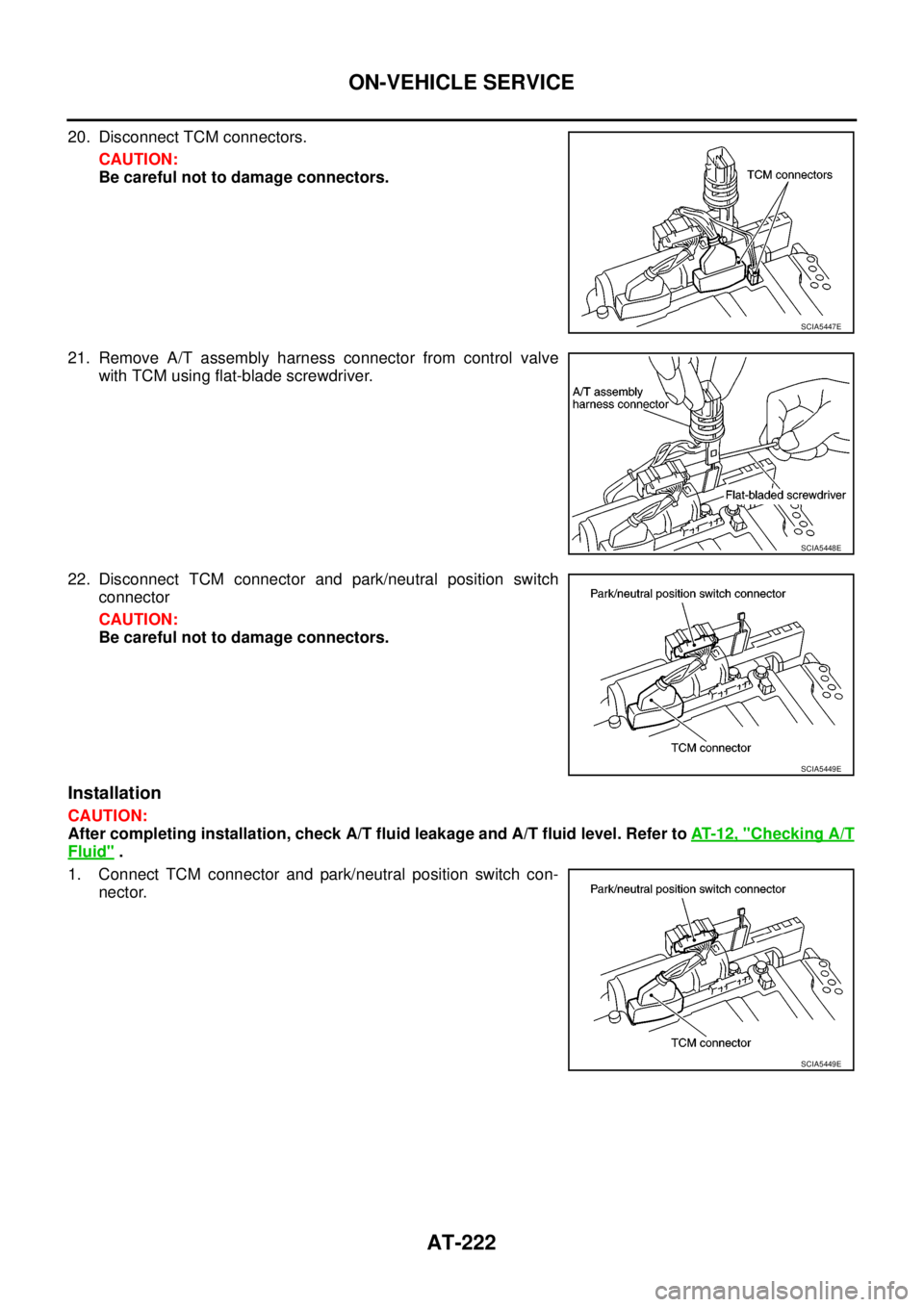
AT-222
ON-VEHICLE SERVICE
20. Disconnect TCM connectors.
CAUTION:
Be careful not to damage connectors.
21. Remove A/T assembly harness connector from control valve
with TCM using flat-blade screwdriver.
22. Disconnect TCM connector and park/neutral position switch
connector
CAUTION:
Be careful not to damage connectors.
Installation
CAUTION:
After completing installation, check A/T fluid leakage and A/T fluid level. Refer toAT-12, "
Checking A/T
Fluid".
1. Connect TCM connector and park/neutral position switch con-
nector.
SCIA5447E
SCIA5448E
SCIA5449E
SCIA5449E